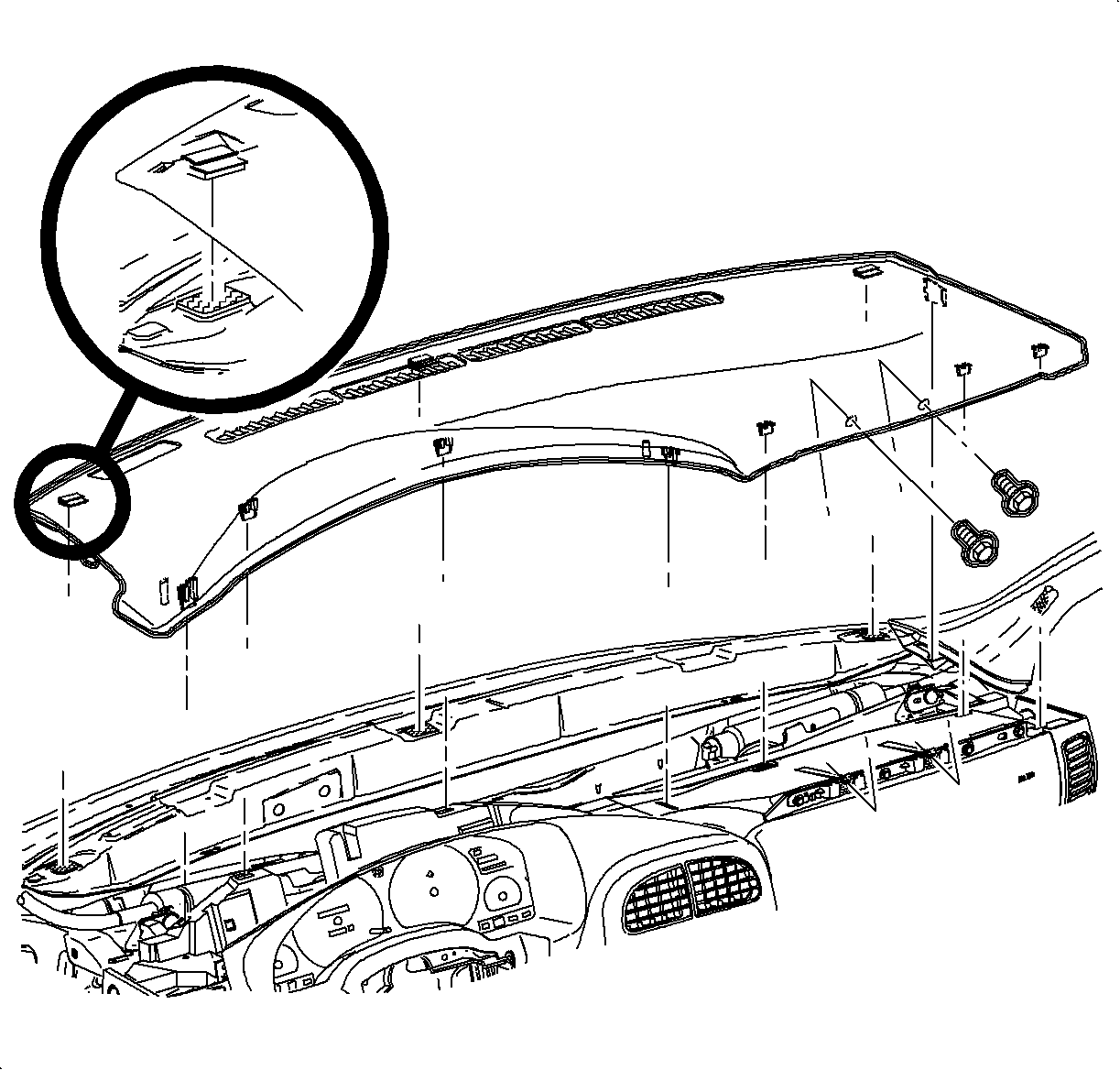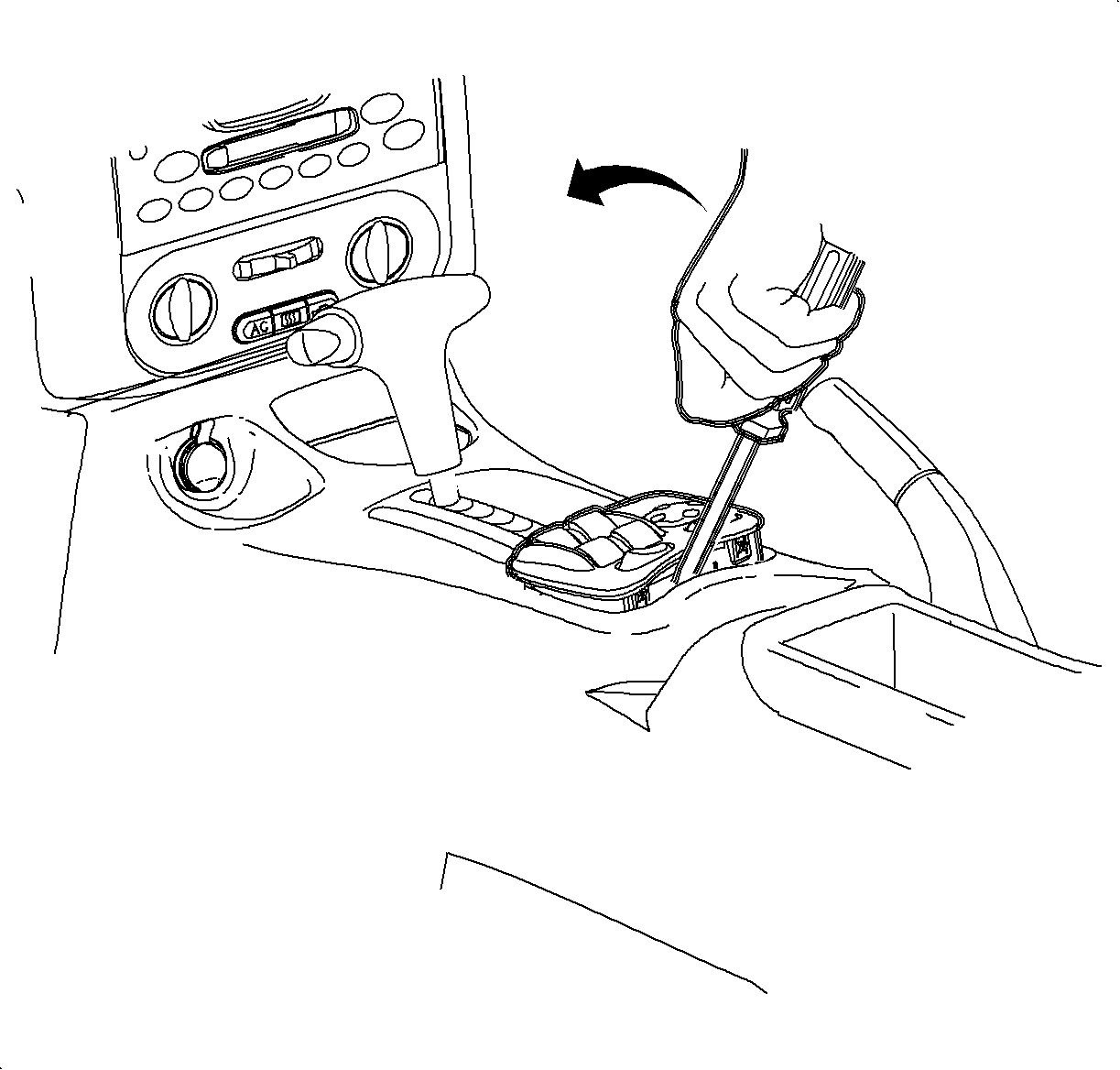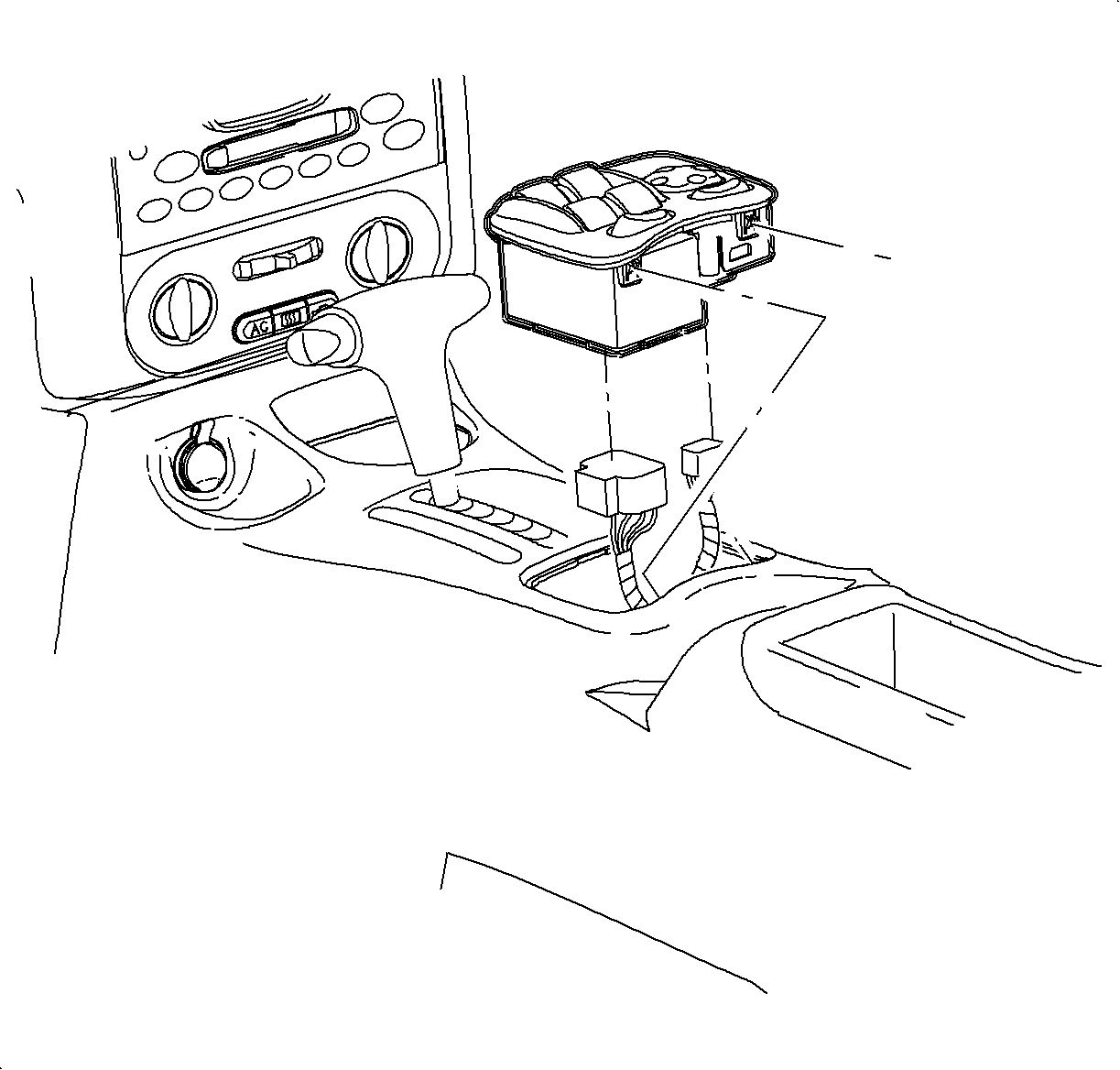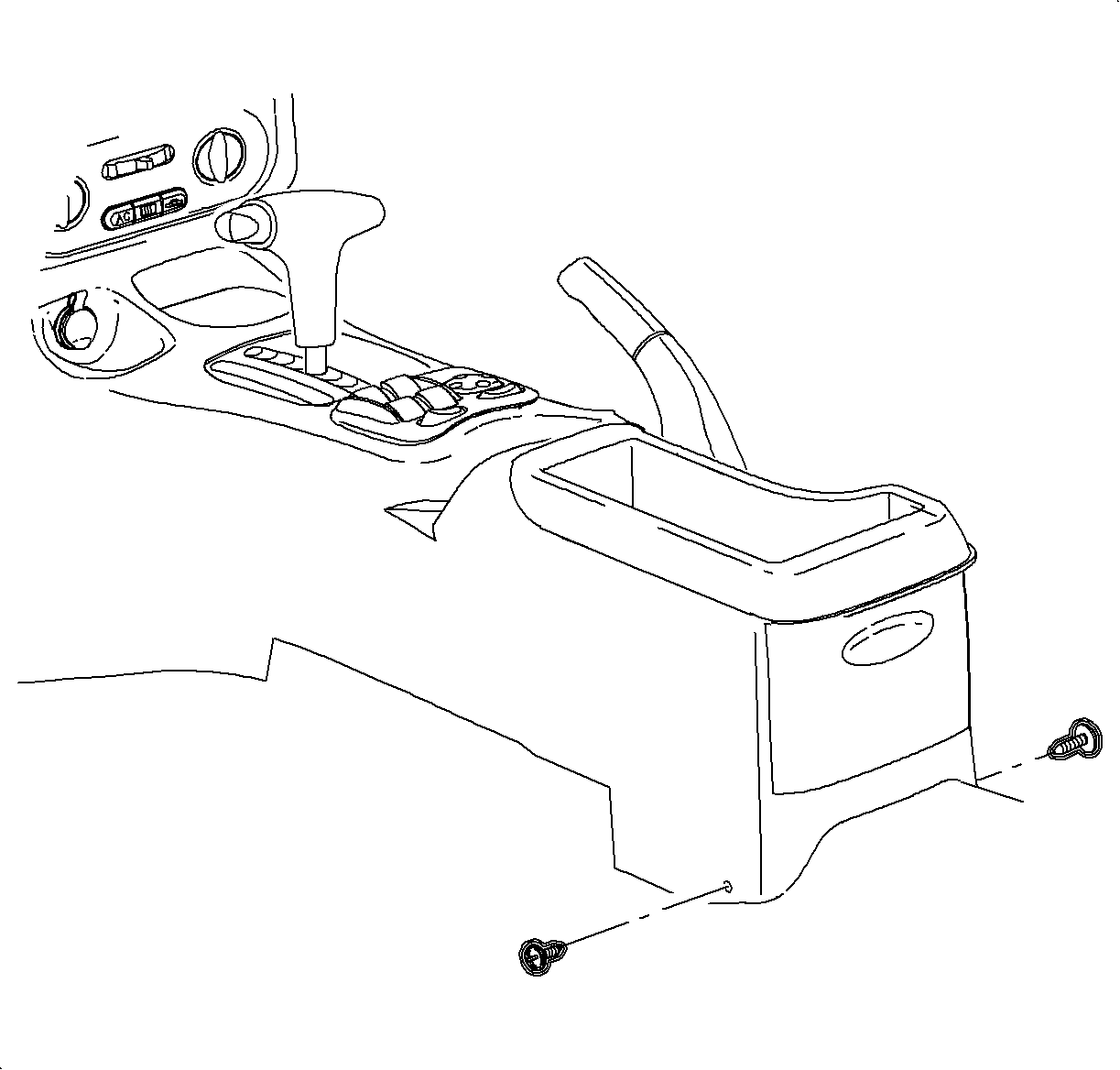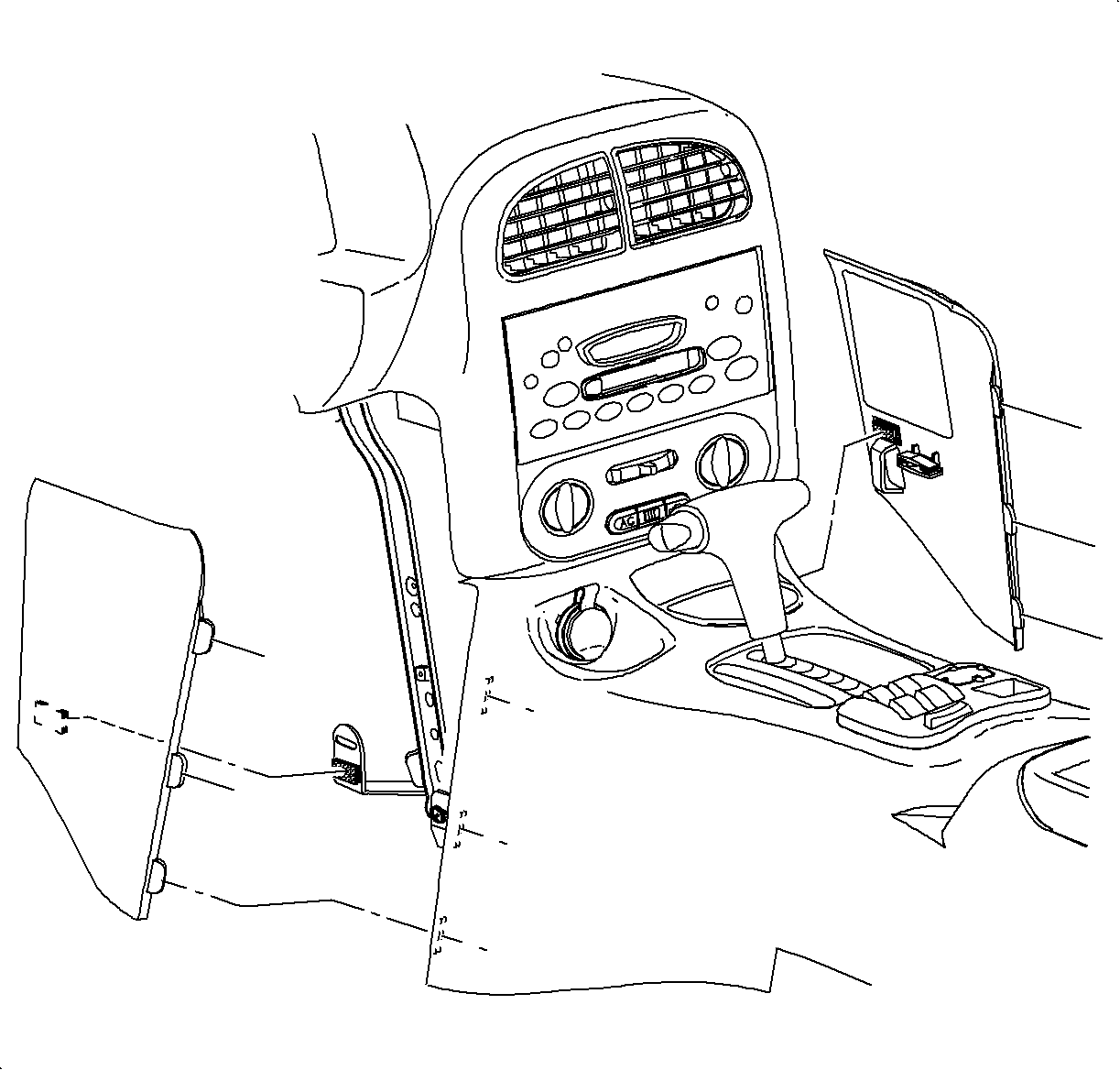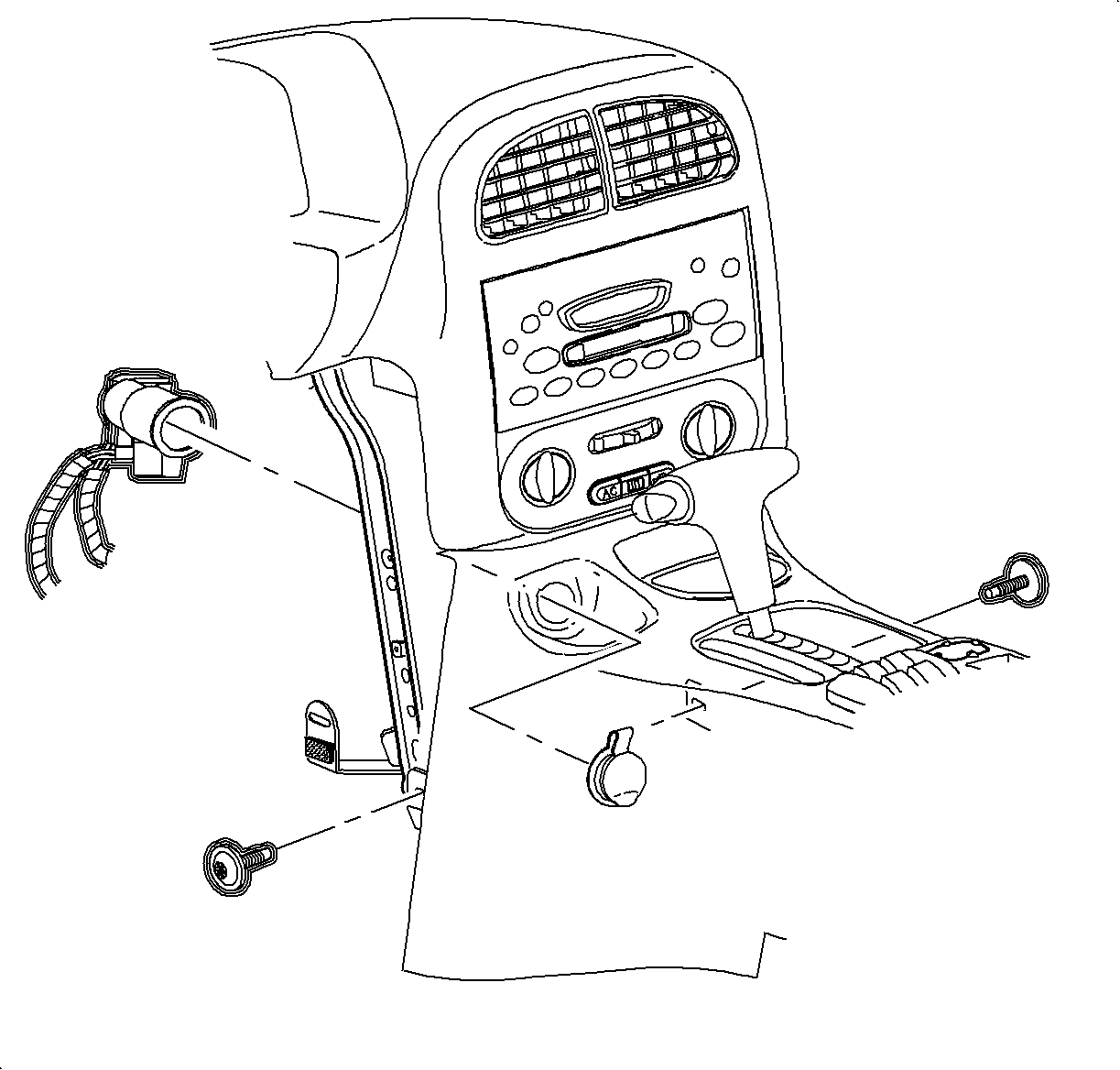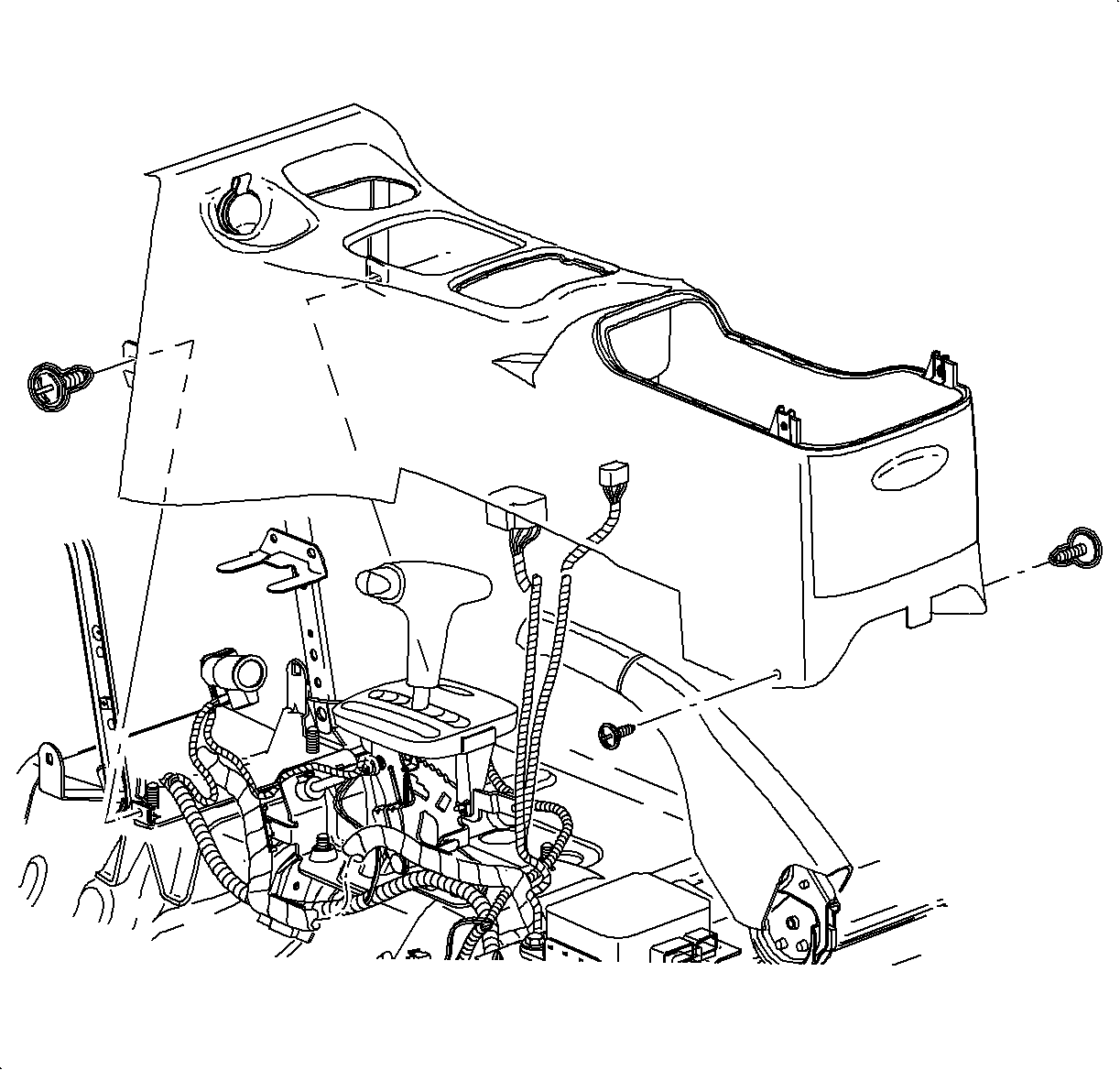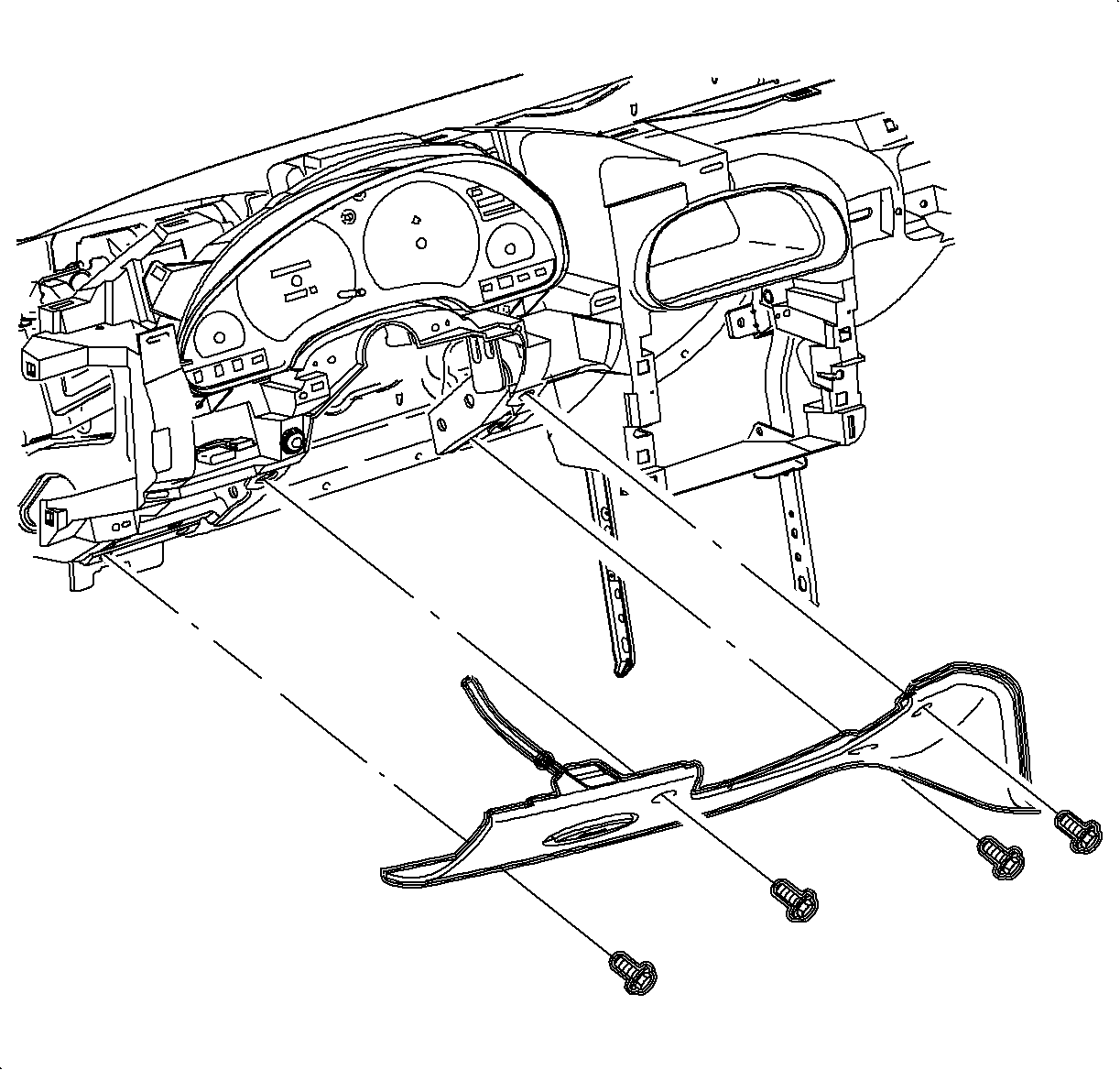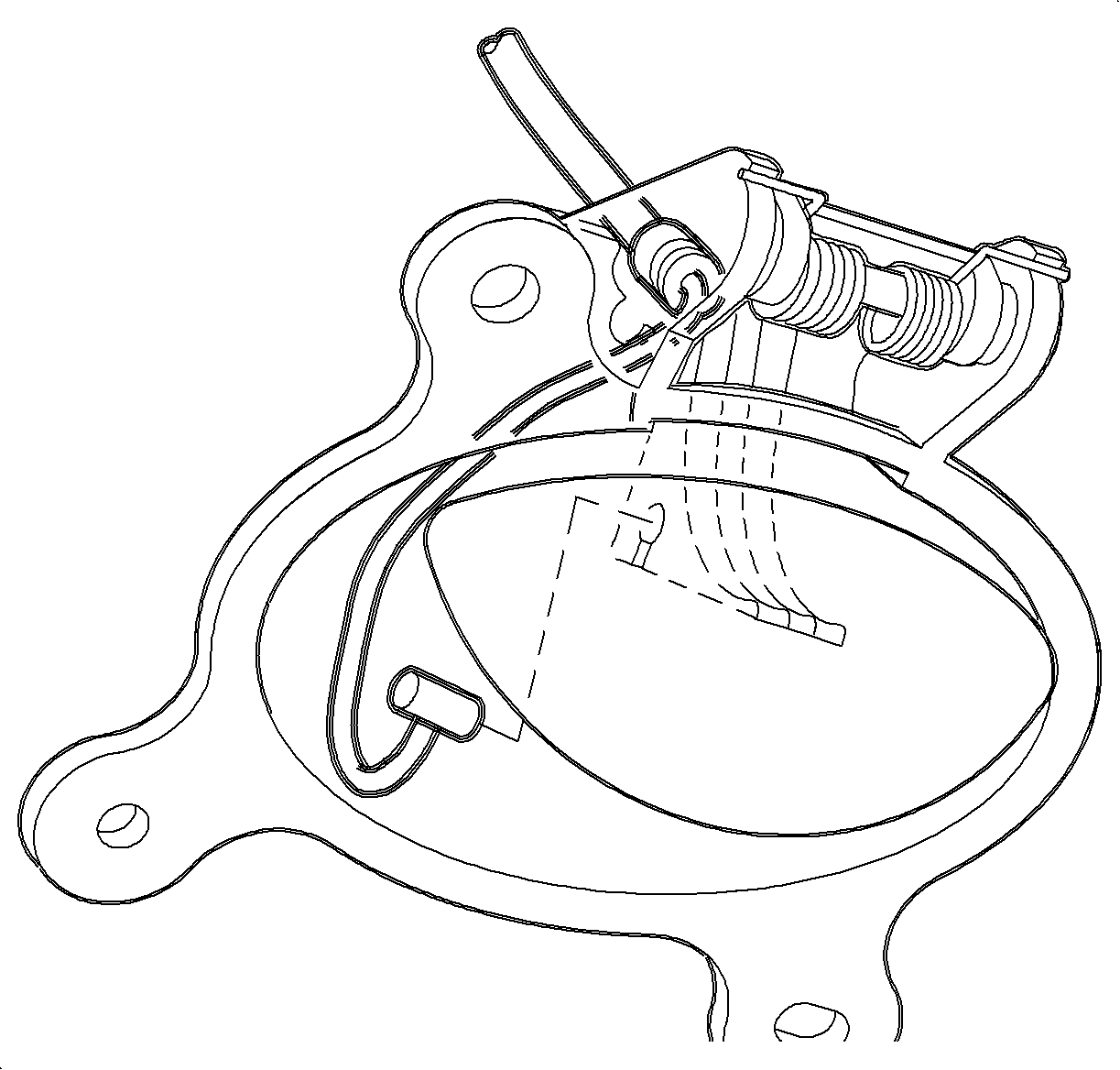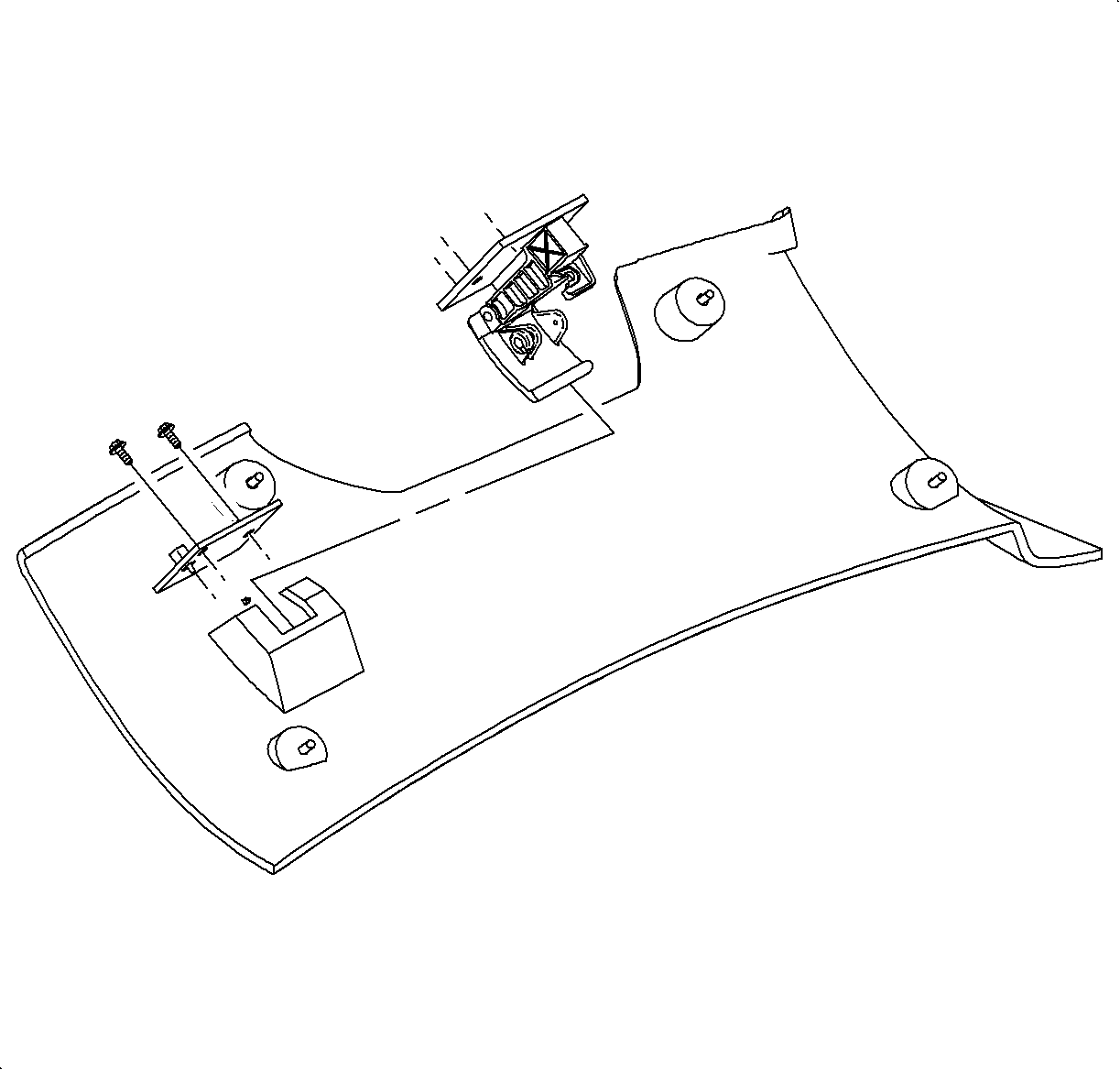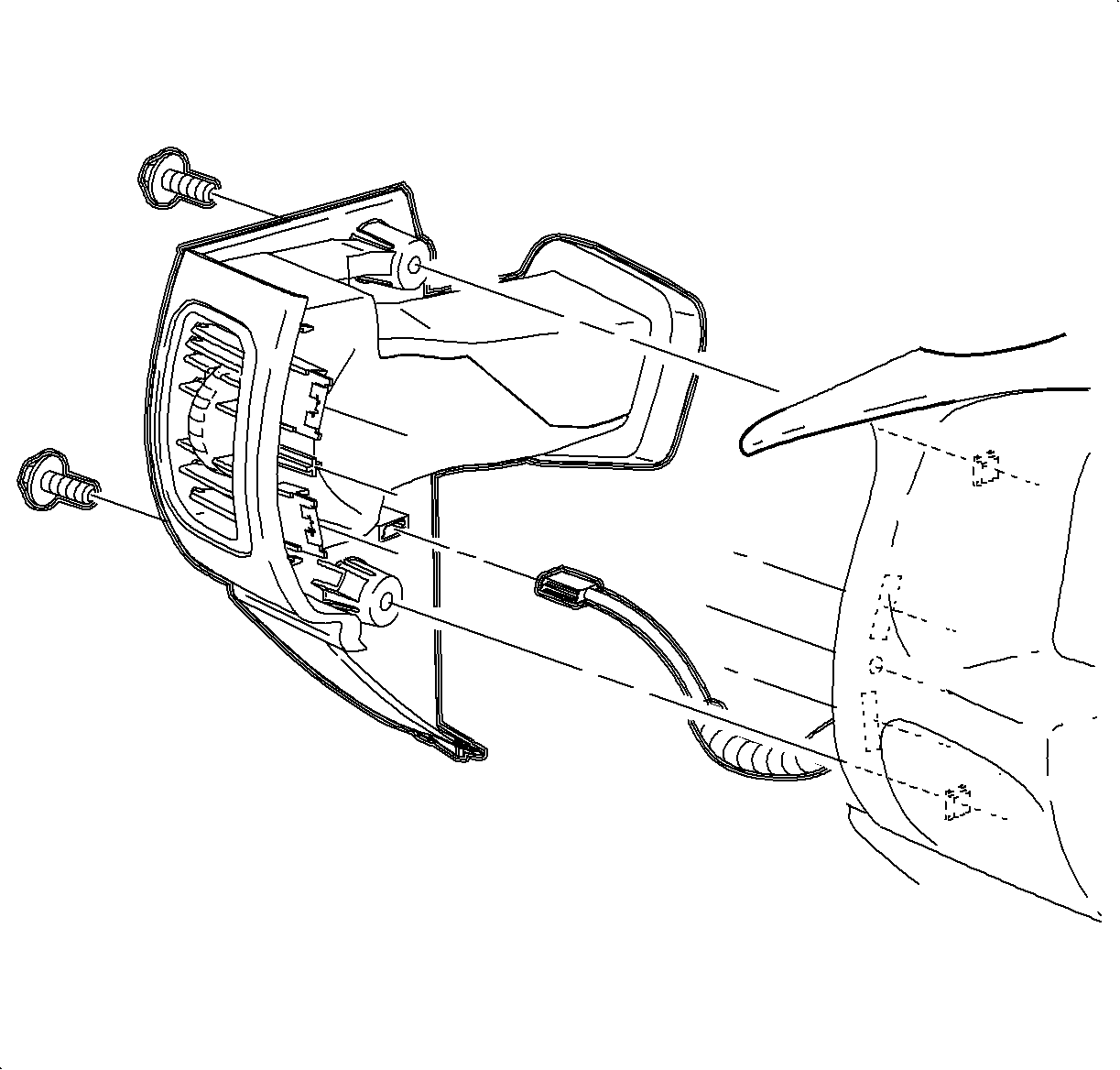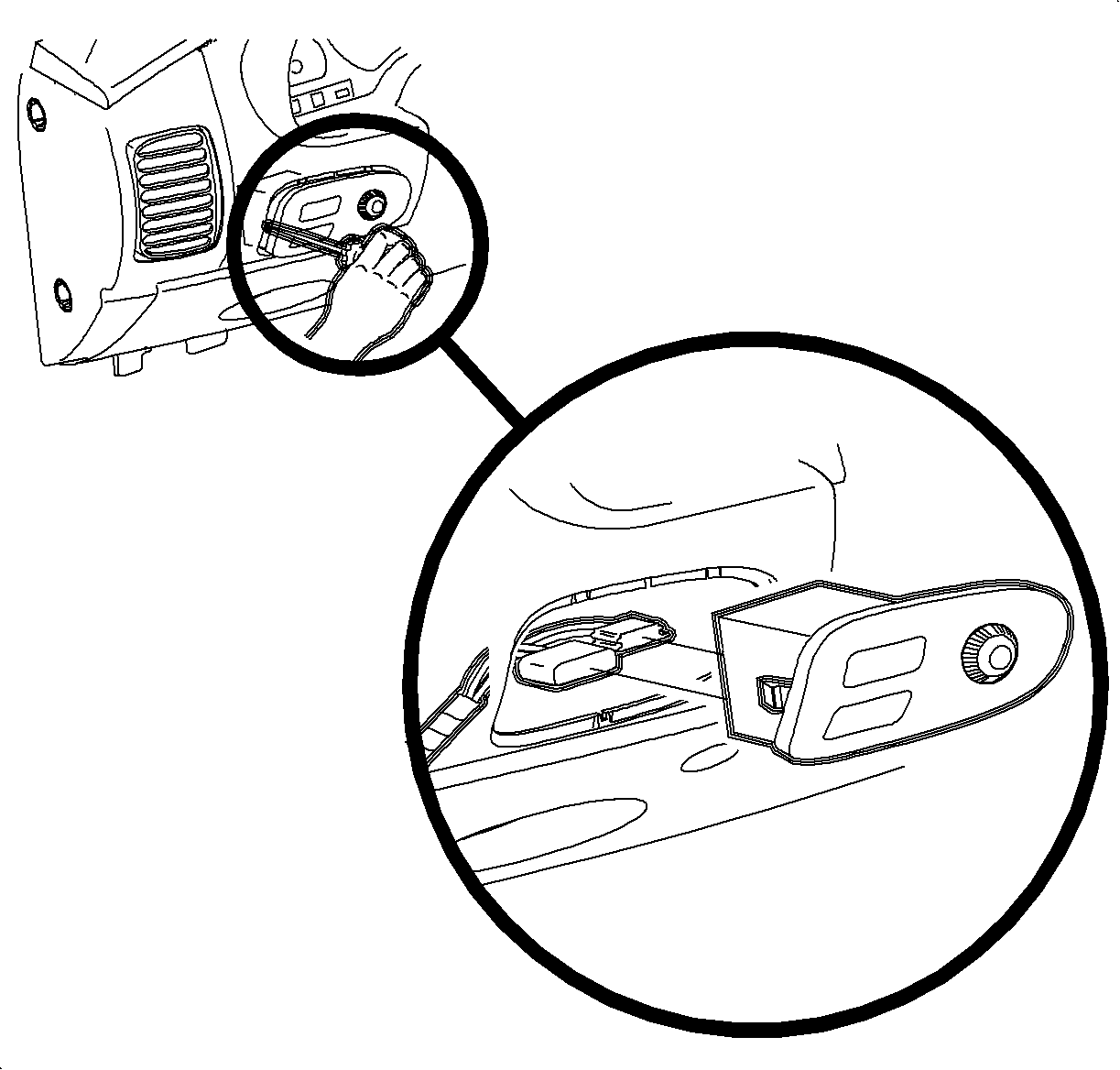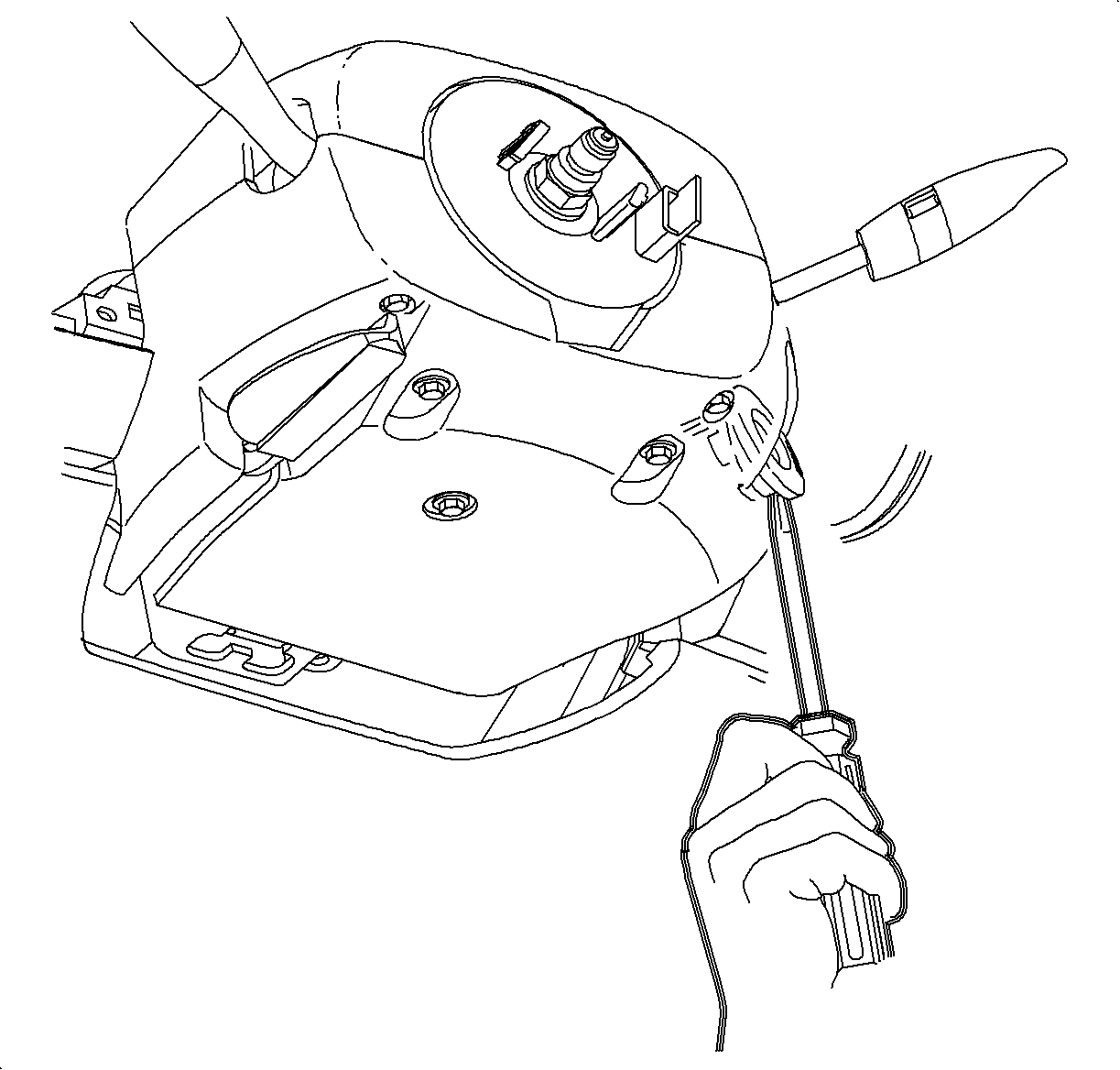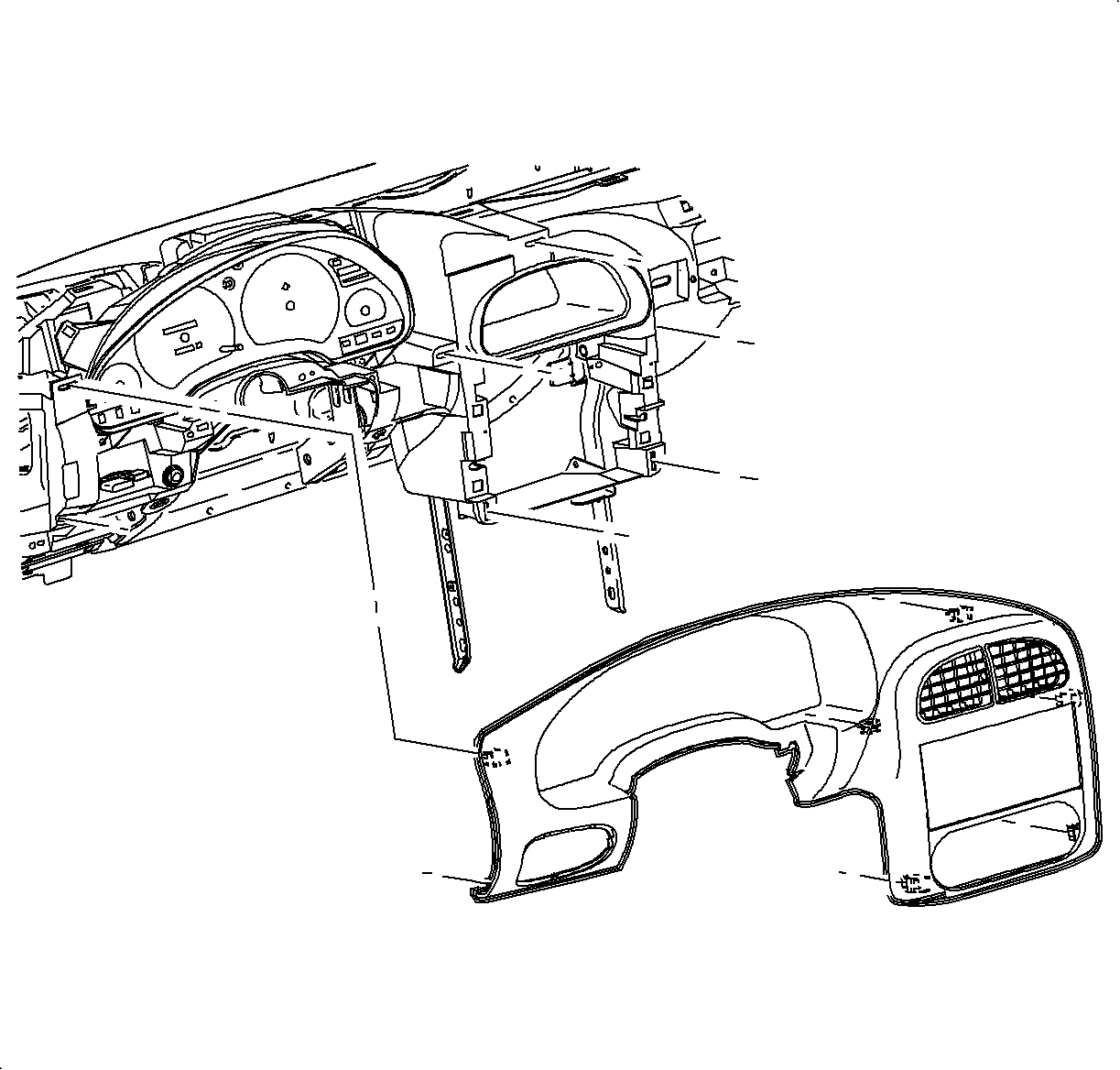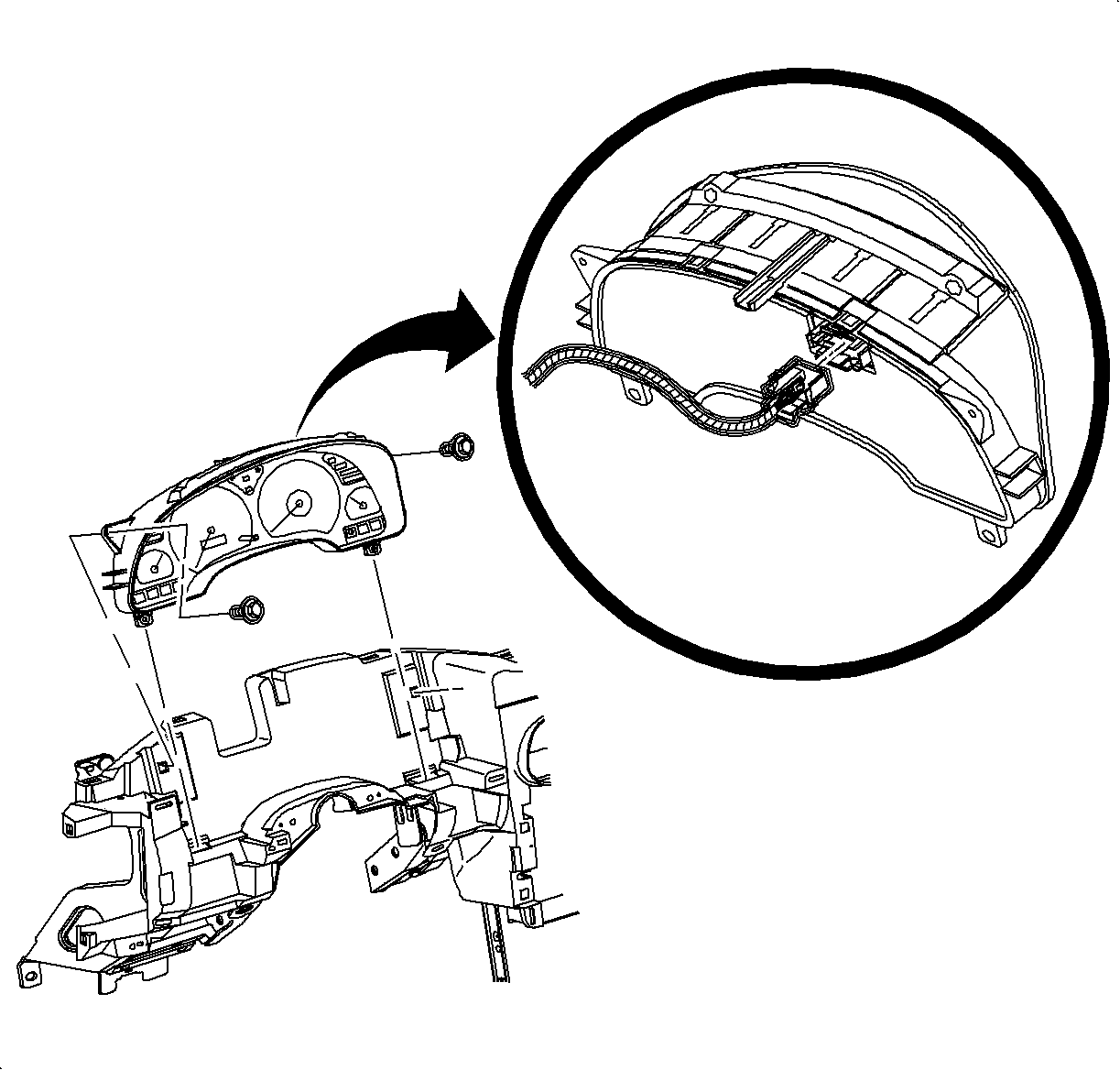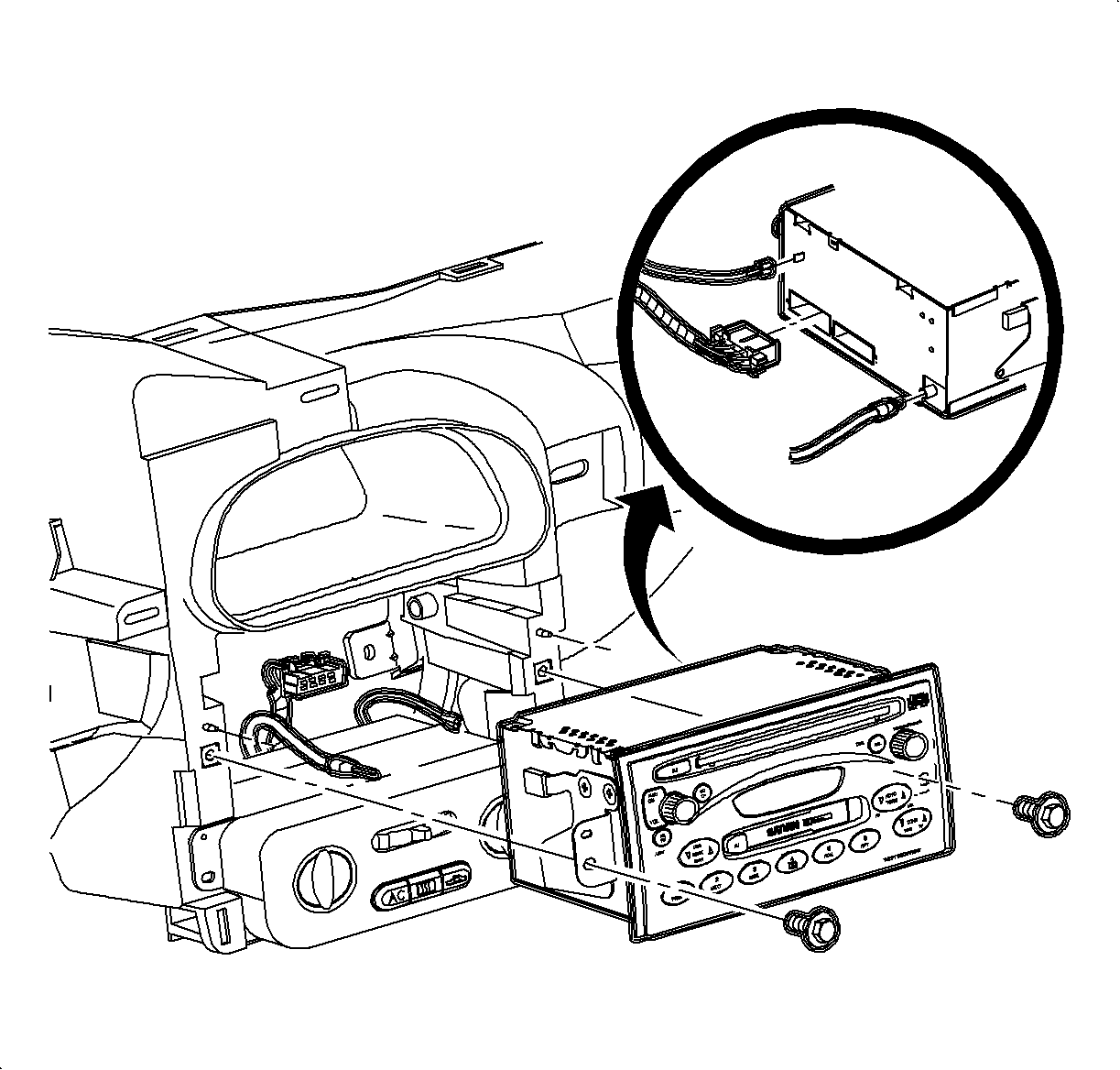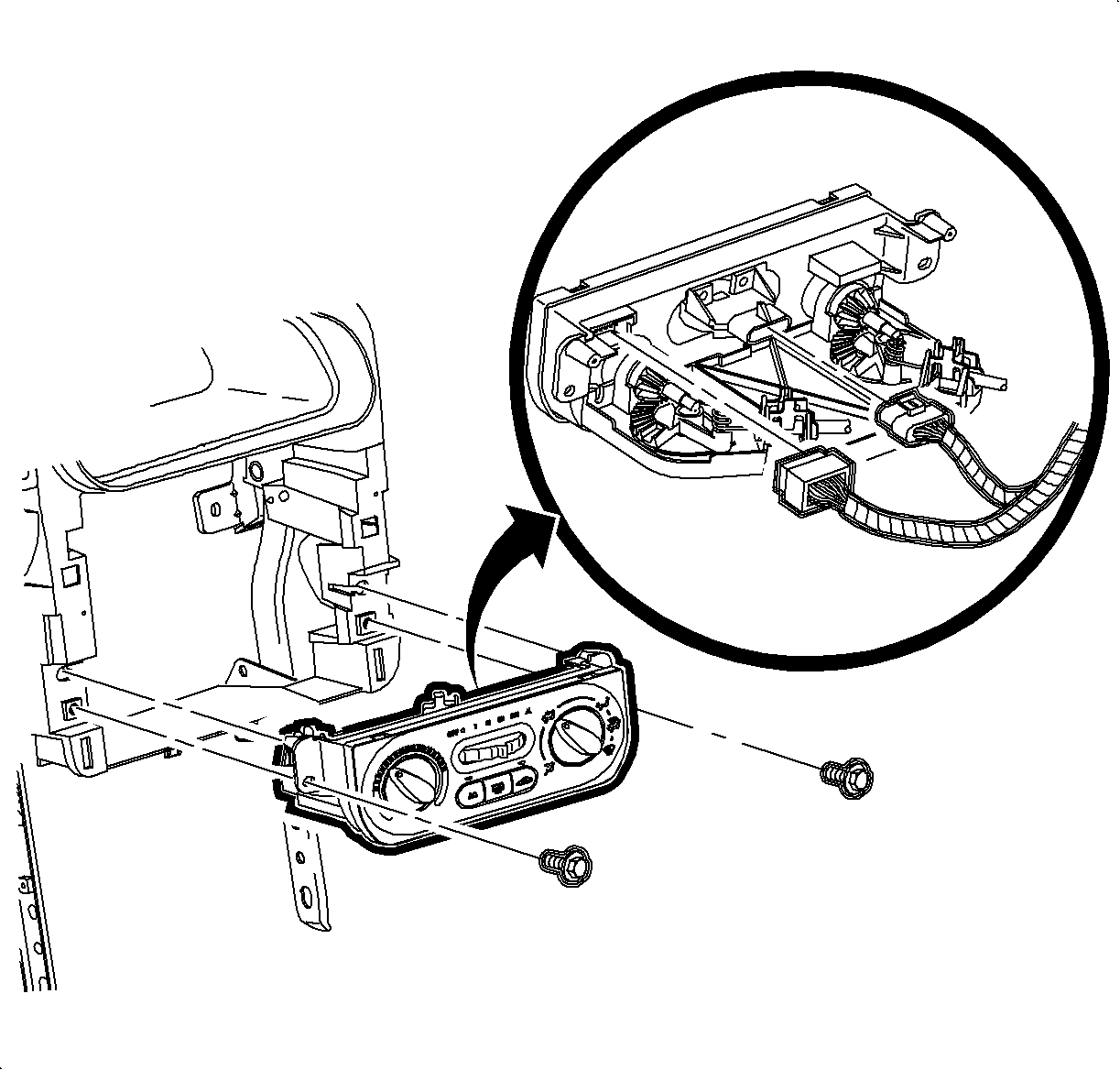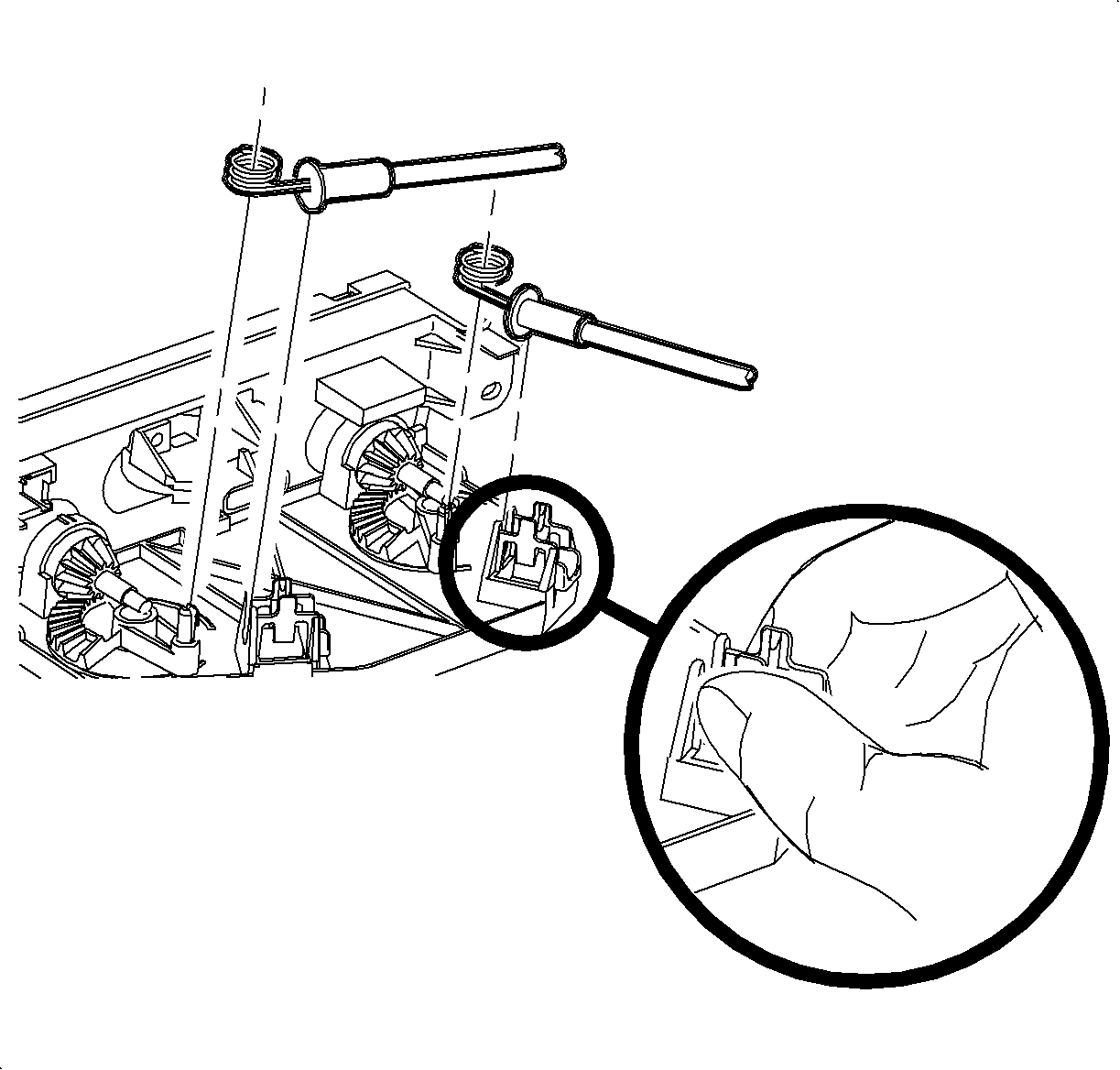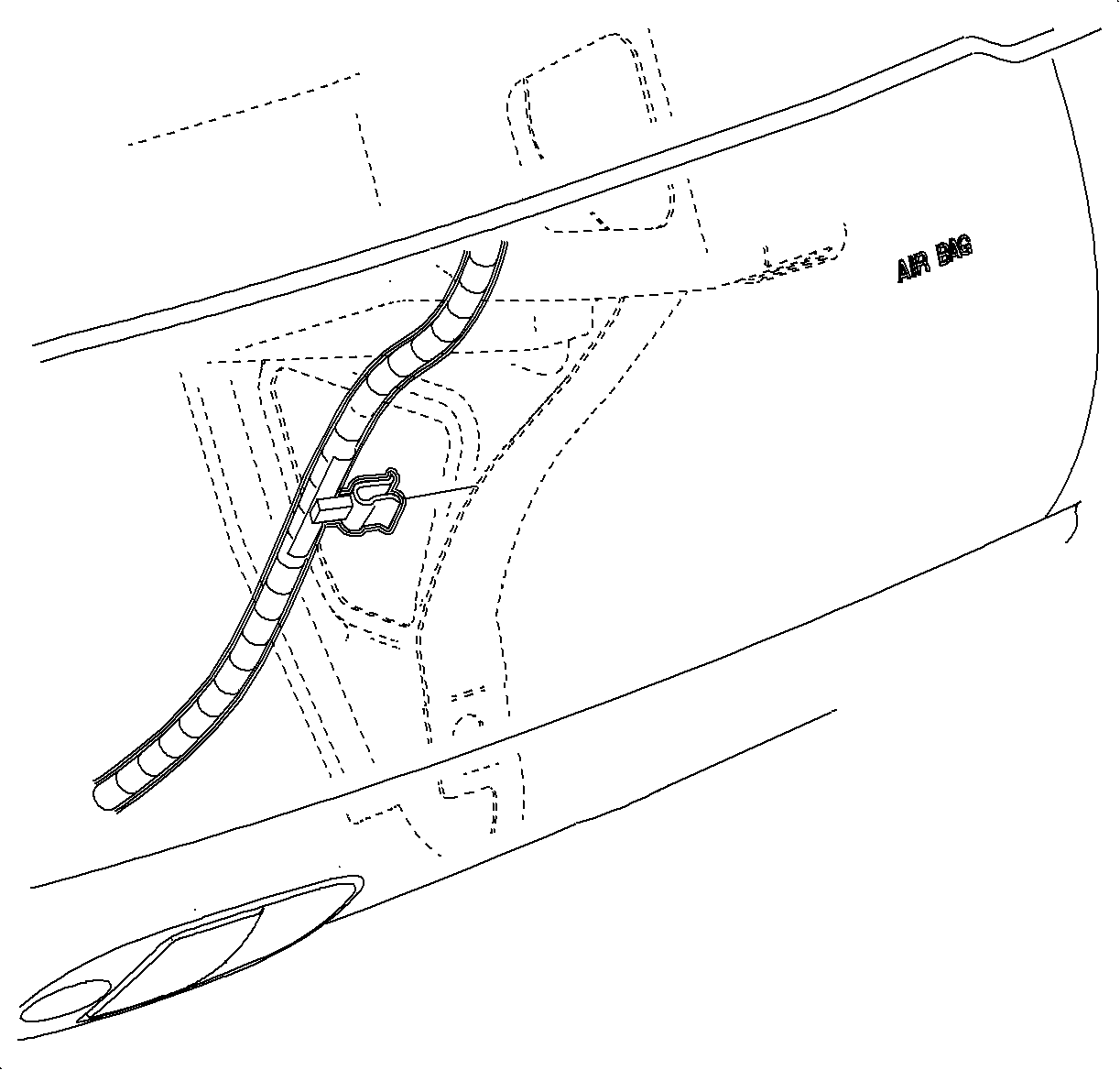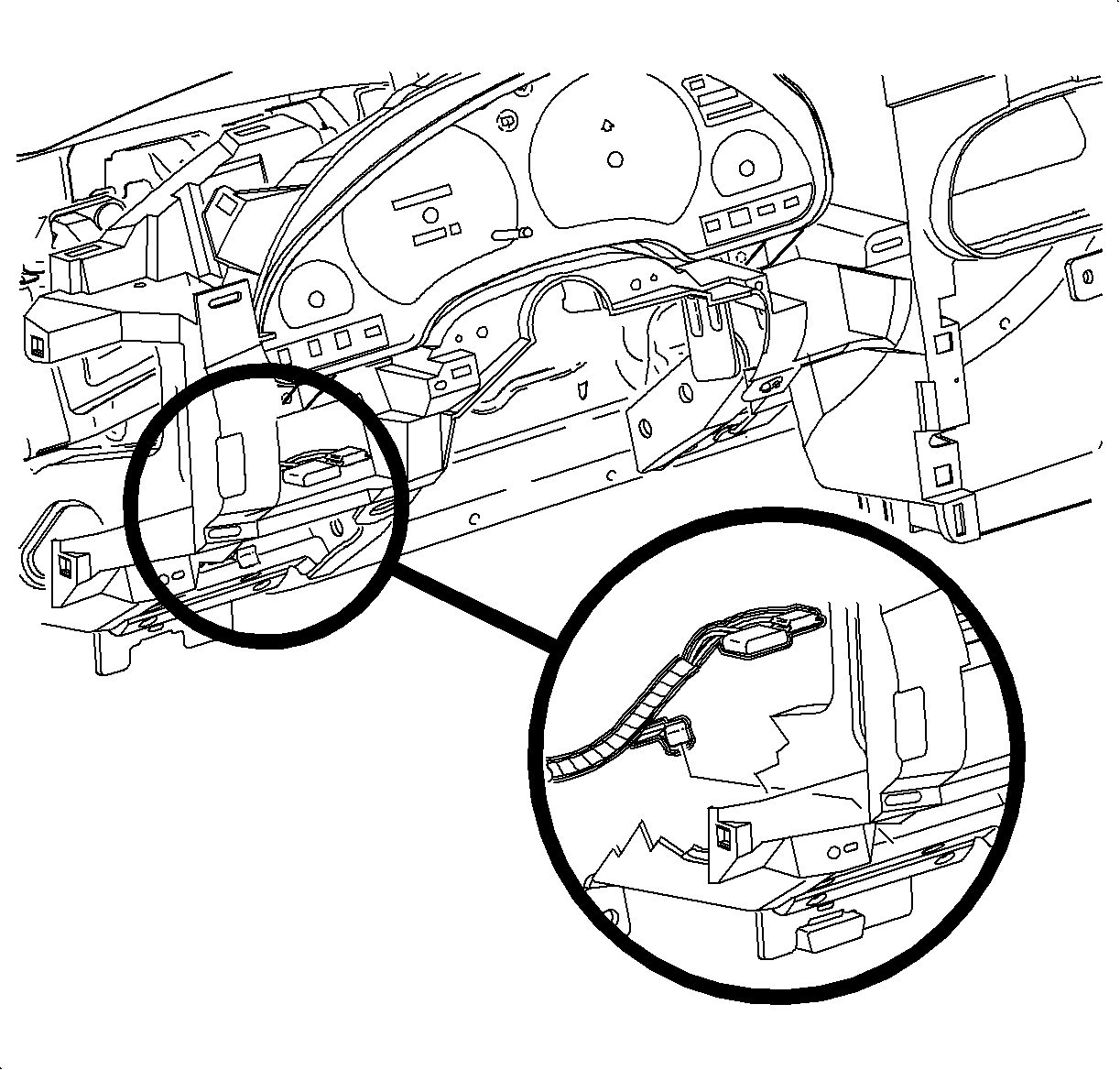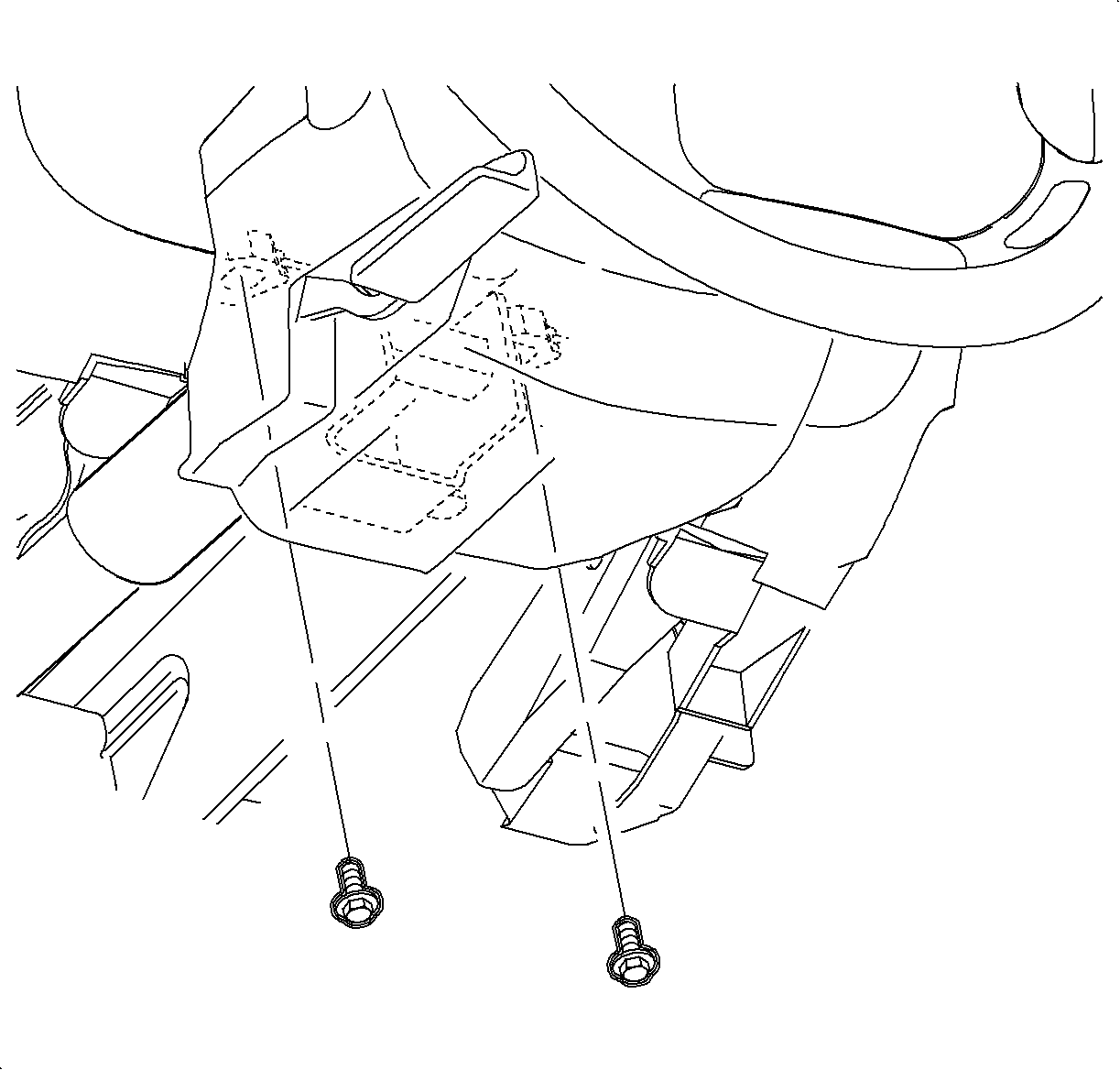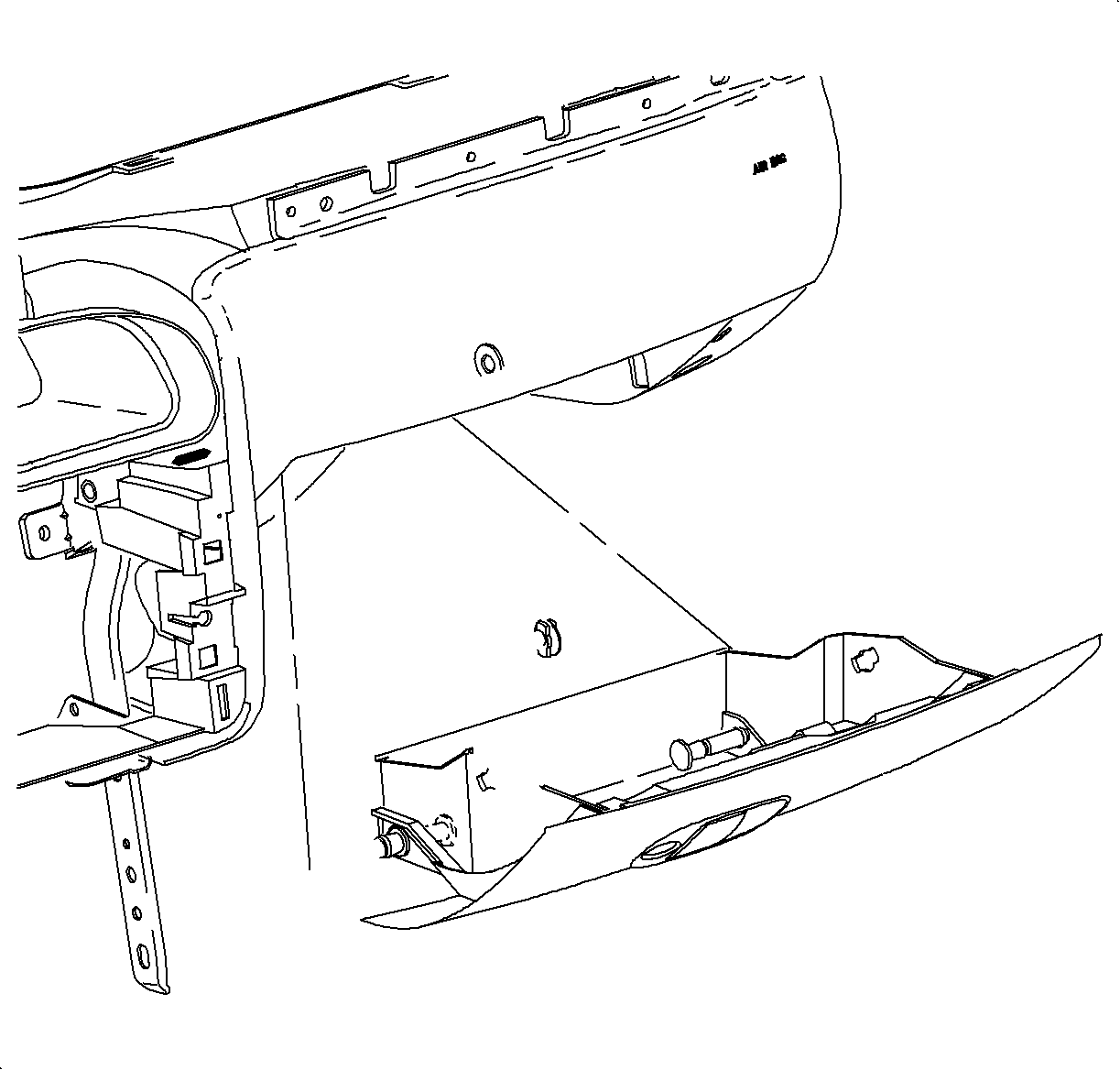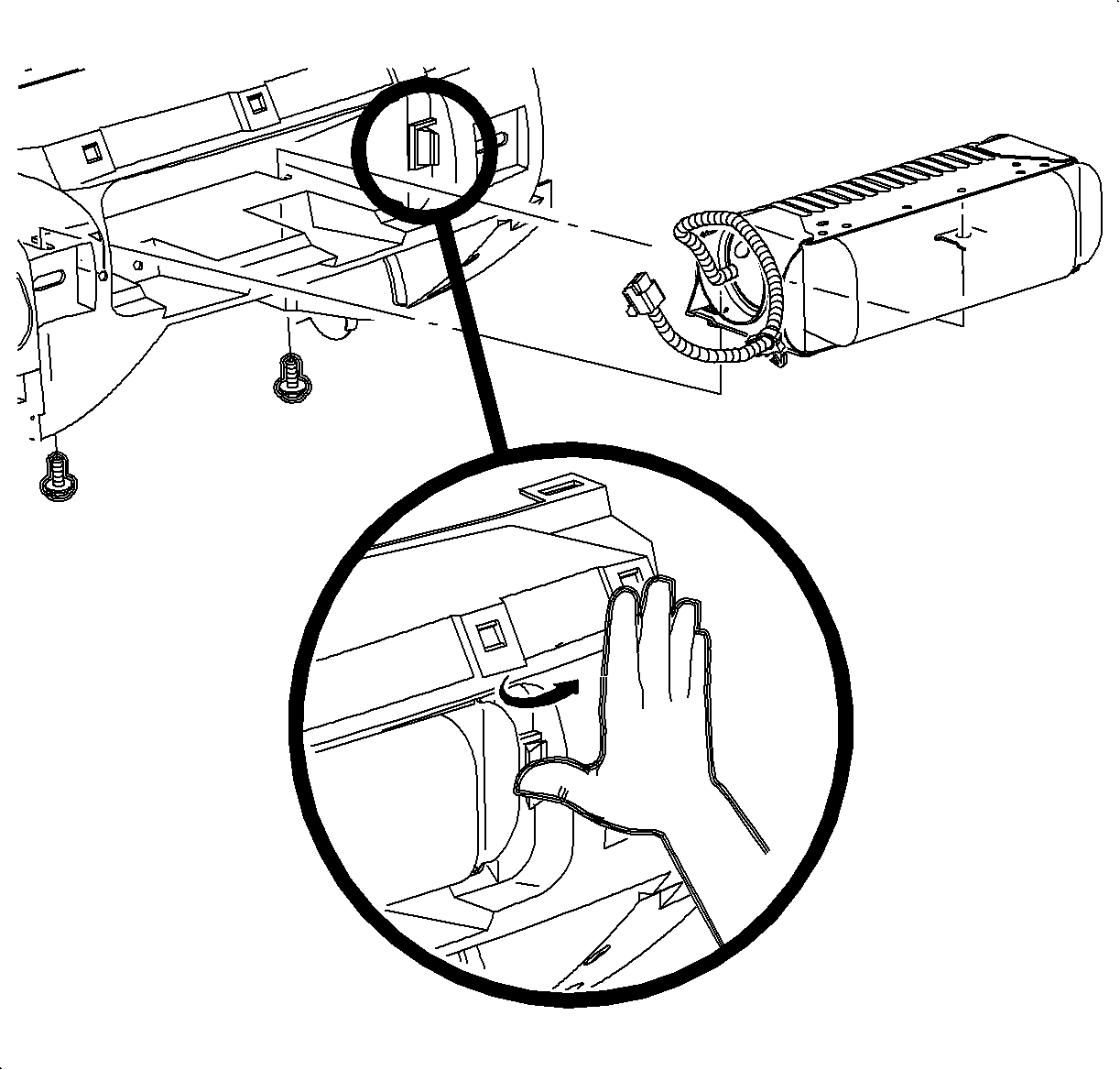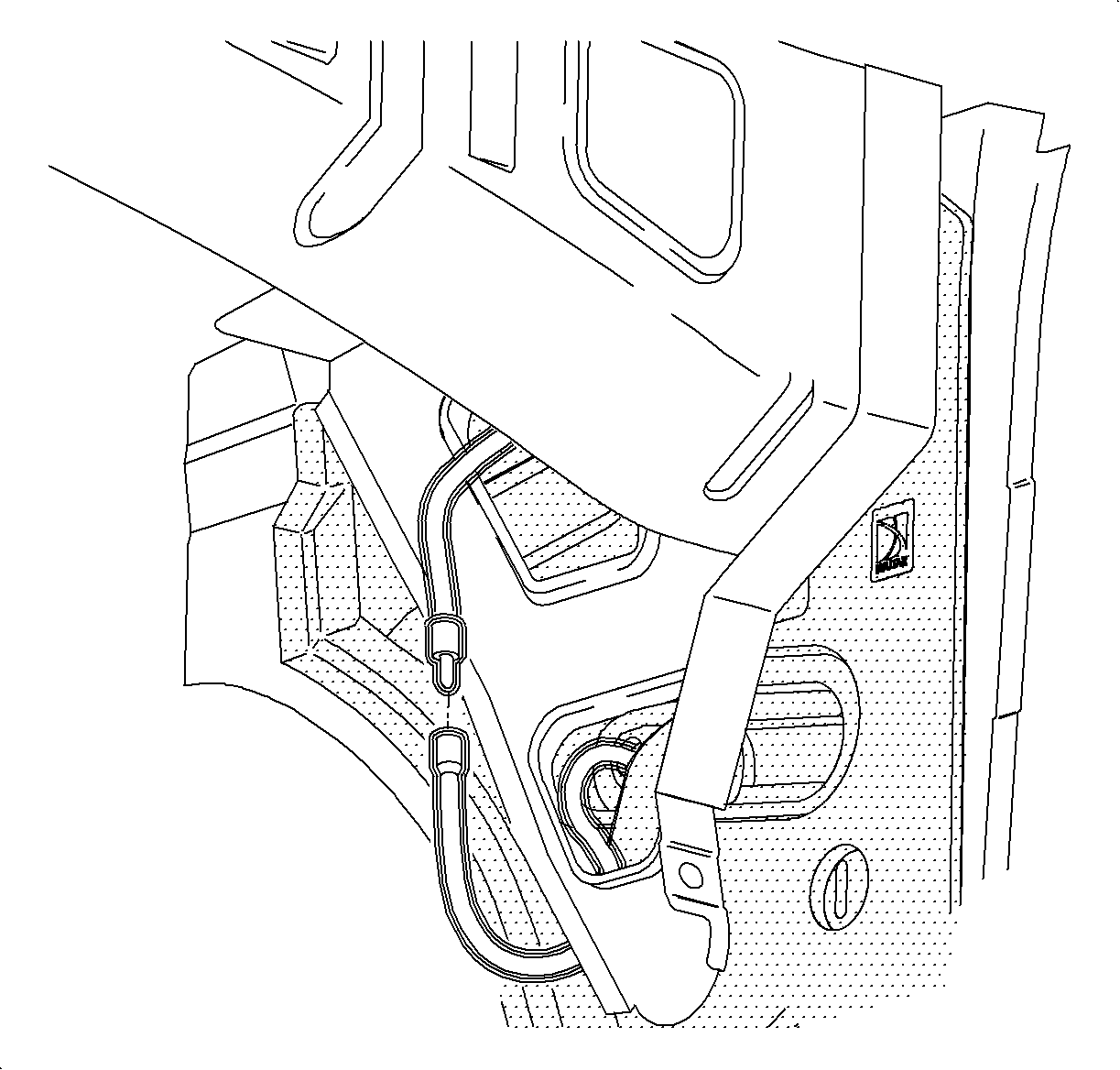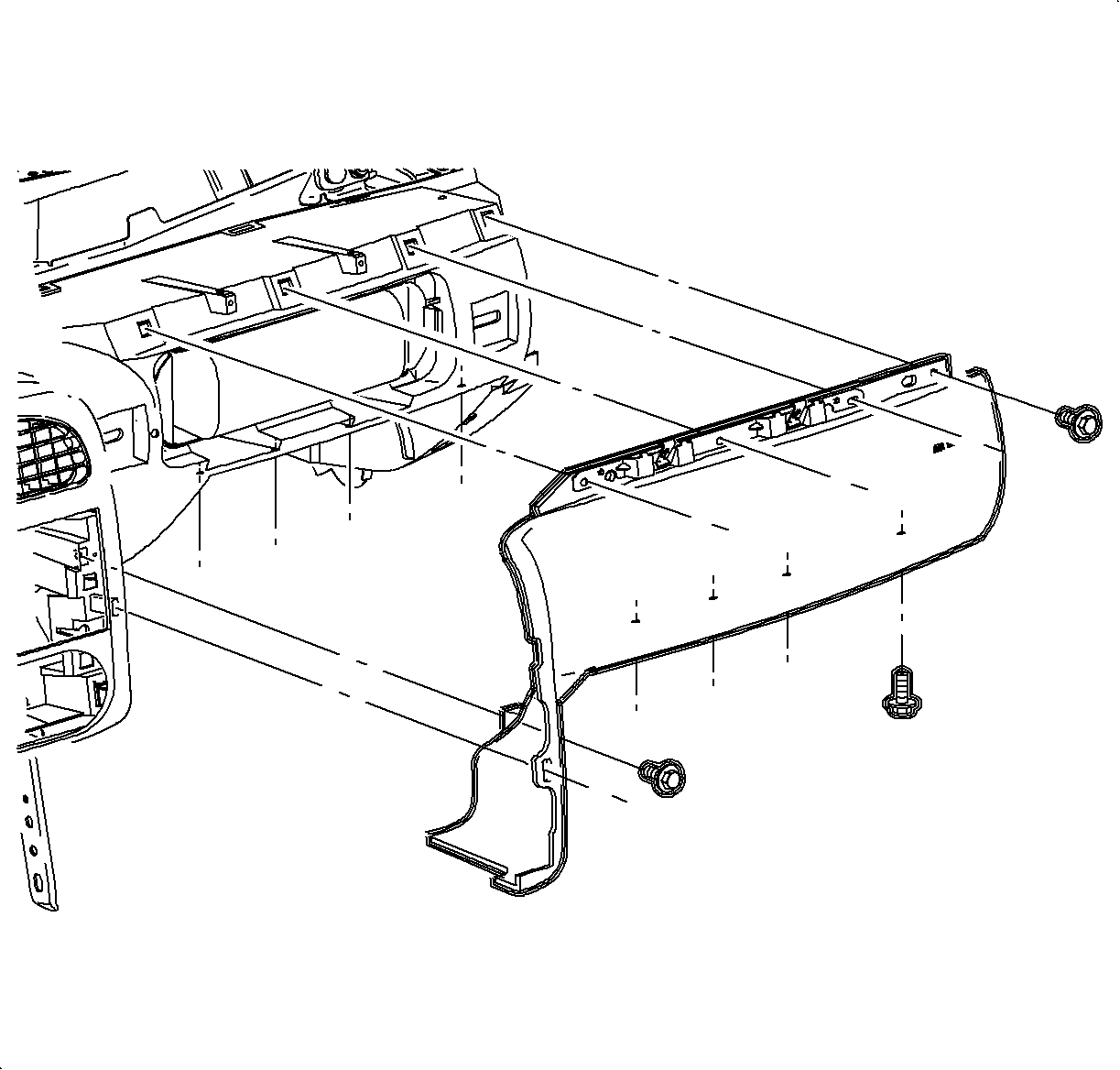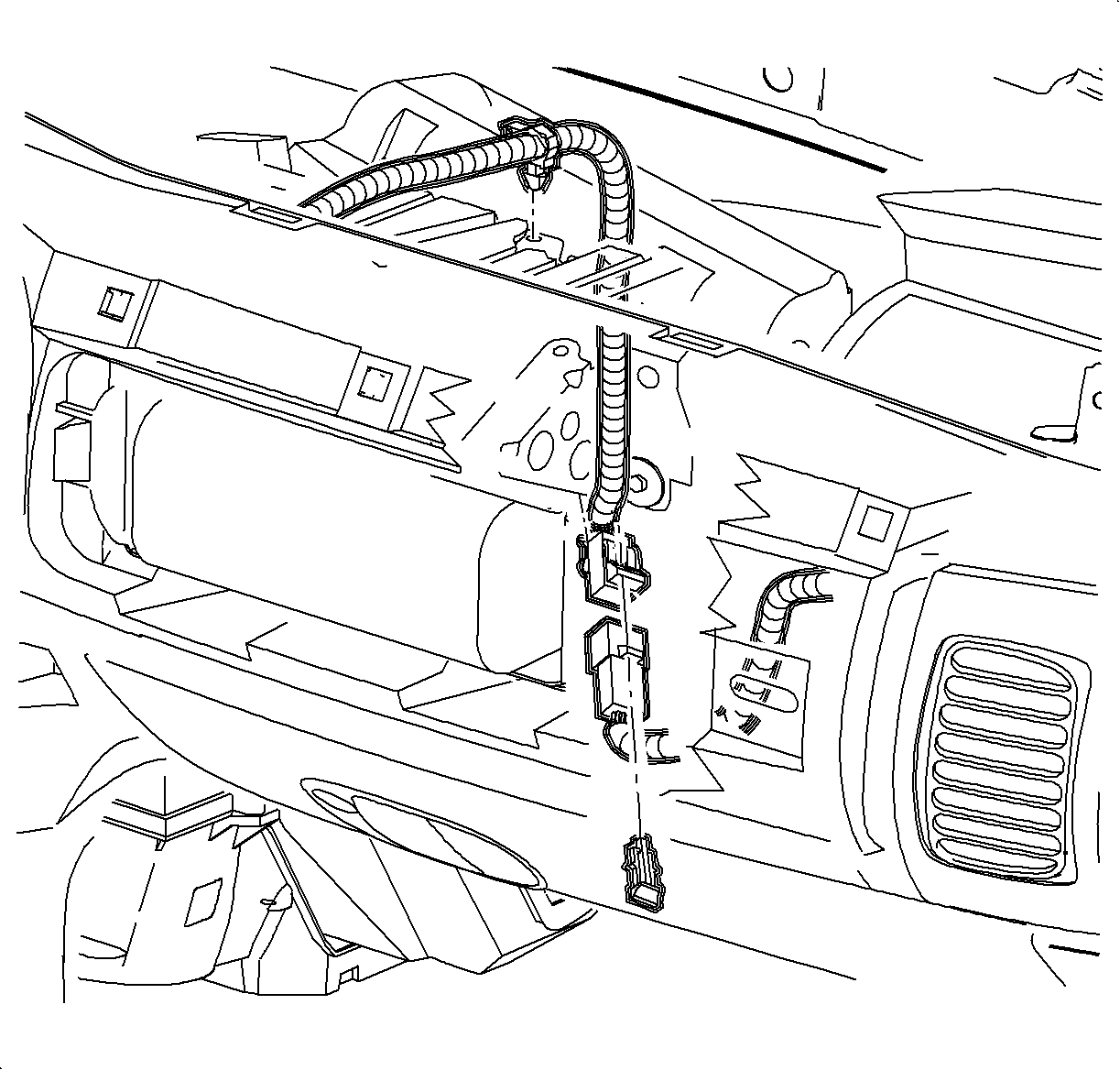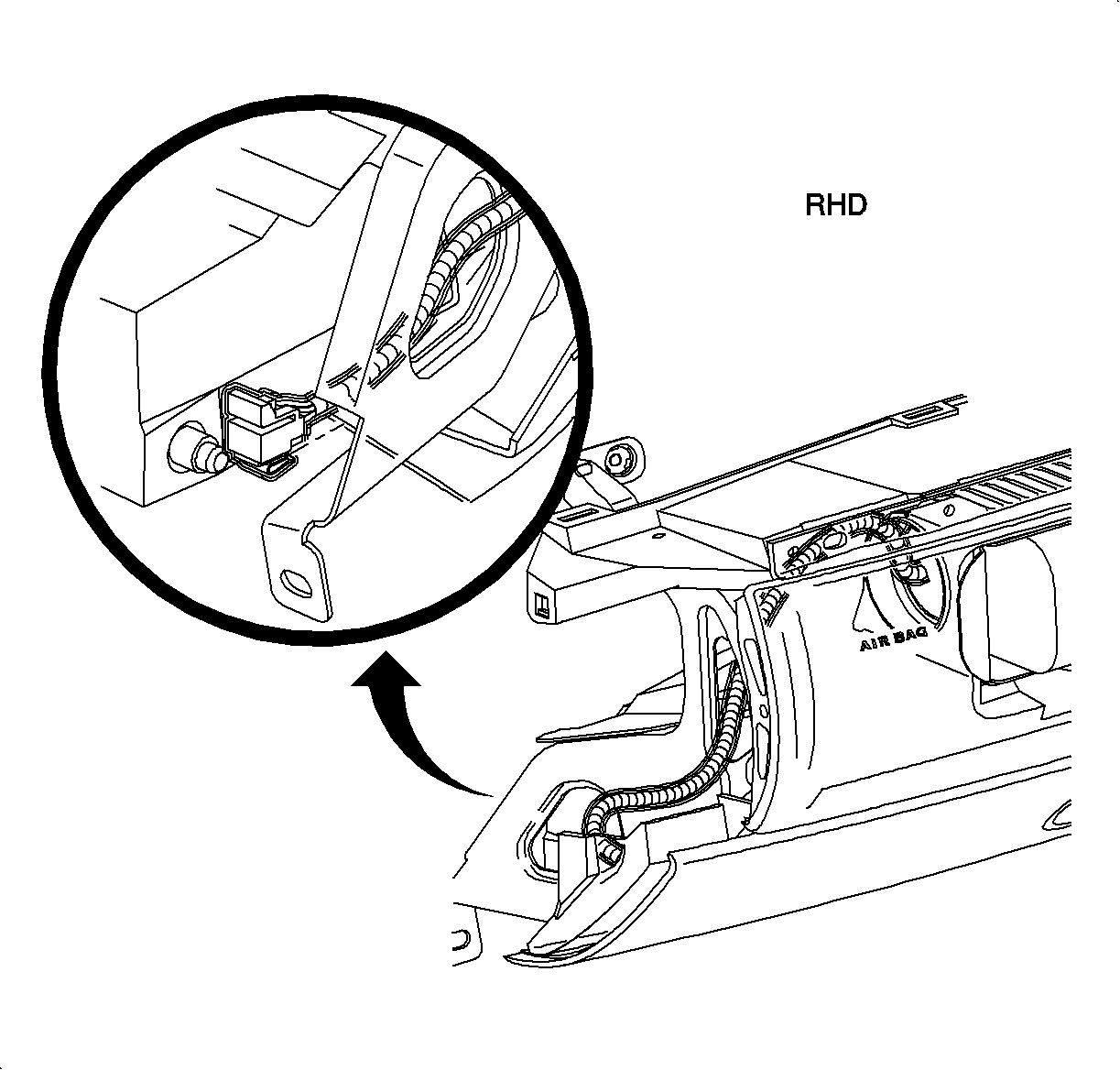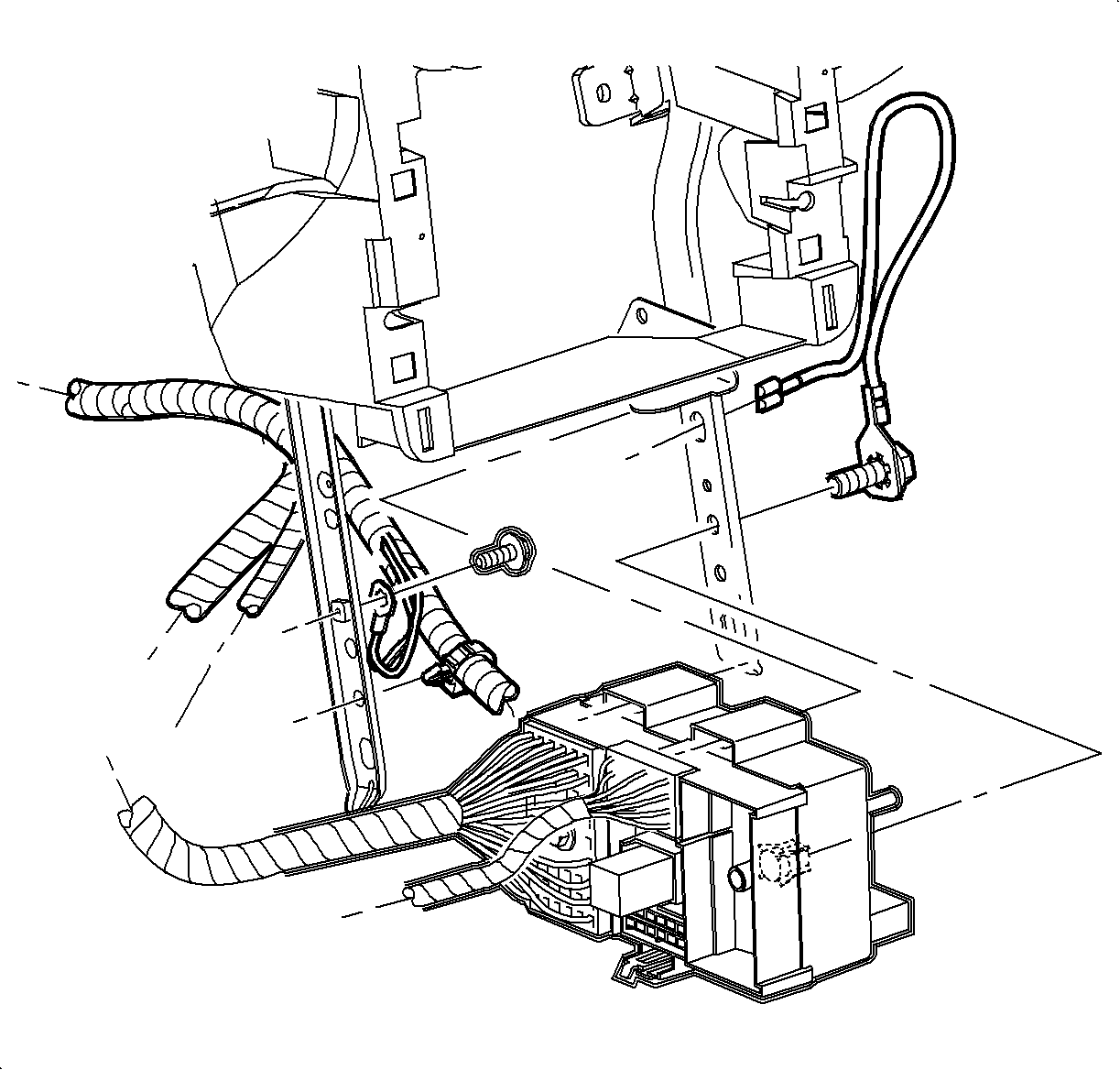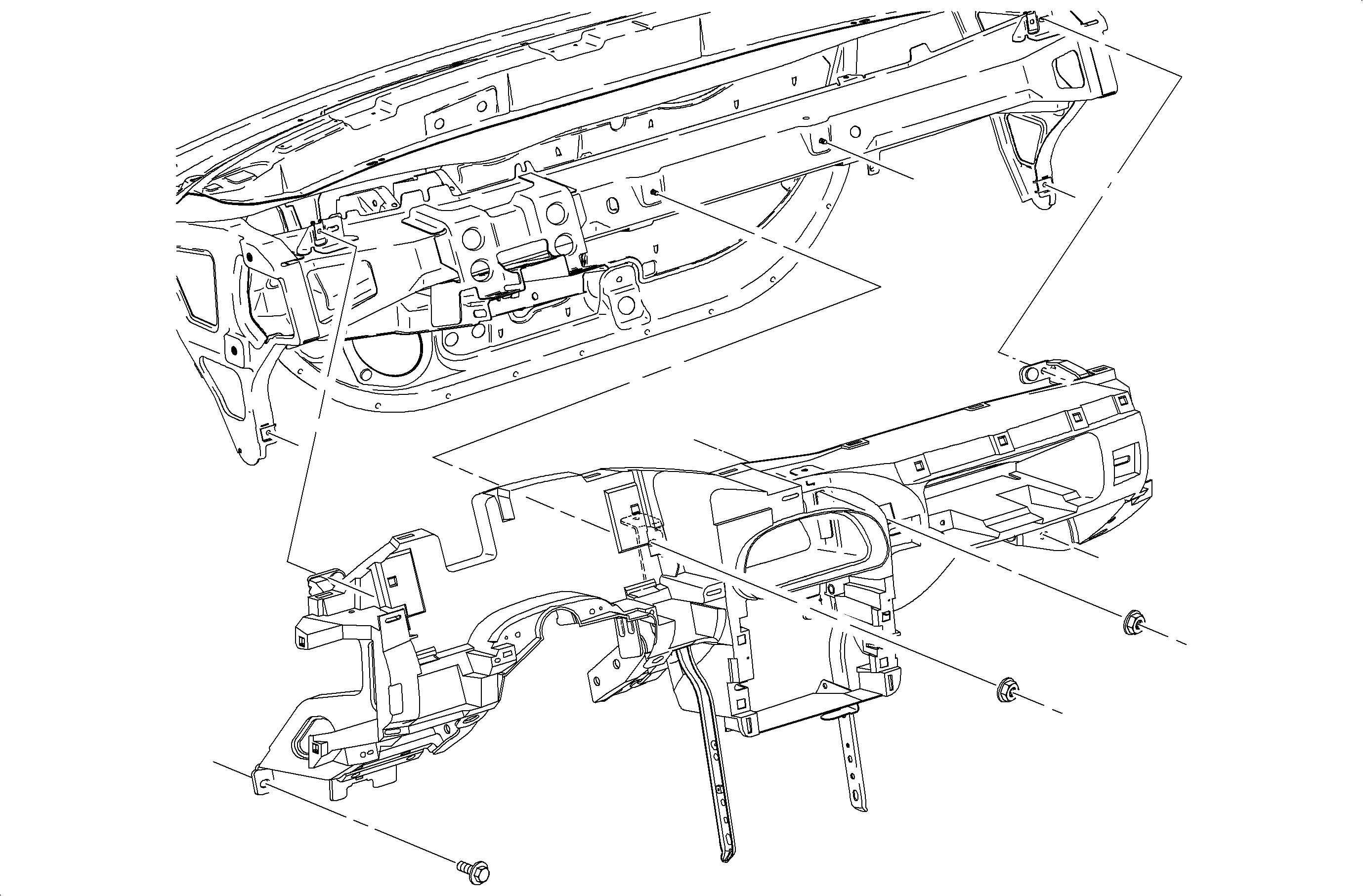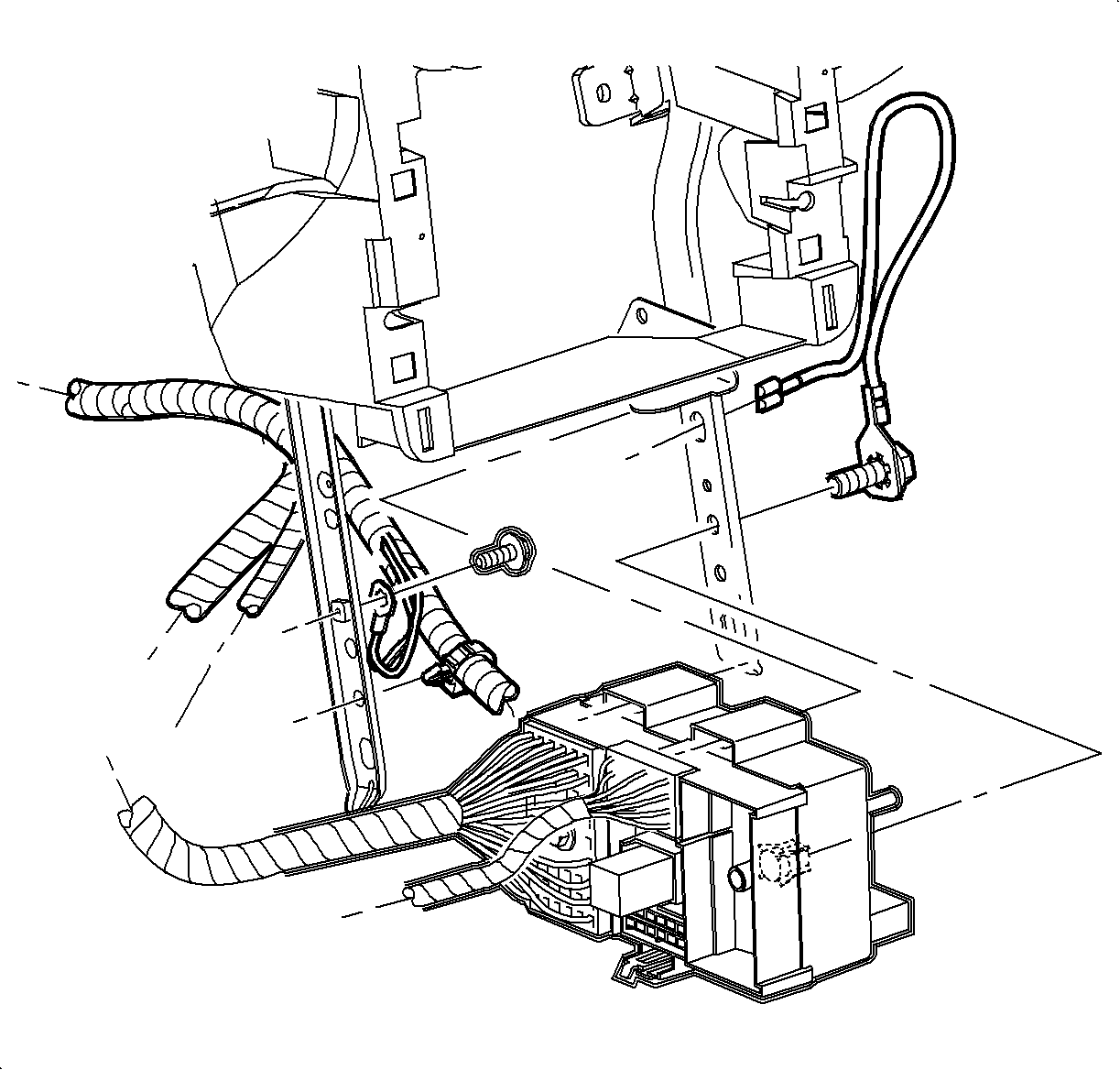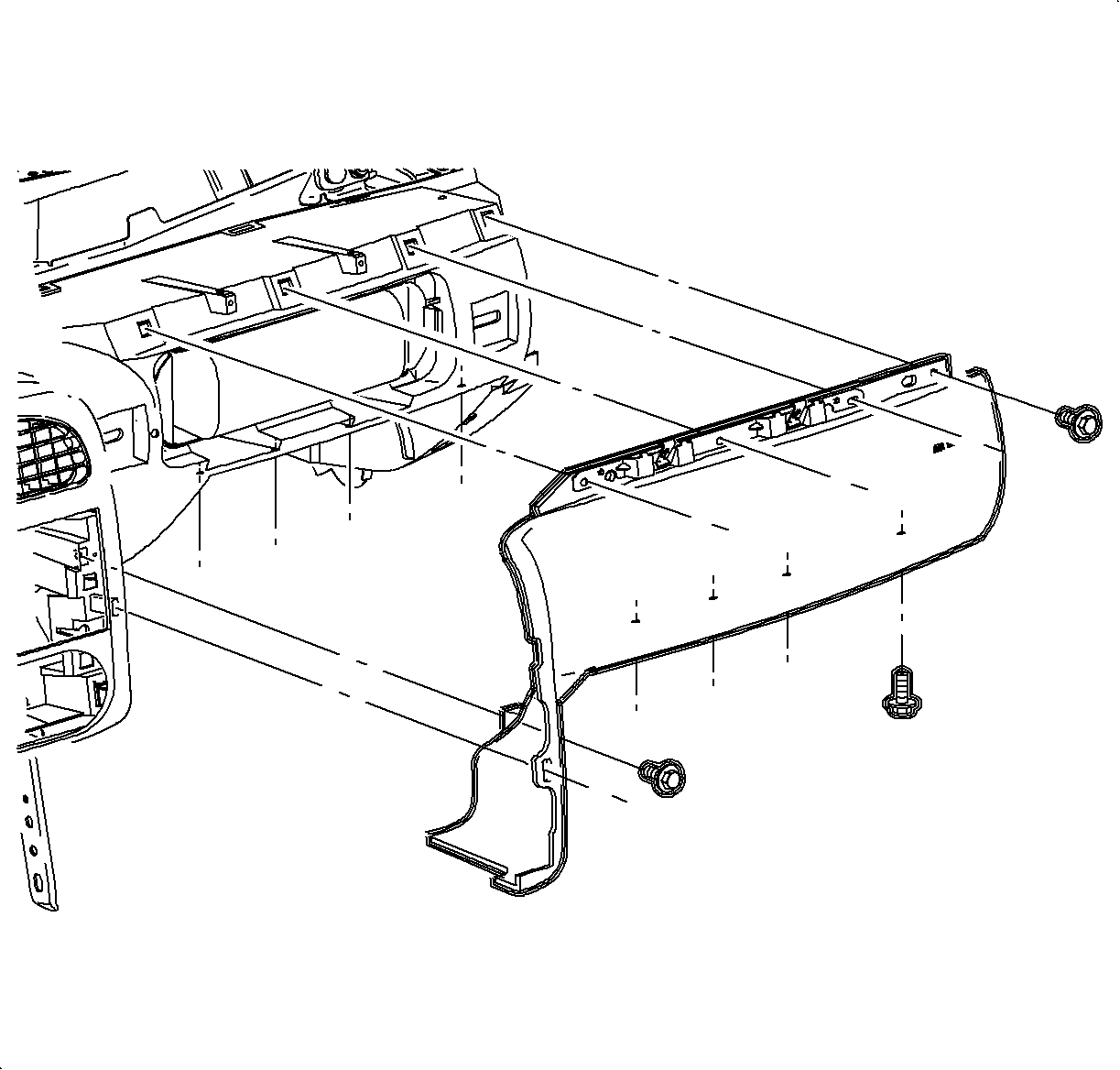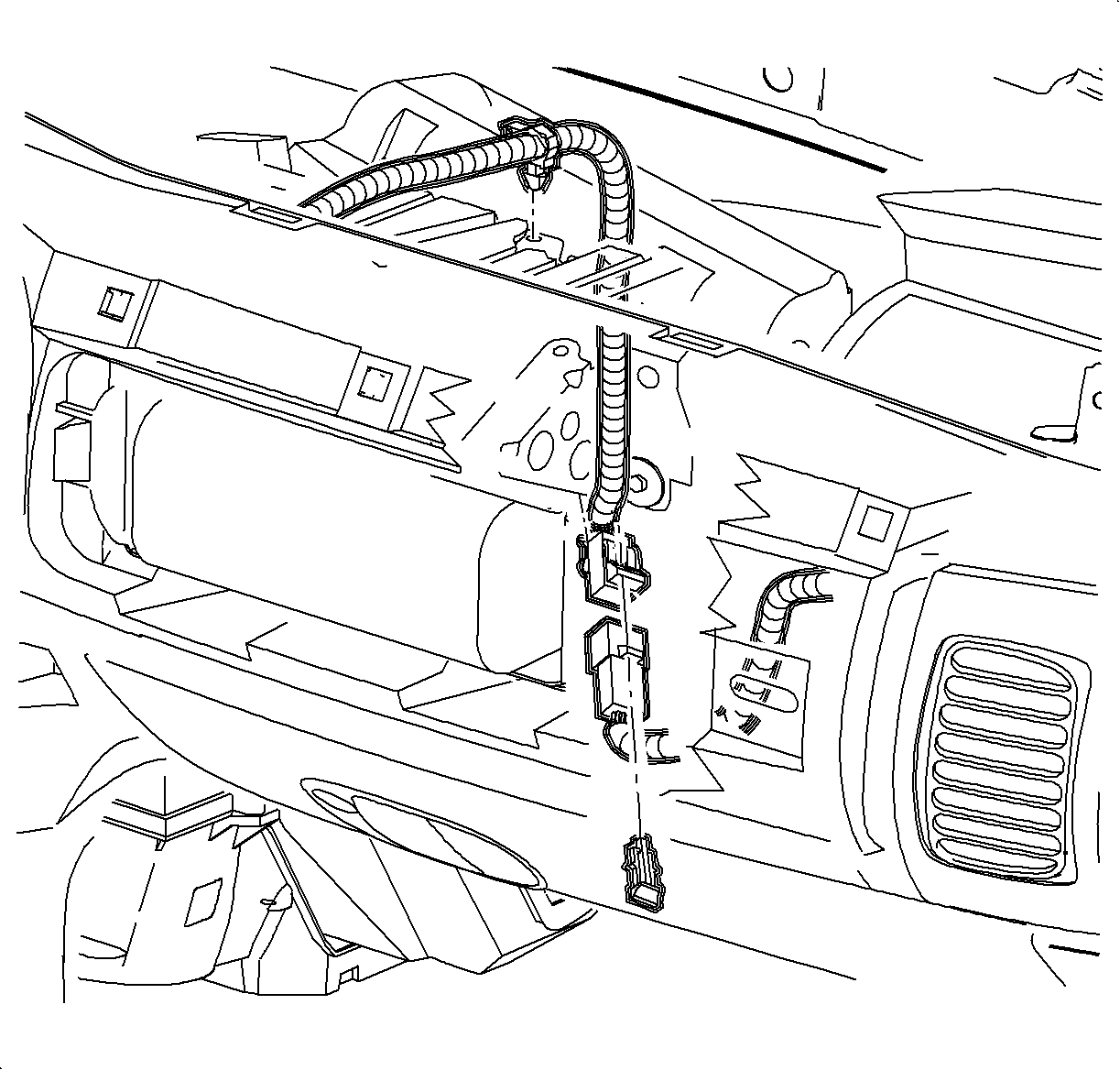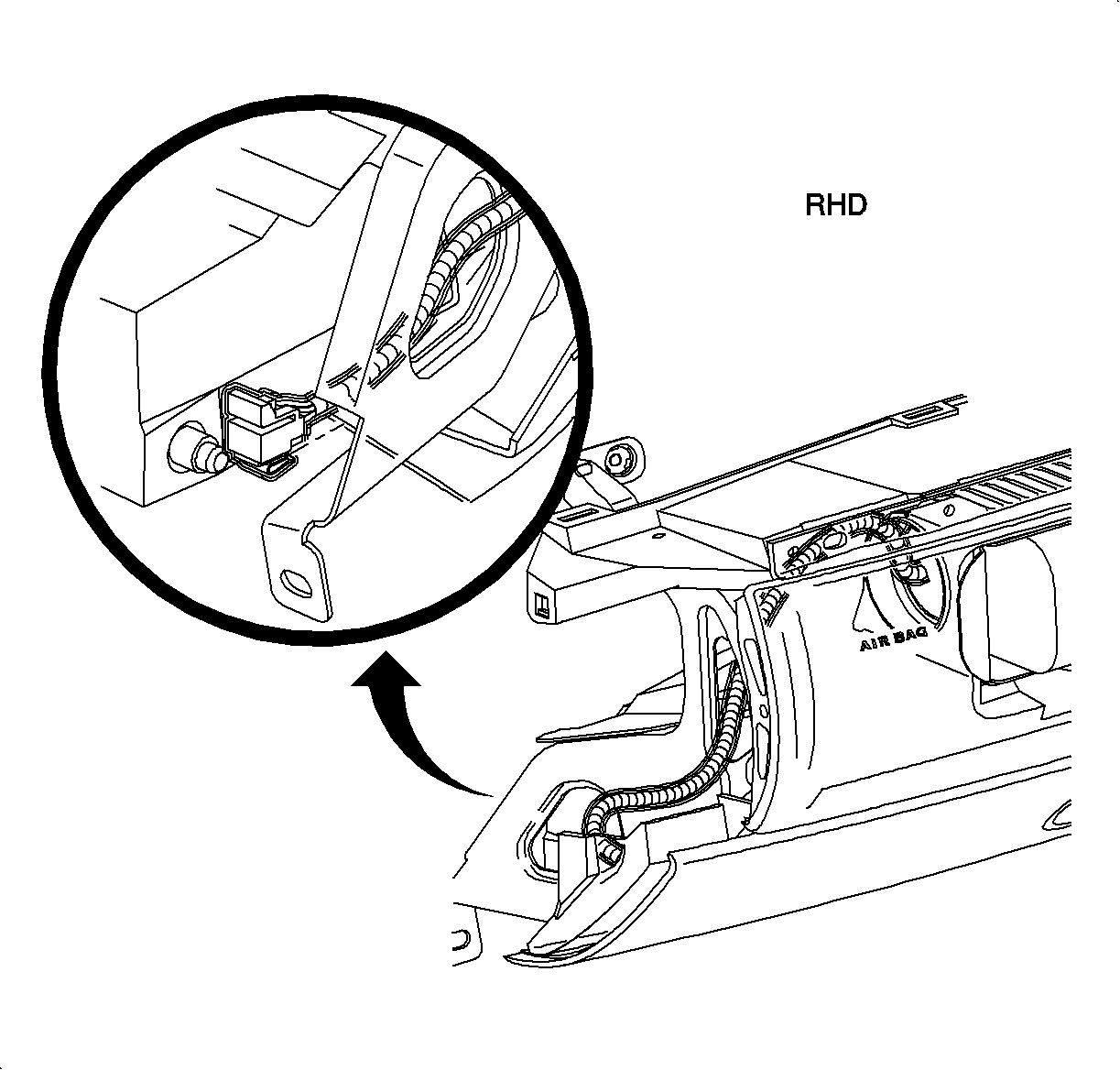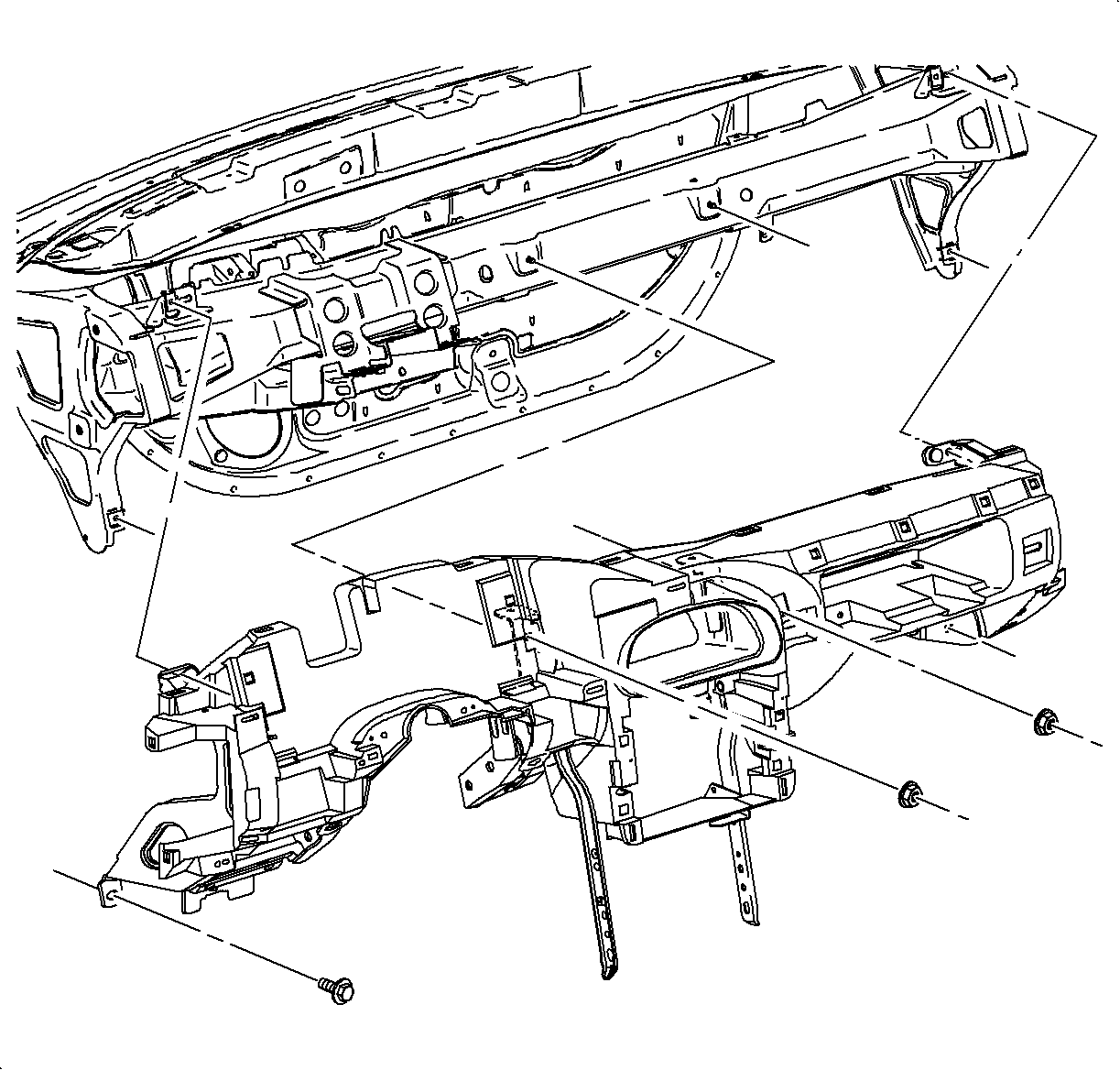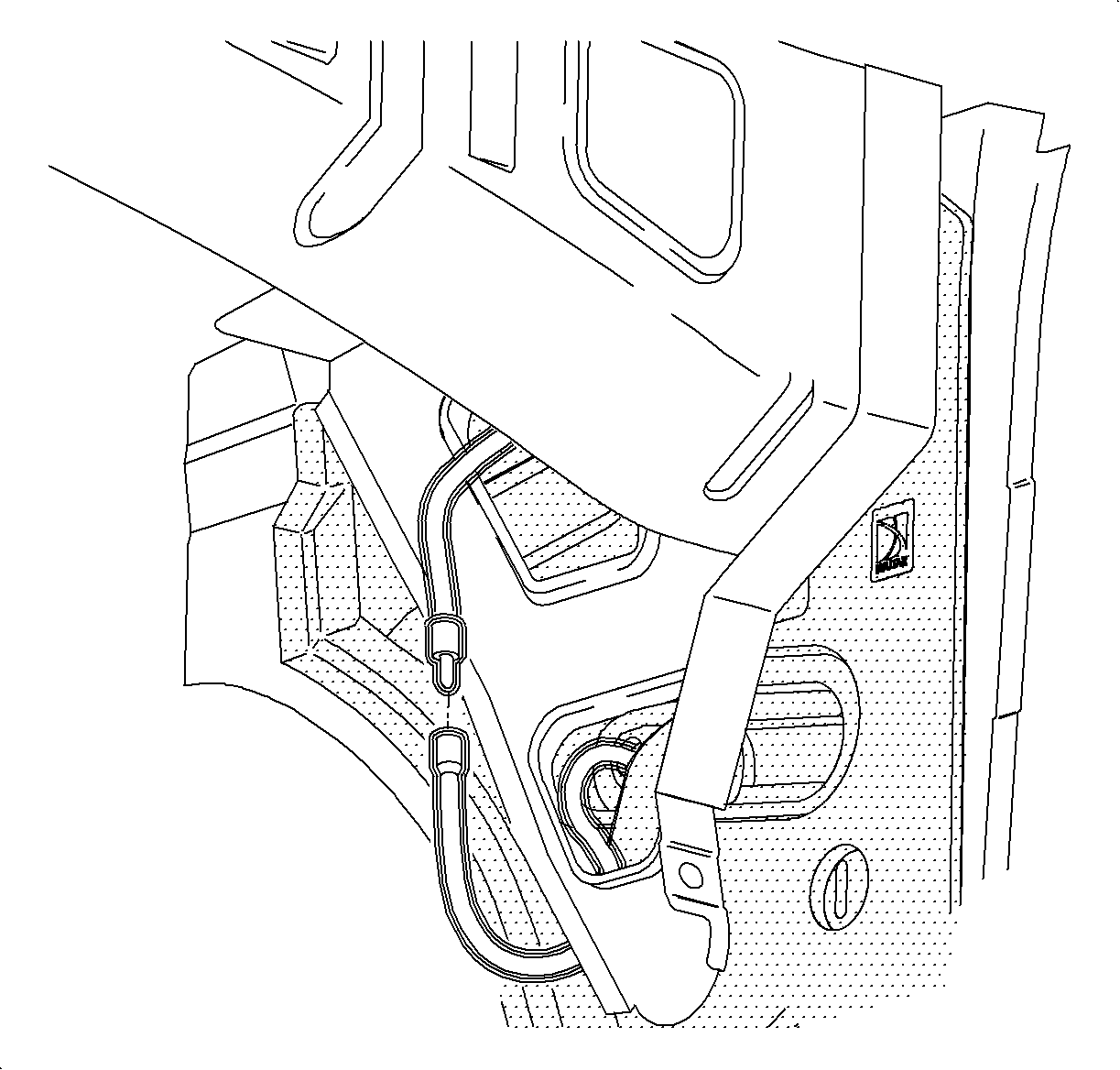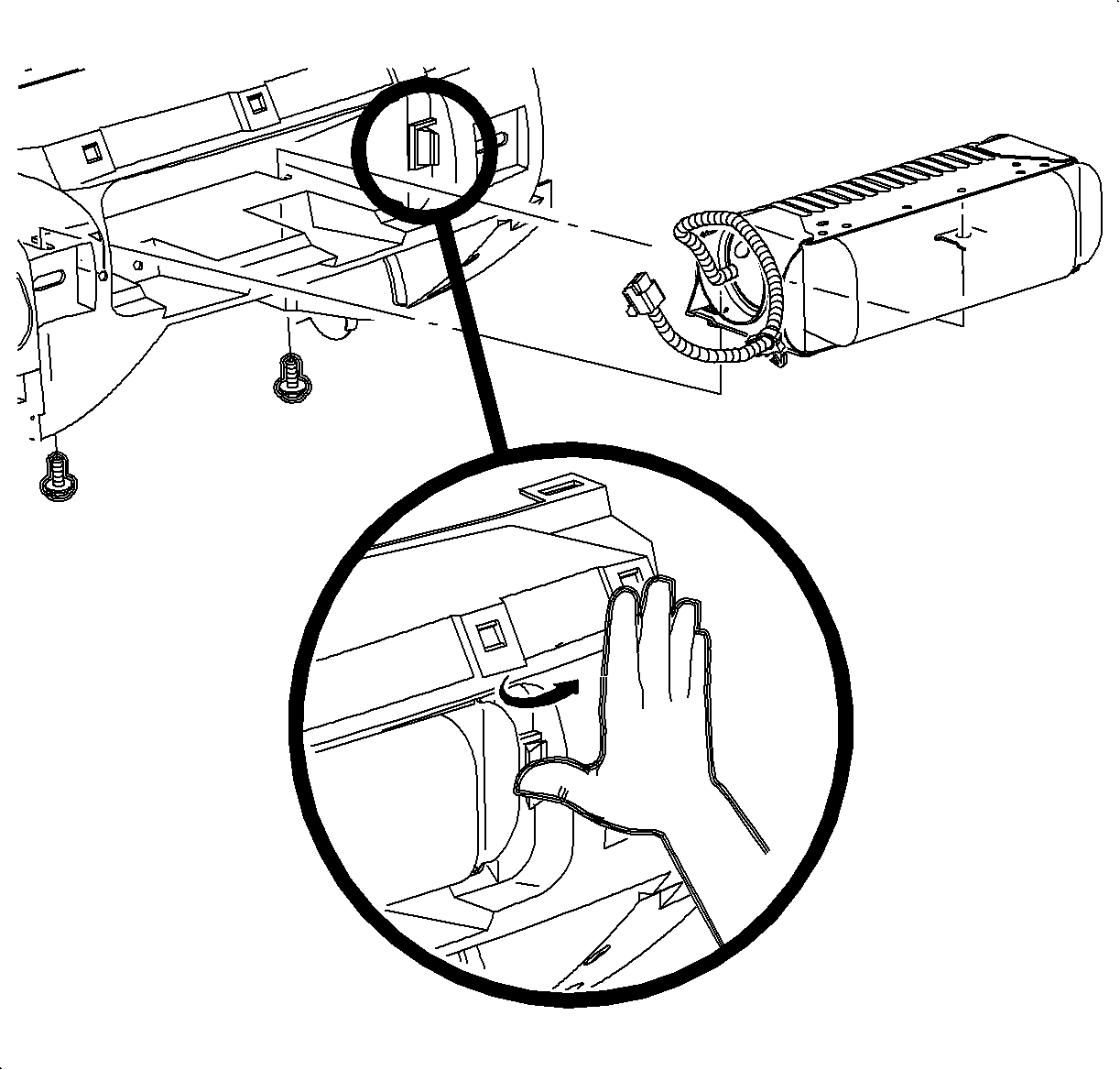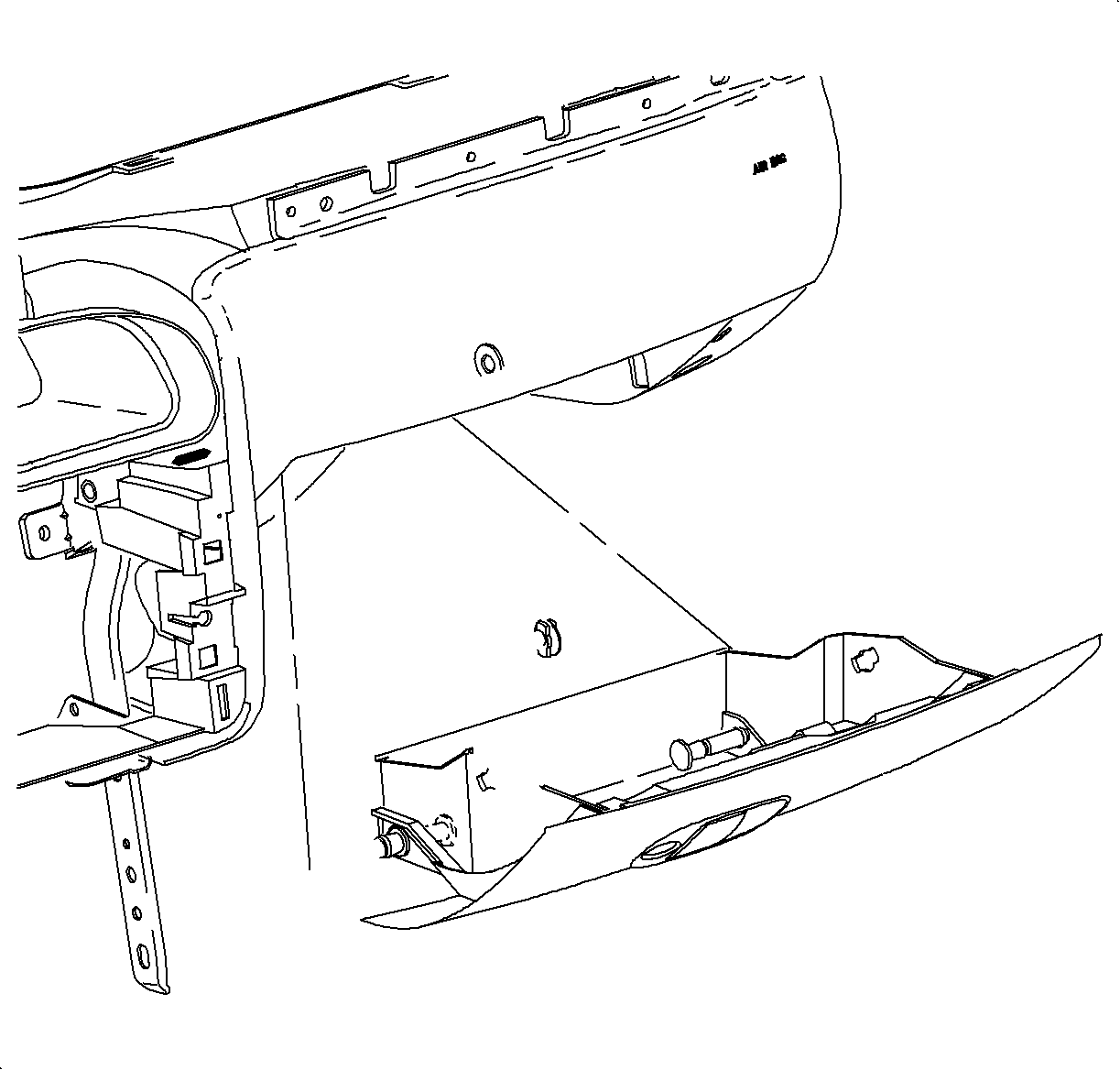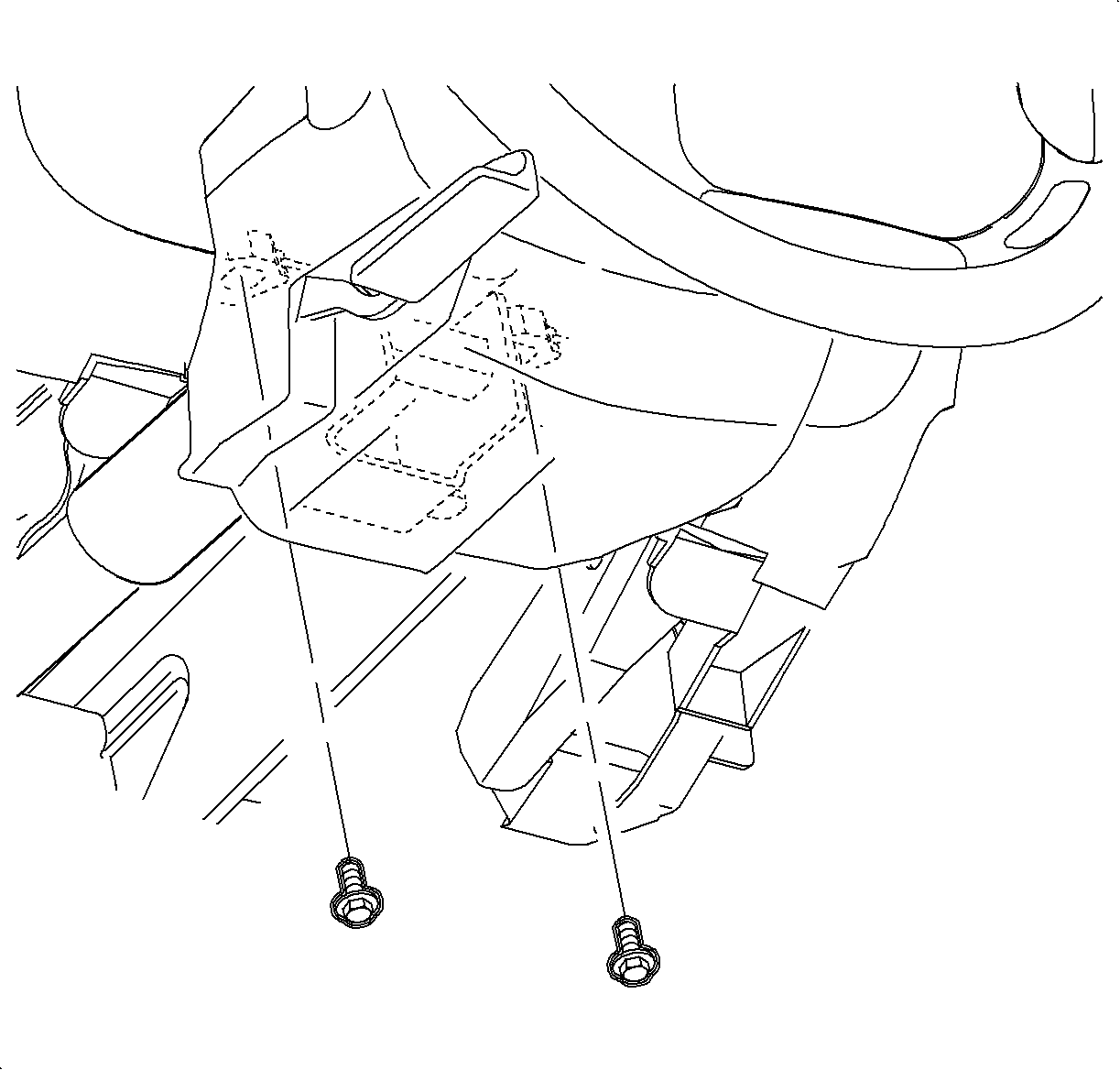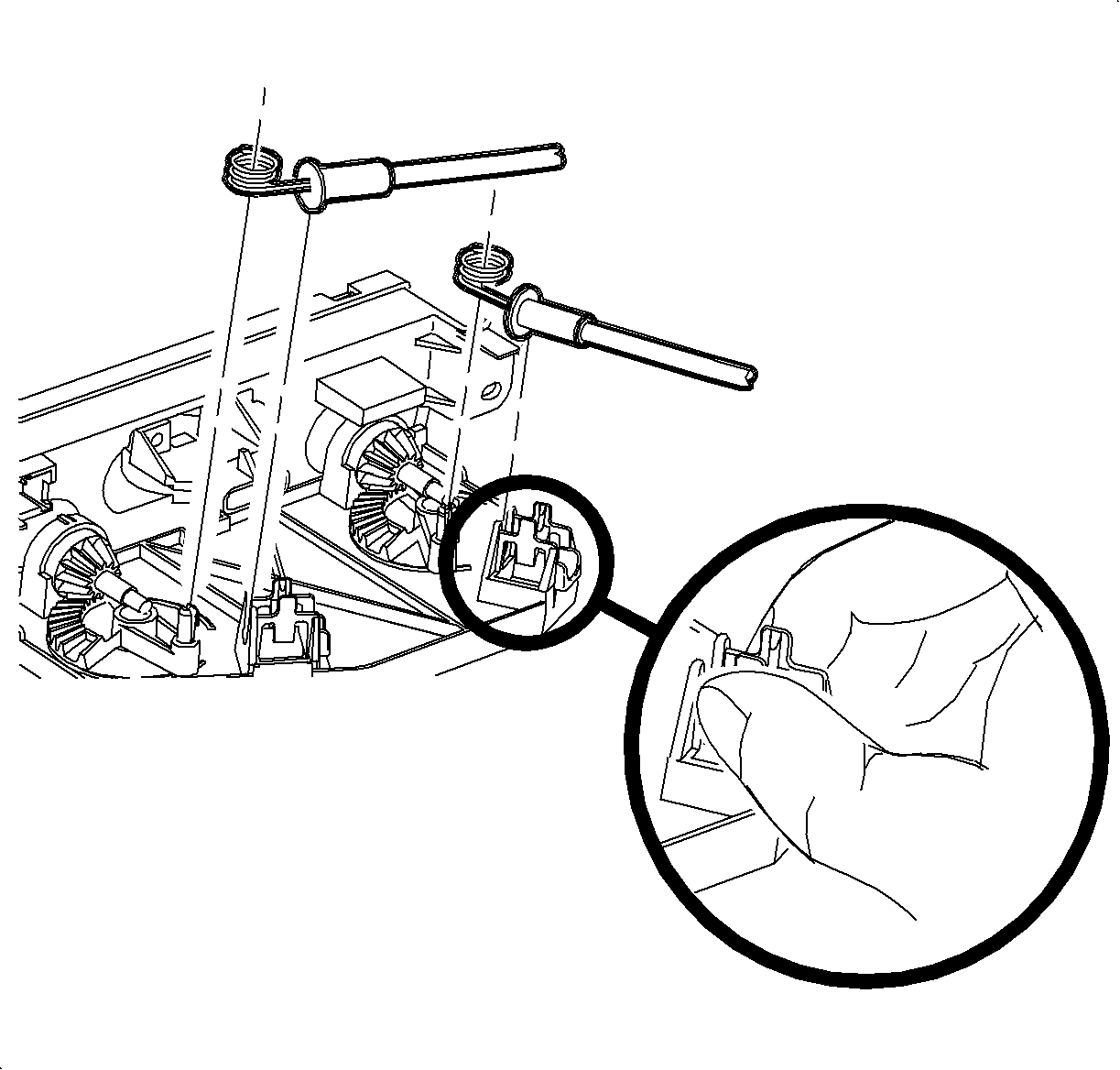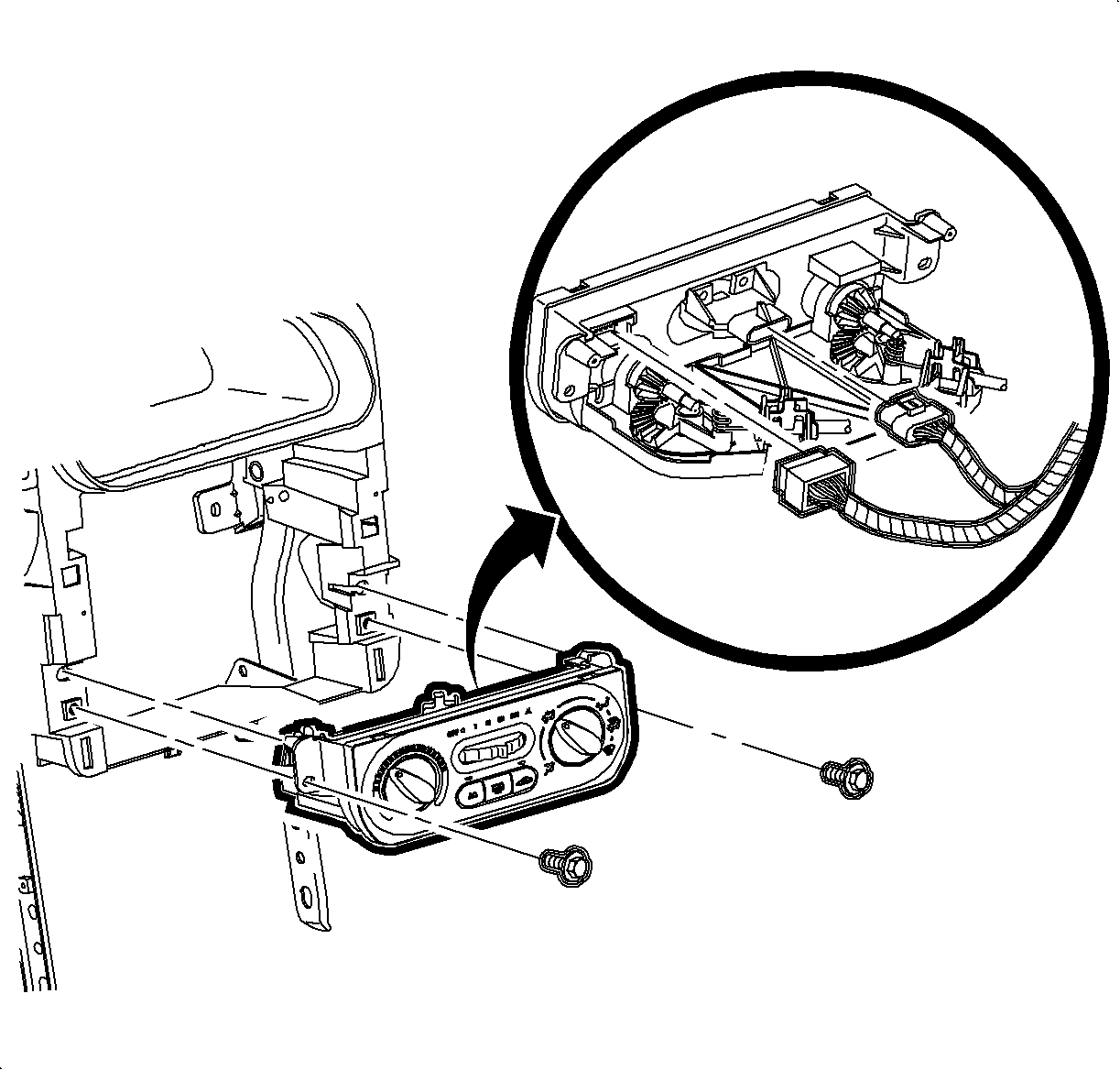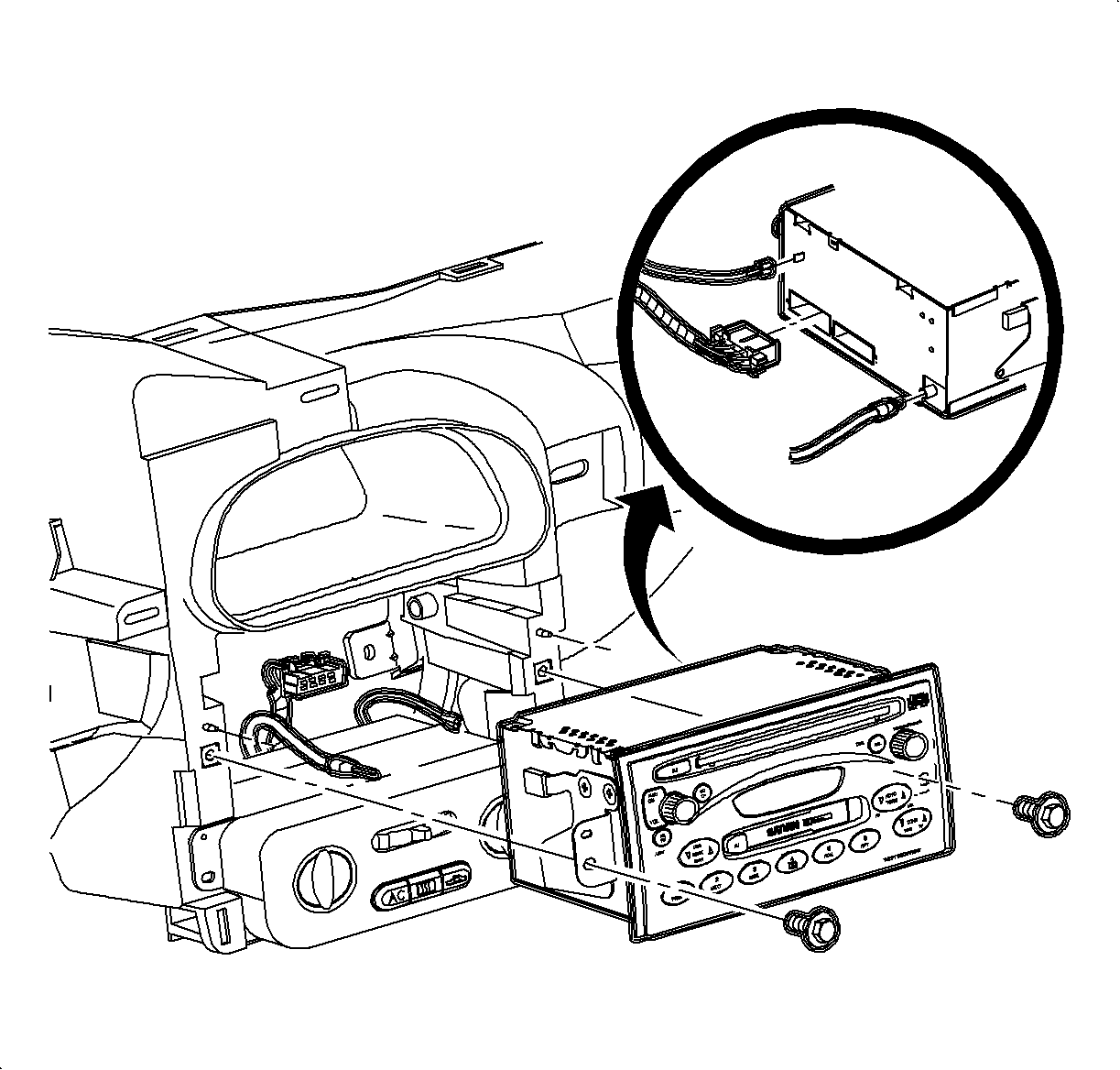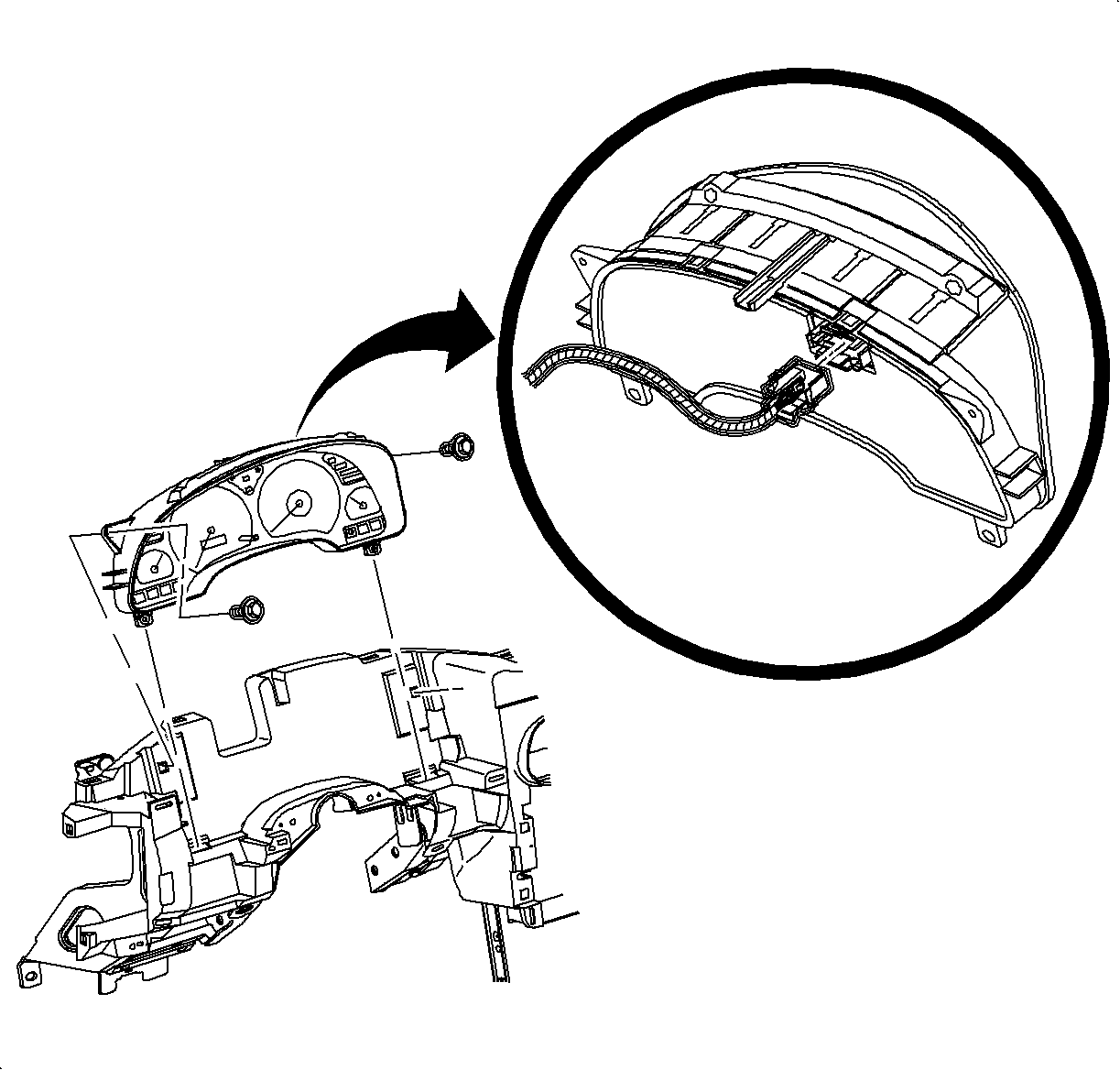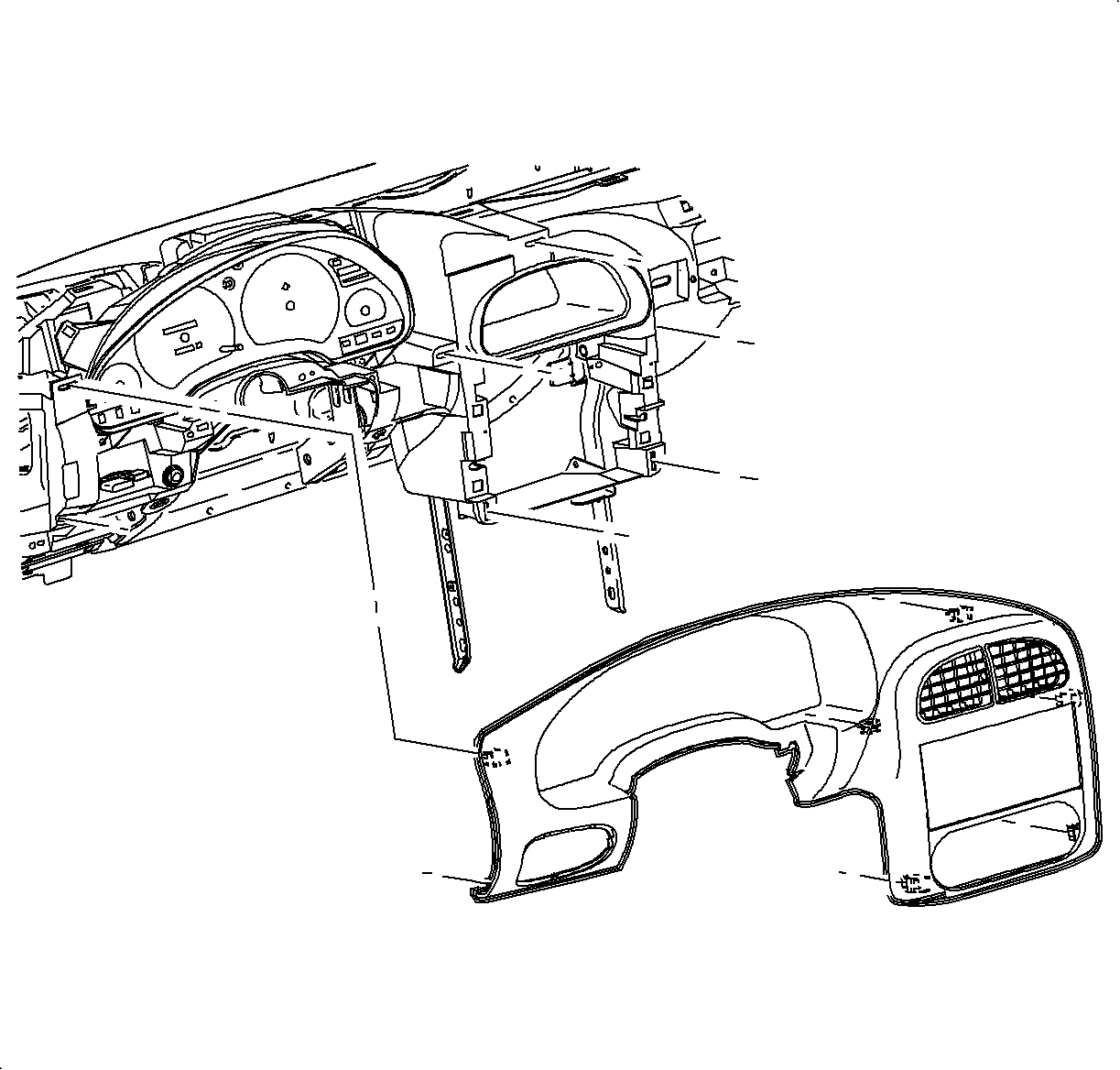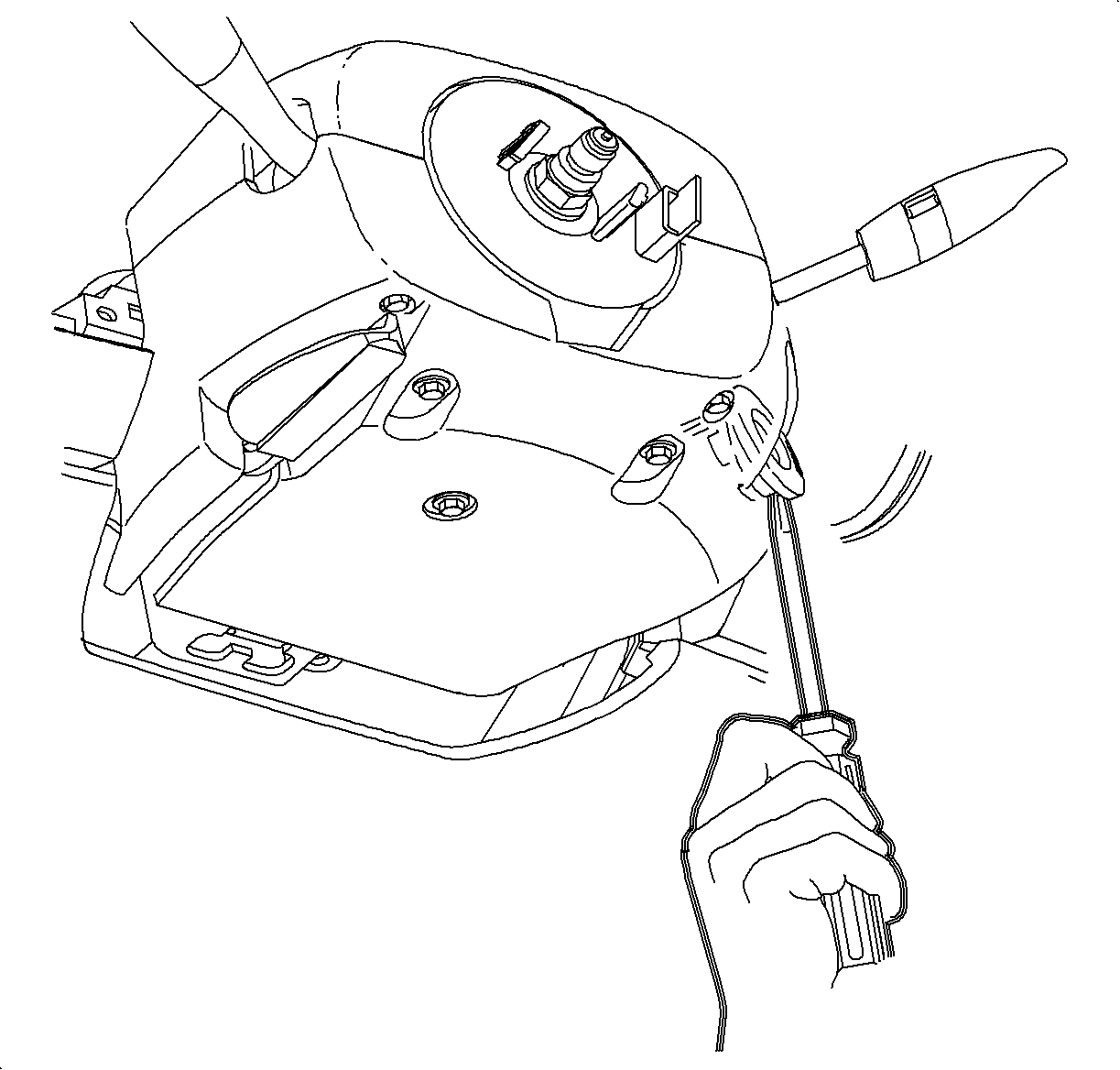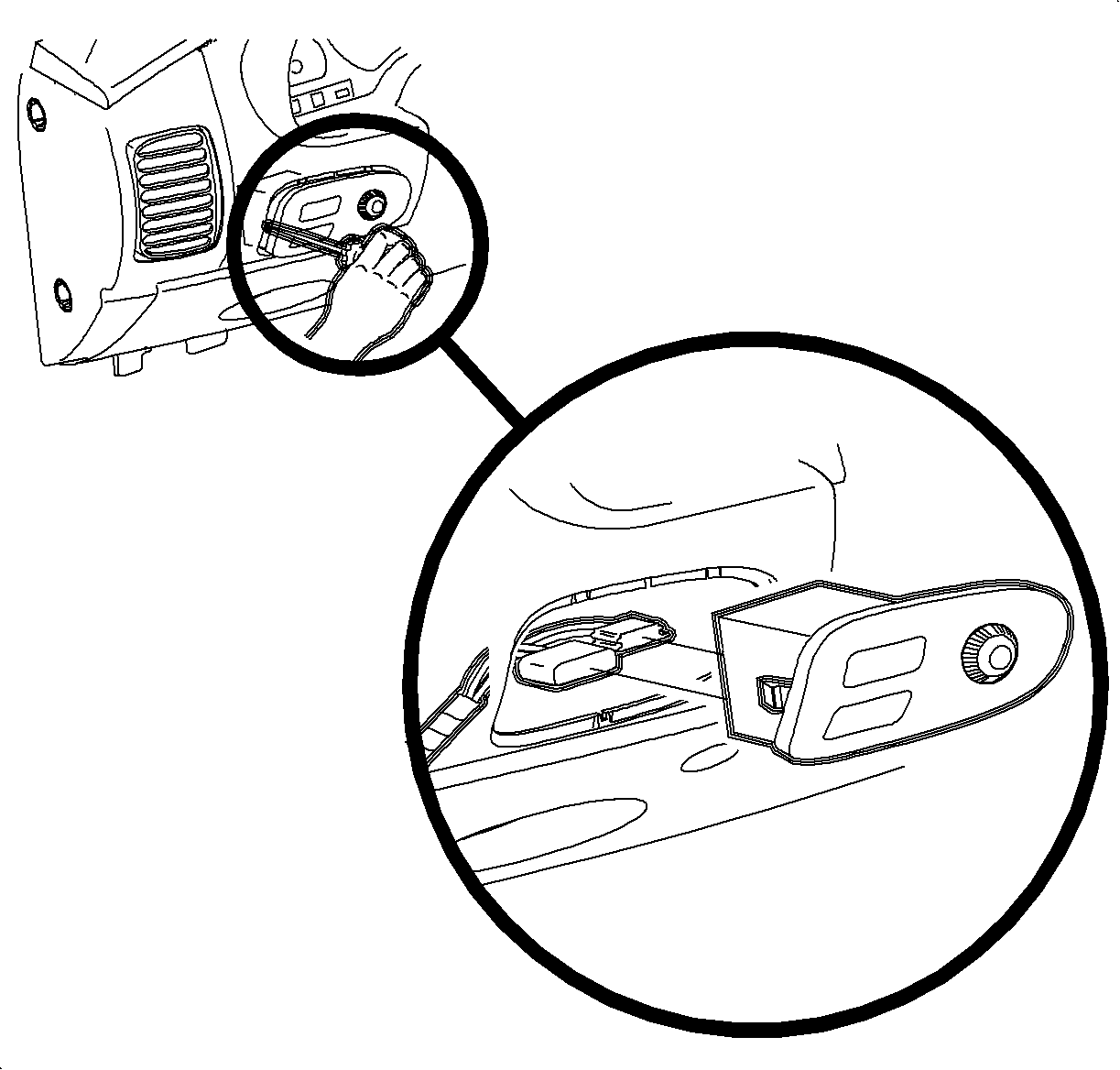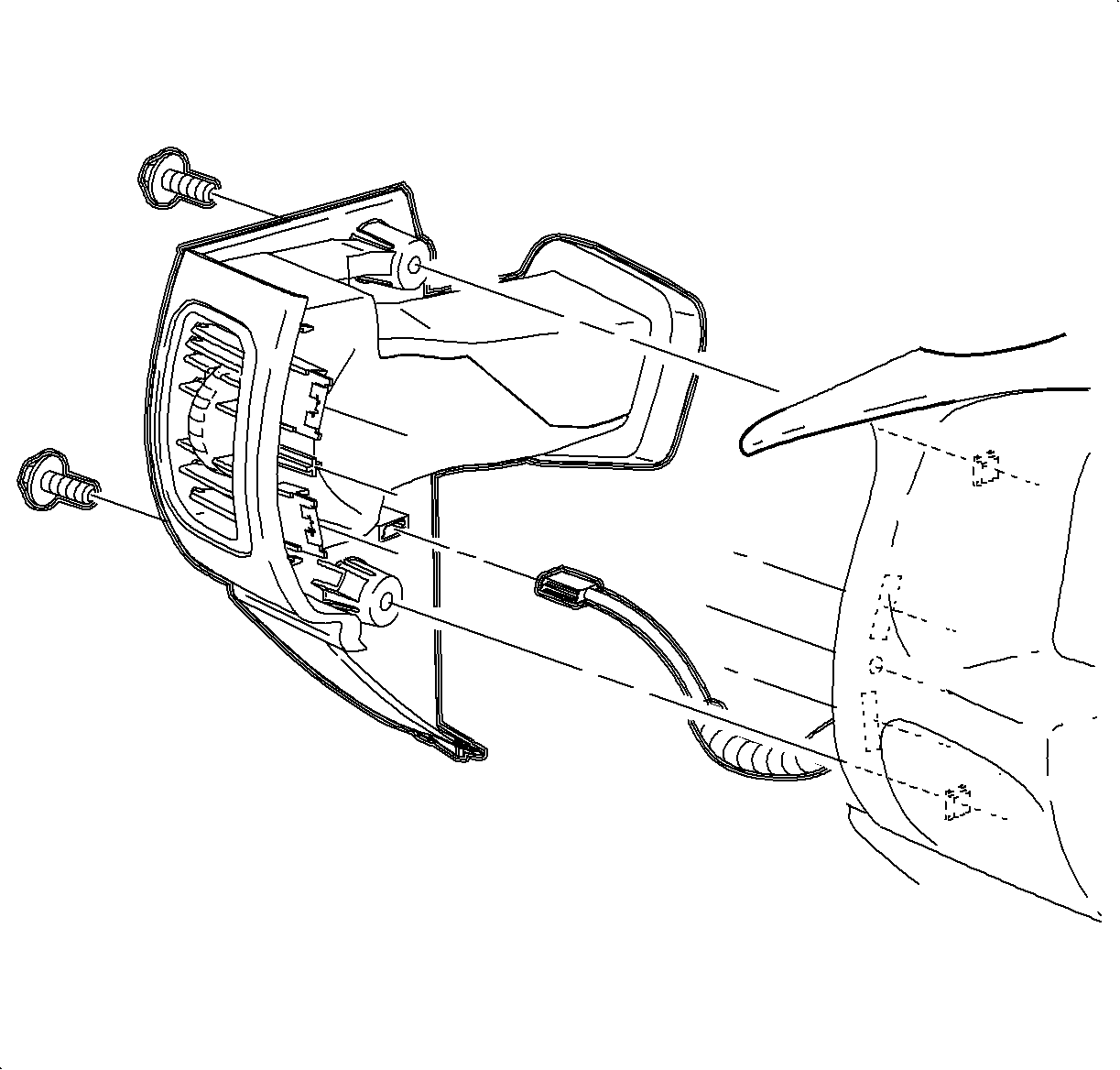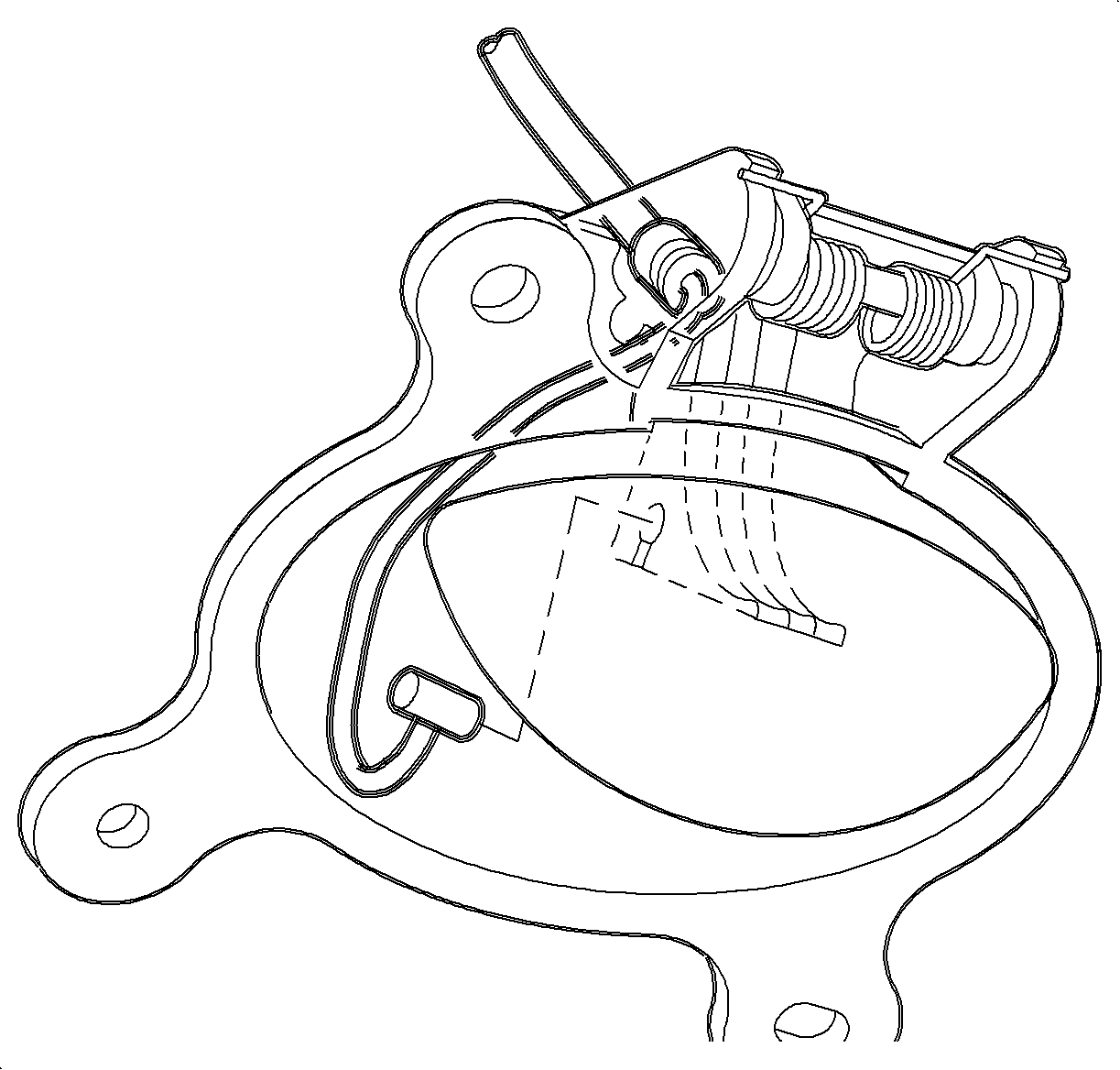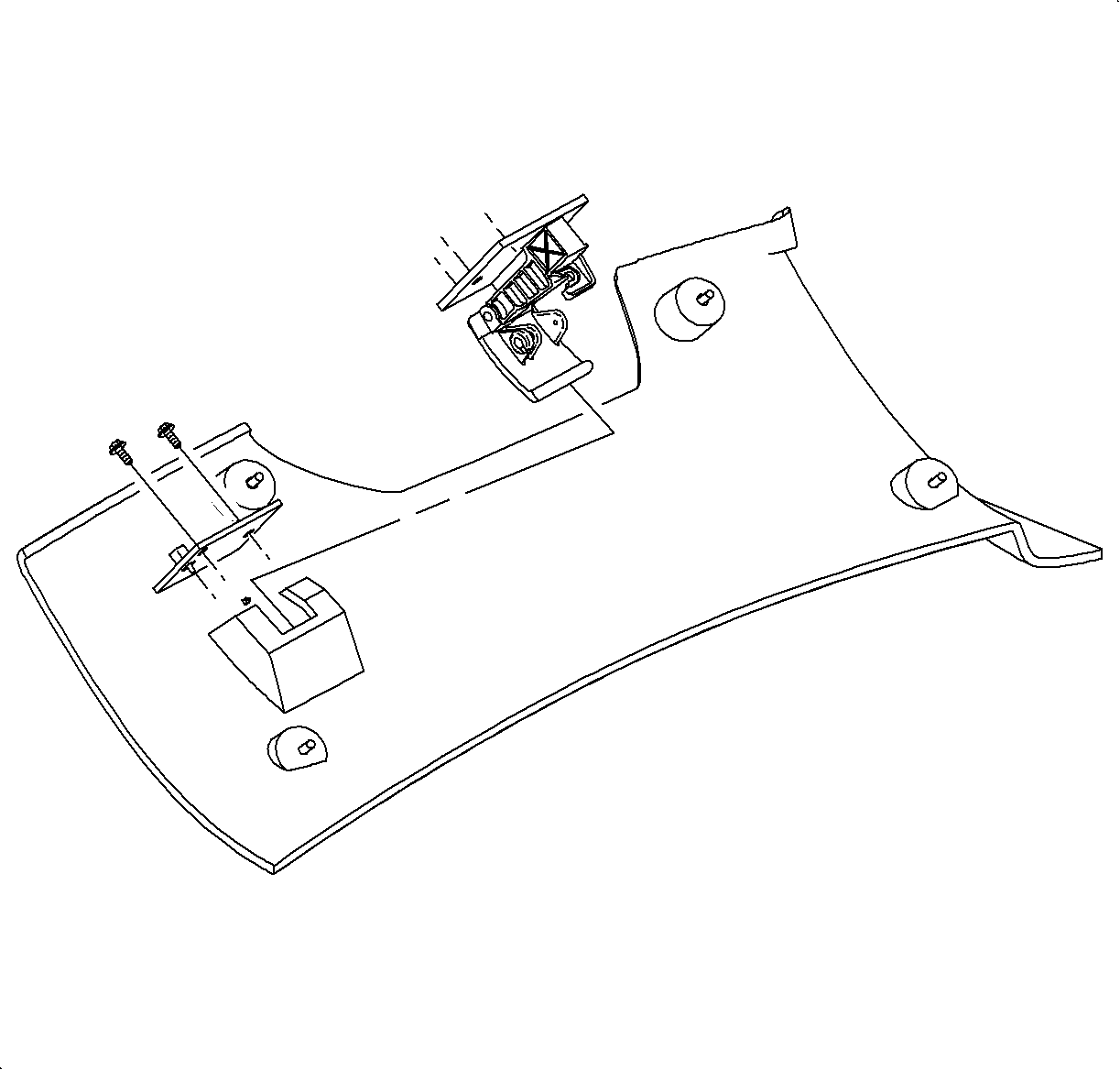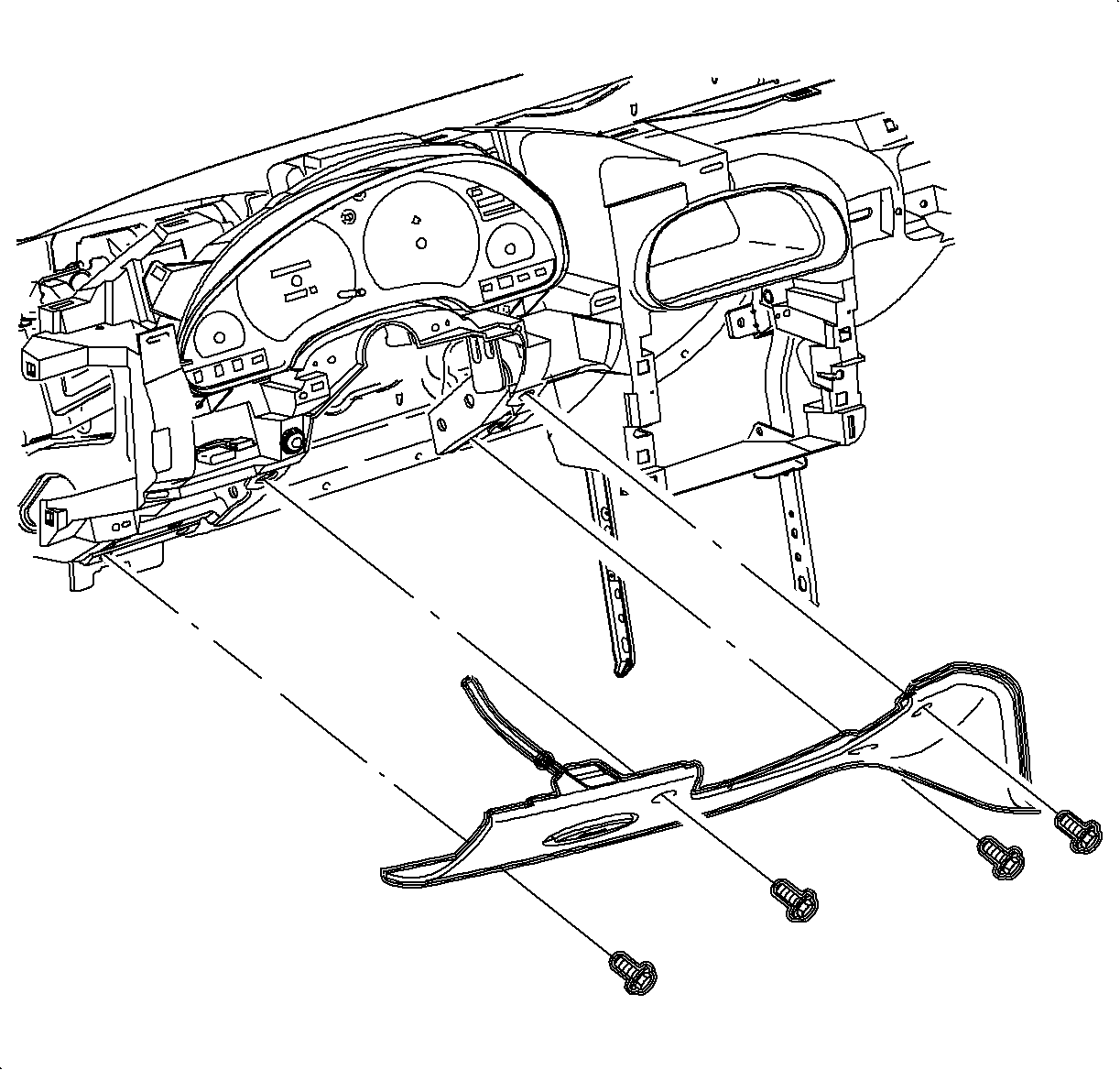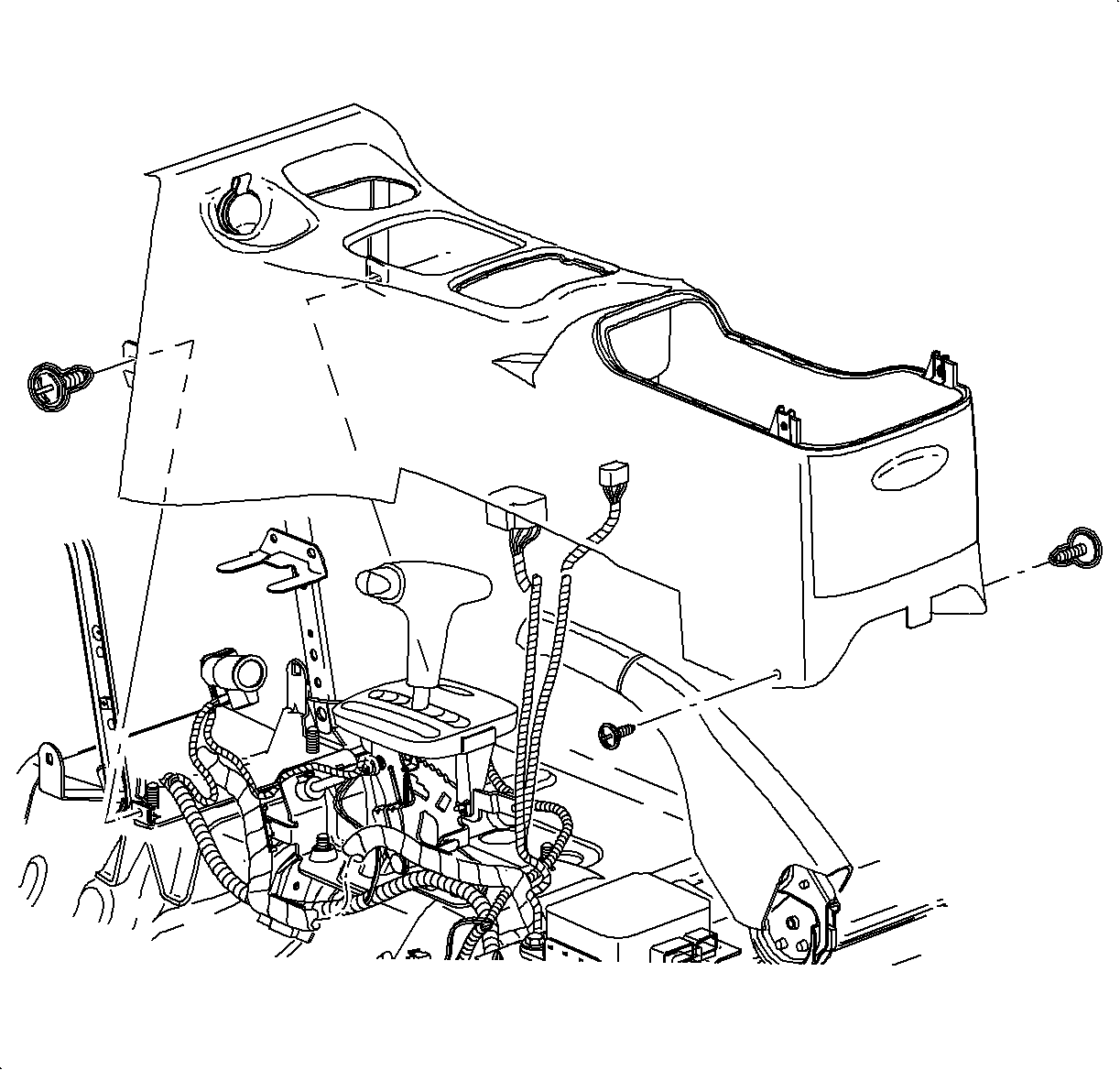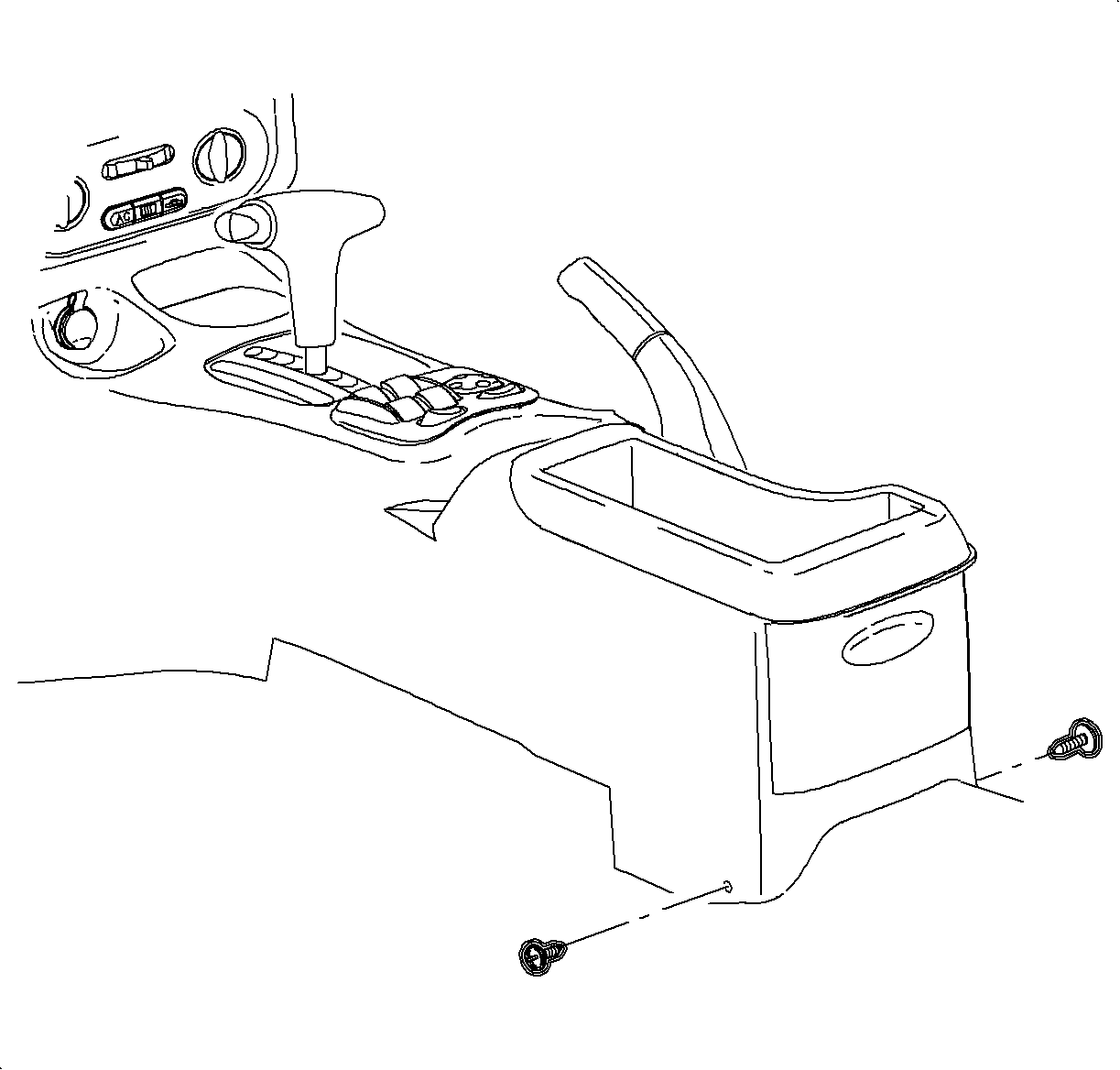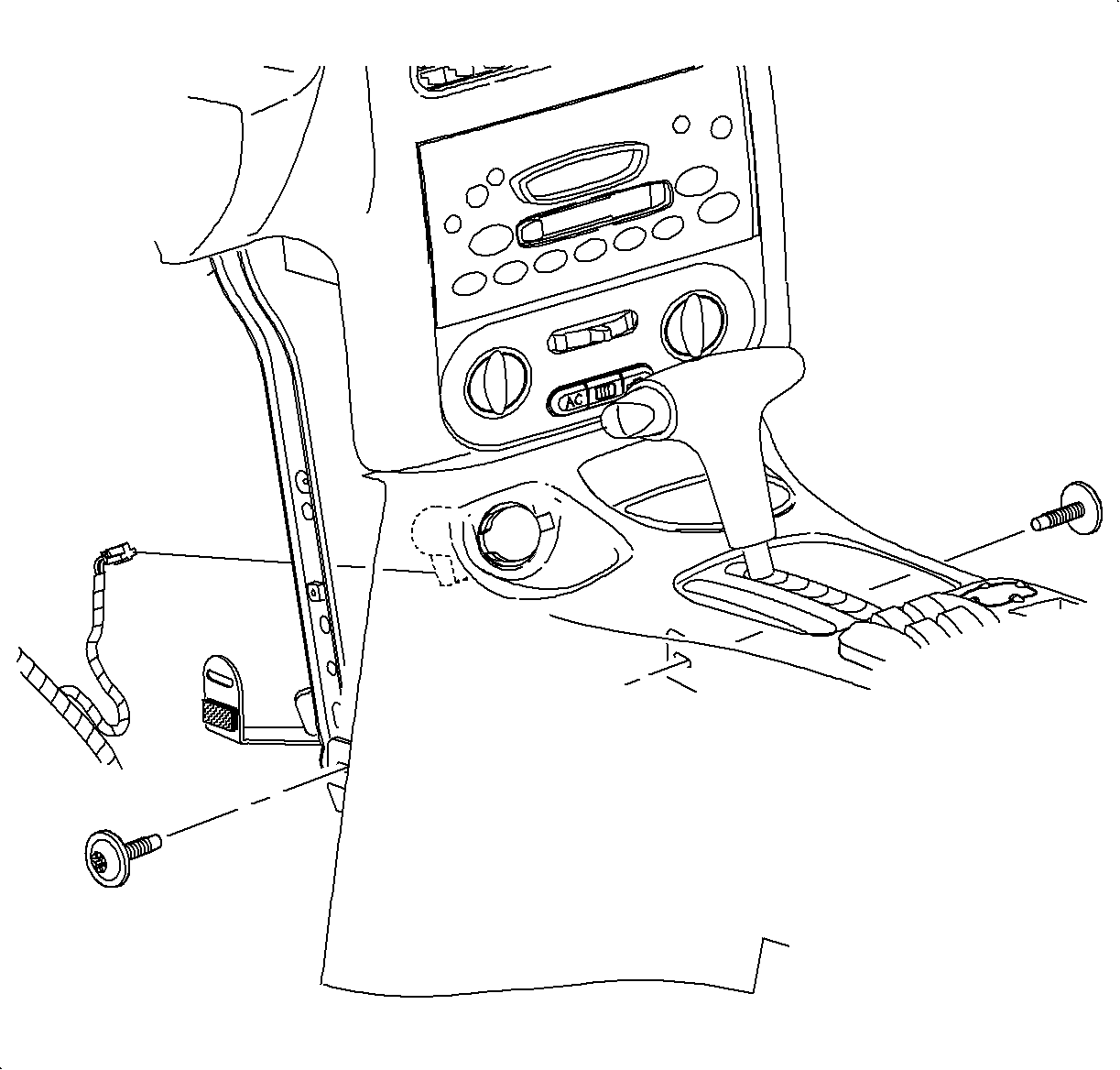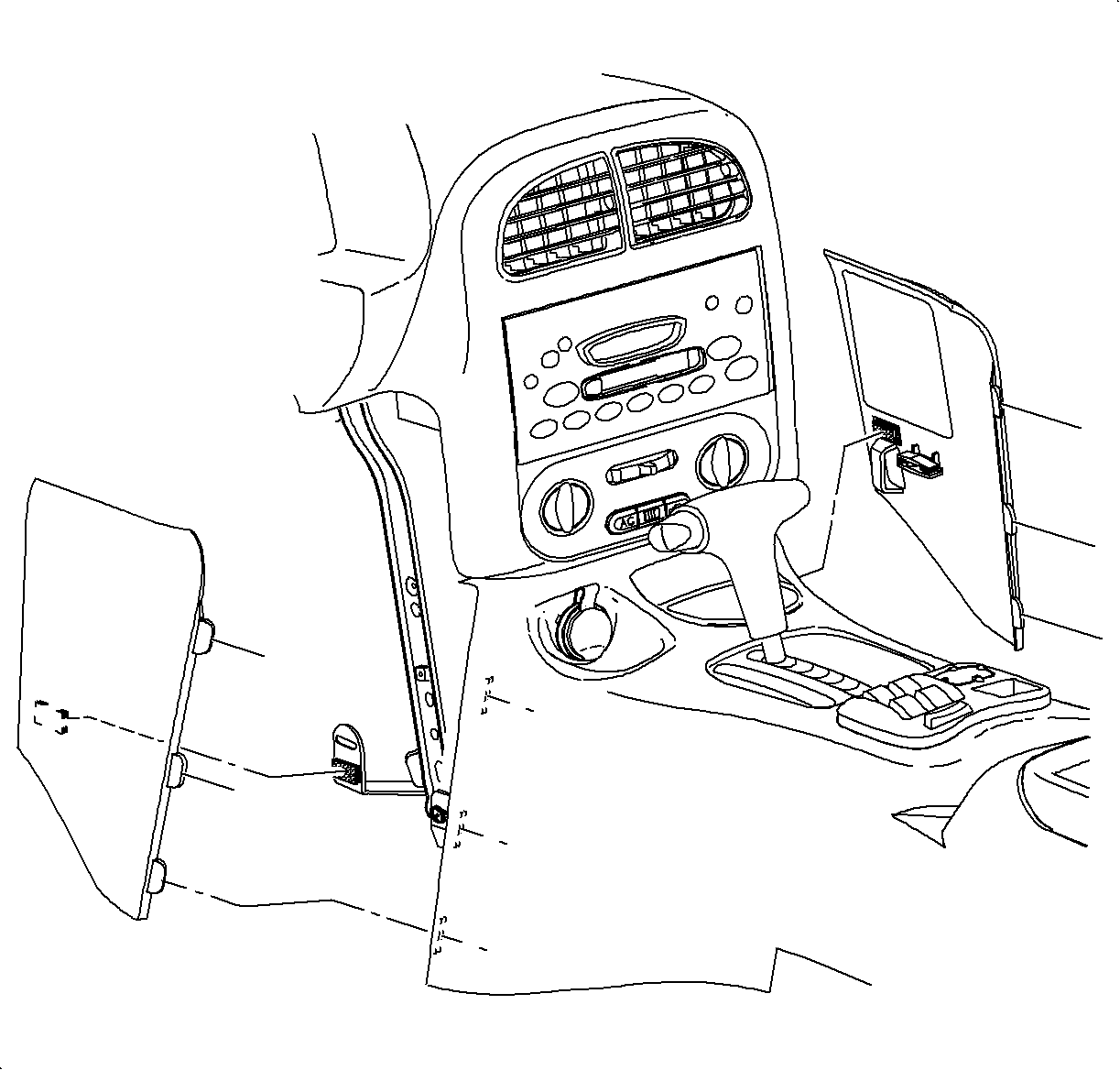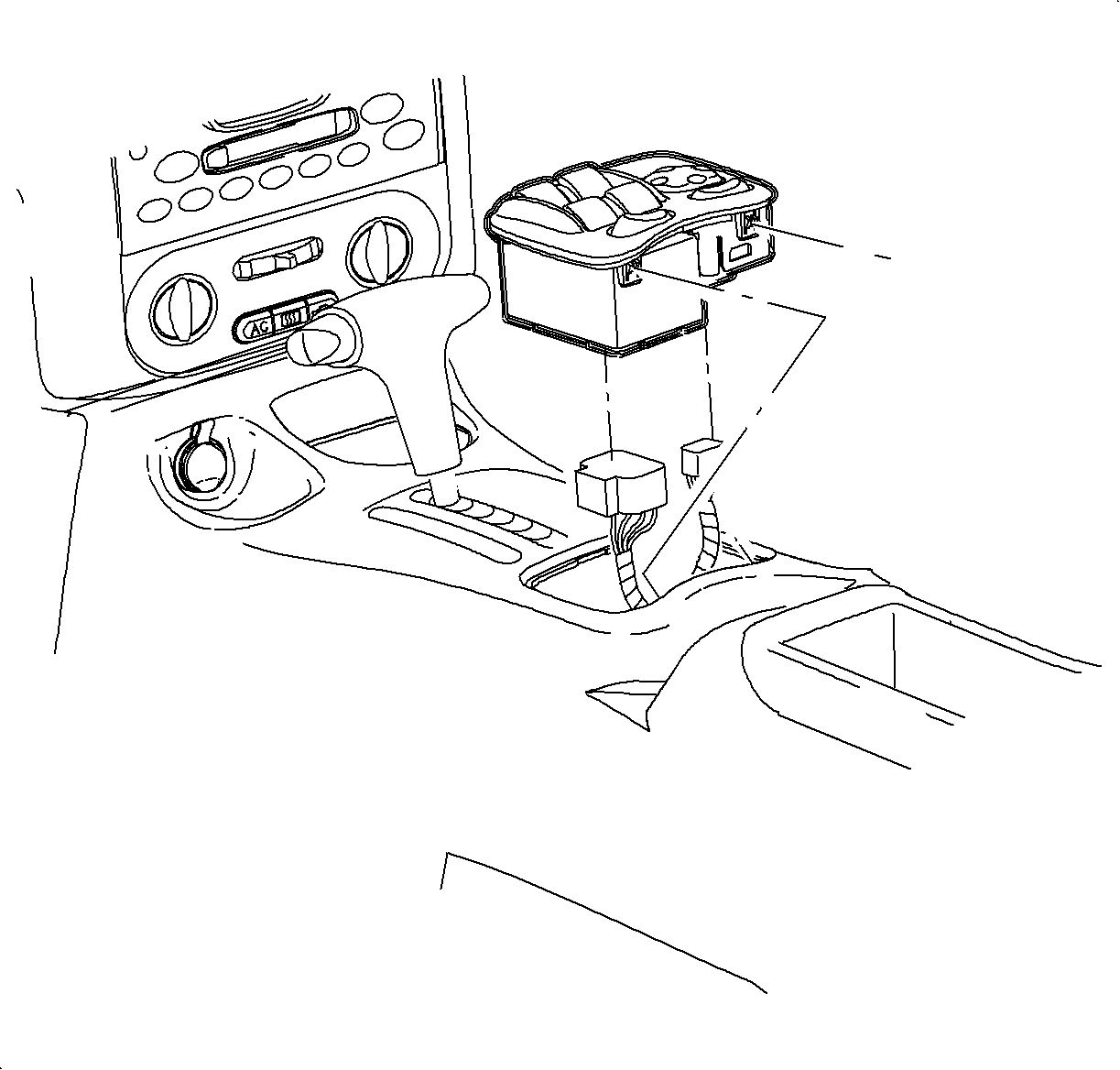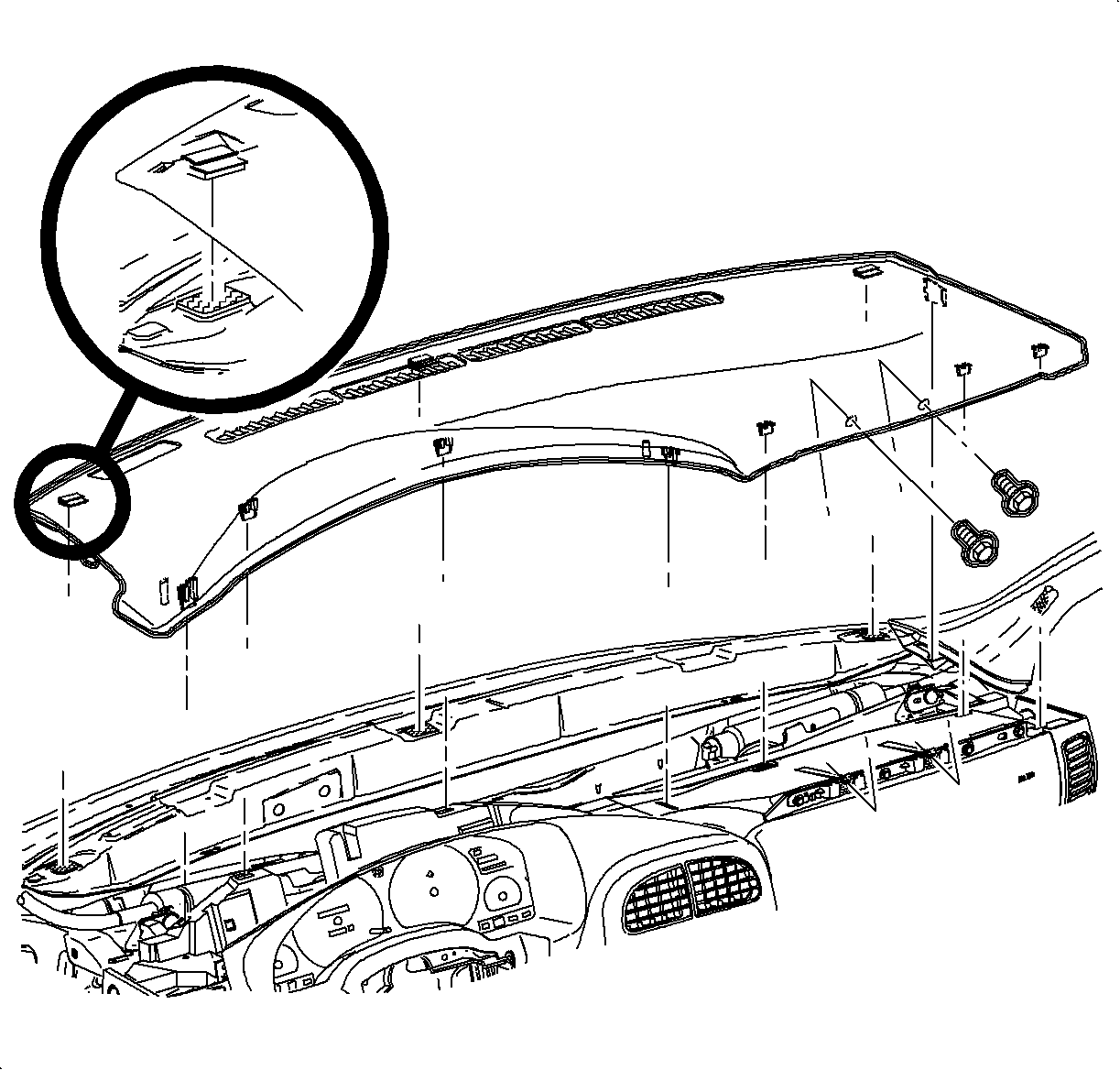- Install the instrument panel retainer assembly.
- Install the I/P retainer assembly to the dash panel assembly bolts and
nuts. Do not torque the bolts and nuts.
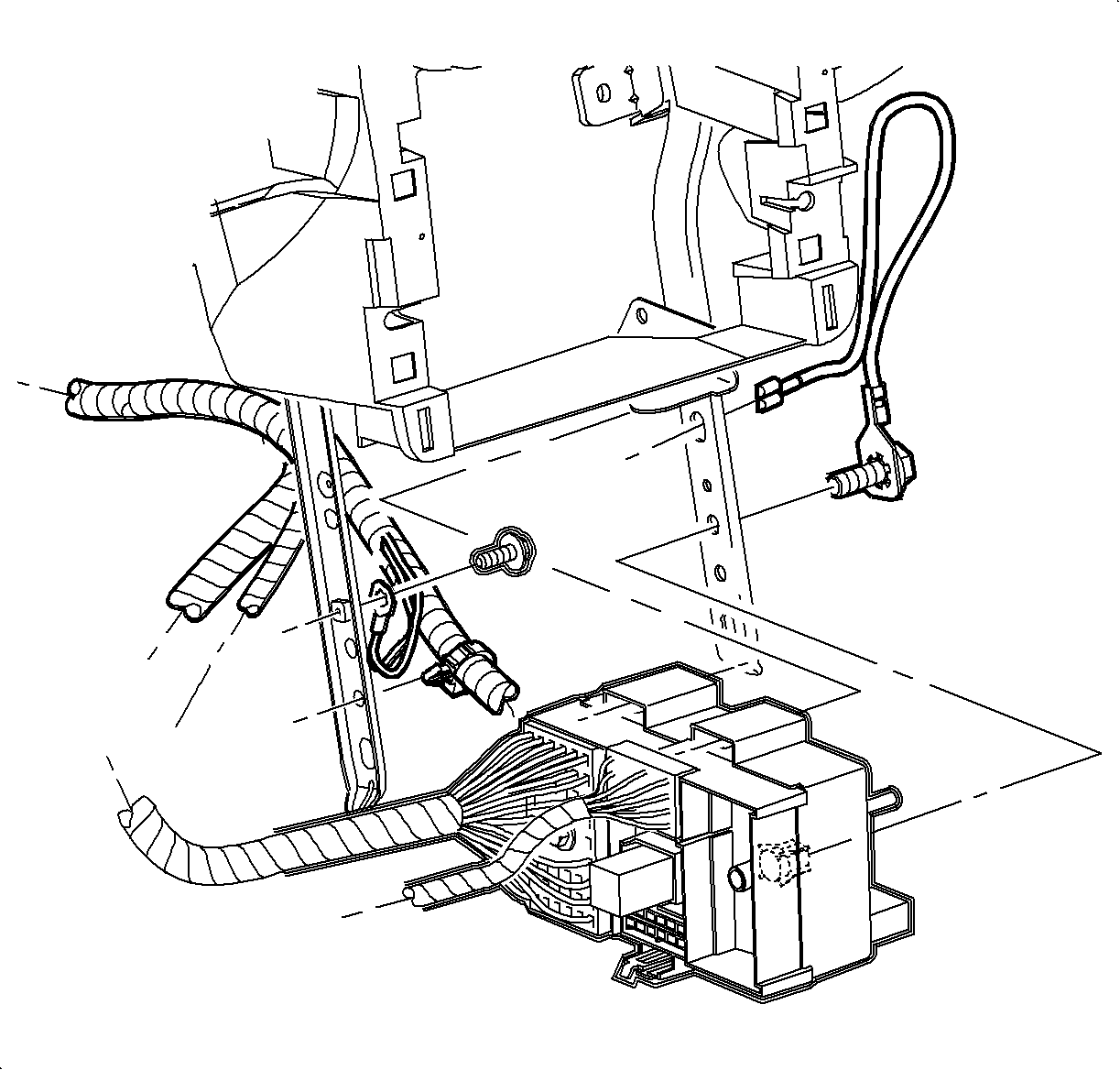
- Install the instrument panel fuse block (IPFB) to the H-Brace.
Notice: Refer to Fastener Notice in the Preface section.
- Install the ground wires with a fastener to the H-Brace.
Tighten
Tighten the ground wire-to-H-brace to 2.2 N·m (19 lb in).
- Install the radio ground strap and fastener through the H-Brace to the
junction block.
Tighten
Tighten the radio ground strap-to-H-brace to 2.2 N·m (19 lb in).
- Return the I/P harness plastic retainer to the H-Brace.
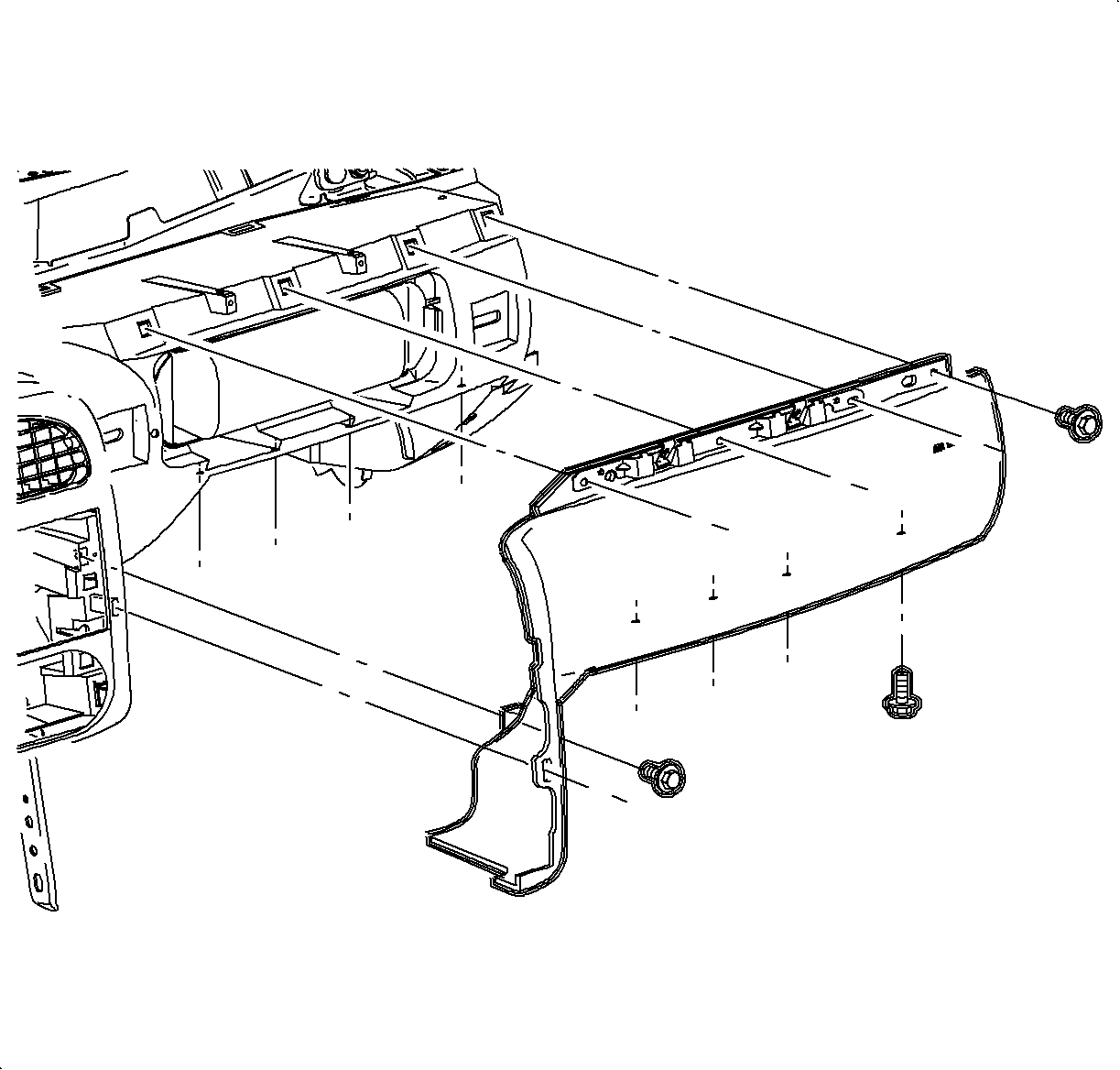
- Install the H-Brace bolts to the front floor bracket.
Tighten
Tighten the H-brace-to-floor panel bolts to 25 N·m (19 lb ft).
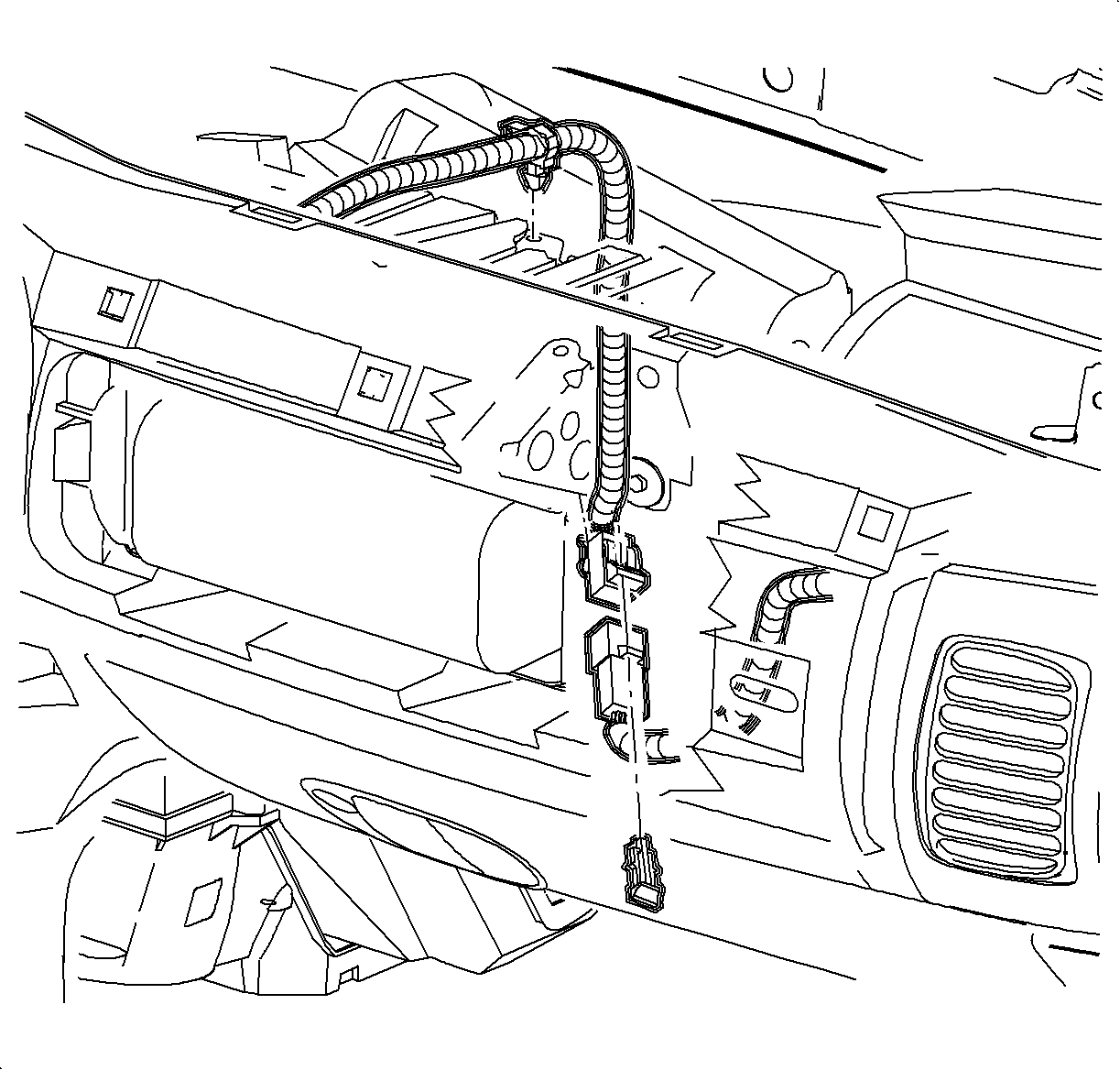
Important: Do not connect the passenger side inflator restraint harness connectors at this
time.
- Route the passenger side inflatable restraint harness through the retainer assembly.
Close the harness retainer assembly clip.
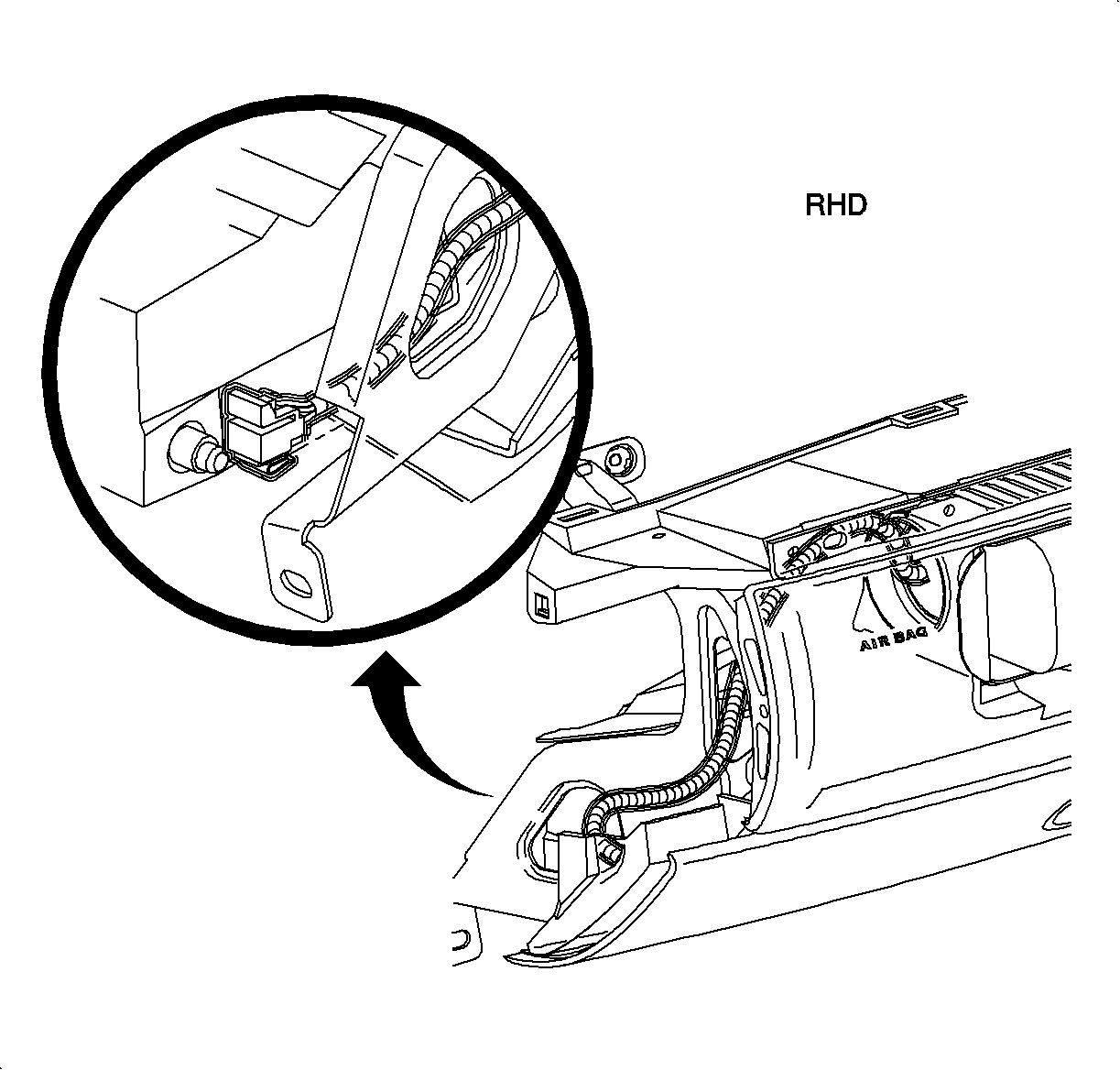
Important: Do not connect the passenger side inflator restraint harness connector at this
time.
- For RHD domestic vehicles, route the harness through the retainer assembly and
clip the electrical connector to the retainer assembly.

- Position the passenger side inflatable restraint retainer assembly.
- Install the passenger side inflatable restraint ensuring the retaining
tabs are engaged to the I/P reinforcement assembly.
- Install the passenger side inflator restraint bolts.
Tighten
Tighten the passenger side inflator module bolts to 10 N·m (89 lb in).
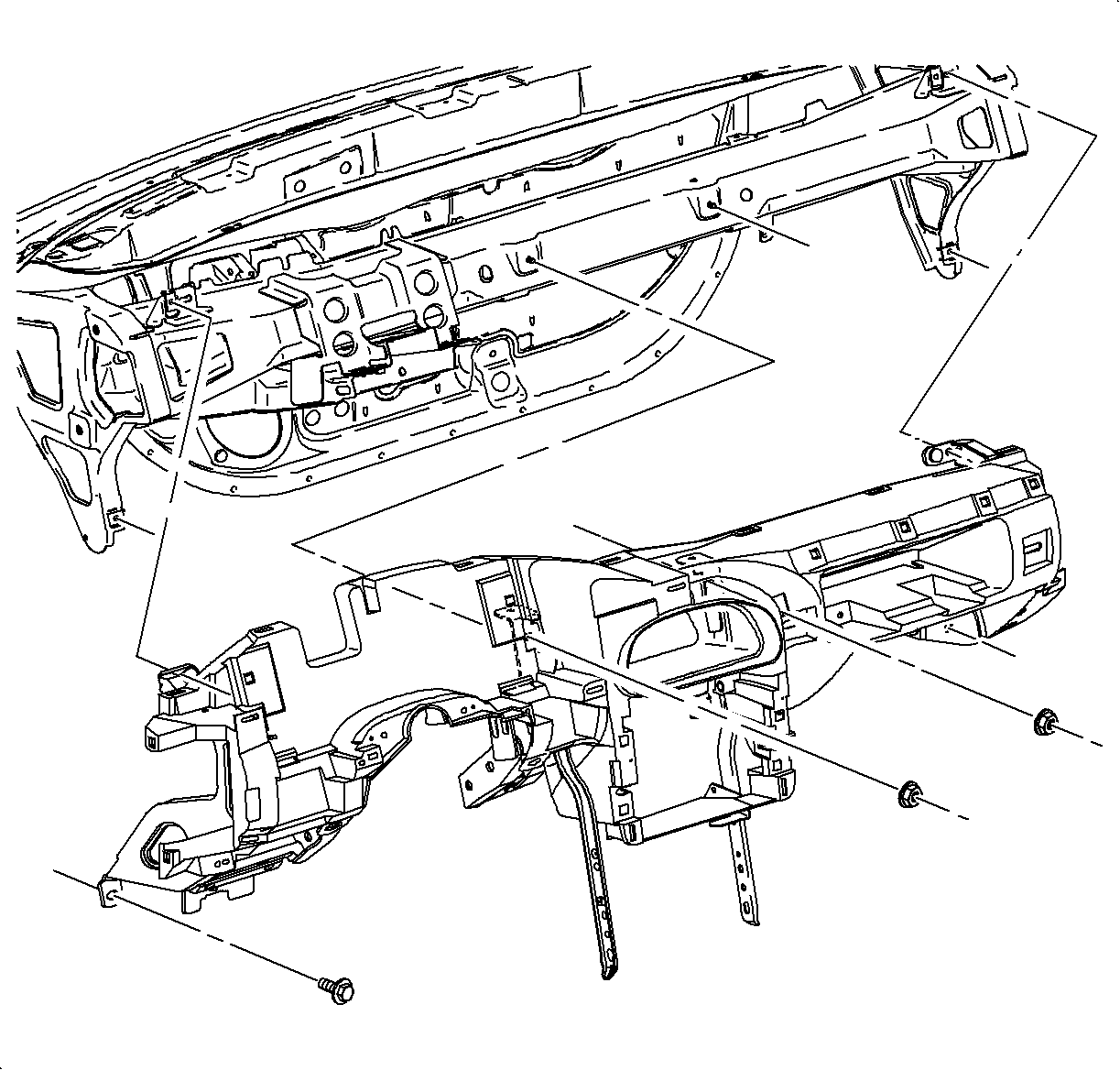
- Torque the I/P retainer assembly bolts and nuts.
Tighten
Tighten the I/P retainer assembly bolts to 10 N·m (89 lb in).
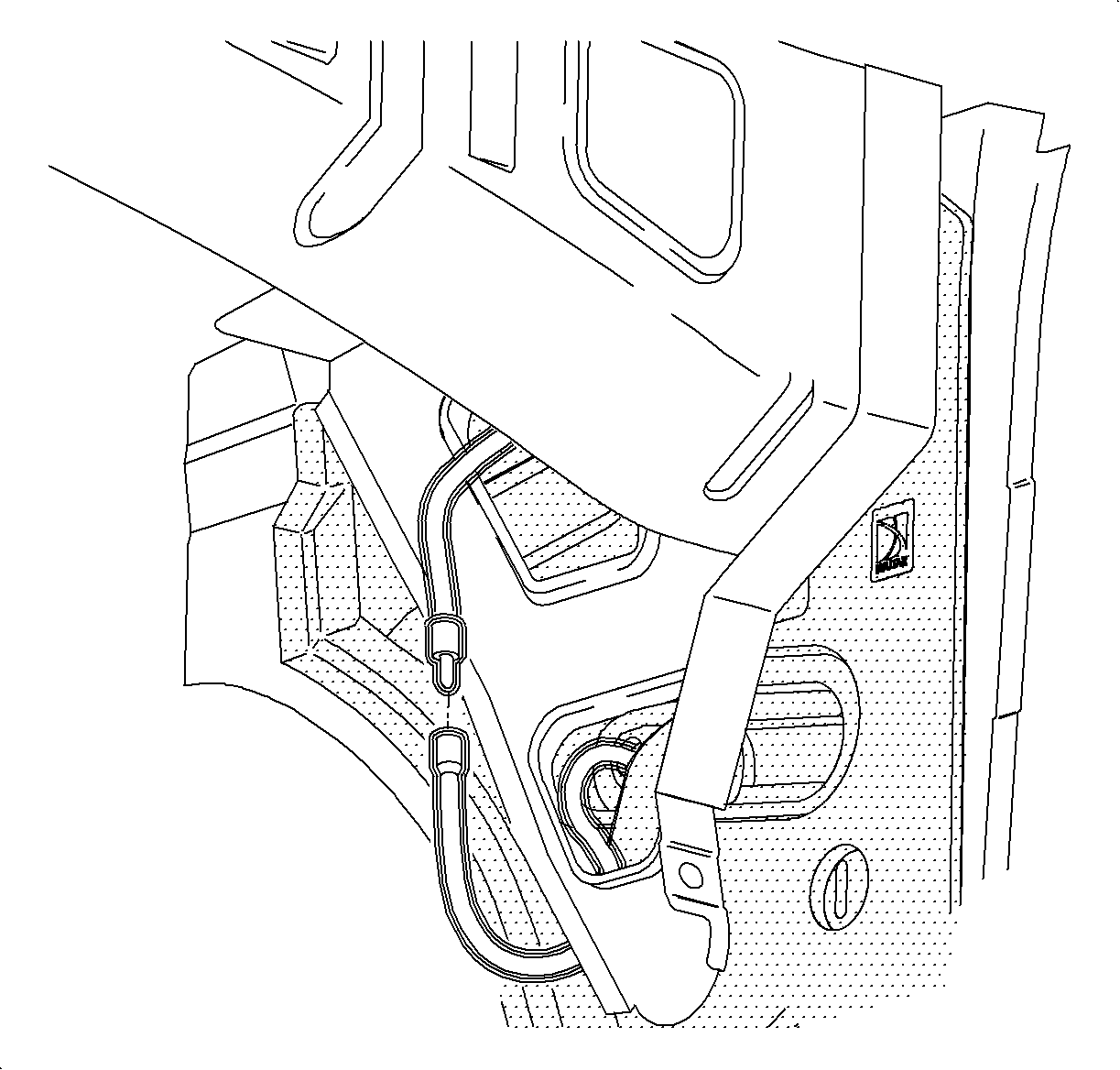
- Connect the antenna cable and secure to the lower right side of the instrument
panel retainer assembly.
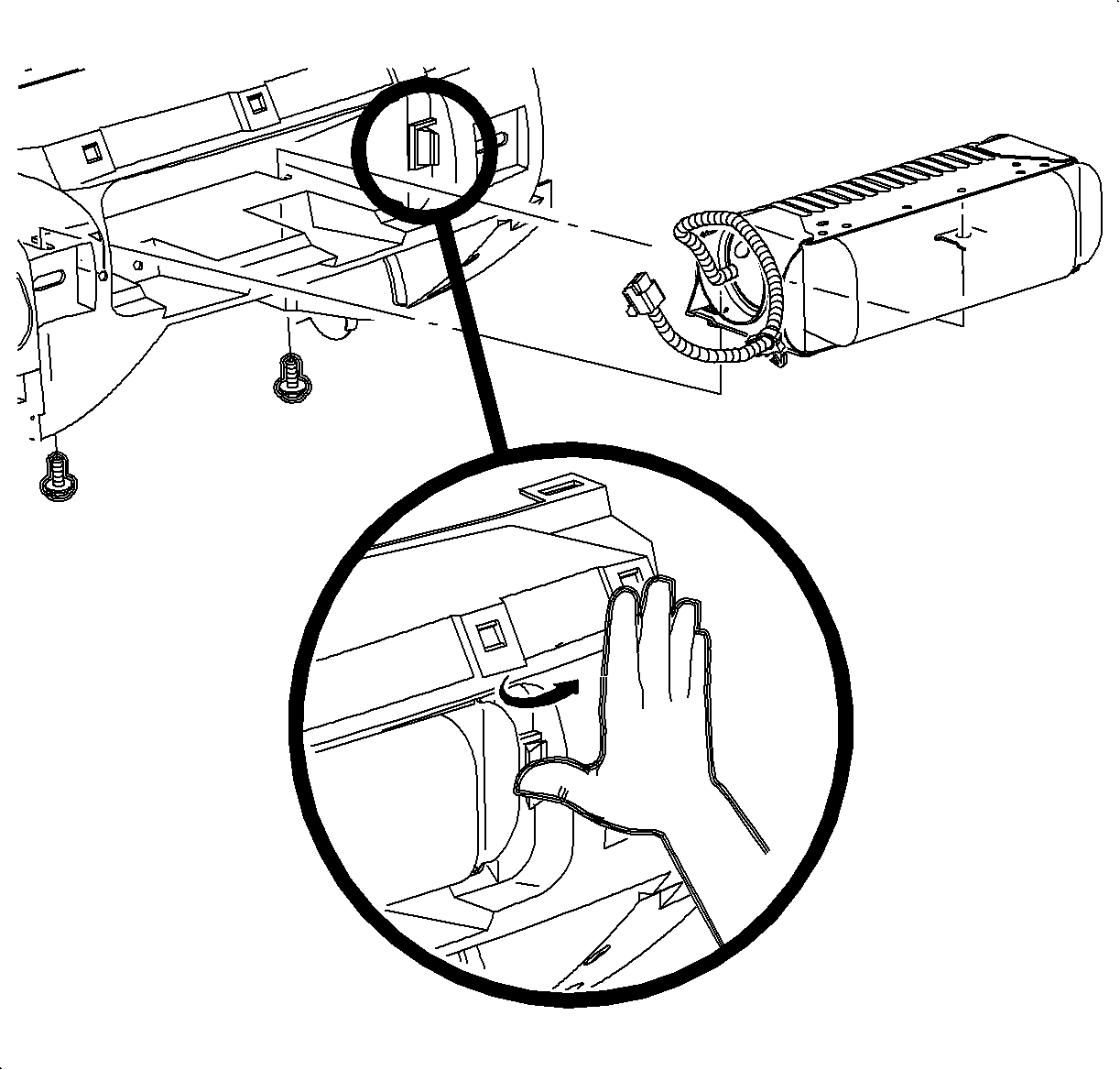
- Install the passenger
side inflatable restraint cover.
Tighten
Tighten the passenger side inflator module cover fasteners to 2.2 N·m
(19 lb in).
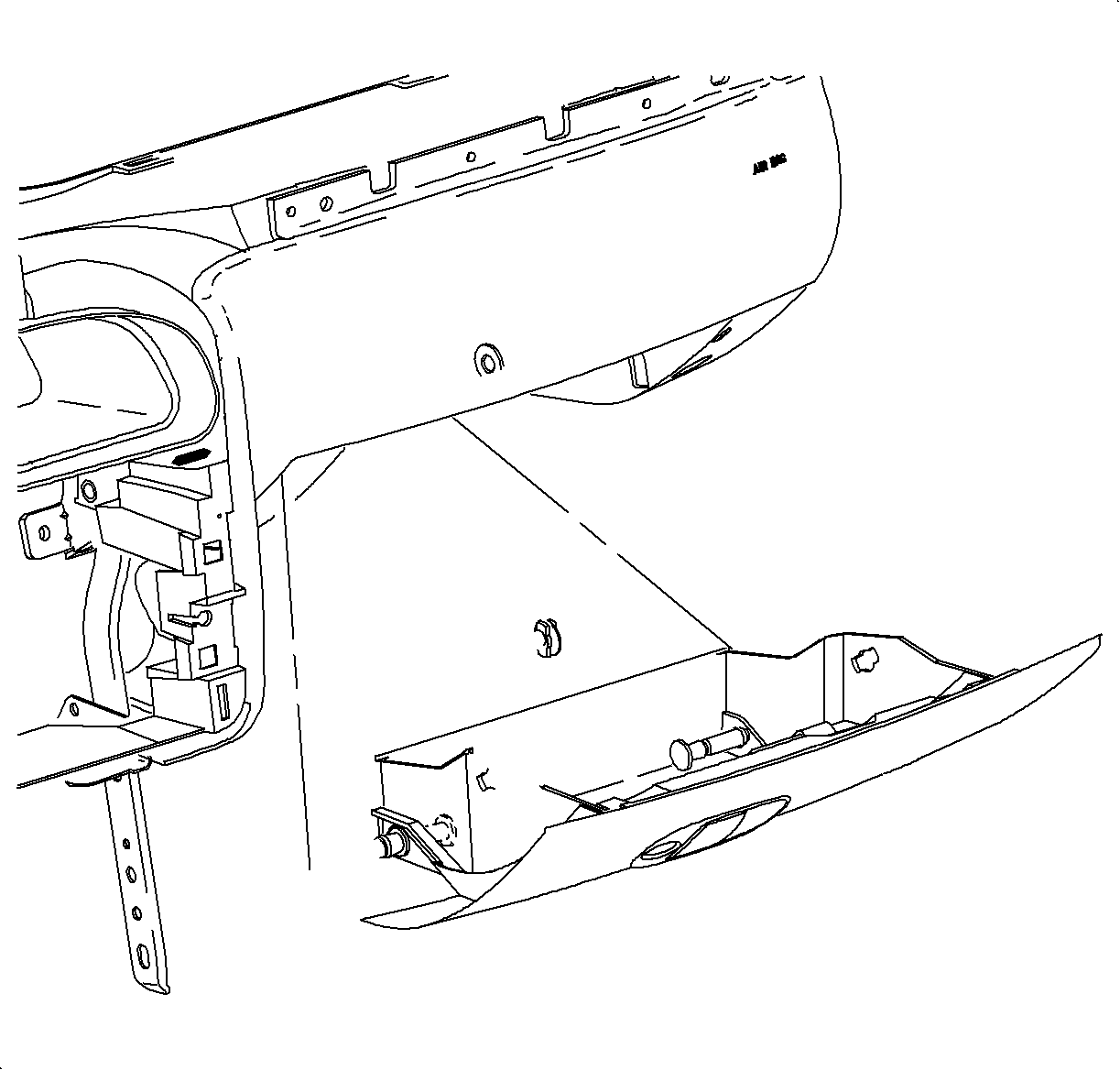
- Install the I/P compartment:
| 16.1. | Position the I/P compartment door assembly to the retainer assembly. |
| 16.2. | Install the I/P compartment door pins into the instrument panel retainer
assembly. |
| 16.3. | Lift the I/P compartment enough to install the I/P compartment door stop
assemblies. |
| 16.4. | Close the I/P compartment door. |
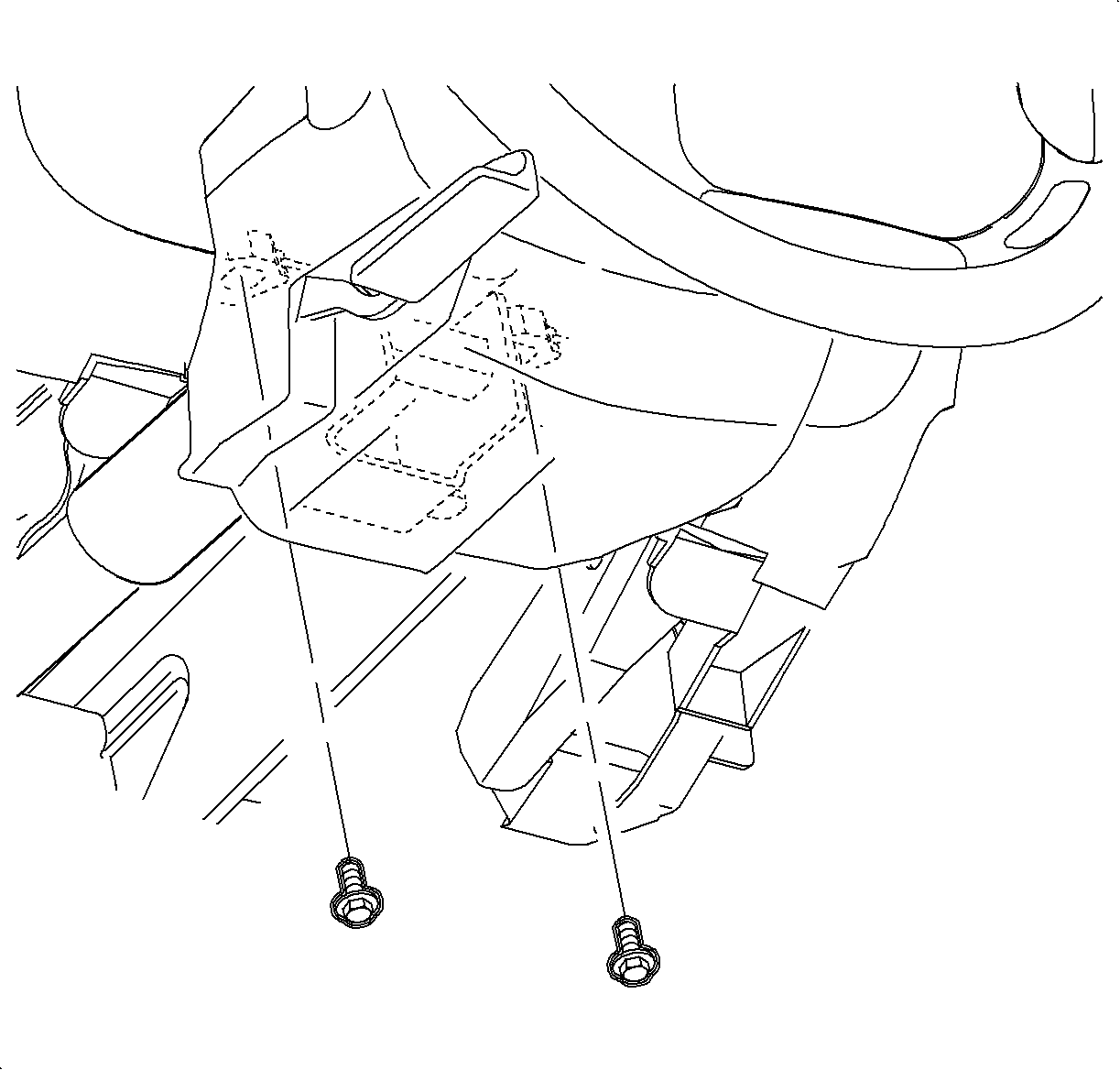
- Raise the steering column into position.
- Install and torque the bolts.
Tighten
Tighten the steering column-to-I/P bolts to 35 N·m (26 lb ft).
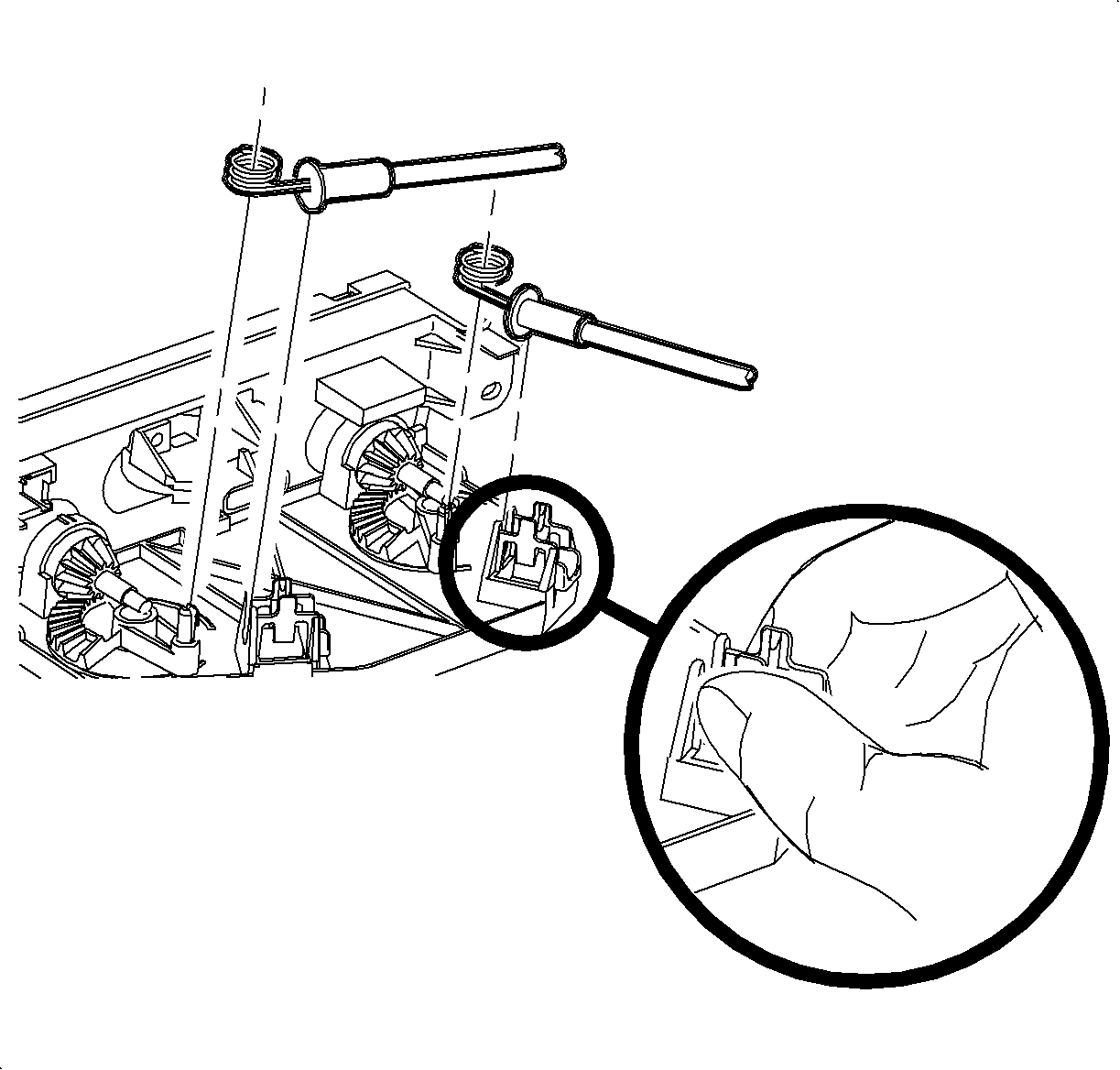
Important: Make sure the wiring harnesses do not interfere with the control lever movement.
- Install the HVAC controller:
Specifications
| • | The temperature cable is white. |
| • | The mode cable is black. |
| 19.1. | Install the mode valve cable onto the mode valve pin. |
| 19.2. | Snap the slot on the cable into the HVAC controller base. |
| 19.3. | Repeat the steps for the temperature cable. |
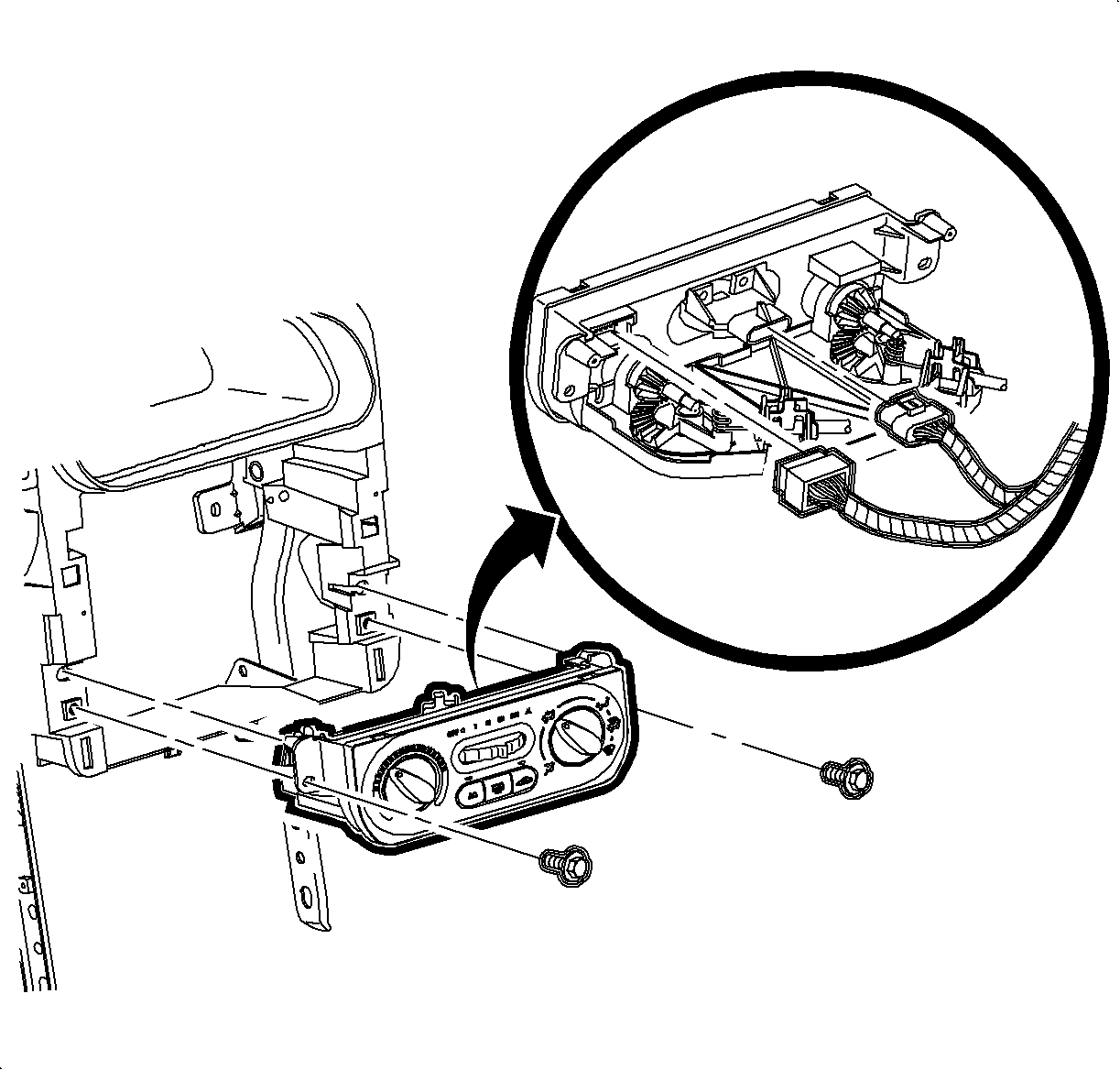
| 19.4. | Install the blower switch connector. |
| 19.5. | Install the HVAC controller harness. |
| 19.6. | Install and torque the fasteners. |
Tighten
Tighten the HVAC control head-to-I/P fasteners to 2.5 N·m (22 lb in).
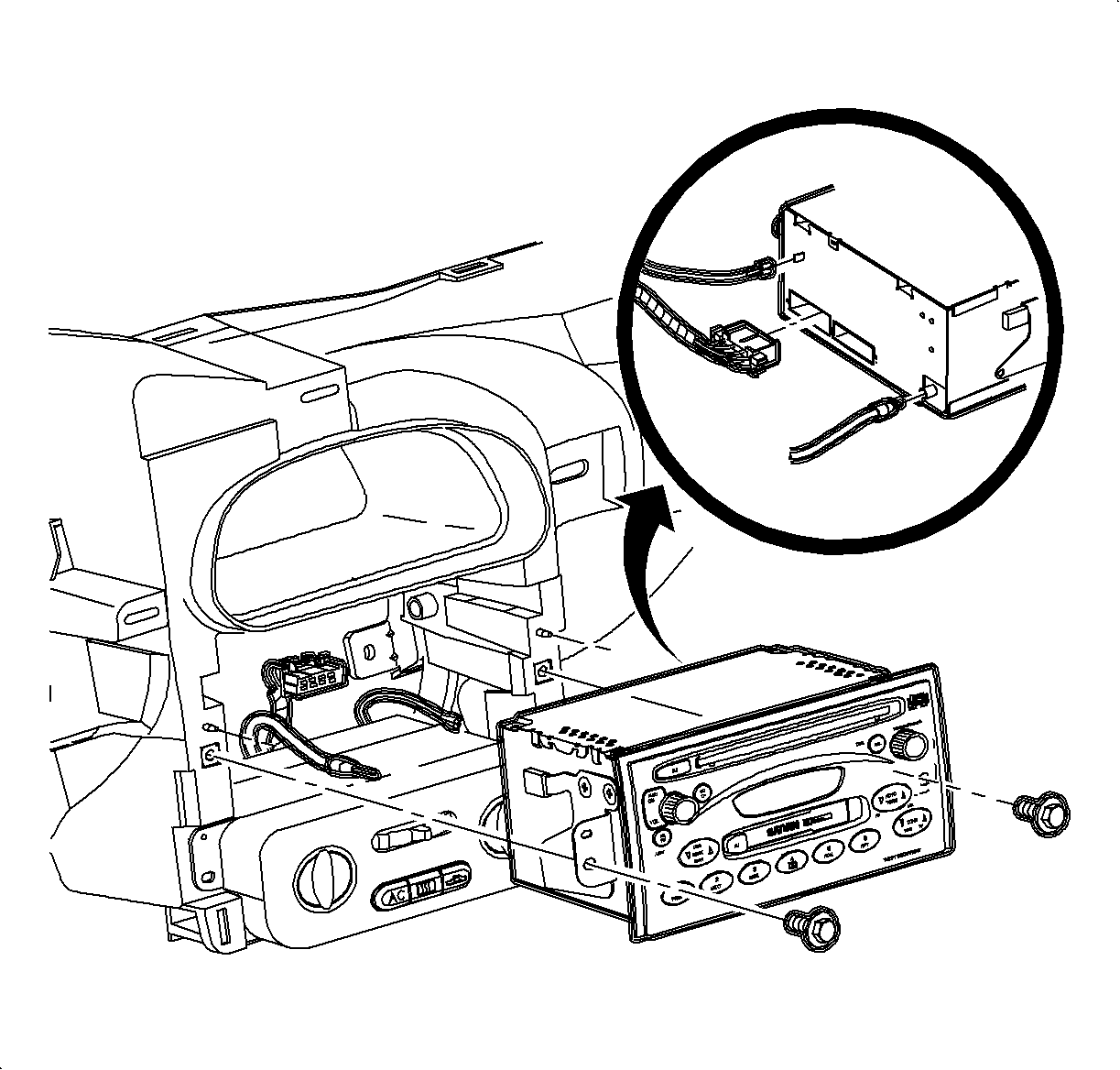
- Install the radio.
| 20.1. | Connect the radio ground strap spade terminal. |
| 20.2. | Connect the electrical connectors. |
| 20.3. | Connect the antenna lead. |
| 20.4. | Install the radio by sliding it into the guides on the instrument panel. |
| 20.5. | Install and torque the fasteners. |
Tighten
Tighten the radio-to-I/P fasteners to 2.5 N·m (22 lb in).
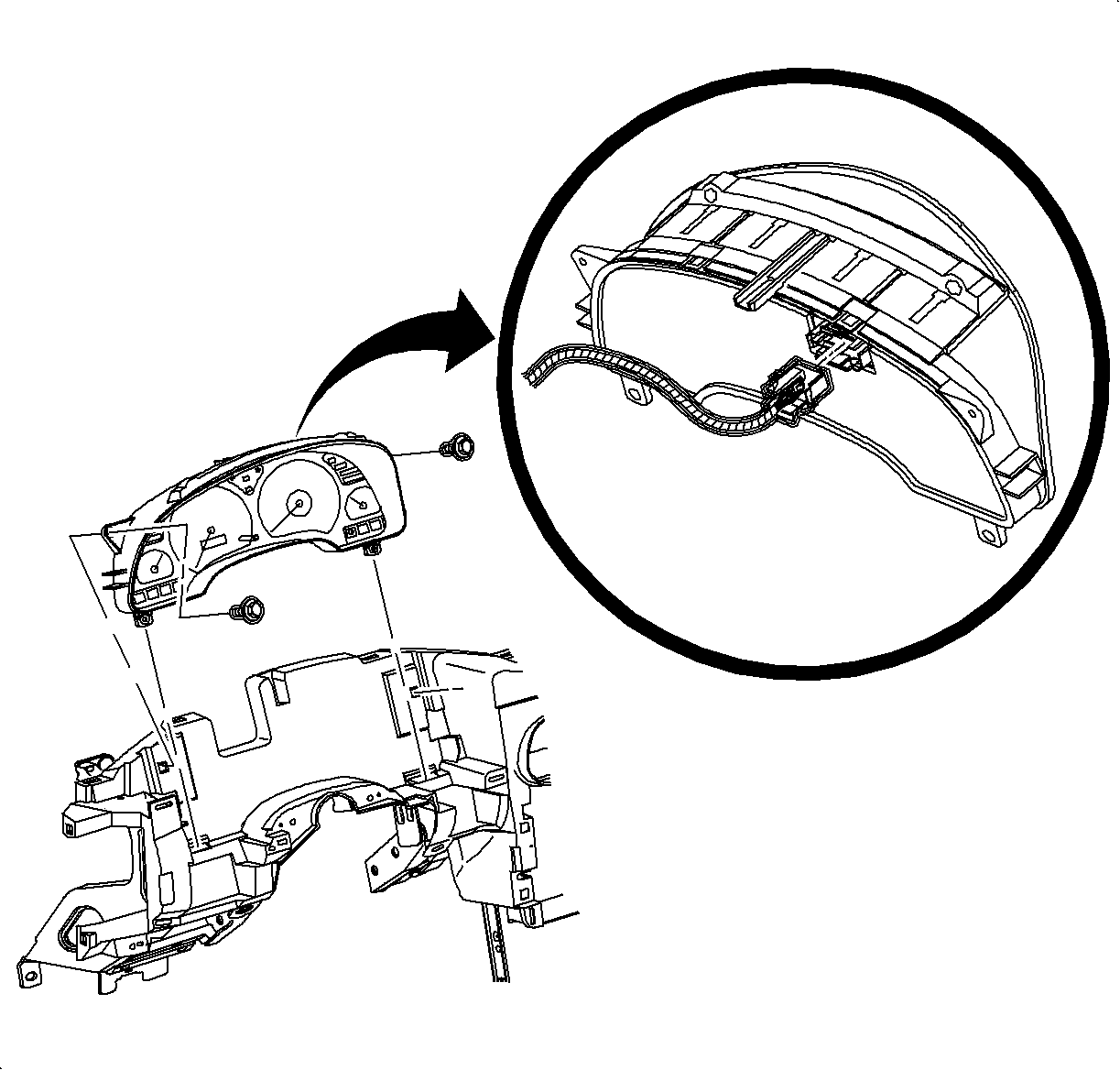
- Install the instrument cluster.
| 21.1. | Place the tabs on the bottom of the I/P cluster into the retainer assembly. |
| 21.2. | Install the fasteners. |
Tighten
Tighten the I/P cluster-to-I/P housing fasteners to 2.2 N·m (19 lb in).
| 21.3. | Connect the electrical connector to the instrument panel cluster. |
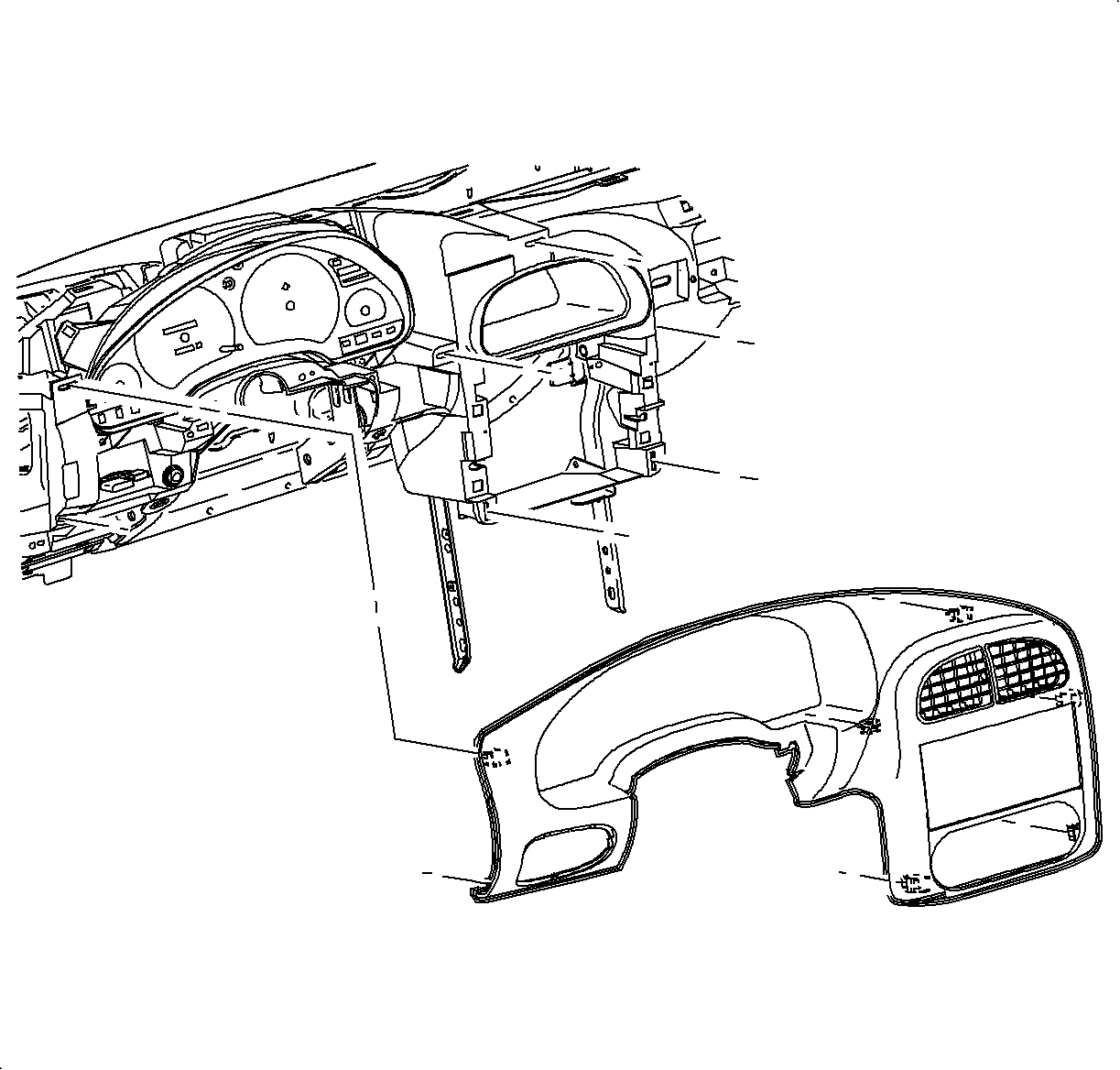
- Install the I/P cluster bezel.
| 22.1. | Place the dimmer/traction control switch connector through the bezel opening. |
| 22.2. | Position the I/P cluster bezel by lining up the clip location. |
| 22.3. | Snap the I/P cluster bezel in place by pushing at the clip locations. |

- Position the upper steering column shroud.
- Position the lower steering column shroud and install the fasteners.
Tighten
Tighten the steering column shroud fasteners to 1.5 N·m (13 lb in).
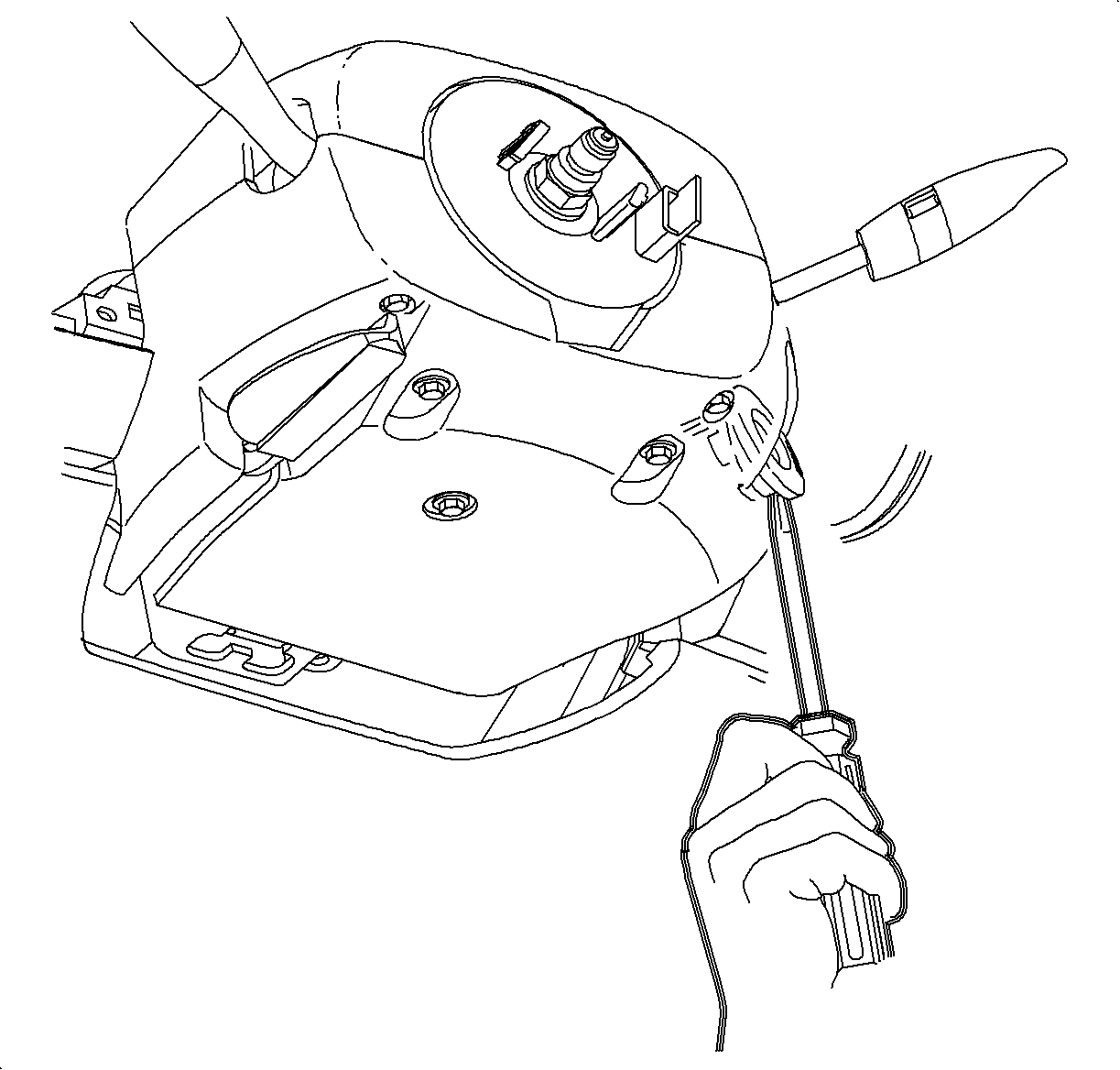
- Install the ignition bezel.
| 25.1. | Align the peg of the ignition bezel with the cut out in the lower shroud. |
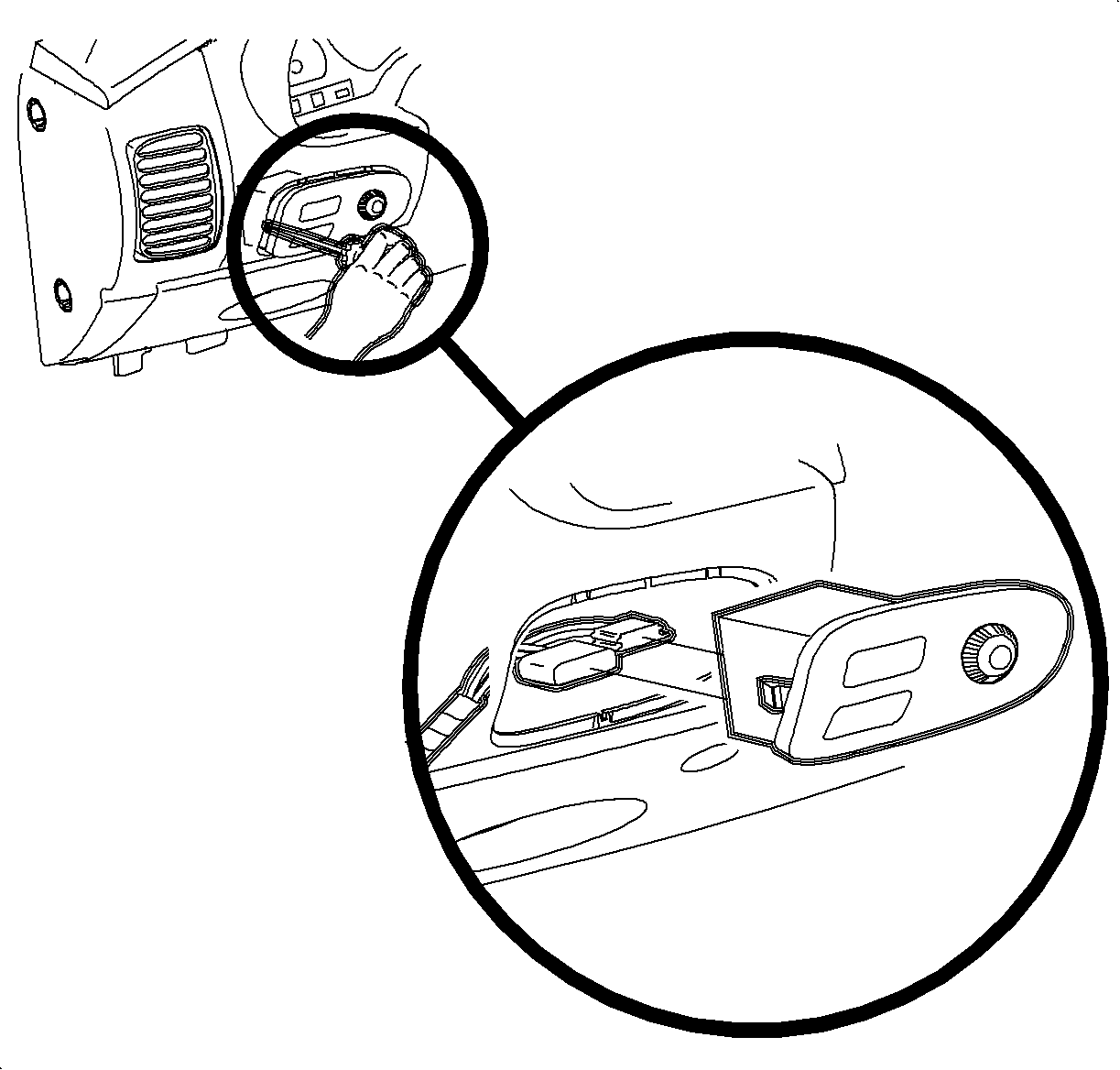
- Connect the dimmer/traction control switch wiring harness, if equipped.
- Install the dimmer/traction control dimmer switch.
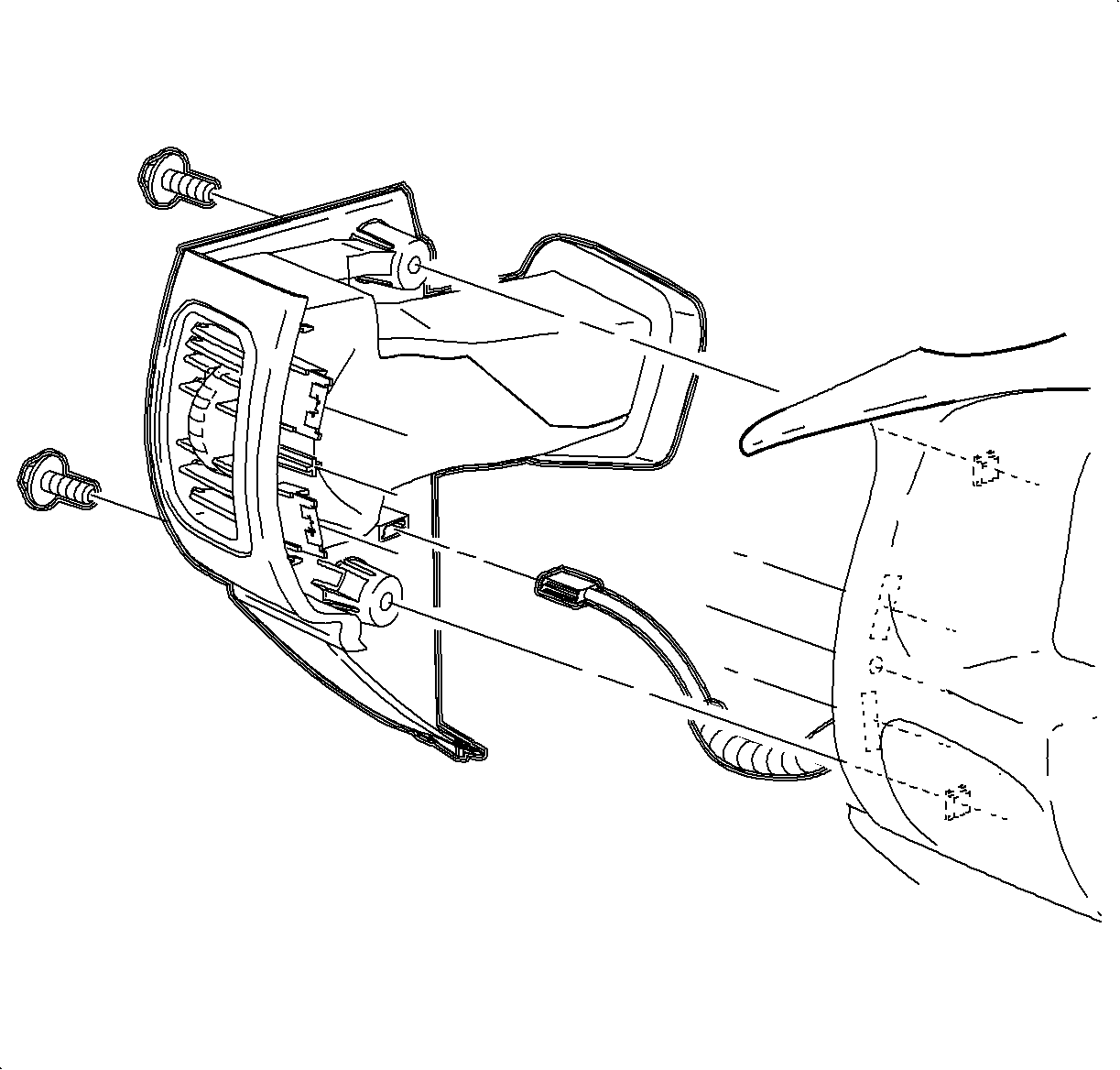
- Connect the left and right door jamb switch connectors.
Important: Ensure that the endcap bottom portions are inside of the filler panel and I/P
compartment assemblies.
- Install the left and right endcap assemblies:
| 29.1. | Maneuver the assemblies past the inner I/P retainer assembly and weatherstrips. |
| 29.2. | Snap the clips into the I/P retainer assembly locations. |
| 29.3. | Install the fasteners. |
Tighten
Tighten the I/P endcap-to-I/P fasteners to 2.2 N·m (19 lb in).
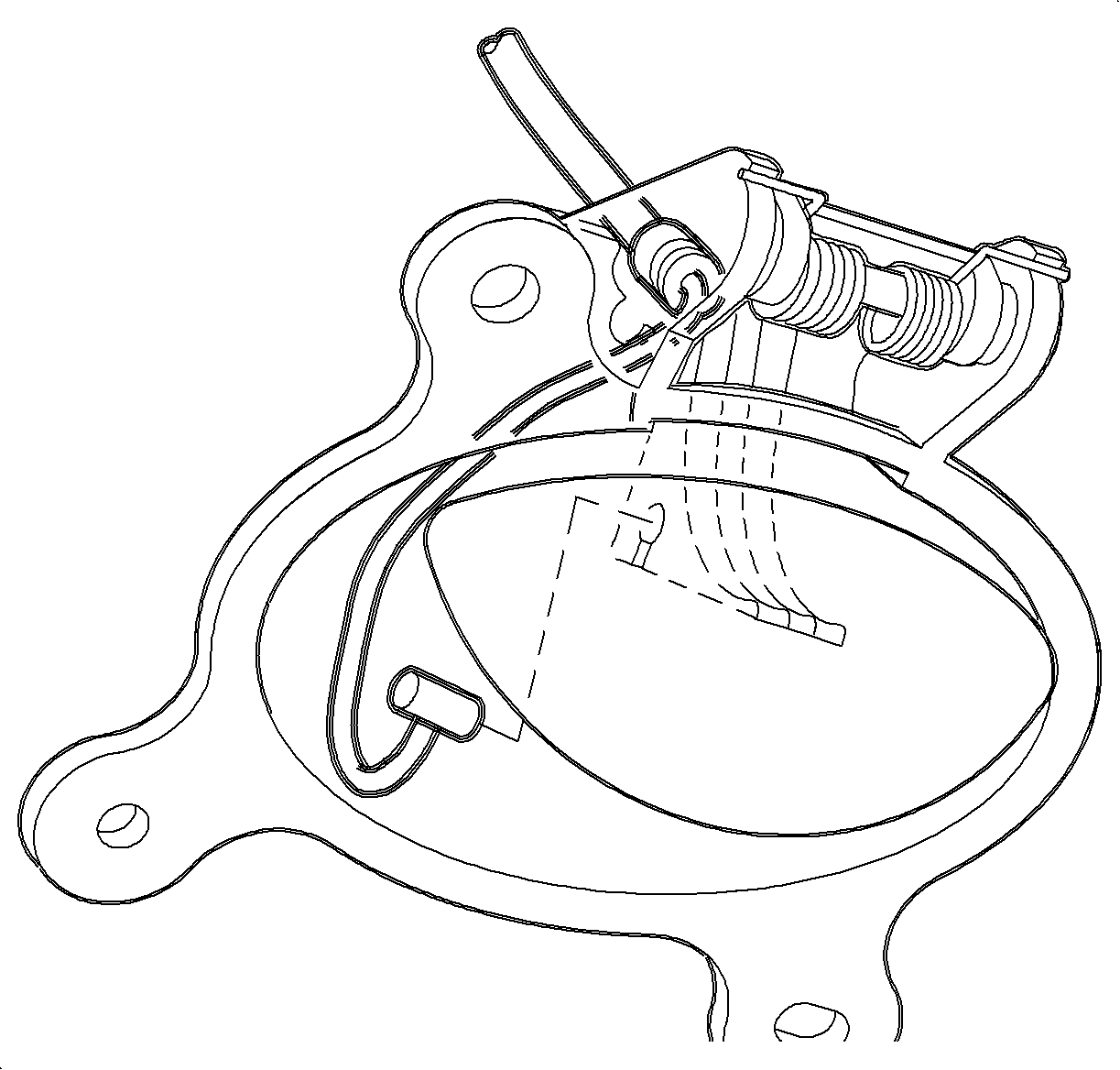
- Install the data link connector.
- Route the hood release cable through the I/P and install the cable to
the lever.
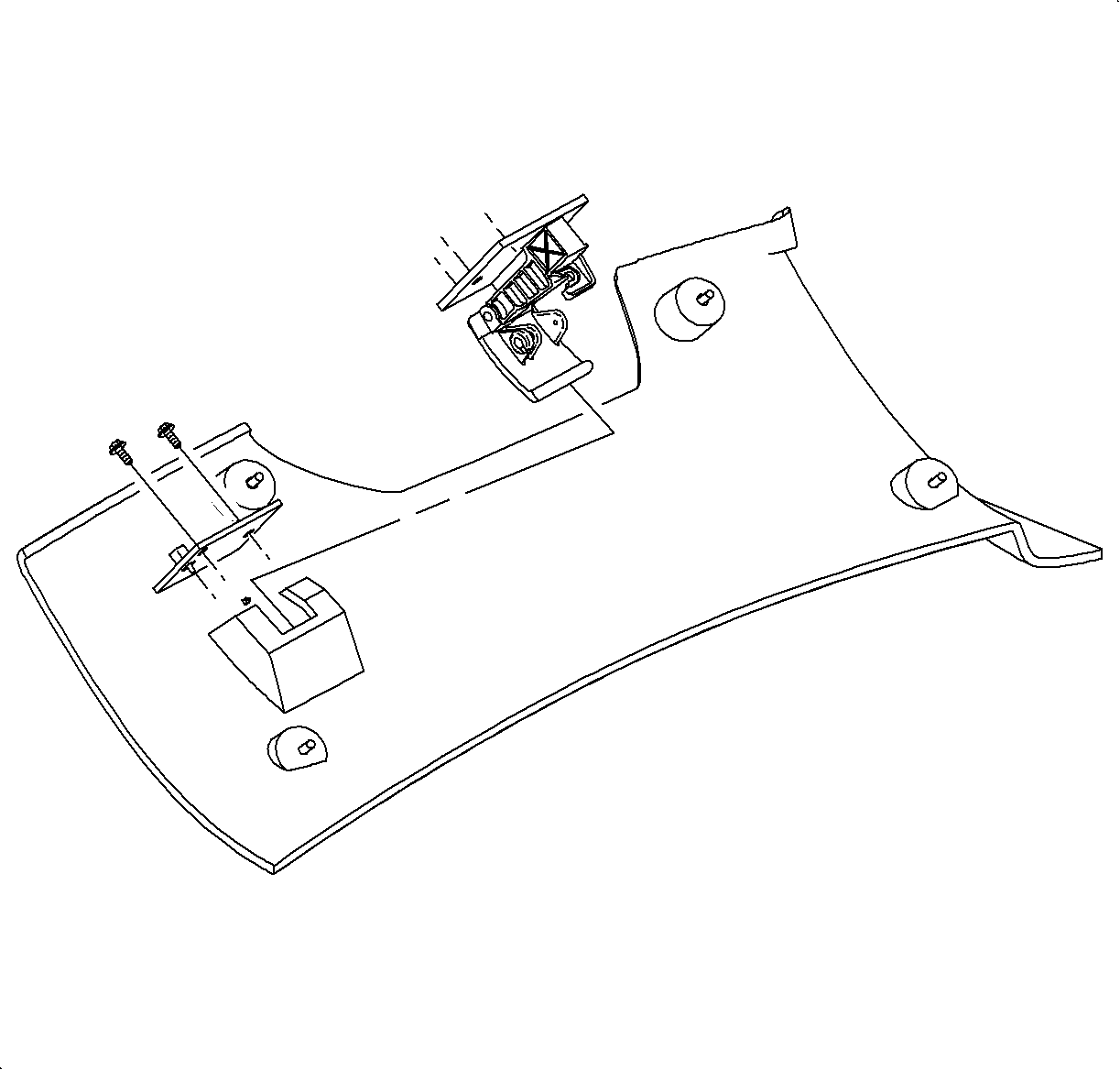
- For RHD domestic vehicles:
Install the hood release handle assembly.
- Install the hood release handle fasteners.
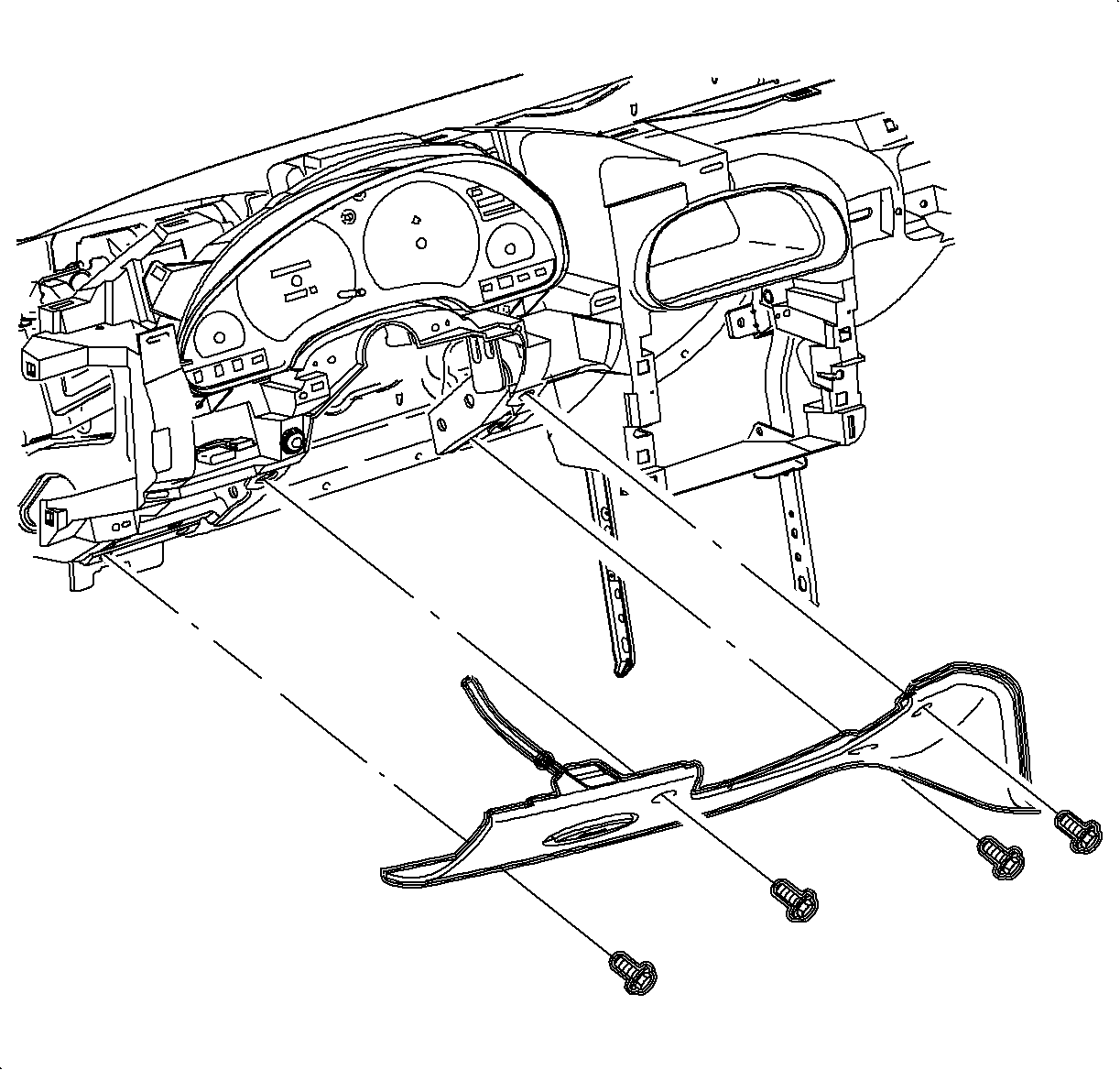
- Install the steering column filler panel.
Tighten
Tighten the steering column filler panel fasteners to 2.2 N·m (19 lb in).
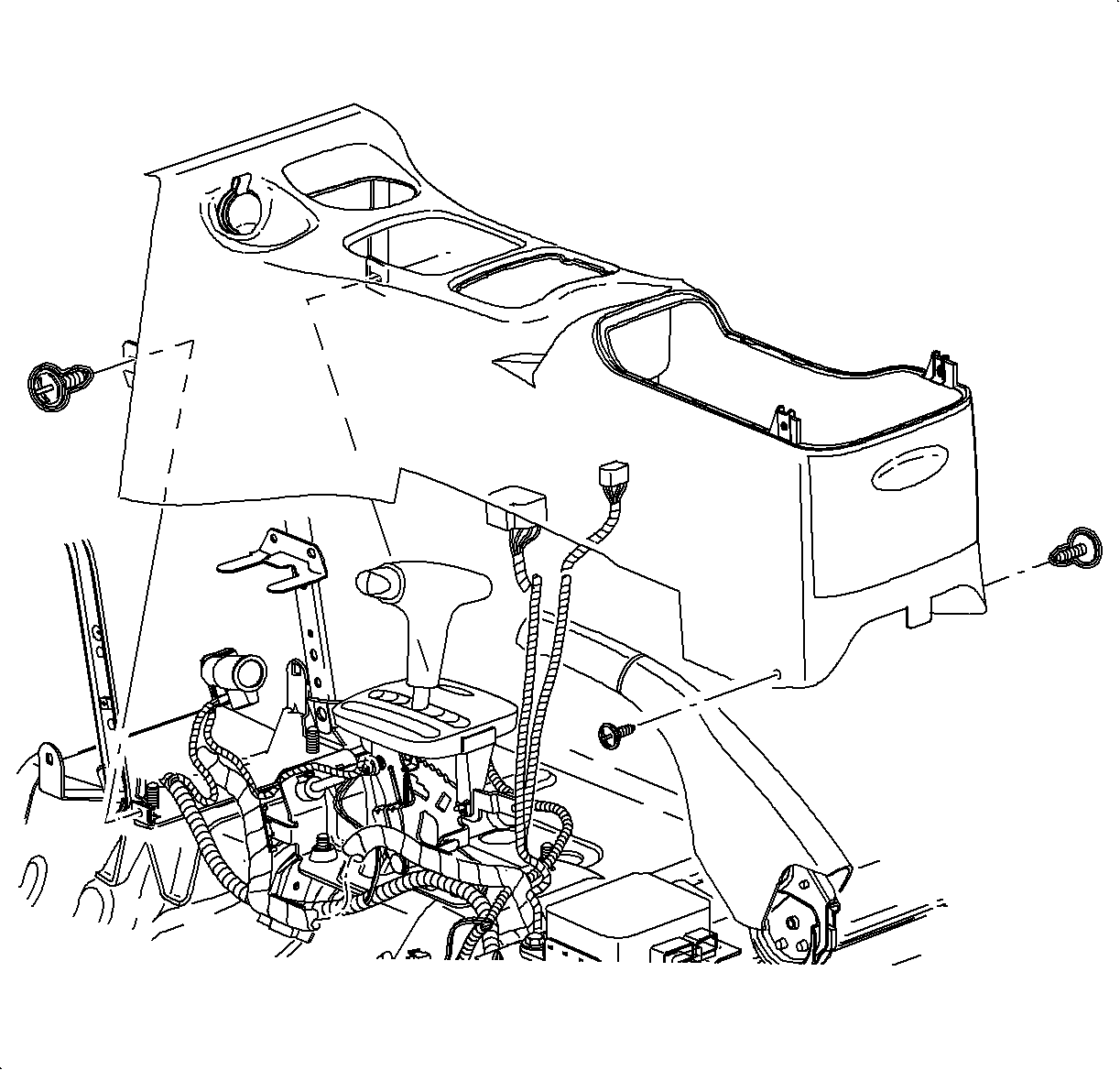
- Install the console.
| 35.1. | Apply the park brake. |
| 35.2. | Adjust the front seats to the maximum rear position. |
| 35.3. | Recline the driver's and passenger's seat backs as far down as possible. |
| 35.4. | Select neutral for the transaxle gear on automatic transaxles. |
| 35.5. | Hold the front end of the console down and the rear end up. |
| 35.6. | Position all of the harnesses so they can be accessed. |
| 35.7. | Maneuver the console over the gear selector lever and past the brake lever. |
| 35.8. | Connect the power outlet electrical connector. |
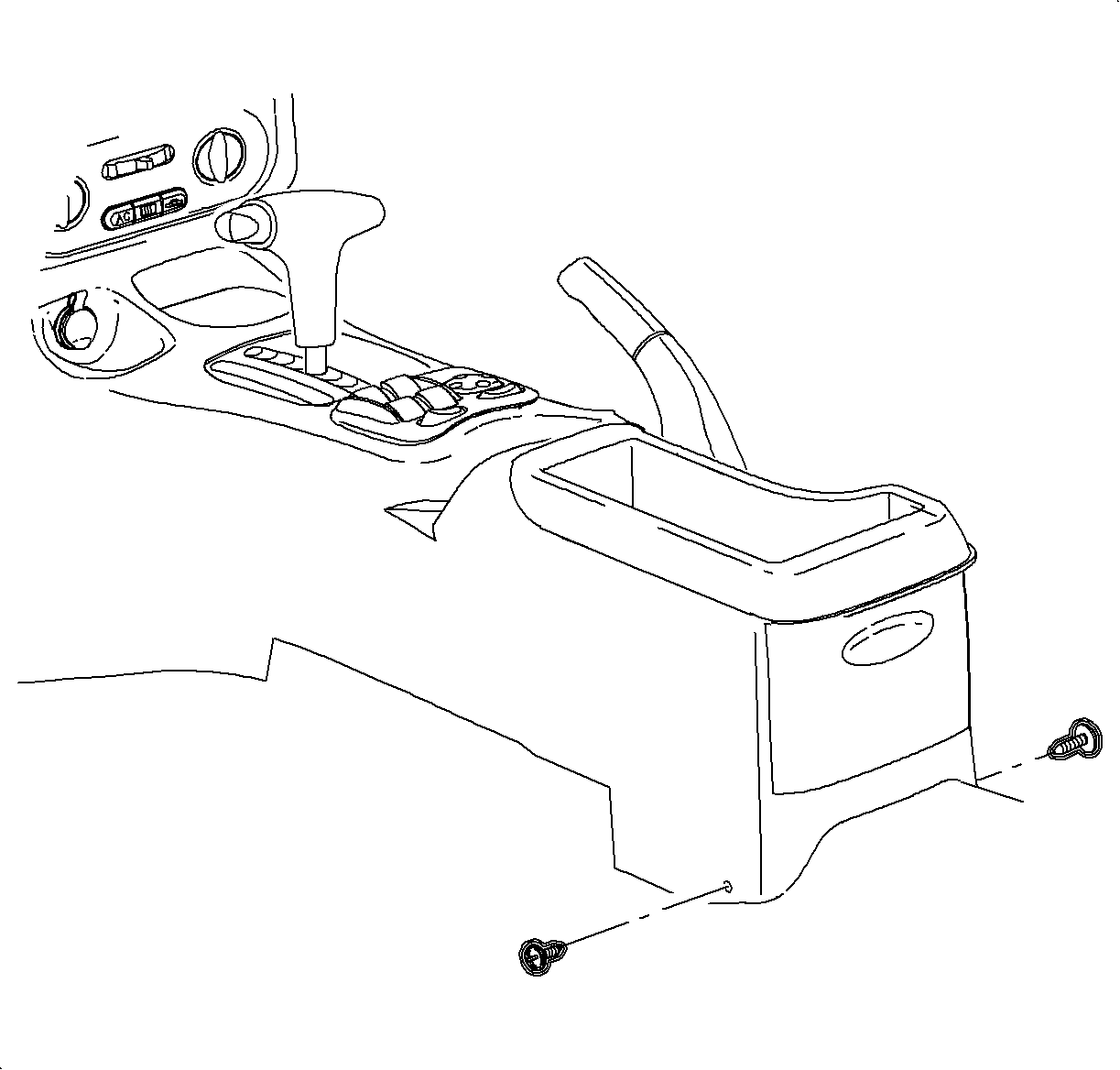
| 35.9. | On automatic transaxle equipped vehicles, remove the tape from the gear selector
button. |
| 35.10. | Install the fasteners at the rear of the console. |
Tighten
Tighten the console rear fasteners to 2.2 N·m (19 lb in).
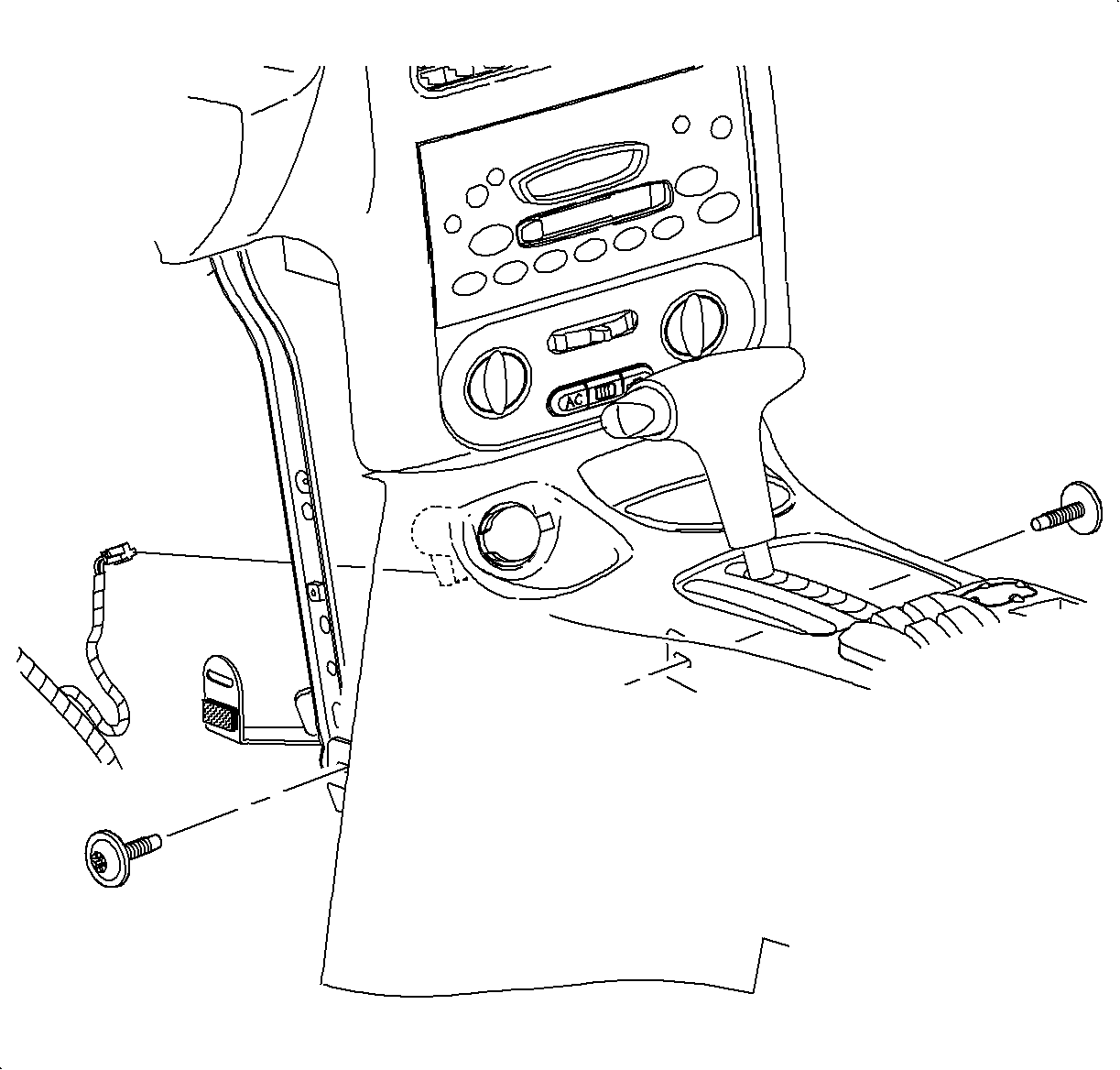
| 35.11. | Install and torque the front console fasteners. |
Tighten
Tighten the console front fasteners to 2.2 N·m (19 lb in).
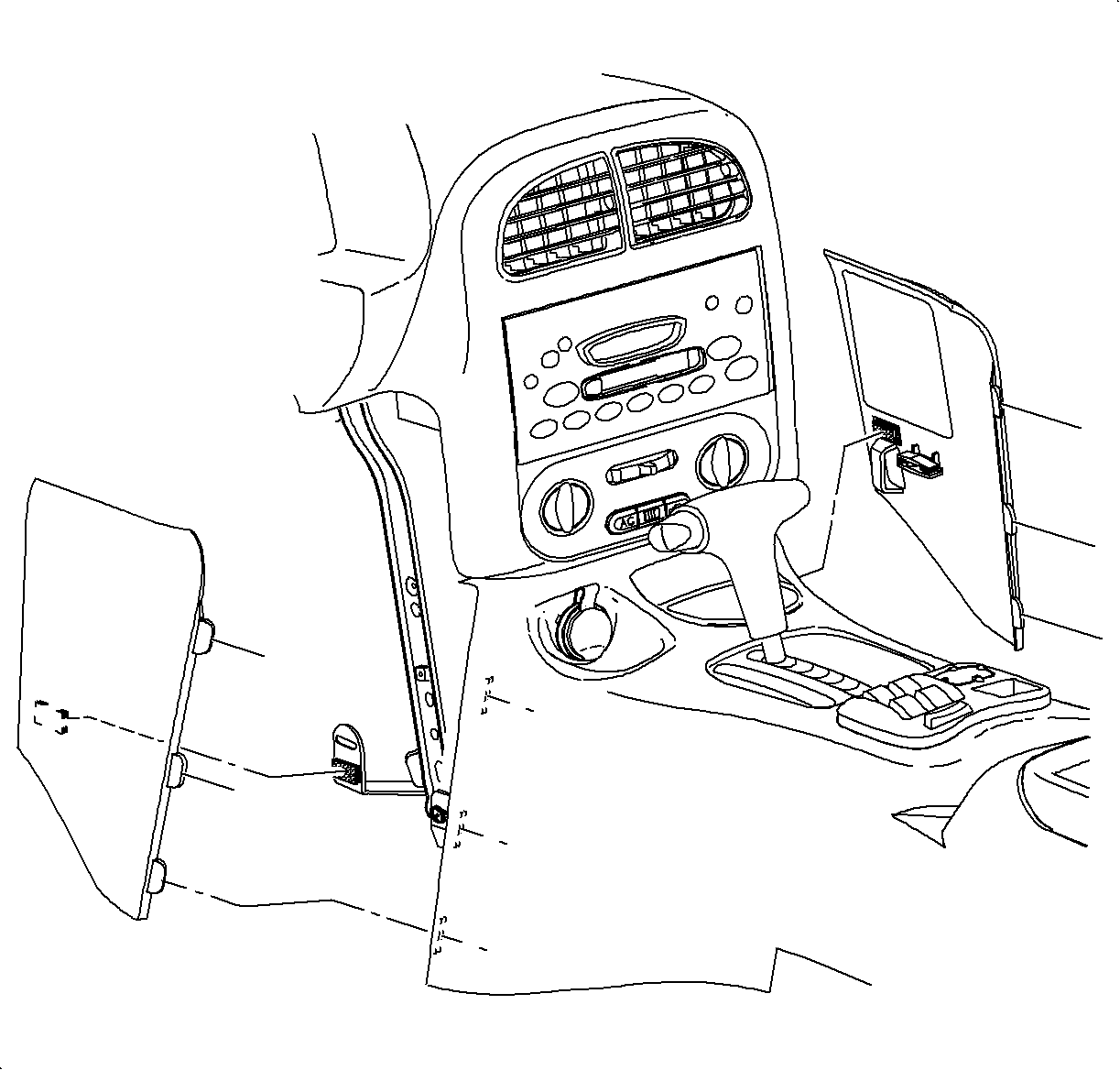
| 35.12. | Install the left and right extension panels by inserting the hinges into the
console. |
| 35.13. | Rotate closed and push in at the dual lock locations. |
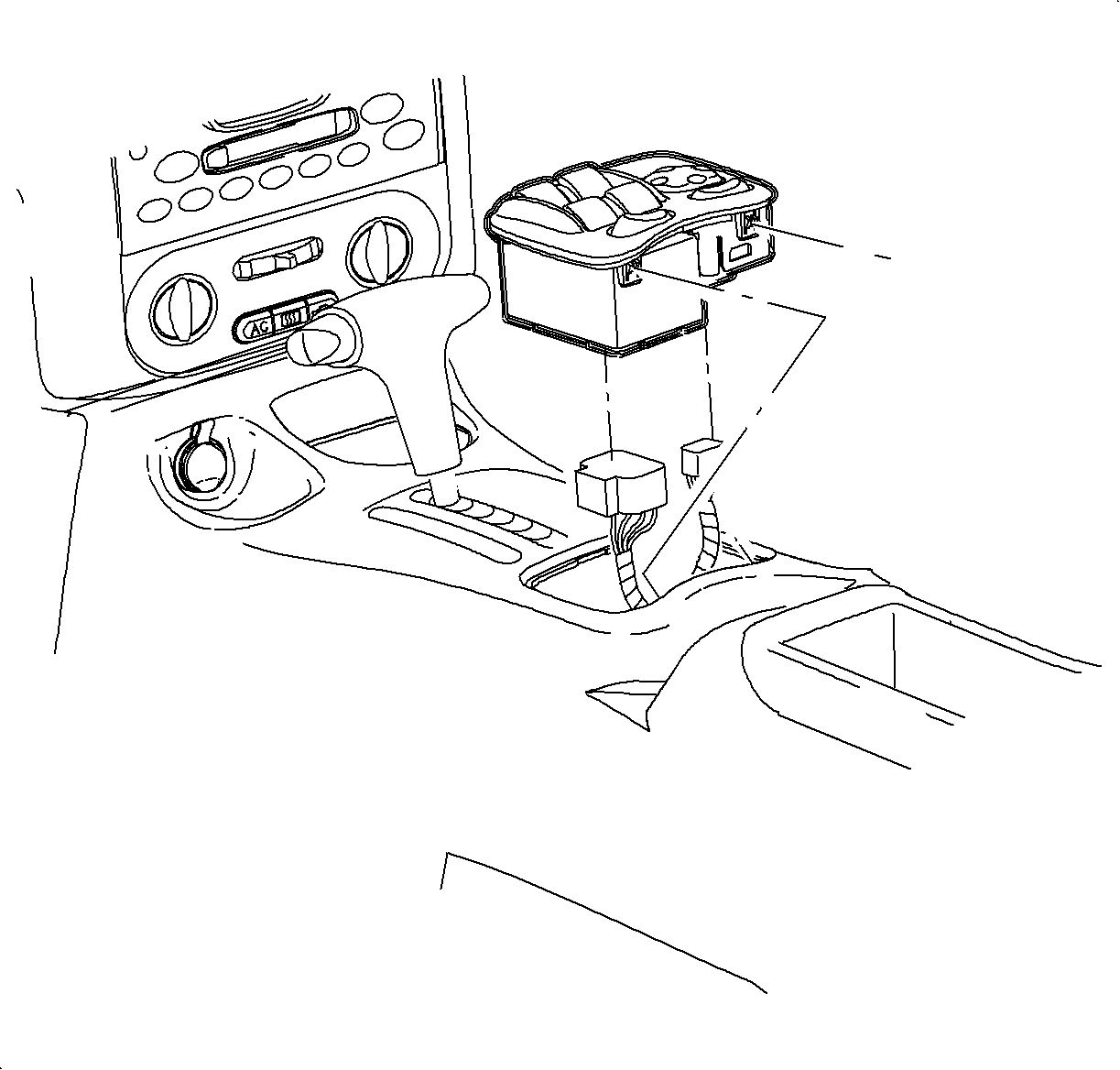
- Connect the power window switch connector, if equipped.
- Install the power window switch or storage tray, depending on the equipment.
- Enable the head curtain inflator module, if equipped. Refer to
Enabling the SIR System
in SIR.
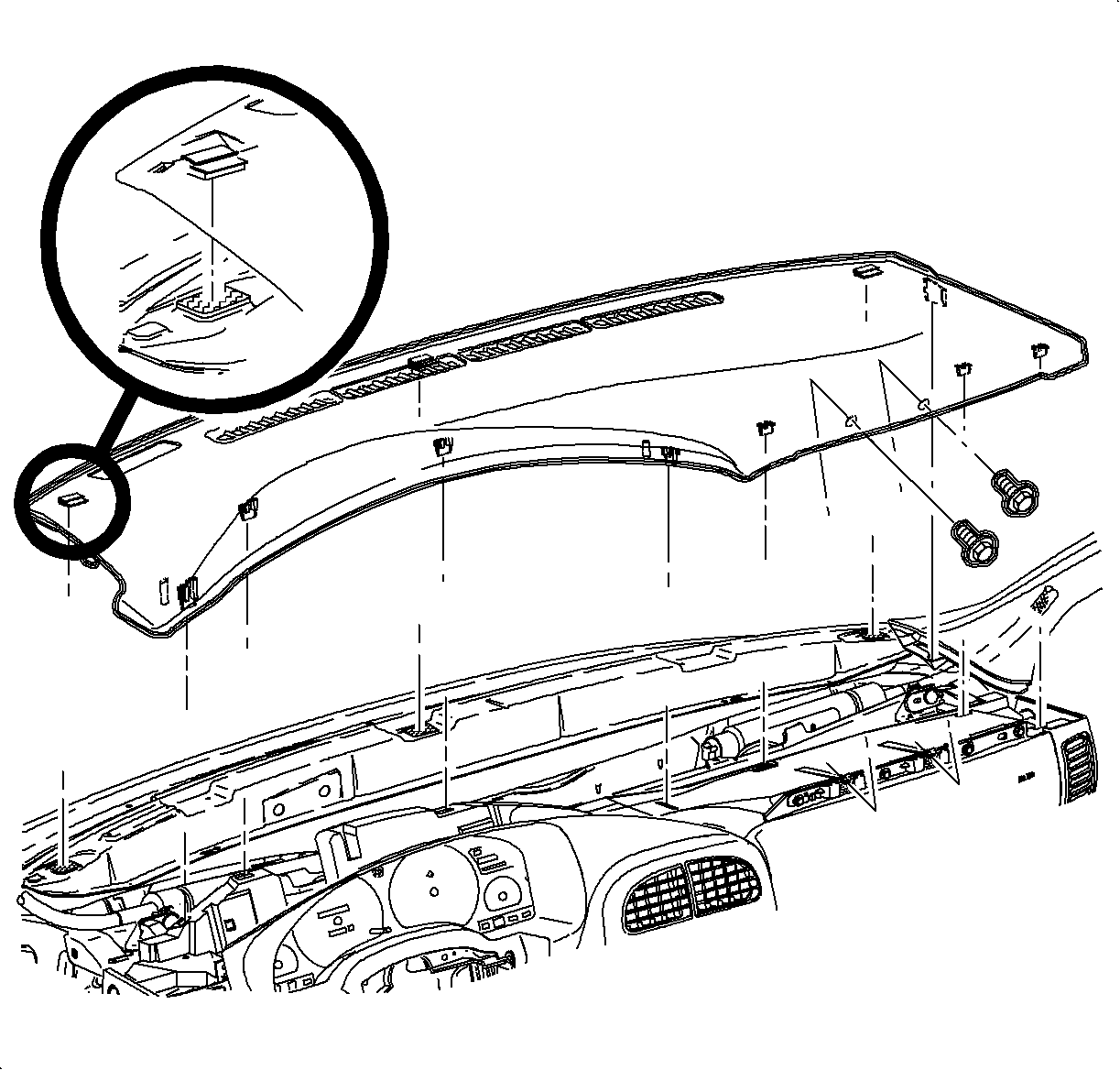
Notice: Be careful not to damage the VIN plate when removing or replacing the upper
trim panel.
Important: Ensure that the upper trim panel seal is correctly seated on the forward edge
before installing the upper trim panel.
- Install the I/P top cover:
| 39.1. | Position the upper trim panel on the retainer assembly. |
| 39.2. | Align the position tabs and clips with the receiving locations in the
retainer assembly. |
| 39.3. | Snap in the clips at the clip locations. |
| 39.4. | Install the fasteners on the underside of the upper trim panel on the
passenger side of the vehicle. |
Tighten
Tighten the I/P upper trim panel fasteners to 6 N·m (53 lb in).
- Enable the passenger supplemental inflatable restraint system. Refer to
Enabling the SIR System
in SIR.