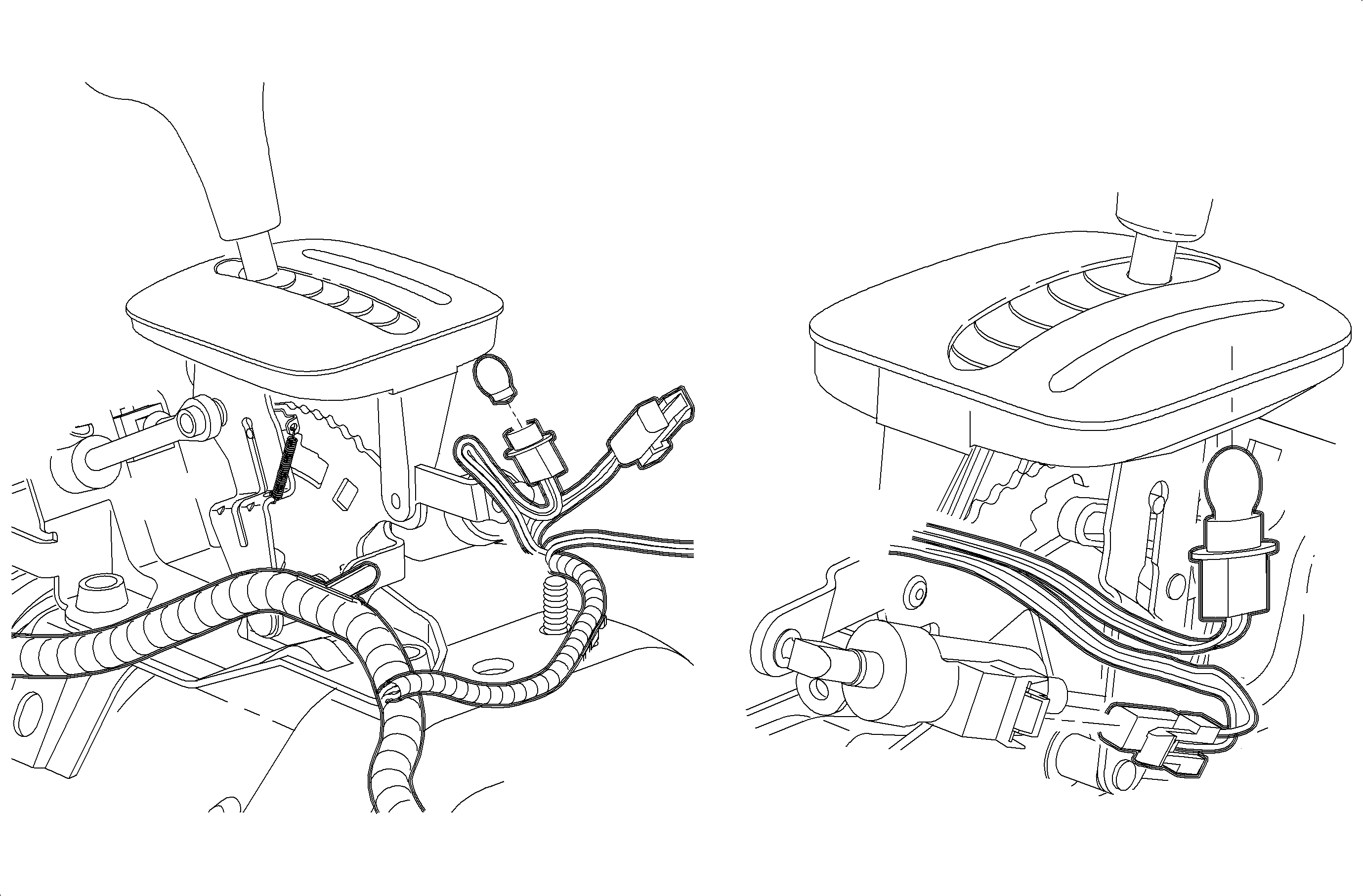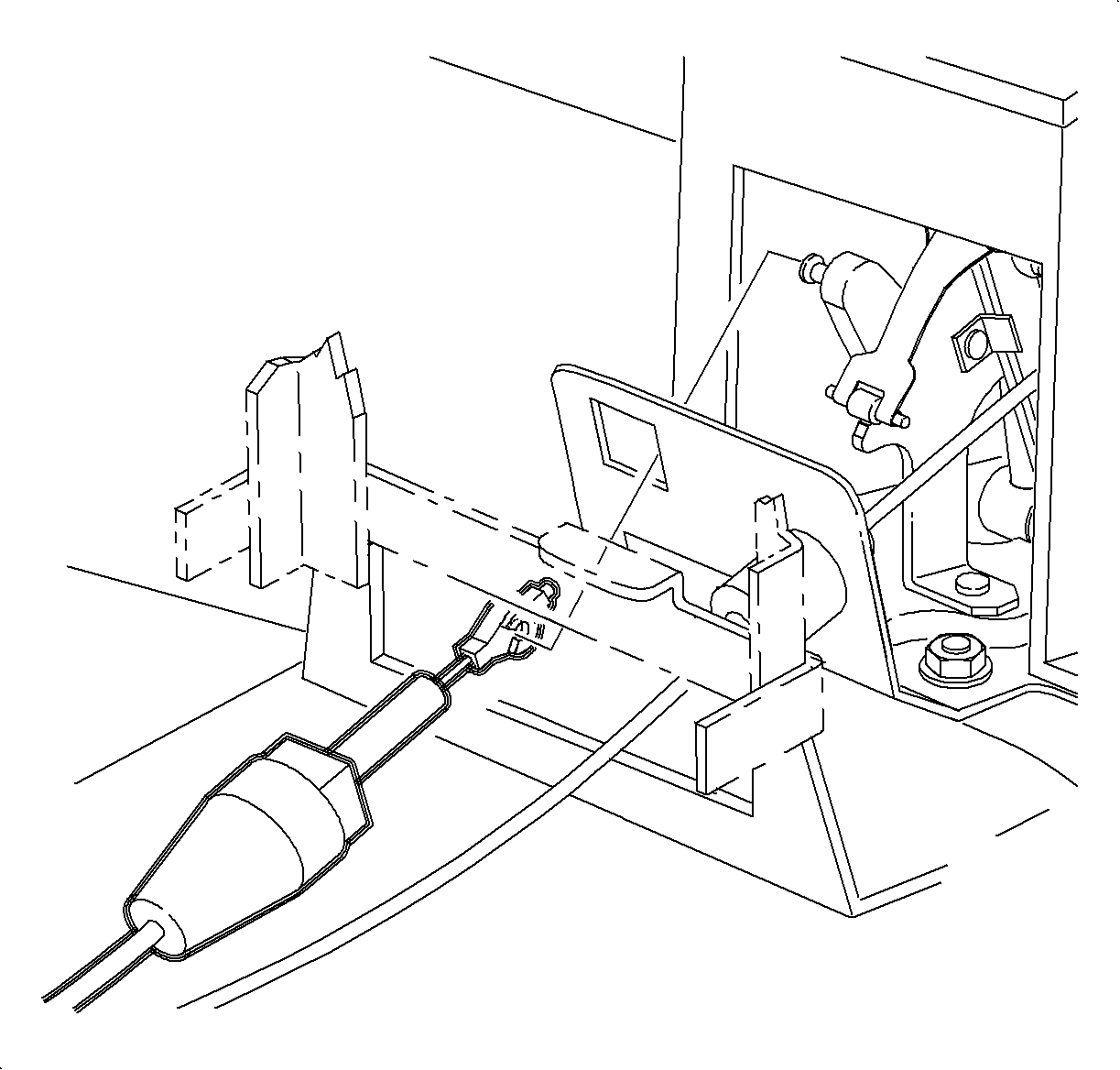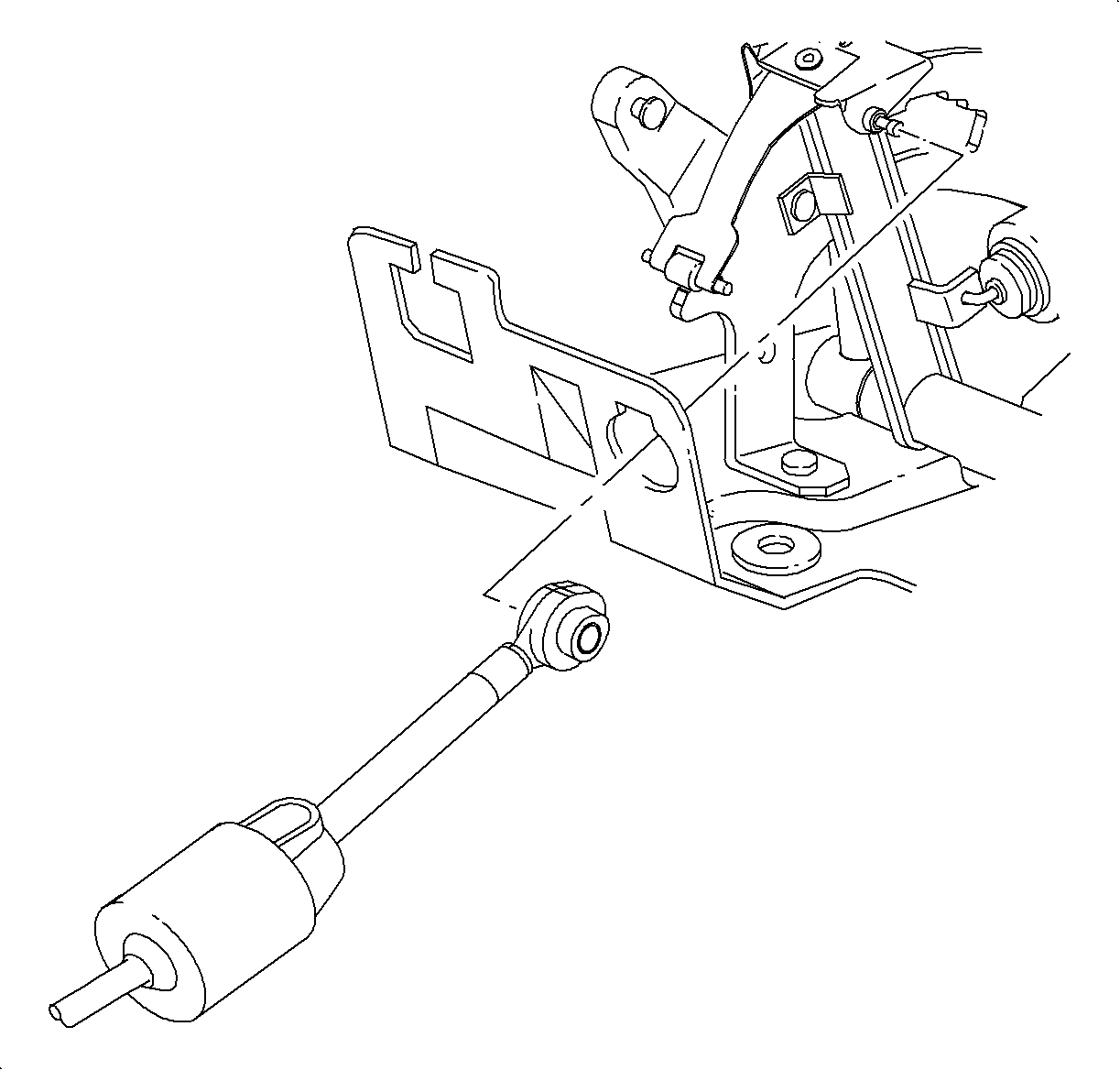For 1990-2009 cars only
Removal Procedure
- Disable the SIR System. Refer to Disabling the SIR System in the SIR section.
- Turn ignition to Off.
- Remove console. Refer to Console Replacement in the Instrument Panel, Gages and Console.
- Using a screwdriver disconnect control cable from control base assembly lever.
- Depress the 2 tabs on control cable assembly and remove.
- Disconnect park lock cable assembly from control base assembly.
- Depress the two tabs on the end fitting of park lock cable assembly and remove from control base assembly.
- Disconnect brake transaxle shift interlock (BTSI) harness connector.
- Remove control indicator assembly (PRND32) bulb.
- Disconnect 2 wiring harness retainers from control base assembly.
- Remove 3 control base assembly to floorpan nuts and remove assembly.
- With control base assembly out of vehicle, use a screwdriver to disconnect the BTSI solenoid plastic retainers and remove BTSI solenoid from control base assembly.
- Using a screwdriver, remove control lever knob assembly retainer. Remove control lever knob assembly.
- Using a 4.75 mm (3/16 in) drill bit, drill out 2 control indicator assembly (PRND32) rivets attaching the control indicator assembly to the control shift assembly.
- Remove control indicator assembly (PRND32) from control base assembly and remove the old rivets.
- Remove the control tube.
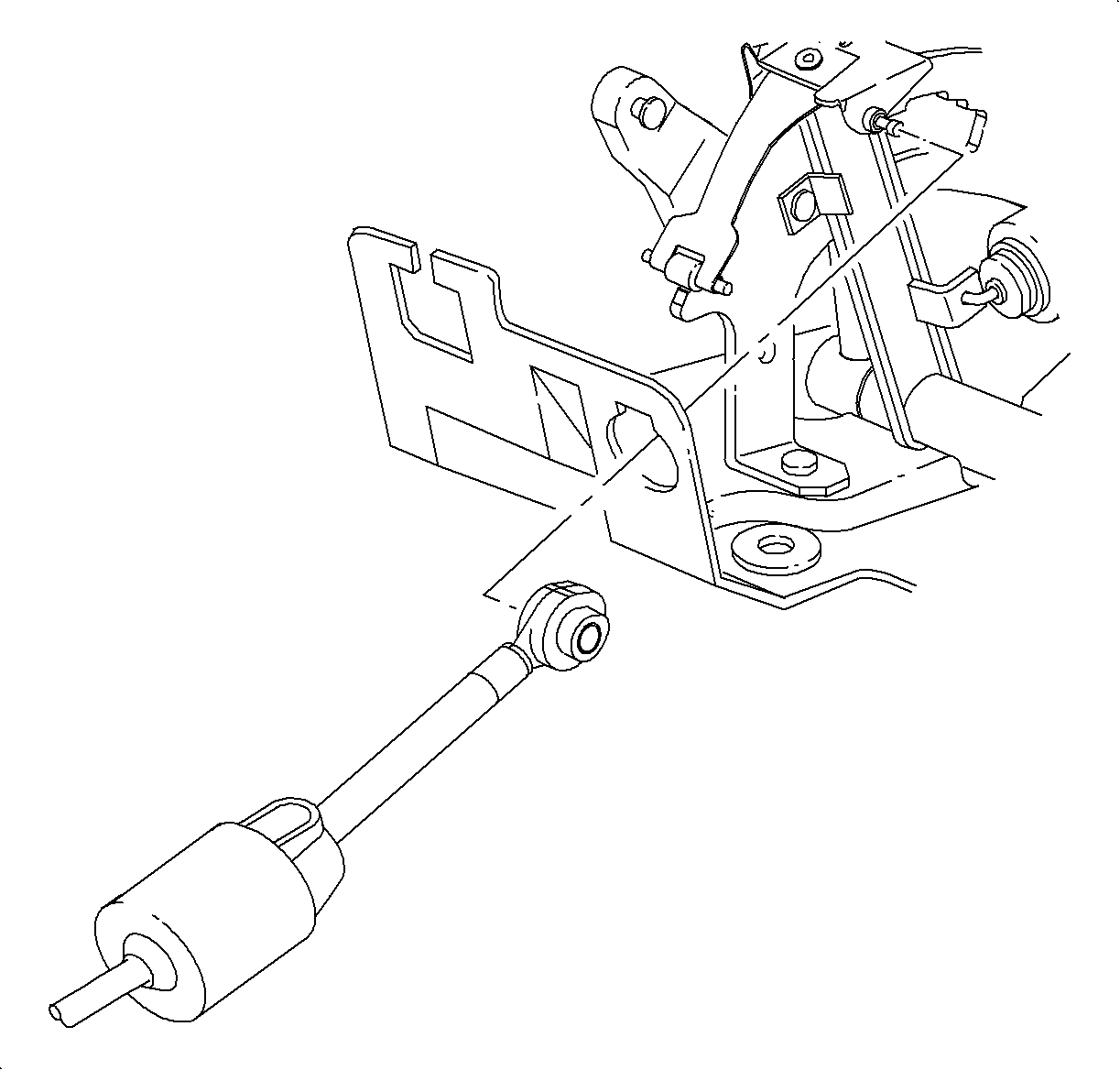
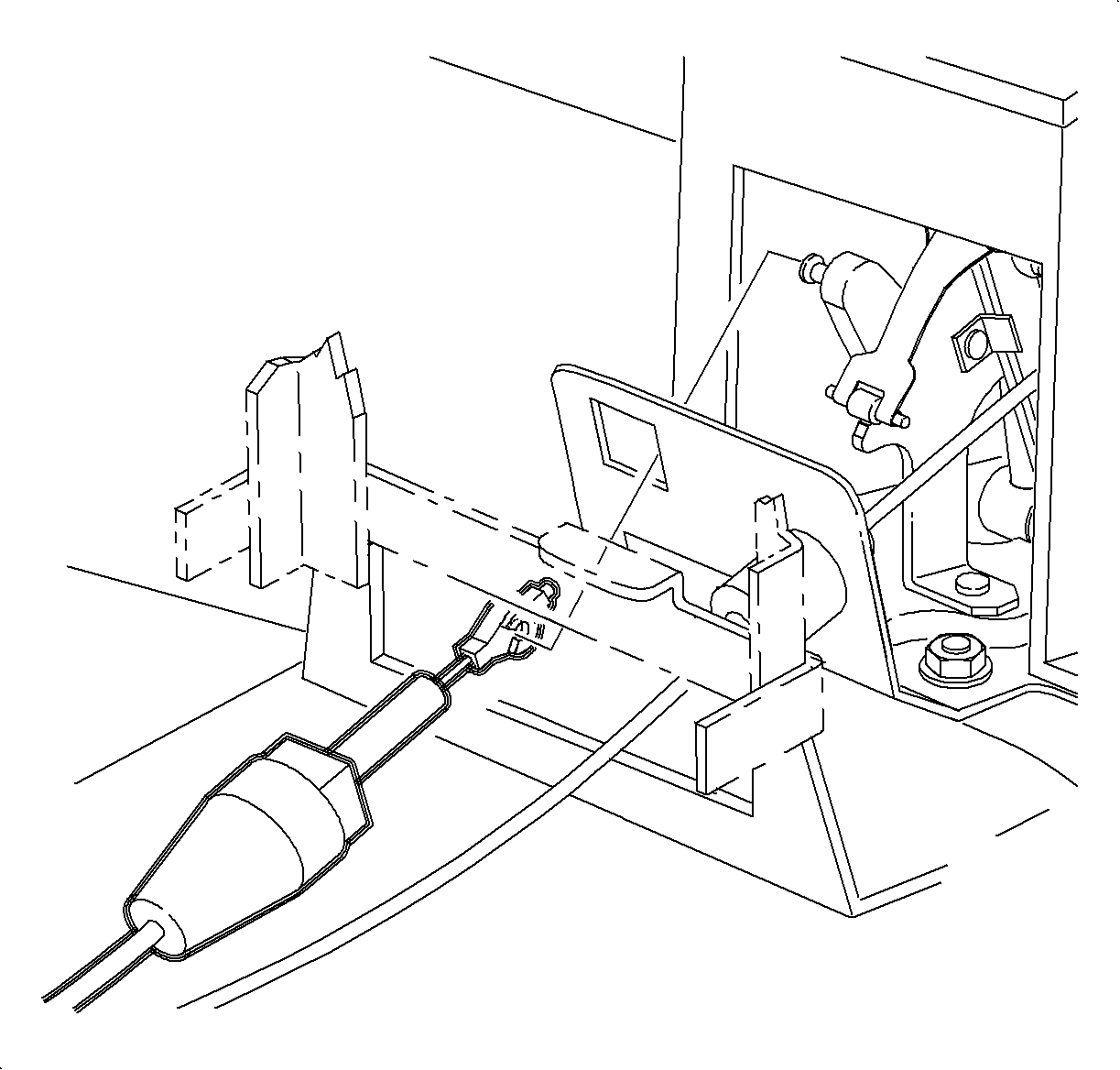
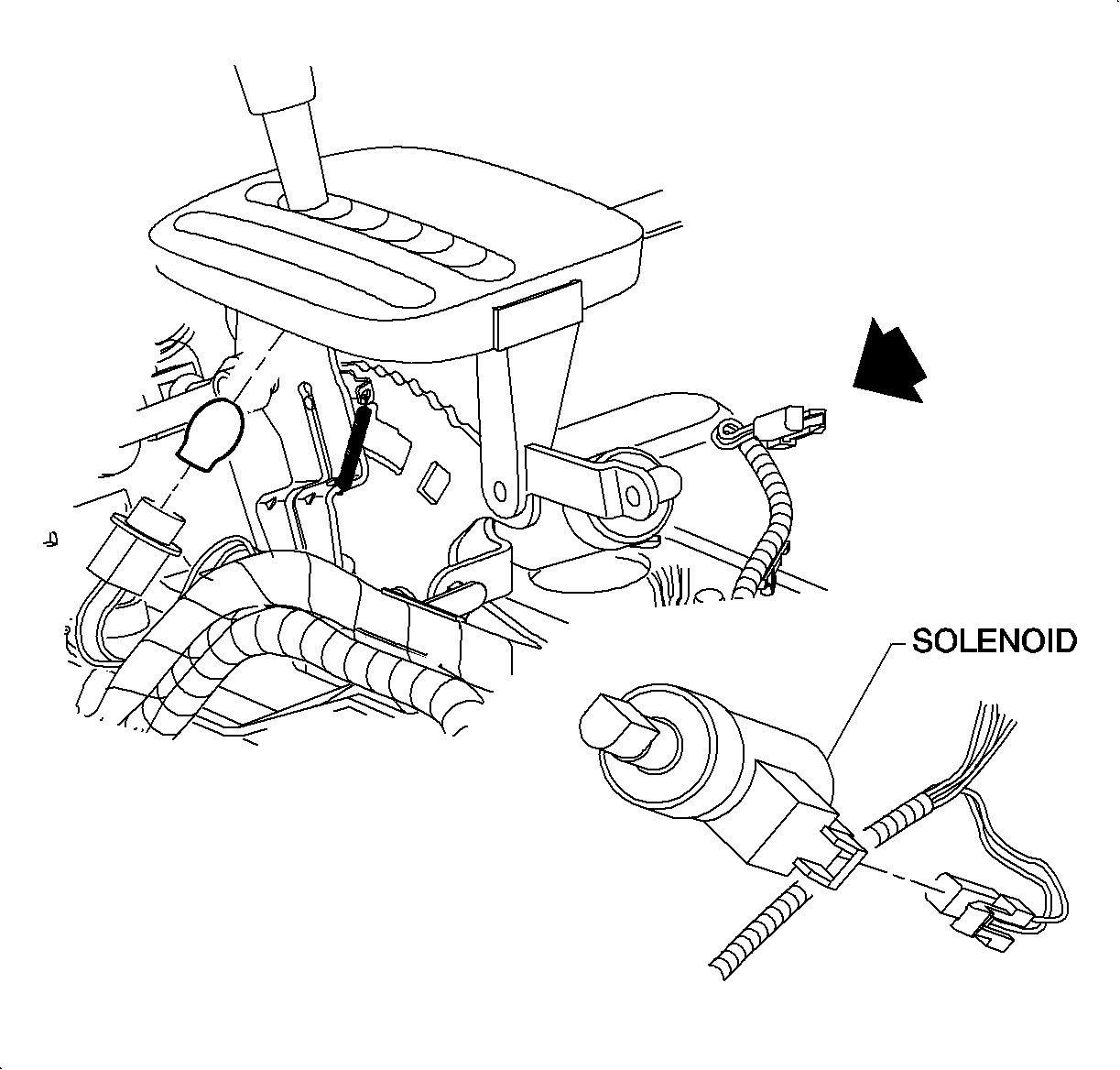
Important: For step 8, LHD illustration shown first, RHD Domestic illustration shown second.
(LHD shown, RHD shown below)
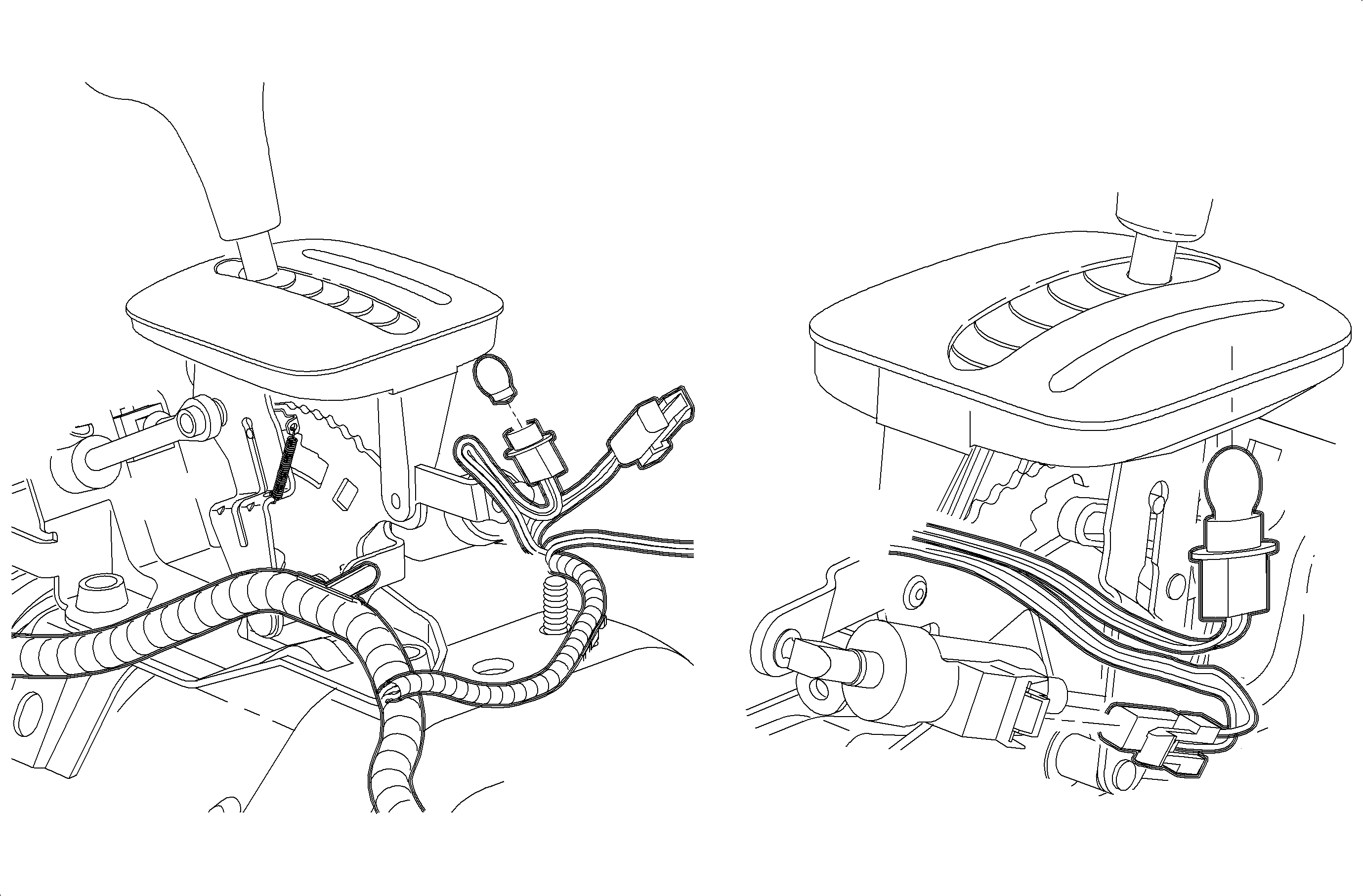
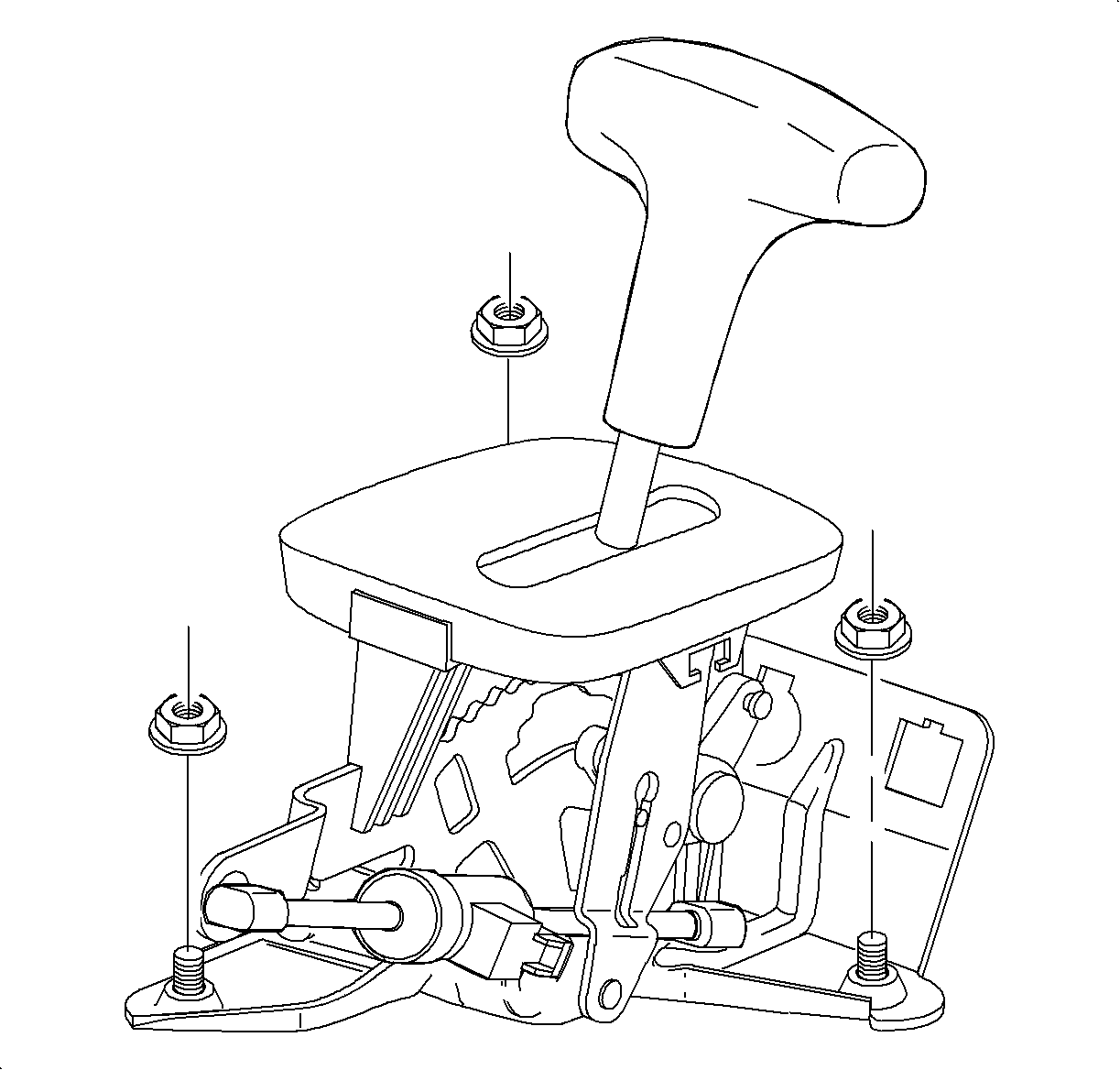
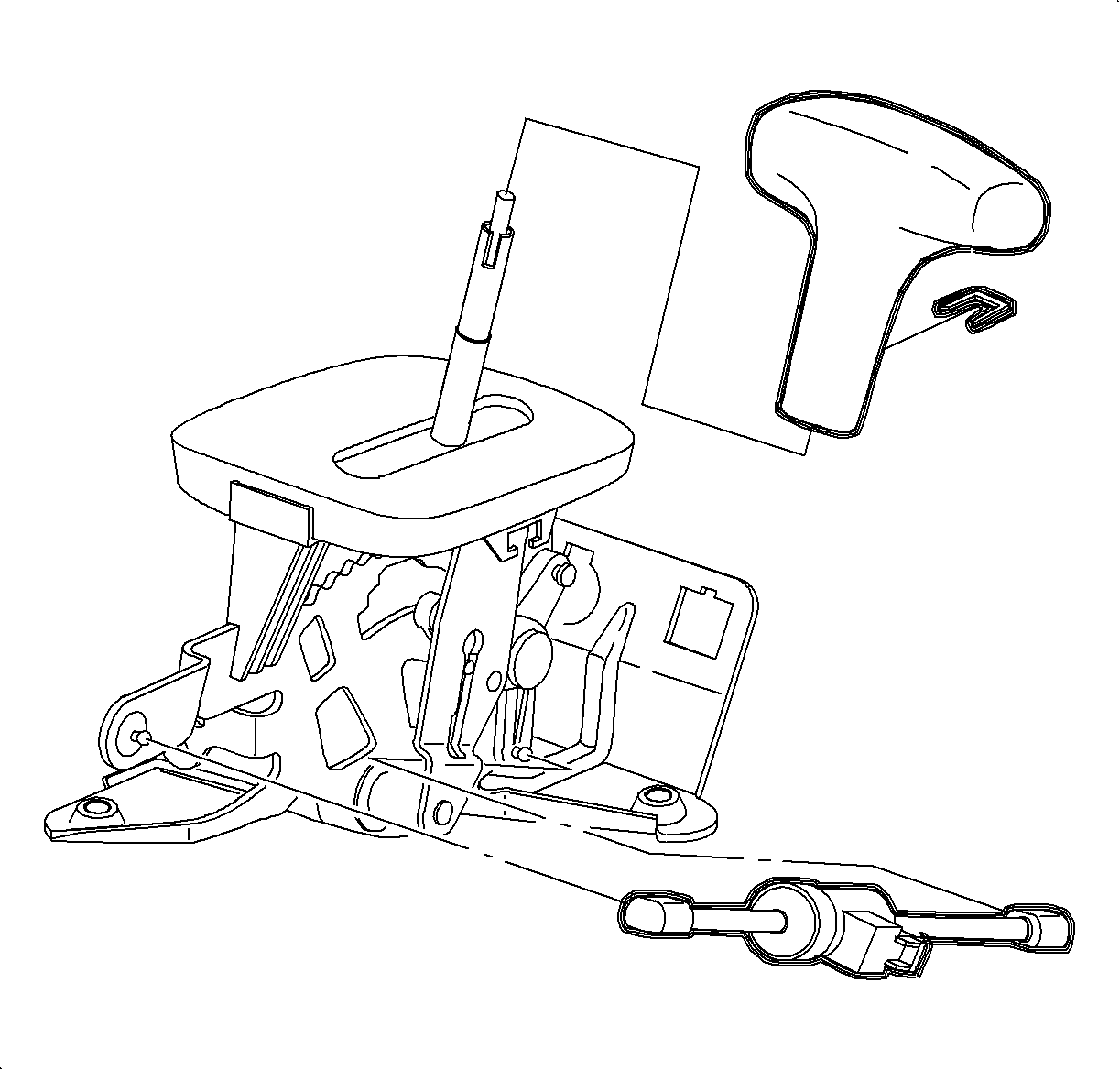
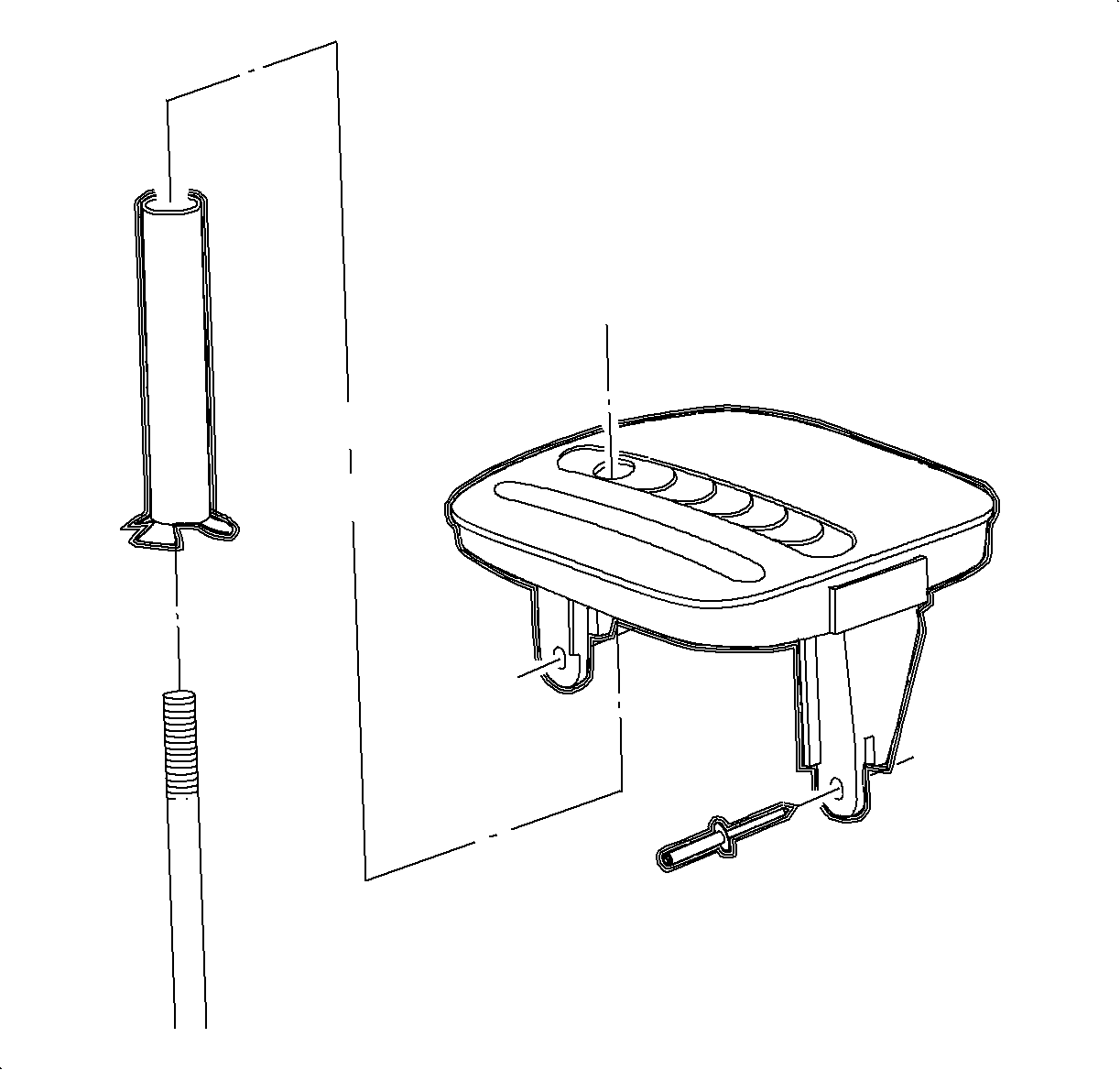
Installation Procedure
- Install control tube on new control base assembly.
- Position control indicator assembly (PRND32) on control base assembly and install 2 shift indicator pop rivets with a rivet gun.
- Install BTSI solenoid into control base assembly. Connect 2 plastic retainers to control base assembly.
- Install control lever knob assembly and retainer.
- Position control base assembly in vehicle and install 3 nuts.
- Install the control indicator assembly (PRND32) bulb. LHD shown here, RHD shown below.
- Connect BTSI harness connector.
- Connect two wiring harness retainers to control base assembly.
- Install the park lock cable assembly into the control base assembly by completely seating two tabs.
- Connect park lock cable assembly to control base assembly lever.
- Install control cable assembly into control base assembly by completely seating two tabs.
- Connect control cable assembly to control base assembly lever, and adjust control cable. Refer to Control Cable Adjustment procedure in this section.
- Check adjustment of park lock cable assembly. Refer to Park Lock Cable Adjustment procedures in this service manual.
- Install console. Refer to Console Replacement in Instrument Panel, Gages, and Console.
- Enable the SIR system. Refer to Enabling the SIR System in SIR.
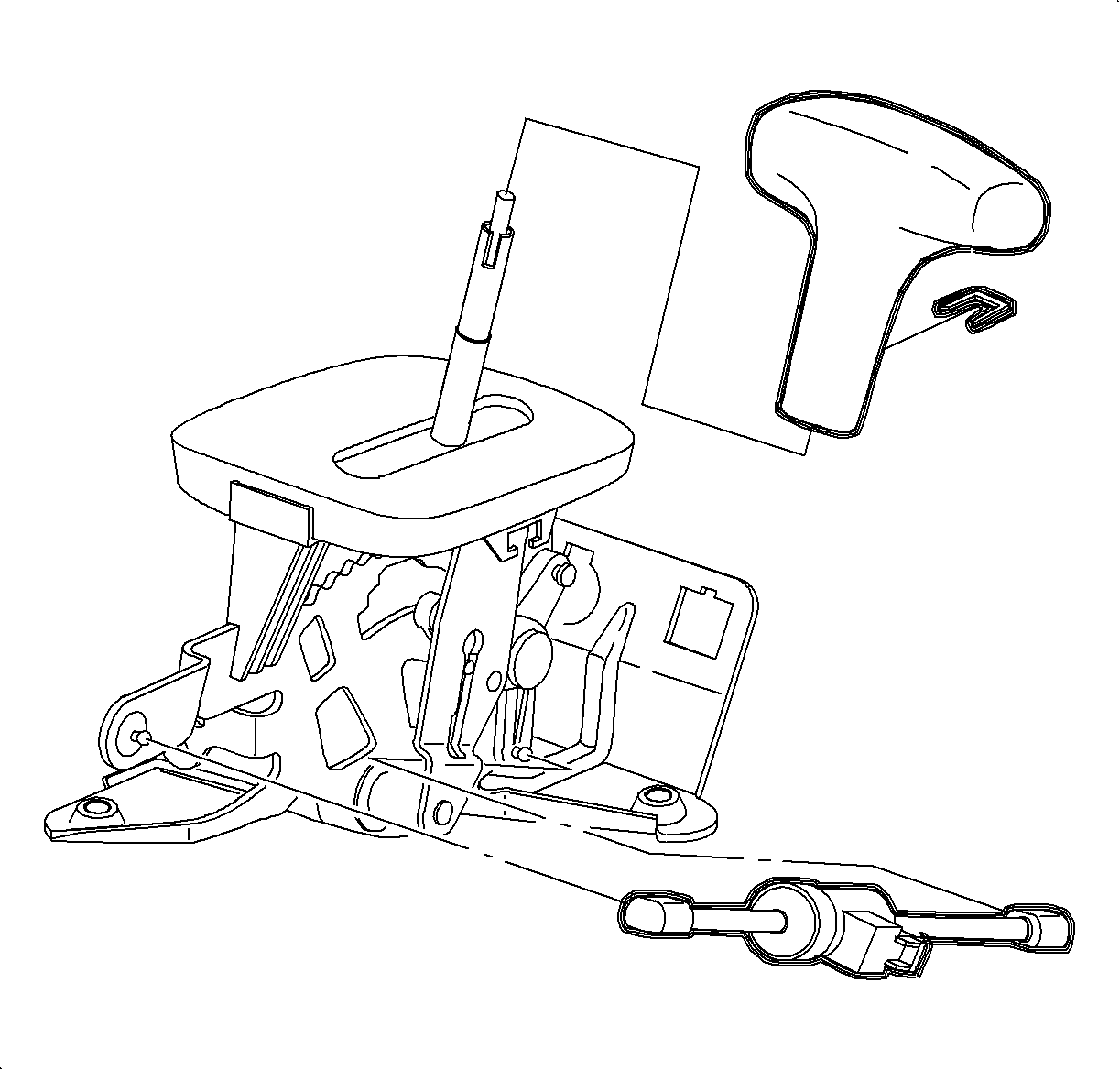
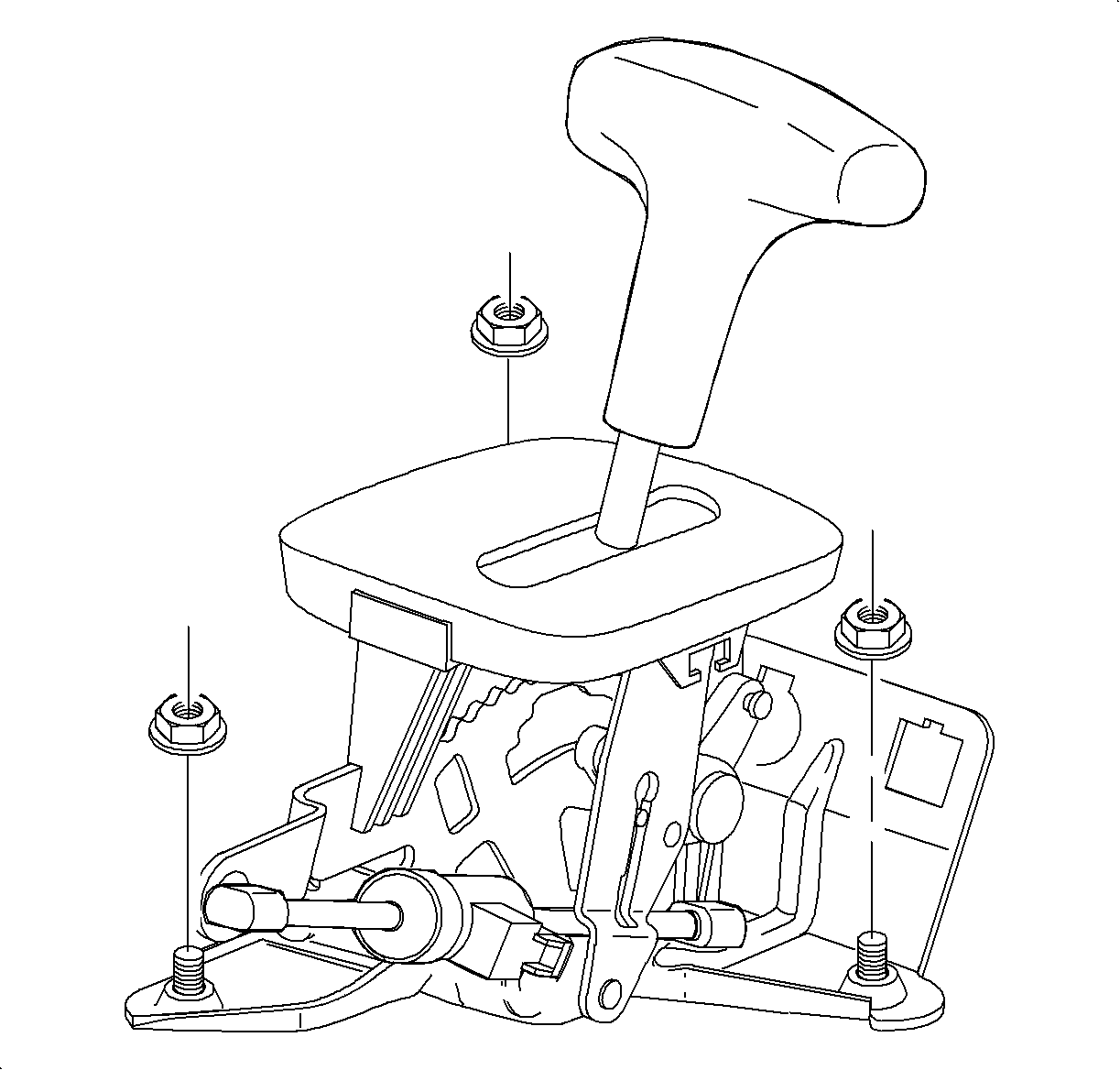
Tighten
Tighten Control Base Assembly Nuts to 25 N·m (19 lb ft)
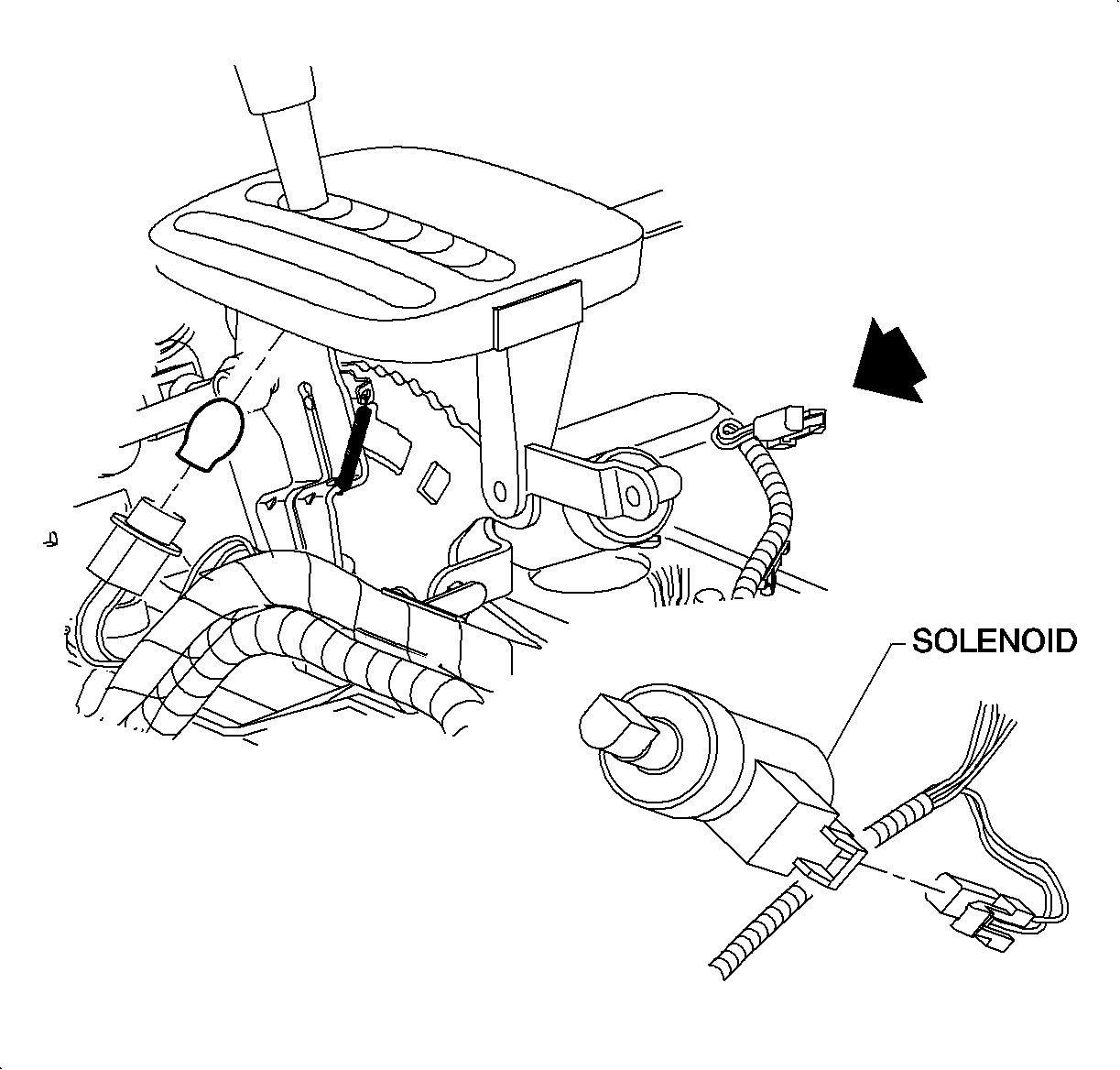
Important: For step 6, LHD illustration shown first, RHD Domestic illustration shown second.