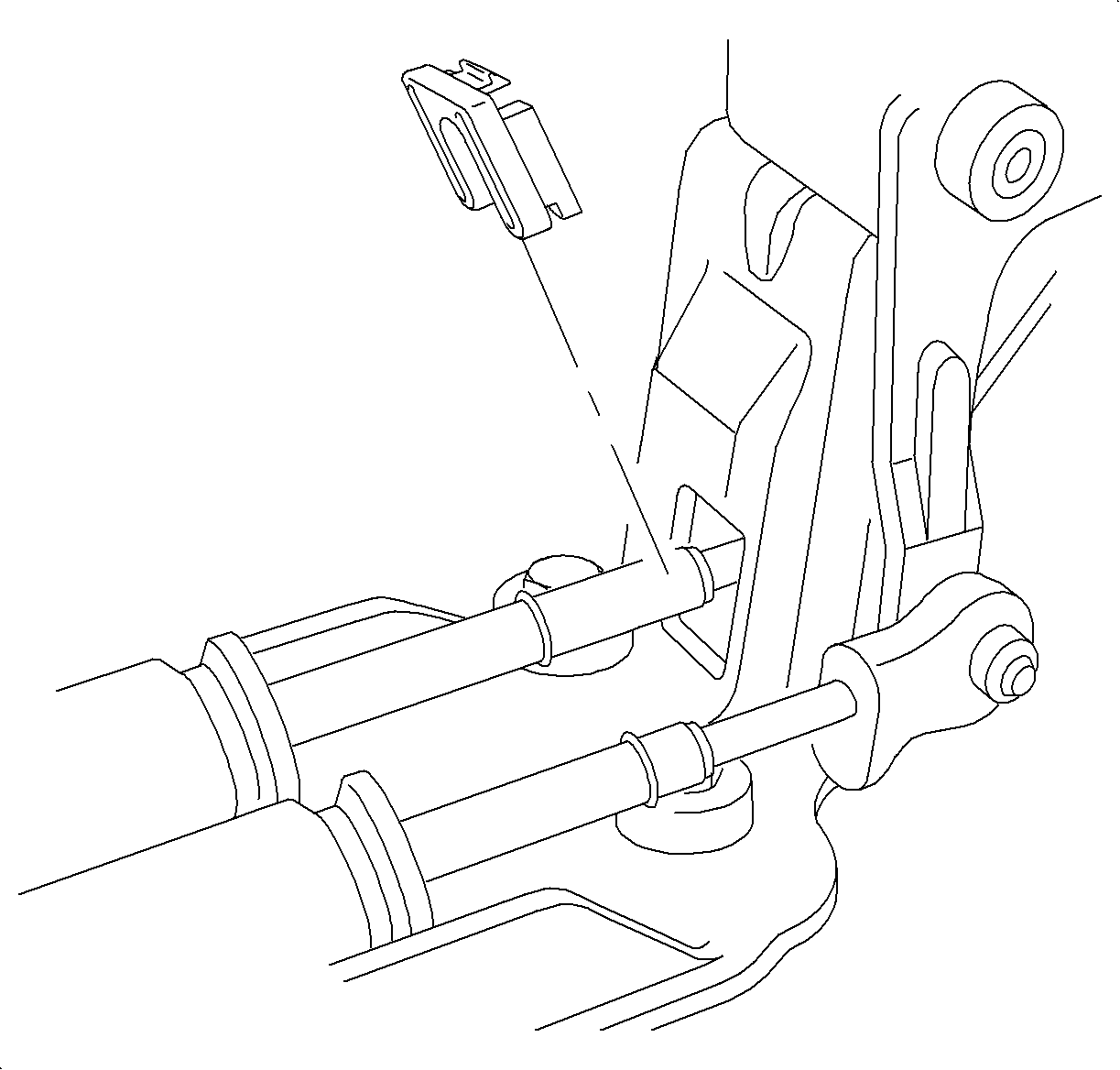For 1990-2009 cars only
Removal Procedure
- Disable the SIR system. Refer to Enabling the SIR System .
- Remove the control lever boot assembly. Refer to Transmission Control Lever Boot Replacement .
- Remove the bolt from the cable retaining plate and remove the plate.
- Remove the shifter control assembly to the floor pan attachment nuts.
- Remove the plastic cable guide from the shifter using a screwdriver.
- Disconnect the wiring harness clip from the shifter control assembly.
- Lay the shifter on its side to provide access to the cable ends.
- Remove the selector cable from the shifter bell crank. Use two flat blade screwdrivers and a twisting motion to separate the cable end from the bell crank.
- Grasp the cable end with long pliers and rotate the rod end as shown.
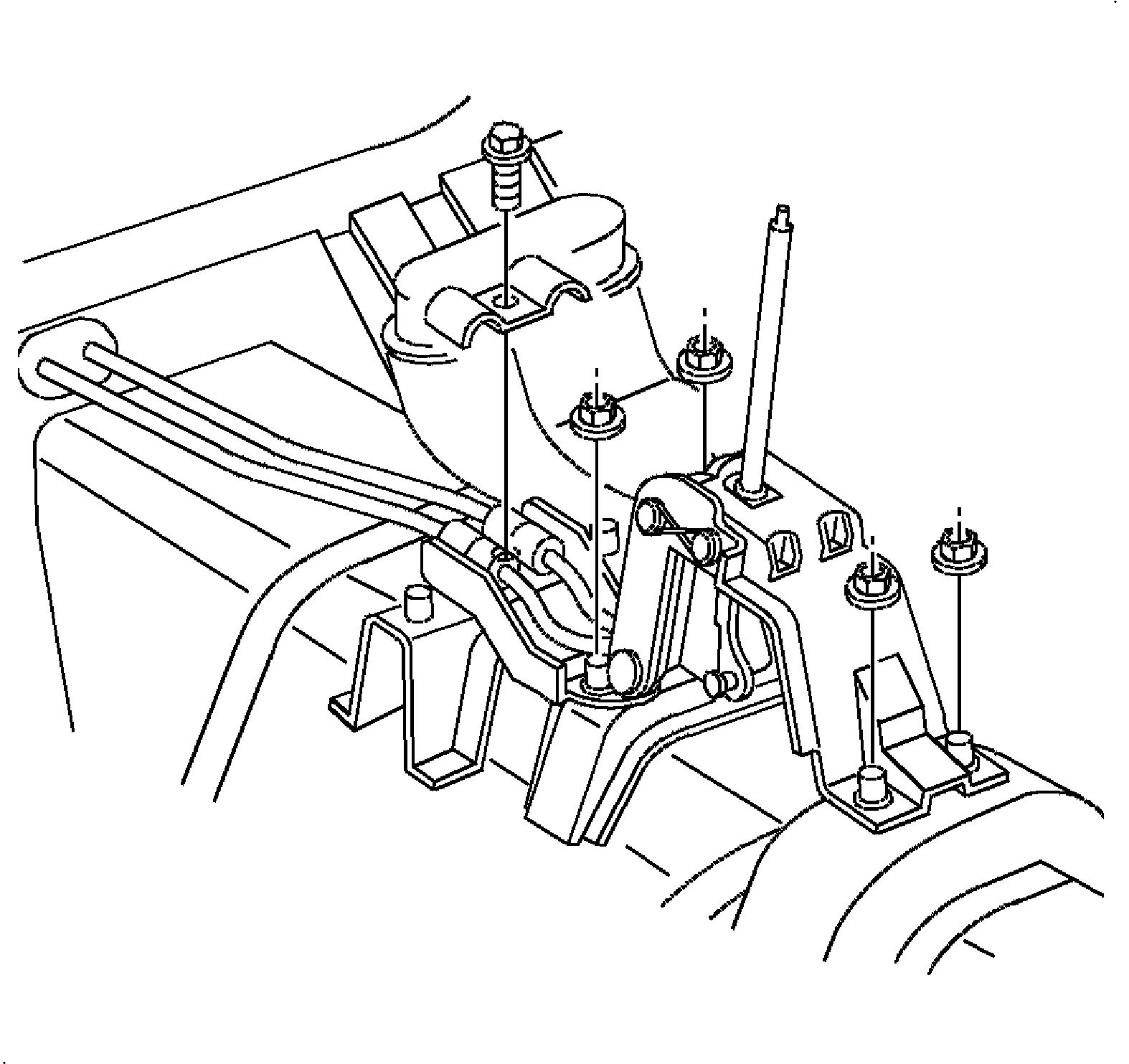
Notice: Shifter control assembly to floor pan attachment nuts must be removed for access to cable ends. Attempting to remove cable ends without assembly removal will cause cable damage.
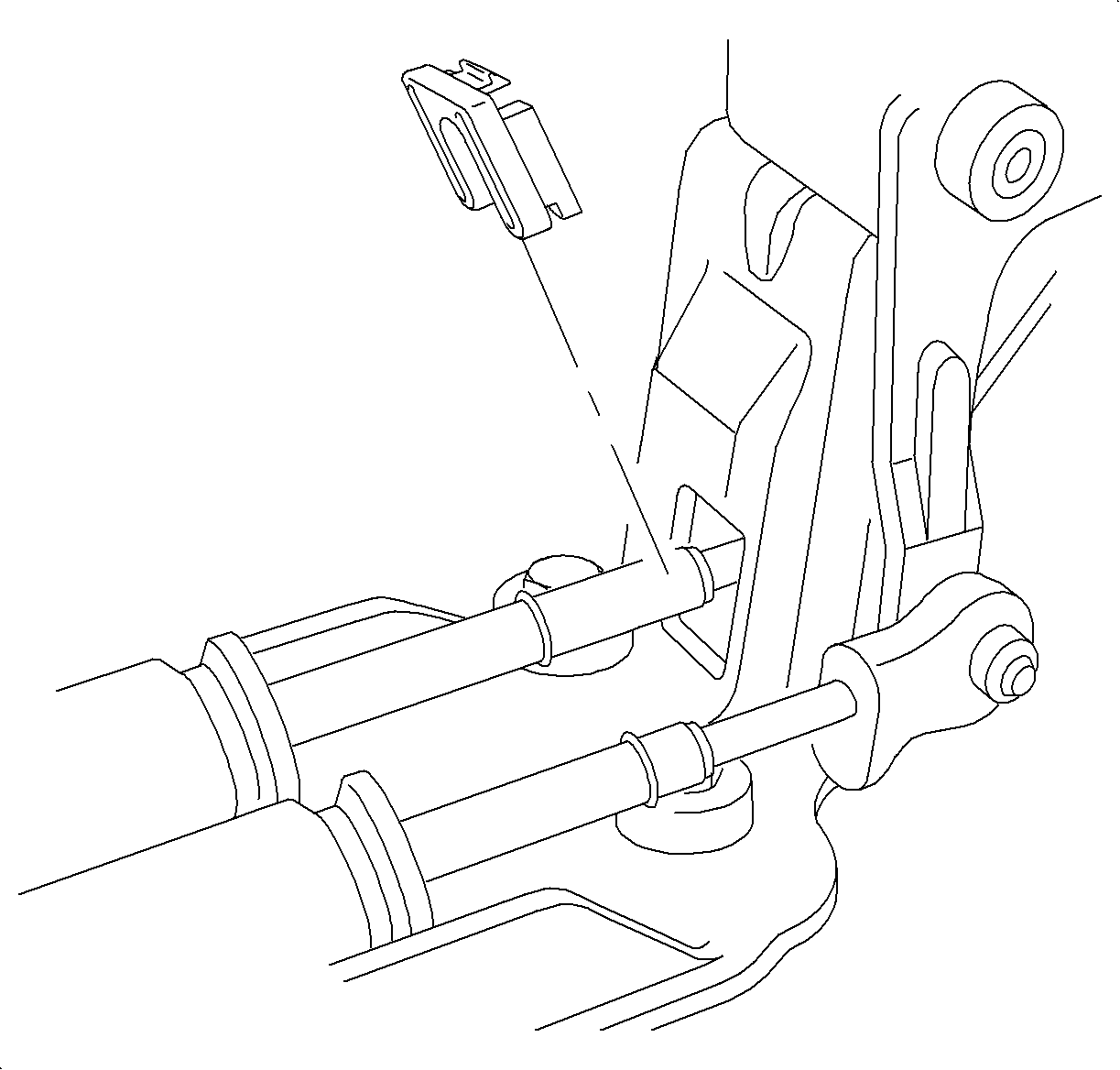
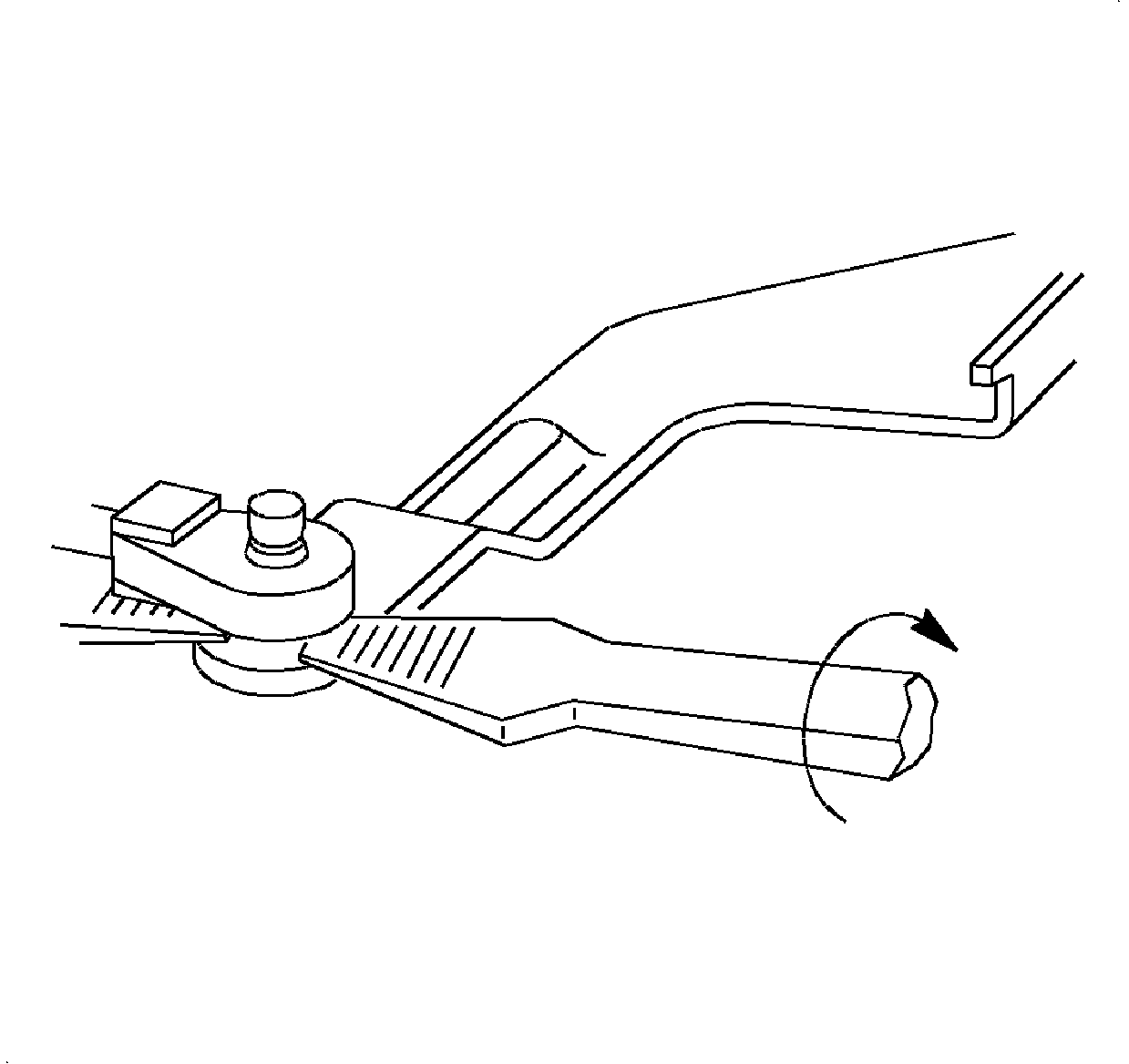
Important: Do not pry off the cable end with a single screwdriver.
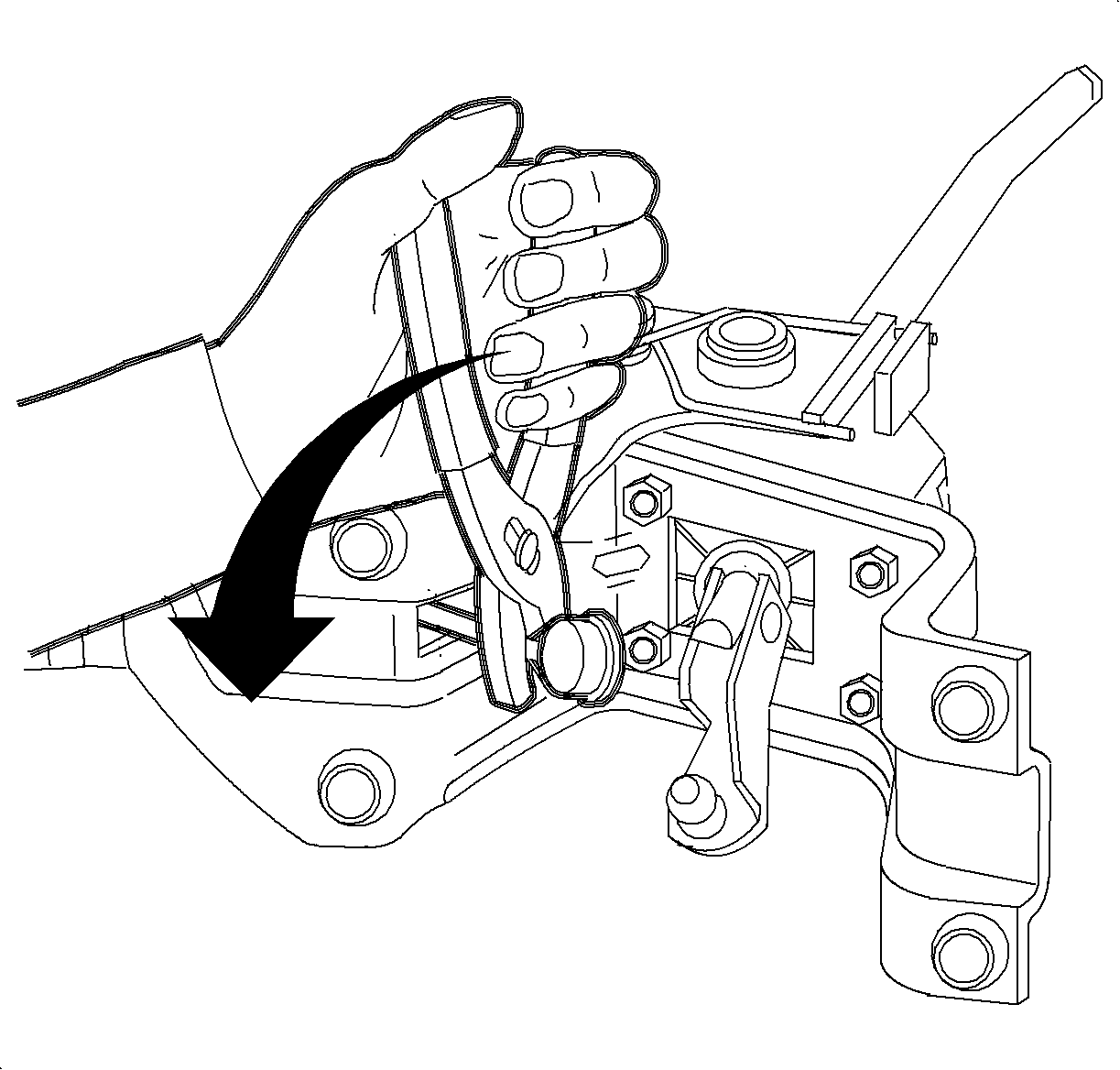
Installation Procedure
- Connect the cables to the shifter control assembly. When installing the shifter cable, use a pair of channel lock pliers to snap the cable end socket into the ball.
- Install the shifter control assembly retaining nuts.
- Install the cable retainer plate and install the bolt.
- Install the cable guide.
- Ensure that the cables are not kinked and that the shifter operates properly.
- Install the wiring harness clip to the shifter control assembly.
- Install the control lever boot assembly. Refer to Transmission Control Lever Boot Replacement .
- Enable the SIR system. Refer to Enabling the SIR System .
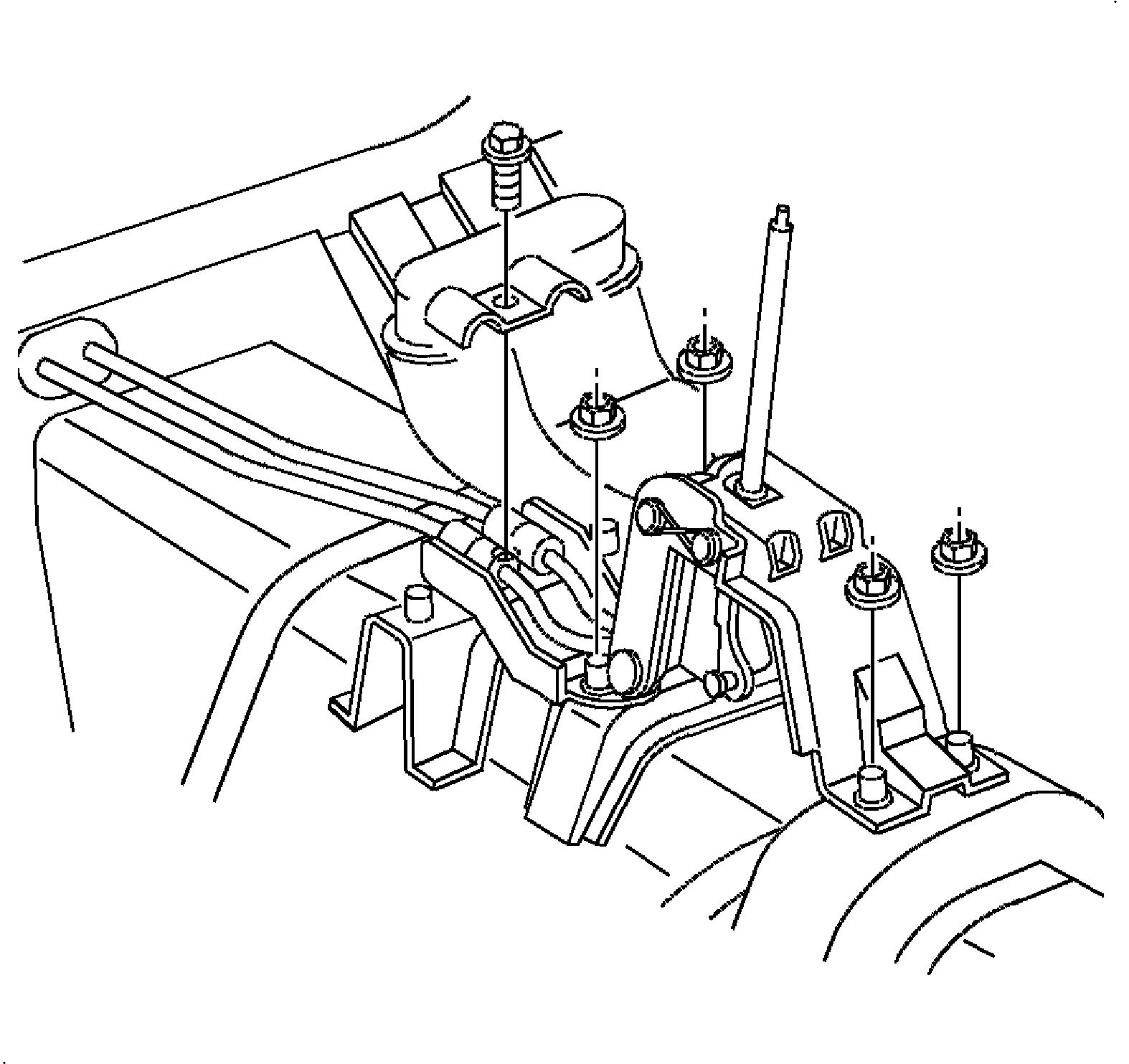
Notice: Refer to Fastener Notice in the Preface section.
Notice: Use care when handling shifter control assembly while installing cables. The push rods can be bent, which will affect shifting.
Tighten
Tighten the shifter control assembly-to-floor pan nuts to 25 N·m
(18 lb ft).
Important: Install the cable retainer plate with the arrow pointing toward the front of the vehicle.
Tighten
Tighten the shift cable retainer-to-floor pan bolt to 10 N·m (89 lb in).