Introduction To Diagnosis Of Electrical Faults
A digital multimeter is required to quickly and accurately diagnose most electrical faults. Due to the complexity of the circuitry and the use of electronic components, a multimeter is required to safely test the electrical circuits on a Saturn vehicle. A test light should not be used to troubleshoot electrical circuits on a Saturn vehicle.
A test light is a low-resistance LOAD on an electrical circuit. On most test lights used today, this low-resistance is 50 ohms. Since electronics are designed to be used with high-resistance circuits, using a low-resistance test light can cause damage to an electronic module. Another problem that occurs when using a test light is inaccuracy. During some testing procedures, you will be asked to test for a certain voltage. For example, from 8-16 volts. With a test light it is impossible to determine the difference between 7.5 volts and 8.0 volts. A digital voltmeter will display the exact voltage on a circuit.
Another problem with test lights are the sharp probe tips that are often used to probe wires. Probing a wire with a test light, or any other sharp pointed instrument, can break strands of wire and cause future circuit failures. Also, a break in the insulation allows the wire core to act as a WICK pulling in moisture, not only damaging the wire, but allowing it to enter connectors and components. This moisture can include salt, antifreeze, and other fluids as well as water. Some of these contaminants cause corrosion in the wire or connector. Corrosion increases a circuit's resistance, and in electronic circuits, even a small increase in resistance can give a false reading from a sensor to an electronic module.
Notice: Never probe secondary ignition wires for any reason. Small pin holes in secondary ignition wires allow high voltage from the coil to arc from the wire to a metal part external to the secondary ignition circuit. This arcing can cause the engine to miss-fire, causing a driveability complaint.
Digital multimeters approved for use on SATURN vehicles must have an input impedance of ten mega ohms (10,000,000 ohms). The input impedance is listed in the multimeter's owner guide.
Important: The input impedance of a multimeter is the resistance between the red and black leads, only when you are measuring voltage. When measuring resistance, the only resistance other than in the circuit being measured is in the actual leads being used.
Digital Multimeter Usage
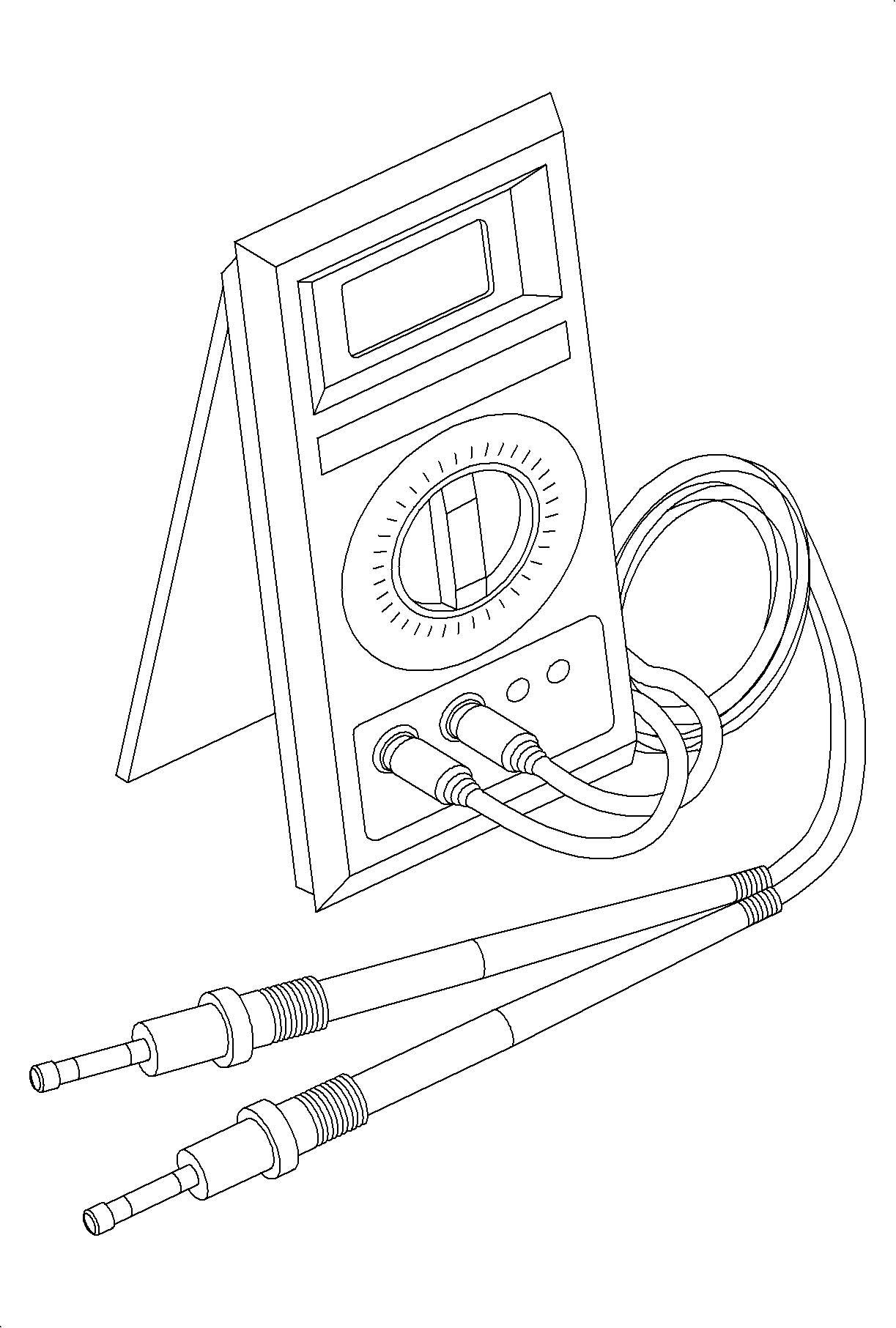
Important: Always follow the manufacturers recommendation when checking for current. All multimeters have a maximum current rating. Do not exceed this rating. Not all multimeters contain a fuse that protects the multimeter from damage if a larger current draw is experienced. Be careful when checking for the current draw.
A digital multimeter performs all the tests that a test light can perform, but with a greater degree of accuracy. In addition, a multimeter can be used to test for current flow in a circuit.
Voltage
Voltage is the electrical pressure in the circuit and is the most commonly used electrical test setting on the multimeter. Most digital multimeters have a number of different voltage scales. To determine what scale to use, always use the lowest scale on the multimeter that can be used to test the circuit. For example, if the multimeter has a 200 millivolt scale, a 20 volt scale and a 200 volt scale, and you are testing for battery voltage (approximately 12-14 volts), set the multimeter to the 20 volt scale. If you should select a scale that is too low, the meter indicates this by displaying a 1 or an OL on the display. This will not harm the multimeter, and you can always select a higher scale until a good reading is obtained. The same goes for selecting too high of a scale. If you select the 200 volt scale and you are testing for battery voltage (12.8 volts), most multimeters will display 12 volts. By selecting the next smallest scale, 20 volts, the multimeter's display will change to 12.8 volts.
Amperage (Current)
Since a multimeter has a very low resistance when measuring current, caution must be used to prevent damage to the multimeter. Always check the recommendations listed in the multimeter's owner guide for the maximum current to be tested for. As previously mentioned, most multimeters are protected by a fuse when checking for current. However, not all multimeters are protected, and excessive current will damage a multimeter.
Important: The ignition key must be removed from the cylinder before parasitic load testing. The keyminder circuit is activated by the key cylinder switch when the key is in the ignition cylinder, which adds 20 milliamps of current draw.
The most common use for measuring current in automotive applications is checking for parasitic current drain. This is the amount of current being drawn by the vehicle with all electrical loads off. The normal parasitic current drain for a Saturn vehicle is less than 10 milliamps (although it can go as high as 14.1 milliamps if the vehicle has the Saturn approved anti-theft system installed). This current drain comes from components that require voltage to sustain a memory circuit such as the clock, radio, powertrain control module, etc. However, when checking for parasitic current drain, always check to see if the customer has installed any non-factory installed items that could require constant voltage such as a cellular phone, anti-theft system, etc.
MEGA | KILO | READING | MILLI | MICRO |
|---|---|---|---|---|
Display x 1,000,000 | Display x 1,000 | As displayed | Display ÷ 1,000 | Display ÷ 1,000,000 |
Continuity/Resistance/Diode
This group of settings on a multimeter allow you to accurately test for continuity and determine the resistance of many vehicle components.
Continuity
To check for continuity in a circuit use the lowest ohm scale available. Place the leads of the multimeter on each end of the circuit or component being tested. A reading of less than one ohm indicates acceptable continuity.
Resistance
To test for resistance values, place the leads of the multimeter on each side of the circuit or component being tested. Adjust the ohm settings on the multimeter until an acceptable reading is displayed. The lowest scale that gives a reading without going over the range (1 or OL) gives the most accurate reading. Compare the reading displayed on the multimeter to the specification found in the service manual or bulletin. Verify that the scale reading on the multimeter is the same as in the specification (megohms, kilohms or ohms).
Diode Testing
Notice: When using a multimeter on the ohmmeter or diode test scale, make sure the circuit or component is disconnected from a power source. Applying voltage to a multimeter when you are measuring resistance can damage the multimeter.
Most digital multimeters have a DIODE setting. This setting is used to test a diode to verify current flows in only one direction.
A good diode will display between 0.4 and 0.8 volt on the meter when the leads are forward biasing the diode, this indicates the diode is allowing current to flow in that direction. When the leads are reversed, the meter should read 1 or OL, indicating the diode is blocking the flow of current in the opposite direction. This indicates a good diode. If the diode allows current flow in both directions or prevents current flow in both directions, the diode is damaged and should be replaced.
Diagnostic Service Probe
Important: Diagnostic service probes are for use on 0.35, 0.50 and 0.80 mm (22, 20 and 18 gage) wires only.
Important: The diagnostic service probes must be left on the wire after use. The probe contains a sealant that will protect the wire from corrosion. Do not remove the diagnostic service probe after use.
The use of the diagnostic service probe offers many advantages in system diagnostics over the old JUMPER WIRE and TERMINAL BACK-PROBE methods. The most important advantage of the diagnostic service probe method of diagnostics is the ability to observe the operation of a circuit without disturbing the components or connections. This is an important advantage since many circuit failures are vibration or connection related. The diagnostic service probe is designed to firmly hold multimeter test probes to allow more accurate readings while the circuit is operating. Circuits with bad connectors, grounds, or components are easier to diagnose while they are operating.
Attach the diagnostic service probe to the wire leading to the connector and insert your multimeter into the diagnostic service probe. Put the meter on the appropriate scale and observe the readings. If the readings do not compare with the expected readings, gently wiggle the wire back and forth in the connector.
If the reading on the meter changes while you are wiggling the wire, the terminal or connector is faulty. Disconnect the connector and examine the terminals and connector cavities for damage. Check the terminals to see if a known good terminal makes a firm connection. Do this by inserting a known good male terminal into the female terminal you are testing. The male terminal should be held firmly in place by the female terminal and should not be loose enough to fall out if the female terminal is held downward. Likewise, test a male terminal by inserting it into a known good female terminal. The two terminals should fit snugly together and should not separate if the male terminal is held vertically downward. If the connections are good (both wire connections and the connection to the component), check the ground connection. Attach a diagnostic service probe to the ground side of the circuit or component. Place a multimeter probe in the diagnostic service probe and the other probe to a known good ground.
Important: Check the accuracy of the multimeter first by touching the leads together. The meter should read less than 0.10 ohm with the leads touching.
Place the multimeter on the lowest ohmmeter scale. The meter should read less than one ohm. If the meter reads more than one ohm, check the connections to the ground splice pack (if applicable) or check the ground attachment point. Attach a jumper wire from the ground attachment ring terminal. Attach it to the ring terminal without moving or disturbing the terminal fastener. This can be done by attaching the jumper wire to the crimp lead part of the ring terminal. Attach the other end of the jumper wire to a known good ground and watch the multimeter to see if the reading goes below one ohm. If the reading goes below one ohm, remove the ground screw or nut, clean the connection surfaces and install. If the reading stays above one ohm, check for an open in the ground wire. Also check for continuity from the component to the diagnostic service probe.
Other uses for the diagnostic service probe:
| • | Compare voltage readings across connectors, components, or lengths of wire. This allows you to observe the operation of a circuit without the addition of jumper wires or back-probing connections. The best time to diagnose most circuits is while they are operating. |
| • | Observe changing voltages and compare them to what the PCM is reporting. This can be done by comparing the voltage readings of the PCM inputs to the reported PCM readings displayed on the scan tool or the service stall system (SSS). This can help detect damaged or faulty PCM connections, or a faulty PCM. |
Important: There are differences between the actual voltages from the sensors and the reported voltages by the PCM. This is due to the internal conversion of these voltages to binary data by the PCM. However, the voltages should generally vary together and the difference should be less than 0.2 volt.
| • | The diagnostic service probe can be used with future test equipment to gain access to a circuit for testing or calibration. |
| • | The diagnostic service probe can be used to give a good ground access point. Attach a diagnostic service probe to a ground circuit and insert the multimeter lead in the probe at a ground reference. Check the ground circuit to verify the ground path is good. |
