Removal Procedure
- Remove the air cleaner and duct assembly. Refer to Air Cleaner Housing and Duct Assembly Replacement in HVAC.
- Disconnect the negative battery cable from the battery.
- Remove the hold-down retaining nut and screws, and lift the nut and screws off the battery hold-down retainer.
- Lift the battery out of the vehicle, and place the battery in a safe location.
- Disconnect the powertrain control module (PCM) J2 (black 28-way) harness connector by moving the locking device toward fender.
- Remove the PCM attachment bolts.
- Remove and flip the PCM on its side, out of the way.
- Remove the battery tray bolts and tray.
- One bolt is located in the fender well.
- Back out the transaxle connector bolt and disconnect the transaxle connector.
- For anti-lock brake system (ABS) equipped vehicles, remove the master cylinder-to-booster nuts and the ABS mid-rail bracket bolt.
- Remove the valvebody cover.
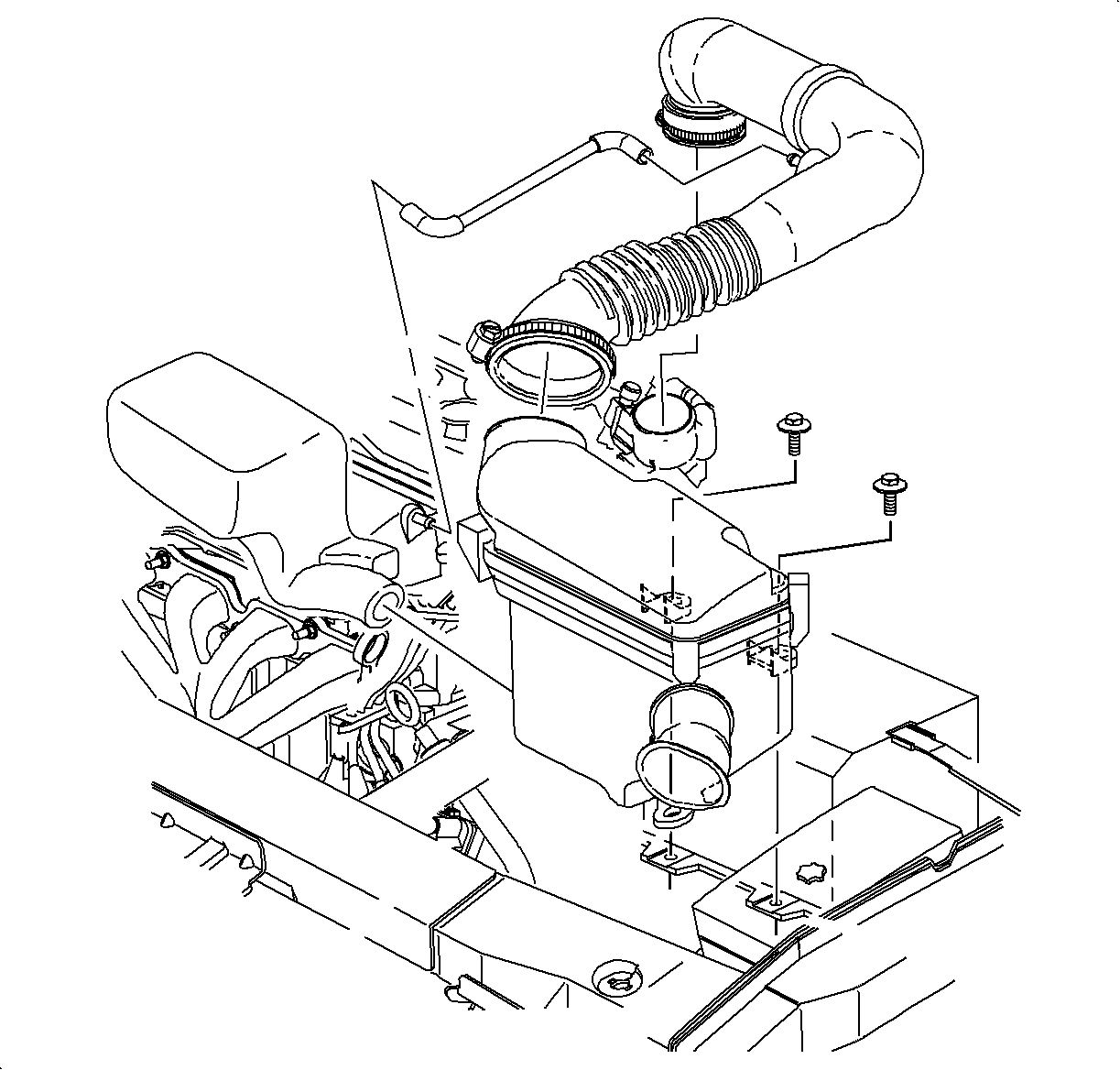
Caution: Refer to Battery Disconnect Caution in the Preface section.
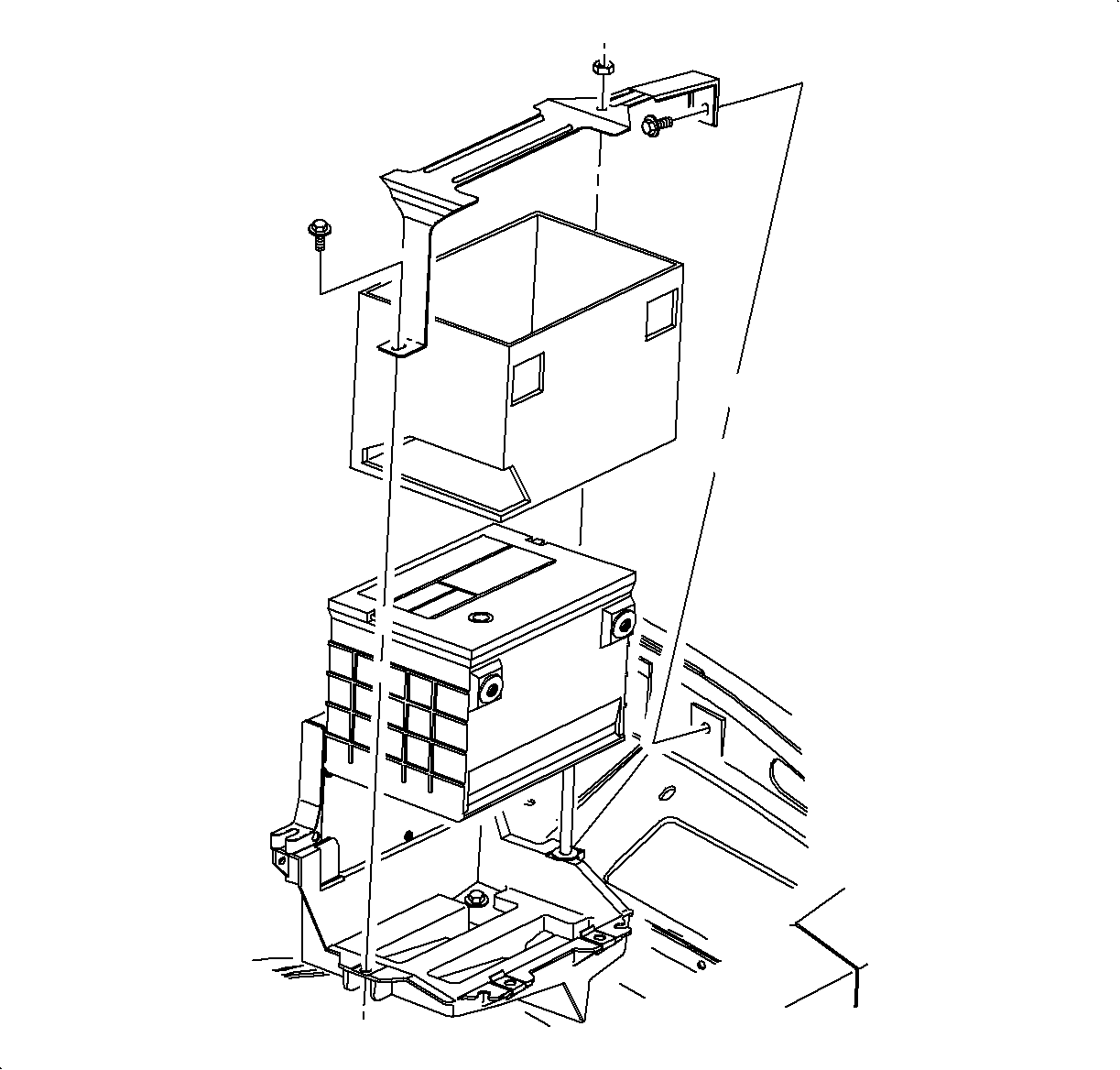
Disconnect the positive battery cable from the battery.
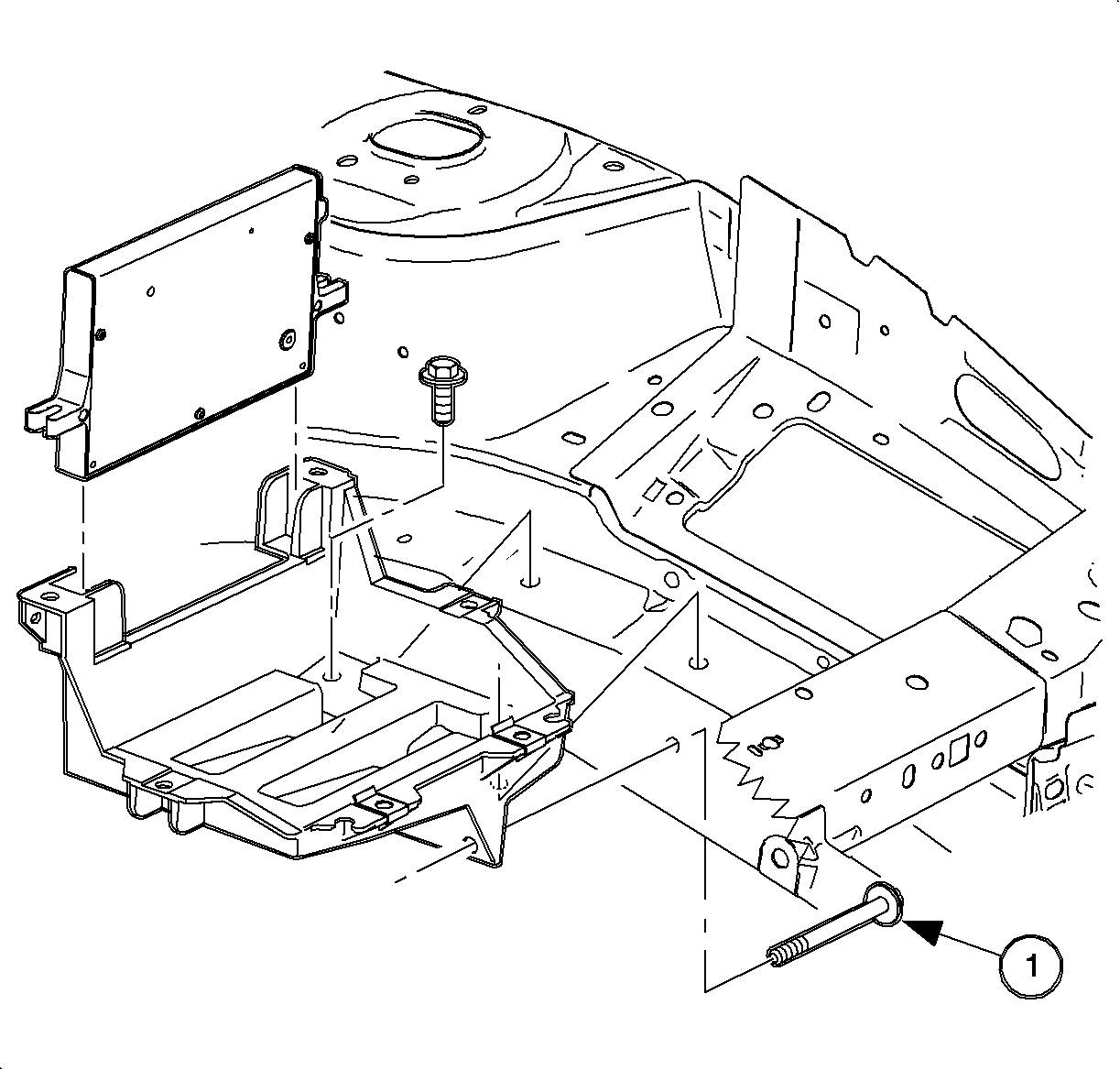
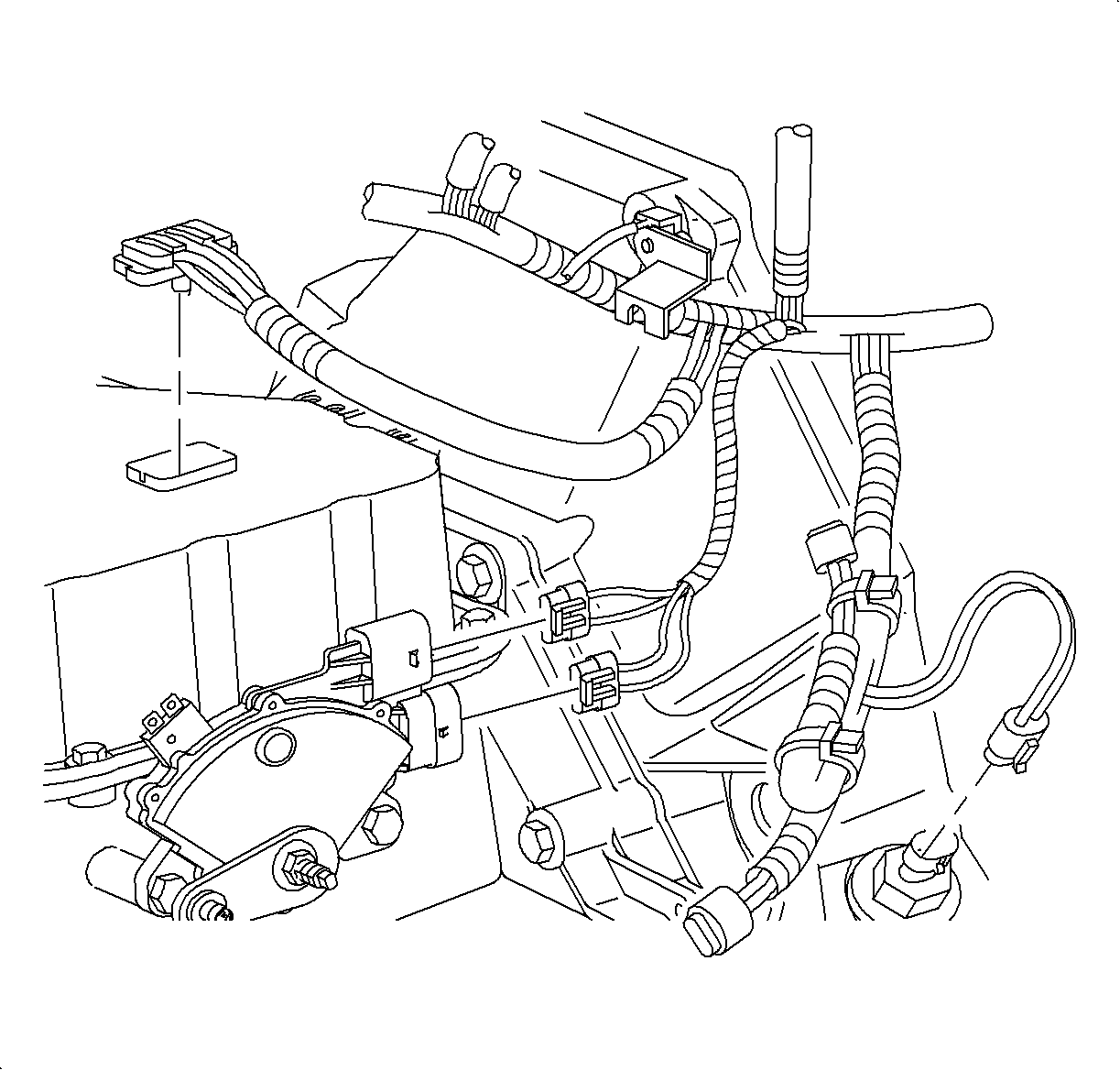
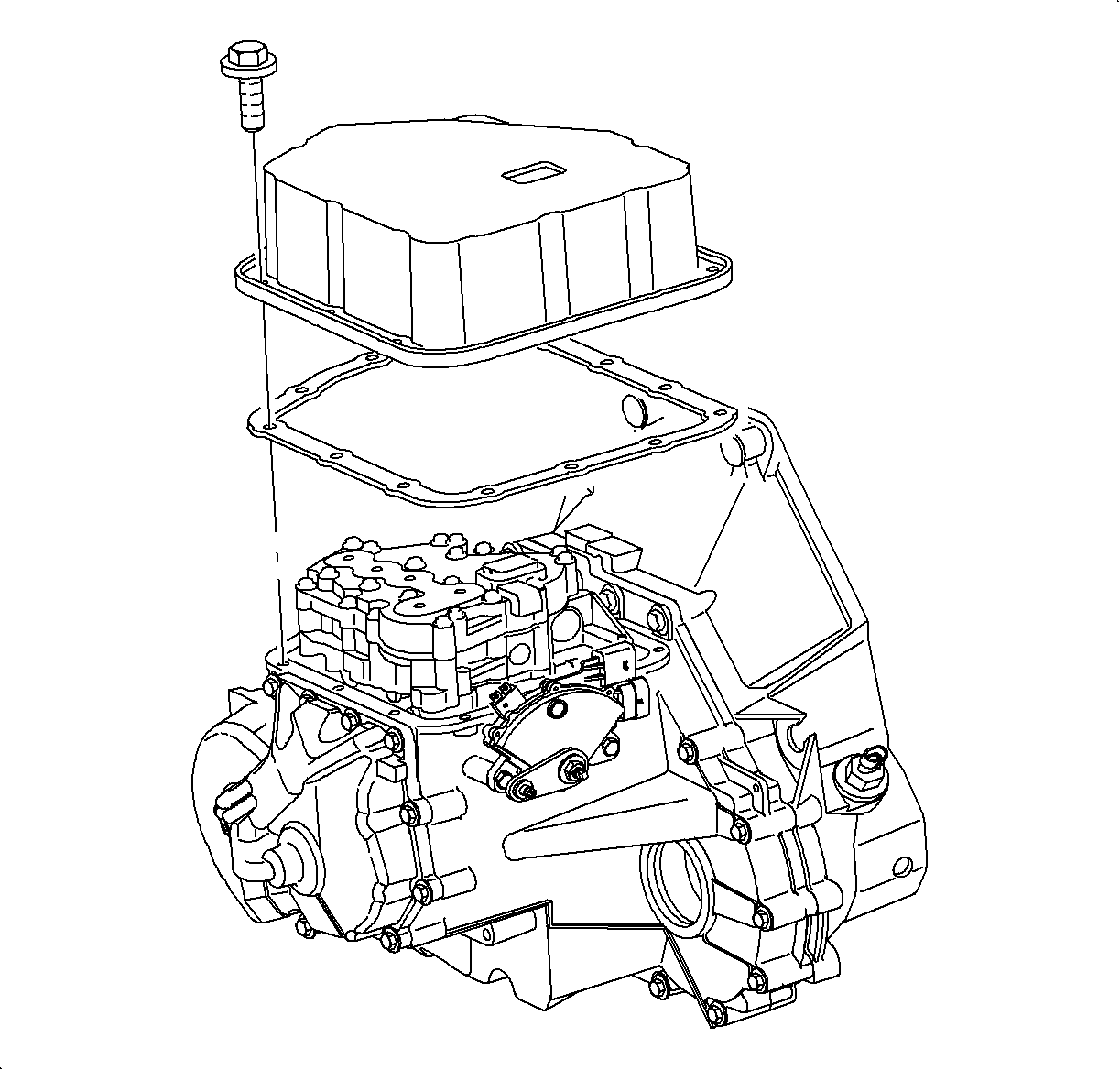
Notice: ABS equipped vehicles require the master cylinder to be moved off booster studs and the ABS mid-rail bracket bolt removed to allow the system to be lifted slightly for removal of the valvebody cover. Use care not to bend or kink brake lines. After removing the valvebody cover place the master cylinder back on the booster studs.
Installation Procedure
- Clean the transaxle case and the valvebody cover sealing surfaces with Saturn Choke and Brake Cleaner or equivalent, applied with a clean shop towel.
- Align the valvebody cover gasket on the valvebody cover and install on the transaxle case.
- When installing the valvebody cover, ensure to properly torque the valvebody cover bolts using the torque sequence shown.
- Verify the torque of the valvebody cover bolts to account for gasket relaxation using the torque sequence shown.
- Install and torque the master cylinder-to-booster nuts.
- Install and torque the ABS mid-rail bracket bolt.
- Connect the transaxle solenoid harness connector.
- Tighten the transaxle connector bolt.
- Install the battery tray.
- Install the battery tray bolts. One bolt is located in the fender well.
- Install the PCM and the attachment bolts.
- Connect the PCM J2 black 28-way connector and engage the locking device.
- Ensure the battery tray is clean.
- Ensure the battery cable ends are clean and free of corrosion. Clean with a wire brush.
- Ensure the battery is in good physical condition (e.g., no cracks, or obvious damage) and the terminals are clean.
- Install the battery carefully in the battery tray; ensure the terminals do not short against any metal during installation.
- Install the battery hold-down retainer, locking the battery into the tray. Install and tighten the hold-down retainer nut and screws.
- Install the positive battery cable first.
- Install the negative battery cable last.
- Install the air cleaner and duct assembly. Refer to Air Cleaner Housing and Duct Assembly Replacement in HVAC.
- Set the clock.
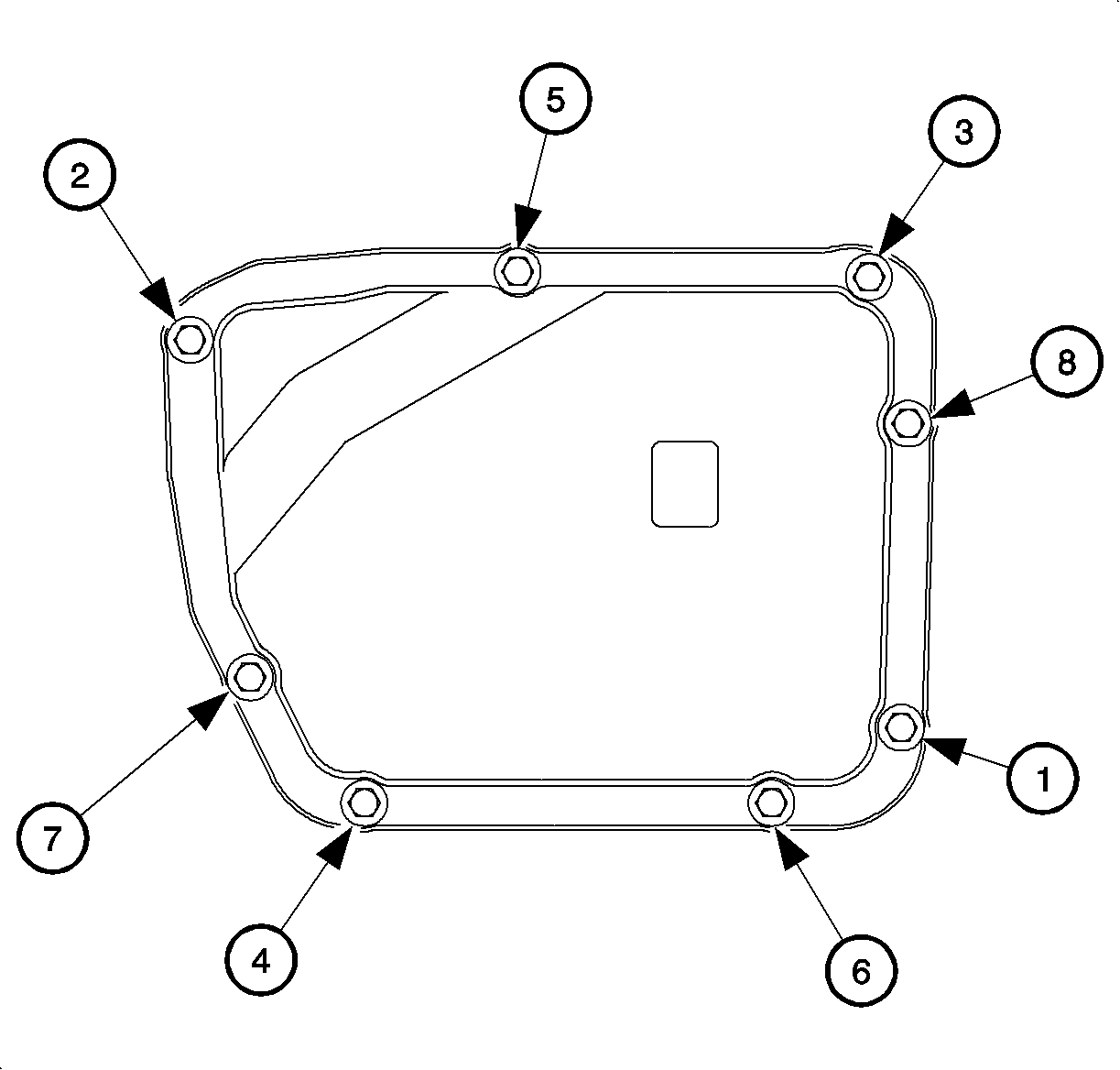
Important: Install the new gasket during reassembly.
Notice: Refer to Fastener Notice in the Preface section.
Important: Clean and lubricate the fasteners with Saturn Transaxle Fluid. Wipe off excess fluid.
Tighten
Tighten the valvebody cover-to-case bolts to 12 N·m (9 lb ft).
Tighten
Tighten the valvebody cover-to-case bolts to 12 N·m (9 lb ft).
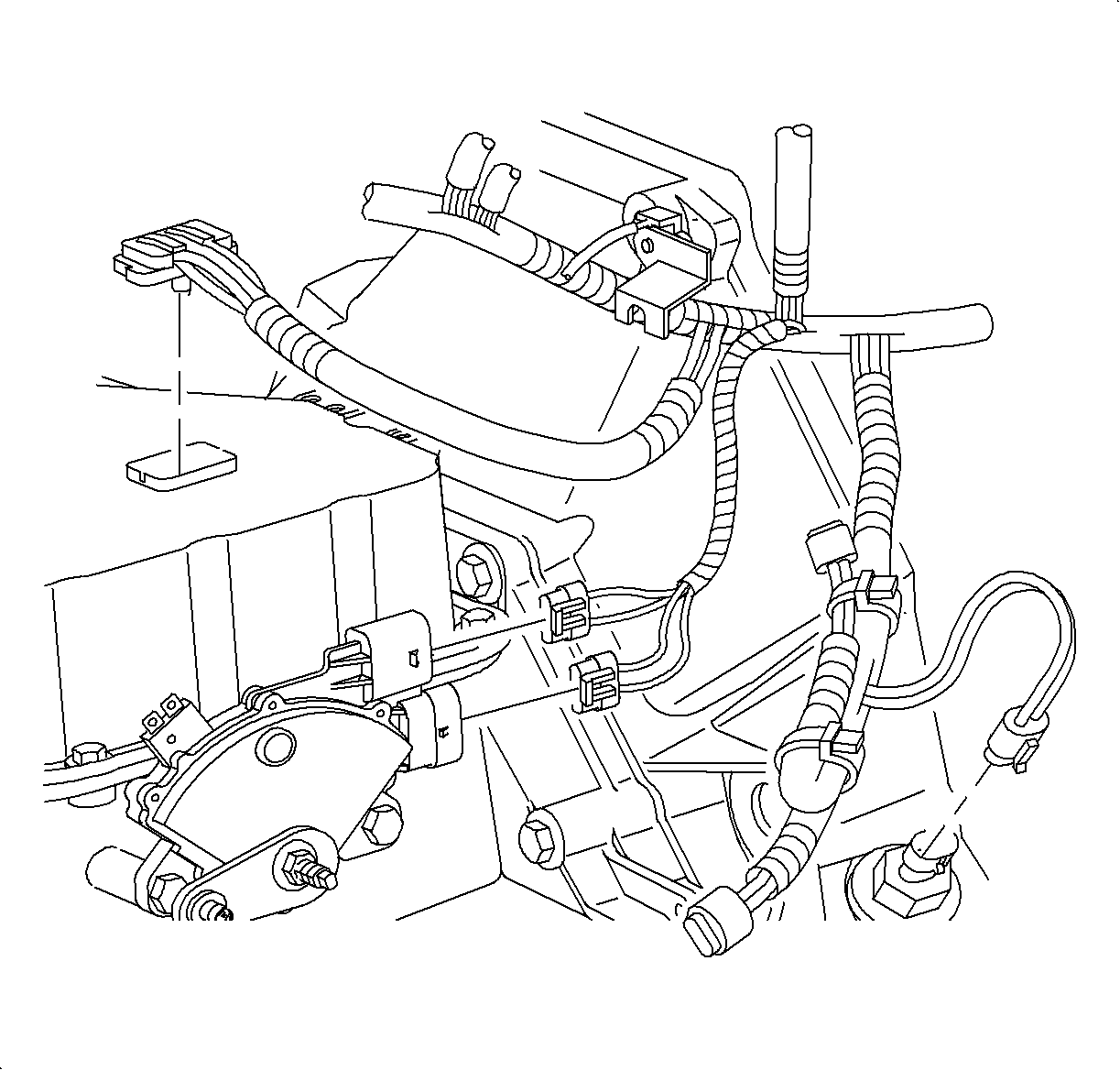
Tighten
Tighten the brake master cylinder-to-booster nuts to 27 N·m (20 lb ft).
Tighten
Tighten the ABS bracket-to-midrail bolt to 16 N·m (9 lb ft).
Notice: Do not over-tighten or damage to the connector plate may occur.
Tighten
Tighten the transaxle electrical connector bolt to 3 N·m (27 lb in).
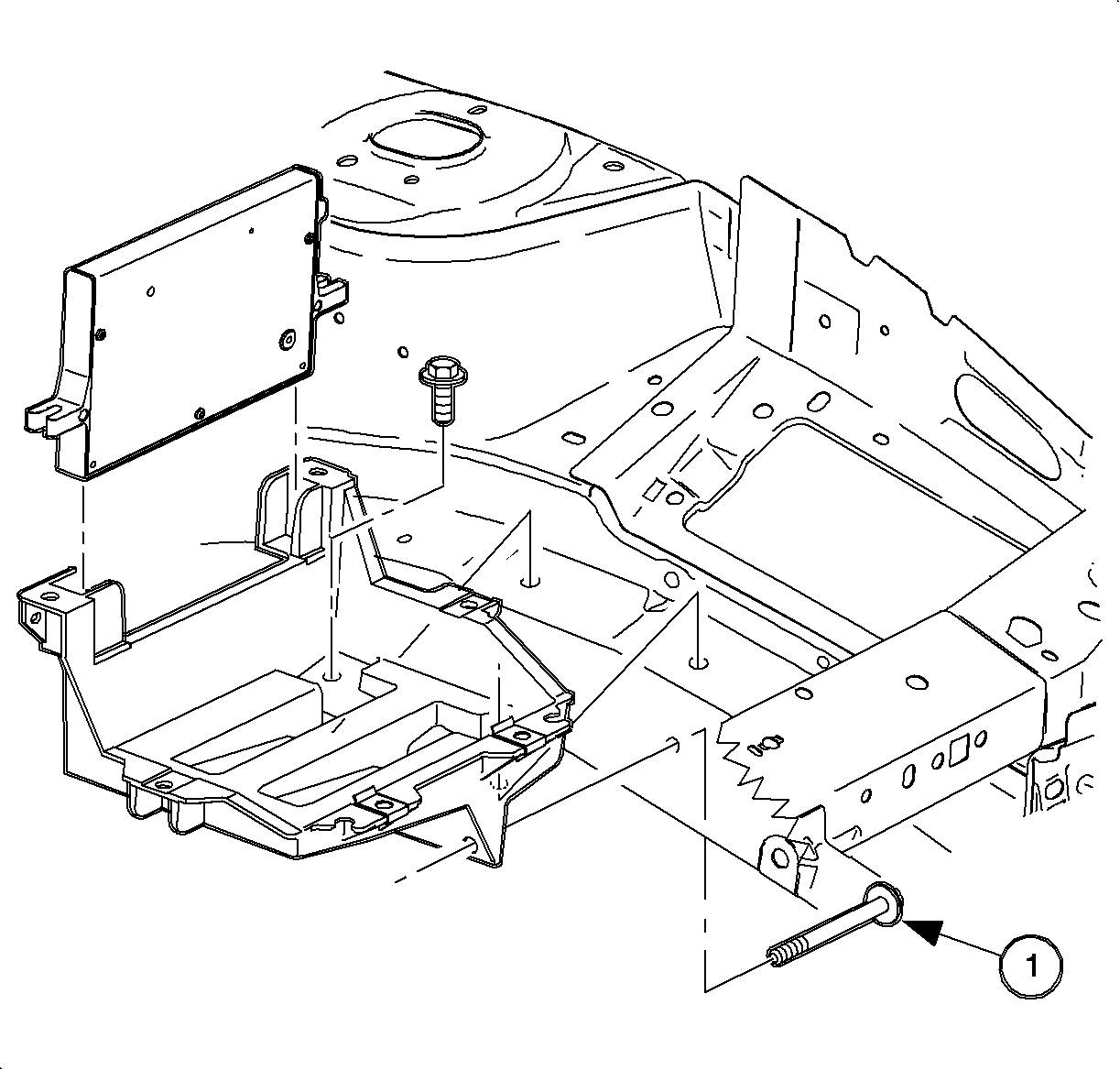
Tighten
Tighten the battery tray-to-frame rail bolt to 10 N·m (89 lb ft).
Tighten
Tighten the PCM-to-battery tray bolts to 6 N·m (53 lb ft).
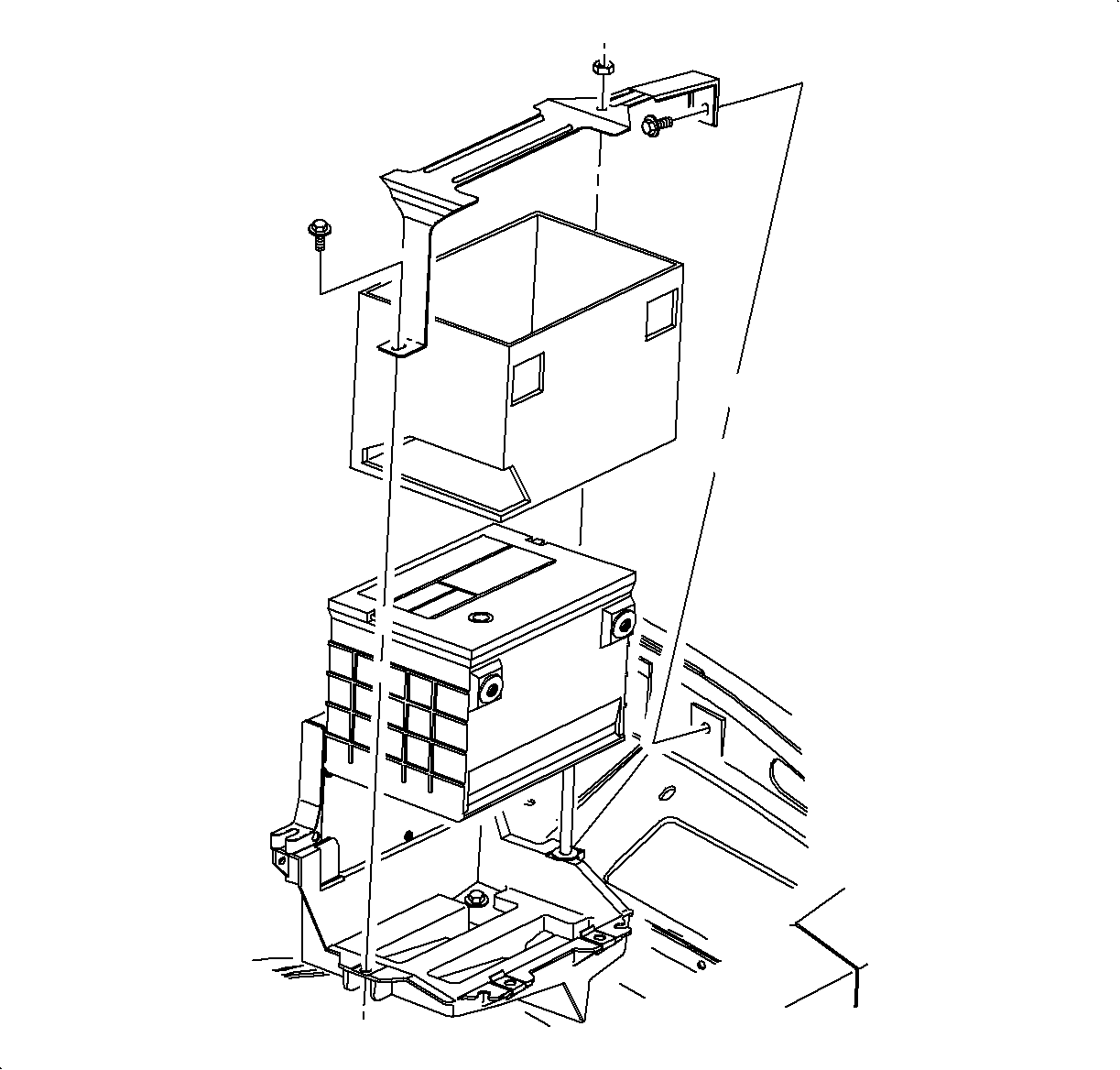
Tighten
Tighten the battery case bracket stud and nut to 9 N·m (80 lb ft).
Tighten
Tighten the battery terminal bolts to 17 N·m (13 lb ft).
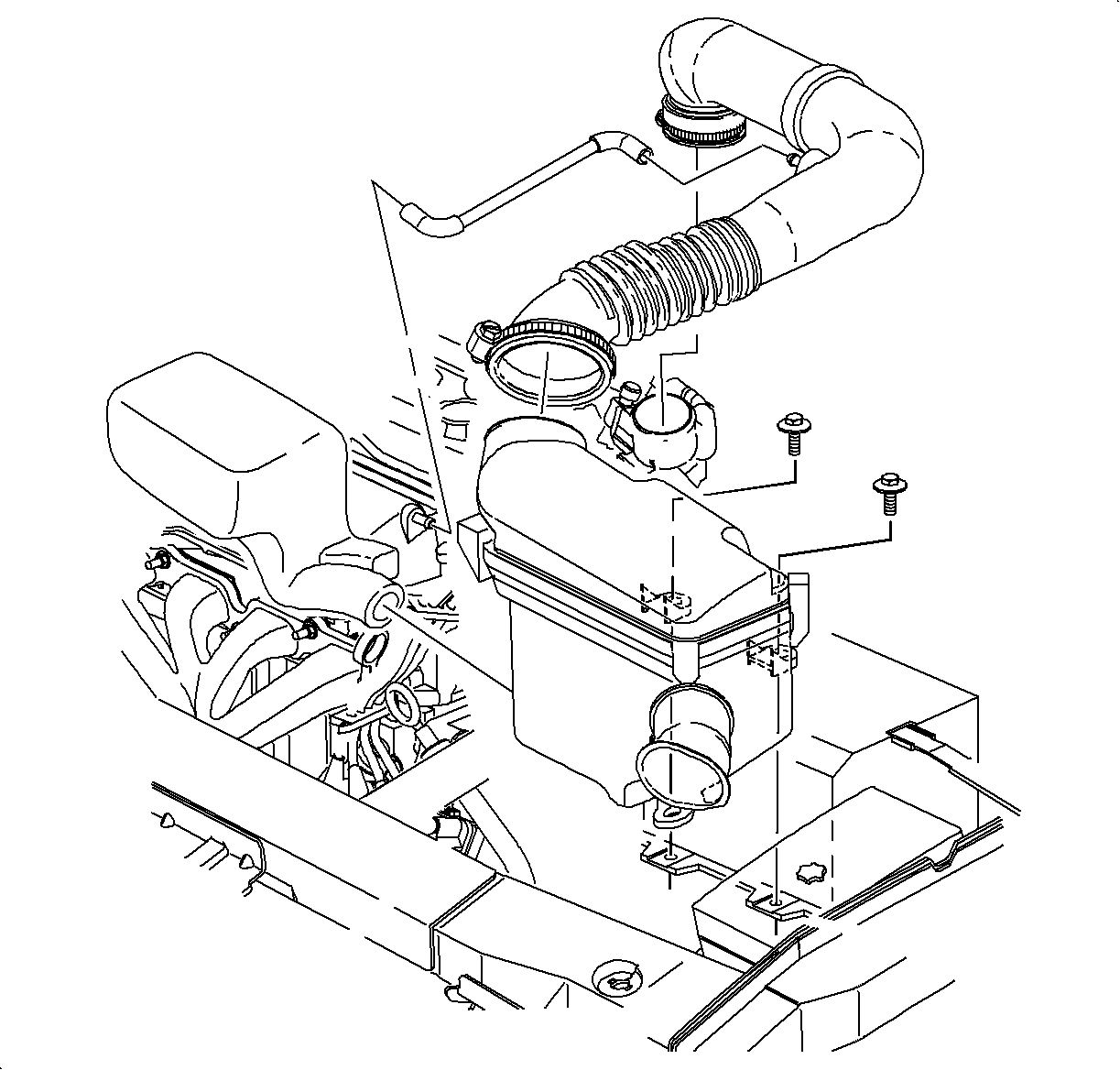
Tighten
Tighten the battery terminal bolts to 17 N·m (13 lb ft).
