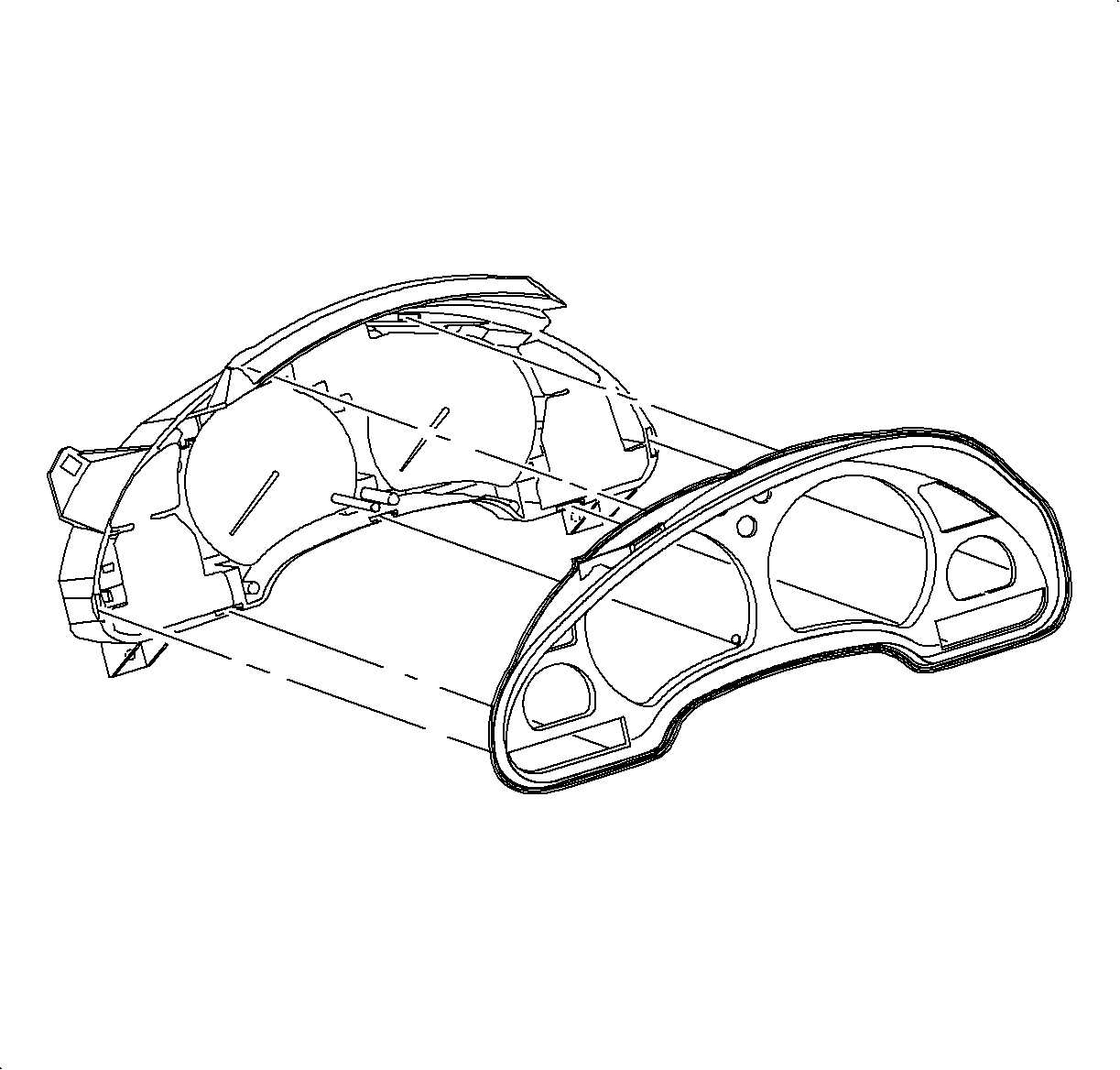Tools Required
SA9502Z Static Mat/Grounding Strap Kit/Clean Cloth
Removal Procedure
Notice: Failure to use the anti-static mat SA9502Z properly may result in damage to the cluster electronics.
Notice: Do not touch or bump the pointers of the gages. If a pointer is moved from its position, the calibration of the gage will be affected and the gage will no longer be accurate. If a pointer is moved, the cluster assembly will need to be replaced.
Important: If the lens/mask gets dirty it can be cleaned by following the procedures in this manual. If a dial face gets dirty it can be cleaned by using glass cleaner and a lint free rag.
- Remove the instrument panel cluster assembly. Refer to Instrument Cluster Replacement
- Thoroughly clean your hands with soap and water to remove any oil or other substances which could damage the cluster. If unable to clean your hands, an alternative is to wear surgical gloves during all procedures.
- Place the SA9502Z down on the work area. In order to ground the mat, connect the alligator clip to a large metal object, e.g., work bench, making sure that the attaching point is a bare metal surface and not painted or coated. Also put the wrist strap around one of your wrists.
- Place a clean, dry, soft, material cloth on top of the anti-static mat.
- Place the instrument panel cluster assembly face down on the cloth and the anti-static mat.
- With the end of housing (white portion of cluster) in one hand and lens/mask assembly (black portion of cluster) in the other hand, disengage clip #1 with one hand while separating the lens/mask assembly from the housing with your other hand.
- Repeat for clips #2-7.
- Place the lens/mask assembly in a clean area.
Important: It is strongly recommended that rubber gloves, e.g., surgical gloves, be worn while performing removal and installation procedures to prevent grease, smudges, scratches, and fingerprints.
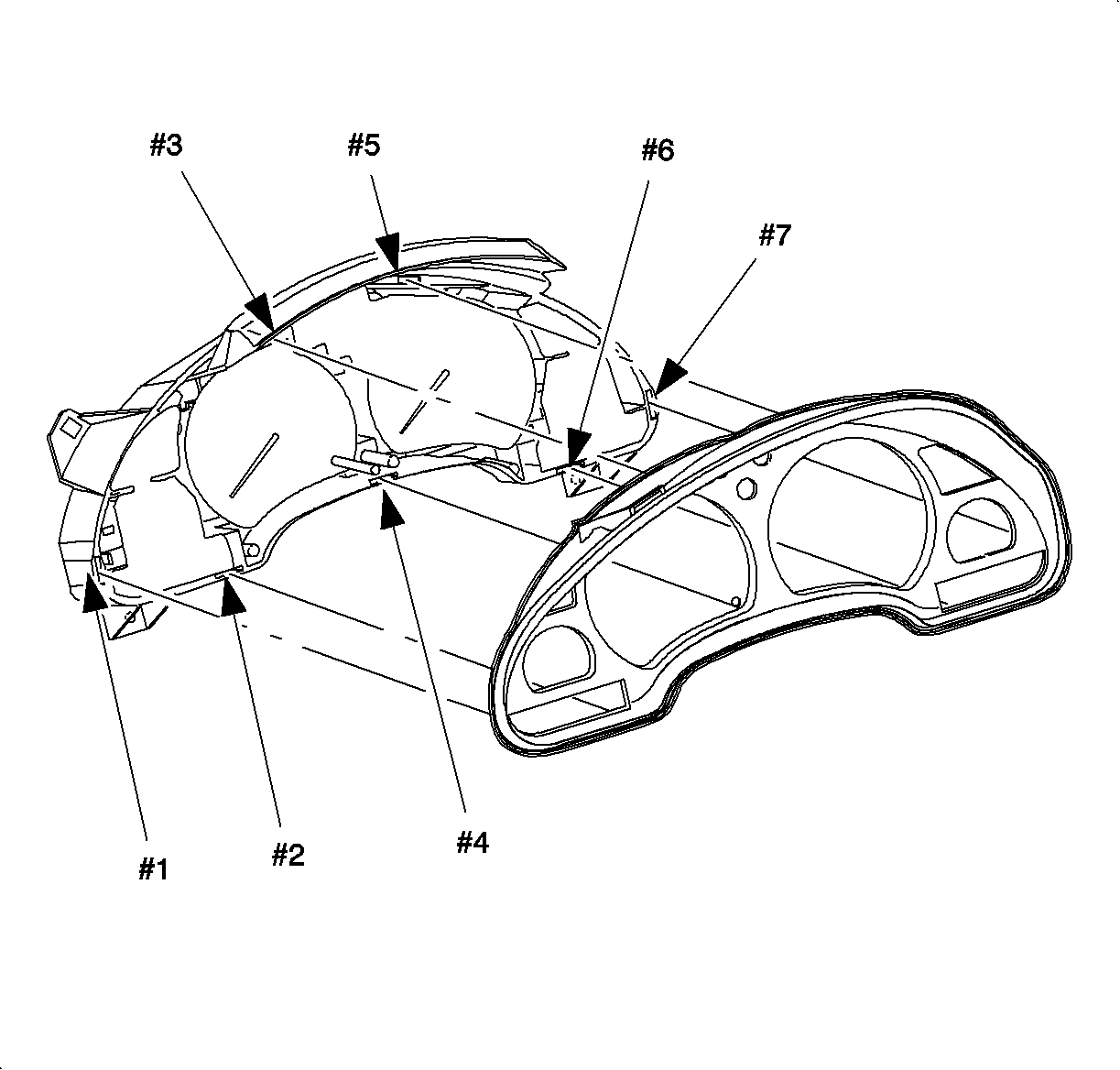
Important: Do not touch the inside of the lens.
Installation Procedure
- Holding the lens/mask assembly by the ends and face up, align the reset knob with the hole in the lens.
- Start with placing the lens/mask tabs into the slots in the housing, and at the top of cluster, seat the two housing tabs into the lens/mask slots.
- Press down on the top of the lens/mask around the edge to fully seat all clips.
- Inspect that all gages and clips are seated correctly and that there is no debris or markings on the lens or dial faces.
- Install the instrument panel cluster assembly. Refer to Instrument Cluster Replacement .