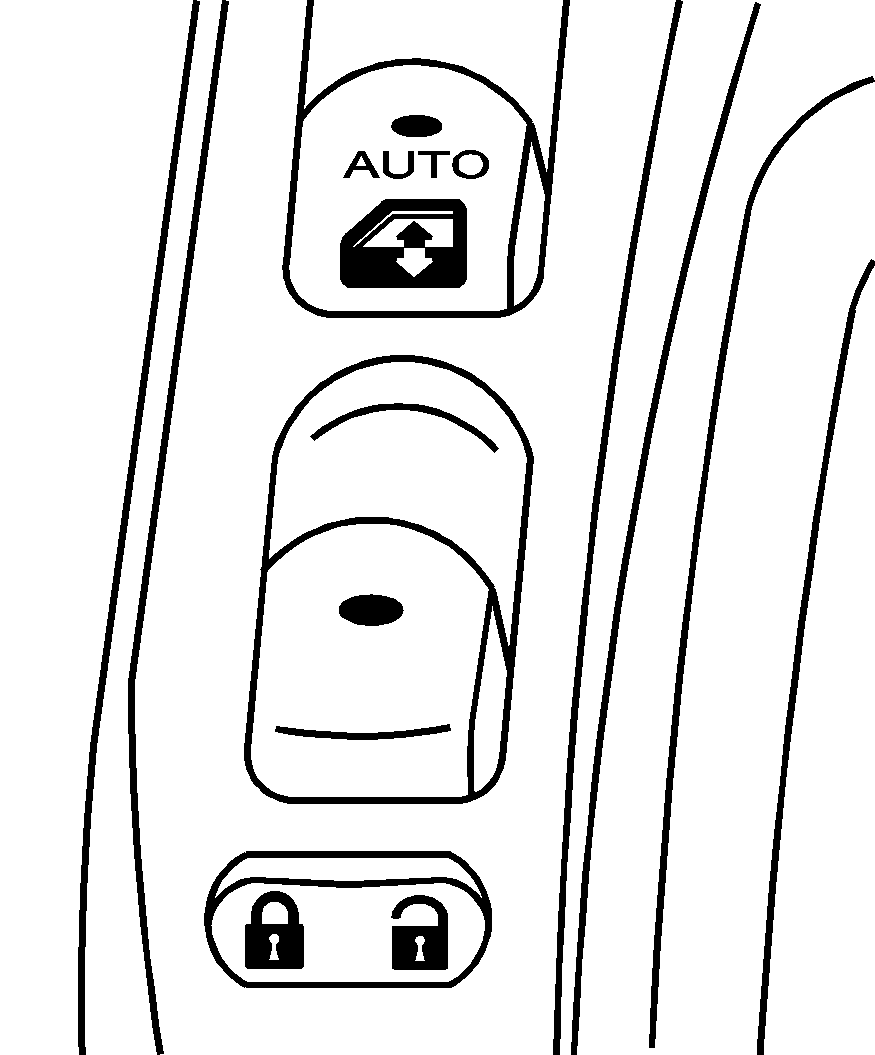
If your vehicle has this feature the switches are located on each side of the shift lever on the console.
The set of switches on left side of the shift lever controls the front and rear windows on the left side of the vehicle. The set of switches on the right side of the shift lever controls the front and rear windows on the right side of the vehicle.
The power windows can operate only when the ignition key is in the "RUN" or "ACC" position. To open a window, press down lightly on the window switch. Let it go when the window reaches the position that you desire.
To close a window, lift up the window switch until the window reaches the position that you desire. A rear window switch is located on each rear door. Press the bottom half of the switch to lower the window and the top half of the switch to raise the window.
Rear Power Window Lockout Switch
If you would like to disable the window switches on the rear door press down on the left side of the rear power window lockout switch (located with the set of switches on the left side of the shift lever). Even when the window switches on the rear doors are disabled, you can still raise and lower the rear windows by using the switches next to the shift lever.
To allow the rear seat passengers to use their rear seat window switches, press down on the right side of the power window lockout switch.
Express-Down Window
To lower the driver's window, press the driver's power window switch down lightly. Let it go when the window reaches the desired position.
For automatic operation, press the driver's power window switch all the way down and hold it there momentarily. Then release the switch. The window will continue to go down until it is fully open. To stop the automatic function while the window is lowering, lift the switch all the way up and then release it.
