For 1990-2009 cars only
Tools Required
EN 46337 Camshaft Sprocket/Crankshaft Balancer Holder
Removal Procedure
- Remove the drive belt. Refer to Drive Belt Replacement .
- Remove the right front wheel. Refer to Tire and Wheel Removal and Installation .
- Turn the crankshaft so its white mark (1) lines up with the pointer (2).
- Inspect for cylinder number 1 piston at TDC. The pointer on the upper cover (2) will be aligned with the number 1 cylinder TDC mark (1) on the camshaft pulley.
- Use the EN 46337 and a breaker bar in order to retain the balancer.
- Remove the bolt (227), balancer (228) and guide (236).
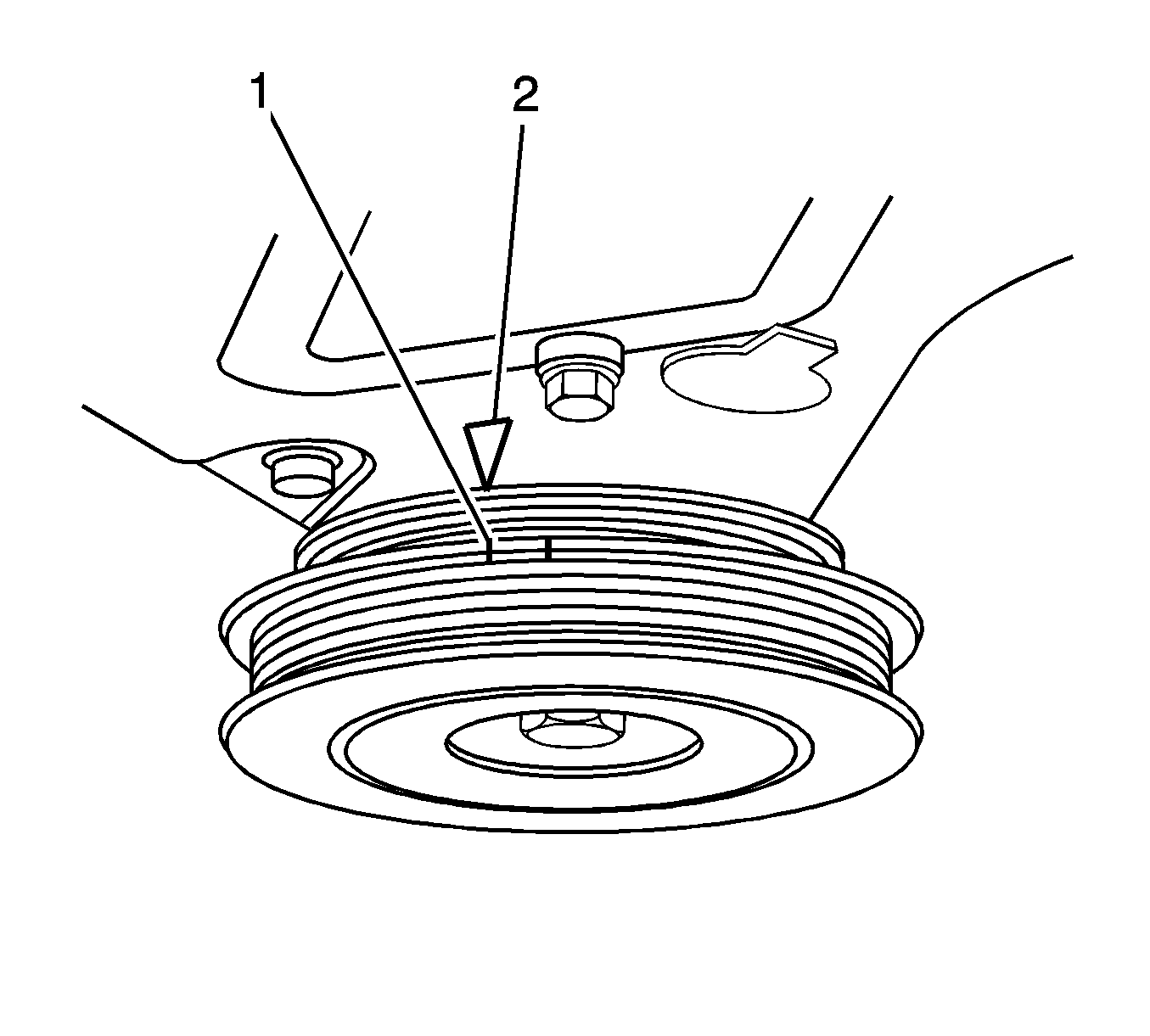
Important: If the timing belt is to be removed, the crankshaft balancer must be rotated to position number 1 piston at top dead center (TDC) of compression stroke to avoid valve-to-piston contact.
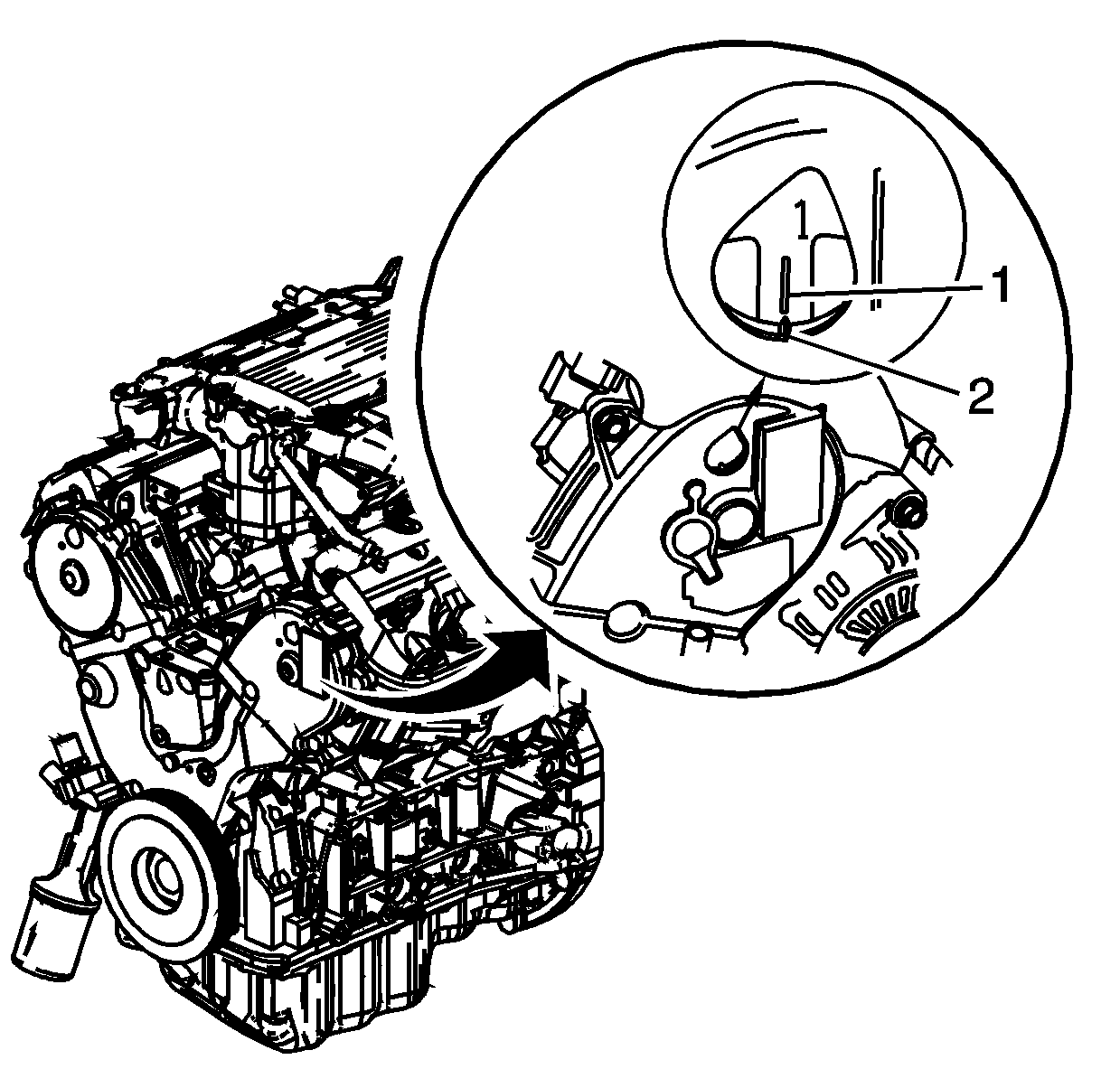
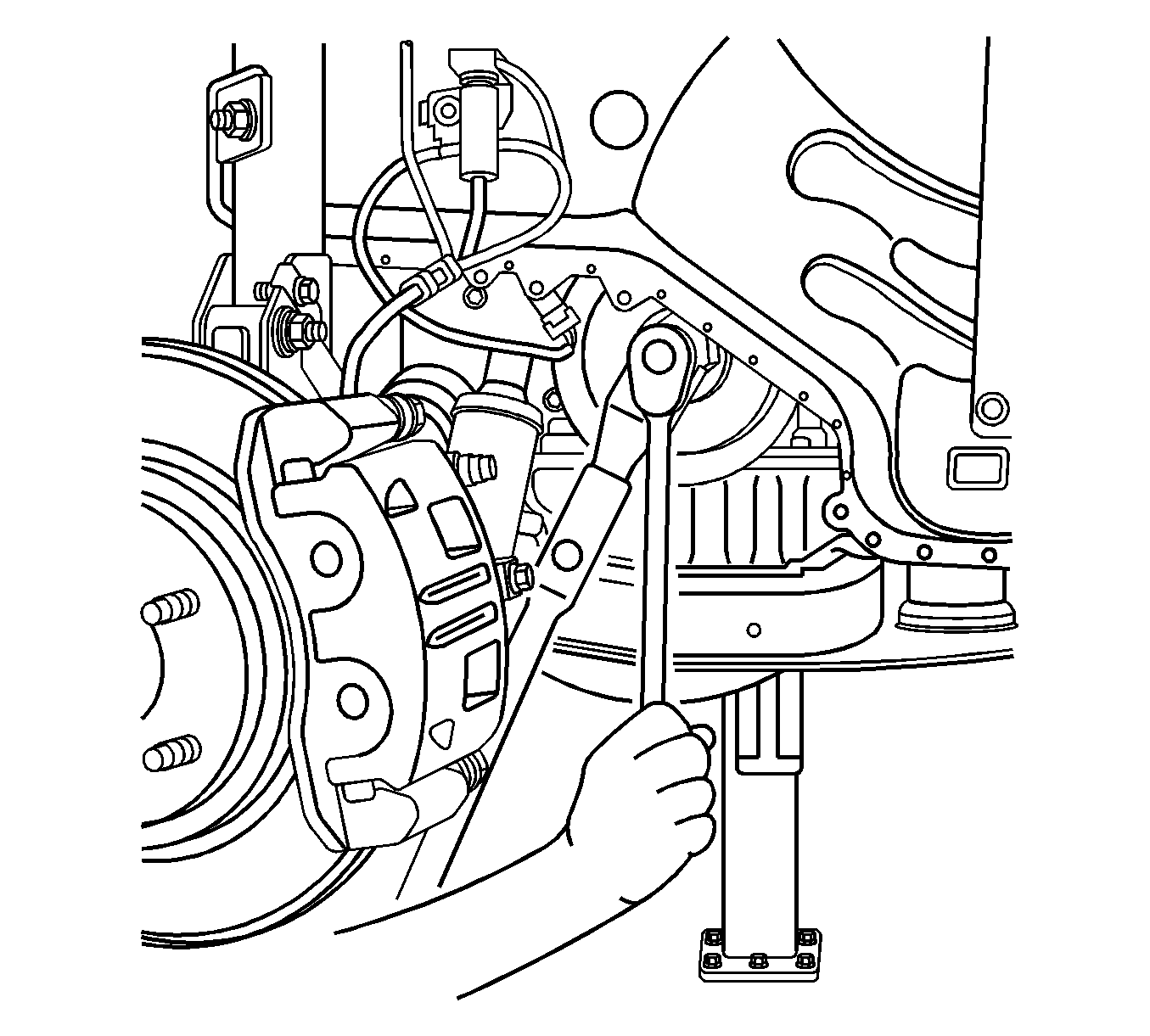
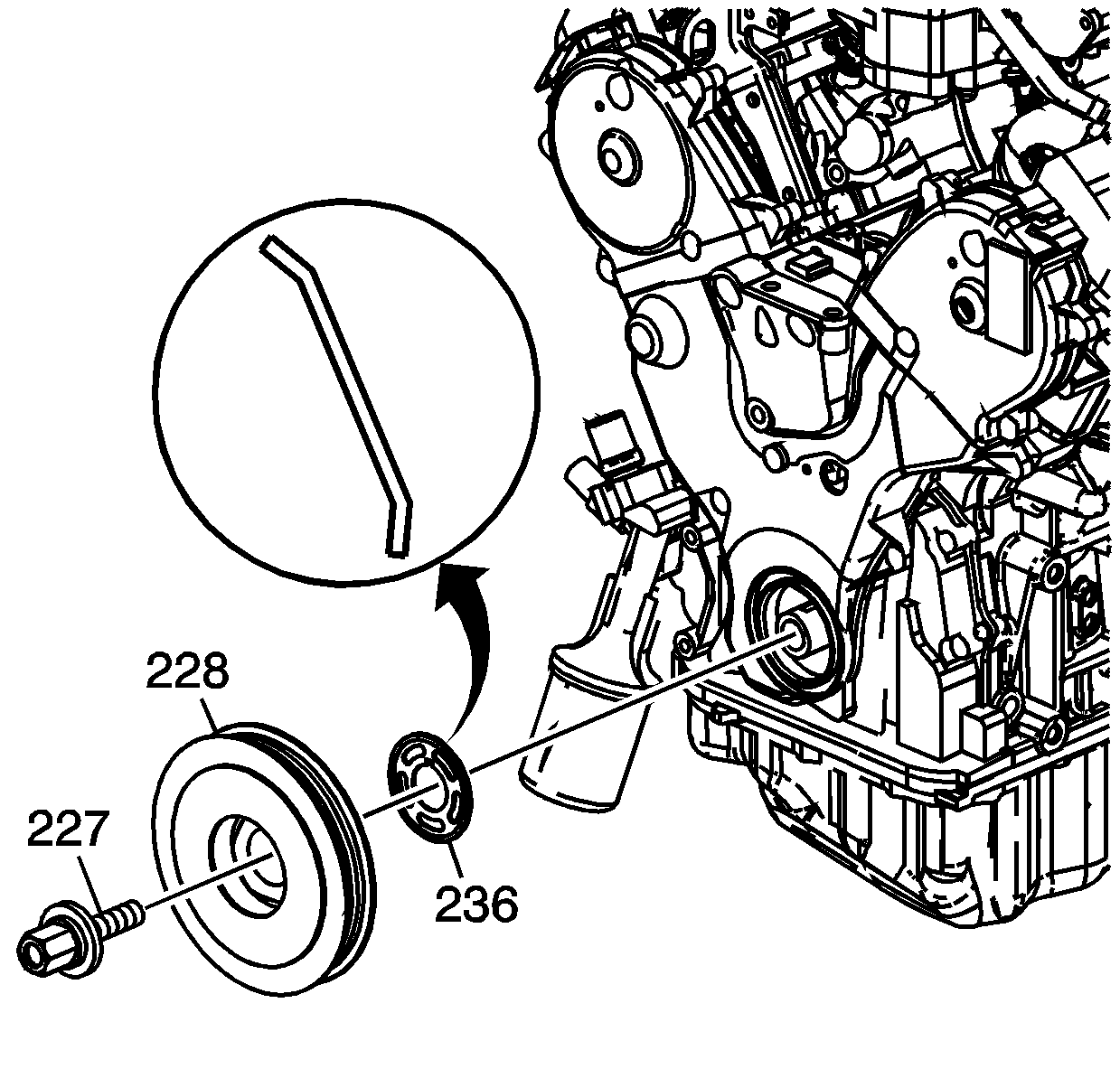
Installation Procedure
- Clean all oil from the balancer (228), guide (236), bolt (227) and crankshaft.
- Lubricate the threads of the bolt (227) with clean engine oil.
- Install the guide (236), balancer (228) and bolt (227). Install the guide with the concave surface facing the balancer.
- Use the EN 46337 and a breaker bar in order to retain the crankshaft balancer.
- Tighten the balancer bolt.
- Install the right front wheel. Refer to Tire and Wheel Removal and Installation .
- Install the drive belt. Refer to Drive Belt Replacement .
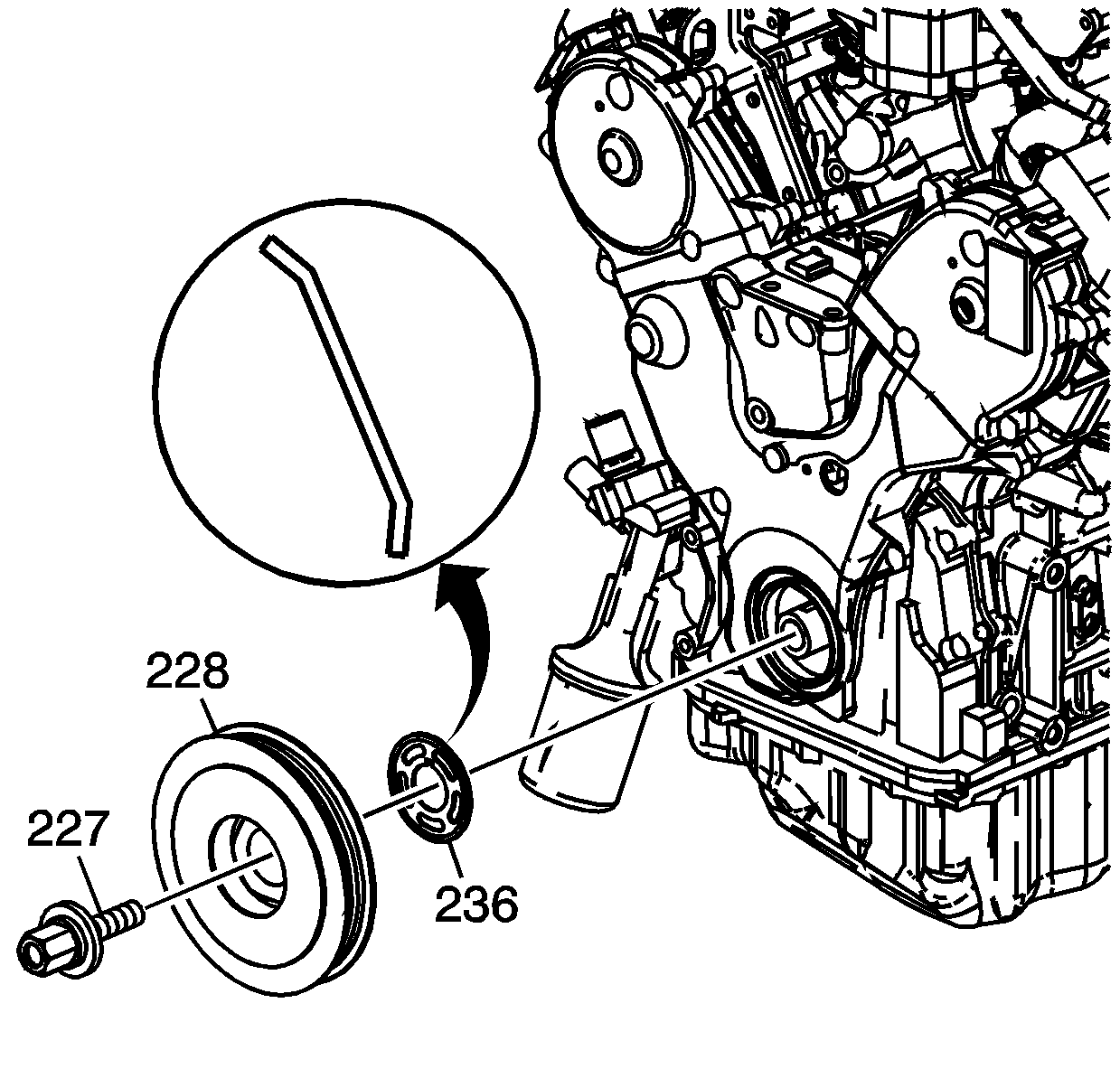
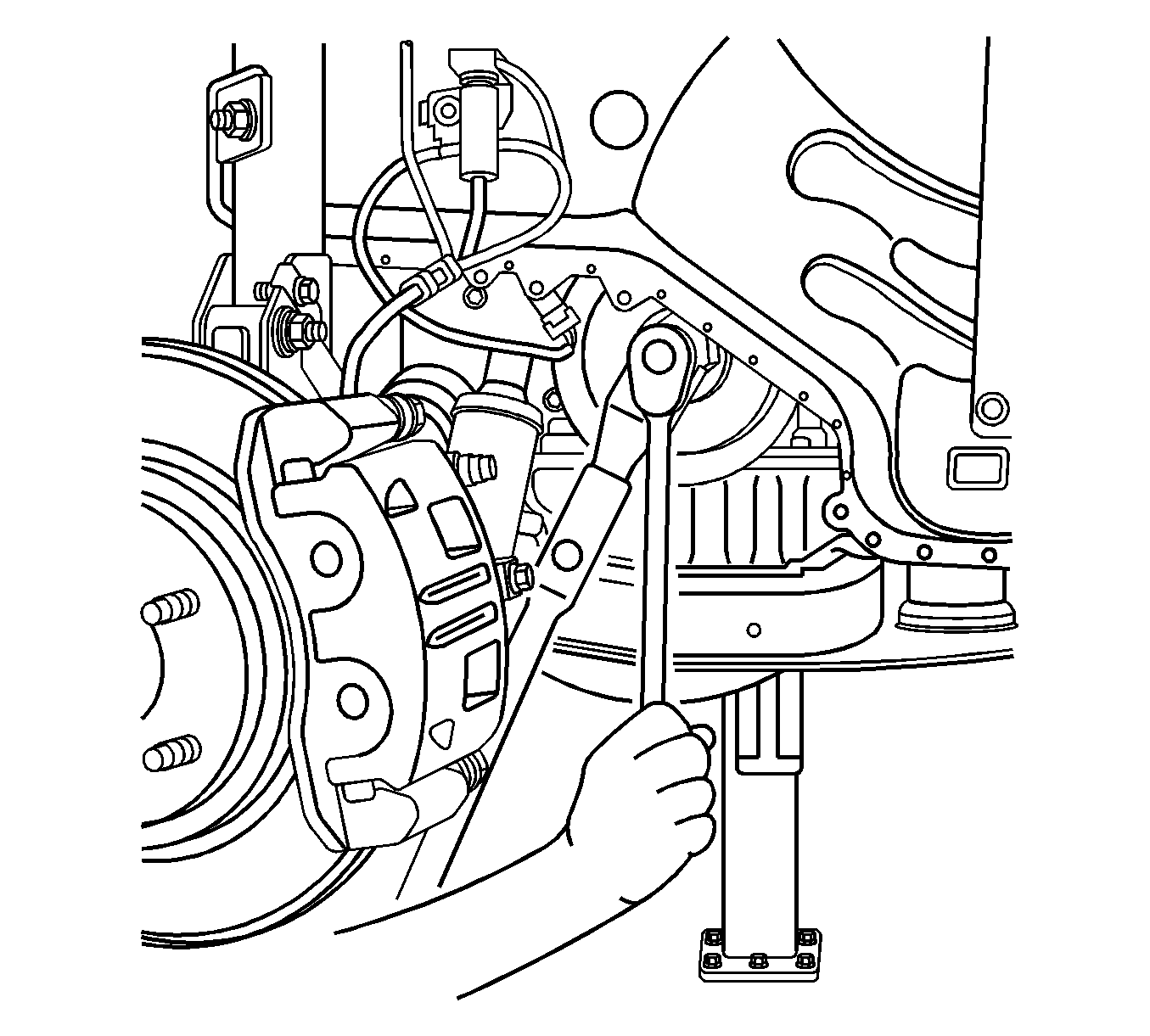
Notice: Refer to Fastener Notice in the Preface section.
Tighten
Tighten the bolt to 245 N·m (181 lb ft).
