For 1990-2009 cars only
Removal Procedure
- Remove the battery tray. Refer to Battery Tray Replacement .
- Disconnect the oxygen sensor connector.
- Remove the transmission oil level indicator tube. Refer to Transmission Oil Level Indicator Tube Replacement .
- Remove the starter motor. Refer to Starter Motor Replacement .
- Remove the transmission mount-to-frame bolts.
- Remove the transmission mount bracket-to-transmission bolts.
- Remove the transmission mount/bracket assembly from the vehicle.
- Remove the transmission mount bracket top nut.
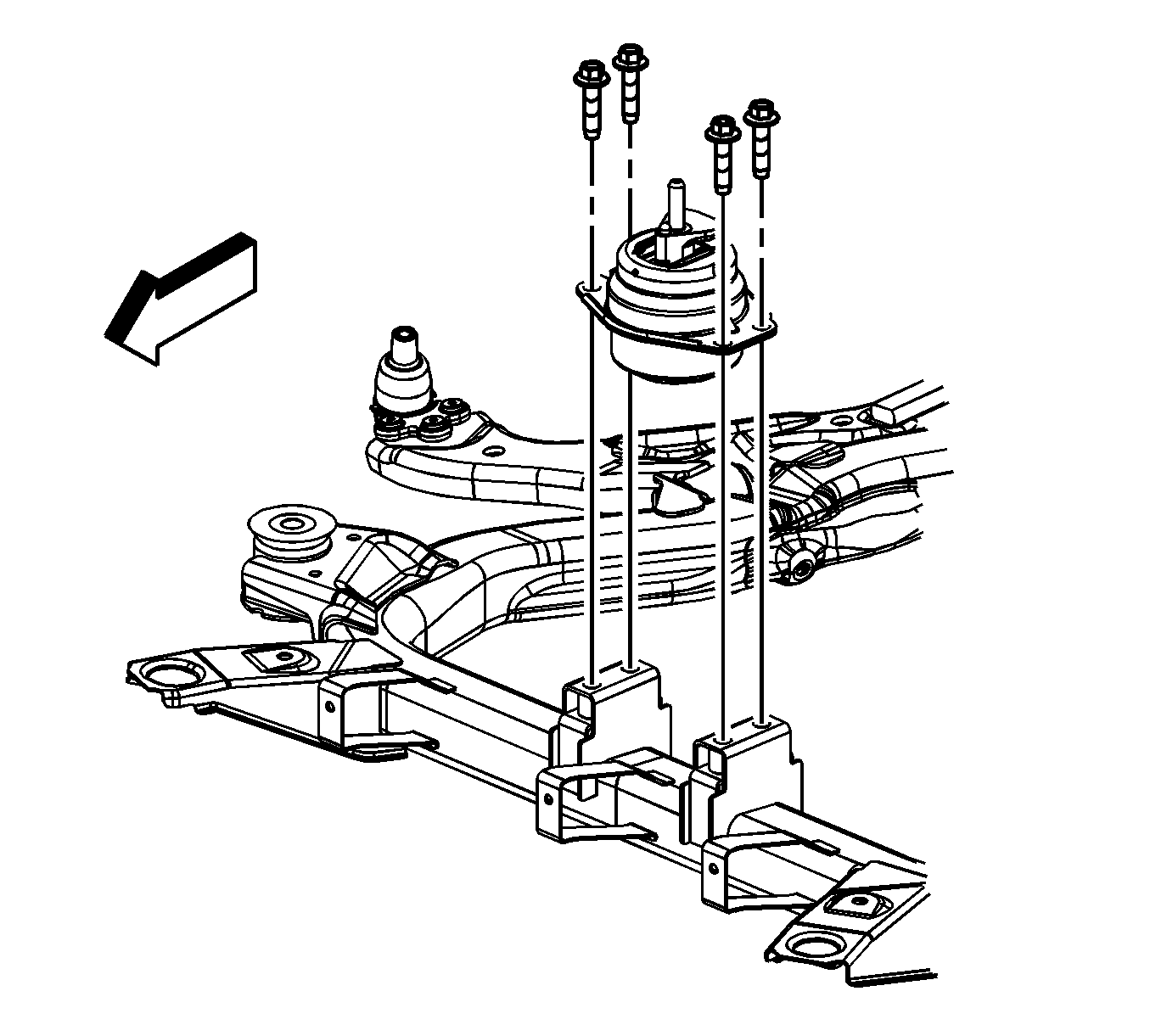
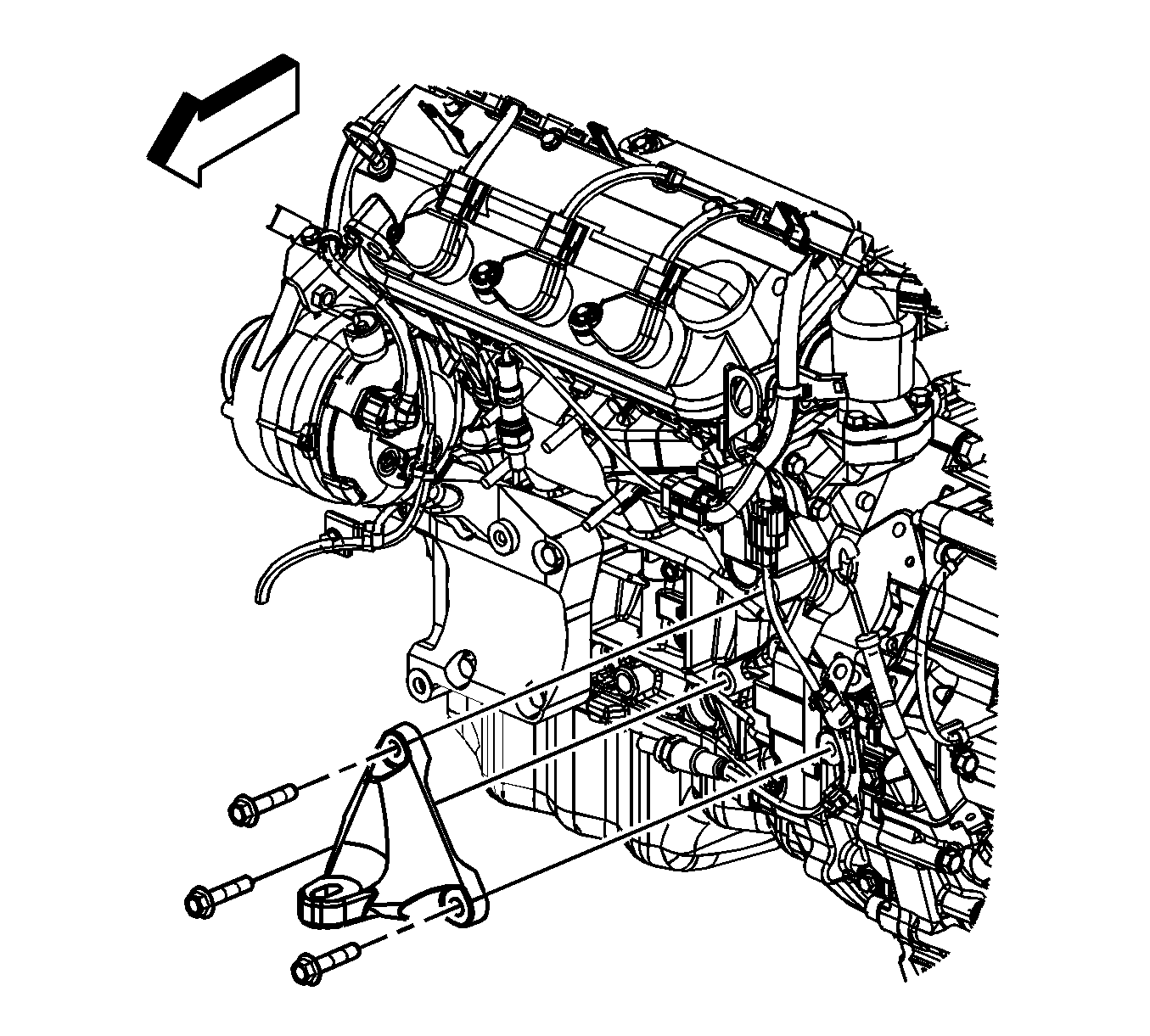
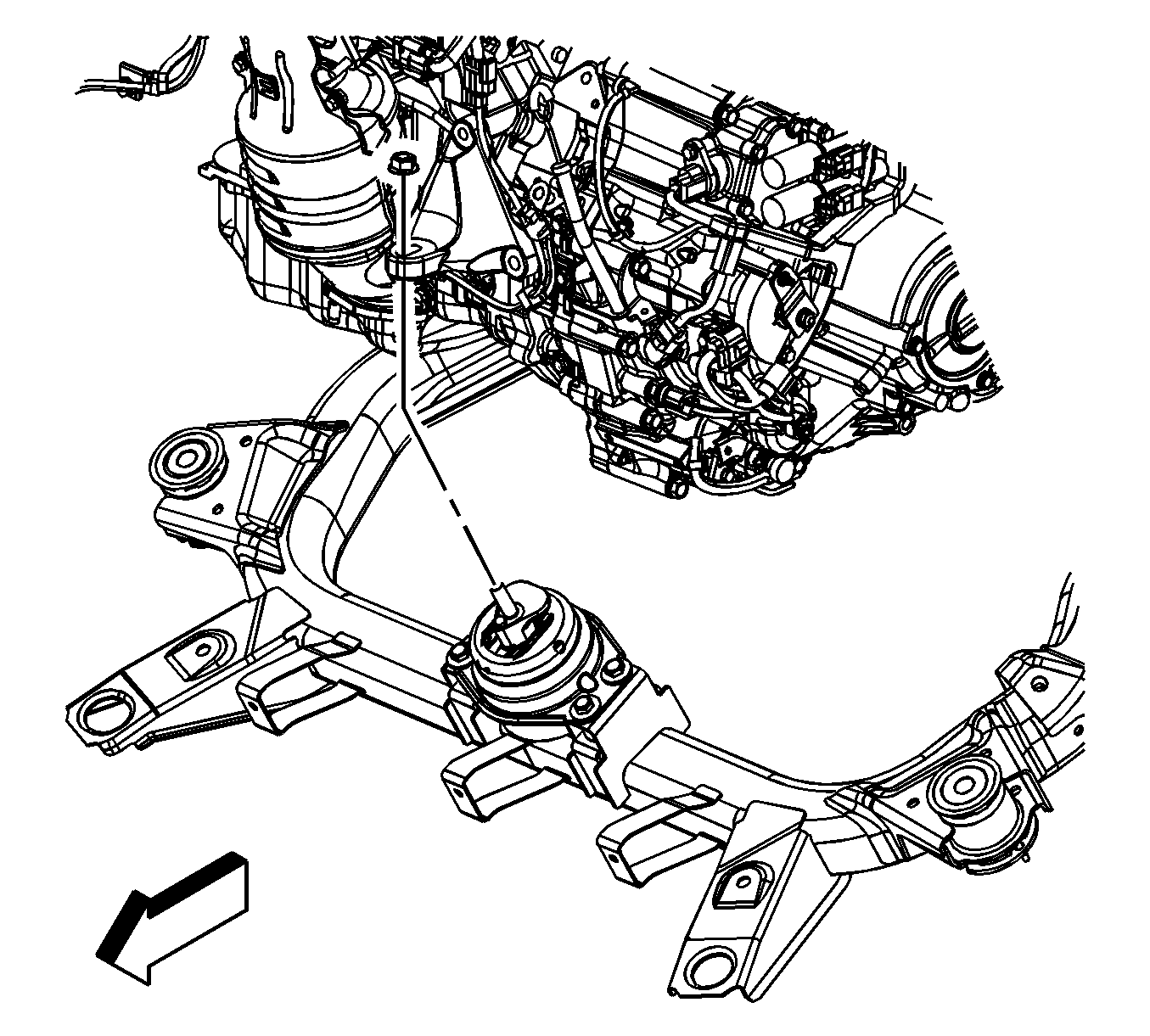
Installation Procedure
- Install the front transmission mount bracket top nut.
- Install the transmission mount/mount bracket .
- Install the transmission mount bracket-to-transmission bolts.
- Install the transmission mount-to-frame bolts.
- Install the starter motor. Refer to Starter Motor Replacement .
- Install the transmission oil level indicator tube. Refer to Transmission Oil Level Indicator Tube Replacement .
- Reconnect the oxygen sensor connector.
- Install the battery tray. Refer to Battery Tray Replacement .
Notice: Refer to Fastener Notice in the Preface section.
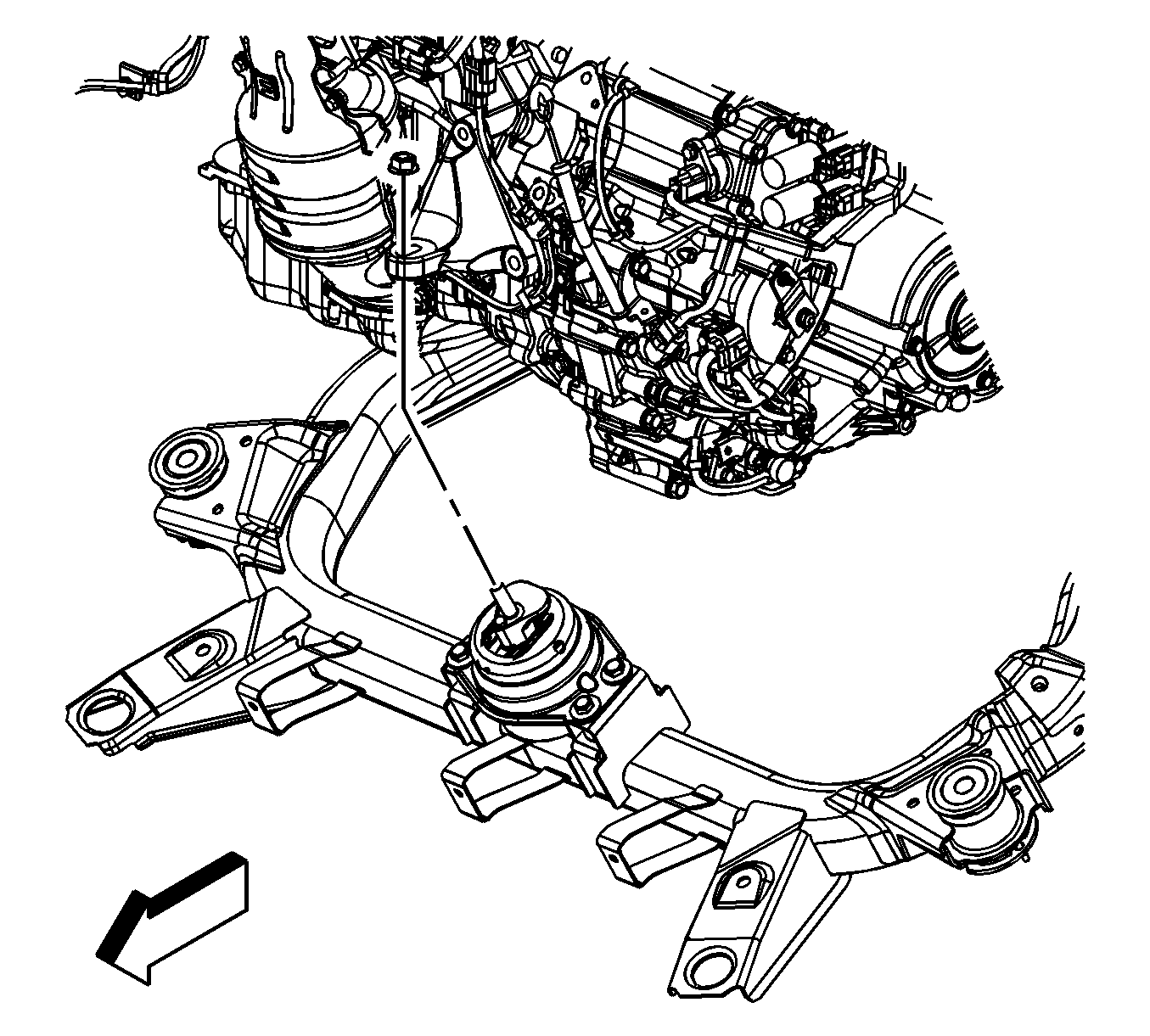
Tighten
Tighten the nut to 90 N·m (64 lb ft).
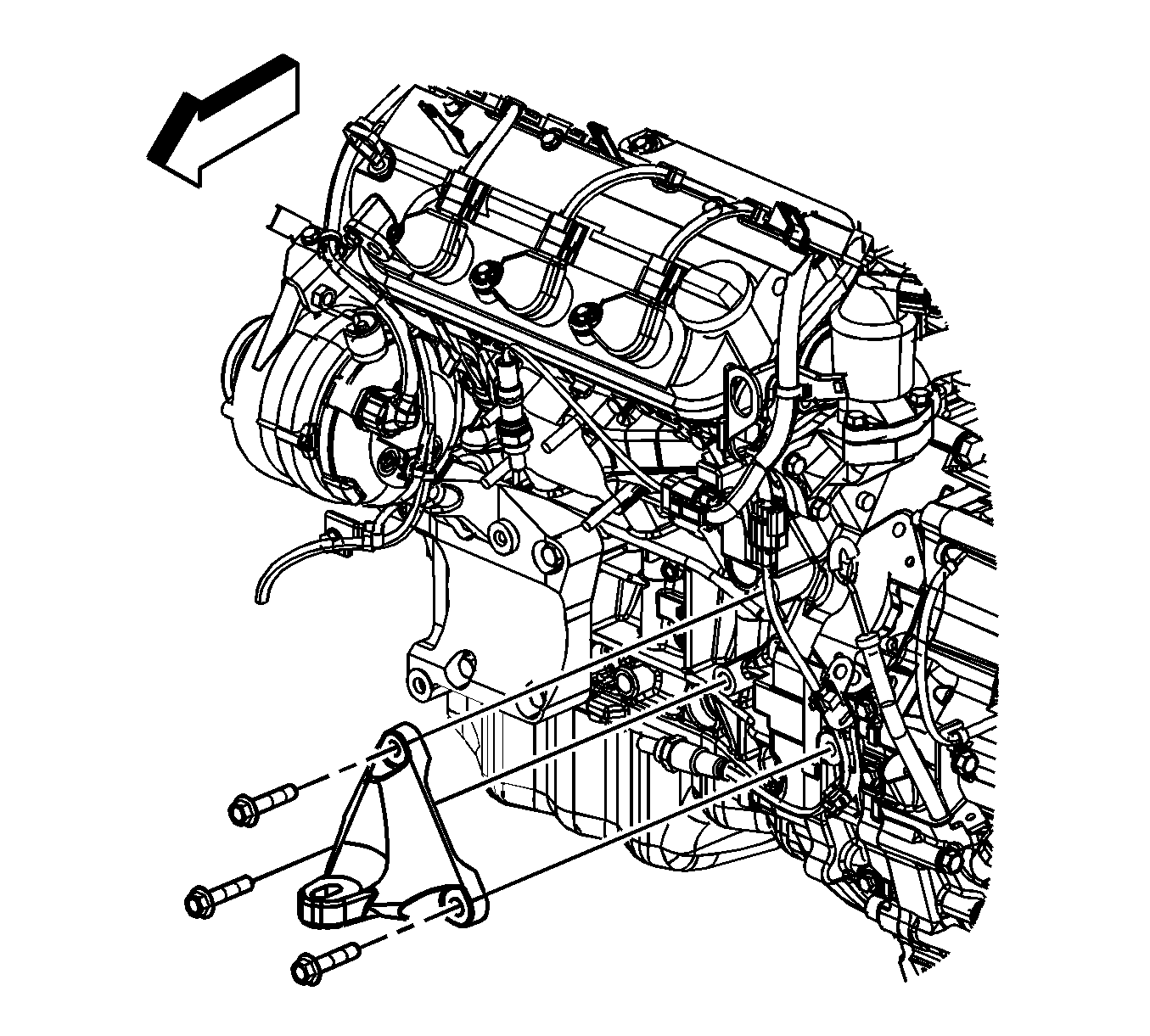
Tighten
Tighten the bolts to 50 N·m (37 lb ft).
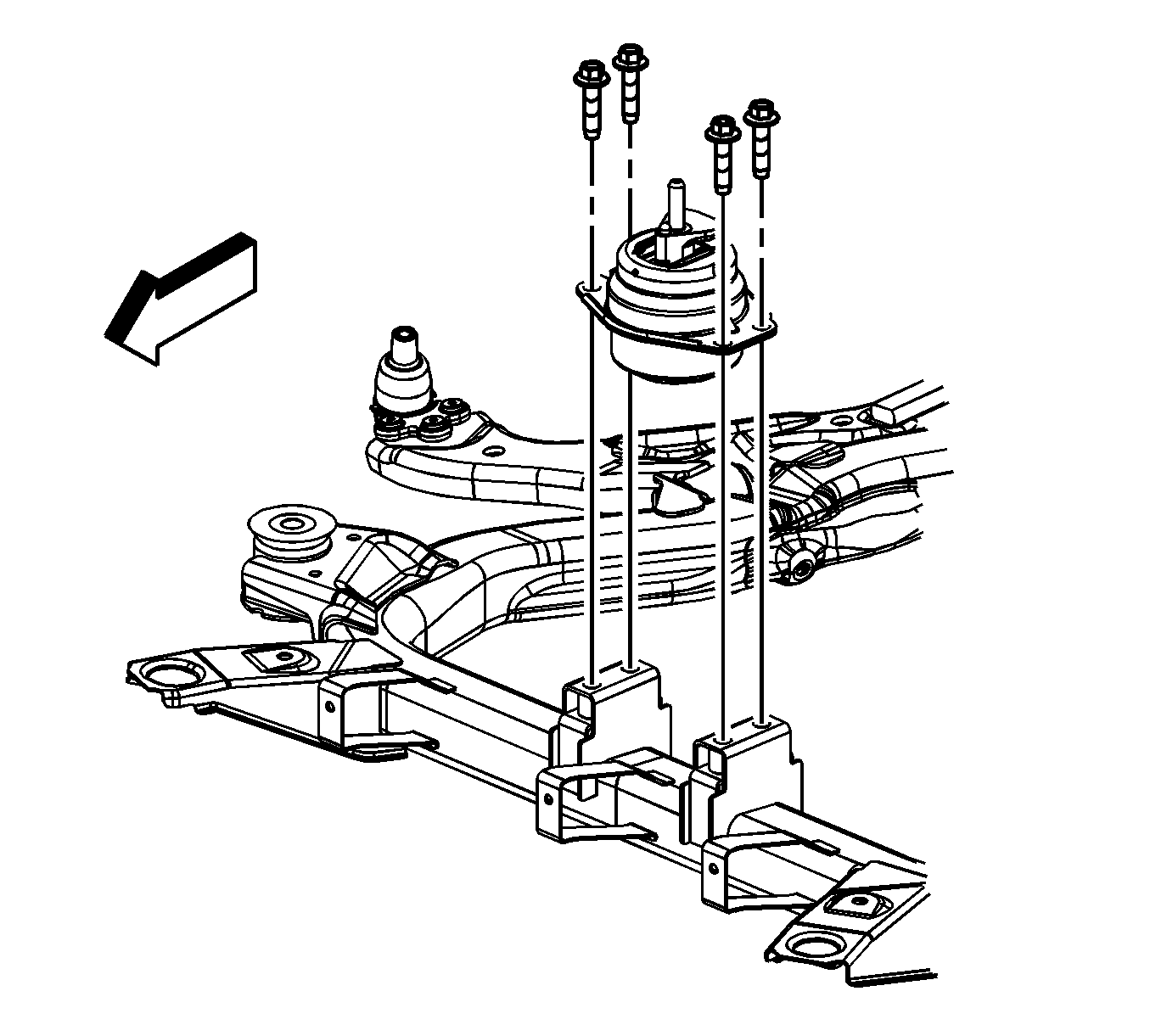
Tighten
Tighten the bolts to 50 N·m (37 lb ft).
