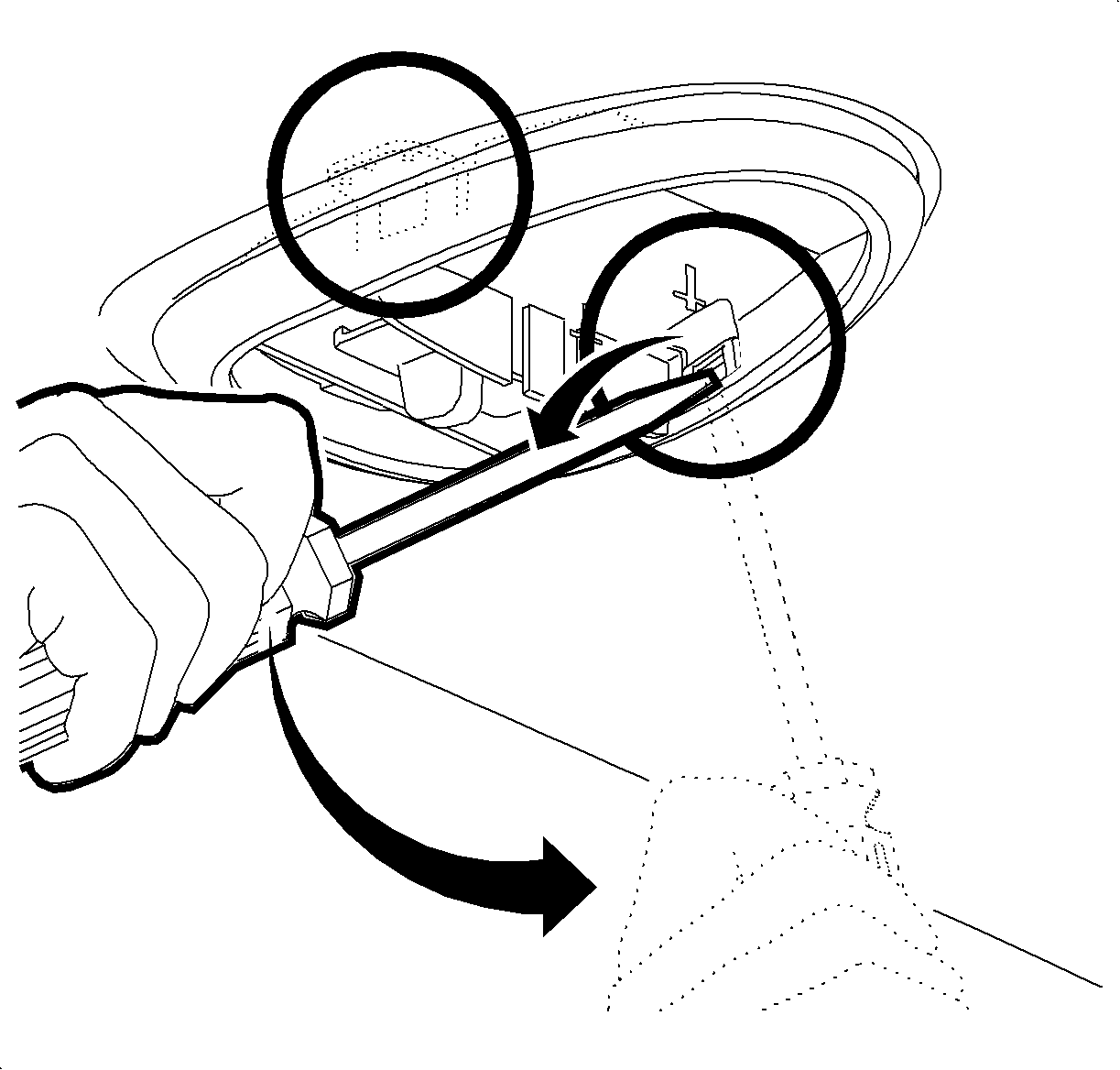For 1990-2009 cars only
Removal Procedure
- Using a small, flat-bladed tool, pry at the forward edge of the reading lamp cover to disengage the forward clips. Slide the cover forward to disengage the rearward hooks.
- Disconnect the OnStar® microphone harness.
- Depress the microphone snap tabs.
- Push on the rear face of the microphone to remove the microphone from the cover.
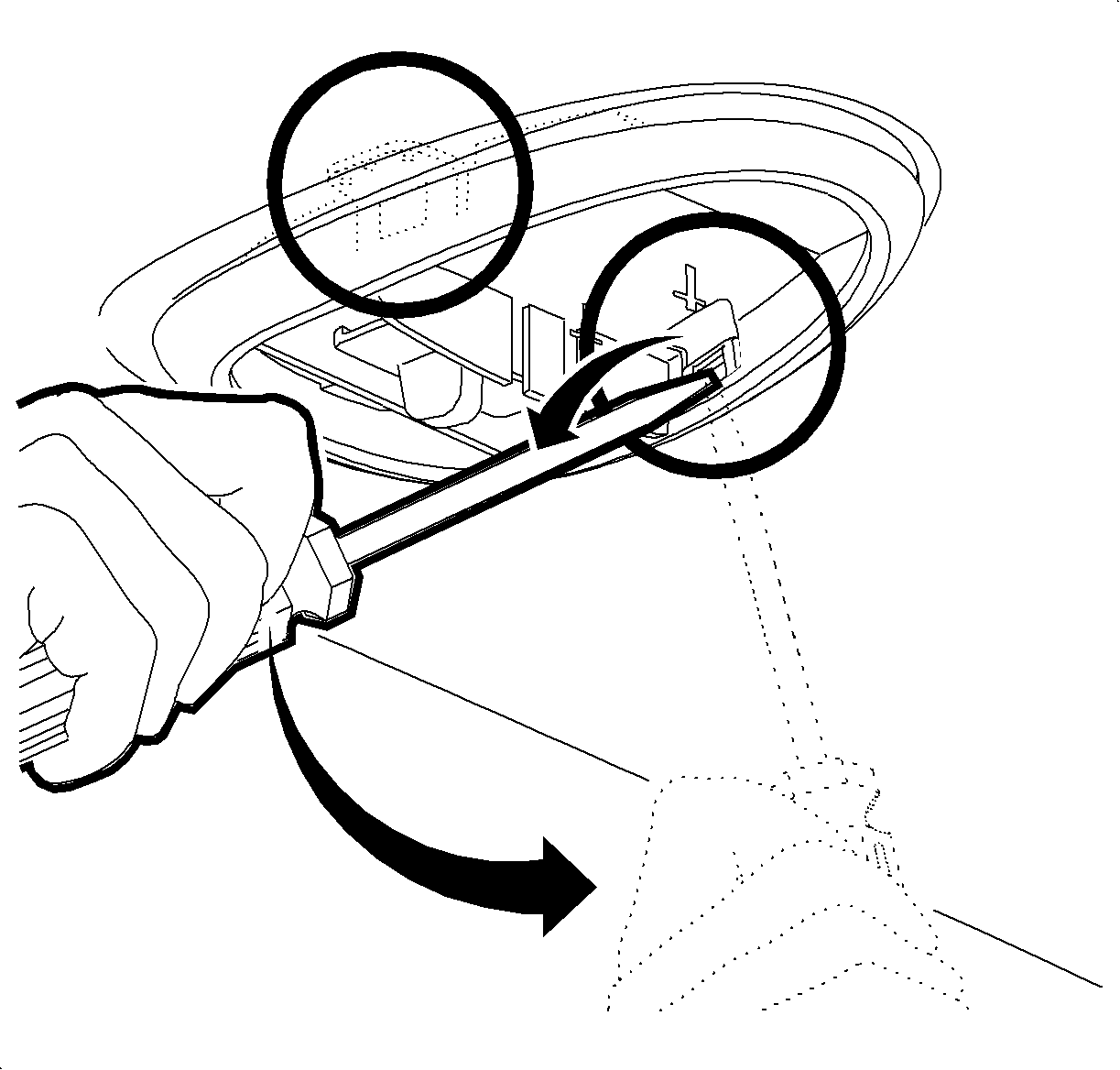
Installation Procedure
- Position the OnStar® microphone in the cover.
- Install the microphone by snapping into place.
- Connect the wiring harness.
- Snap the cover to engage the snap tabs.
- Slide the cover rearward to engage the rear hooks.
- Snap the reading lamp cover into place.