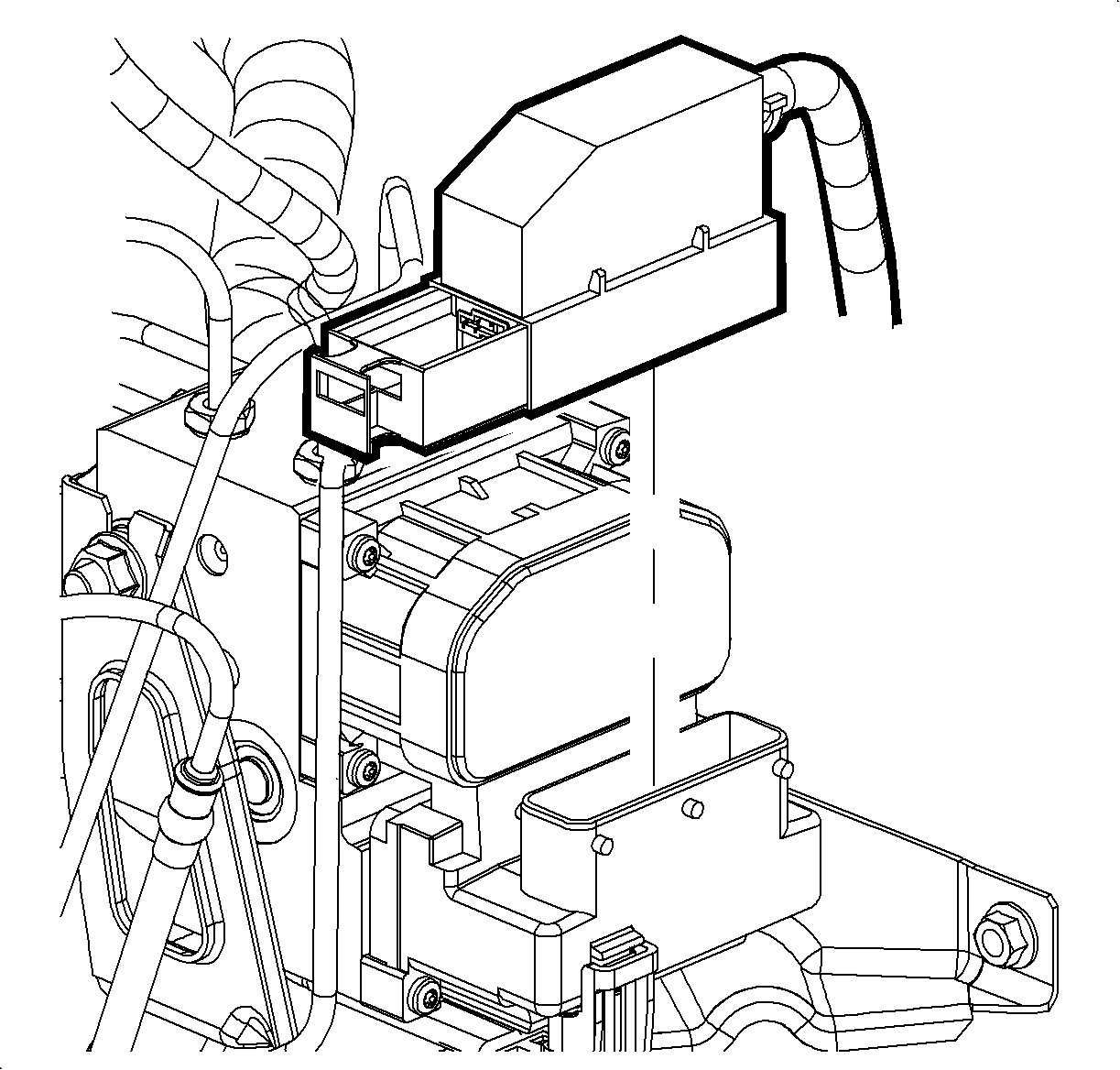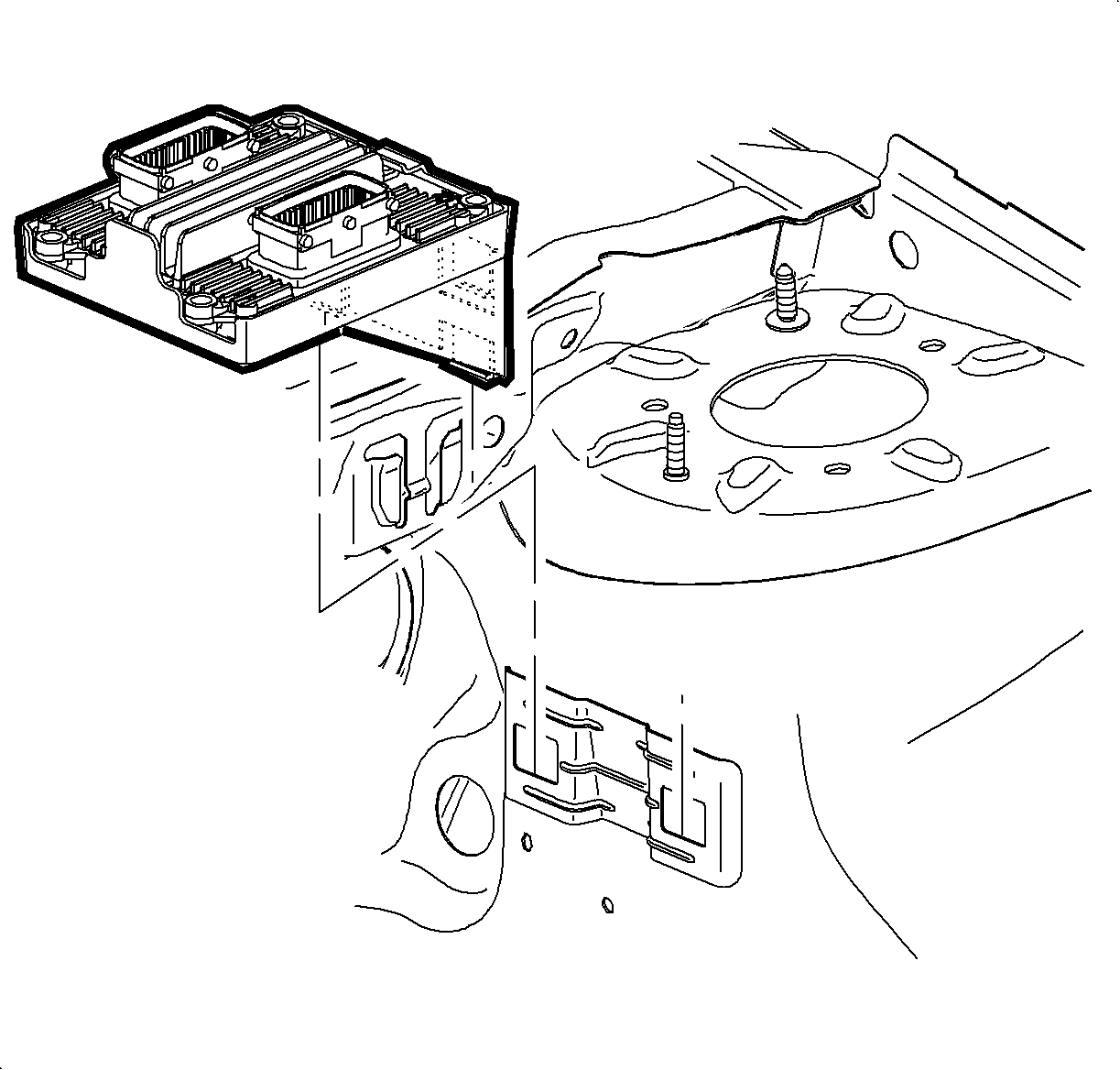For 1990-2009 cars only
Removal Procedure
Notice: Always connect or disconnect the wiring harness connector from the EBCM/EBTCM with the ignition switch in the OFF position. Failure to observe this precaution could result in damage to the EBCM/EBTCM.
- Remove the generator control module cover, if equipped. Refer to Generator Control Module Cover Replacement.
- Remove the battery tray. Refer to Battery Tray Replacement.
- Remove the transmission control module (TCM), if equipped, from the mounting bracket and position aside.
- Turn the ignition switch to the OFF position.
- Clean the electronic brake control module (EBCM) to brake pressure modulator valve (BPMV) area of any accumulated dirt and foreign material.
- Disconnect the electrical connector from the EBCM.
- Disconnect the pump motor electrical connector.
- Remove the 6 EBCM attaching screws.
- Separate the EBCM from the BPMV by carefully pulling apart.
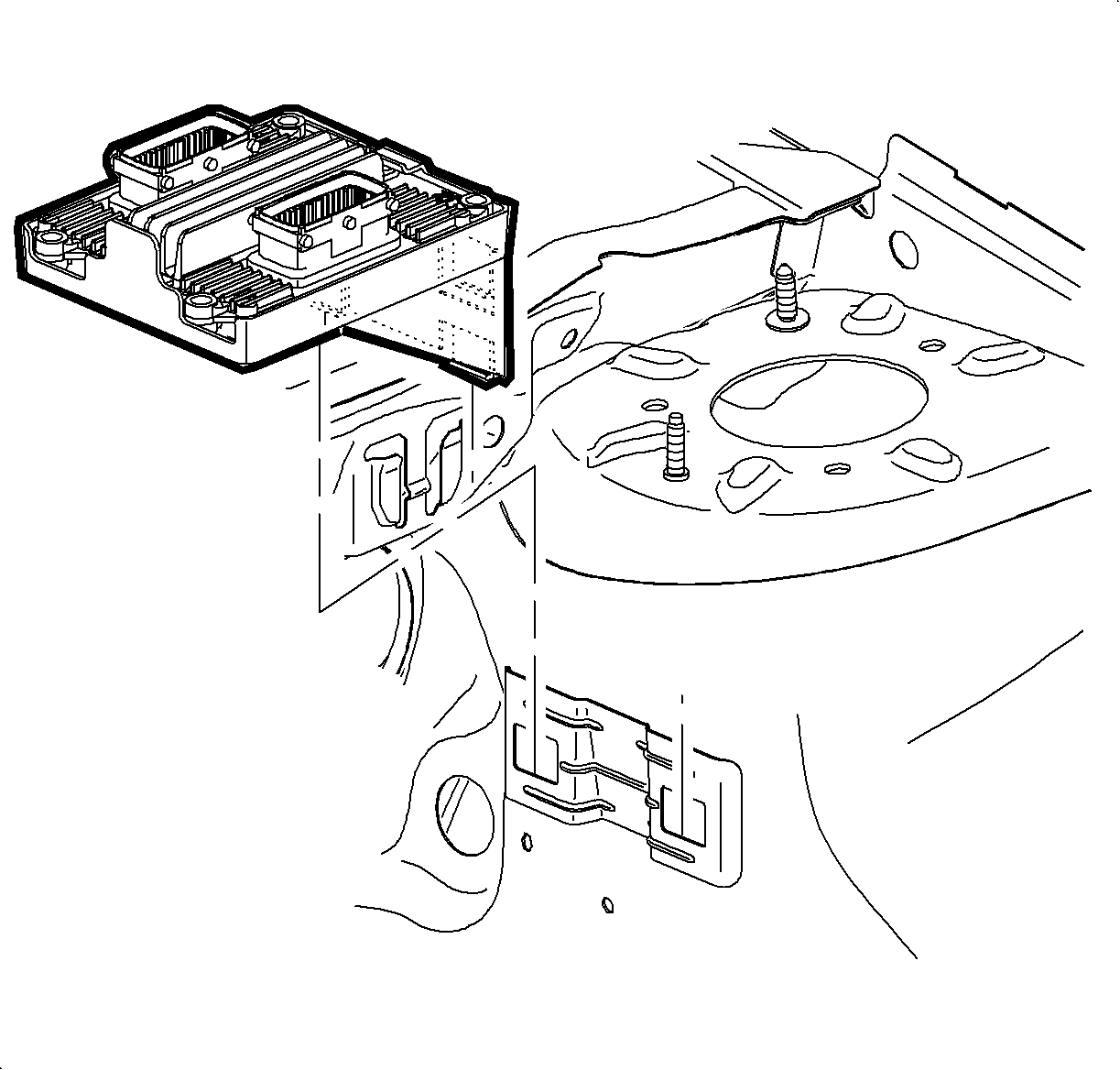
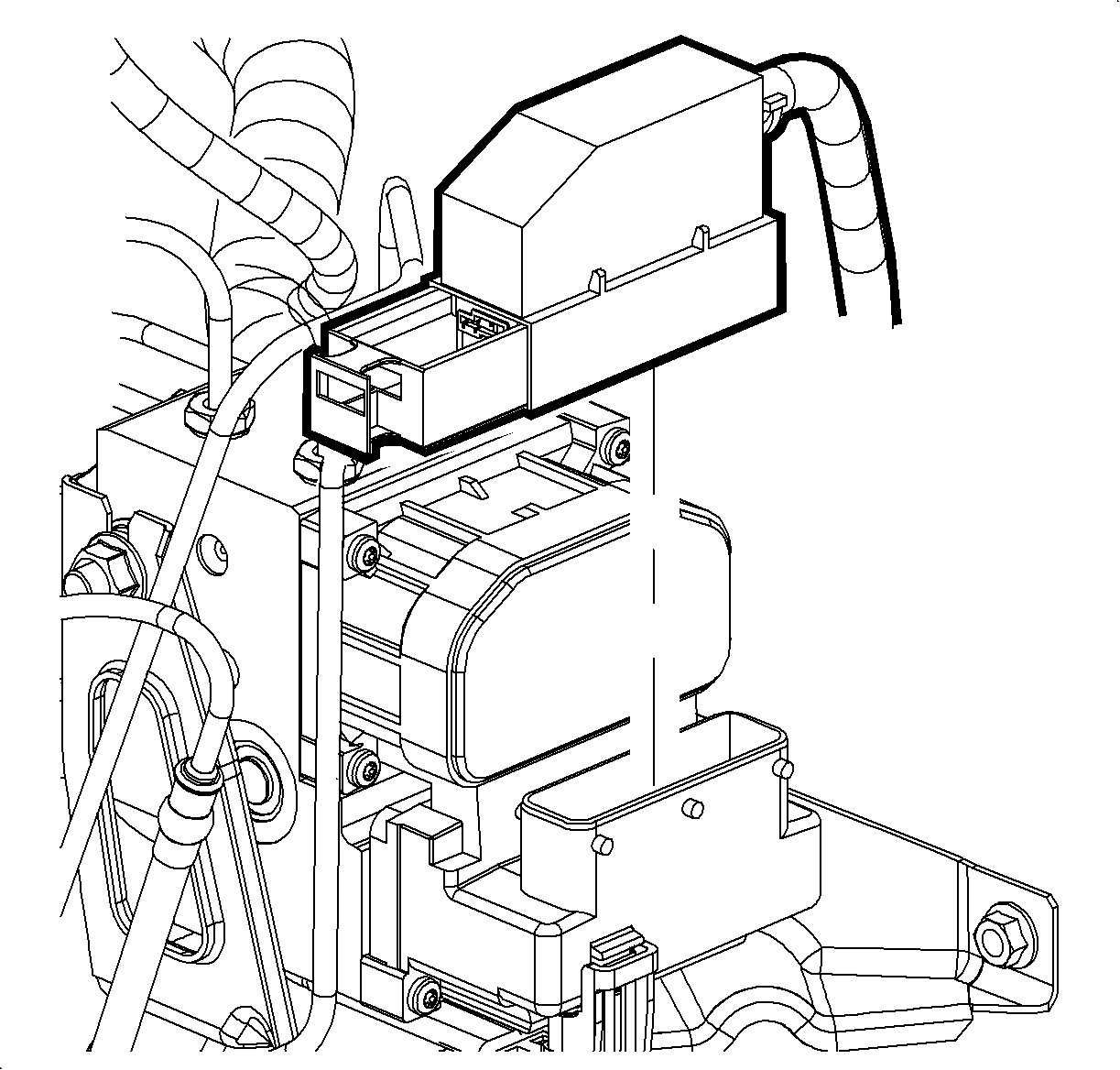
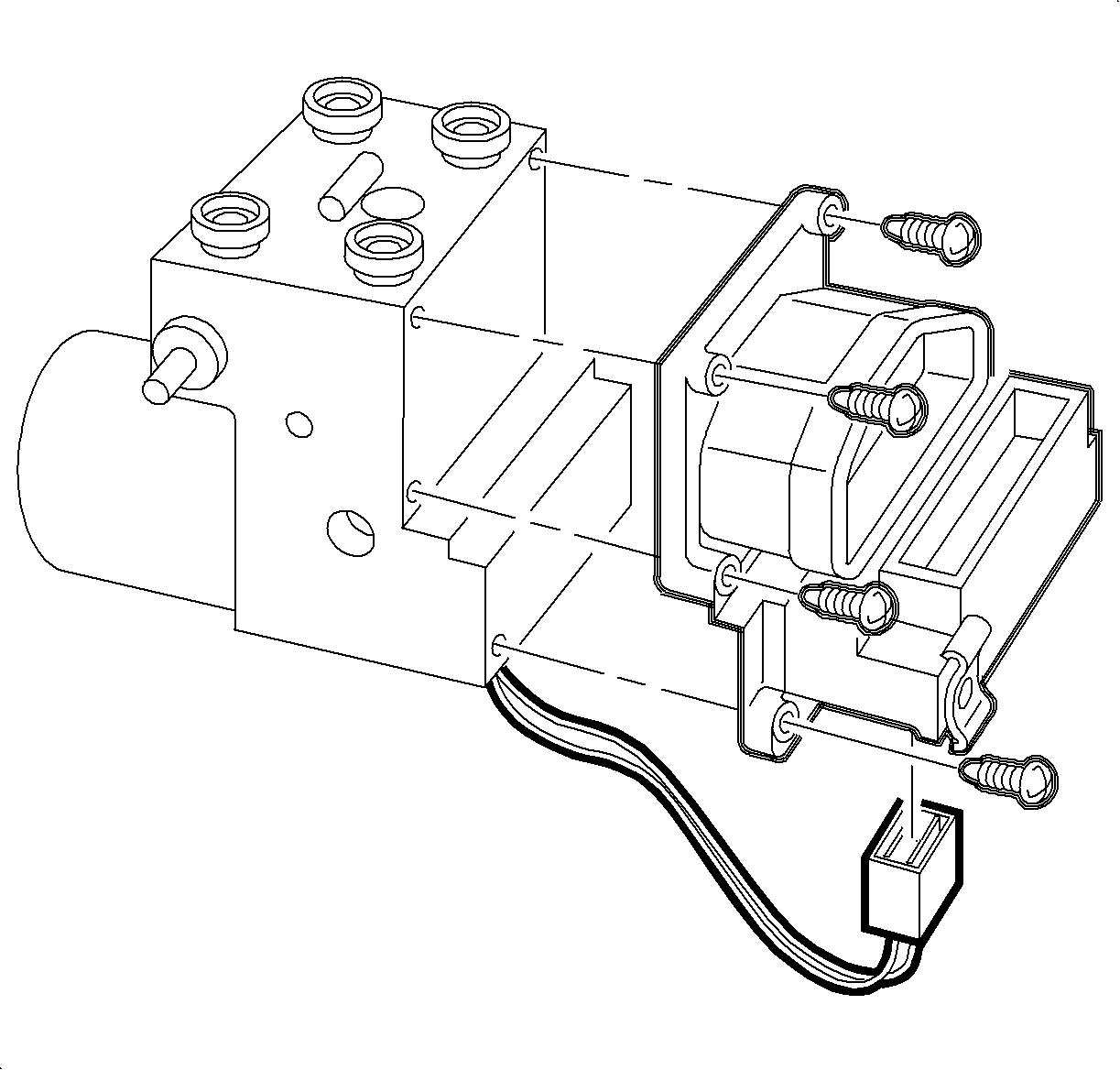
Installation Procedure
- Clean the sealing surface of the BPMV, with denatured alcohol and a clean shop cloth.
- Install the EBCM to the BPMV.
- Install the EBCM-to-BPMV attaching screws. Tighten the bolts in a cross pattern.
- Connect the pump motor electrical connector.
- Connect the electrical connector to the EBCM.
- Reposition the TCM, if equipped, to the mounting bracket.
- Install the battery tray. Refer to Battery Tray Replacement.
- Install the generator control module cover, if equipped. Refer to Generator Control Module Cover Replacement.
- Turn the ignition switch to the ON position. DO NOT start engine.
- Perform the Diagnostic System Check - Vehicle.
- Refer to Control Module References for programming and setup information.
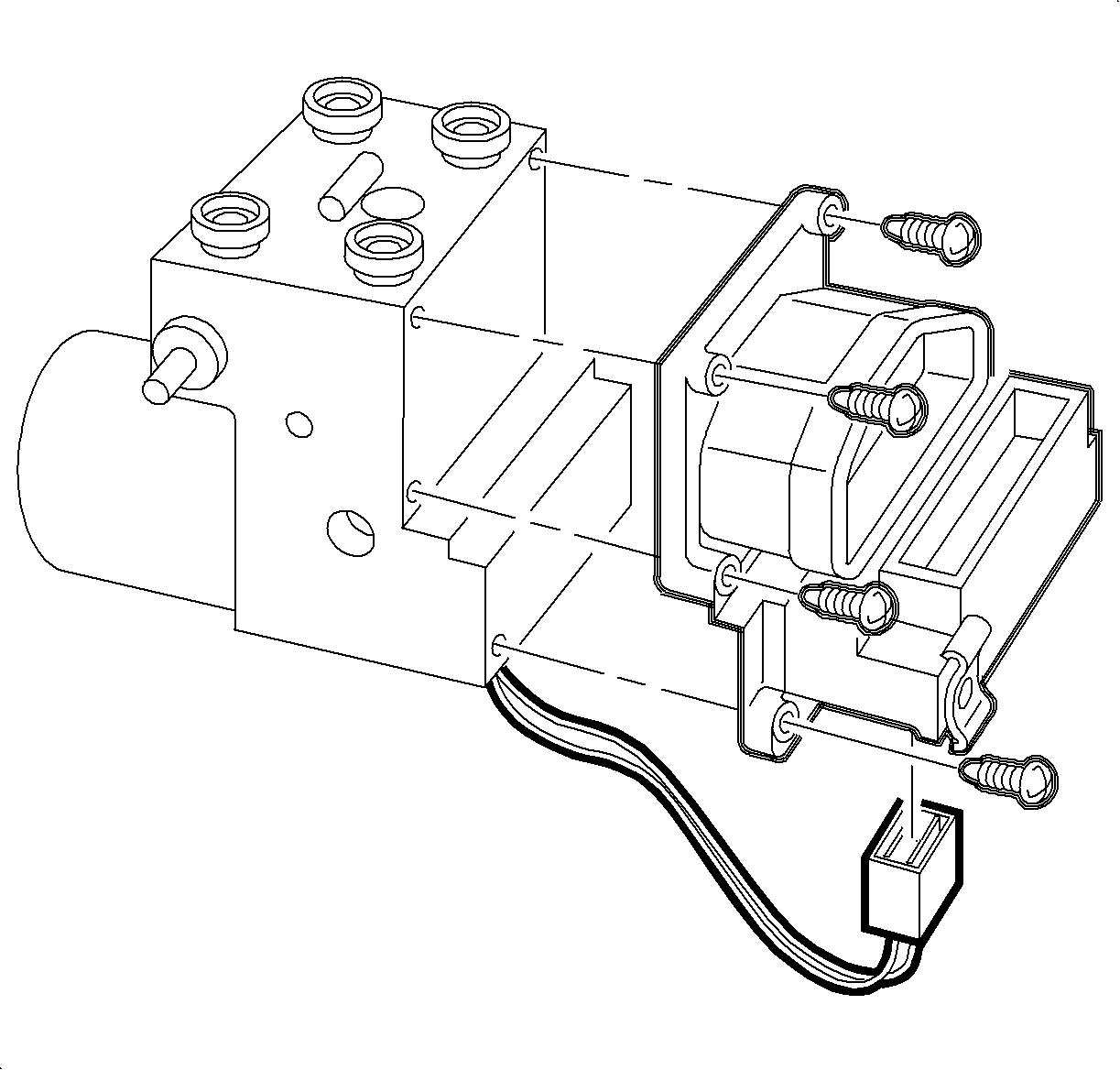
Notice: Refer to Fastener Notice in the Preface section.
Tighten
Tighten the bolts to 3 N·m (27 lb in).