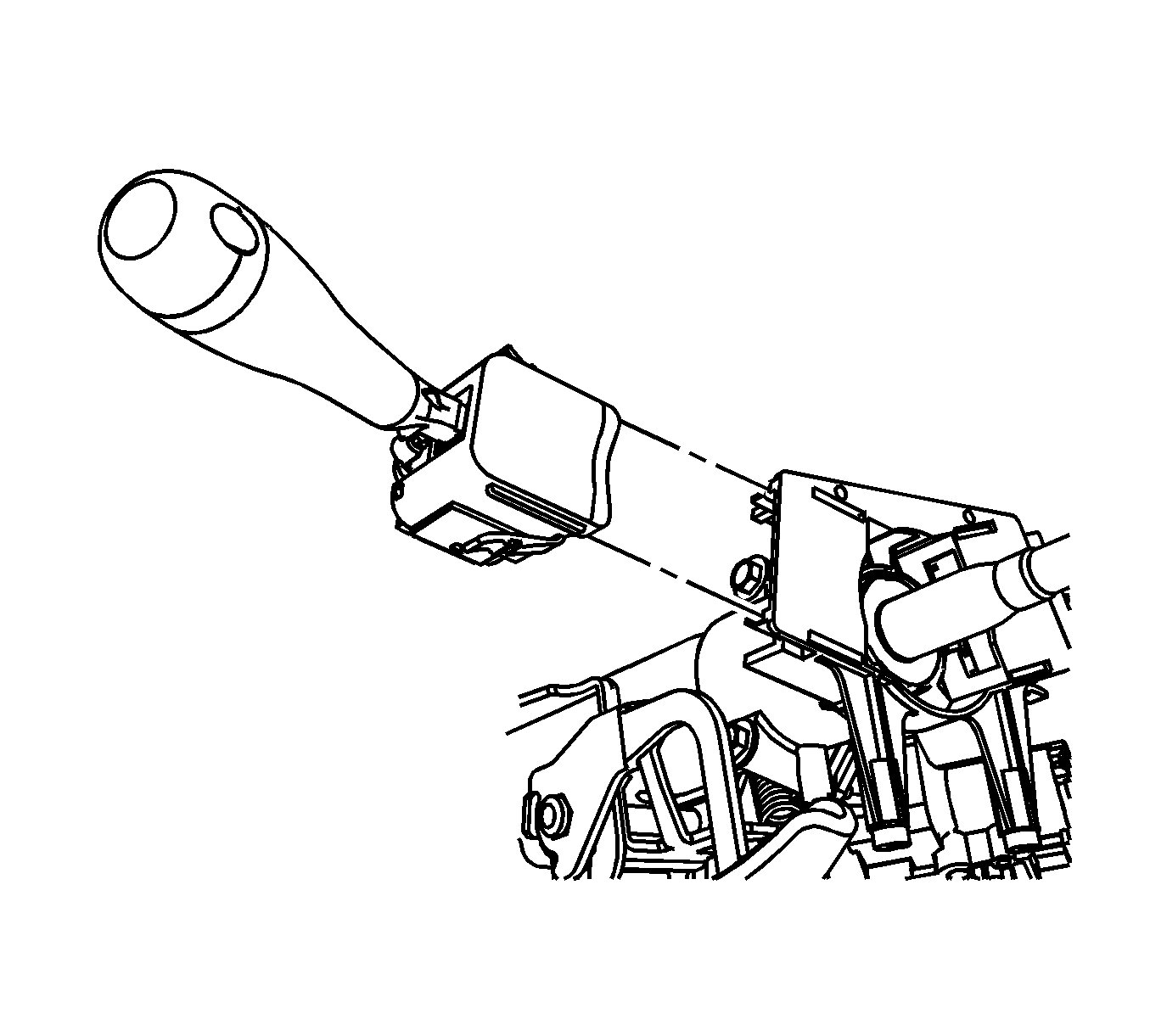For 1990-2009 cars only
Removal Procedure
- Disable the SIR system. Refer to SIR Disabling and Enabling .
- Remove the steering column trim covers. Refer to Steering Column Trim Covers Replacement .
- Remove the steering wheel. Refer to Steering Wheel Replacement .
- Remove the SIR coil. Refer to Inflatable Restraint Steering Wheel Module Coil Replacement .
- Disconnect the electrical connector and depress the locking tabs to remove the turn signal multifunction switch.
- Disconnect the electrical connector and depress the locking tabs to remove the wipers/washer switch.
- Disconnect the ignition housing electrical connectors.
- Remove the 2 multifunction housing to ignition housing bolts.
- Slide the multifunction lever bracket from the steering column.
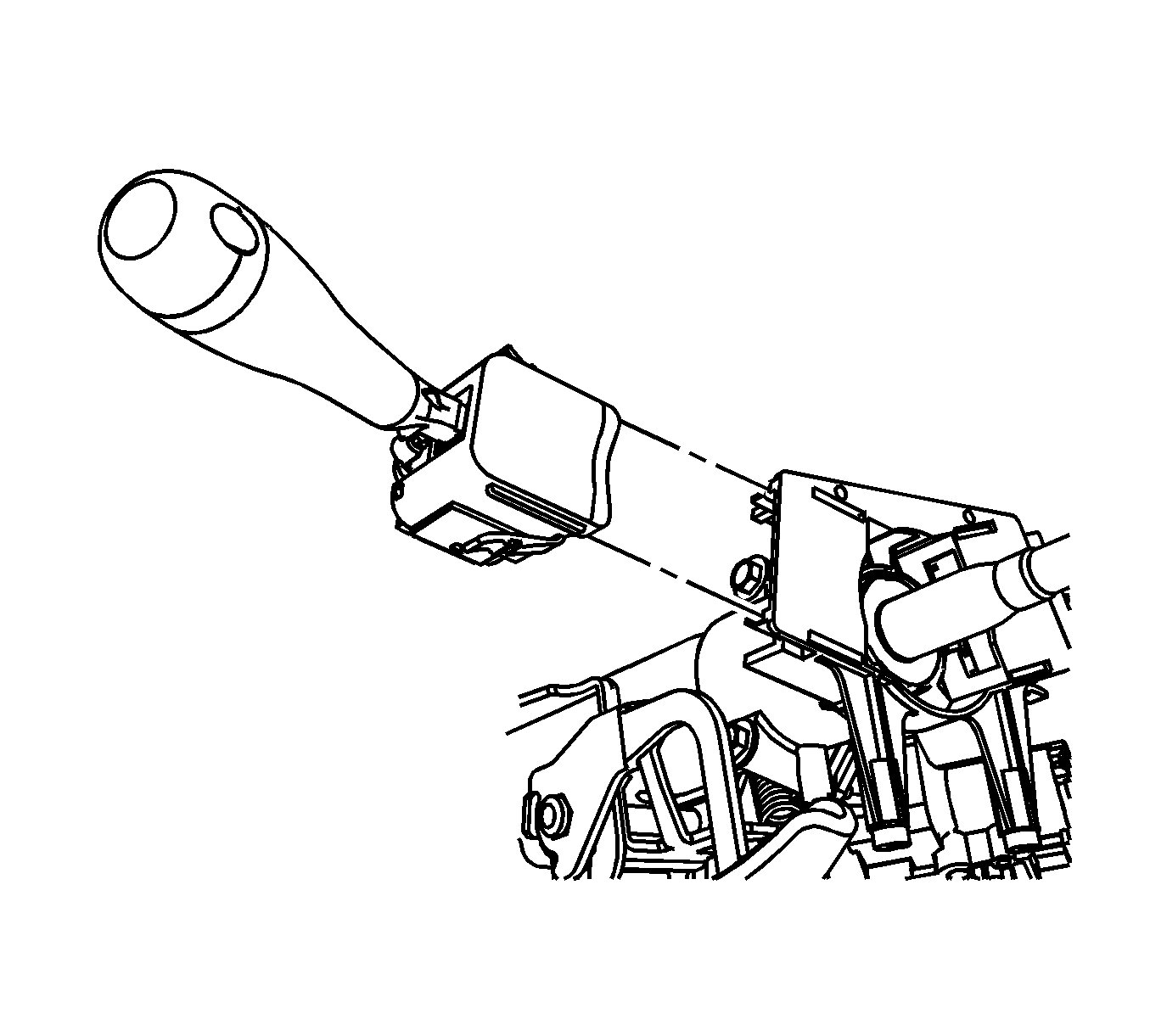
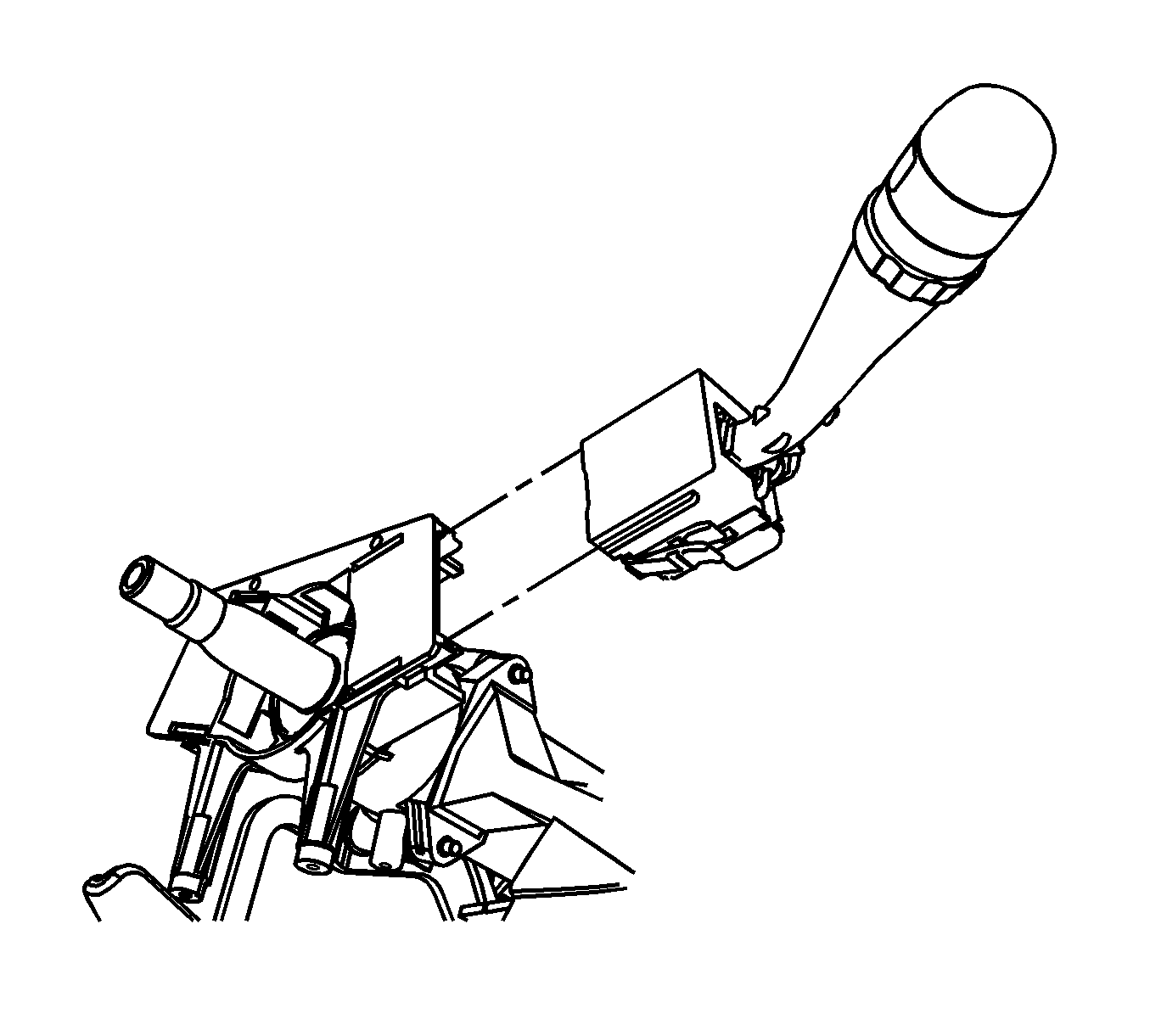
Important: Support the ignition housing prior to removal of the multifunction housing to ignition housing bolts.
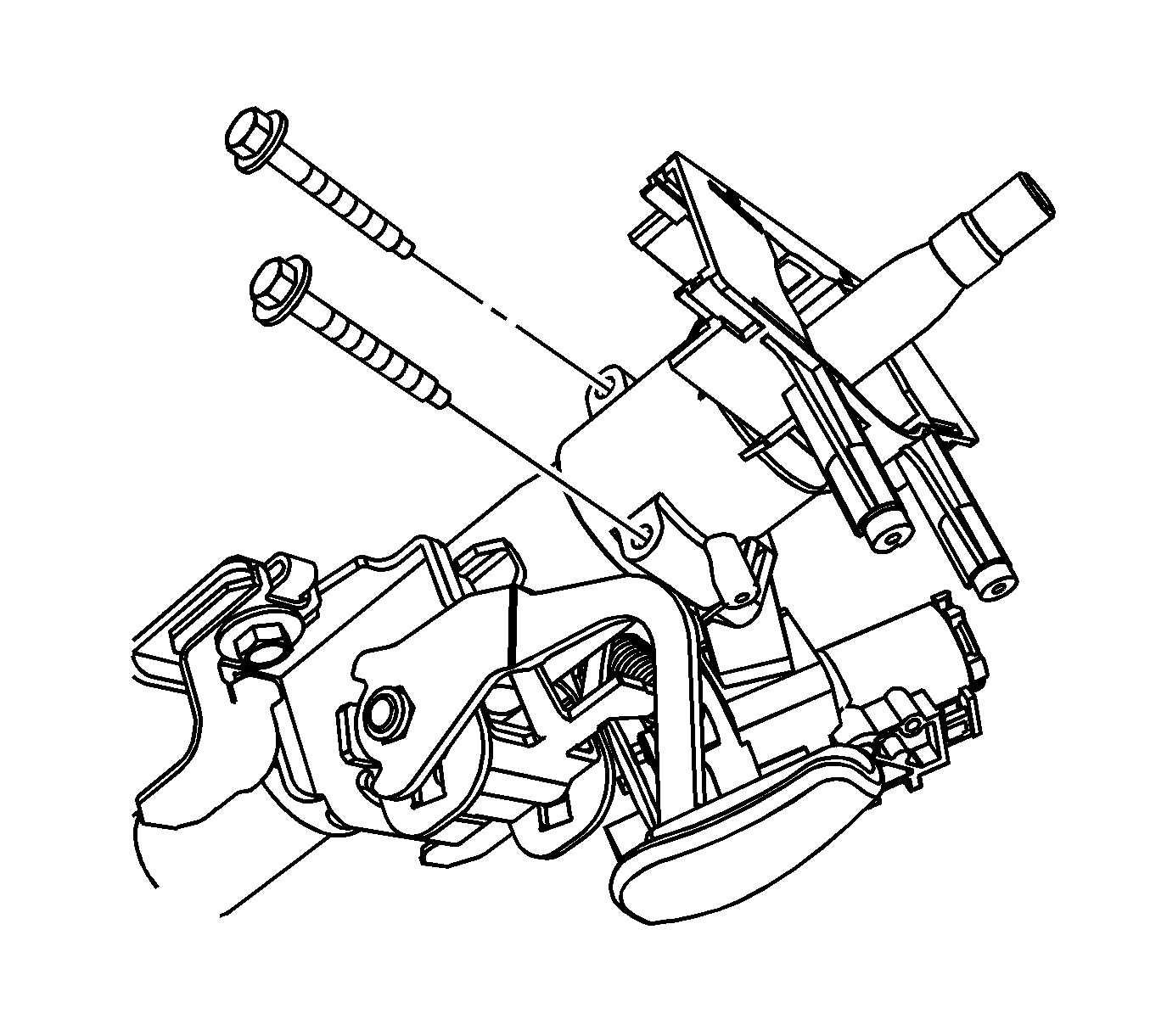
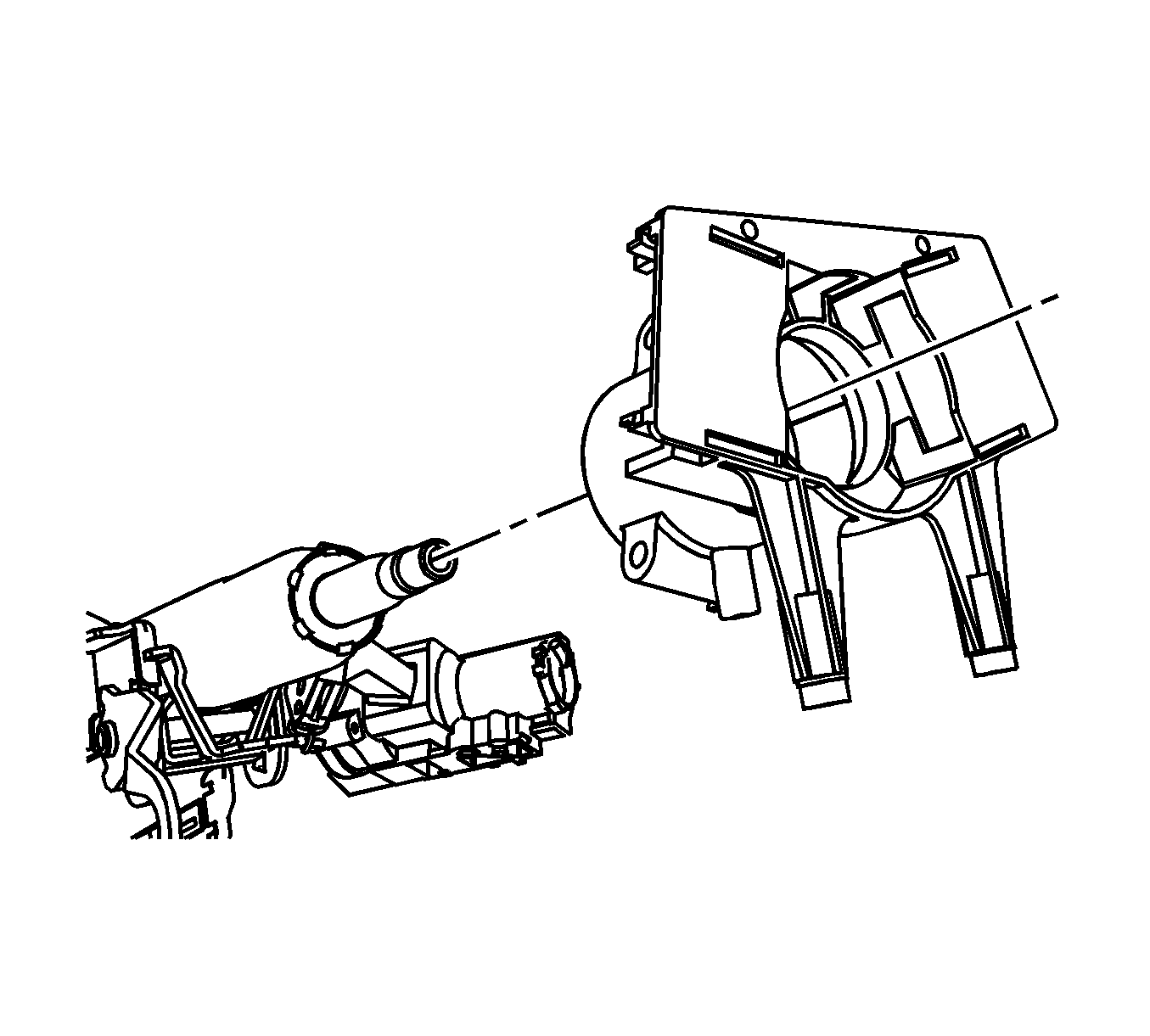
Installation Procedure
- Slide the multifunction housing onto the steering column.
- Assemble the lock housing and multifunction housing. Hand-tighten the bolts, leaving approximately 3.2 mm (0.125 in) gap at the bolt ends.
- Hand-tighten the lower bolt until snug.
- Hand-tighten the upper bolt until snug.
- Tighten the lower bolt.
- Tighten the upper bolt.
- Connect the ignition housing electrical connectors.
- Install the wipers/washer switch to the multifunction housing and connect the electrical connector.
- Install the turn signal multifunction switch and connect the electrical connector.
- Install the SIR coil. Refer to Inflatable Restraint Steering Wheel Module Coil Replacement .
- Install the steering wheel. Refer to Steering Wheel Replacement .
- Install the steering column trim covers. Refer to Steering Column Trim Covers Replacement .
- Enable the SIR system. Refer to SIR Disabling and Enabling .
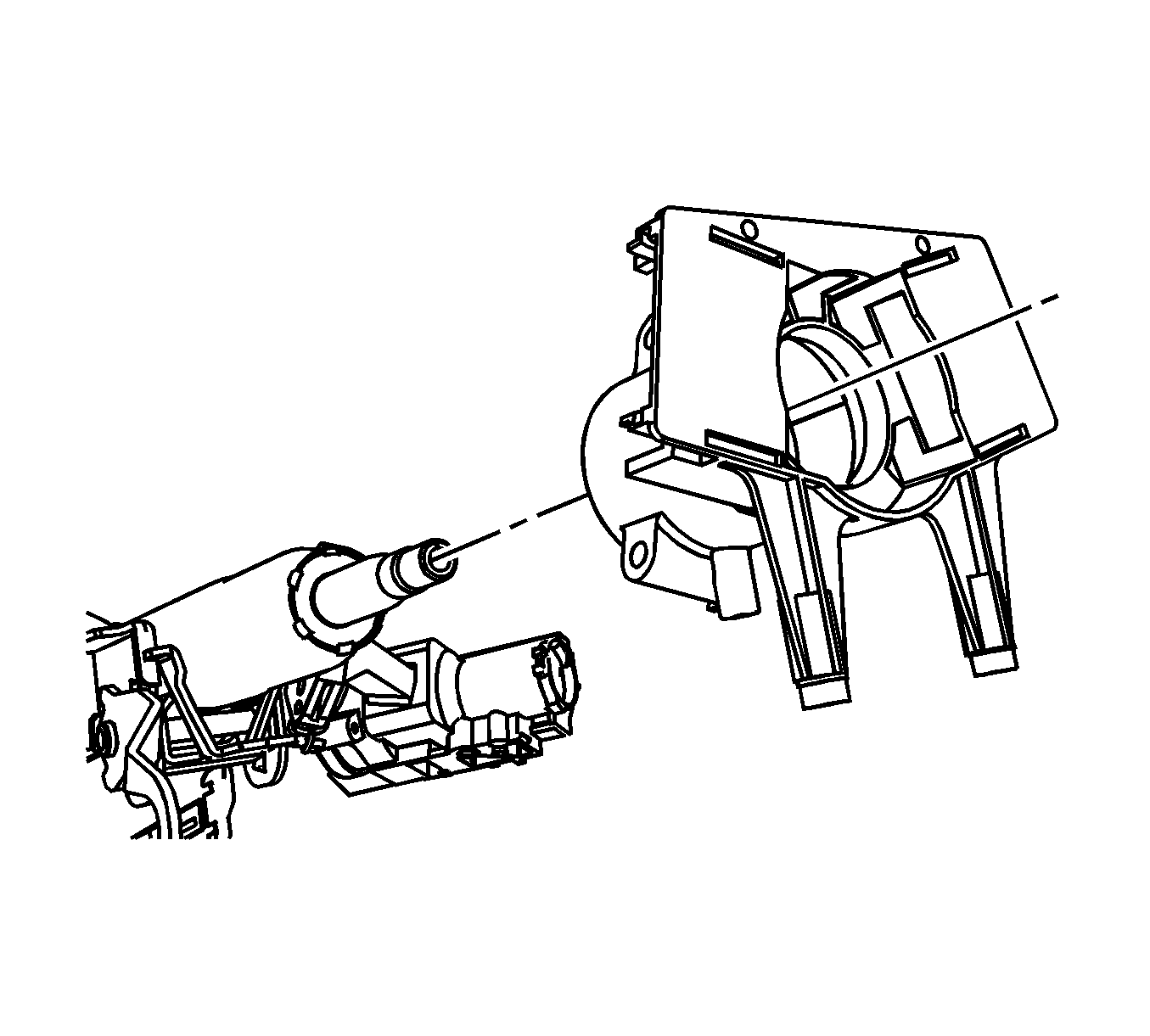
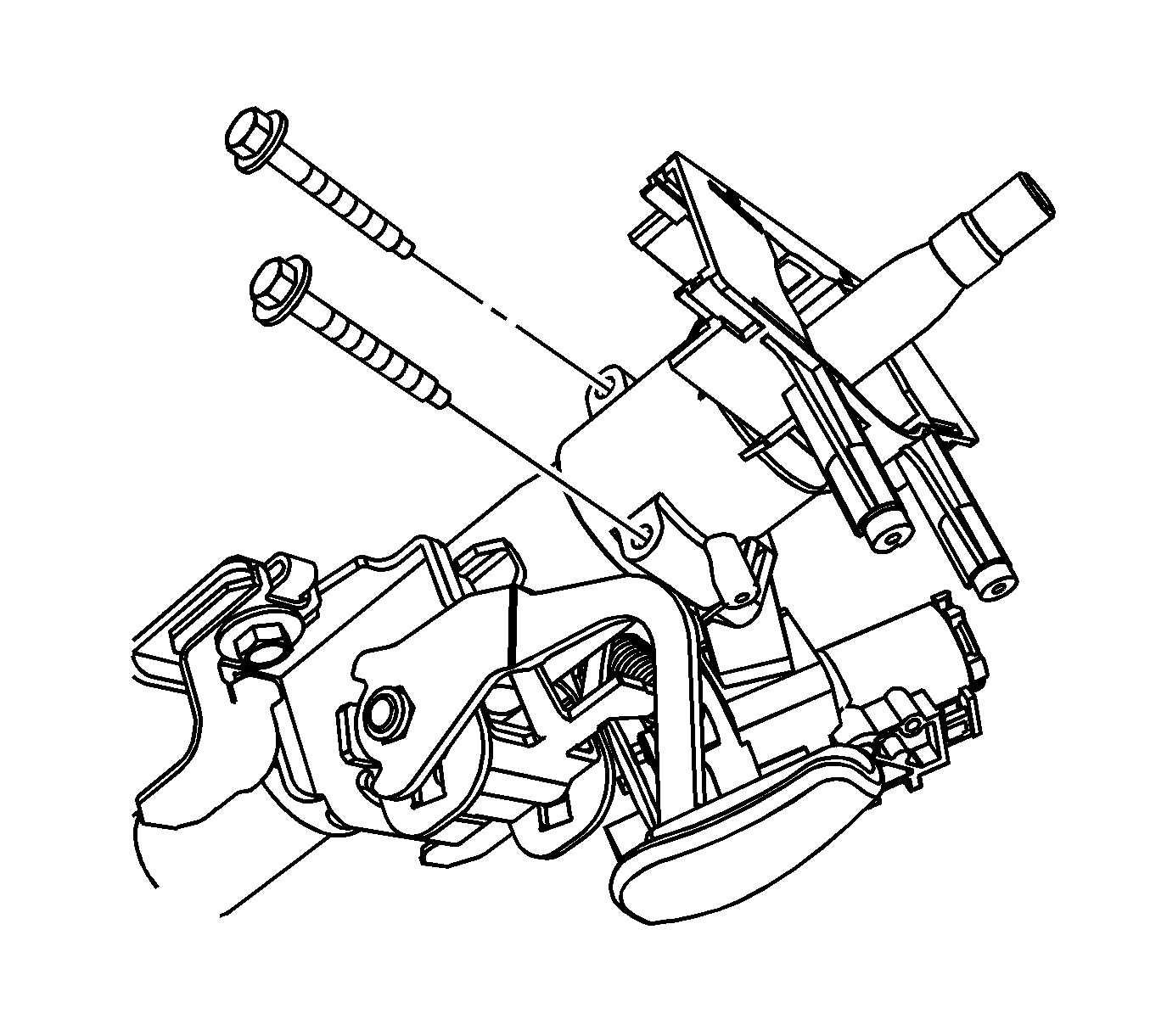
Important: Ensure that the lock tab fully engages into the steering column slot.
Notice: Refer to Fastener Notice in the Preface section.
Tighten
Tighten the bolt to 8 N·m (71 lb in)
Tighten
Tighten the bolt to 8 N·m (71 lb in)
Important: Make sure that the locking tabs are properly seated.
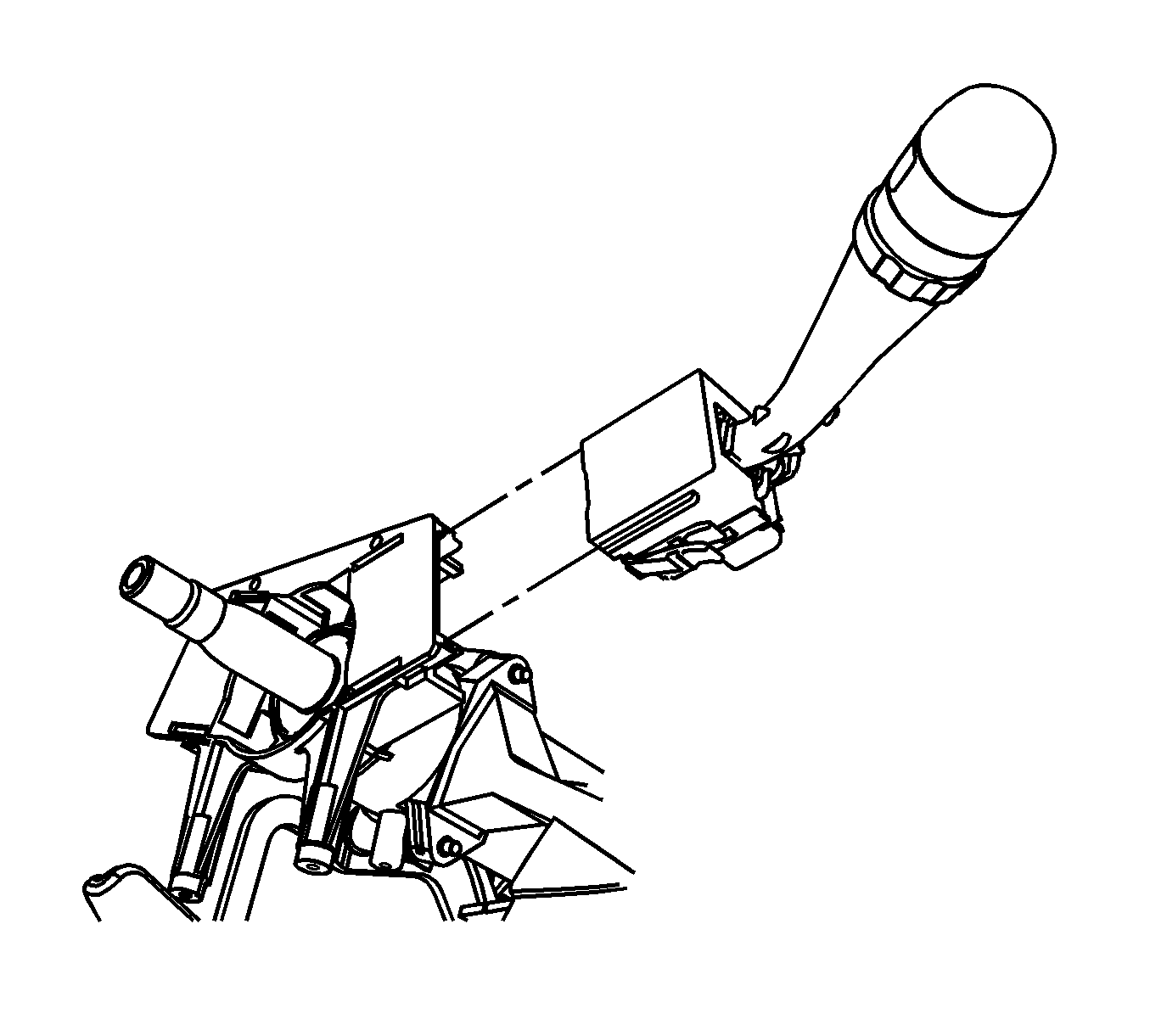
Important: Make sure that the locking tabs are properly seated.