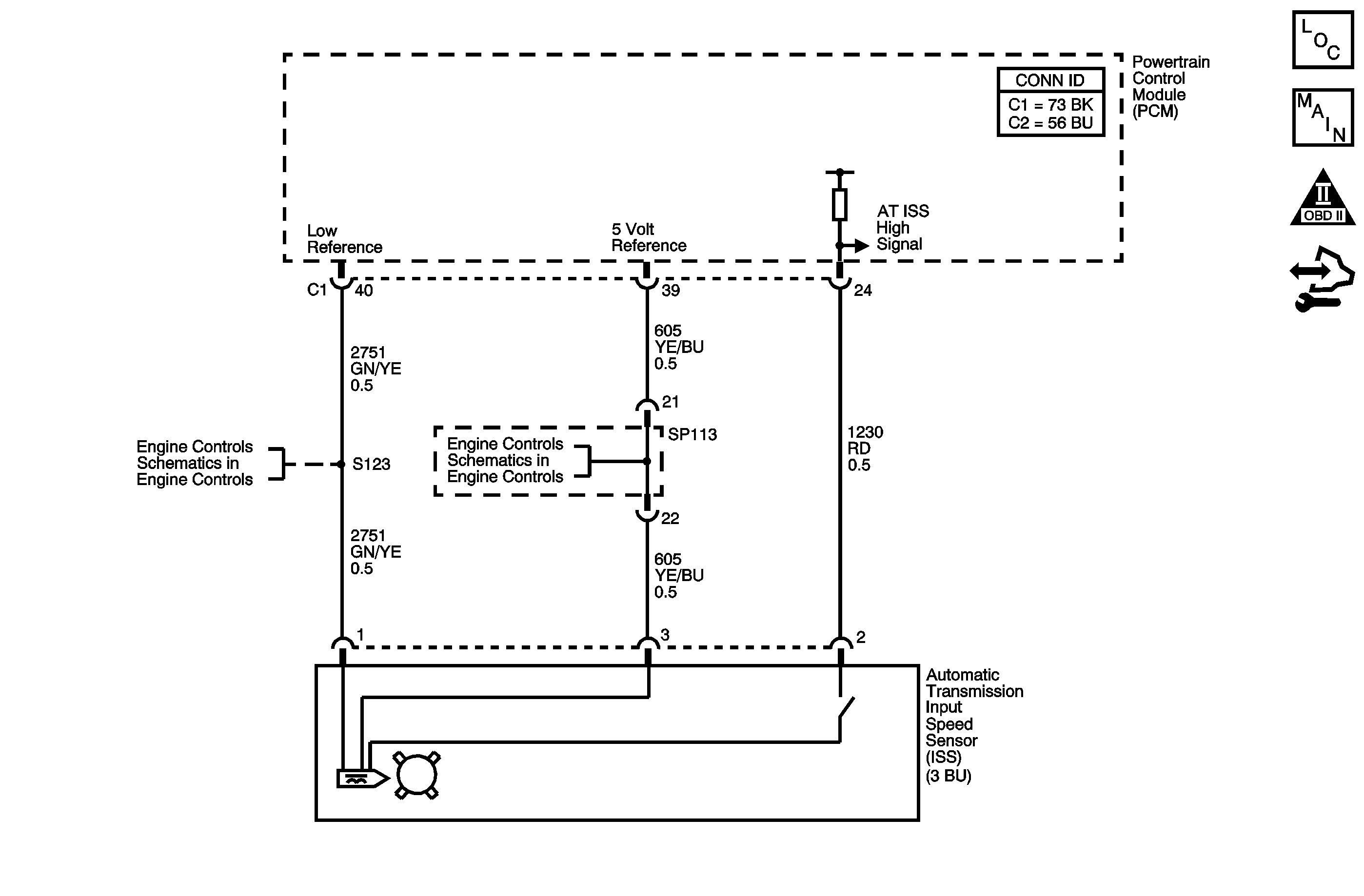
Circuit Description
The automatic transmission input shaft speed (AT ISS) sensor is a three-wire magnetic pick-up sensor that is mounted externally to the transmission. The AT ISS sensor utilizes the main idler gear teeth, located on the mainshaft, to generate a voltage signal of varying frequency, that corresponds to the rotational speed of the mainshaft. The AT ISS signal is sent to the powertrain control module (PCM) and is used to calculate the vehicle speed. Simultaneously, the signal from the automatic transmission output shaft speed (AT OSS) sensor is used to calculate the vehicle speed. The PCM compares the vehicle speed calculated from both speed sensors and uses this comparison for diagnosis of the speed sensors.
If the PCM detects an unreasonably large change in the AT ISS speed, in a short period of time, DTC P0718 sets. DTC P0718 is a type B DTC.
DTC Descriptor
This diagnostic procedure supports the following DTC:
DTC P0718 Input Speed Sensor Circuit Intermittent
Conditions for Running the DTC
| • | No VSS DTCs P0501 or P0502. |
| • | No TR Switch DTCs P0705 or P0706. |
| • | No Clutch PC Solenoid 1 DTCs P0962 or P0963. |
| • | No Clutch PC Solenoid 2 DTCs P0966 or P0967. |
| • | No SS 1 DTCs P0973 or P0974. |
| • | No SS 2 DTCs P0976 or P0977. |
| • | No SS 3 DTCs P0979 or P0980. |
| • | No TCC PC Solenoid DTCs P2763 or P2764. |
| • | No TCC Enable Solenoid DTCs P2769 or P2770. |
| • | The system voltage is 11 volts or greater. |
| • | The vehicle speed is 20 km/h (13 mph) or greater. |
| • | The transmission is not shifting. |
| • | The AT OSS intermittent failure is not being detected. |
Conditions for Setting the DTC
The vehicle speed calculated from the AT ISS fluctuates by 6 km/h (4 mph) or greater in a 0.01 second period and has occurred 6 times during 0.5 second.
Action Taken When the DTC Sets
| • | The PCM illuminates the malfunction indicator lamp (MIL) during the second consecutive trip in which the Conditions for Setting the DTC are met. |
| • | The PCM records the operating conditions when the Conditions for Setting the DTC are met. The PCM stores this information as Freeze Frame and Failure Records. |
| • | The PCM stores DTC P0718 in PCM history. |
Conditions for Clearing the MIL/DTC
| • | The PCM turns OFF the MIL during the third consecutive trip in which the diagnostic test runs and passes. |
| • | A scan tool can clear the MIL/DTC. |
| • | The PCM clears the DTC from PCM history if the vehicle completes 40 warm-up cycles without an emission related diagnostic fault occurring. |
| • | The PCM cancels the DTC default actions when the ignition switch is OFF long enough in order to power down the PCM. |
Diagnostic Aids
| • | Inspect the connectors at the PCM, the AT ISS, and all other circuit connecting points for an intermittent condition. Refer to Testing for Intermittent Conditions and Poor Connections . |
| • | Inspect the circuit wiring for an intermittent condition. Refer to Testing for Electrical Intermittents . |
| • | Inspect for a loose AT ISS connector. |
| • | Inspect for an intermittent open or shorted AT ISS wire. |
| • | Inspect for a faulty AT ISS. |
| • | Inspect for an internal fault of the PCM. |
Step | Action | Values | Yes | No | ||||||||
|---|---|---|---|---|---|---|---|---|---|---|---|---|
1 | Did you perform the Diagnostic System Check - Vehicle? | -- | Go to Step 2 | |||||||||
2 |
Important: Before clearing the DTCs, use the scan tool in order to record the Freeze Frame and Failure Records for reference. The Clear Info function will erase the data. Does the scan tool indicate an increase in the Transmission ISS parameter while the engine speed increases? | -- | Go to Step 3 | |||||||||
3 |
Does the voltage measure near the specified value? | 5 V | Go to Step 4 | Go to Step 7 | ||||||||
4 | Measure the voltage from the AT ISS 5 volt reference circuit to the AT ISS low reference circuit. Does the voltage measure near the specified value? | 5 V | Go to Step 5 | Go to Step 8 | ||||||||
5 | Measure the voltage from the ISS high signal circuit to the ISS low reference circuit. Does the voltage measure near the specified value? | 5 V | Go to Step 9 | Go to Step 6 | ||||||||
6 | Test the AT ISS high signal circuit for the following conditions:
Refer to Circuit Testing and Wiring Repairs . Did you find and correct the condition? | -- | Go to Step 12 | Go to Step 11 | ||||||||
7 |
Important: The condition that affects this circuit may exist in other connecting branches of the circuit. Refer to Power Distribution Schematics for complete circuit distribution. Test the AT ISS 5 volt reference circuit for the following conditions:
Refer to Circuit Testing and Wiring Repairs . Did you find and correct the condition? | -- | Go to Step 12 | Go to Step 11 | ||||||||
8 | Test the AT ISS low reference circuit for an open or a short to voltage. Refer to Circuit Testing and Wiring Repairs . Did you find and correct the condition? | -- | Go to Step 12 | Go to Step 11 | ||||||||
9 |
Did you find and correct the condition? | -- | Go to Step 12 | Go to Step 10 | ||||||||
10 | Replace the AT ISS. Refer to Input Speed Sensor Replacement . Did you complete the replacement? | -- | Go to Step 12 | -- | ||||||||
11 | Replace the PCM. Refer to Control Module References for replacement, setup, and programming. Did you complete the replacement? | -- | Go to Step 12 | -- | ||||||||
12 | Perform the following procedure In order to verify the repair:
Has the test run and passed? | -- | Go to Step 13 | Go to Step 2 | ||||||||
13 | With the scan tool, observe the stored information, capture info and DTC info. Does the scan tool display any DTCs that you have not diagnosed? | -- | System OK |
