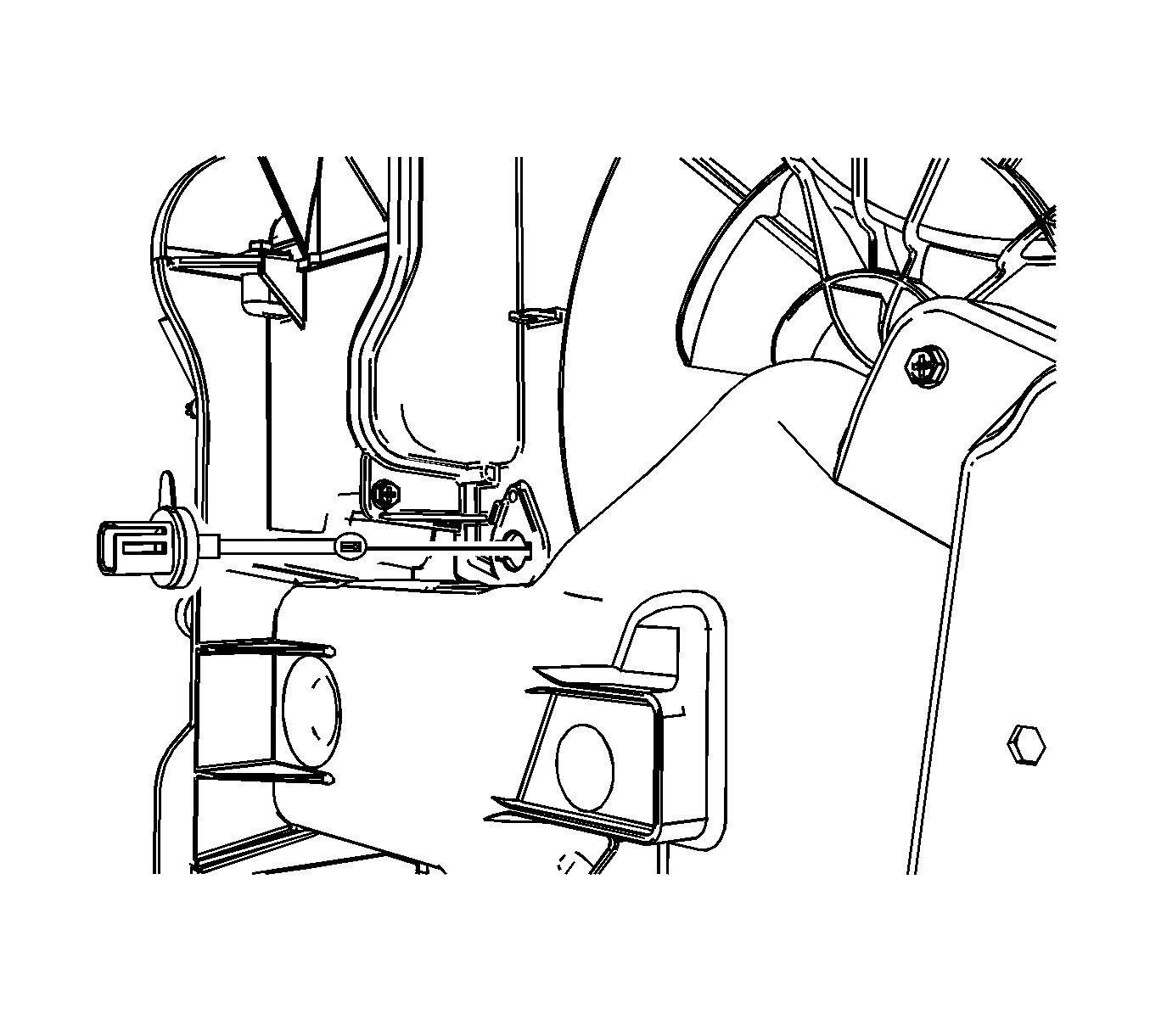For 1990-2009 cars only
Removal Procedure
- Remove the driver knee bloster panel. Refer to Driver Knee Bolster Replacement .
- If equipped with OnStar®, remove the communications interface module. Refer to Communication Interface Module Replacement .
- Disconnect the temperature sensor connector from the temperature sensor.
- Twist the temperature sensor one quarter turn to disengage from the evaporator case assembly.
- Remove the temperature sensor from the evaporator case assembly.
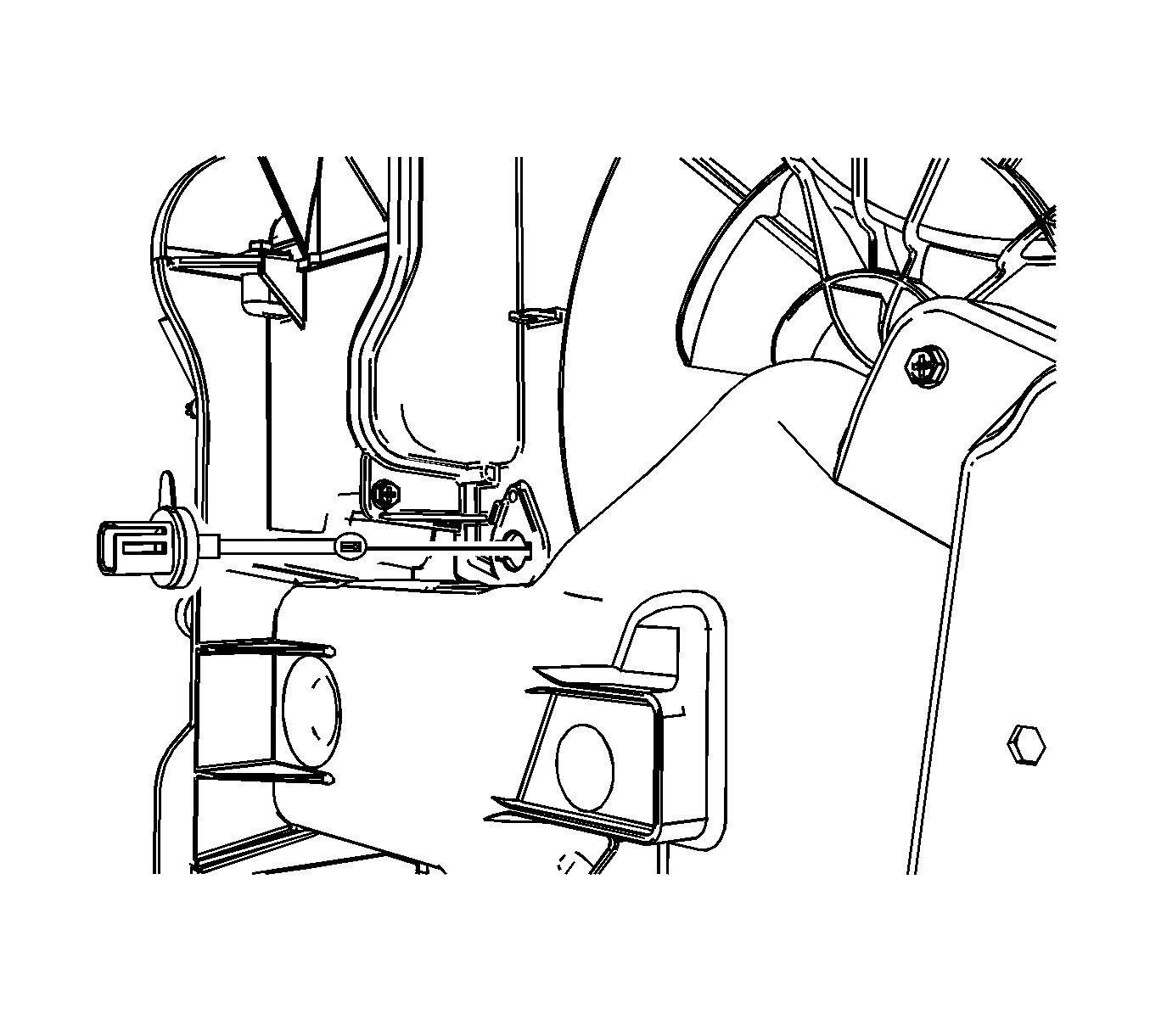
Installation Procedure
- Install the temperature sensor to the evaporator case assembly.
- Twist the temperature sensor one quarter turn to engage to the evaporator case assembly.
- Install the temperature sensor connector to the temperature sensor.
- If removed, install the communications interface module. Refer to Communication Interface Module Replacement .
- Install the driver knee bolster panel. Refer to Driver Knee Bolster Replacement .