Removal Procedure
- Turn the ignition OFF.
- Loosen the battery cover screws and remove the battery cover.
- Disconnect the negative battery cable. Refer to Battery Negative Cable Disconnection and Connection .
- Disconnect the positive battery cable.
- Remove the battery hold down bolt and remove the battery.
- Remove the underhood fuse block (UHFB) cover.
- Remove the positive battery cable and electronic power steering (EPS) wire from B+ terminal at UHFB.
- Open all retainer clips and remove all cables, lines and harnesses from the battery cooling box.
- Remove the UHFB connector retaining bolts.
- Unfasten the UHFB from its housing and disconnect the forward lamp harness.
- Remove the battery cooling box bolts.
- Remove the battery cooling box side support bolt.
- Pull the inlet duct away from the battery cooling box.
- Rotate the UHFB out of the way and remove the battery cooling box.
Important: Record all pre-set radio stations.
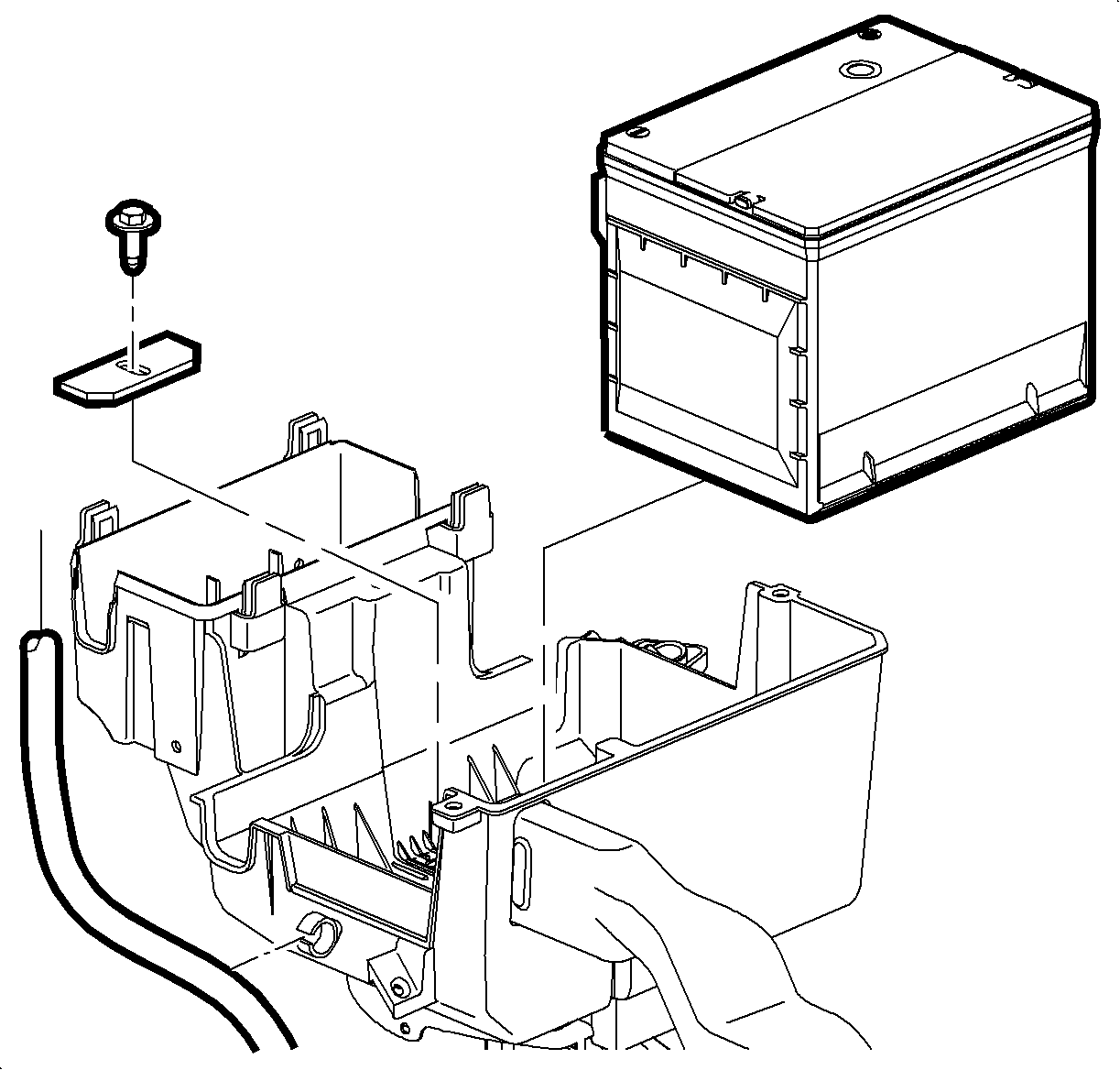
Caution: Do not tip the battery over a 45 degree angle or acid could spill causing serious personal injury.
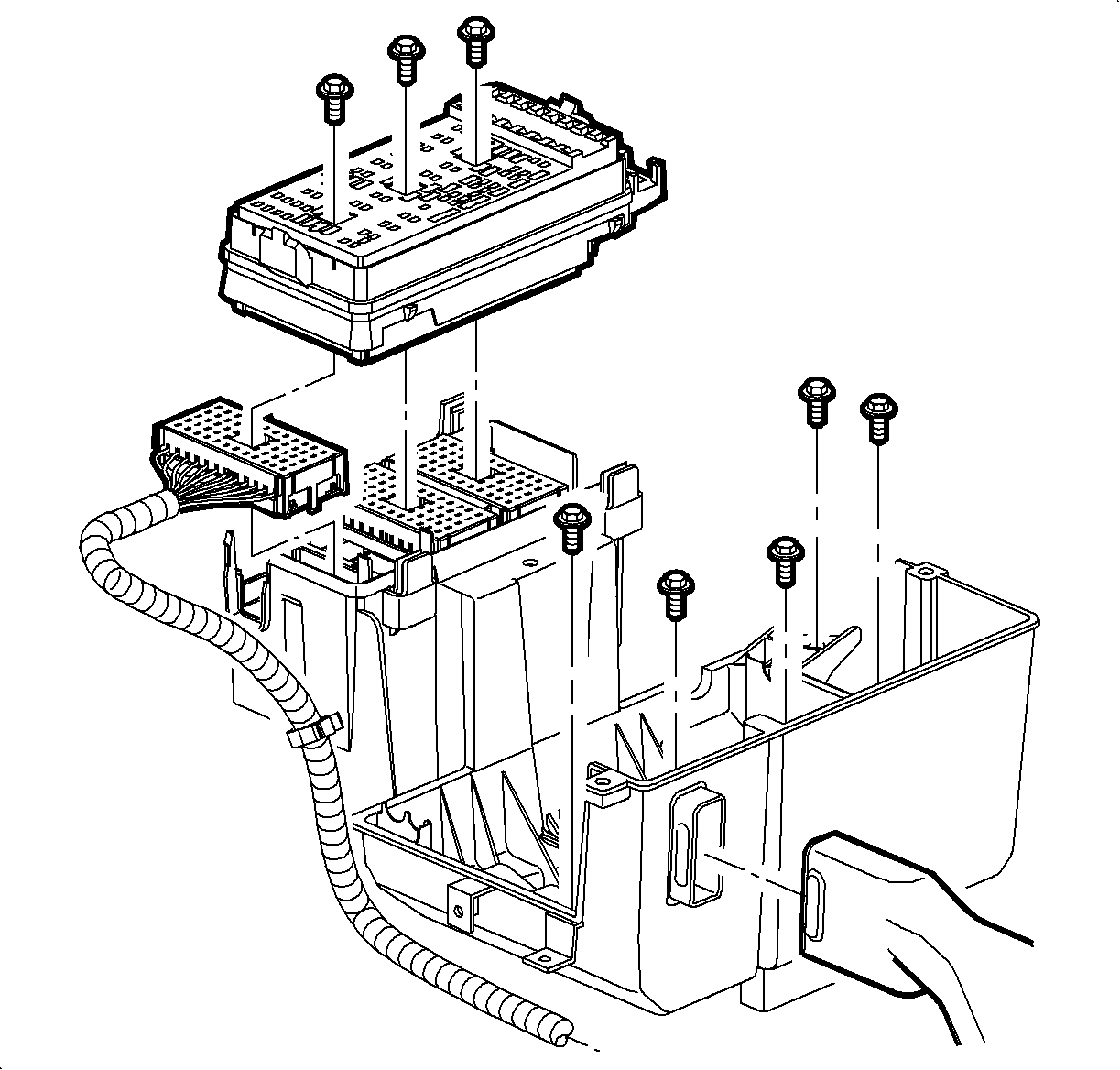
Important: Protect the disconnected harness from contamination during service.
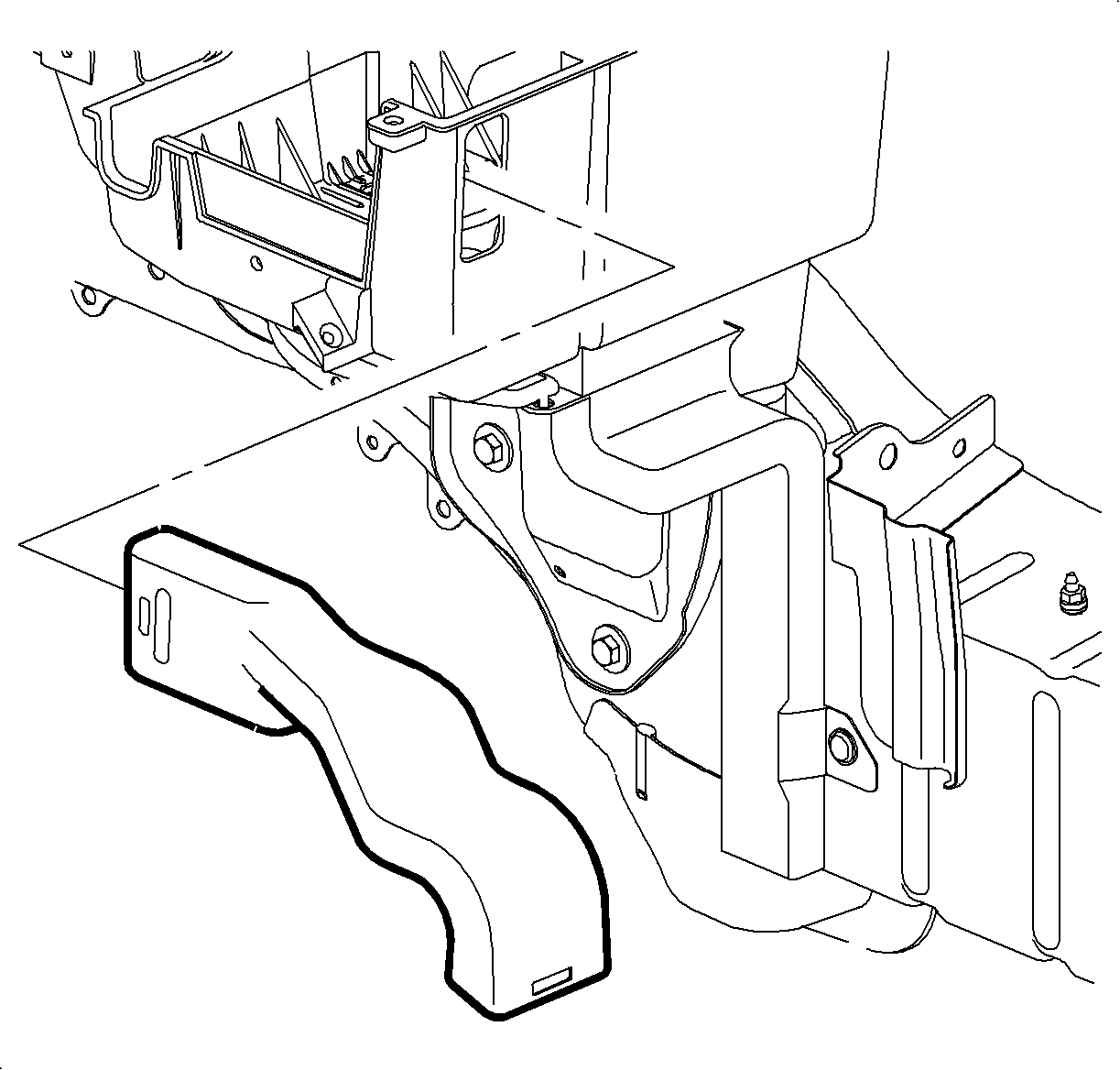
Installation Procedure
- Position the battery cooling box on the tray so that the inlet and outlet ducts are properly aligned.
- Install the battery cooling box bolts.
- Install the battery cooling box side support bolt.
- Connect the forward lamp harness to the UHFB and attach the UHFB into the housing.
- Tighten the UHFB connector retaining screws.
- Secure all cables, lines and harnesses into retaining clips.
- Attach the positive battery cable and EPS wire to the B+ terminal at the UHFB and tighten the nut.
- Install the battery and tighten the battery hold down bolt.
- Connect the positive battery cable to the battery.
- Connect the negative battery cable to the battery. Refer to Battery Negative Cable Disconnection and Connection .
- Install the UHFB cover.
- Install the battery cooling box cover and tighten the screws.
- Reprogram the radio stations.
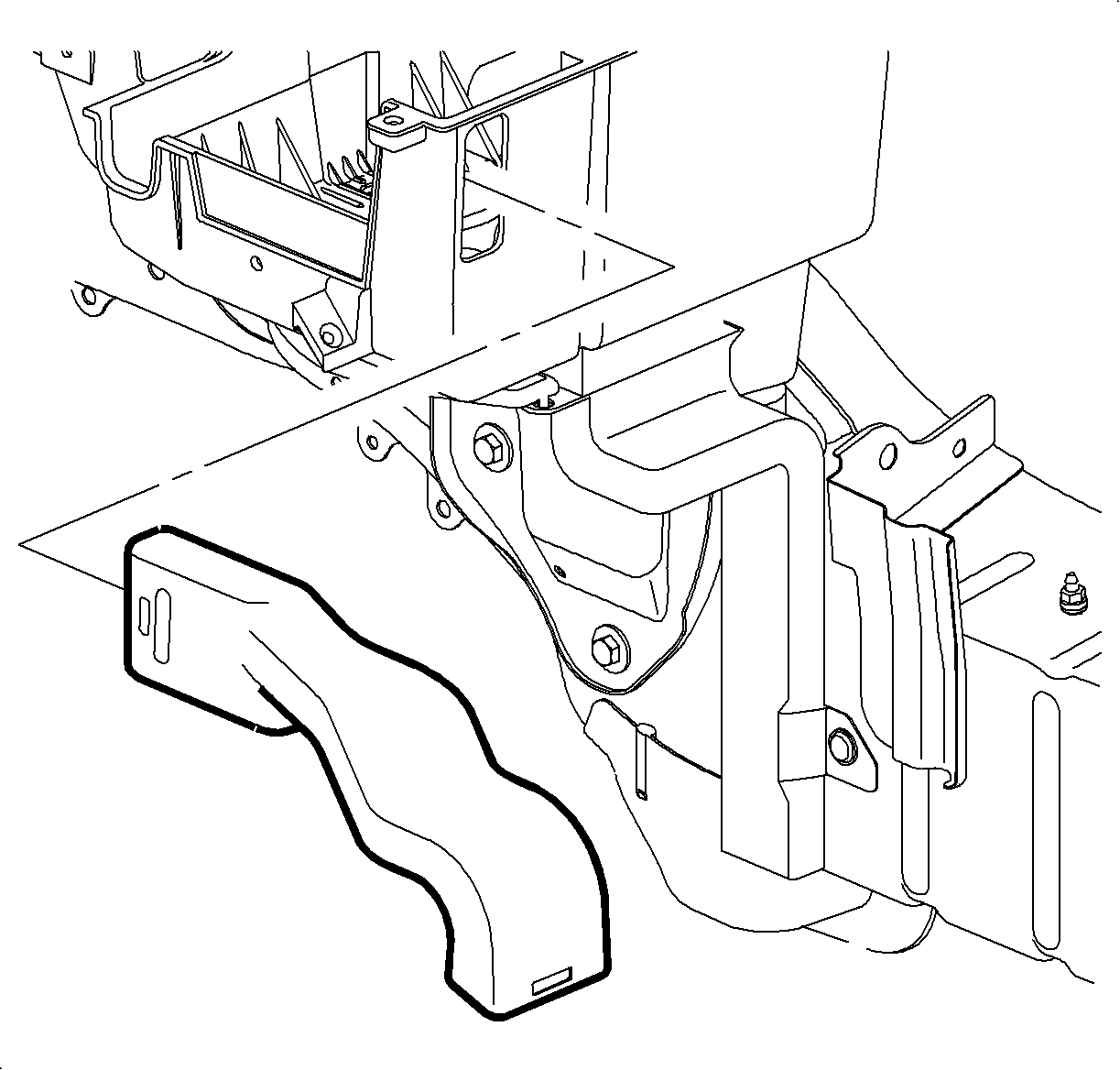
Important: Alignment of inlet and outlet ducts with the battery cooling box is critical to ensure proper airflow to the battery.
Notice: Refer to Fastener Notice in the Preface section.
Important: Over tightening the battery cooling box bolts will break/crack the plastic.
Tighten
Tighten the battery cooling box bolts to 15 N·m (11 lb ft).
Tighten
Tighten the battery cooling box side support bolt to 10 N·m (89 lb in).
Tighten
Tighten the UHFB connector bolts to 4 N·m (35 lb in).
Tighten
Tighten the UHFB B+ terminal nut to 10 N·m (89 lb in).
Caution: Do not tip the battery over a 45 degree angle or acid could spill causing serious personal injury.
Tighten
Tighten the battery hold down bolt to 15 N·m (11 lb ft).
Tighten
Tighten the battery terminal bolt to 17 N·m (13 lb ft).
Tighten
Tighten the battery cooling box cover screws to 2N·m (18 lb in).
