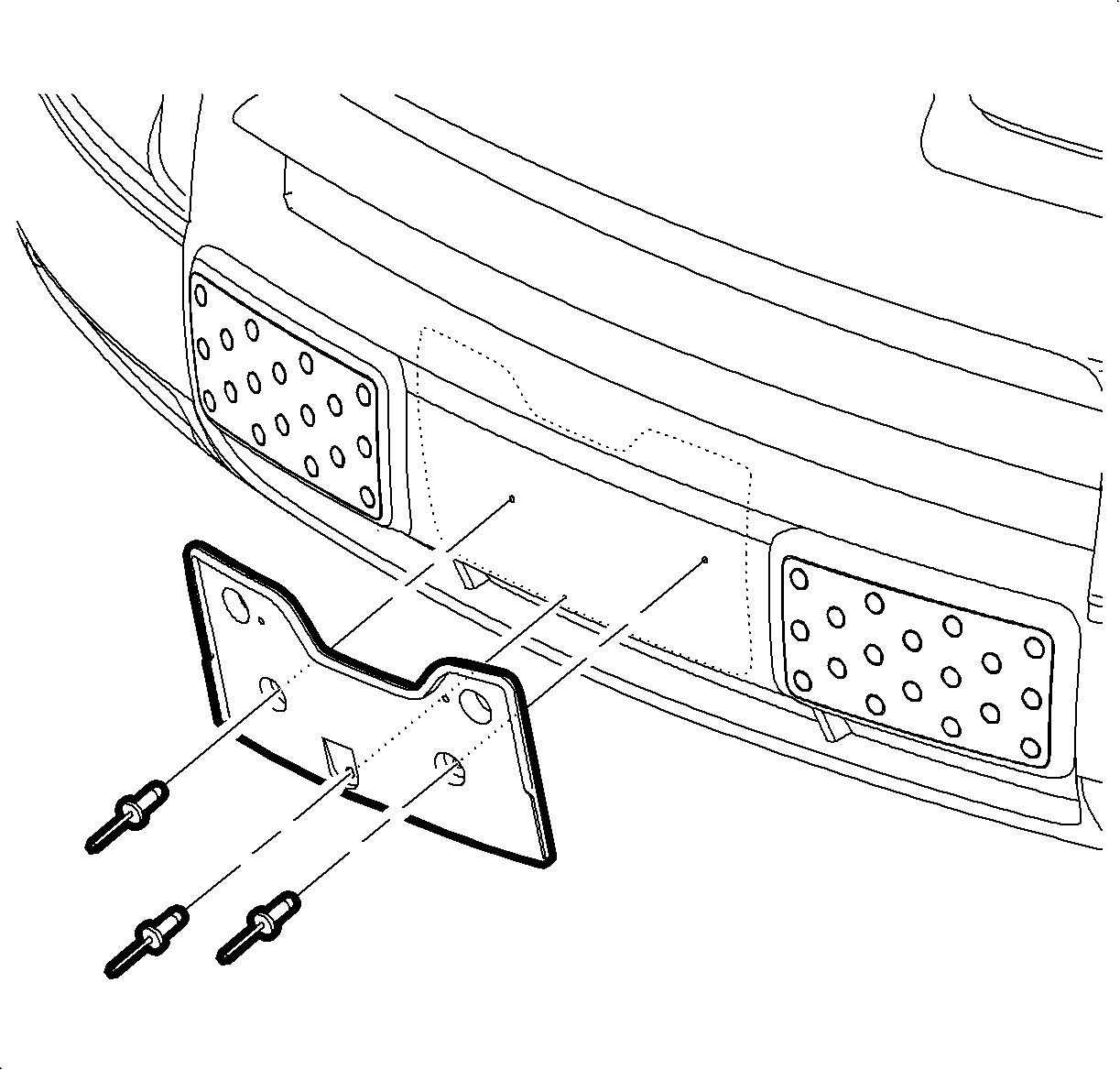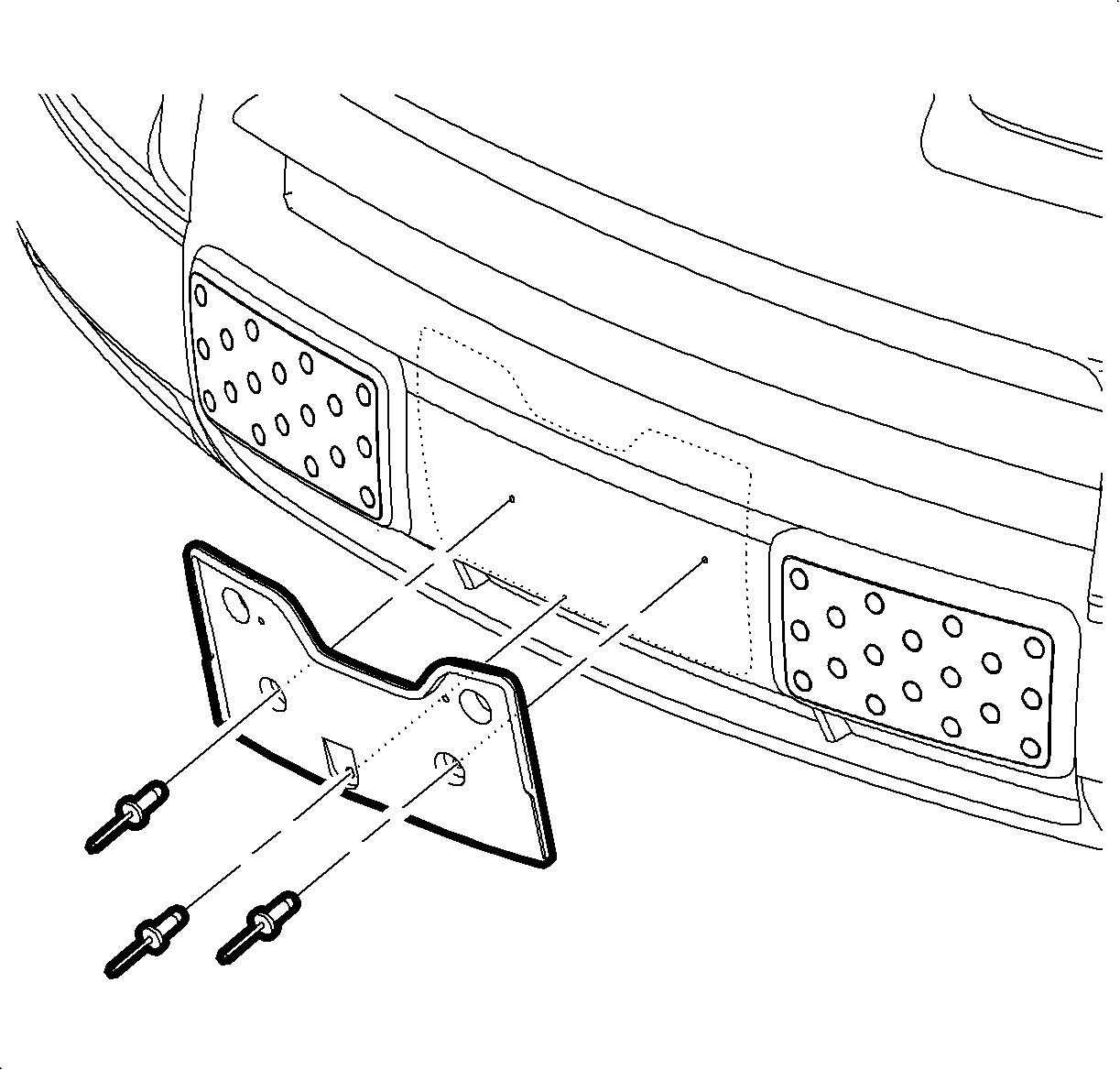Removal Procedure
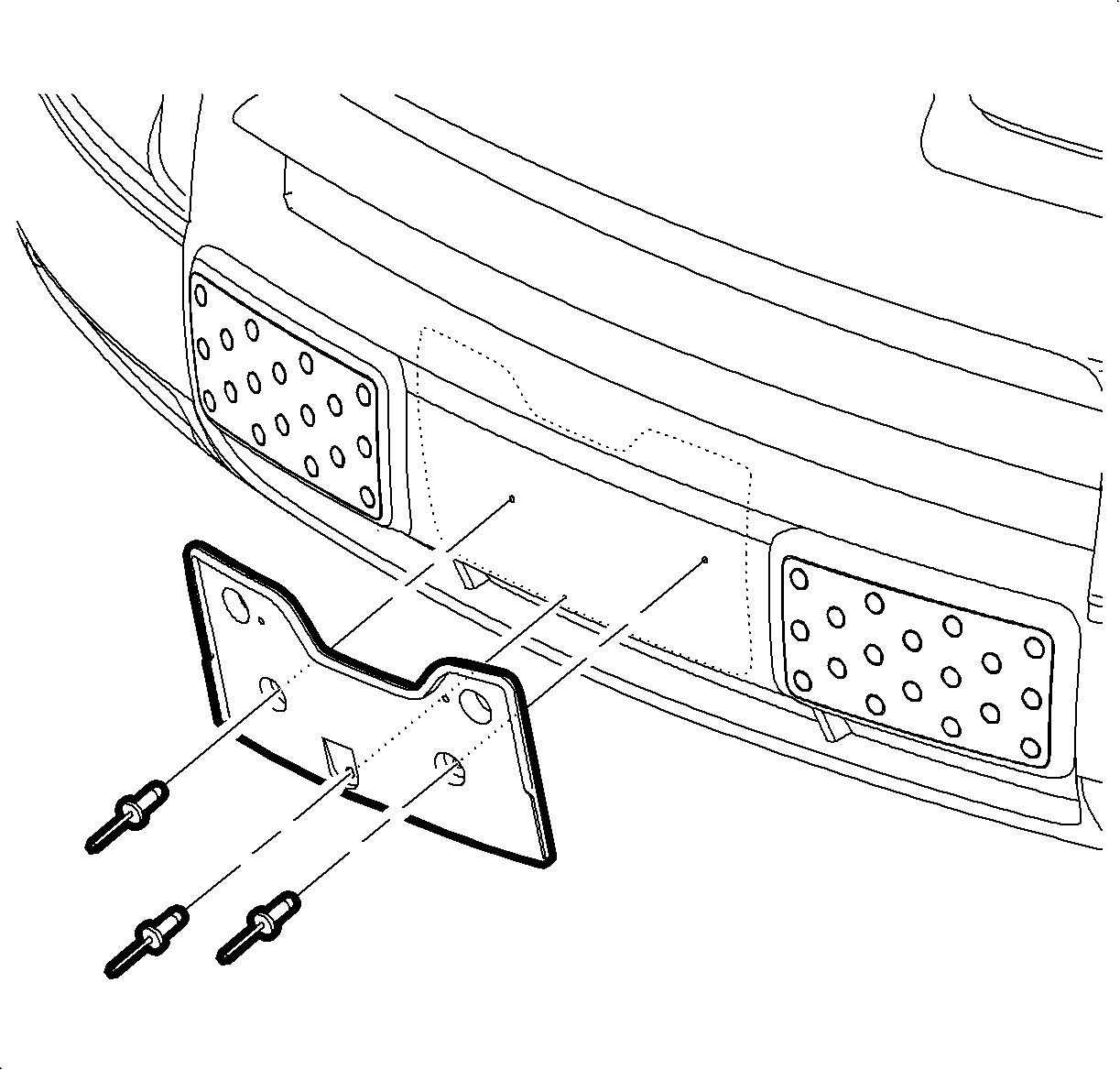
- Remove the license plate screws and the license plate.
- Install a drill stop on drill bit in order to ensure that the bit does
not penetrate the front fascia more than 13 mm (0.5 in).
- Drill out the rivets attaching the license plate bracket to the front
fascia.
- Remove the license plate bracket.
Installation Procedure
- If this is a first-time installation, complete the following steps:
| 1.1. | Install a drill stop on a 5 mm (13/64 in) drill bit in order
to ensure that the bit does not penetrate the front fascia more than 13 mm
(0.5 in). |
| 1.2. | Align the two upper license plate bracket mounting holes, that are labeled
Saturn VUE, with the dimples in the front fascia. |
| 1.3. | Using the license plate bracket as a template, drill two 5 mm (13/64 in)
holes in the upper mounting holes through the front fascia. |
| 1.4. | Install the rivets in the upper mounting holes of the license plate bracket. |
| 1.5. | Using the license plate bracket as a template, drill one 5 mm (13/64 in)
hole in the lower mounting hole through the front fascia. |
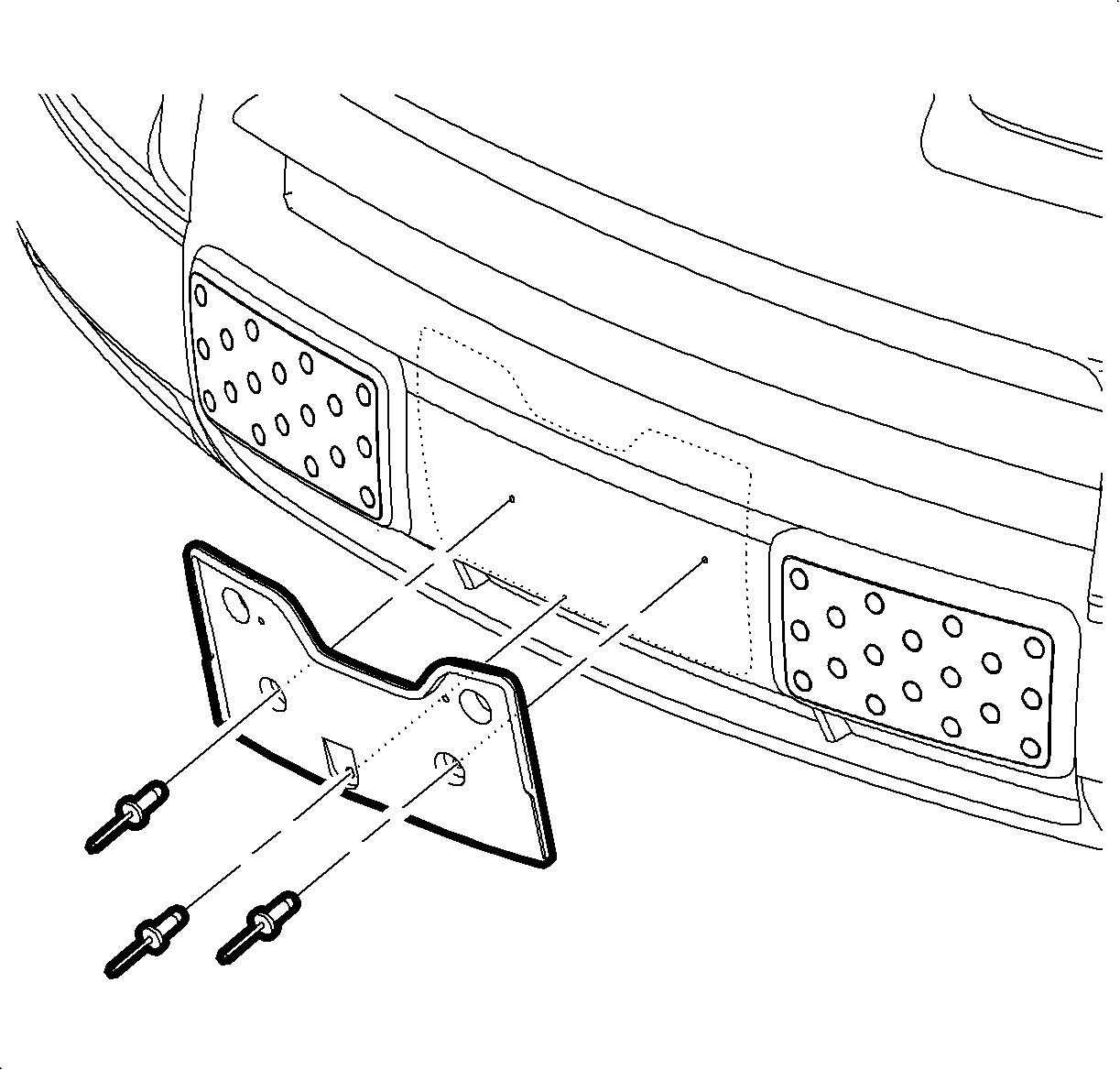
- Install the rivet in the lower mounting hole of the license
plate bracket.
- Position the front license plate to the bracket and install the front
license plate retainers.