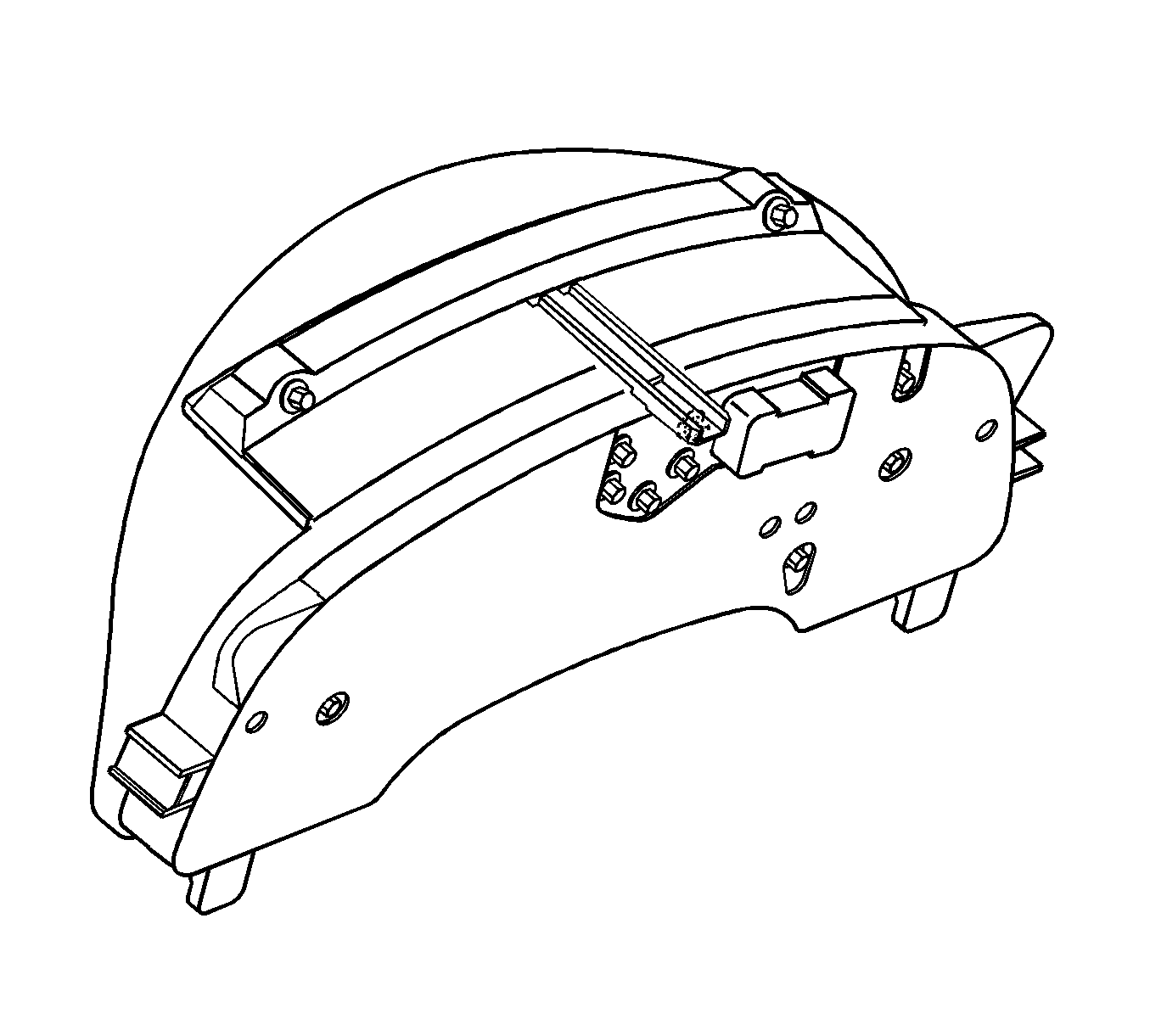For 1990-2009 cars only
Removal Procedure
- Remove the I/P cluster. Refer to Instrument Cluster Replacement .
- Place an anti-static mat on the work area. In order to ground the mat, connect the alligator clip to a large metal object. Verify that the attaching point is a bare metal surface and not painted or coated. Secure the wrist strap around one of your wrists.
- Place a clean, dry, soft material such as a cloth baby diaper on top of the anti-static mat.
- Place the I/P cluster assembly face down on the cloth and the anti-static mat.
- Using a ¼-inch socket or a small flat-bladed tool, rotate the bulb base ¼ turn counter-clockwise. Remove the bulb.
Notice: Failure to use the anti-static mat SA9502Z properly may result in damage to the cluster electronics.
Important: If the lens/mask gets dirty, clean the lens by following the procedure in the Owner's Handbook.
Important: Rubber gloves should be worn during these procedures to prevent grease, smudges, scratches, and fingerprints. If rubber gloves are not available, clean your hands thoroughly with soap and water.
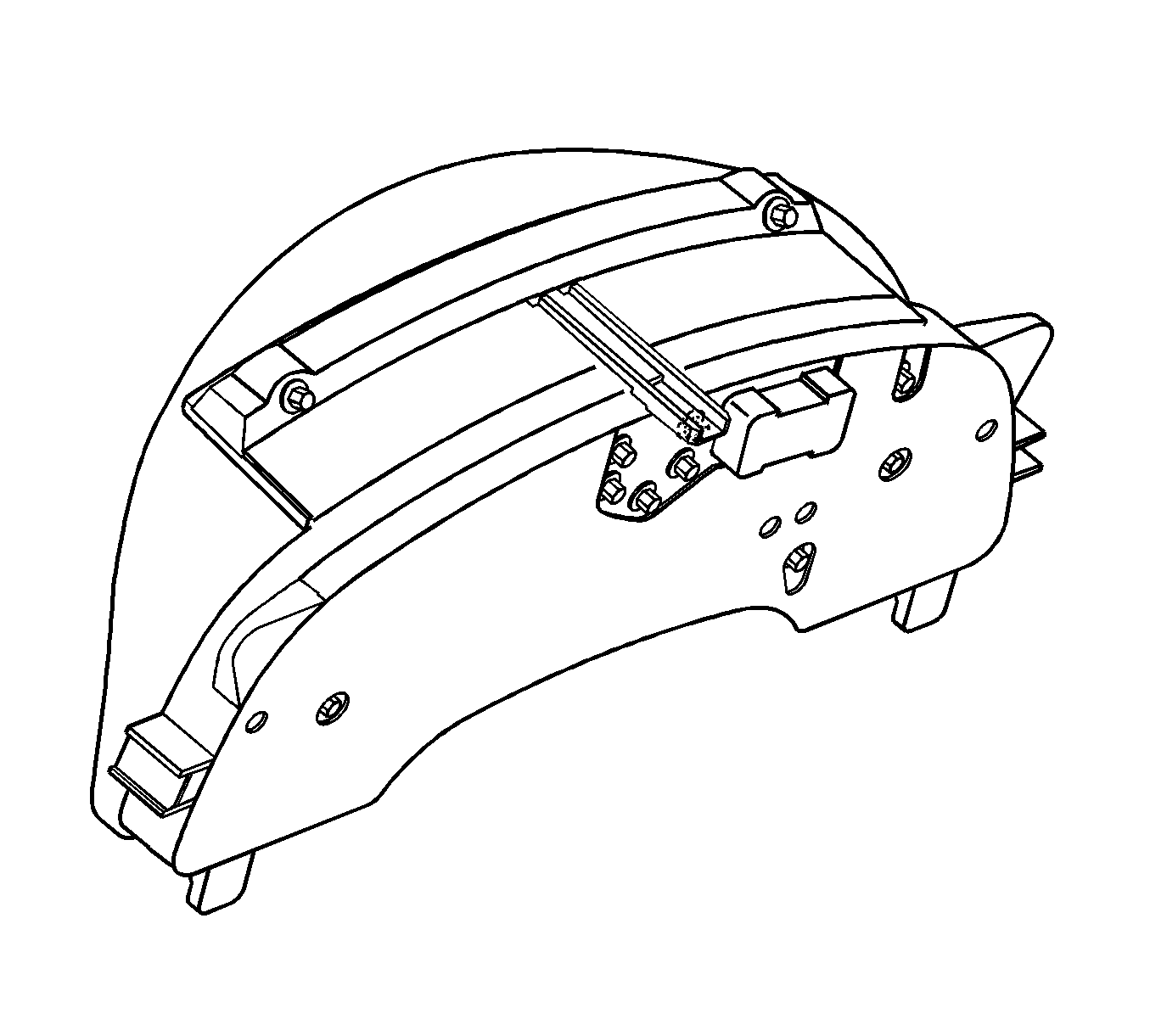
Installation Procedure
- Insert a new bulb. Using a ¼-inch socket or a small flat-bladed tool, rotate the bulb base ¼ turn clockwise.
- Install the I/P cluster assembly. Refer to Instrument Cluster Replacement .