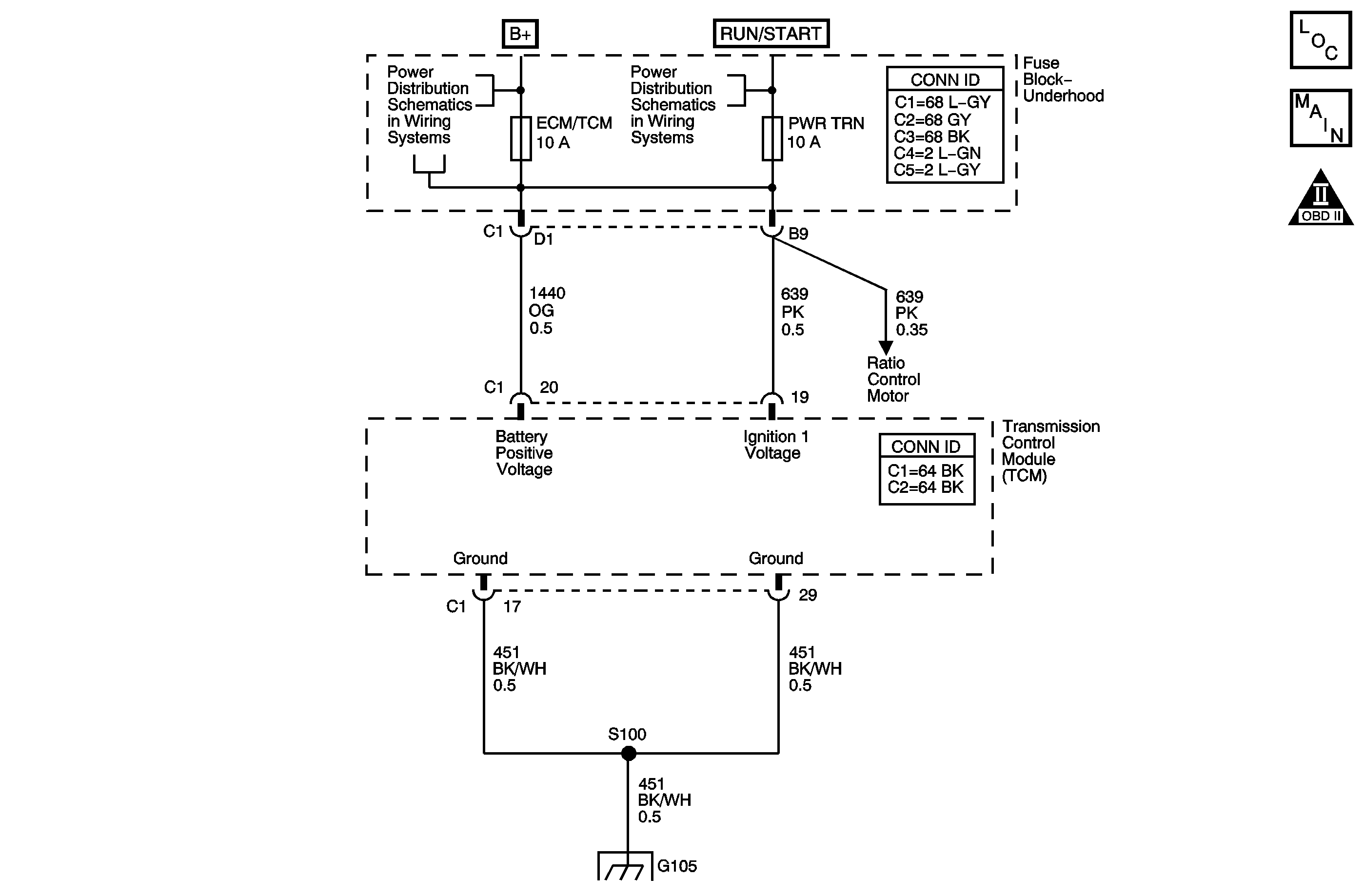
Circuit Description
The engine control module (ECM) receives vehicle speed through high-speed communications on the controller area network (CAN) from the transmission control module (TCM) based on the output speed sensor (OSS). The OSS is mounted inside the transmission, under the control valve body cover. The sensor produces an AC current generated as the output shaft rotates. The ECM continuously monitors the vehicle speed signal supplied by the TCM.
If the ECM does not detect a sufficient amount of vehicle speed from the TCM over the CAN link when engine speed is above a certain range while the vehicle is in fourth of fifth gear, DTC P0502 sets. DTC P0502 is a type B DTC.
Conditions for Running The DTC
| • | No CAN DTCs U2100, U2104 or U2106. |
| • | The engine speed is 1,800-3,000 RPM. |
| • | The engine coolant temperature is greater than 64°C (147°F). |
Conditions for Setting The DTC
The vehicle speed is less than 5 km/h (3 mph) for a total of 3 seconds.
Action Taken When the DTC Sets
| • | The ECM illuminates the malfunction indicator lamp (MIL) during the second consecutive trip in which the Conditions for Setting the DTC are met. |
| • | The ECM records the operating conditions when the Conditions for Setting the DTC are met. The ECM stores this information as Freeze Frame and Failure Records. |
| • | The ECM stores DTC P0502 in ECM history. |
Conditions for Clearing the DTC
| • | The ECM turns OFF the MIL after the third consecutive drive trip in which the TCM does not send a MIL illumination request. |
| • | A scan tool can clear the DTC. |
| • | The ECM clears the DTC from ECM history if the vehicle completes 40 warm-up cycles without an emission related diagnostic fault occurring. |
Diagnostic Aids
| • | If TCM DTCs P0722 or P0723 are set, diagnose these DTCs first. |
| • | If an output speed sensor signal circuit fault is occurring, a vehicle speed of 0 km/h (0 mph) will be sent to the ECM and the ECM will set DTC P0502. |
| • | To locate an intermittent problem, use the scan tool to monitor vehicle speed in the ECM data list with the vehicle raised and the drive wheels moving greater than 5 km/h (3 mph). If an intermittent output speed sensor signal is occurring, vehicle speed on the scan tool will go to 0 km/h (0 mph). |
Test Description
The number below refers to the step number on the diagnostic table.
Step | Action | Values | Yes | No |
|---|---|---|---|---|
1 | Did you perform the Diagnostic System Check - Engine Controls? | -- | Go to Step 2 | Go to Diagnostic System Check - Engine Controls in Engine Controls - 2.2L (L61) |
2 |
Important: Before clearing the DTC, use the scan tool in order to record the ECM Freeze Frame and the TCM Failure Records. Using the Clear Info function erases the Freeze Frame and Failure Records from the ECM and the TCM. Did you record Freeze Frame or Failure Records for any of the following communication codes: U2100, U2104 or U2106? | -- | Go to DTC U2100 , DTC U2104 and/or DTC U2105-U2108 in Data Link Communications | Go to Step 3 |
Did you record Freeze Frame or Failure Records for DTCs P0722 or P0723? | -- | Go to Intermittent Conditions in Engine Controls - 2.2L (L61) |
