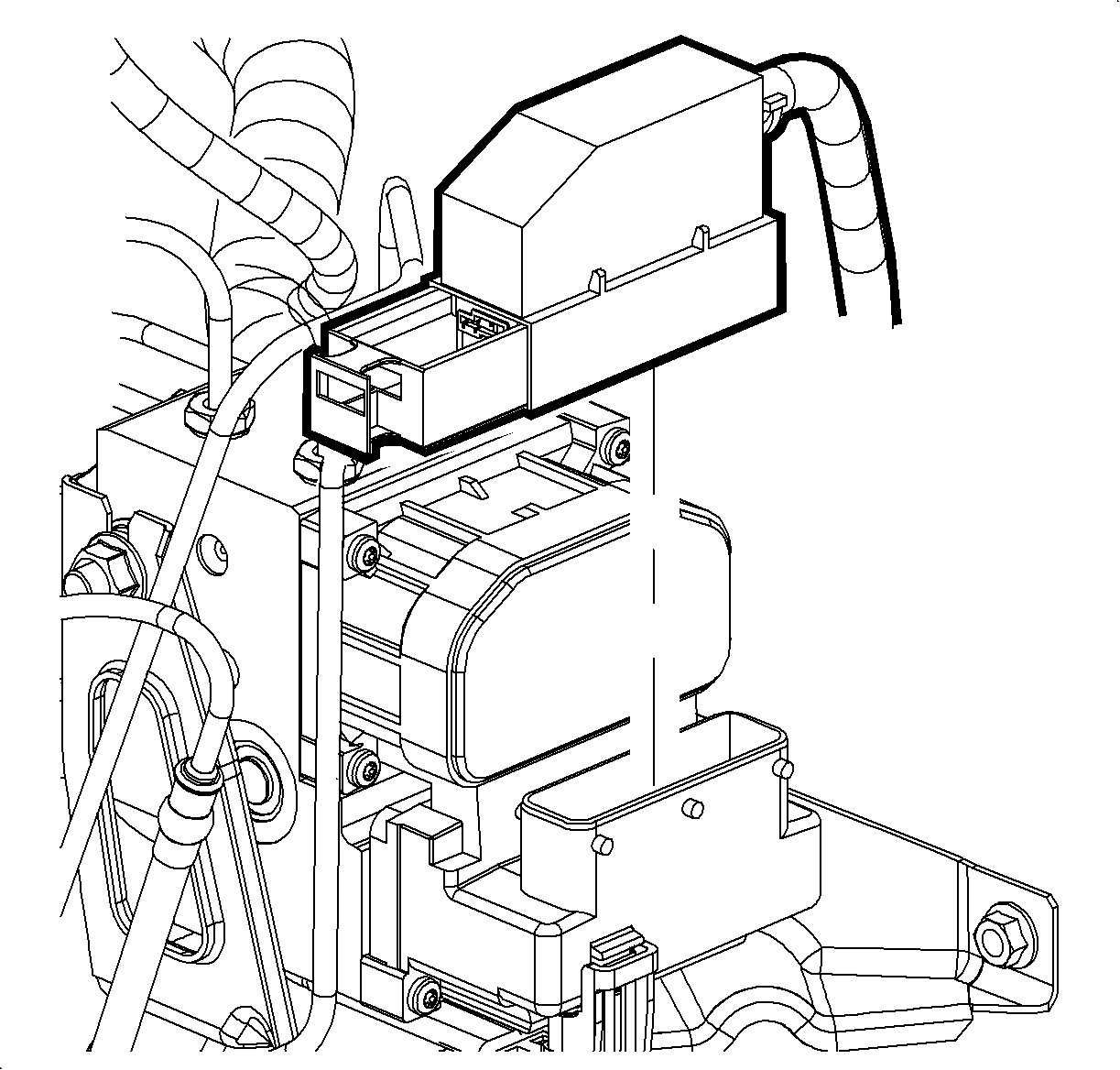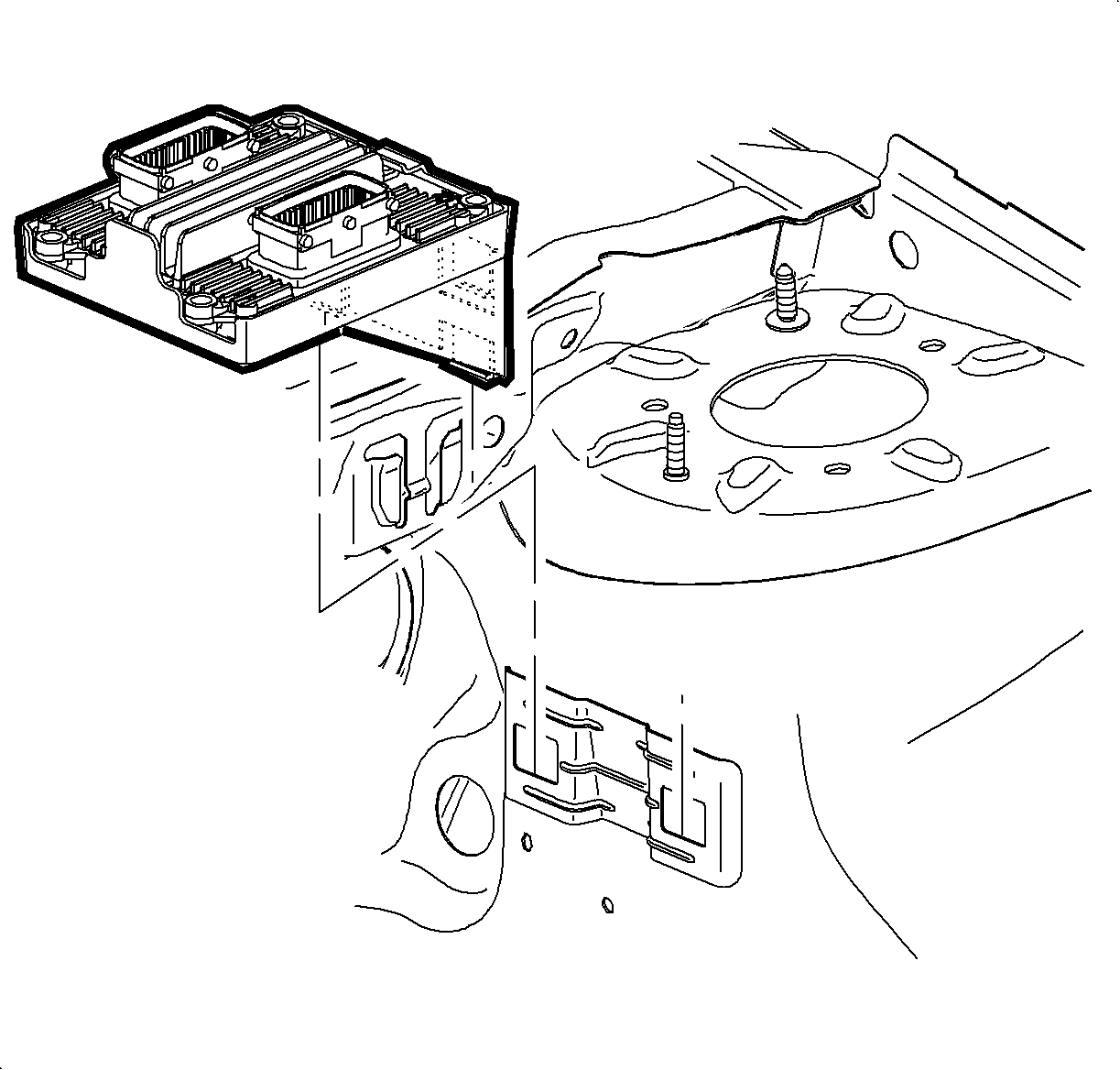For 1990-2009 cars only
Caution: Refer to Brake Fluid Irritant Caution in the Preface section.
Notice: Refer to Brake Fluid Effects on Paint and Electrical Components Notice in the Preface section.
Removal Procedure
- Remove the generator control module cover, if equipped. Refer to Generator Control Module Cover Replacement.
- Turn the ignition switch to the OFF position.
- Remove the transmission control module (TCM), if equipped, from the mounting bracket and position aside.
- Clean the brake modulator assembly pipe fitting areas of any accumulated dirt and foreign material.
- Disconnect the 2 electrical connectors from the electronic brake control module (EBCM).
- Place a shop towel under the brake modulator assembly to catch any brake fluid loss.
- Disconnect the caliper and wheel cylinder brake pipes from the brake pressure modulator valve (BPMV).
- Cap the brake pipe ends to prevent brake fluid loss and contamination.
- Disconnect the master cylinder brake pipes from the BPMV.
- Cap the brake pipe ends to prevent brake fluid loss and contamination.
- Plug the modulator brake pipe openings to prevent brake fluid loss and contamination.
- Loosen the 2 insulator nuts on the brake pressure modulator valve assembly.
- Remove the brake modulator assembly from modulator bracket by pulling straight up.
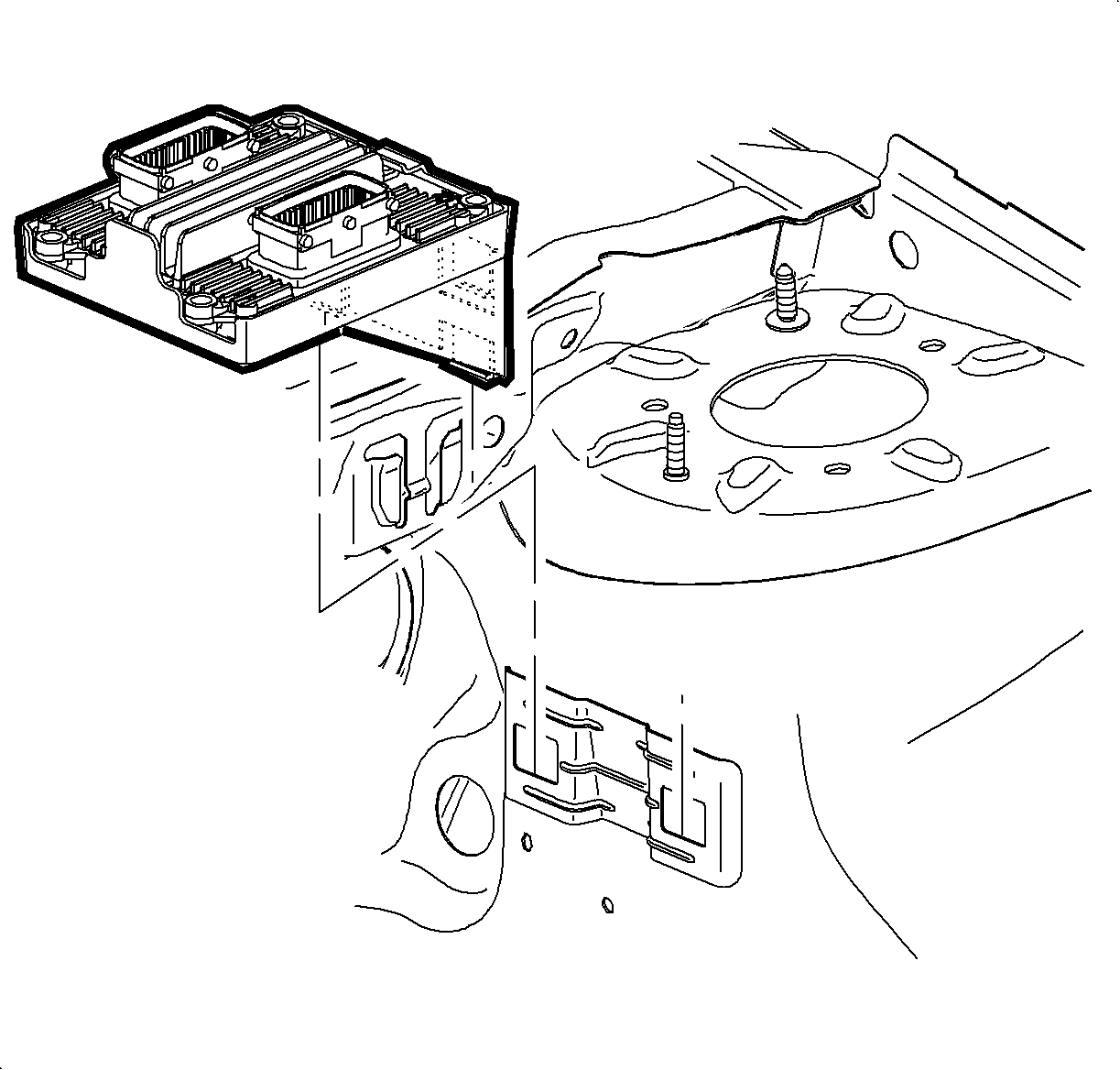
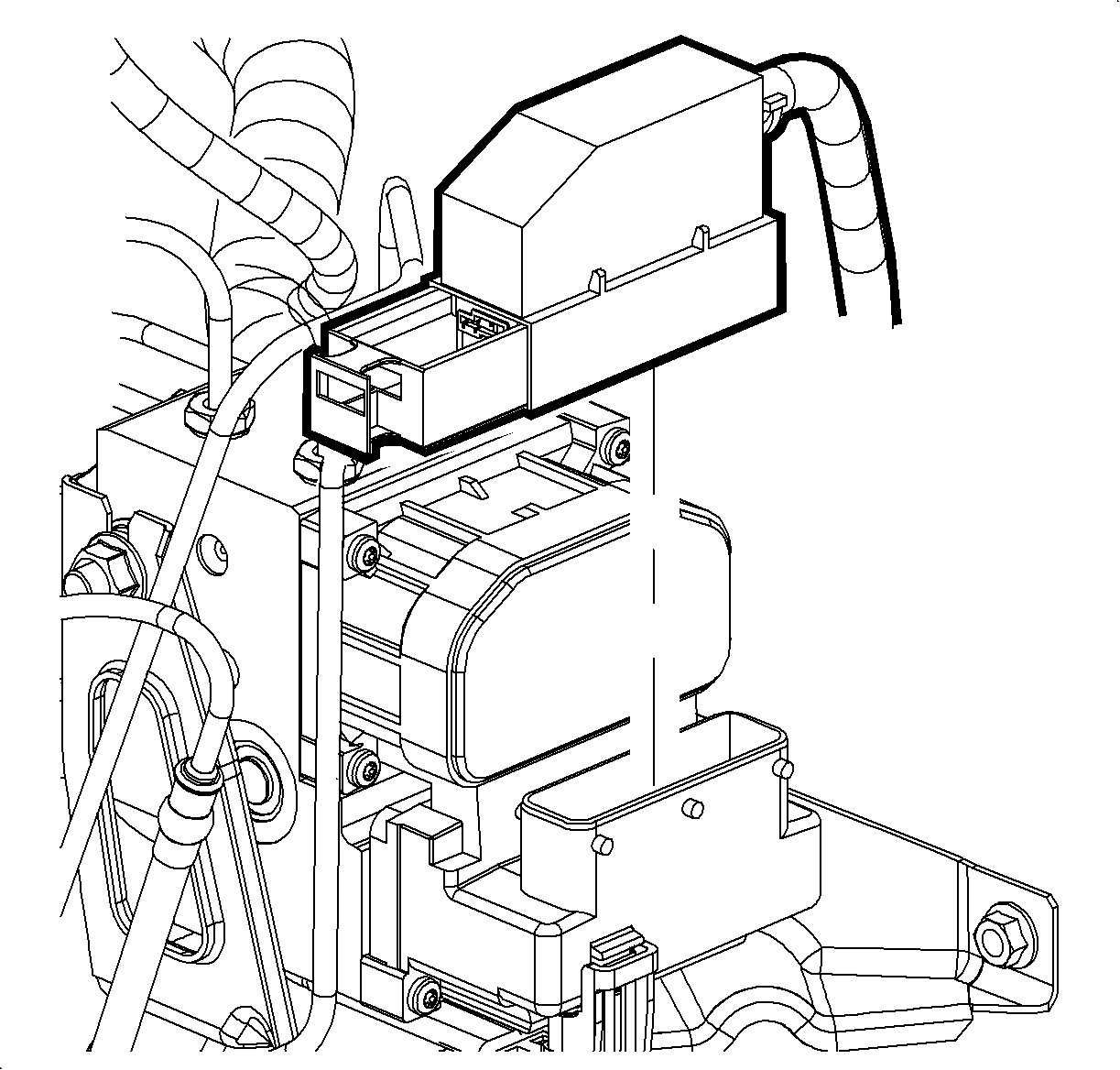
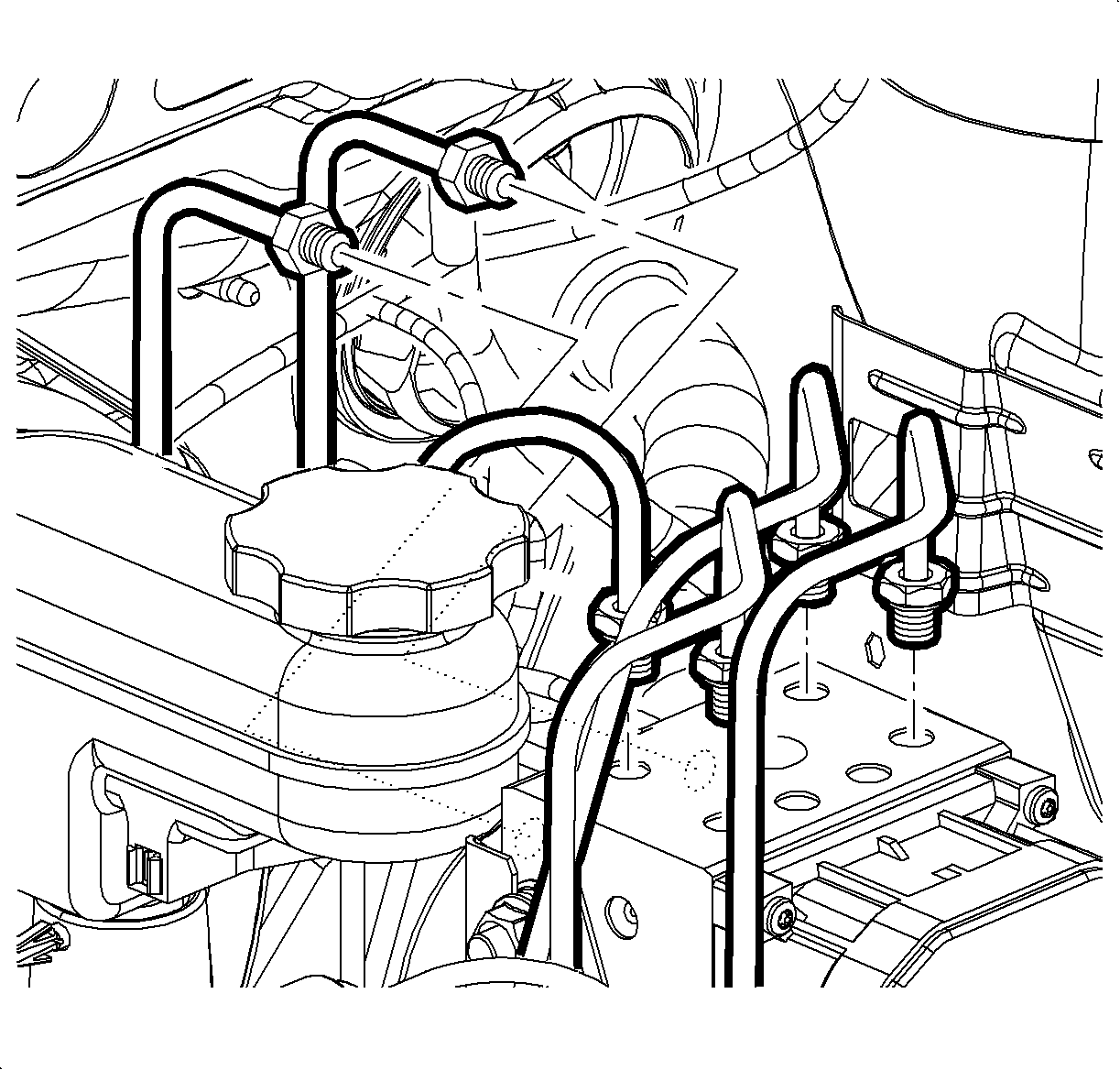
Important: Prior to disconnecting the brake pipes from the antilock brake system (ABS) modulator assembly, note the locations of the brake pipes to the valve assembly, to aid during installation.
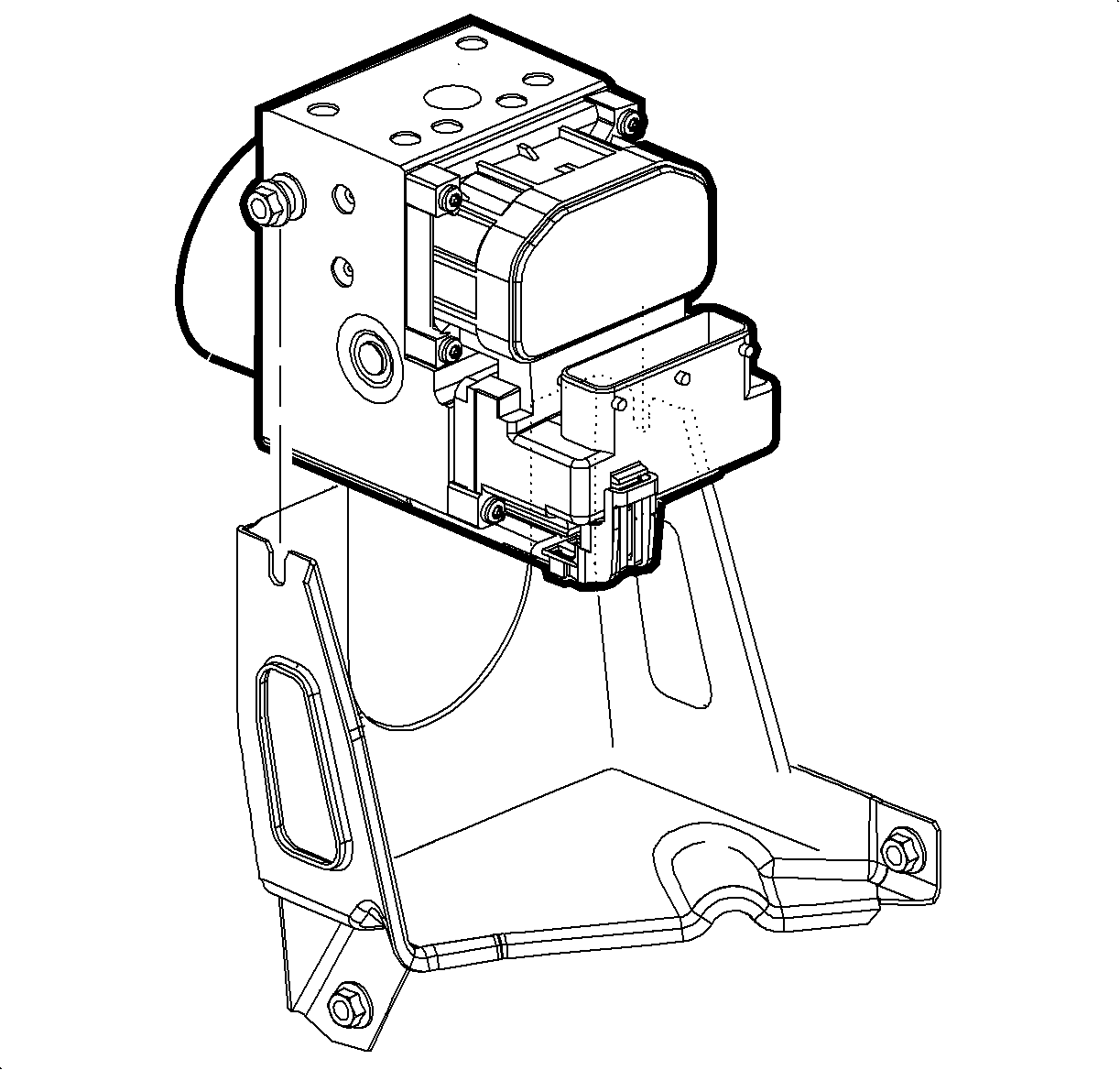
Installation Procedure
Important: When installing a new brake modulator assembly, do NOT remove the shipping plugs from the pipe ports until after installation into the vehicle.
- Install the brake modulator assembly to the modulator bracket.
- Tighten the 2 brake pressure modulator assembly insulator nuts.
- Remove the caps from the master cylinder brake pipe ends.
- Remove the plugs from the master cylinder ports on the modulator assembly.
- Connect the master cylinder brake pipes to the modulator assembly, in the same location as removed.
- Tighten the brake pipe fittings at the BPMV.
- Remove the caps from the caliper and wheel cylinder brake pipe ends.
- Remove the plugs from the caliper and wheel cylinder ports on the modulator assembly.
- Connect the caliper and wheel cylinder brake pipes to the modulator assembly, in the same location as removed.
- Tighten the brake pipe fittings at the BPMV.
- Connect the 2 electrical connectors to the EBCM.
- Reposition the TCM, if equipped, to the mounting bracket.
- Install the generator control module cover, if equipped. Refer to Generator Control Module Cover Replacement.
- Bleed the hydraulic brake system. Refer to Hydraulic Brake System Bleeding .
- Turn the ignition switch to the ON position. DO NOT start engine.
- Perform the Diagnostic System Check - Vehicle .
- Observe the feel of the brake pedal after performing the diagnostic system check. If the pedal now feels spongy, air may have been in the secondary circuit of the brake modulator assembly, which may have been introduced into the primary circuit. If the pedal feels spongy, perform the Antilock Brake System Automated Bleed Procedure .
- Remove the shop towel and discard into an approved container.
Notice: Refer to Fastener Notice in the Preface section.
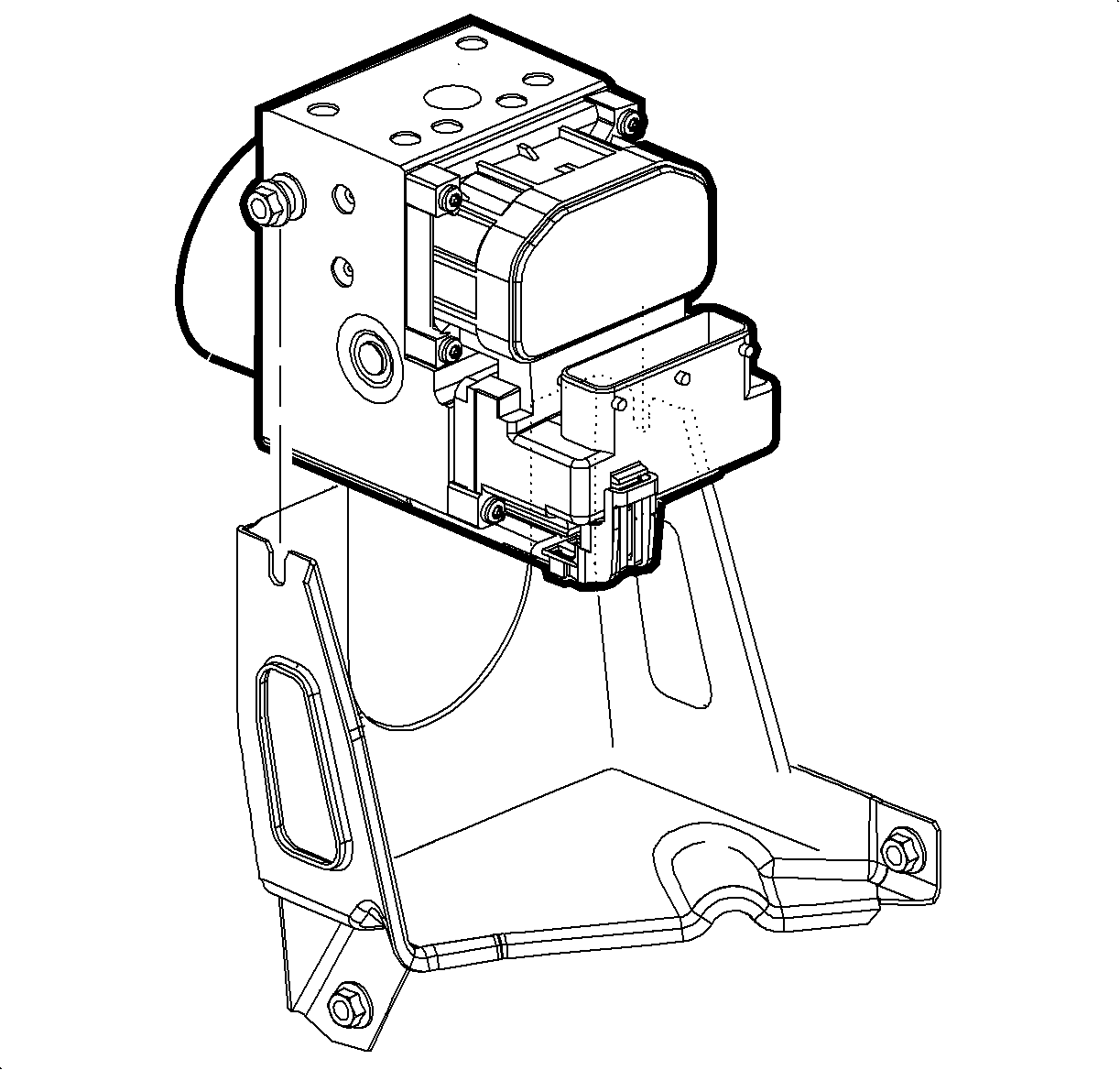
Tighten
Tighten the nuts to 20 N·m (15 lb ft).
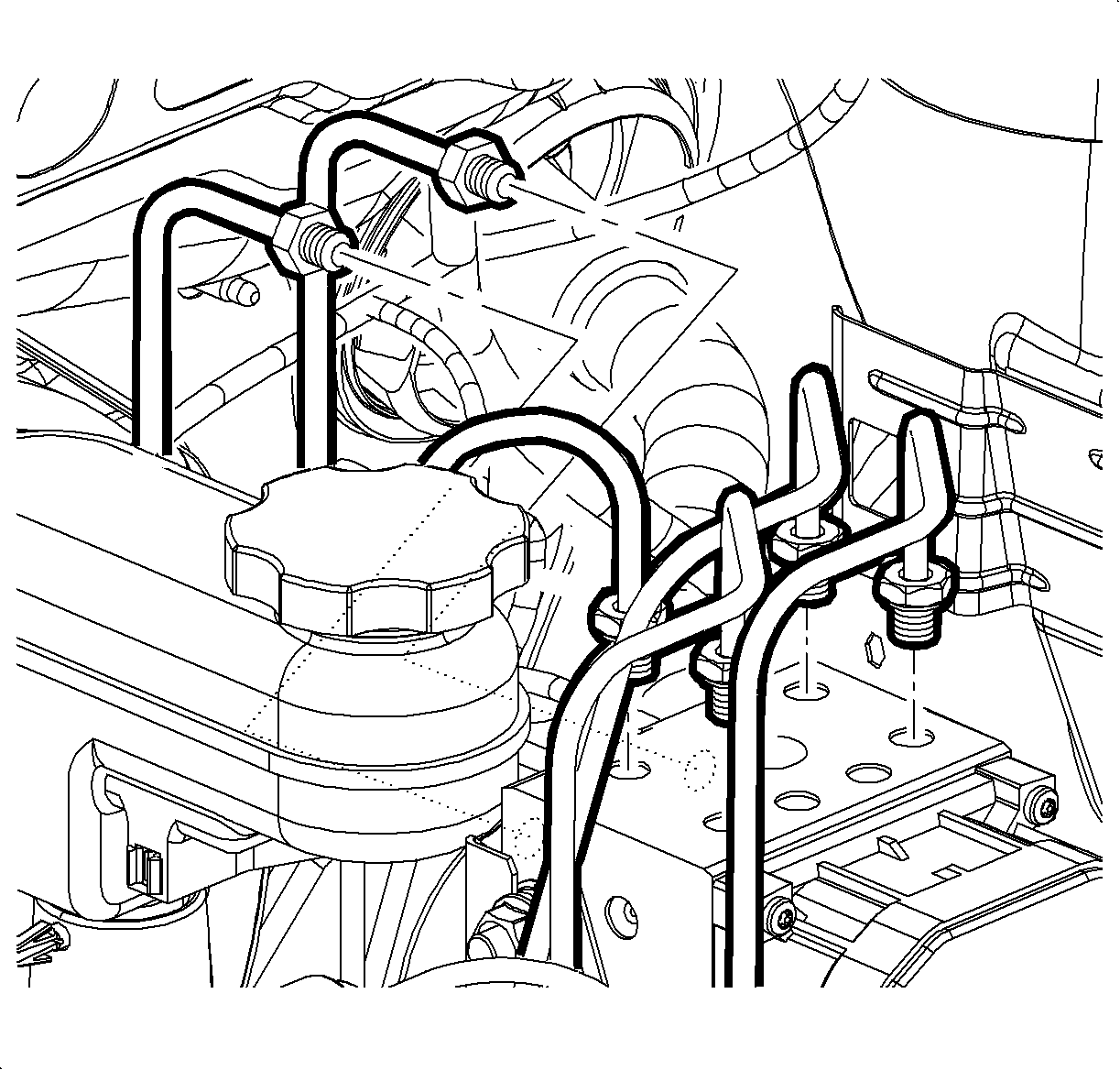
Tighten
Tighten the fittings to 18 N·m (13 lb ft).
Tighten
Tighten the fittings to 18 N·m (13 lb ft).