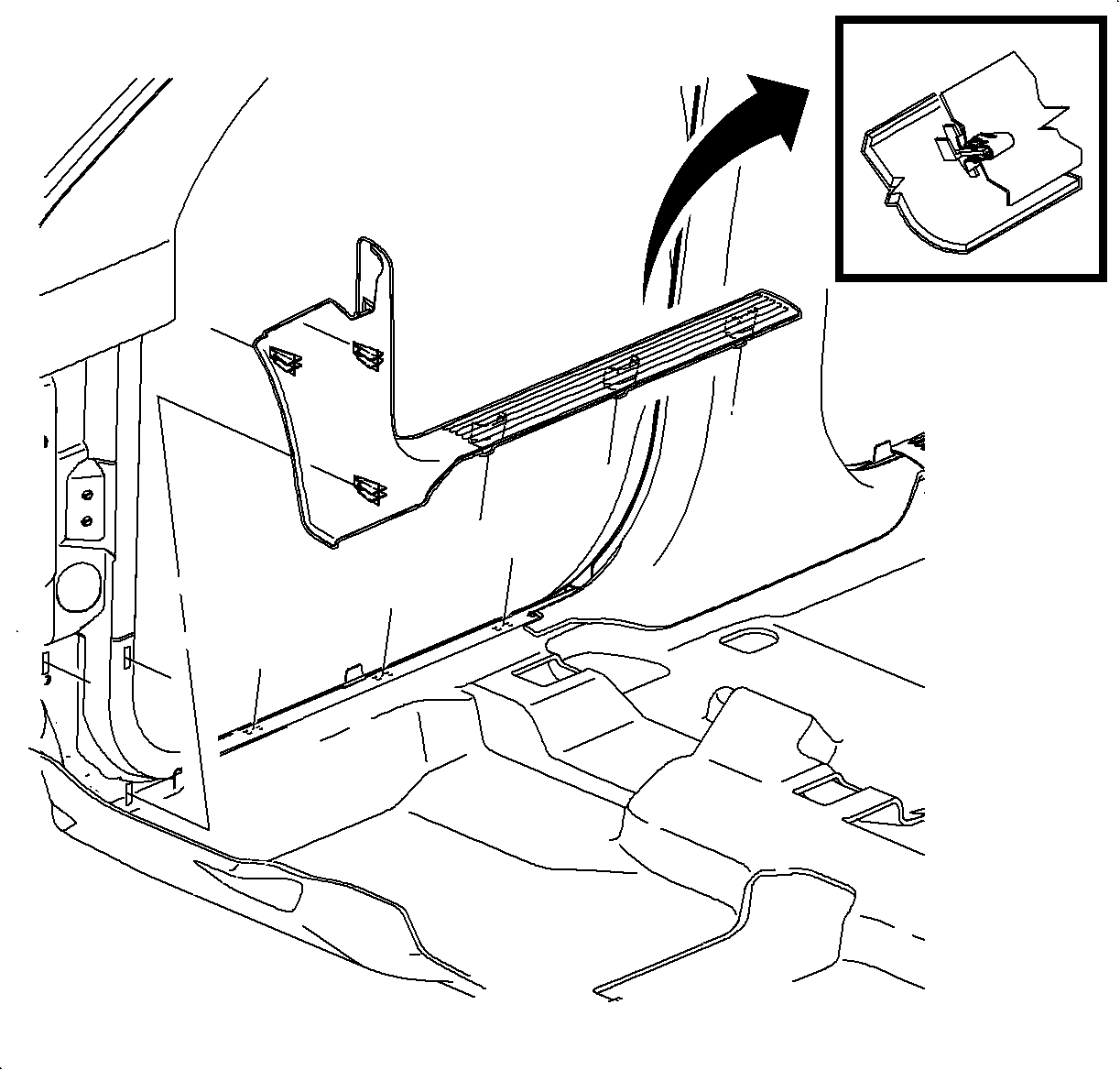For 1990-2009 cars only
Removal Procedure
- Disable the SIR system. Refer to SIR Disabling and Enabling.
- Move the front seat to the forward position.
- Remove the rearmost clip from the hinge pillar garnish molding.
- Remove the rear carpet retainer. Refer to Rear Carpet Retainer Replacement .
- Remove the center pillar upper molding. Refer to Center Pillar Upper Garnish Molding Replacement .
- Starting at the top of the lower garnish molding, pull at the clip locations to disengage the clips.
- Remove the molding.
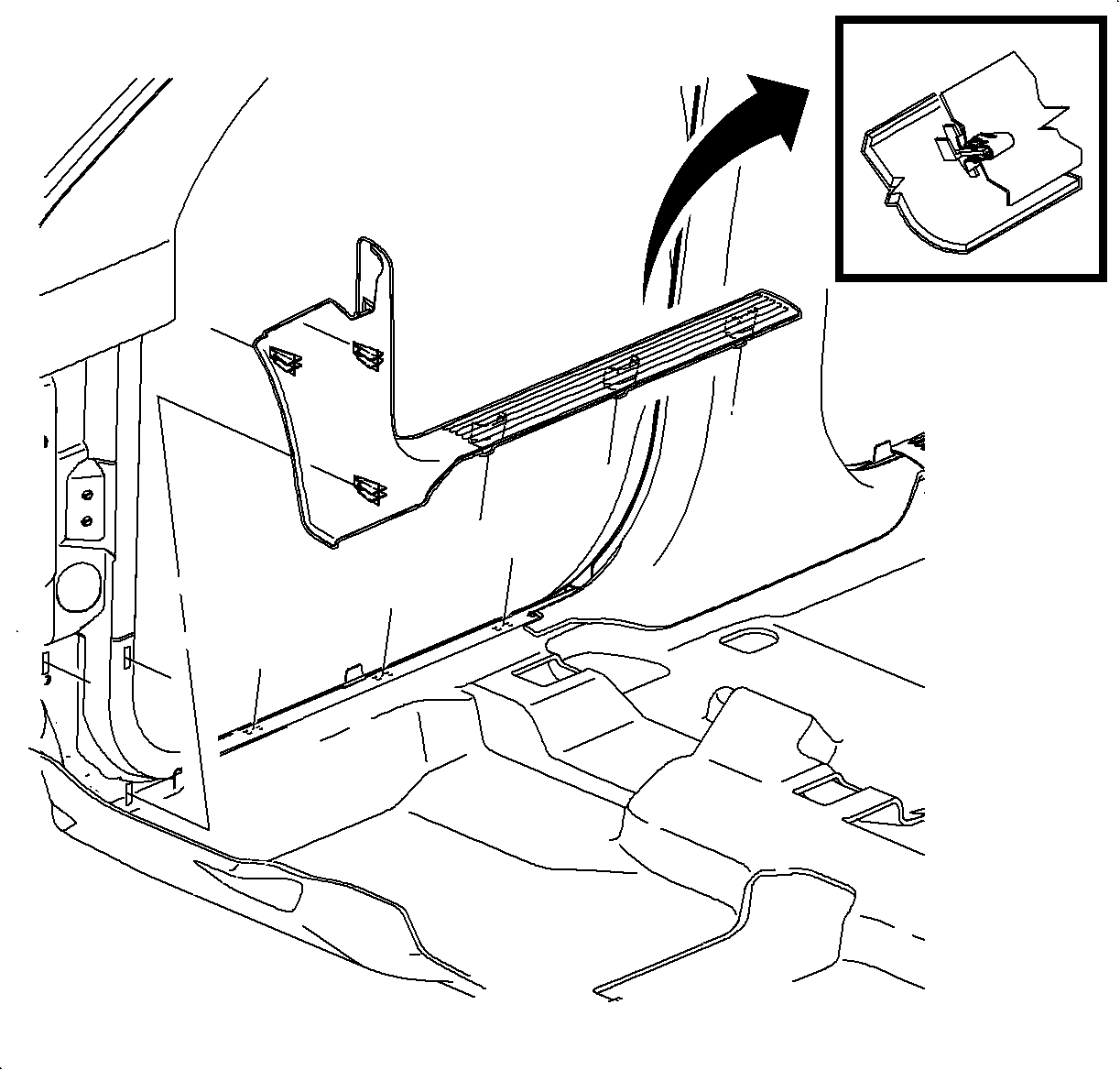
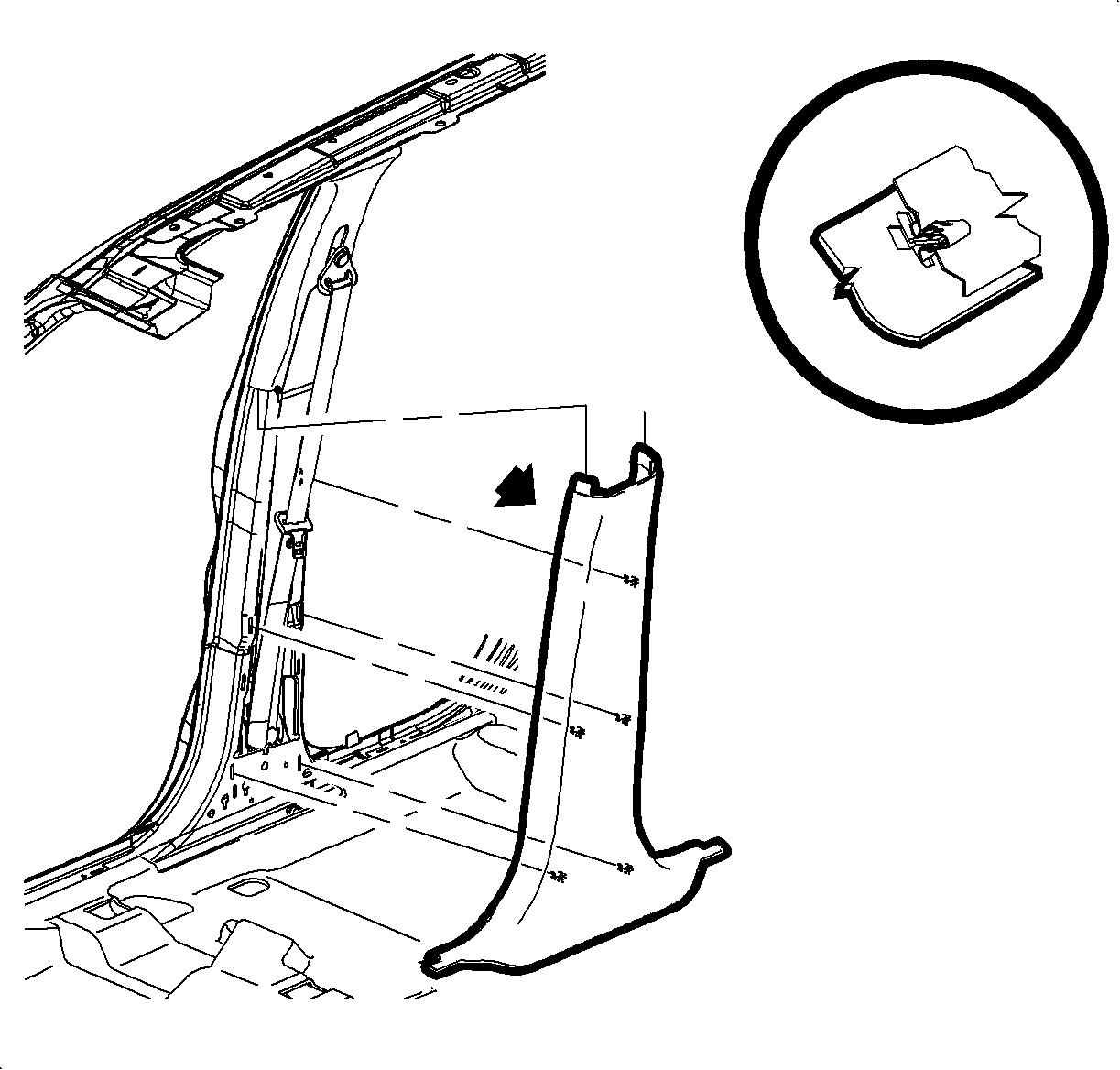
Installation Procedure
- Position the molding to the frame.
- Push at the clip locations to secure the attaching clips.
- Position the weatherstrip over the edge of the garnish molding.
- Install the hinge pillar garnish molding.
- Install the rear carpet retainer. Refer to Rear Carpet Retainer Replacement .
- Install the center pillar upper molding. Refer to Center Pillar Upper Garnish Molding Replacement .
- Position the weatherstrip over all of the moldings.
- Enable the SIR system. Refer to SIR Disabling and Enabling.
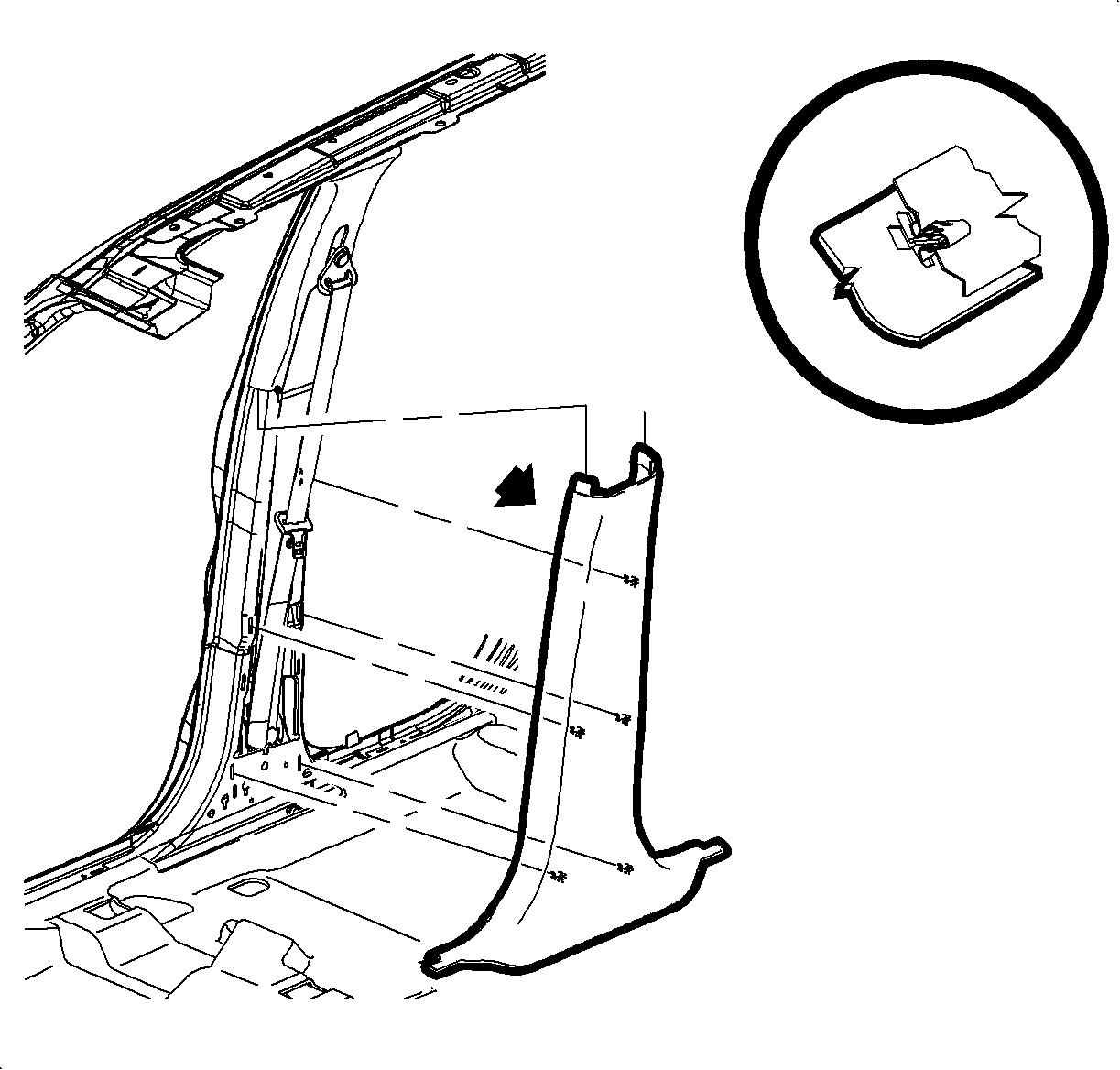
Caution: Striking the vehicle near the side air bag impact sensor can cause an air bag deployment if the ignition switch is not OFF. To help avoid personal injury and damage to the vehicle from a deployment. Always turn the ignition switch OFF during body repairs.