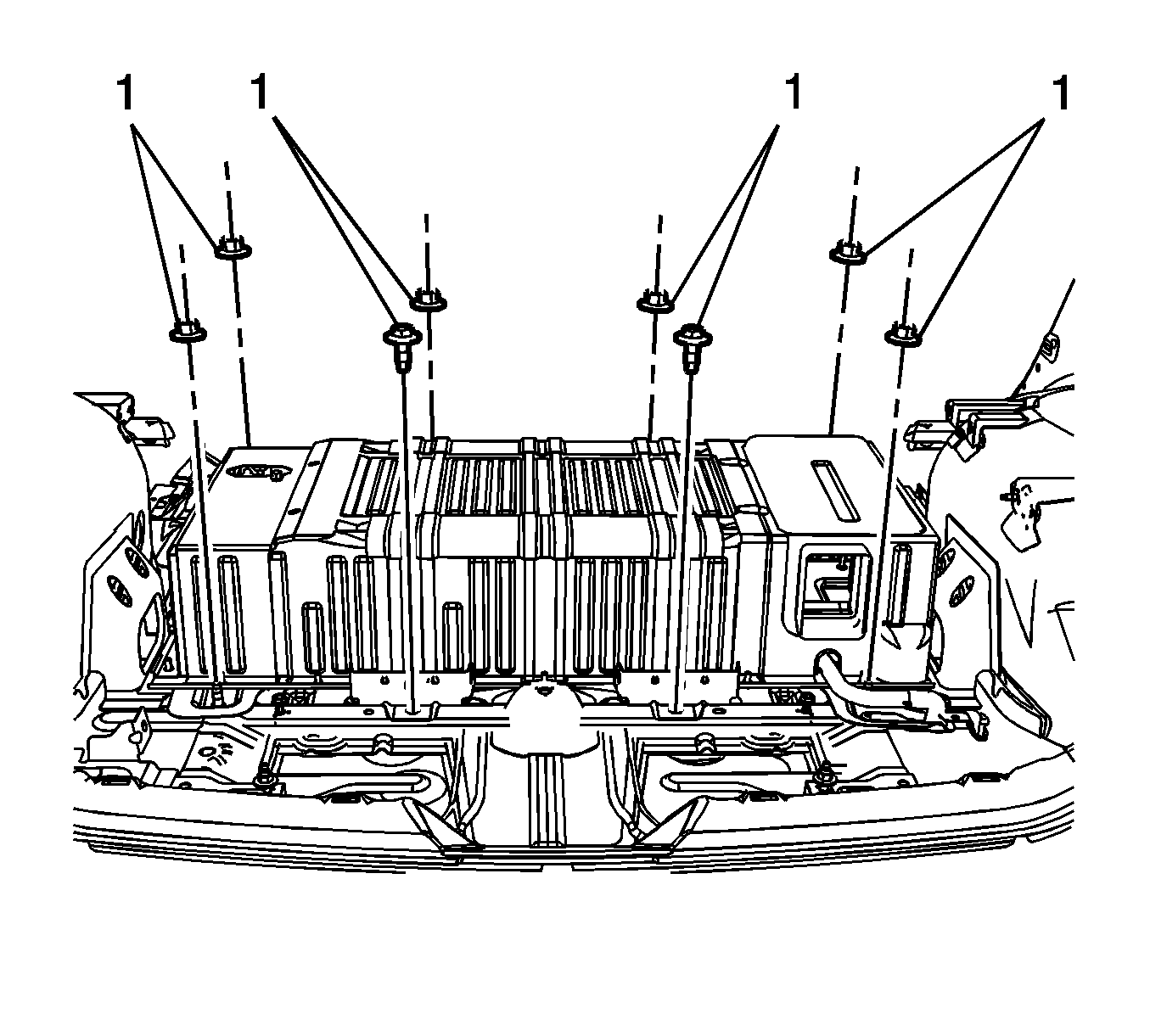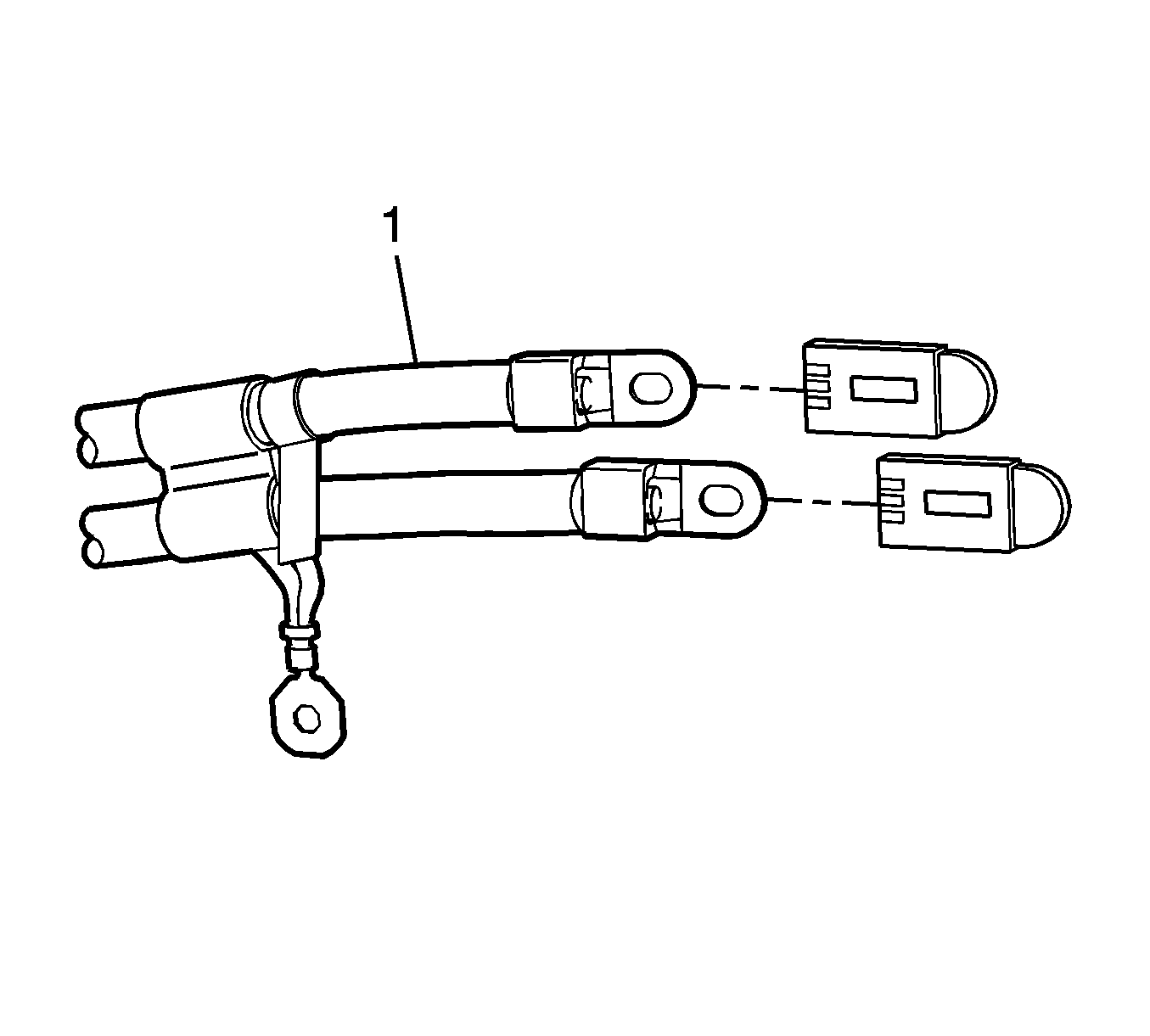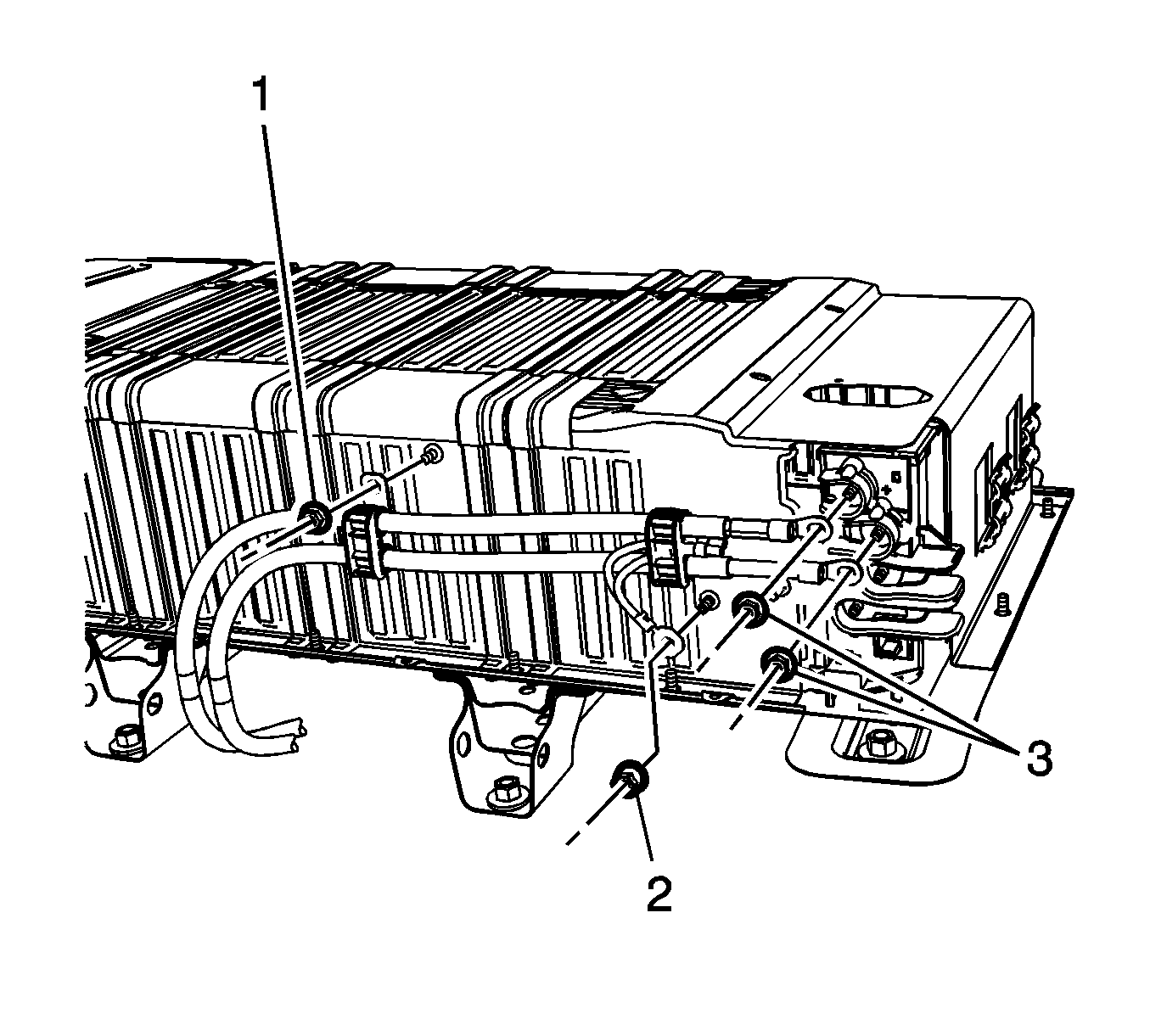For 1990-2009 cars only
Special Tool
| • | EL-48569 Terminal Covers |
| • | EL-48264 Drive Motor Battery Lift Tool |
Removal Procedure
- Perform the High Voltage disabling procedure. Refer to High Voltage Disabling .
- Disconnect the service disconnect. Refer to Hybrid Battery Service Disconnect/Connect
- Remove the high voltage terminal cover. Refer to Battery Terminal Cover Replacement
- Remove the battery cable fastener (1) the cover ground fastener (2) and the battery terminal fasteners (3).
- Using the EL-48569 covers , cover the 300 Volt terminals (1).
- Disconnect the 16-way Low Voltage connector.
- Remove the drive motor generator battery fasteners (1).
- Use the EL-48264 lift tool , to remove the battery.
- Install the tool at lifting points (1) and (2).
- Carefully remove the drive motor generator battery (1).
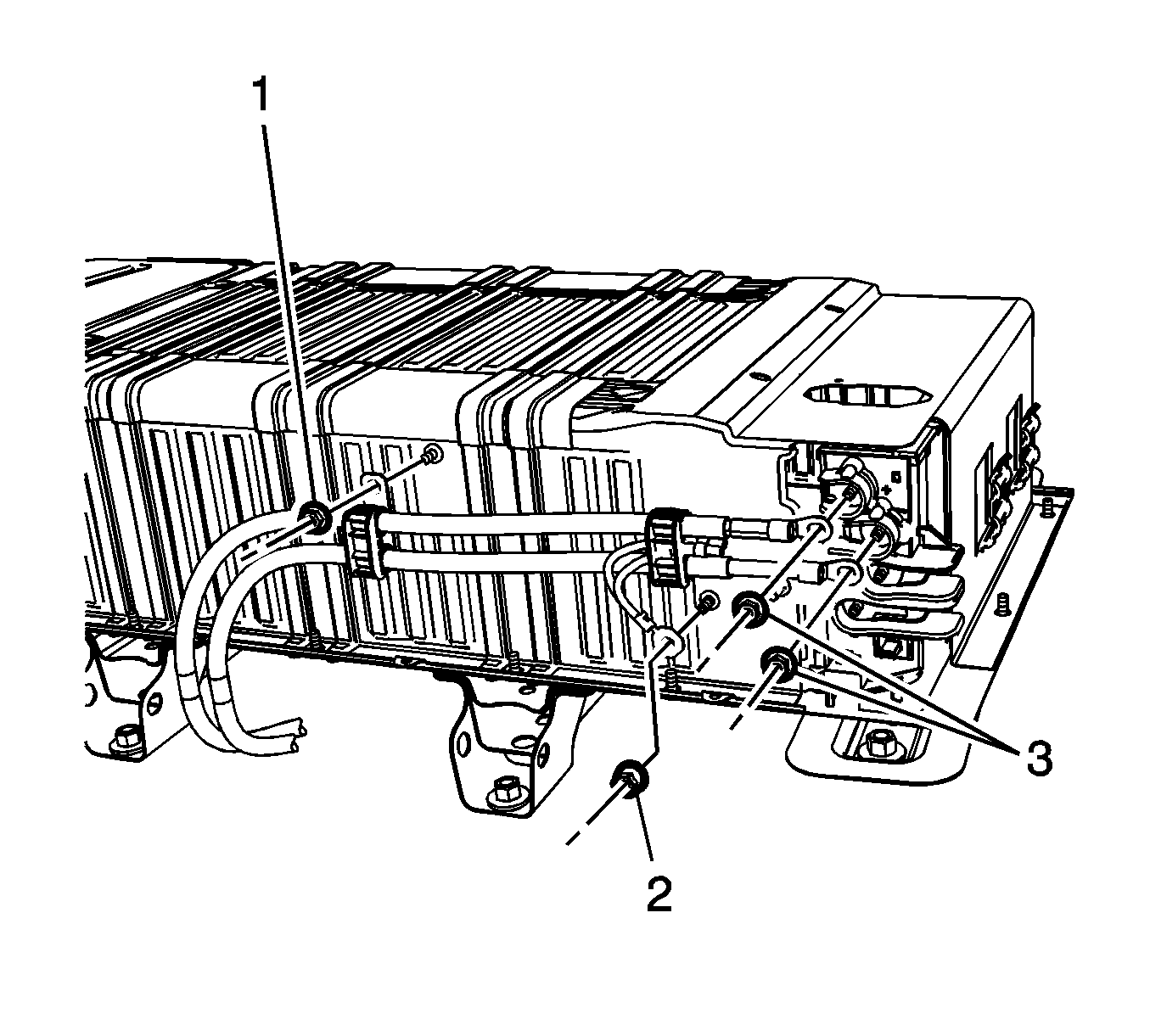
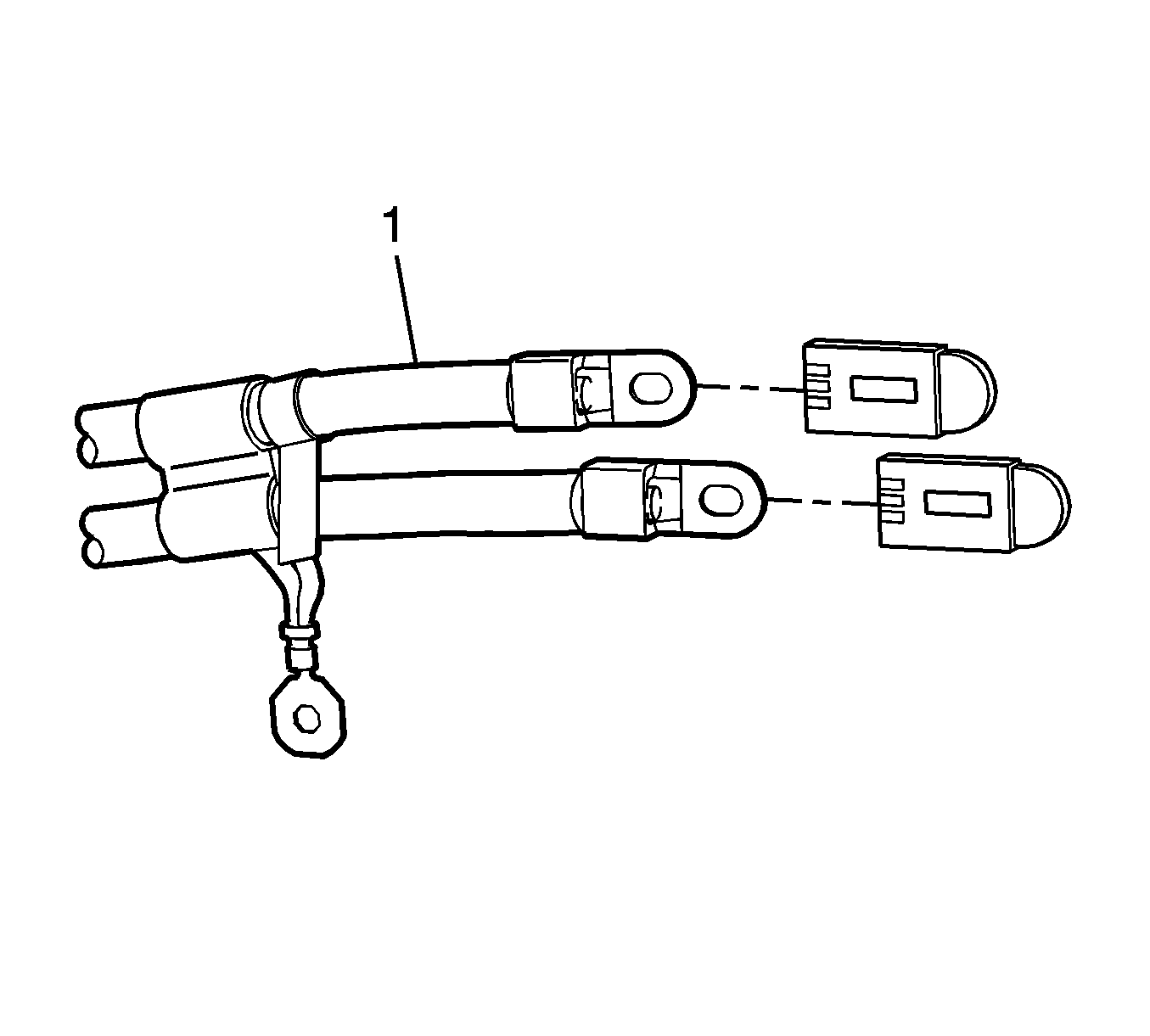
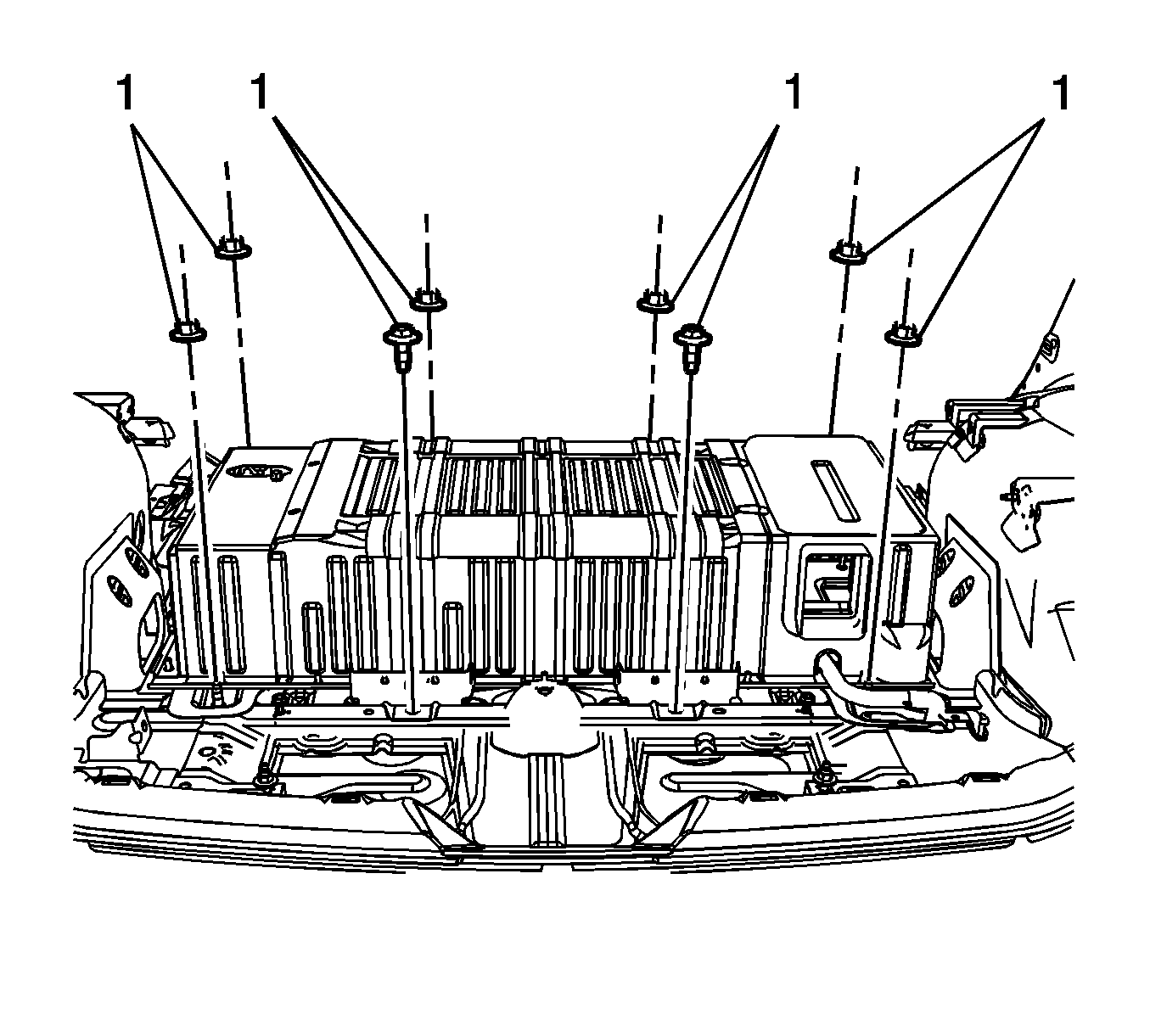
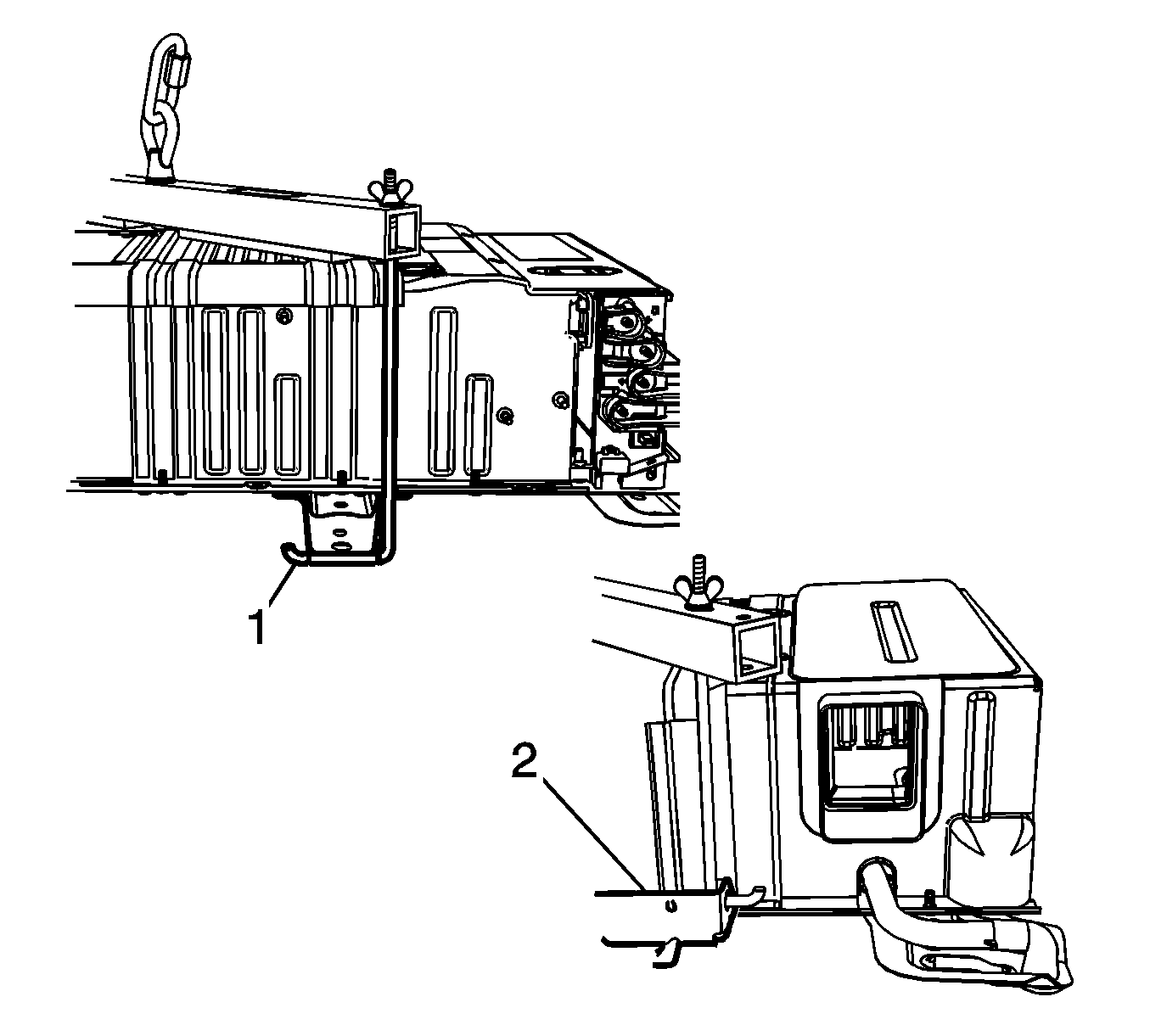
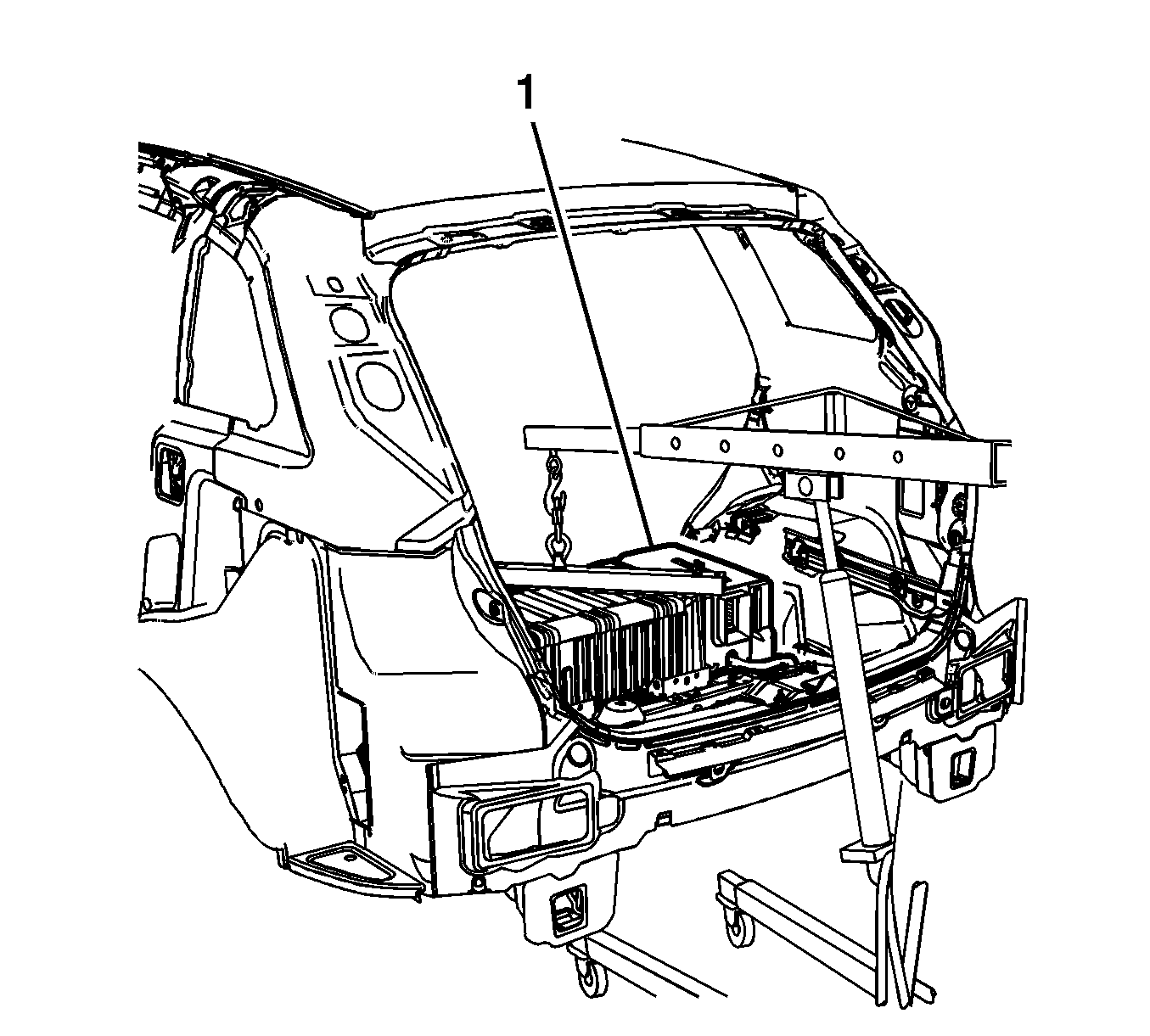
Installation Procedure
- Carefully install the drive motor generator battery (1).
- Install the drive motor generator battery fasteners (1) and tighten to 58 N·m(43 lb ft) .
- Remove the EL-48569 covers , from the 300 Volt terminals (1).
- Reposition the cable terminals and Install the battery cable terminal fasteners (1) and tighten to 9 N·m(80 lb in) .
- Tighten the cover ground fastener to 11 N·m(100 lb in)
- Tighten the battery terminal fasteners to 8 N·m(79 lb in)
- Install the high voltage terminal cover. Refer to Battery Terminal Cover Replacement
- Enable the High Voltage system. Refer to High Voltage Enabling
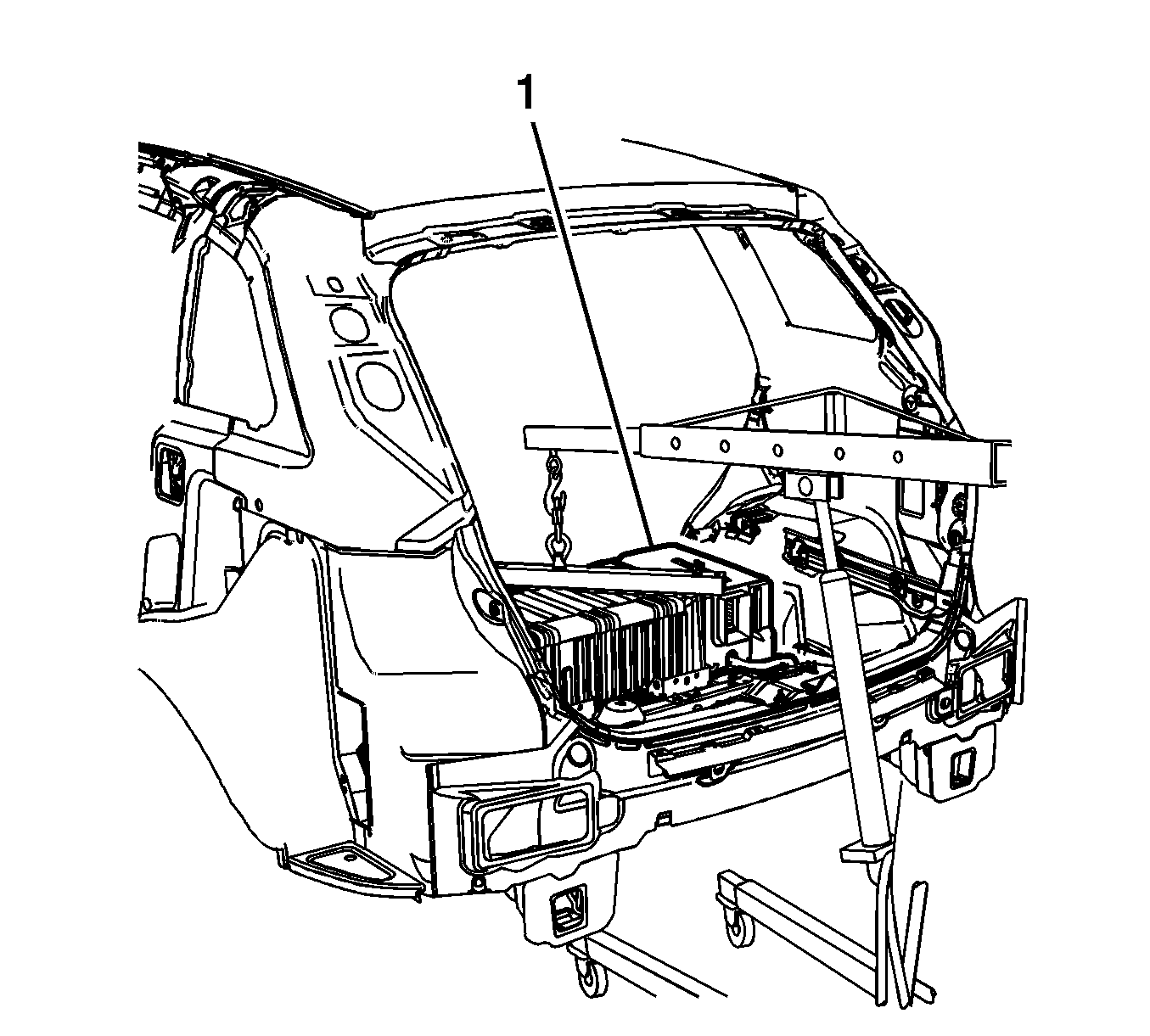
Caution: Refer to Fastener Caution in the Preface section.