For 1990-2009 cars only
Removal Procedure
- Raise and support the vehicle. Refer to Lifting and Jacking the Vehicle .
- Disconnect the stabilizer links from the stabilizer shaft.
- Swing the stabilizer shaft upwards in order to gain additional clearance.
- Remove the transmission mount-to-bracket through bolt (2).
- Remove the transmission mount-to-frame bolts (3).
- Remove the transmission mount (1) from the vehicle. Position mount between the transaxle and power steering rack in order to remove mount through the left wheel opening.
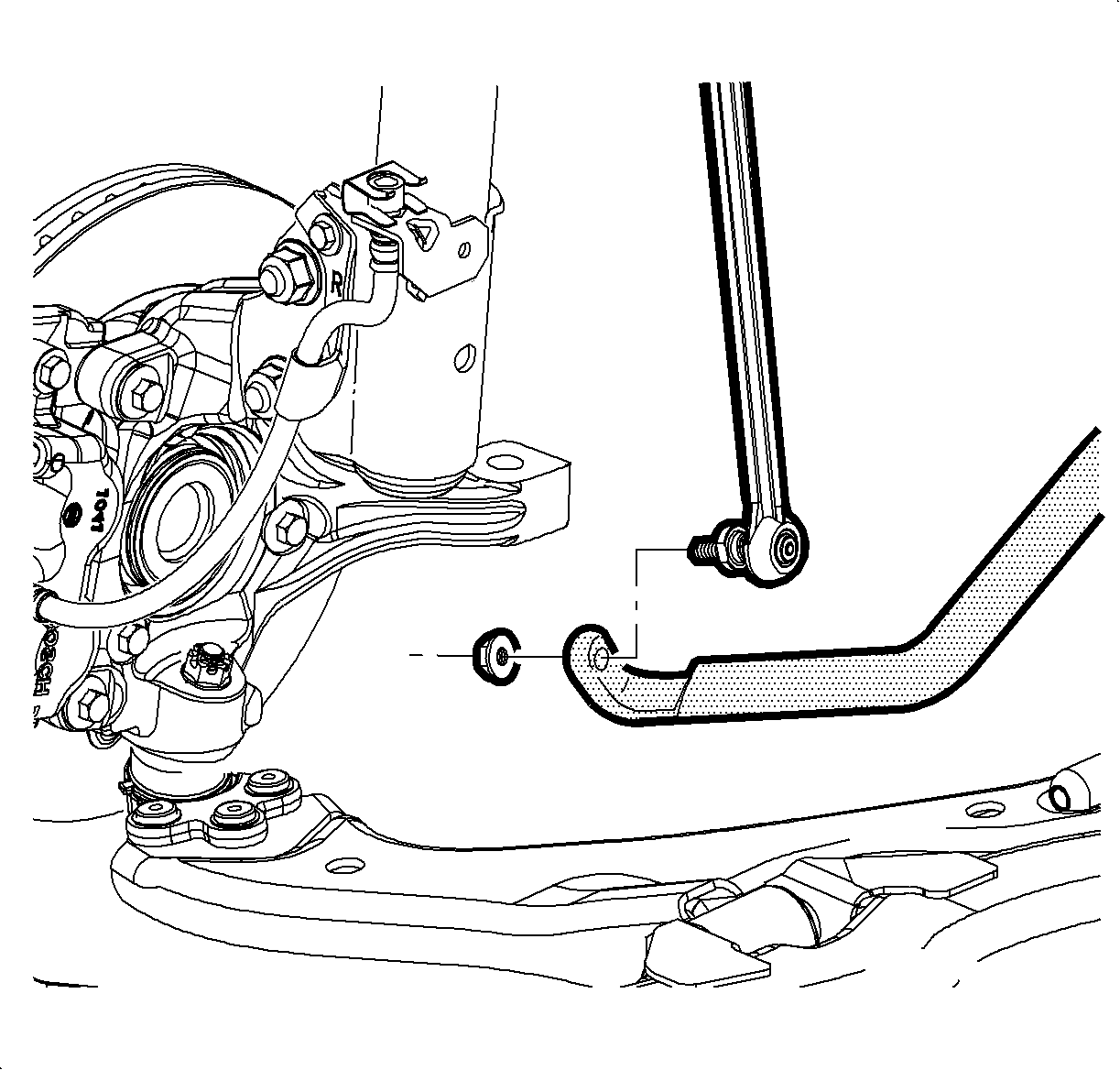
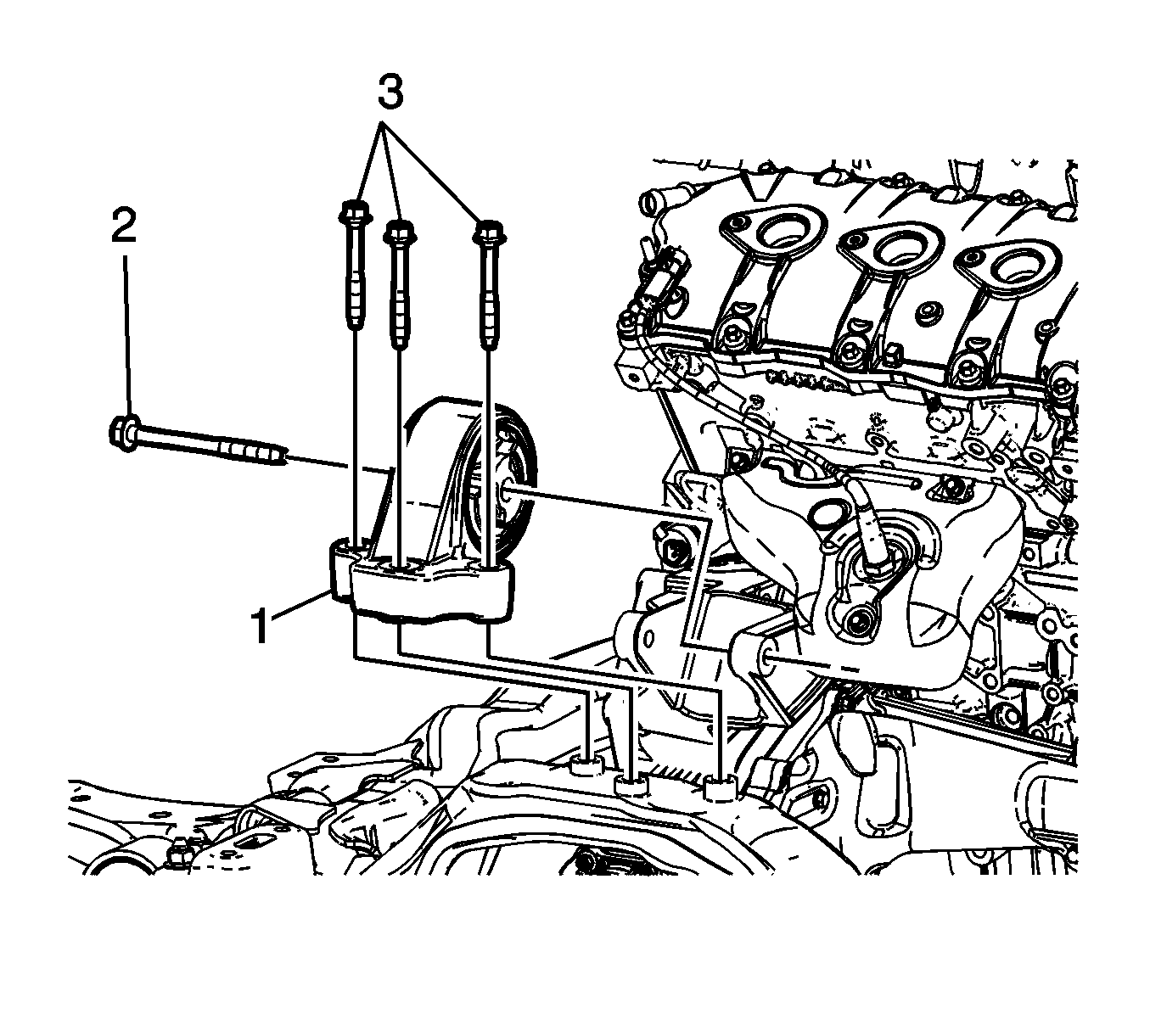
Installation Procedure
- Install and position the transmission mount (1).
- Install the transmission mount-to-frame bolts (3).
- Install the transmission mount-to-bracket through bolt (2), while aligning the transmission mount to the bracket.
- Lower the stabilizer shaft and connect the stabilizer links .
- Lower the vehicle.
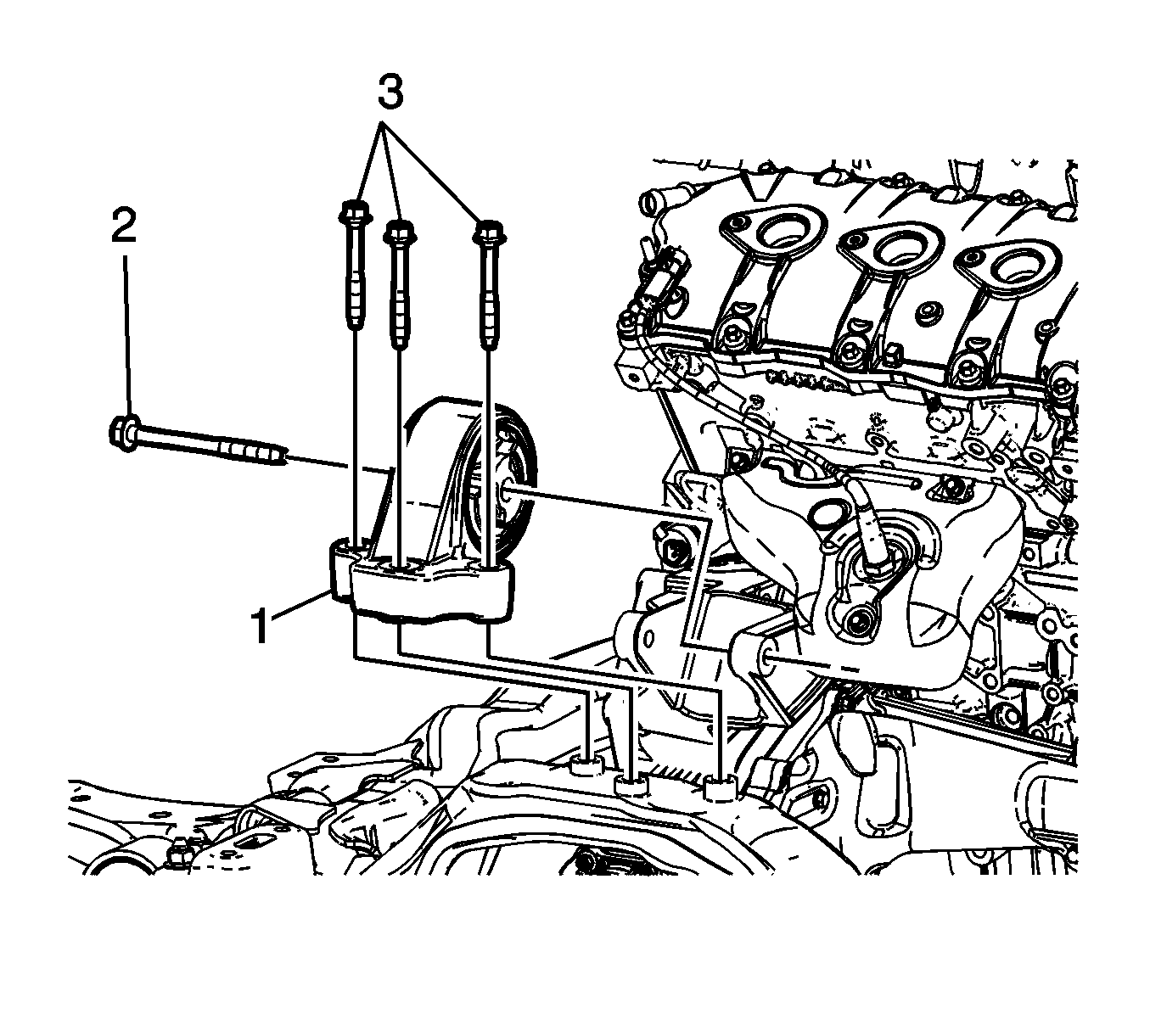
Notice: Refer to Fastener Notice in the Preface section.
Tighten
Tighten the bolt to 50 N·m (37 lb ft).
Tighten
Tighten the bolt to 110 N·m (81 lb ft).
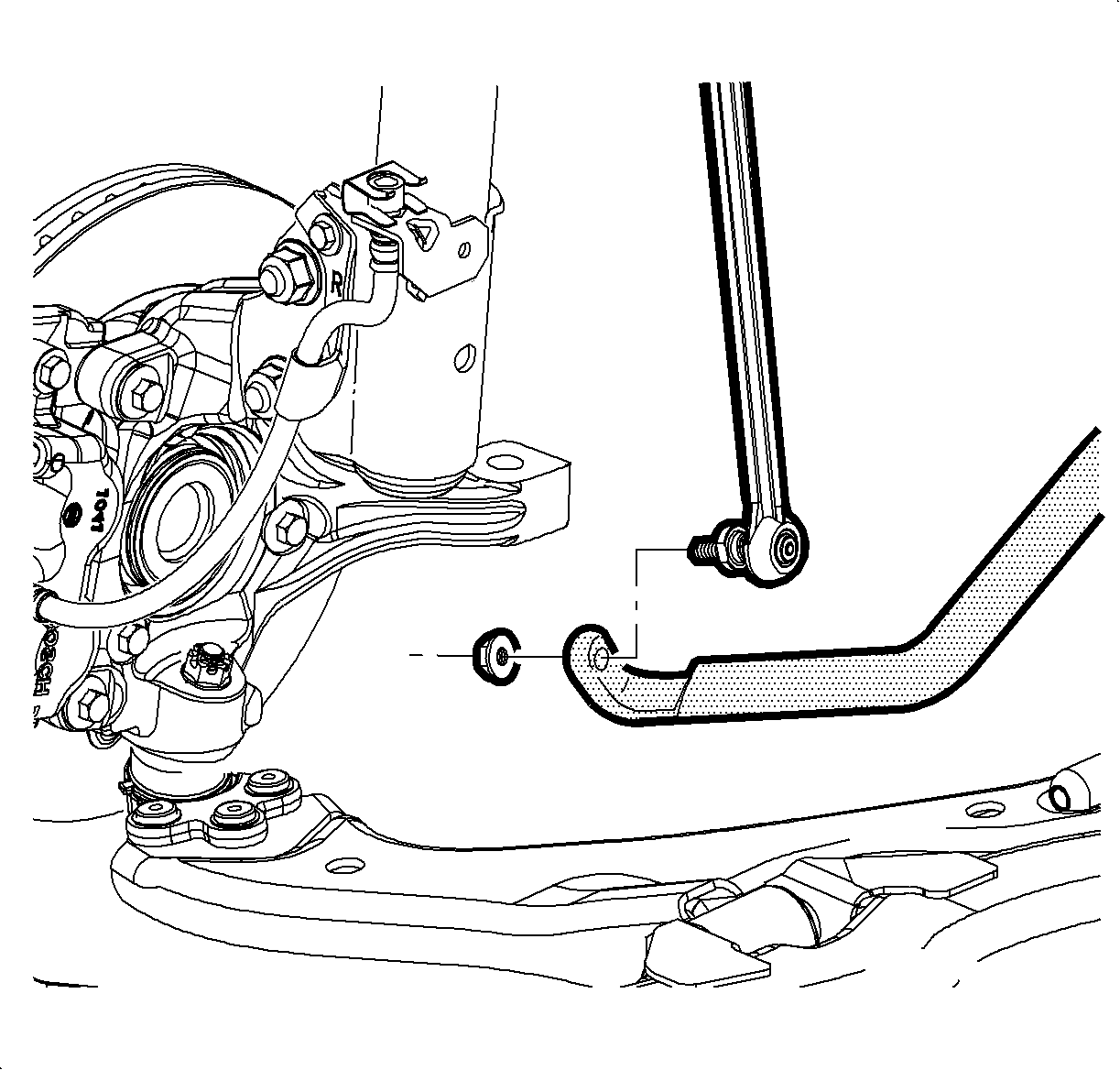
Tighten
Tighten the stabilizer link nuts to 65 N·m (48 lb ft).
