Refer to
VTD System
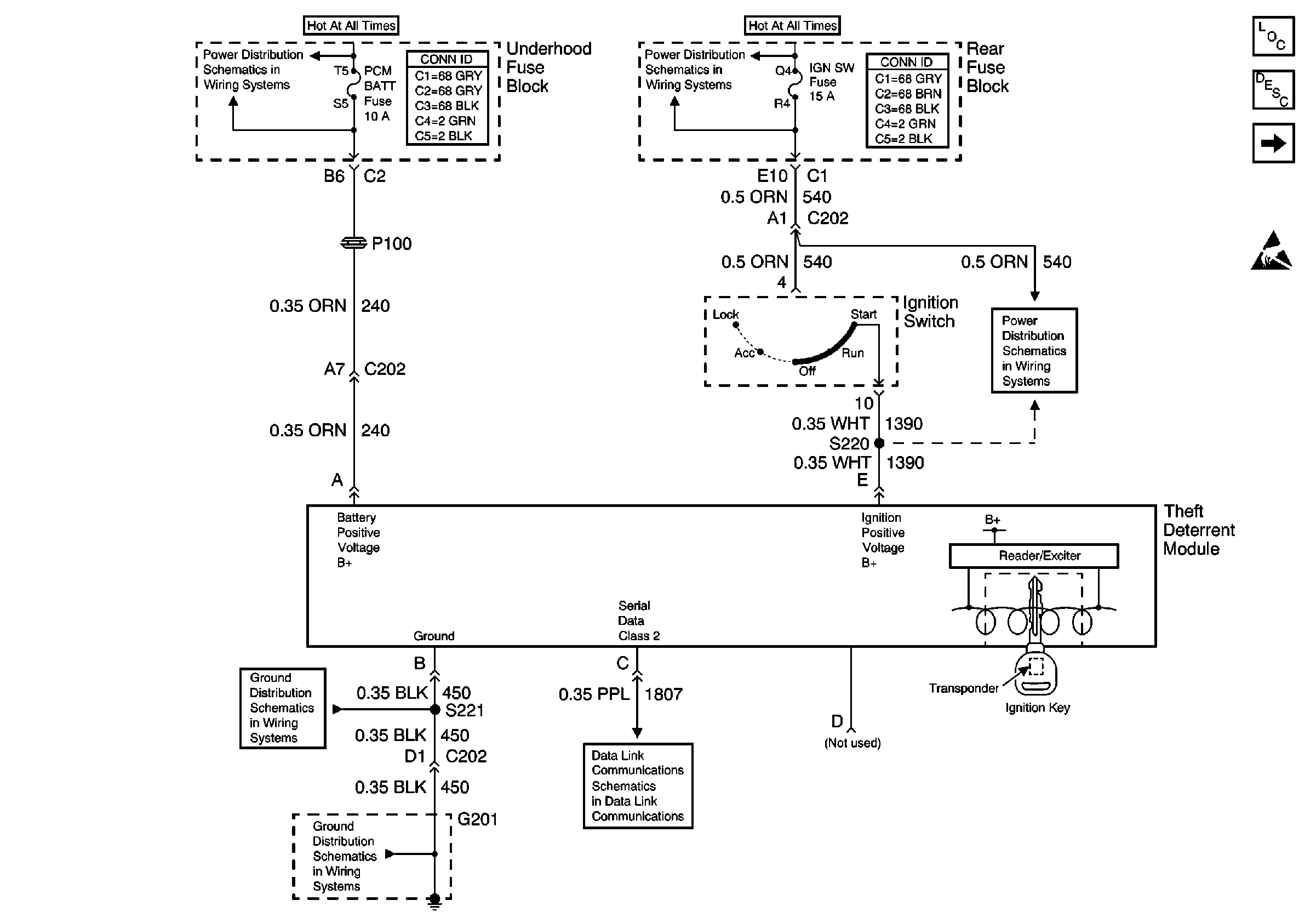
.
Circuit Description
The theft deterrent module checks the reader/exciter key data signal for a key code stored in memory.
Conditions for Running the DTC
| • | The theft deterrent module must see the ignition switch input. |
| • | The theft deterrent module can not have either B1327 or B1328 DTC set as a current DTC |
Conditions for Setting the DTC
The theft deterrent module requires 1 second to monitor the ignition key. If the code from the ignition key does not match one stored in memory, the theft deterrent module sets this DTC.
Action Taken When the DTC Sets
| • | Stores a DTC B2960. |
| • | If the engine is running the instrument cluster displays a SERVICE THEFT SYSTEM message. If the engine is not running STARTING DISABLED and REMOVE KEY message is displayed. |
| • | Security indicator is illuminated. |
| • | Prevent the engine from starting. |
Conditions for Clearing the MIL/DTC
The theft deterrent module clears the current status of the DTC when it does senses a valid, memorized, key code from the reader/exciter. The DTC will still be retrieved as current until the ignition switch is cycled. The DTC will become a history DTC at that time.
Diagnostic Aids
| • | This DTC may be stored as a History DTC with out affecting the operation of the module. If stored only as a History DTC and not retrieved as a current DTC, do not replace the module. |
| • | If this DTC is retrieved as both a Current and History DTC, replace the theft deterrent module. |
Test Description
The numbers below refer to the step numbers on the diagnostic table.
-
Be sure that the original ignition key issued with the vehicle is used when performing the Theft Deterrent Diagnostic System Check.
-
The theft deterrent module must be programmed to the vehicle.
Step | Action | Value(s) | Yes | No |
|---|---|---|---|---|
Did you perform the Theft Deterrent Diagnostic System Check? | -- | Go to Step 2 | ||
2 |
Does the scan tool display the DTC as current? | -- | Go to Step 3 | Go to Diagnostic Aids |
Perform the theft deterrent module learn procedure. Refer to Programming Theft Deterrent System Components . Important: If a 10 minutes or 30 minute re-learn procedure is performed, all keys not learned at the time will be erased and will not be recognized. Perform the quick learn procedure on all keys or instruct the customer how to perform the quick learn procedure. Did you complete the procedure? | -- | Go to Step 4 | -- | |
4 |
Does the scan tool display the DTC as current? | -- | Go to Step 5 | Go to Step 6 |
5 | Replace the theft deterrent module. Refer to Theft Deterrent Module Replacement . Important: Perform the Auto Learn Procedure for the theft deterrent module. Refer to Programming Theft Deterrent System Components .Did you complete the replacement? | -- | Go to Step 6 | -- |
6 |
Does the DTC reset? | -- | Go to Step 2 | System OK |
