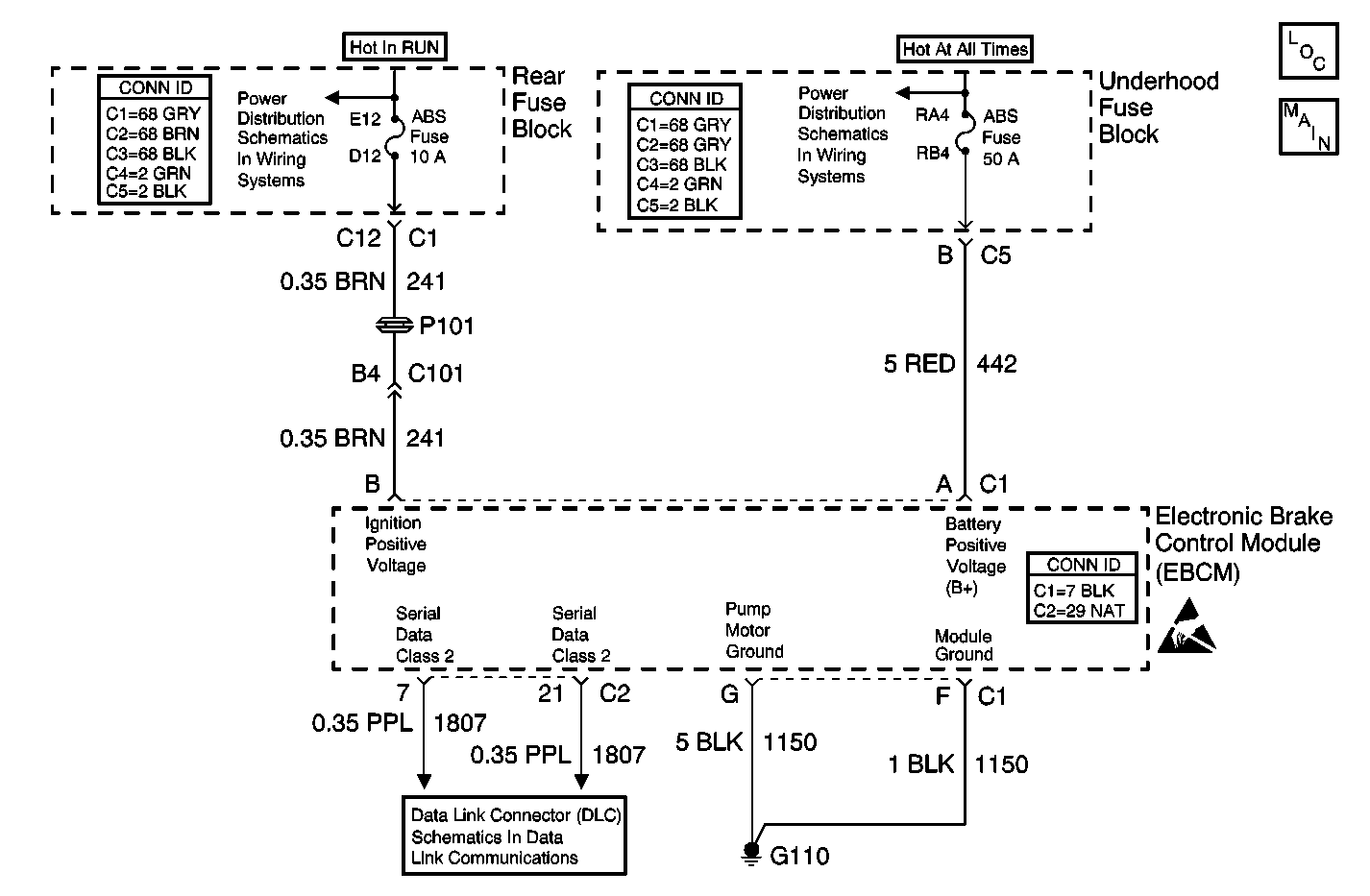
Circuit Description
The class 2 serial data line allows all of the modules on the line to transmit information to each other as needed. Each module is assigned an ID. All of the information sent out on the line is assigned a priority by which it is received. When the ignition is turned ON, each module begins to send and receive information. Each module on the class 2 serial data line knows what information the module needs to send out and what information the module should be receiving. What the modules do not know is which module is supposed to send the information. This information is only learned after the module has received the information needed along with the ID of the module that sent the information. This information is then remembered until the ignition switch is turned off.
Step | Action | Value(s) | Yes | No | ||||||
|---|---|---|---|---|---|---|---|---|---|---|
1 | Did you perform the ABS Diagnostic System Check? | -- | Go to Step 2 | |||||||
2 |
Does the scan tool communicate with any other modules on the class 2 serial data line? | -- | Go to Step 3 | Go to Scan Tool Does Not Communicate with Class 2 Device in Wiring Systems | ||||||
3 |
Is the fuse good? | -- | Go to Step 4 | Go to Step 7 | ||||||
4 | Inspect the underhood fuse block ABS (50 A) Fuse. Is the fuse good? | -- | Go to Step 9 | Go to Step 5 | ||||||
5 |
Is the fuse good? | -- | Go to Testing for Intermittent Conditions and Poor Connections in Wiring Systems | Go to Step 6 | ||||||
6 |
Did you find and correct the condition? | -- | Go to Step 21 | Go to Step 15 | ||||||
7 |
Is the fuse good? | -- | Go to Testing for Intermittent Conditions and Poor Connections in Wiring Systems | Go to Step 8 | ||||||
8 |
Important: Disconnecting the EBCM and turning ON the ignition could cause other modules to set loss of communication DTCs (Uxxxx). Once the EBCM is reconnected, the EBCM may set DTC C1298 PCM Class 2 Serial Data Malfunction. Did you find and correct the condition? | -- | Go to Step 21 | Go to Step 15 | ||||||
9 |
Is the voltage within the specified range? | B+ | Go to Step 10 | Go to Step 16 | ||||||
10 | Measure the voltage at the underhood fuse block ABS (50 A) Fuse by probing between the fuse test terminals and a good ground. Is the voltage within the specified range? | B+ | Go to Step 11 | Go to Step 17 | ||||||
11 | Inspect the EBCM ground, making sure the ground is clean and torqued to the proper specification. Refer to Wiring Repairs in Wiring Systems. Did you find and correct the condition? | -- | Go to Step 21 | Go to Step 12 | ||||||
12 |
Did you find and correct the condition? | -- | Go to Step 21 | Go to Step 13 | ||||||
13 |
Did you find and correct the condition? | -- | Go to Step 21 | Go to Step 14 | ||||||
14 | Test the battery voltage circuit of the EBCM for an open. Refer to Circuit Testing and Wiring Repairs in Wiring Systems. Did you find and correct the condition? | -- | Go to Step 21 | Go to Step 15 | ||||||
15 | Inspect for poor connections at the harness connector of the EBCM. Refer to Testing for Intermittent Conditions and Poor Connections and Connector Repairs in Wiring Systems. Did you find and correct the condition? | -- | Go to Step 21 | Go to Step 18 | ||||||
16 | Inspect for poor connections at the harness connector of the rear fuse block. Refer to Testing for Intermittent Conditions and Poor Connections and Connector Repairs in Wiring Systems. Did you find and correct the condition? | -- | Go to Step 21 | Go to Step 19 | ||||||
17 | Inspect for poor connections at the harness connector of the underhood fuse block. Refer to Testing for Intermittent Conditions and Poor Connections and Connector Repairs in Wiring Systems. Did you find and correct the condition? | -- | Go to Step 21 | Go to Step 20 | ||||||
18 |
Important: Perform the setup procedure for the EBCM. An unprogrammed EBCM will
result in the following conditions:
Replace the EBCM. Refer to Electronic Brake Control Module Replacement . Did you complete the repair? | -- | Go to Step 21 | -- | ||||||
19 | Replace the rear fuse block. Refer to Rear Fuse Block Replacement in Wiring Systems. Did you complete the repair? | -- | Go to Step 21 | -- | ||||||
20 | Replace the underhood fuse block. Refer to Underhood Fuse Block Replacement in Engine Electrical. Did you complete the repair? | -- | Go to Step 21 | -- | ||||||
21 | Operate the system in order to verify the repair. Did you correct the condition? | -- | System OK | Go to Step 2 |
