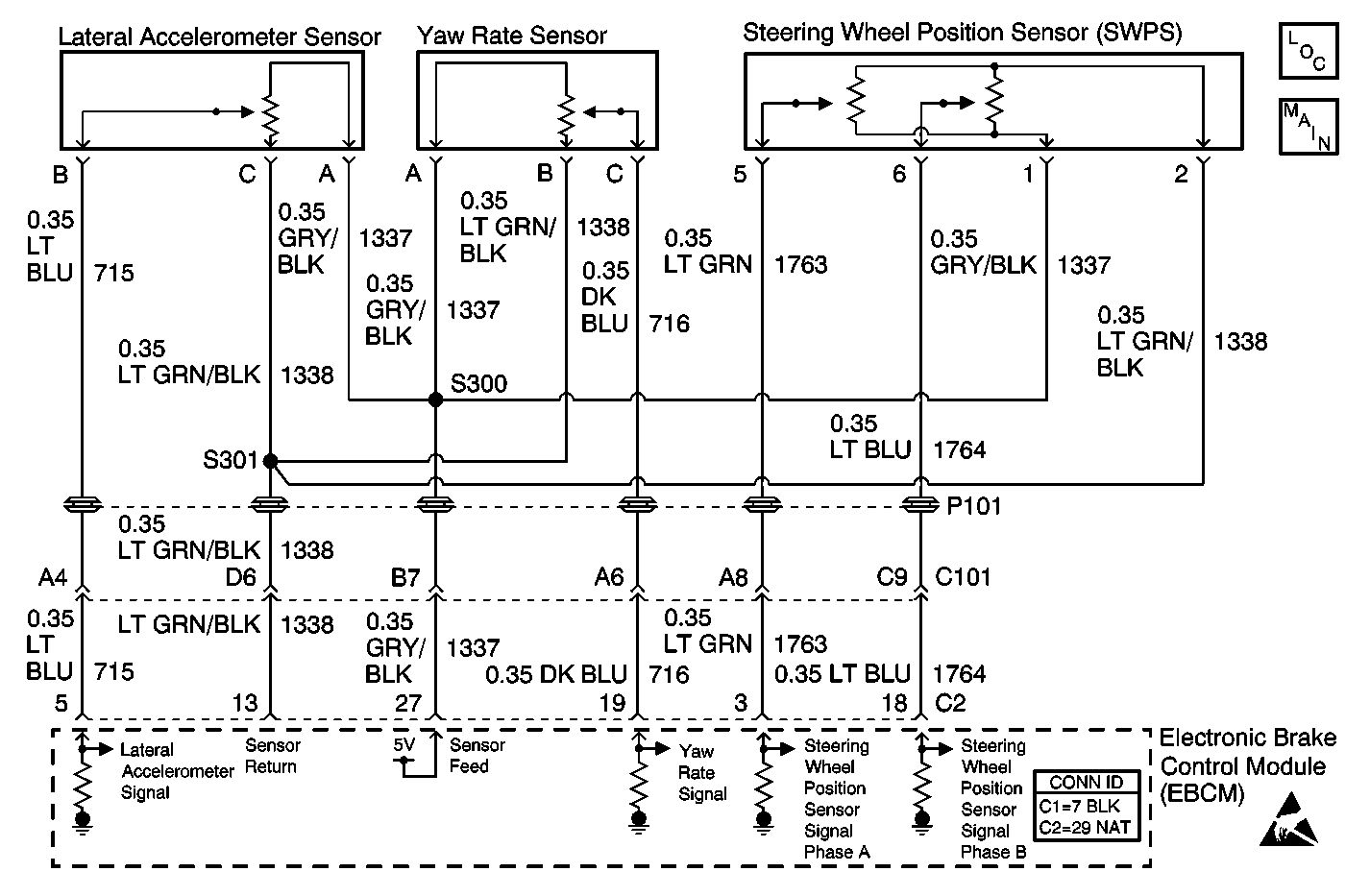
Circuit Description
When the vehicle stability enhancement system (VSES) or TCS activates for longer than 1.5 seconds, there will be an accompanying DIC message. Short activations of either system may occur without any DIC messages. The VSES activations mostly occur in the turns or bumpy roads without much use of the accelerator pedal. Activations may also occur during aggressive driving. Unwanted VSES activations may be caused by the following:
| • | A loosely mounted yaw rate sensor |
| • | An intermittent faulty steering wheel position sensor |
| • | An intermittent wiring harness problem |
| • | A chassis alignment that is grossly out of specification |
| • | The wrong EBCM installed |
| • | The wrong steering gear rack installed |
Step | Action | Value(s) | Yes | No | ||||||
|---|---|---|---|---|---|---|---|---|---|---|
1 | Did you perform the ABS Diagnostic System Check? | -- | Go to Step 2 | |||||||
2 | Inspect the mounting of the yaw rate sensor. Refer to Vehicle Yaw Sensor Replacement . Did you find and correct the condition? | -- | Go to Step 15 | Go to Step 3 | ||||||
3 |
Does the scan tool display suddenly increase or decrease without rapid turning of the vehicle? | -- | Go to Step 4 | Go to Step 5 | ||||||
4 | Perform the diagnosis for DTC C1282. Refer to DTC C1282 Yaw Rate Sensor Bias Circuit Malfunction . Did you find and correct the condition? | -- | Go to Step 15 | Go to Step 12 | ||||||
5 |
Does the scan tool display change states as the steering wheel was rotated? | -- | Go to Step 6 | Go to Step 14 | ||||||
6 | Use the scan tool in order to perform the Steering Position Sensor Test in the DRP/ABS/TCS/VSES Special Functions. Refer to Scan Tool Diagnostics . Did the steering wheel position sensor (SWPS) pass the test? | -- | Go to Step 7 | Go to Step 14 | ||||||
7 |
Does the scan tool display within the specified range? | 2.3-2.7 V | Go to Step 9 | Go to Step 8 | ||||||
8 | Inspect the mounting of the lateral accelerometer sensor. Refer to Lateral Accelerometer Replacement . Did you find and correct the condition? | -- | Go to Step 15 | Go to Step 9 | ||||||
9 | Inspect the EBCM for the proper part number. Did you find the correct part number? | -- | Go to Step 10 | Go to Step 12 | ||||||
10 | Inspect the power steering gear for the proper part number. Did you find the correct part number? | -- | Go to Step 11 | Go to Step 13 | ||||||
11 | Inspect the alignment of the vehicle. Refer to Preliminary Alignment Inspection in Wheel Alignment. Did you find and correct the condition? | -- | Go to Step 15 | Go to Testing for Intermittent Conditions and Poor Connections in Wiring Systems | ||||||
12 |
Important: Perform the setup procedure for the EBCM. An unprogrammed EBCM will
result in the following conditions:
Replace the EBCM. Refer to Electronic Brake Control Module Replacement . Did you complete the replacement? | -- | Go to Step 15 | -- | ||||||
13 | Replace the power steering gear. Refer to Steering Gear Replacement in Power Steering System. Did you complete the replacement? | -- | Go to Step 15 | -- | ||||||
14 | Replace the steering wheel position sensor (SWPS). Refer to the appropriate procedures in Steering Wheel and Column - Tilt: Did you complete the replacement? | -- | Go to Step 15 | -- | ||||||
15 | Operate the system in order to verify the repair. Did you correct the condition? | -- | System OK | Go to Step 2 |
