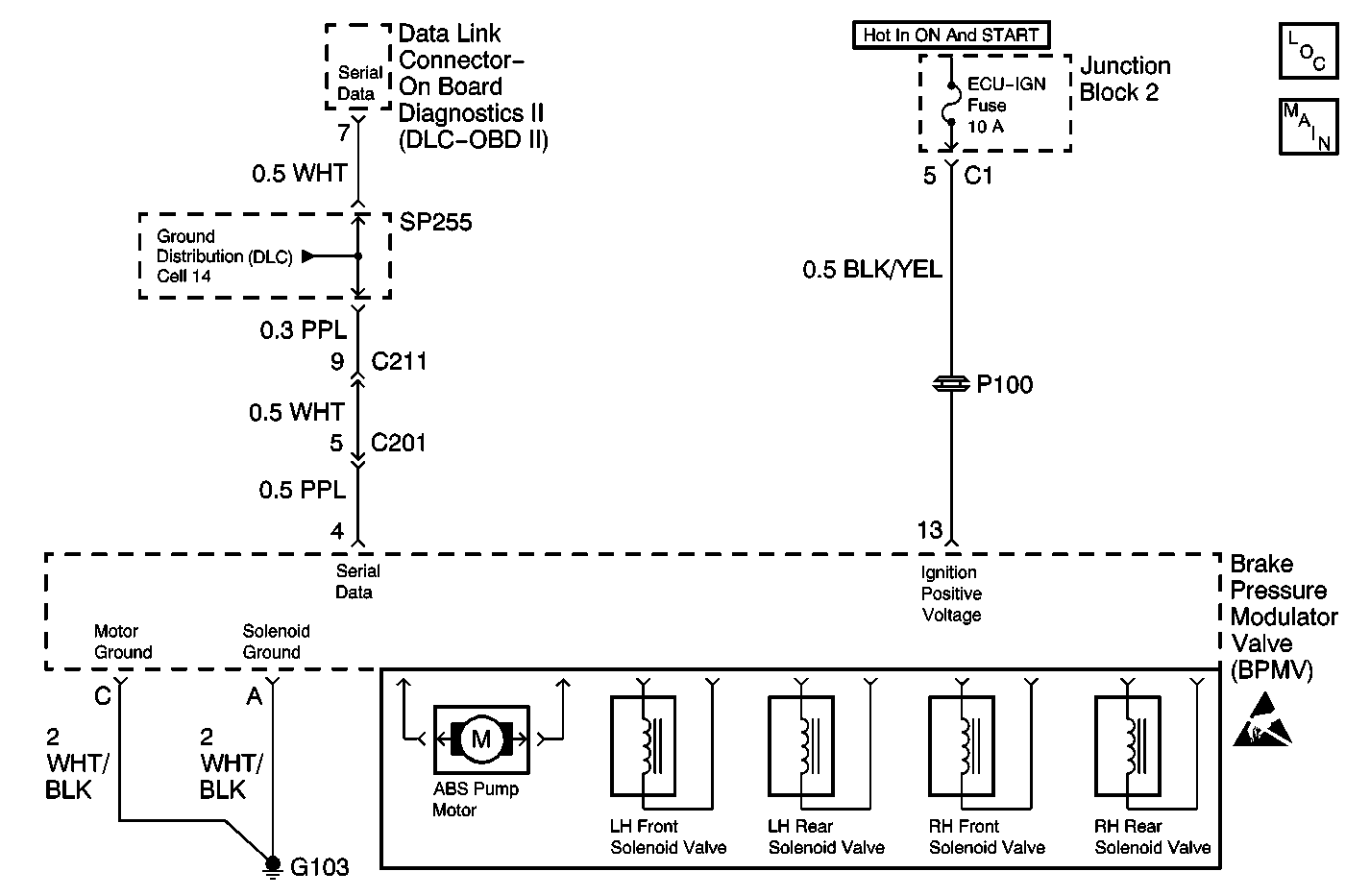
Circuit Description
The pump motor relay is part of the Electronic Brake Control Module (EBCM). The EBCM turns ON and OFF the pump motor relay as deemed necessary to activate the pump motor.
Conditions for Setting the DTC
The Electronic Brake Control Module (EBCM) detects a stuck pump motor during initialization.
Action Taken When the DTC Sets
| • | A malfunction DTC stores |
| • | The ABS disables |
| • | The ABS warning indicator turns ON |
Conditions for Clearing the DTC
The condition responsible for setting the DTC no longer exists and the Scan Tool Clear DTCs function is used. If the pump motor monitor signal is still incorrect, DTC C0110 will set again as a current DTC and the ABS indicator remain ON.
Diagnostic Aids
If DTC C0114 (Pump Motor Circuit Open) is set (current or history) go to the DTC C0114 table first.
Test Description
The number(s) below refer to the step number(s) on the diagnostic table.
-
If a pump motor circuit malfunction exists this DTC may set. Therefore the DTC C0114 must be diagnosed first.
-
If the condition for the malfunction is currently present the Electronic Brake Control Module (EBCM) is malfunctioning.
-
Tests the pump motor by turning the solenoid ON and OFF using a scan tool. The scan tool will display if the EBCM commands the pump motor ON and feedback status.
Step | Action | Value(s) | Yes | No |
|---|---|---|---|---|
1 | Was the Diagnostic System Check performed? | -- | Go to Step 2 | |
Is DTC C0114 set as a history DTC? | -- | Go to Step 3 | ||
3 |
Is the ABS indicator ON? | -- | Go to Step 4 | Go to Step 5 |
Is DTC C0110 set as a Current DTC? | -- | Go to Step 8 | ||
Did the pump motor turn ON and monitor ON during this test? | -- | Go to Step 6 | Go to Step 8 | |
6 | Is the ABS indicator ON? | -- | Go to Step 7 | Go to Step 9 |
7 | Is DTC C0110 set as a current DTC? | -- | Go to Step 8 | |
8 | Replace the Brake Pressure Modulator Valve (BPMV) assembly. Refer to Brake Pressure Modulator Valve Assembly Replacement . Is the repair complete? | -- | -- | |
9 | A malfunction is not present at this time. Refer to Diagnostic Aids for additional information regarding this DTC. Is the action complete? | -- | -- |
