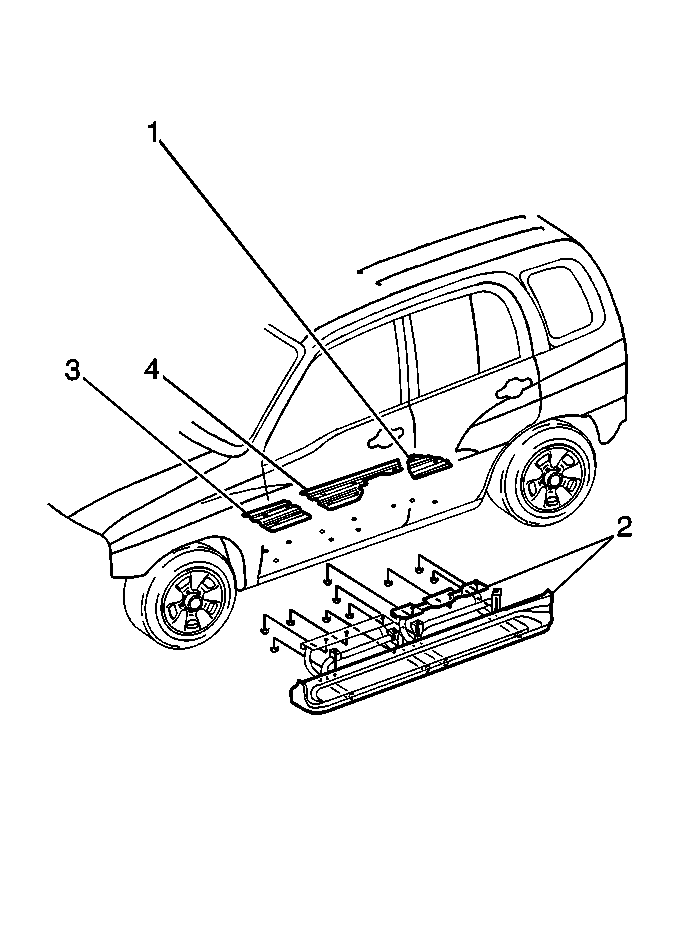For 1990-2009 cars only
Removal Procedure
- Remove the assist step. Refer to Assist Step Replacement .
- Remove the front seat. Refer to Front Seat Replacement - Bucket in Seats.
- Remove the front and rear floor mats, if equipped.
- Remove the body hinge pillar trim panel. Refer to Body Hinge Pillar Trim Panel Replacement - Left Side or Body Hinge Pillar Trim Panel Replacement - Right Side in Interior Trim.
- Remove the following components from the vehicle:
- Remove the following components from the vehicle:
- Remove the 2 plastic retainers that retain the floor pan carpet at the bulkhead.
- Position the carpet aside in order to gain access to the assist step rear bracket (1).
- Remove the assist step rear bracket (1) from the vehicle.

| • | The 3 plastic retainers (2) |
| • | The front side door sill trim plate (1) |
| • | The 3 plastic retainers |
| • | The rear side door sill trim plate |
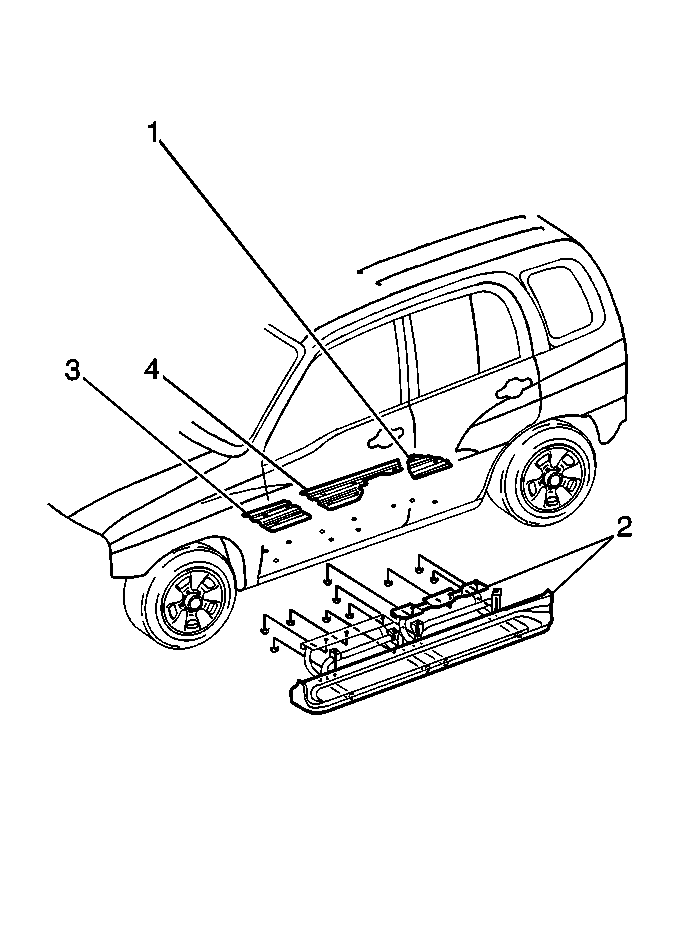
Installation Procedure
- Install the assist step rear bracket (1) to the vehicle.
- Reposition the floor pan carpet. Secure the carpet at the bulkhead with the 2 plastic retainers.
- Install the rear side door sill trim plate to the vehicle. Secure the trim plate with the 3 plastic retainers.
- Install the front side door sill trim plate (1) to the vehicle. Secure the trim plate with the 3 plastic retainers (2).
- Install the body hinge pillar trim panel. Refer to Body Hinge Pillar Trim Panel Replacement - Left Side or Body Hinge Pillar Trim Panel Replacement - Right Side in Interior Trim.
- Install the front and rear floor mats, if equipped.
- Install the front seat. Refer to Front Seat Replacement - Bucket in Seats.
- Install the assist step. Refer to Assist Step Replacement .