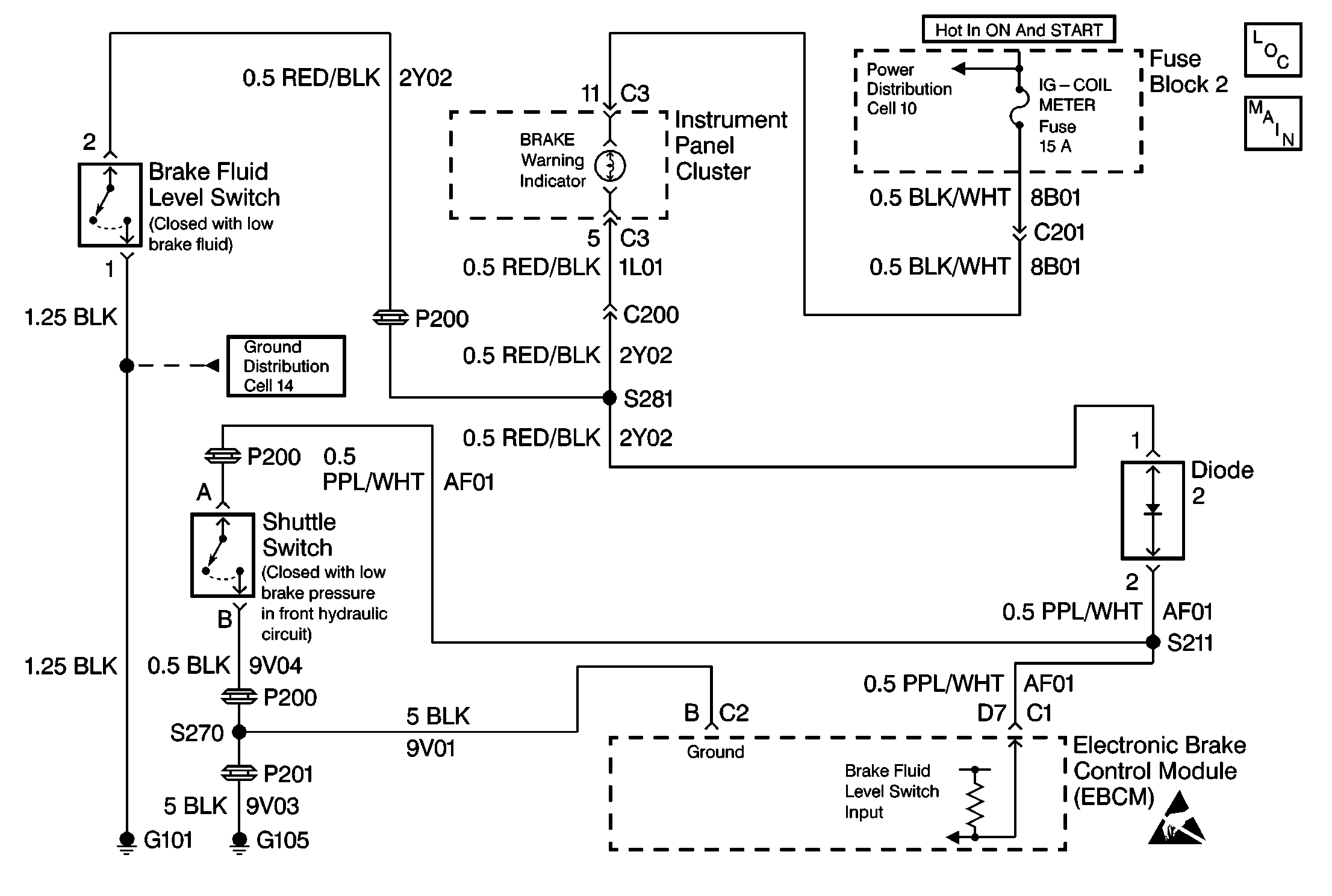
Circuit Description
This DTC identifies a short to battery between the EBCM and the red BRAKE warning lamp, or an open EBCM driver that does not allow the red BRAKE warning lamp to be illuminated by the EBCM.
Conditions for Setting the DTC
This DTC can be set only when the EBCM turns ON the red BRAKE warning lamp.
The EBCM detects battery voltage on the red BRAKE warning lamp control circuit (CKT AF01).
Action Taken When the DTC Sets
| • | A malfunction DTC stores. |
| • | The ABS remains functional. |
| • | If the EBCM commands the red BRAKE warning lamp ON due to an ABS malfunction that may degrade base braking operation and cannot do so, the ABS indicator lamp will flash to indicate the serious nature of the problem. |
Conditions for Clearing the DTC
| • | The condition responsible for setting the DTC no longer exists and the Scan Tool Clear DTCs function is used. |
| • | 100 drive cycles pass with no DTCs detected. A drive cycle consists of starting the vehicle, driving the vehicle over 16 km/h (10 mph), stopping and then turning the ignition off. |
Diagnostic Aids
Use the enhanced diagnostic function of the Scan Tool in order to measure the frequency of the malfunction.
Any circuitry that is suspected of causing the intermittent complaint should be thoroughly checked for improper mating, improperly formed or damaged terminals, poor terminal to wiring connections, or physical damage to the wiring harness.
Important: Zero the J 39200 test leads before making any resistance measurements. Refer to the J 39200 user's manual.
Step | Action | Value(s) | Yes | No |
|---|---|---|---|---|
1 | Was the Diagnostic System Check performed? | -- | Go to Diagnostic System Check | |
2 |
Is the red BRAKE warning lamp ON? | -- | ||
3 |
Is the red BRAKE warning lamp ON? | -- | ||
4 |
Is the voltage within the range specified in the Value(s) column? | 0-1 V | ||
5 | Using the Scan Tool , check for DTCs. Is DTC 1286 also set as a current DTC? | -- | ||
6 | Malfunction not present at this time. Refer to Diagnostic Aids for additional information regarding this DTC. Is the action complete? | -- | Go to Diagnostic System Check | -- |
7 | Repair short to voltage in CKT 2Y02 and/or AF01. Make sure diode #2 is in good condition. Is the repair complete? | -- | Go to Diagnostic System Check | -- |
8 | Replace the EBCM. Refer to Electronic Brake Control Module Replacement . Is the repair complete? | -- | Go to Diagnostic System Check | -- |
9 | Inspect the master cylinder reservoir for a low fluid level condition, or parking brake switch for closed switch. Is the repair complete? | -- | Go to Diagnostic System Check | -- |
