Removal Procedure
Tools Required
J 42640 Anti--Rotation pin.
- Disconnect the negative battery cable.
- Disable the SIR system. Refer to Disabling the SIR System in Restraints.
- Use Steering Column Lock Pin If you are disassembling the column .
- Remove the knee bolster and the bracket or the reinforcement. Refer to Knee Bolster Replacement .
- For vehicles with a column shift, remove the shift lever cable (8).
- For vehicles with a console shift, complete the following steps:
- Lock the ignition.
- Disconnect the steering column wiring harness connector (5) from the main body wiring harness.
- Remove the steering column shaft from the intermediate shaft (7).
- Loosen or remove the pinch bolt at the upper intermediate shaft (7).
- Loosen the two nuts (3) at the lower steering column support (6).
- Remove the support column.
- Remove the two nuts (3) at the upper steering column support (2).
- Remove the steering column from the vehicle. If there is a possibility that the steering column may be partially collapsed, refer to Accident Damage in Steering Column Unit Repair.
Caution: Unless directed otherwise, the ignition and start switch must be in the OFF or LOCK position, and all electrical loads must be OFF before servicing any electrical component. Disconnect the negative battery cable to prevent an electrical spark should a tool or equipment come in contact with an exposed electrical terminal. Failure to follow these precautions may result in personal injury and/or damage to the vehicle or its components.
NOTICE: Once the steering column has been removed from the vehicle, it is extremely susceptible to damage. Dropping the steering column on its end could collapse the steering shaft or loosen the plastic injections which maintain column rigidity. Leaning on the steering column assembly could cause the jacket to bend or deform. Any of the above damage could impair the column's collapsible design. Use only the specified steering wheel puller to remove the steering wheel. Under no conditions should the end of the shaft be hammered on as hammering could loosen the plastic injections which maintain column rigidity.
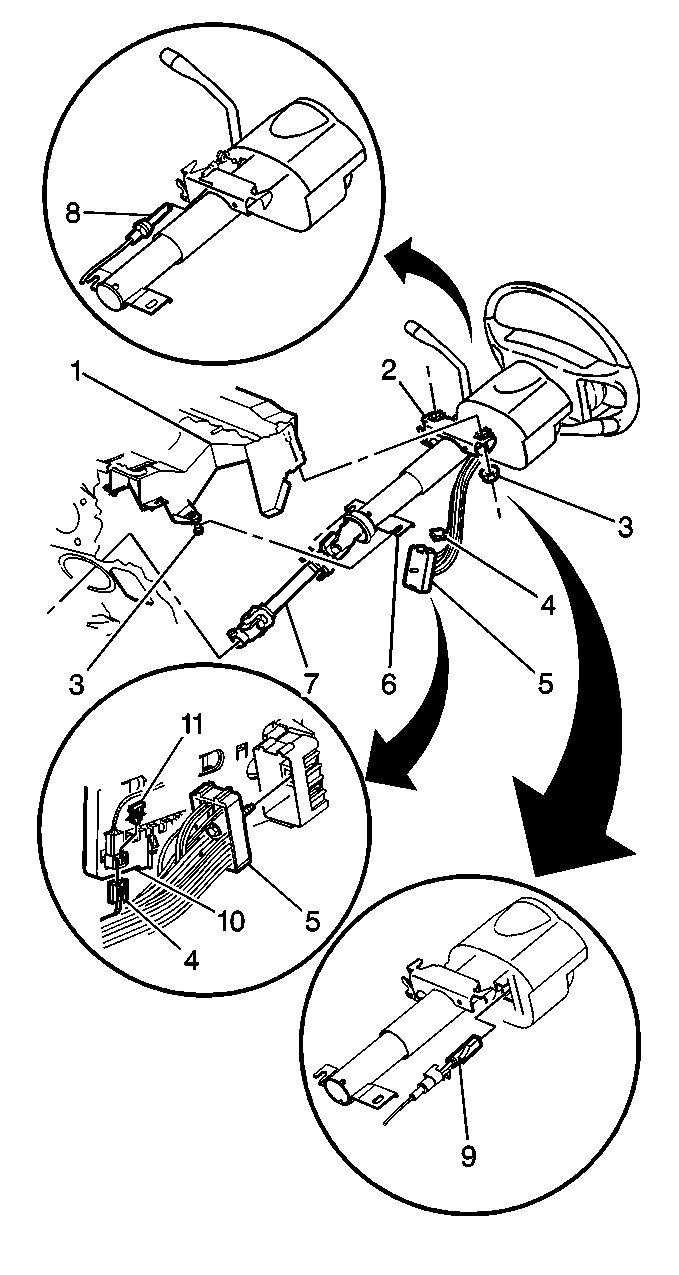
| 6.1. | Unlock the ignition |
| 6.2. | Remove the park lock cable (9) |
Notice: The wheels of the vehicle must be straight ahead and the steering column in the LOCK position before disconnecting the steering column or intermediate shaft from the steering gear. Failure to do so will cause the SIR coil assembly to become uncentered, which may cause damage to the coil assembly.
Position the seal as needed.
Important: Do not remove the nuts.
Important: Discard the clips at the upper steering column support (2), if present. These clips are for assembly plant usage only.
Installation Procedure
- Loosely install the nuts (3) on the lower support bracket studs.
- Position the steering column into the vehicle.
- Install the support column.
- Install the two nuts (3) on the upper support bracket studs.
- Position the intermediate steering shaft (7) through the seal and onto the column shaft.
- Move the intermediate steering shaft seal into position.
- Connect the steering column wiring harness connector (5) to the main body wiring harness.
- For vehicles with a column shift, install the shift lever cable.
- For vehicles with a console shift, complete the following steps:
- Install the knee bolster and bracket or reinforcement. Refer to Knee Bolster Replacement .
- Install the steering wheel, if previously removed. Refer to Steering Wheel Replacement .
- Install the inflator module, if previously removed. Refer to Inflatable Restraint Steering Wheel Module Replacement in Restraints .
- Enable the SIR system. Refer to Enabling the SIR System in Restraints.
- Remove J-42640 anti-rotation pin.
- Connect the negative battery cable.
- Inspect steering for proper operation.
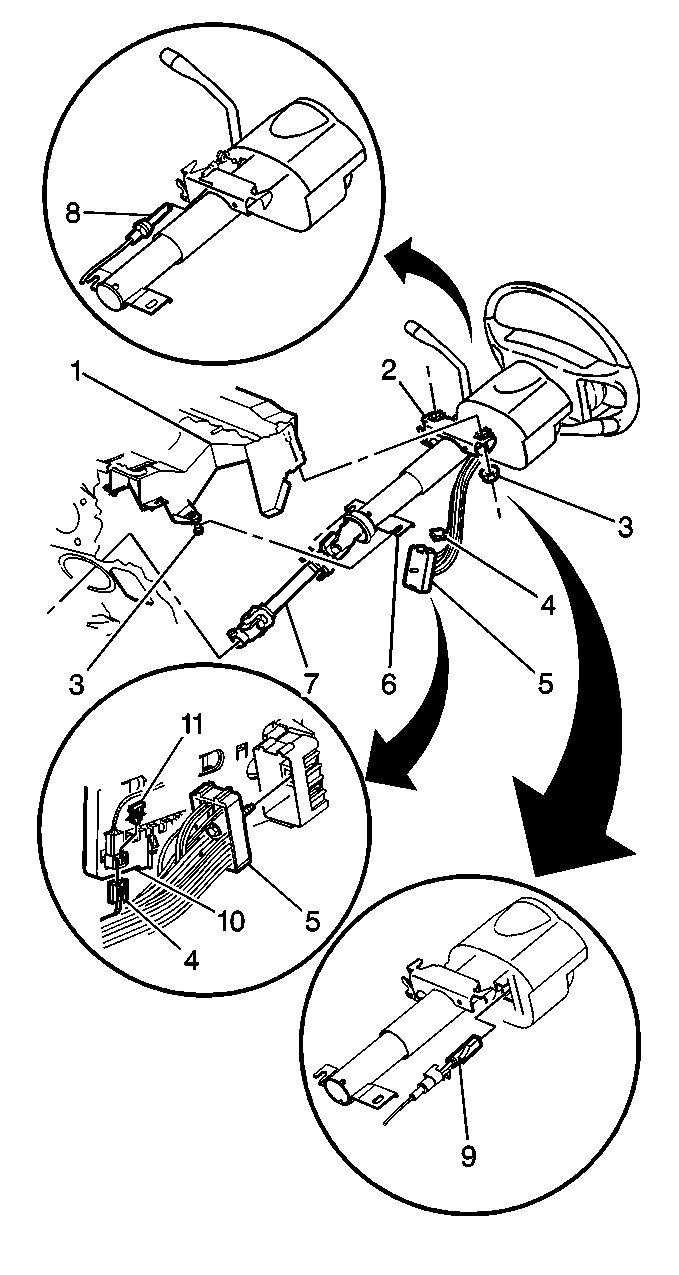
Notice: If a service replacement steering column is being installed, do not remove the anti-rotation pin until after the steering column has been connected to the steering gear. Removing the anti-rotation pin before the steering column is connected to the steering gear may damage the SIR coil assembly.
Important:
• When installing the steering column, install the fasteners needed
for completing each step of the installation. Do not tighten the fasteners until the procedure instructs you to do
so. • In order to ensure the column's energy-absorption action, use
only the specified screws, bolts, and nuts. Ensure that the screws, bolts, and nuts are tightened to the specified
torque.
Notice: Once the steering column is removed from the car, the column is extremely susceptible to damage. Dropping the column on its end could collapse the steering shaft or loosen the plastic injections which maintain column rigidity. Leaning on the column could cause the jacket to bend or deform. Any of the above damage could impair the column's collapsible design. If it is necessary to remove the steering wheel, use only the specified steering wheel puller. Under no conditions should the end of the shaft be hammered upon as hammering could loosen plastic injections which maintain column rigidity.
Slide the lower support (6) onto the nuts (3) that were installed in step 1.
Notice: Use the correct fastener in the correct location. Replacement fasteners must be the correct part number for that application. Fasteners requiring replacement or fasteners requiring the use of thread locking compound or sealant are identified in the service procedure. Do not use paints, lubricants, or corrosion inhibitors on fasteners or fastener joint surfaces unless specified. These coatings affect fastener torque and joint clamping force and may damage the fastener. Use the correct tightening sequence and specifications when installing fasteners in order to avoid damage to parts and systems.
Tighten
| • | Tighten the pinch bolt to 47 N·m (35 lb ft). |
| • | Tighten the nuts (3) to 27 N·m (20 lb ft). |
Tighten
Tighten the bolt to 8 N·m (71 lb in).
| 9.1. | Unlock the ignition |
| 9.2. | Install the park lock cable (9). |
| 9.3. | Lock the ignition |
