This section includes basic information that you need to know about the map database.
Regional Maps
The maps are stored on 10 compact discs (CDs). Each CD covers a regional area. There are nine regional CDs available for the nine regions in the United States, and a tenth which lists only major city centers and interstate highways.
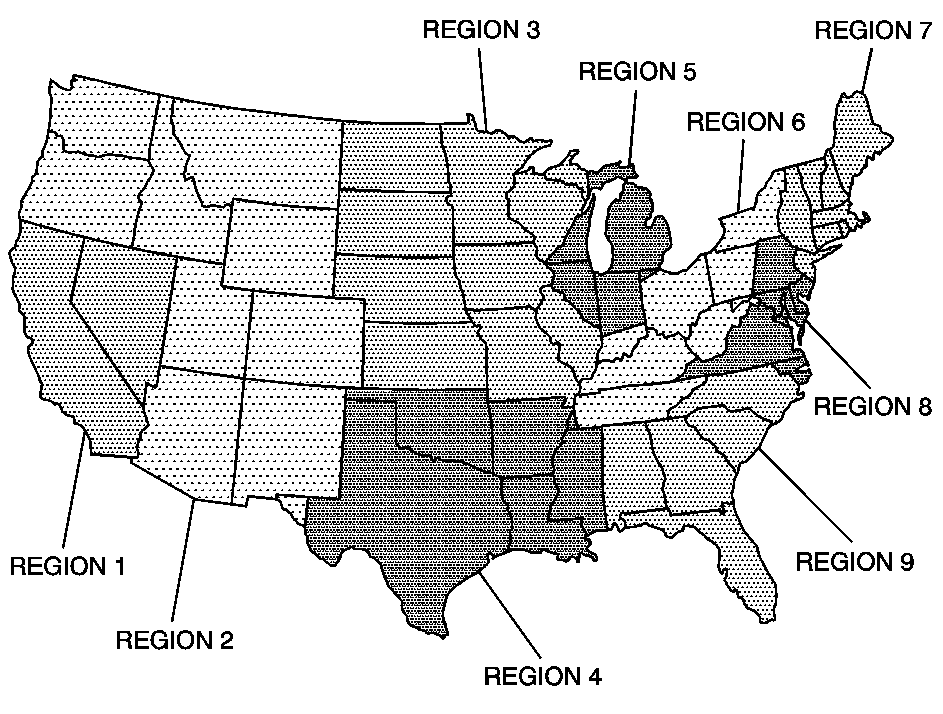
The map shown here contains the different regions and corresponding CD numbers for the United States. A regional map covers all interstate freeways and most state highways, county roads, major and general streets for the CD currently being used. A regional map may show greater detail in more populated areas than in less populated areas.
If a regional CD does not contain a specific name of a city, see Database Coverage Explanations .
To load a CD, do the following:
- Turn the ignition to ON.
- Choose the CD for the region in which you are traveling or use the interstate CD.
- Insert the CD label side up, partway into the slot. The CD ROM will automatically pull the CD in.
Be sure you only load one CD.
The CD ROM will take approximately 20 seconds to initialize the CD data.
If you experience a problem with a CD, check the following:
| • | Did you insert the CD label side up? |
| • | Are you using only one CD? |
Once the CD is inserted correctly, you will have the following choices:
| • | Select a language (the default language is English) |
| • | AGREE |
You can change the language to one of the three that are available or you can press AGREE to plan a route. See "Language" under Screen Setup for more information. The map will appear with your current vehicle position on the map.
If your current vehicle position is incorrect on the map, see "Position" under Screen Setup . See "Plan a Route" under Navigation Menu for more information on planning a route.
If you wish to plan a route which will use more than one CD because you are traveling across many states, see "Traveling Across Regions" under Navigation Menu .
To obtain additional regional CDs, see your dealer.
Map Database
The map database shows the current regional map contained in the CD ROM and the current vehicle location on the map. To view the regional map, see "Map Coverage" under Screen Setup .
Map Adjustments
The system allows you to adjust the scale of view on the map. Also, the map will scroll automatically based on the direction you are traveling.
To view a larger or smaller scale of the map, press the Zoom In or Zoom Out key. See "Multi-Function Keys" under Using the Navigation System for more information on these keys.
Map Scales
The scale of a map can range from 1/64 of a mile (1.0 km) to 160 miles (257 km).
