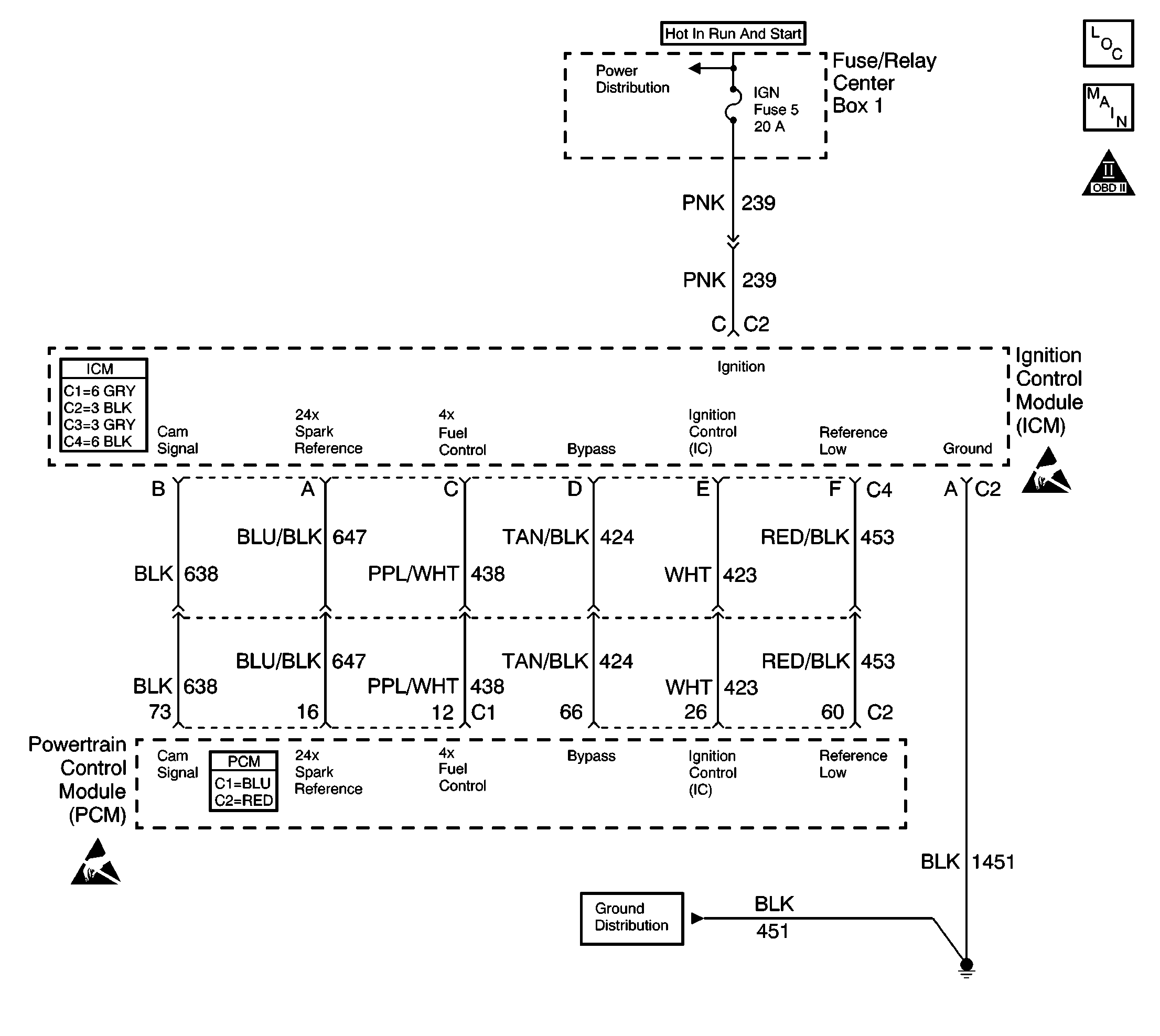
Circuit Description
This diagnostic test checks for more than forty-nine 24X reference pulses between CAM pulses. However, the number of 24X pulses is allowed to vary between 47 and 49, as long as any variances toggle between too few pulses and too many pulses. If two variances do not toggle, i.e. they both had 49 reference pulses and eight 4X reference pulses were received between CAM events, then DTC P0371 is set because too many 24X pulses were received.
Conditions for Running the DTC
| • | At least one CAM pulse received in the last 0.25 second. |
| • | Engine speed is between 496 and 1,200 RPM. |
| • | Number of CAM pulses since key ON is 7 or more. |
| • | Eight 4X reference pulses received between CAM pulses. |
Conditions for Setting the DTC
| • | More than 49 24X pulses seen between CAM pulses. |
| OR |
| • | The last number of 24X pulses was 49 and the current number of 24X pulses received is 49. |
Action Taken When the DTC Sets
| • | The PCM illuminates the malfunction indicator lamp (MIL) when the diagnostic runs and fails. |
| • | The PCM records the operating conditions at the time the diagnostic fails. The PCM stores this information in the Freeze Frame and/or Failure Records. |
Conditions for Clearing the MIL/DTC
| • | The PCM turns OFF the malfunction indicator lamp (MIL) after 3 consecutive ignition cycles that the diagnostic runs and does not fail. |
| • | A last test failed, or current DTC, clears when the diagnostic runs and does not fail. |
| • | A history DTC clears after 40 consecutive warm-up cycles, if no failures are reported by this or any other emission related diagnostic. |
| • | Use a scan tool in order to clear the MIL and the DTC. |
Test Description
The numbers below refer to the step numbers on the diagnostic table.
-
This step is inspecting for possible sources of electromagnetic interference (EMI) in the circuits associated with the ignition control system. EMI would cause this DTC to set.
-
This step is testing for poor connections at the ignition control module (ICM) that may cause the DTC to set. Inspect all connections at the ICM.
-
This step is testing for poor connections at the PCM that may cause the DTC to set.
Step | Action | Values | Yes | No | ||||||
|---|---|---|---|---|---|---|---|---|---|---|
1 | Did you perform the Powertrain On-Board Diagnostic (OBD) System Check? | -- | ||||||||
2 |
Does the scan tool indicate that DTC P0371 failed this ignition? | -- | Go to Diagnostic Aids | |||||||
Did you find and correct the condition? | -- | |||||||||
Did you find and correct the condition? | -- | |||||||||
Did you find and correct the condition? | -- | |||||||||
6 | Replace the ICM. Refer to Ignition Control Module Replacement . Is the replacement complete? | -- | -- | |||||||
7 |
Does the scan tool indicate that this test ran and passed? | -- | ||||||||
8 | Select the Capture Info option and the Review Info option with the scan tool. Does the scan tool display any DTCs that you have not diagnosed? | -- | Go to the applicable DTC table | System OK |
