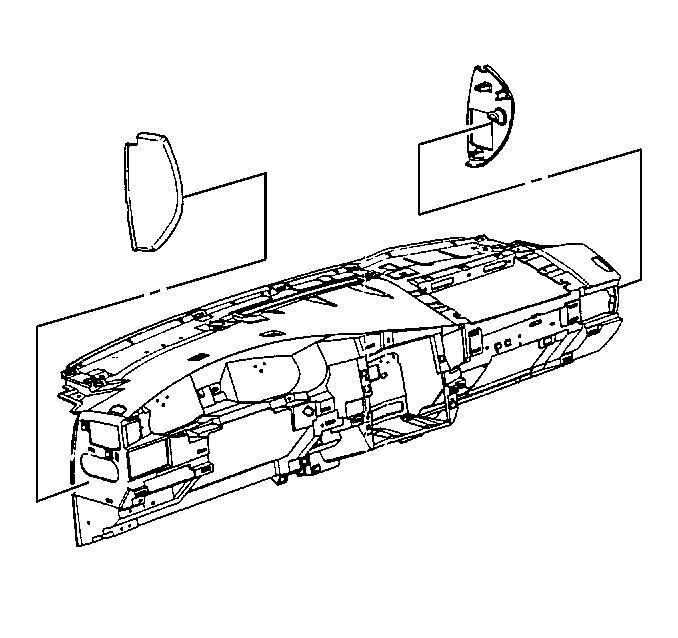For 1990-2009 cars only
Removal Procedure
- Remove the steering column filler panel. Refer to Steering Column Opening Filler Replacement in Steering.
- Remove the accessory trim plate, in not equipped with a front floor console. Refer to Instrument Panel Accessory Trim Plate Replacement .
- Pull back the front floor console, if equipped. Refer to Front Floor Console Replacement .
- Remove the instrument panel (IP) access opening covers from the IP.
- Open the IP compartment door.
- Remove the right lower IP trim plate. Refer to Instrument Panel Trim Panel Replacement - Right Side .
- Remove the screw from right end of the IP cluster trim plate.
- Release the retainer tab on the right end of the IP cluster trim plate.
- Tilt the steering column to the lowest position.
- Pull the IP cluster trim plate at the right edge, working towards the left slowly, in order to release the retaining clips.
- Remove the IP cluster trim plate from the lP.
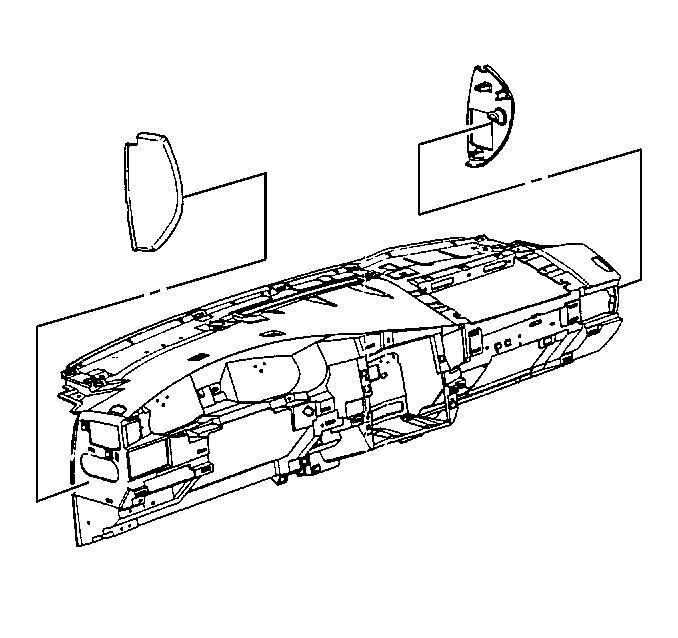
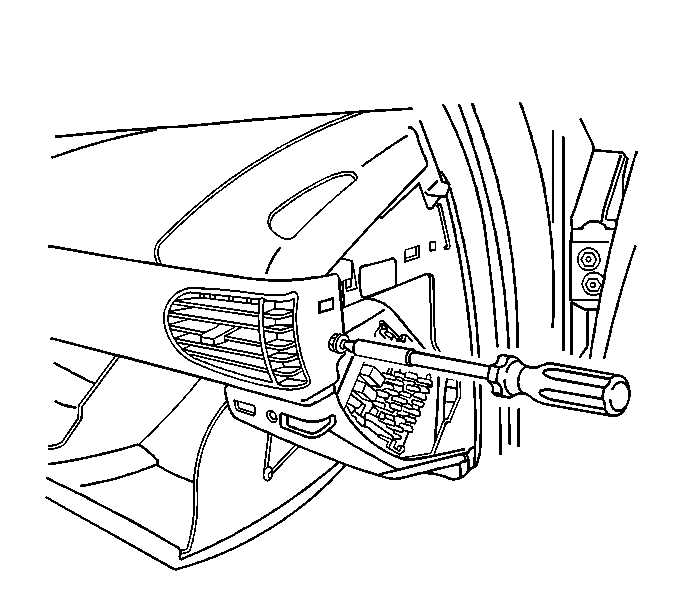
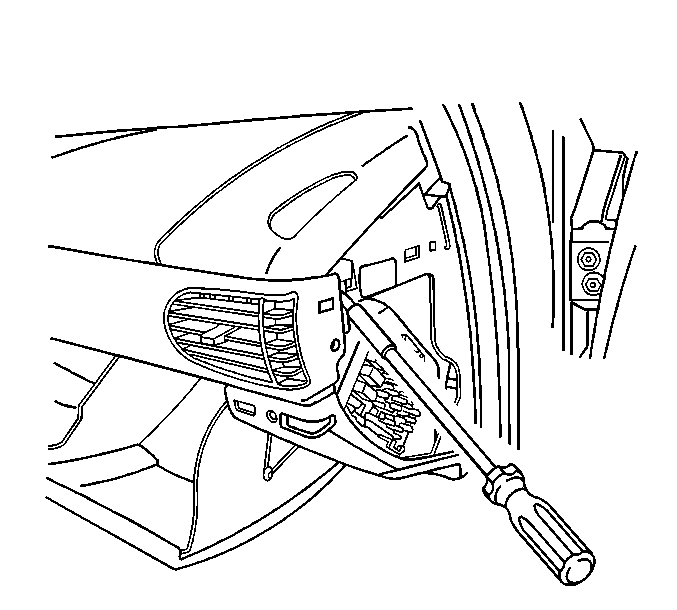
Installation Procedure
- Position the instrument panel (IP) cluster trim panel cluster trim plate to the IP.
- Install the IP cluster trim plate pressing in at each retainer clip location until fully seated.
- Install the screw to right end of the IP cluster trim plate.
- Install the right lower IP trim plate. Refer to Instrument Panel Trim Panel Replacement - Right Side .
- Return the steering column to the original position.
- Install the IP access hole covers to the instrument panel pressing into place until fully seated.
- Close the IP compartment door.
- Install the accessory trim plate, in not equipped with a front floor console. Refer to Instrument Panel Accessory Trim Plate Replacement .
- Install the front floor console, if equipped. Refer to Front Floor Console Replacement .
- Install the steering column filler panel. Refer to Steering Column Opening Filler Replacement .
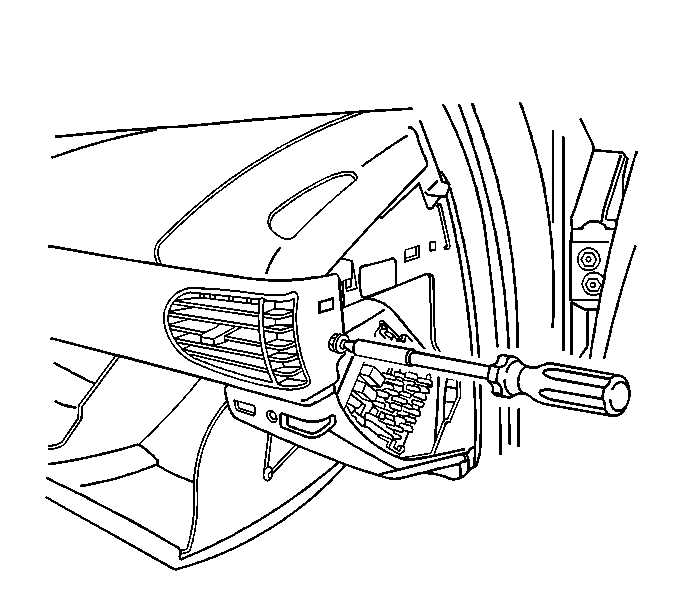
Tighten
Tighten the IP cluster trim plate screw to 2 N·m (18 lb in).