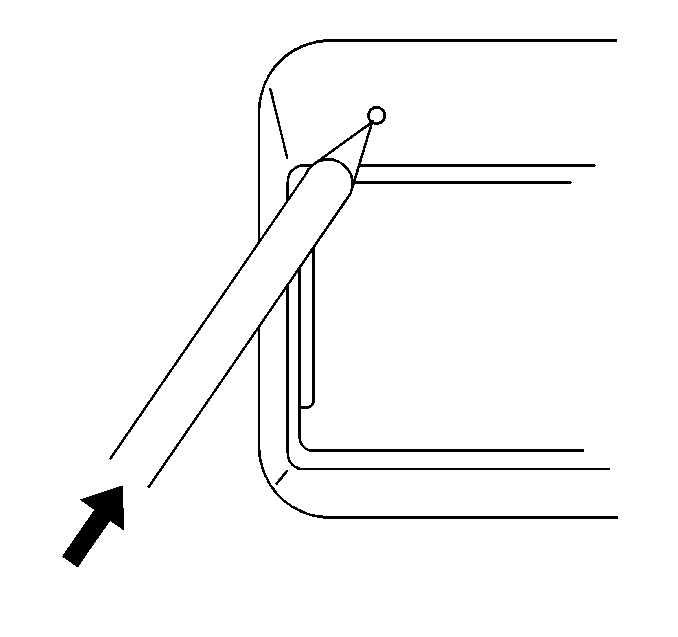Error Codes
Enter Header
| Enter
Header
|
E20
| CD Optics Focus Error
|
E21
| CD Optics Loss of Tracking Control
|
E30
| CD Changer Optics Focus Error
|
E31
| CD Changer Optics Loss of Tracking Control
|
E34
| CD Changer Door Open
|
If the error occurred while trying to play a CD in the compact disc
player, the following conditions may have caused the error:
| | The disc will play when the road is smoother. |
| • | The disc is upside down. |
| | Wait an hour and try again. |
| • | The CD player door is open. |
| | Completely close the door in order to restore normal operation. |
| • | An empty magazine is inserted in the CD player. |
| | Try the magazine again with a disc loaded on one of the trays. |
Clear Button
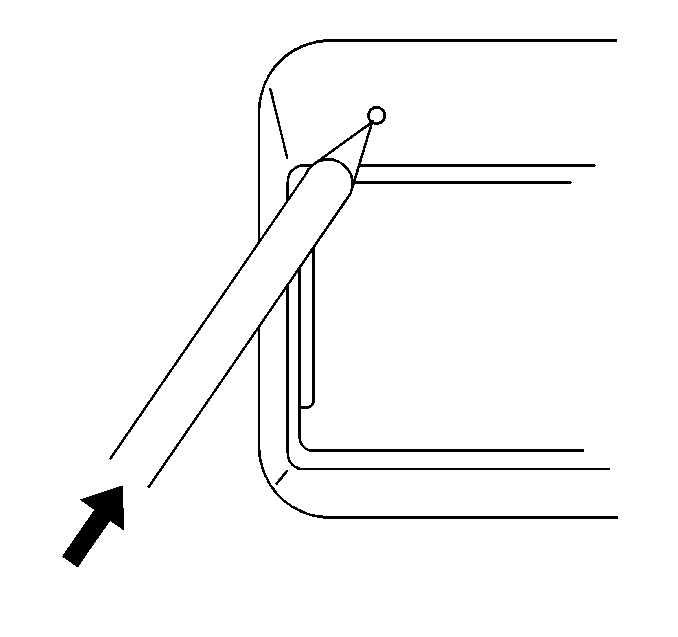
Press the clear button
located at the top left corner on the CD player face if the following conditions
exist:
| • | The compact disc player does not operate. |
| • | The radio display is incorrect. |
| • | If further diagnosis is needed, refer to |