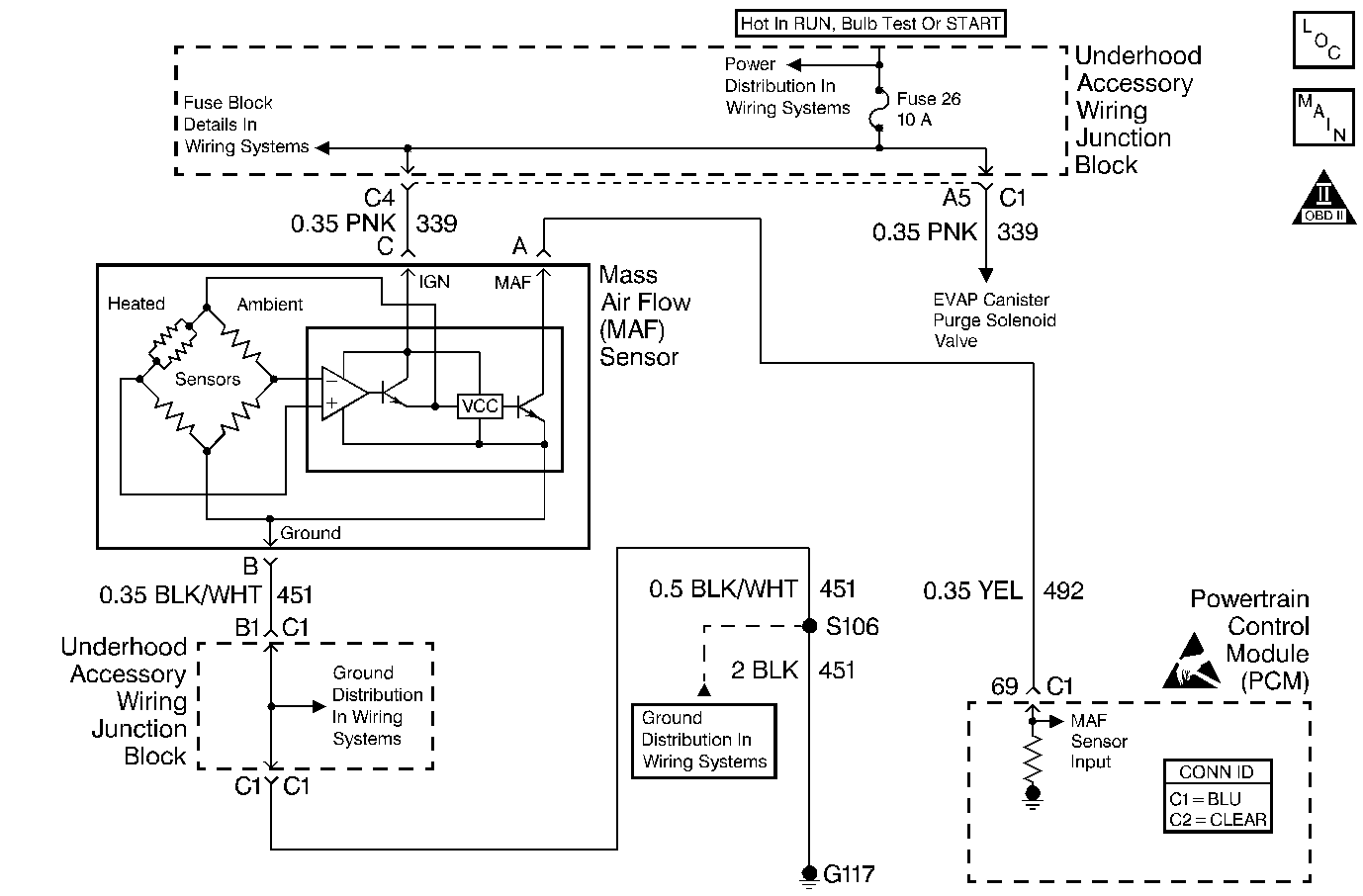
Circuit Description
The mass air flow (MAF) sensor measures the amount of air which passes through it into the engine. The Powertrain Control Module (PCM) uses the MAF information to monitor engine operating conditions for fuel delivery calculations. A large quantity of air entering the engine indicates an acceleration or high load situation, while a small quantity of air indicates deceleration or idle.
The MAF sensor produces a frequency signal which can be monitored using a scan tool. The frequency will vary within a range of around 2000 Hertz at idle to near 8000 Hertz at maximum engine load. DTC P0101 will be set if the signal from the MAF sensor does not match a predicted value based on barometric pressure, air density, manifold pressure, throttle position and engine RPM.
Conditions for Running the DTC
| • | The engine is running. |
| • | The ignition voltage is between 9.0 and 18.0 volts. |
| • | The throttle angle is less than 25 percent. |
| • | The MAP and TP are steady for more than 10 seconds. |
| • | The EGR duty cycle is below 50 percent. |
| • | The EGR pintle position is below 50 percent. |
Conditions for Setting the DTC
The difference between actual airflow and predicted airflow is more than a calibrated value.
Action Taken When the DTC Sets
| • | The PCM will illuminate the malfunction indicator lamp (MIL) during the second consecutive trip in which the diagnostic test has been run and failed. |
| • | The PCM will store conditions which were present when the DTC set as Freeze Frame and Failure Records data. |
Conditions for Clearing the MIL/DTC
| • | The PCM will turn OFF the MIL during the third consecutive trip in which the diagnostic has been run and passed. |
| • | The History DTC will clear after 40 consecutive warm-up cycles have occurred without a malfunction. |
| • | The DTC can be cleared by using the scan tool. |
Diagnostic Aids
Inspect for the following conditions:
| • | Skewed or stuck TP sensor--A faulty TP sensor or TP sensor circuit can cause the PCM to incorrectly calculate the predicted mass air flow value. Observe the Throttle Angle with the throttle closed. If the Throttle Angle reading is not 0 percent, check for the following conditions and repair as necessary: |
| - | TP sensor signal circuit shorted to voltage. Refer to Wiring Repairs in Wiring Systems. |
| - | Poor connection or high resistance in the TP sensor ground circuit. Refer to Testing for Intermittent Conditions and Poor Connections in Wiring Systems. |
| • | If none of the above conditions are noted and the Throttle Angle reading at closed throttle is not 0 percent, replace the TP sensor. |
| • | Skewed MAP sensor-- A skewed MAP sensor can cause the BARO reading to be incorrectly calculated. To check the MAP sensor, compare the MAP/BARO reading on the vehicle being diagnosed to the MAP/BARO reading on a normally operating vehicle. If a large difference is noted replace the MAP sensor. |
| • | Poor connection at the PCM--Inspect harness connectors for: |
| • | Backed out terminals |
| • | Improper mating |
| • | Broken locks |
| • | Improperly formed or damaged terminals |
| • | Poor terminal to wire connection |
| • | Misrouted harness--Inspect the MAF sensor harness to ensure that it is not routed too close to high voltage wires such as spark plug leads. |
| • | Damaged harness. Inspect the wiring harness for damage. If the harness appears to be OK, observe the scan tool while moving connectors and wiring harnesses related to the MAF sensor. A change in the display will indicate the location of the fault. Refer to Wiring Repairs in Wiring Systems. |
| • | Plugged intake air duct or dirty air filter element. |
| • | The actual Mass Air Flow is compared to a calculated Mass Air Flow based on the MAP, TP, and engine RPM readings (speed density). A skewed/unresponsive MAP sensor at key ON will cause the calculated Mass Air Flow value to be inaccurate. When the engine is started a calculated difference between actual Mass Air Flow and Calculated Mass Air Flow occurs. DTC P0101 will set, the vehicle will stall, a default Mass Air Flow based on the MAP sensor will occur. Because the MAP sensor is skewed/unresponsive the default Mass Air Flow values are incorrect and vehicle may not restart. If a fault occurs which causes the MAP sensor value to be incorrect (poor vacuum connections, damaged vacuum source, or defective vacuum hoses, unmetered air into the manifold), DTC P0101 will set and the default mass airflow value will be substituted. Because the MAP sensor value is incorrect the vehicle may not start and run. |
If DTC P0101 cannot be duplicated, the information included in the Failure Records data can be useful in determining vehicle mileage since the DTC was last set. This may assist in determining how often the DTC sets.
Test Description
The numbers below refer to the step numbers on the diagnostic table.
-
Only, if sent here from the Engine Cranks but Does Not Run, continue to follow the diagnostic table even if DTC P0101 has NOT failed this ignition.
-
This step checks the MAP sensor. By disconnecting the MAF sensor, the vehicle is forced into speed density. Speed density is based on the MAP, TP, and engine RPM readings. With a skewed or unresponsive MAP sensor, the speed density calculation is incorrect and the vehicle may not start. For further information refer to Diagnostic Aids.
-
This step checks for skewed or sticking MAP sensor. The MAP sensor should respond smoothly and gradually as RPM is increased. Compare the MAP sensor of affected vehicle to that of a normally operating vehicle. If a large difference is noted replace the MAP sensor.
-
Verifies that an ignition feed voltage and a good ground are available at the MAF sensor.
Step | Action | Values | Yes | No |
|---|---|---|---|---|
1 | Did you perform the Powertrain On-Board Diagnostic (OBD) System Check? | -- | ||
2 | Select the DTC function on the scan tool. Does the scan tool display any other DTCs? | -- | Go to the applicable DTC table | |
Does the scan tool indicate DTC P0101 failed this ignition? | -- | Go to Diagnostic Aids | ||
|
Important: : DO NOT CLEAR DTCs.
Does engine start and continue to run? | -- | |||
Does the MAP sensor parameter value change as engine speed increases? | -- | |||
6 | Diagnose the MAP sensor. Refer to Manifold Absolute Pressure Sensor Circuit Diagnosis . Did you find and correct the condition? | -- | ||
7 |
Does the scan tool display the specified value? | 0% | ||
8 |
Does the voltage measure near the specified value? | 5.0 V | ||
Connect a test lamp between the ignition feed and ground circuits of the MAF sensor. Does the test lamp illuminate? | -- | |||
10 | Does the voltage measure less than the specified value? | 4.5 V | ||
11 |
Does the voltage measure near the specified value? | 0.0 V | ||
12 | Connect a test lamp between the ignition feed circuit of the MAF sensor and a good ground. Does the test lamp illuminate? | -- | ||
13 | Inspect for a poor connection at the MAF sensor. Refer to Testing for Intermittent Conditions and Poor Connections in Wiring Systems. Did you find and correct the condition? | -- | ||
14 | Inspect the MAF sensor circuits for the following conditions:
Refer to Testing for Intermittent Conditions and Poor Connections , Connector Repairs and Wiring Repairs in Wiring Systems. Did you find and correct the condition? | -- | ||
15 | Repair the open or excessive resistance in the ground circuit of the MAF sensor. Refer to Wiring Repairs in Wiring Systems. Did you complete the repair? | -- | -- | |
16 | Repair the open or excessive resistance in the ignition feed circuit of the MAF sensor. Refer to Wiring Repairs in Wiring Systems. Did you complete the repair? | -- | -- | |
17 | Locate and repair the short to voltage in the signal circuit of the MAF sensor. Refer to Wiring Repairs in Wiring Systems . Did you complete the repair? | -- | -- | |
18 | Replace the MAF sensor. Refer to Mass Airflow Sensor Replacement . Did you complete the replacement? | -- | -- | |
19 |
Important: : The replacement PCM must be programmed. Replace the PCM. Refer to Powertrain Control Module Replacement/Programming . Did you complete the replacement? | -- | -- | |
20 |
Does the DTC reset? | -- | System OK |
