Console Replacement D55
Removal Procedure
- Remove the console storage compartment. Refer to Front Floor Console Compartment Replacement .
- Disconnect the 3 electrical connectors on the left inner side of the center console.
- Remove the console trim plate. Refer to Console Front Trim Plate Replacement .
- Remove the ashtray. Refer to Ashtray Replacement .
- Remove the driver information switch. Refer to Driver Information Display Switch Replacement .
- Remove the radio and A/C control assembly. Refer to Radio Replacement in Entertainment.
- Remove the 2 fasteners (2) retaining the console to the floor.
- Remove the 4 fasteners (1) retaining the console to the instrument panel.
- Disconnect the console air supply duct. Turn in order to release.
- Release the tie band in order to remove.
- Disconnect the electrical connectors to the console.
- Disconnect the auto transmission park lock cable from the shift plate bracket.
- Disconnect the auto transmission range selector lever cable from the shift plate bracket.
- Disconnect the BTSI electrical connector.
- Pull the console rearward while lifting upward on the rear of the console.
- Remove the console from the vehicle.
- Transfer the components as necessary.
- Remove the shift assembly from the console. Refer to Transmission Control Replacement in Automatic Transmission-4T80-E.
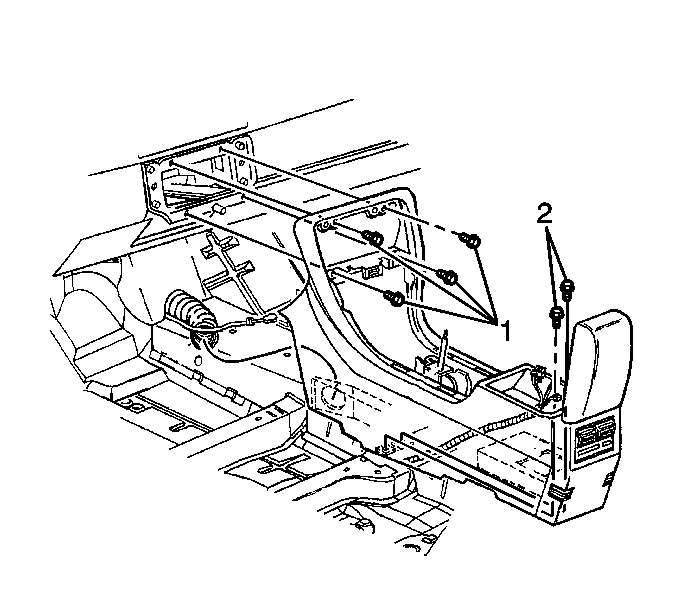
Notice: When removing or installing the center console, do not allow the metal brackets to scrape the seats and damage the material.
Installation Procedure
- Install the shift assembly to the console. Refer to Transmission Control Replacement in Automatic Transmission-4T80-E.
- Install the console to the vehicle.
- Position the 3 electrical connectors up through the left side of the center console to the original location.
- Connect the electrical connectors to the console.
- Connect the console blower air supply duct.
- Tighten the tie strap in order to secure the air duct.
- Install the 4 fasteners (1) that retain the console to the IP.
- Install the 2 rear storage compartment fasteners (2) that retain the console to the floor.
- Connect the auto transmission park lock cable to the shift plate bracket.
- Connect the auto transmission range selector lever cable to the shift plate bracket.
- Connect the BTSI electrical connector.
- Install the radio/heater and A/C control assembly. Refer to Radio Replacement in Entertainment.
- Install the driver information switch to the console. Refer to Driver Information Display Switch Replacement .
- Install the ashtray to the console. Refer to Ashtray Replacement .
- Install the console trim plate. Refer to Console Front Trim Plate Replacement .
- Install the storage compartment. Refer to Front Floor Console Compartment Replacement .
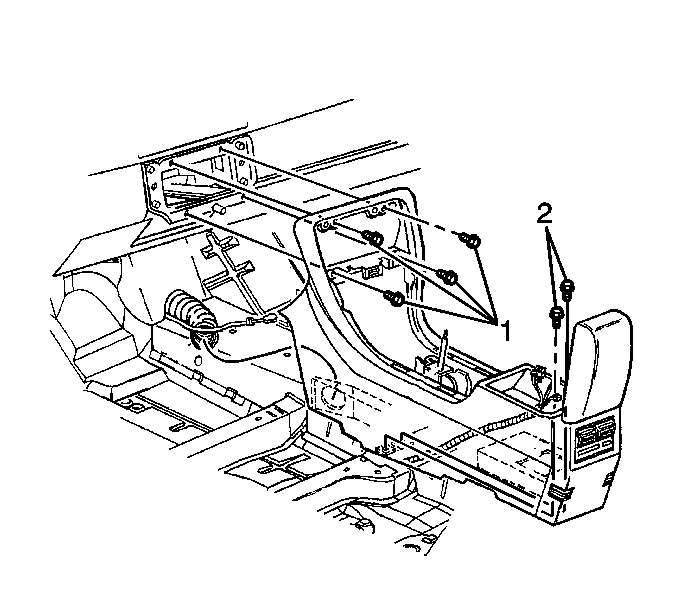
Notice: Use the correct fastener in the correct location. Replacement fasteners must be the correct part number for that application. Fasteners requiring replacement or fasteners requiring the use of thread locking compound or sealant are identified in the service procedure. Do not use paints, lubricants, or corrosion inhibitors on fasteners or fastener joint surfaces unless specified. These coatings affect fastener torque and joint clamping force and may damage the fastener. Use the correct tightening sequence and specifications when installing fasteners in order to avoid damage to parts and systems.
Tighten
Tighten the fasteners to 6 N·m (53 lb in).
Tighten
Tighten the fasteners to 24 N·m (18 lb ft).
