For 1990-2009 cars only
The steering wheel controls operate the cellular phone system.
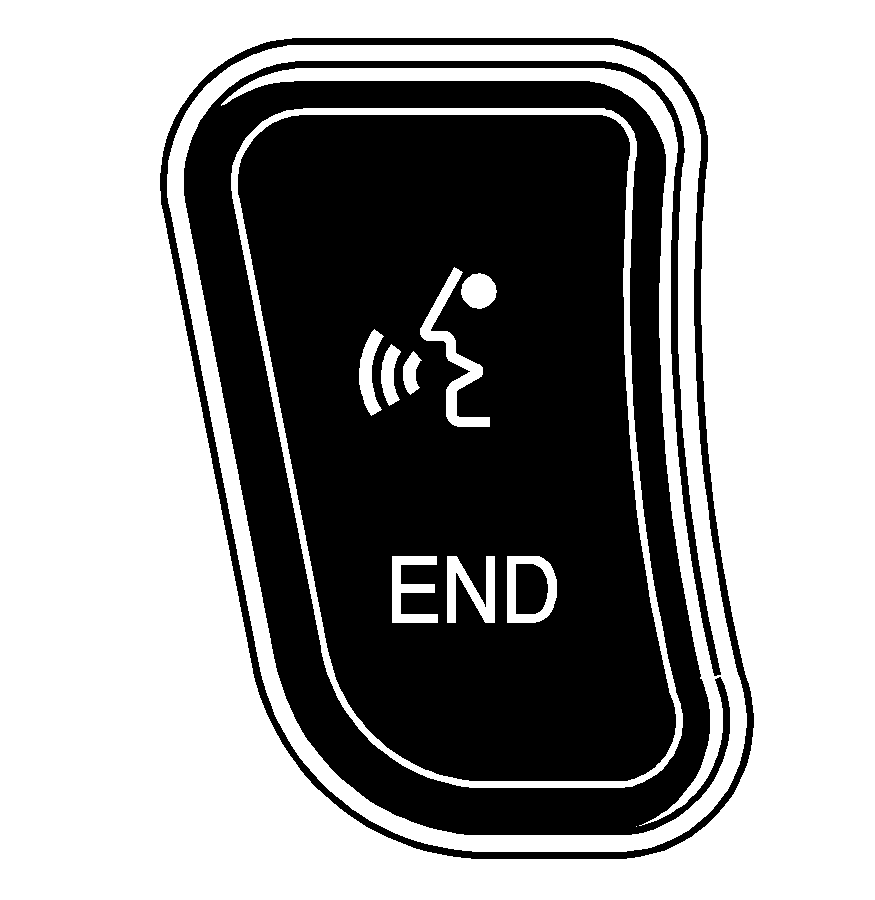
This control is located on the lower left side of the steering wheel.
(Voice Recognition): Press and release this control to enter voice recognition or answer an incoming call. If the vehicle has the optional navigation system, you will enter the navigation system voice recognition. You must then say "Phone" to enter the cellular phone voice recognition. See the Cadillac Navigation System Supplement for more information. Press and hold the talk control to access the memo recording feature. See Recording Memos for more information.END: Press the END control to end a call, exit a menu, cancel voice recognition and to stop recording a memo.
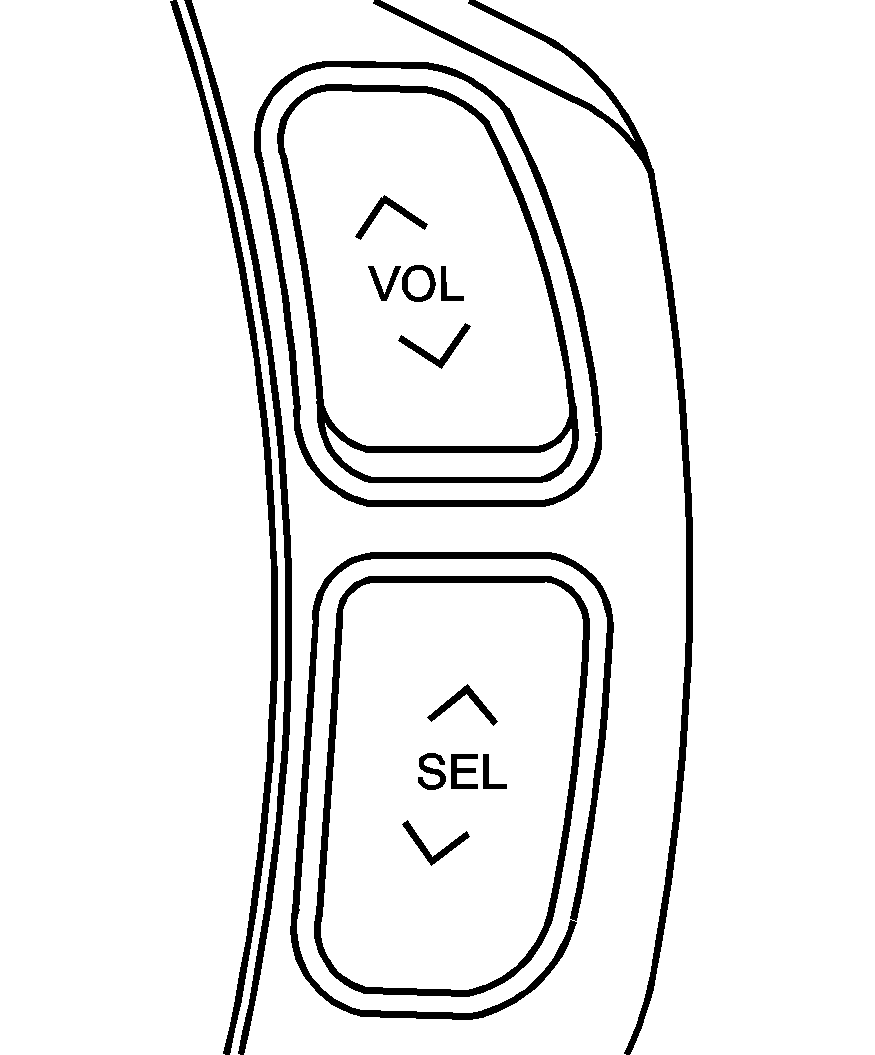
These controls are located on the right side of the steering wheel.
(Volume): Press the up or down arrow on the volume control to increase or decrease the sound level of all cell phone communications, such as incoming calls, voice recognition and memo playback. The selected volume levels will be saved in memory for the next time these features are used. Other audio volume levels, for example the CD or radio volume, will not be affected. The volume arrows will only change the volume of the feature currently in use at the time of adjustment.(Select): Press the up arrow on the select control to access a listing of the last five numbers called using the voice recognition feature. Press the down arrow on the select control to access the list of phone numbers stored in the handset's address book. The cellular phone system can access up to 99 numbers stored in the handset. Additional numbers can be accessed using the handset key pad. Once you enter either list, you can press the up or down arrow to scroll through the stored numbers displayed on the DIC. If you see a number you wish to call while scrolling through either list, press the voice recognition control and the cell phone will dial the number currently displayed on the DIC.
The steering wheel controls can be used to operate the system when either the ignition is in ACCESSORY or ON, or when Retained Accessory Power (RAP) is active.
