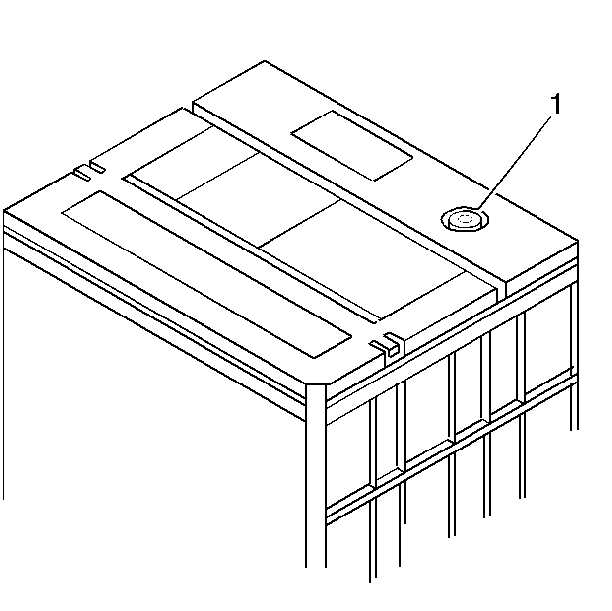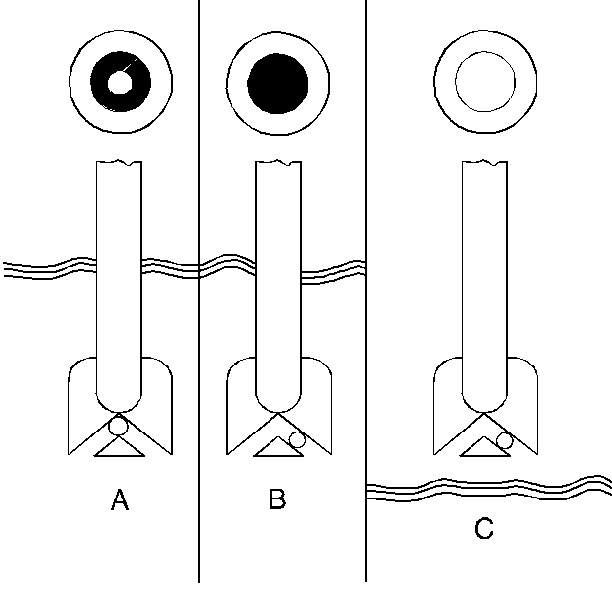Caution: Batteries produce explosive gases. Batteries contain corrosive acid.
Batteries supply levels of electrical current high enough to cause burns.
Therefore, in order to reduce the risk of personal injury while working
near a battery, observe the following guidelines:
| • | Always shield your eyes. |
| • | Avoid leaning over the battery whenever possible. |
| • | Do not expose the battery to open flames or sparks. |
| • | Do not allow battery acid to contact the eyes or the skin. |
| - | Flush any contacted areas with water immediately and thoroughly. |
Refer to Battery
in Battery Description.
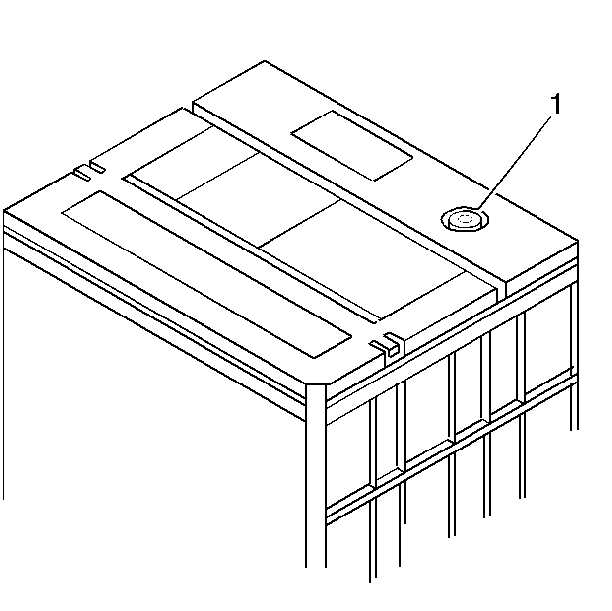
Molded into the top of the maintenance-free battery is a built-in temperature
compensated hydrometer (1). The built-in temperature compensated hydrometer
is also known as test indicator, state of charge indicator, dot, or eye.
Built-in hydrometers provide a go/no go indication of the battery state
of charge, based on the specific gravity of the electrolyte. Use the hydrometer
in the following diagnostic procedure:
| • | Make sure the vehicle is relatively level. |
| • | Make sure the top of the hydrometer is clean. |
| • | Use a light in poorly-lit areas. |
| • | Tap the hydrometer on the top to dislodge any air bubbles. Air
bubbles will give a false indication. |
Under normal operation, one of the following three indications will
be observed:
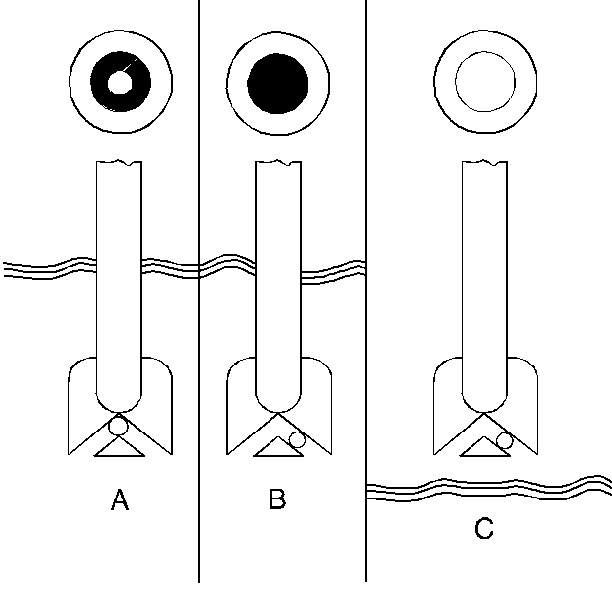
| • | The green dot is visible
(A). |
| - | Any green appearance in the hydrometer is interpreted as a green
dot. |
| - | The green dot means the battery is at least 65 percent charged
and is ready for testing. Refer to
Battery Load Test
. |
| • | The dot is black or dark (B). This indicates the state of charge
is below 65 percent. |
| • | The dot appears clear or light yellow (C). |
| - | A diagnosis cannot be made at this fluid level. |
| - | A clear or light yellow dot means that the fluid level is below
the bottom of the hydrometer. |
| - | Do not charge or test the battery when a clear or light yellow
dot is visible. |
The following can cause a low fluid condition:
Replace the battery when there is a yellow or clear hydrometer along
with a cranking complaint. Do not charge or test the battery when a clear
or light yellow dot is visible. Refer to
Battery Replacement
.