For 1990-2009 cars only
Removal Procedure
- Open the I/P storage compartment door.
- Remove the Audio Visual (A/V) adapter from the instrument panel (I/P) storage compartment, if equipped. Refer to Audio/Video Wiring Harness Replacement in Navigation Systems.
- Remove the I/P compartment lamp. Refer to Instrument Panel Storage Compartment Lamp Replacement in Lighting Systems.
- Lift the I/P storage compartment door slightly and twist the compensator rod 1/4 turn in order to disengage the end of the compensator rod from the I/P storage compartment door.
- Remove the screws (1) from the I/P storage compartment bin.
- Partially remove the I/P storage compartment from the I/P assembly.
- Disconnect the electrical connectors and guide the I/P storage compartment lamp lens/connector out of the opening in the I/P storage compartment.
- Remove the I/P storage compartment.
Caution: Refer to SIR Caution in the Preface section.
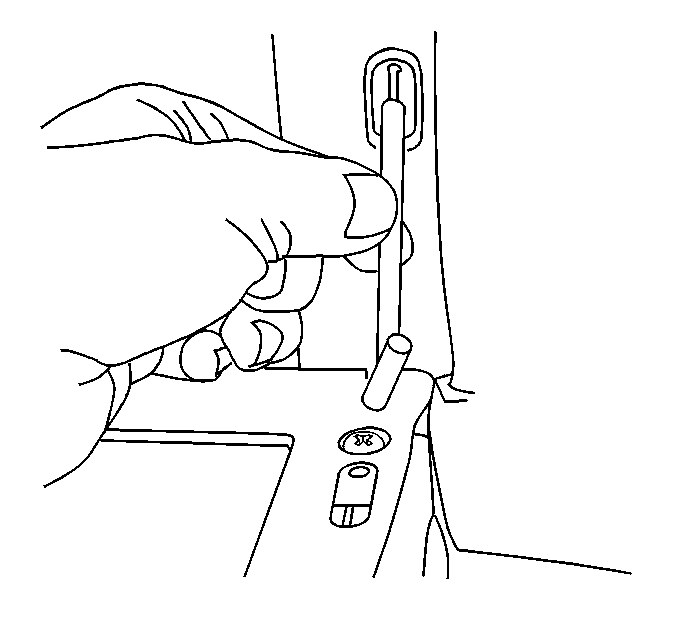
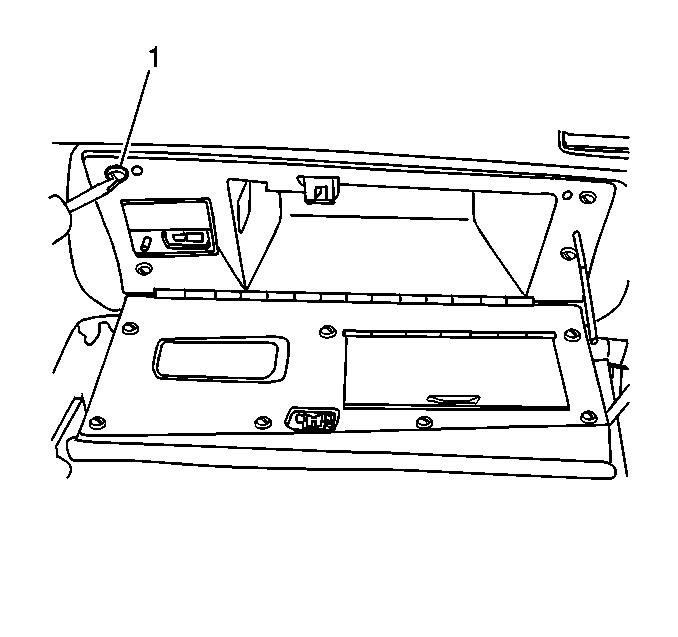
Installation Procedure
- When installing a new I/P storage compartment the original lock cylinder will need to transferred to the new I/P storage compartment. Refer to Instrument Panel Compartment Door Lock Cylinder Replacement .
- Partially install the I/P storage compartment to the I/P.
- Connect the electrical connections and guide the I/P storage compartment lamp through the opening in the I/P storage compartment.
- Install the I/P storage compartment to the I/P.
- Install the I/P compartment lamp. Refer to Instrument Panel Storage Compartment Lamp Replacement in Lighting Systems.
- Install the screws (1) that retain the I/P compartment to the I/P.
- Install the A/V adapter, if equipped. Refer to Audio/Video Wiring Harness Replacement in Navigation Systems.
- lift the I/P storage compartment door in order to install the compensator rod to the I/P compartment door.
- Inspect the I/P storage compartment for proper operation.
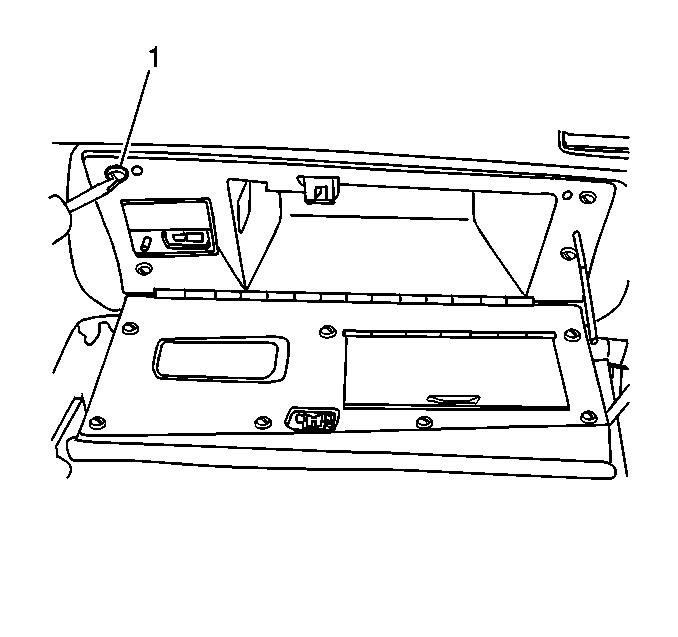
Notice: Refer to Fastener Notice in the Preface section.
Tighten
Tighten the screws to 1.5 N·m (14 lb in).
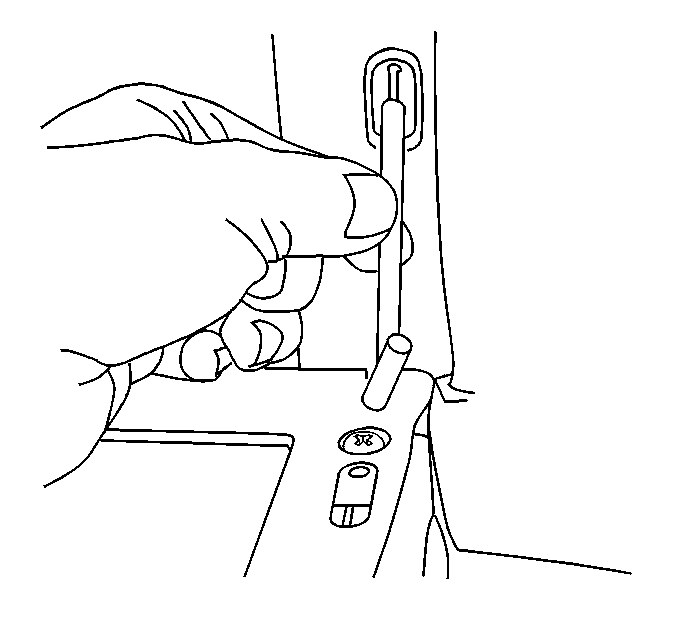
Twist the compensator rod ¼ turn, in order to secure the compensator rod to the door.
