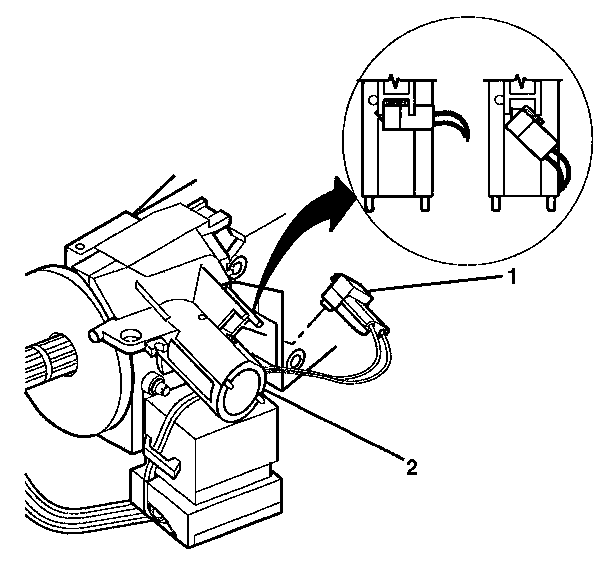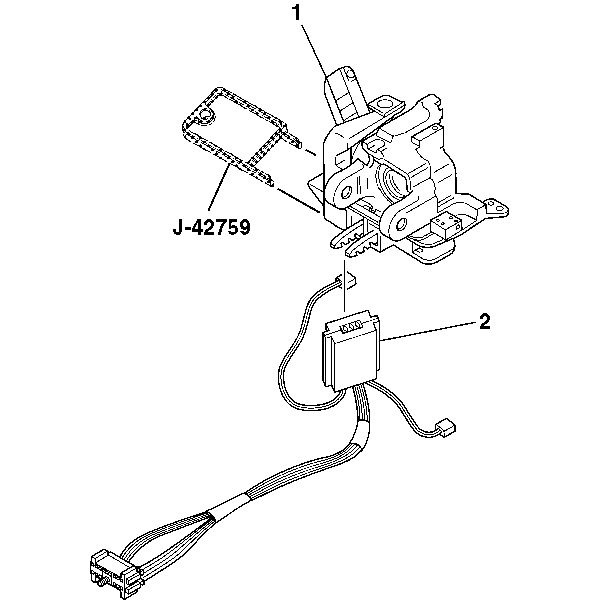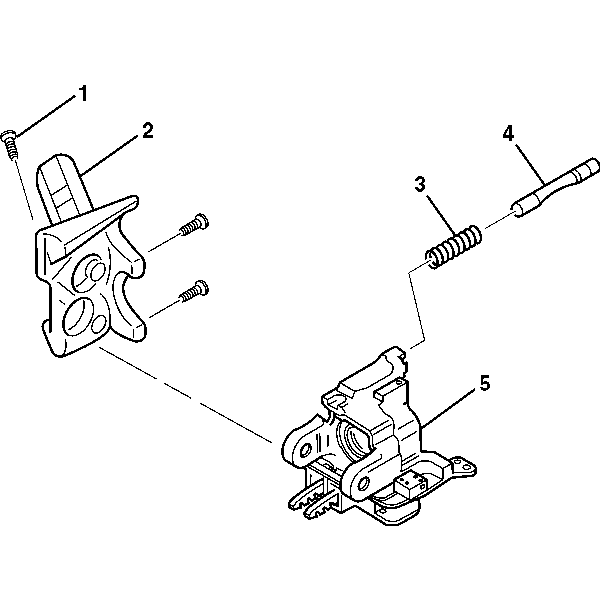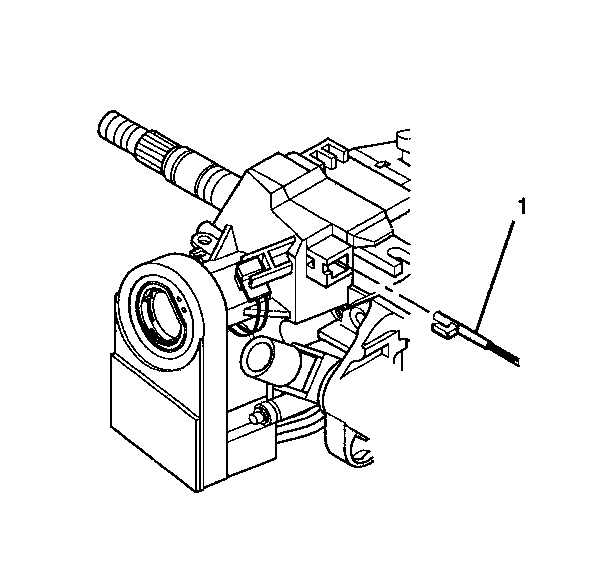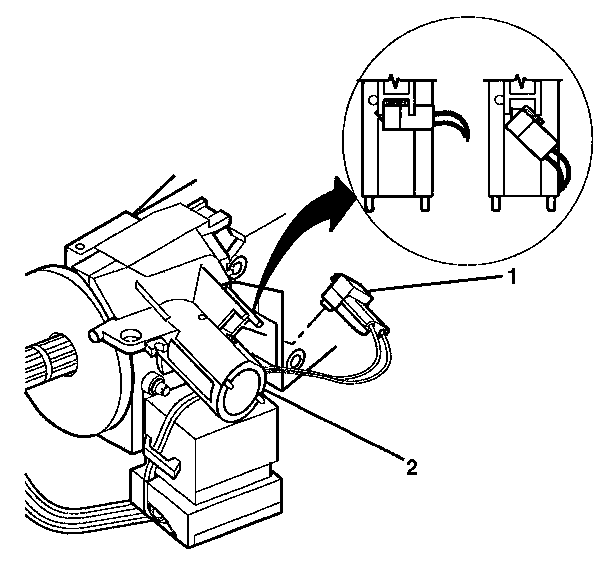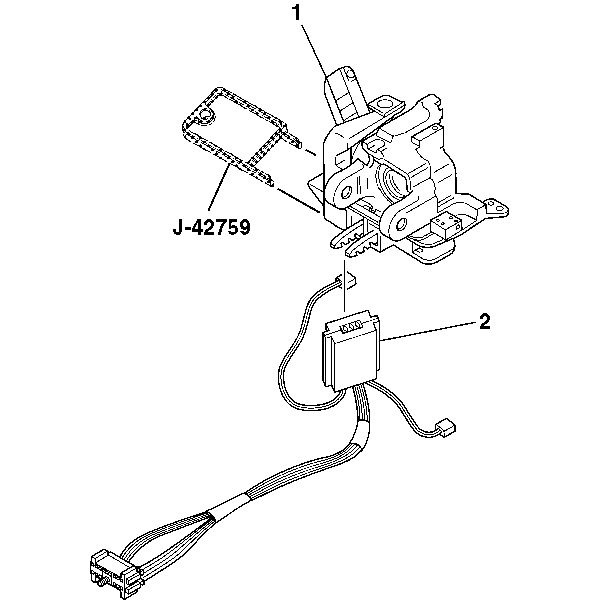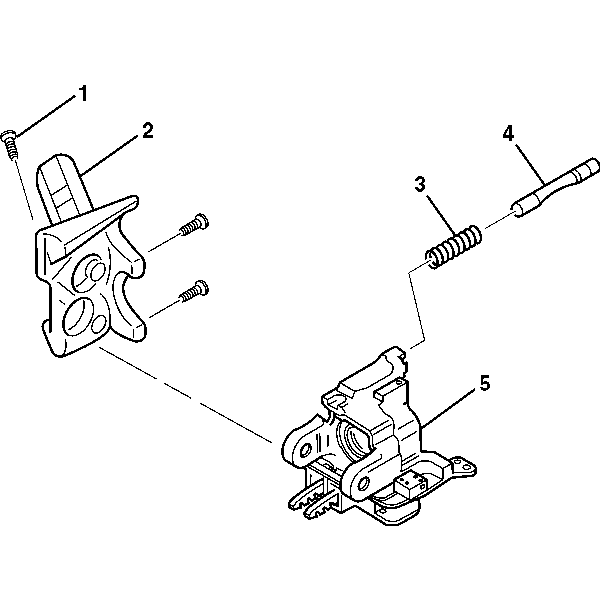Electronic Column Lock Module - Disassemble - Off Vehicle Floor Shift
Tools Required
J-42759 Ignition
Switch Connector Release Tool
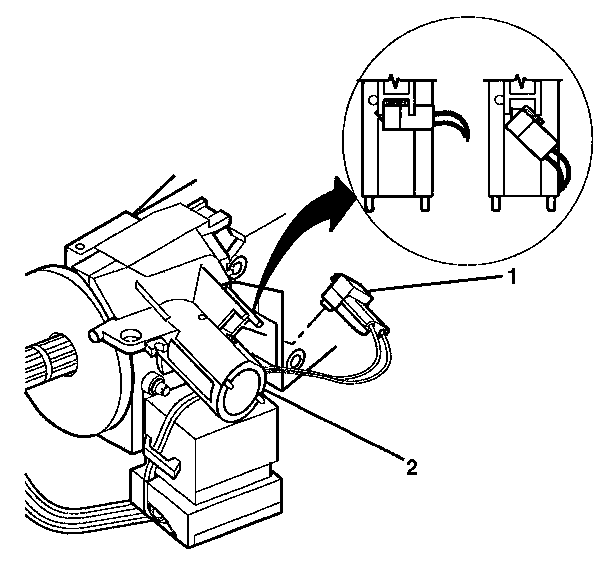
Caution: This vehicle is equipped with a Supplemental Inflatable Restraint (SIR) System. Failure to follow the correct procedure could cause the following conditions:
| • | Unnecessary SIR system repairs |
| • | Refer to SIR Component Views in order to determine if you are performing service on or near the SIR components or the SIR wiring. |
| • | If you are performing service on or near the SIR components or the SIR wiring, disable the SIR system. Refer to Disabling the SIR System. |
- Disable the inflatable restraint steering wheel module.
Refer to
Disabling the SIR System
in
SIR.
Important: The abrasion sleeve located on the steering column wire harness assembly
must be reinstalled. Make note of what connector, in the electronic lock
module assembly, is coming out of the middle of the abrasion sleeve for installation
purposes.
- Remove the steering column tilt head components. Refer to
Steering Column Tilt Head Housing - Disassemble - Off Vehicle
.
- Remove the key alarm connector (1) from the electronic
lock module assembly (2) in the following way:
| 3.1. | Rotate the key alarm connector (1) 90 degrees. |
| 3.2. | Pull the key alarm connector (1) out of the electronic
lock module assembly (2). |
| 3.3. | Remove the passkey connector from the electronic lock module assembly (2). |
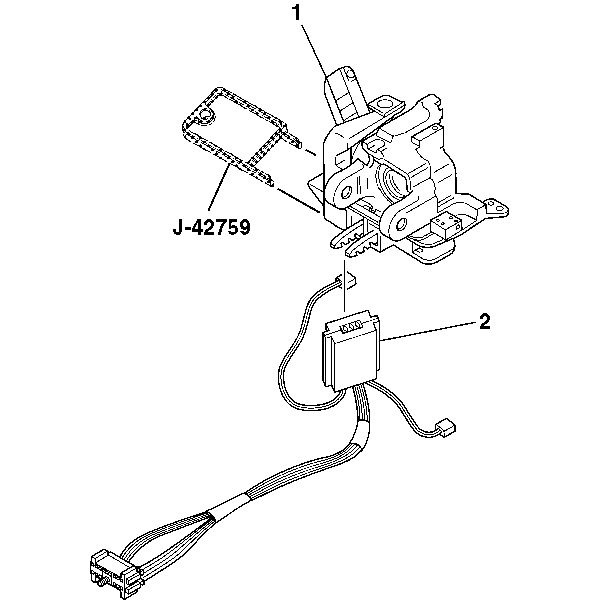
- Insert J-42759
into the electronic lock module assembly (1)
and slide the ignition and key alarm switch assembly (2) out.
- Let the ignition and key alarm switch assembly (2) hang
freely.
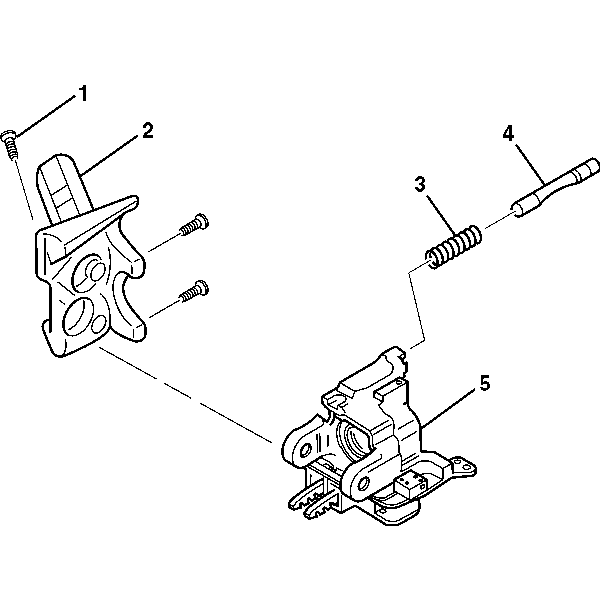
- Remove the 3 pan
head tapping screws (1) from the electronic lock module assembly (2).
Important: The lock bolt assembly (4) is under slight spring tension from
the lock bolt spring (3). Hold the lock bolt (4) in place while
removing the electronic lock module assembly (2).
- Remove the electronic lock module assembly (2) and the
lock bolt assembly (4) from the steering column tilt head assembly (5).
- Remove the lock bolt spring (3) from the lock bolt assembly (4).
Electronic Column Lock Module - Disassemble - Off Vehicle Column Shift
Tools Required
J-42759 Ignition
Switch Connector Release Tool
- Remove the steering column tilt head components. Refer to
Steering Column Tilt Head Housing - Disassemble - Off Vehicle
.
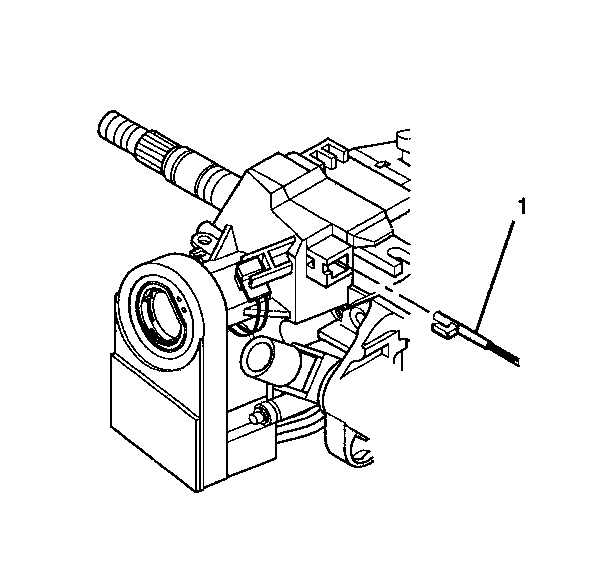
- Remove the park lock cable
assembly (1) from the electronic lock module assembly in the following
way.
| 2.1. | Place the steering column lock cylinder set into the OFF position. |
| 2.2. | Place the shift lever clevis into the PARK position. |
| 2.3. | Use a small blade to push against the locking tab on the end of
the park lock cable assembly (1). |
| 2.4. | Disconnect the park lock cable assembly (1) from the electronic
lock module assembly. |
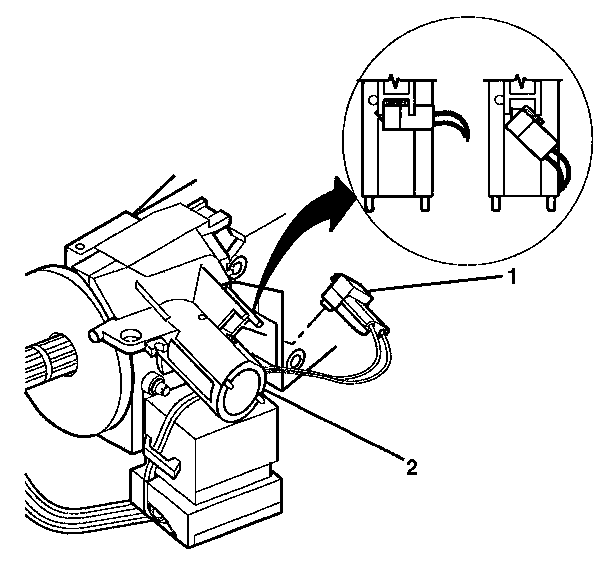
- Rotate the key alarm connector (1)
90 degrees.
- Pull the key alarm connector (1) out of the electronic
lock module assembly (2).
- Remove the passkey connector from the electronic lock module assembly (2).
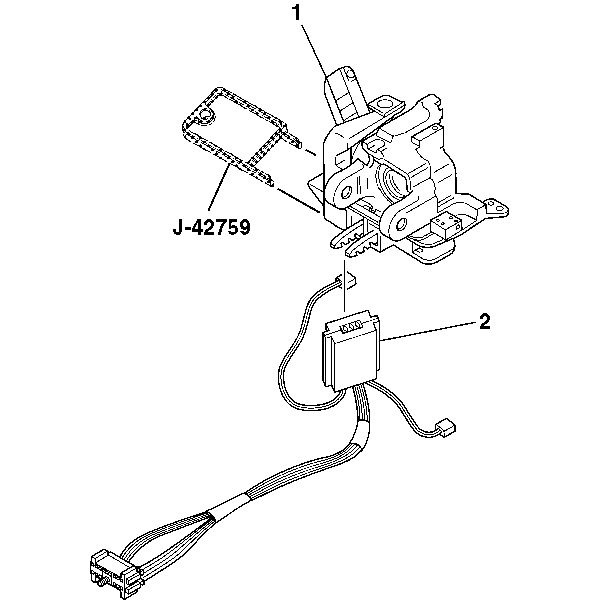
- Insert J-42759
into the electronic lock module assembly (1)
and slide the ignition and key alarm switch assembly (2) out.
- Let the ignition and key alarm switch assembly (2) hang
freely.
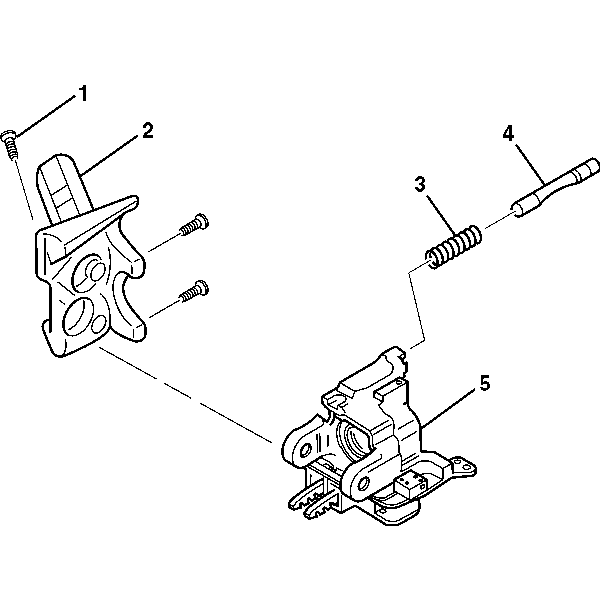
- Remove the 3 TORX®
screws (1) from the electronic lock module assembly (2).
Important: The lock bolt assembly (4) is under slight spring tension from
the lock bolt spring (3). Hold the lock bolt (4) in place while
removing the electronic lock module assembly (2).
- Remove the electronic lock module assembly (2) and the
lock bolt assembly (4) from the steering column tilt head assembly (5).
- Remove the lock bolt spring (3) from the lock bolt assembly (4).