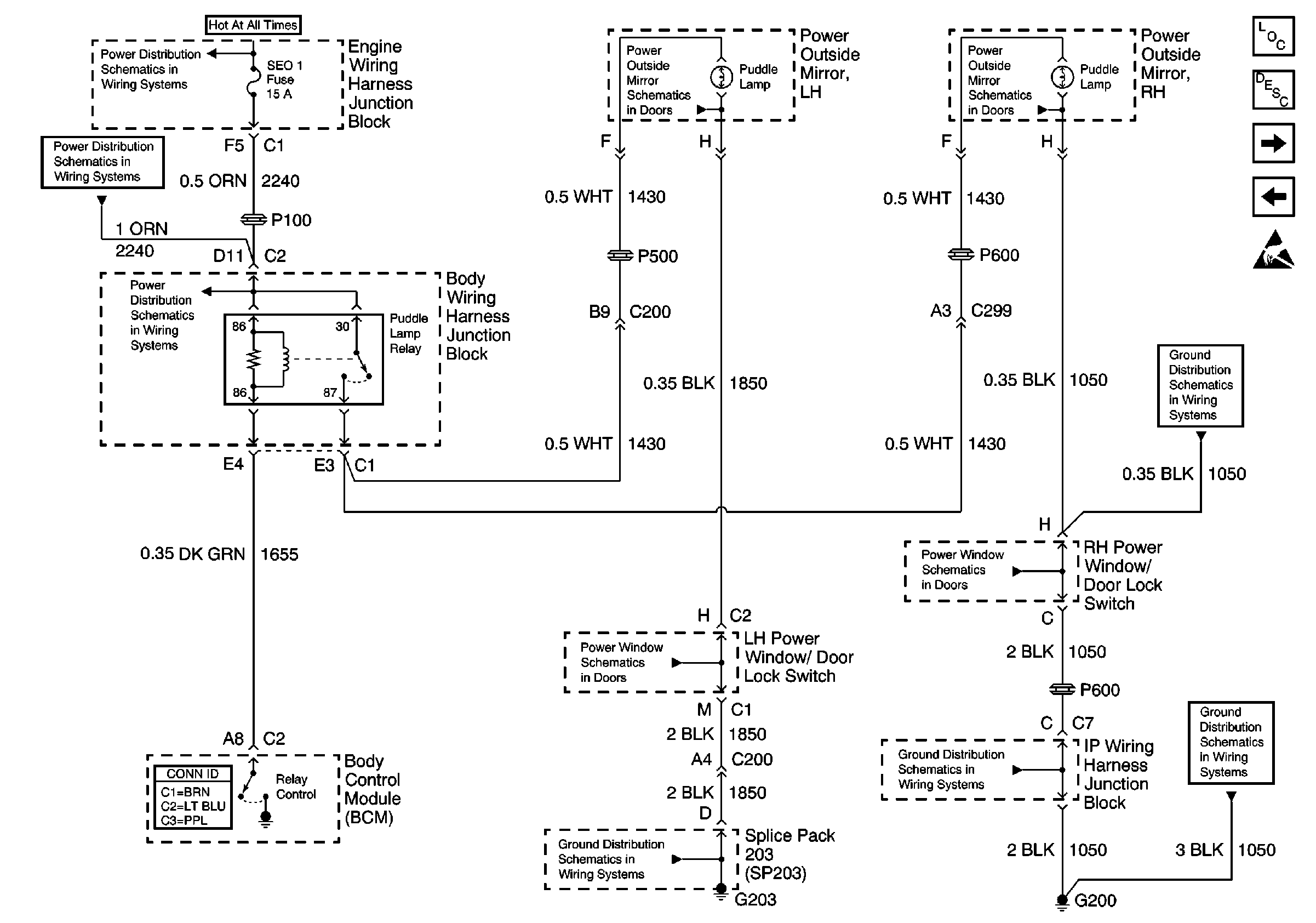Step | Action | Yes | No |
|---|---|---|---|
Schematic Reference:
| |||
1 | Did you perform the Lighting Diagnostic System Check? | Go to Step 2 | |
2 | Verify the fault is present. Does the system operate normally? | Go to Testing for Intermittent Conditions and Poor Connections in Wiring Systems | Go to Step 3 |
3 | Open the driver's door. Does the courtesy lamps operate normally? | Go to Step 4 | |
4 |
Does the puddle lamps come on and off with each command? | Go to Step 7 | Go to Step 5 |
5 | Disconnect the puddle lamp relay. Refer to Testing for a Short to Voltage in Wiring Systems. Does the exterior courtesy (puddle) lamps turn OFF? | Go to Step 6 | Go to Step 8 |
6 | Replace the puddle lamp relay. Did you complete the replacement? | Go to Step 9 | -- |
7 | Replace the Body Control Module (BCM). Refer to Body Control Module Replacement in Body Control System. Did you complete the replacement? | Go to Step 9 | -- |
8 | Repair the exterior courtesy lamp supply circuit for a short to voltage. Refer to Wiring Repairs in Wiring Systems. Did you complete the repair? | Go to Step 9 | -- |
9 | Operate the system in order to verify the repair. Did you correct the condition? | System OK | Go to Step 3 |