For 1990-2009 cars only
Removal Procedure
- Remove the I/P upper trim pad. Refer to Instrument Panel Upper Trim Pad Replacement in Instrument Panel, Gauges and Console.
- Remove the air distribution duct and the center air outlet from the I/P upper trim pad. Refer to Air Outlet Replacement in Instrument Panel, Gauges and Console.
- Remove the hazard warning switch from the center air outlet.
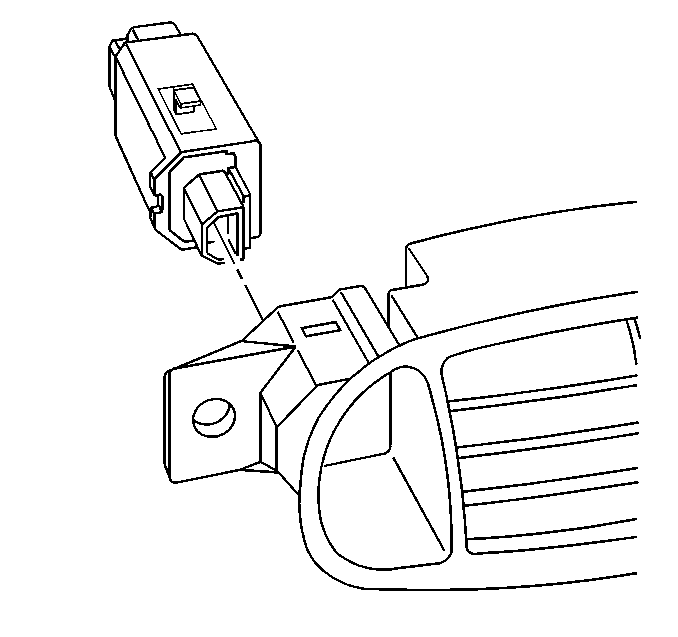
CAREFULLY release the switch retaining tabs from the rear of the air outlet, then pull to remove the switch. The hazard warning switch button will release from the switch.
Installation Procedure
- Install the hazard warning switch to the center air outlet.
- Install the center air outlet and the air distribution duct to the I/P upper trim pad. Refer to Air Outlet Replacement in Instrument Panel, Gauges and Console.
- Install the hazard warning switch button.
- Install the I/P upper trim pad. Refer to Instrument Panel Upper Trim Pad Replacement in Instrument Panel, Gauges and Console.
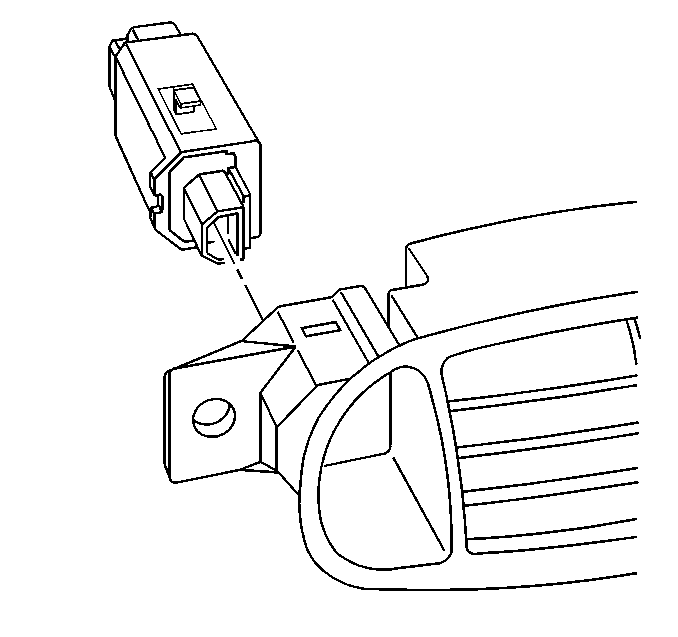
Align the switch to the rear of the air outlet, then push to secure the switch.
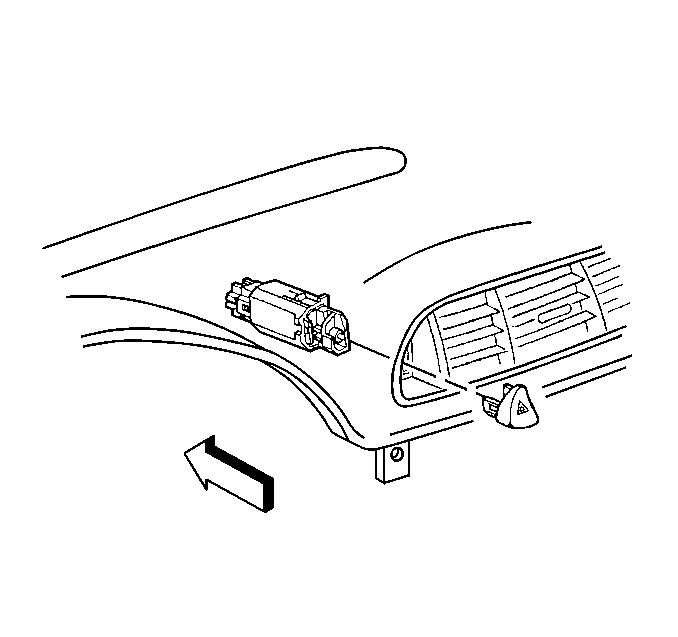
Align the button to the switch, then push to secure.
