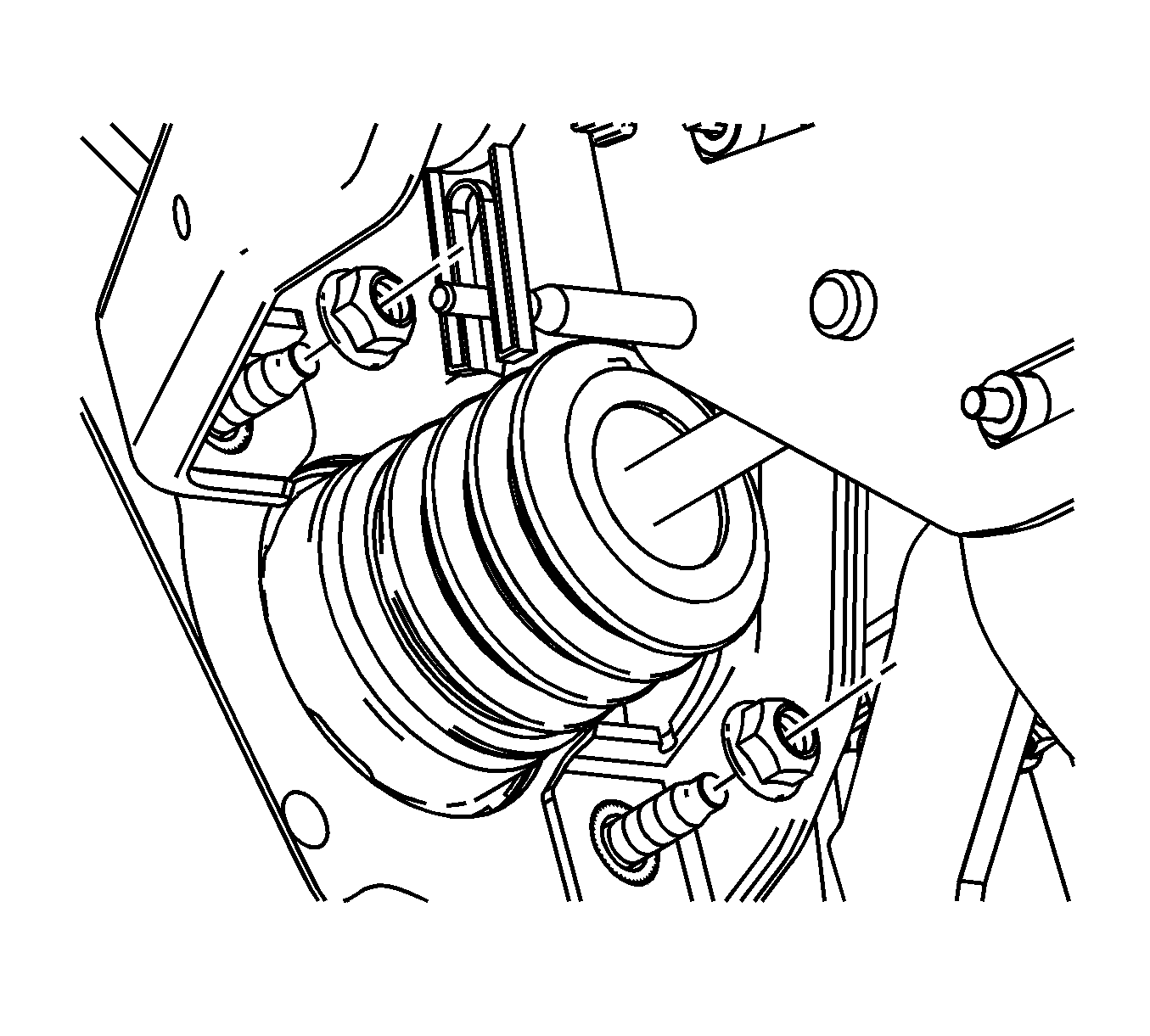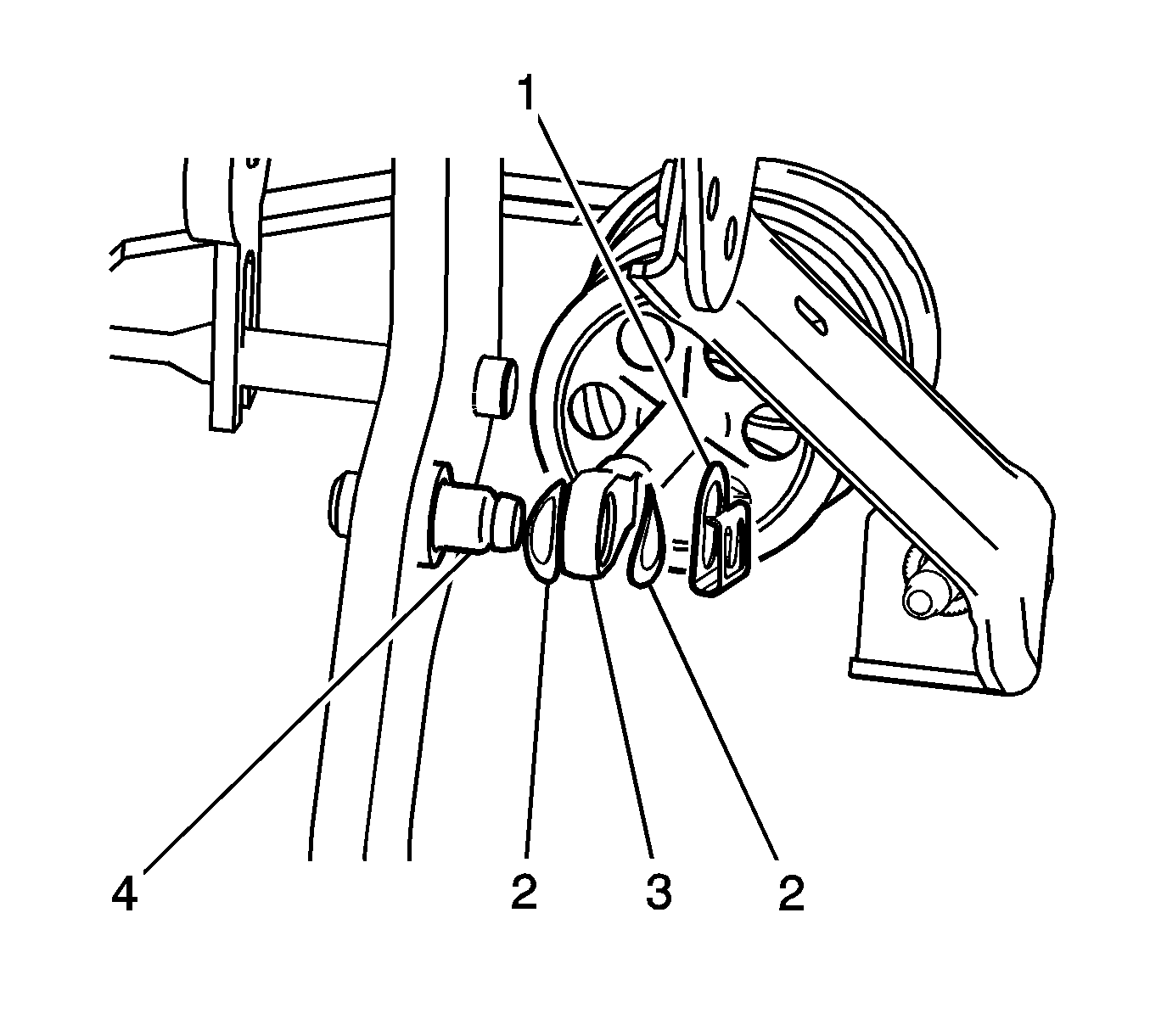For 1990-2009 cars only
Removal Procedure
- Remove the knee bolster. Refer to Driver Knee Bolster Panel Replacement.
- Remove the left side instrument panel insulator panel. Refer to Instrument Panel Insulator Replacement - Left Side.
- Disconnect the electrical connector from the brake apply sensor.
- Remove the steering column assembly from the vehicle. Refer to Steering Column Replacement.
- Disconnect the brake pedal pushrod retaining clip (1) the wave washers (2) and the brake booster pushrod (3) from the brake pedal pin (4).
- Remove the 2 brake pedal assembly to cowl mounting nuts.
- Remove the 3 brake pedal assembly to instrument panel (I/P) carrier bolts.
- Remove the brake pedal assembly from the vehicle.
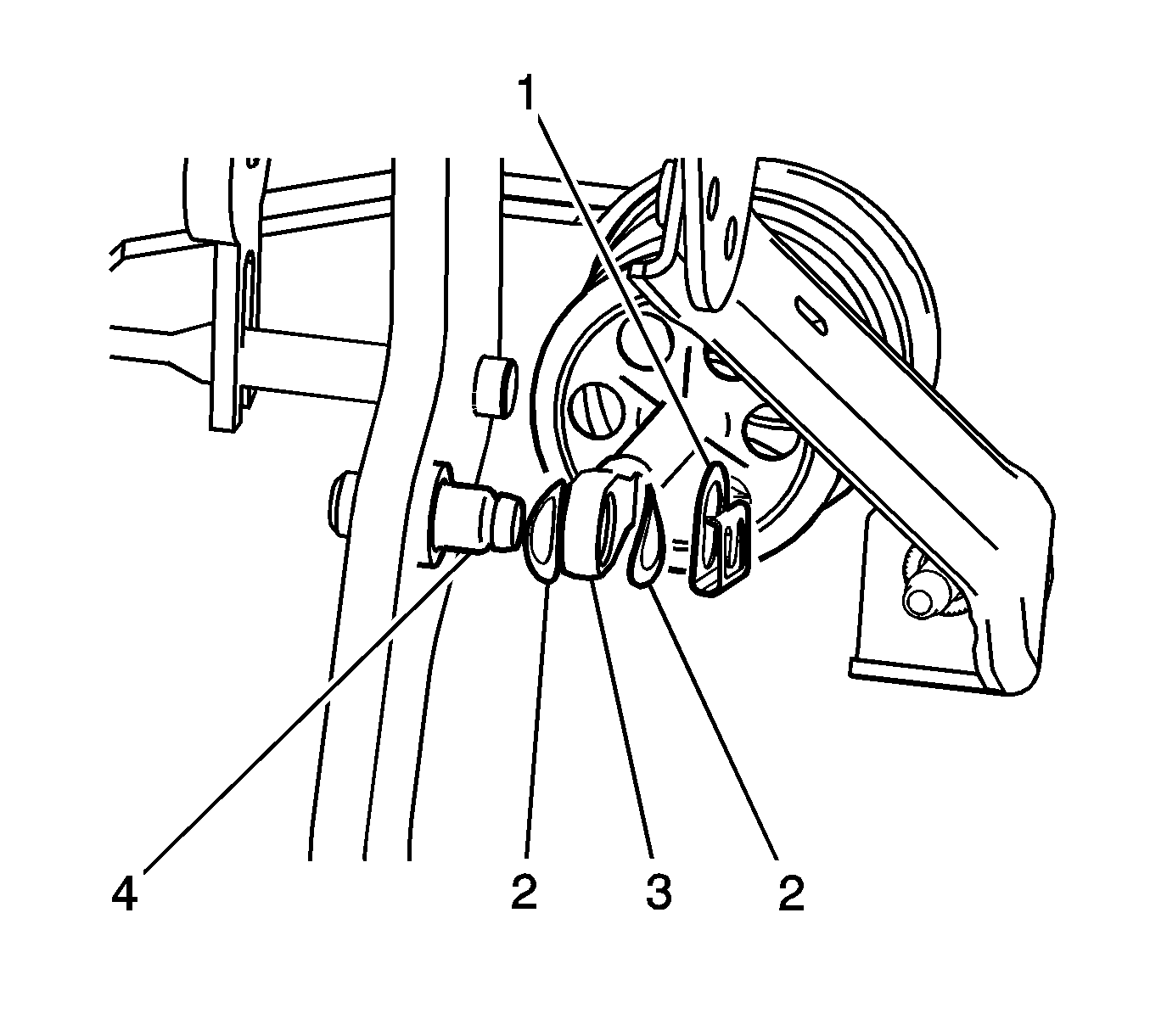
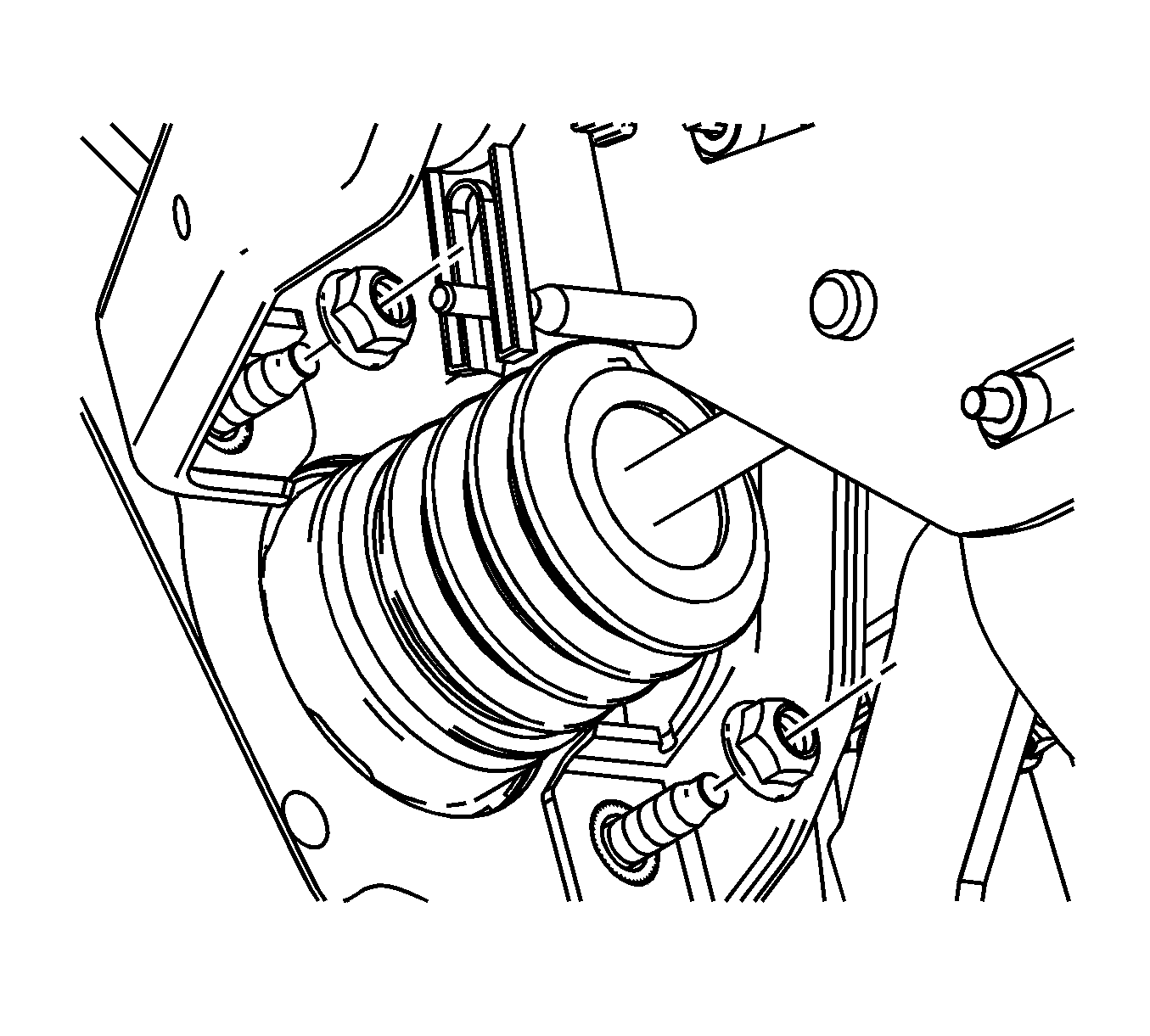
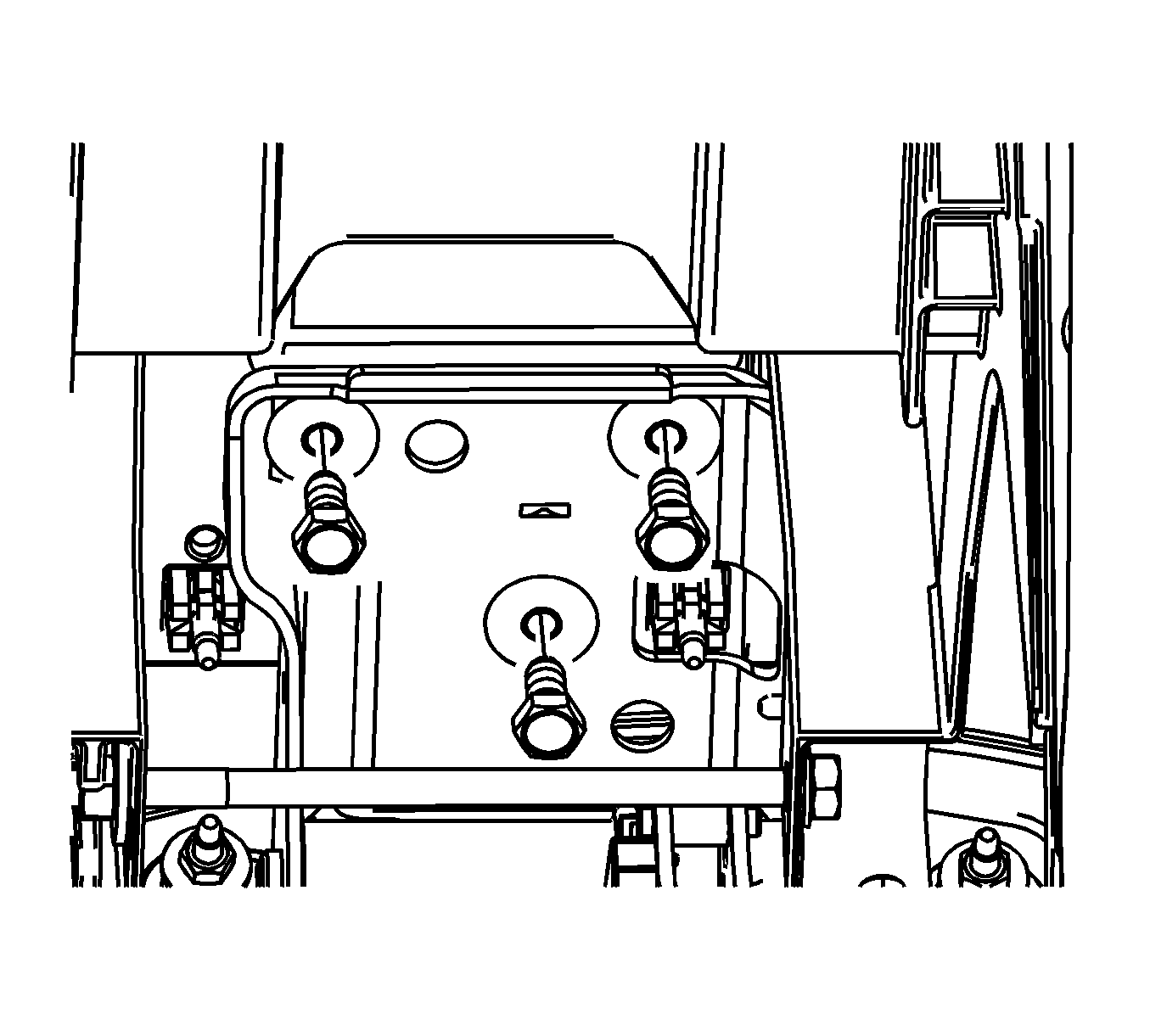
Installation Procedure
- Install the brake pedal assembly to the vehicle.
- Install the 3 brake pedal assembly to I/P carrier bolts and tighten to 25 N·m (18 lb ft).
- Install the 2 brake pedal assembly to cowl mounting nuts and tighten to 15 N·m (11 lb ft).
- Connect the brake pedal pushrod retaining clip (1) the wave washers (2) and the brake booster pushrod (3) to the brake pedal pin (4).
- Install the steering column assembly to the vehicle. Refer to Steering Column Replacement.
- Connect the electrical connector to the brake apply sensor.
- Install the left side instrument panel insulator panel. Refer to Instrument Panel Insulator Replacement - Left Side.
- Install the knee bolster. Refer to Driver Knee Bolster Panel Replacement.
- Calibrate the brake pedal position sensor. Refer to Brake Pedal Position Sensor Calibration.
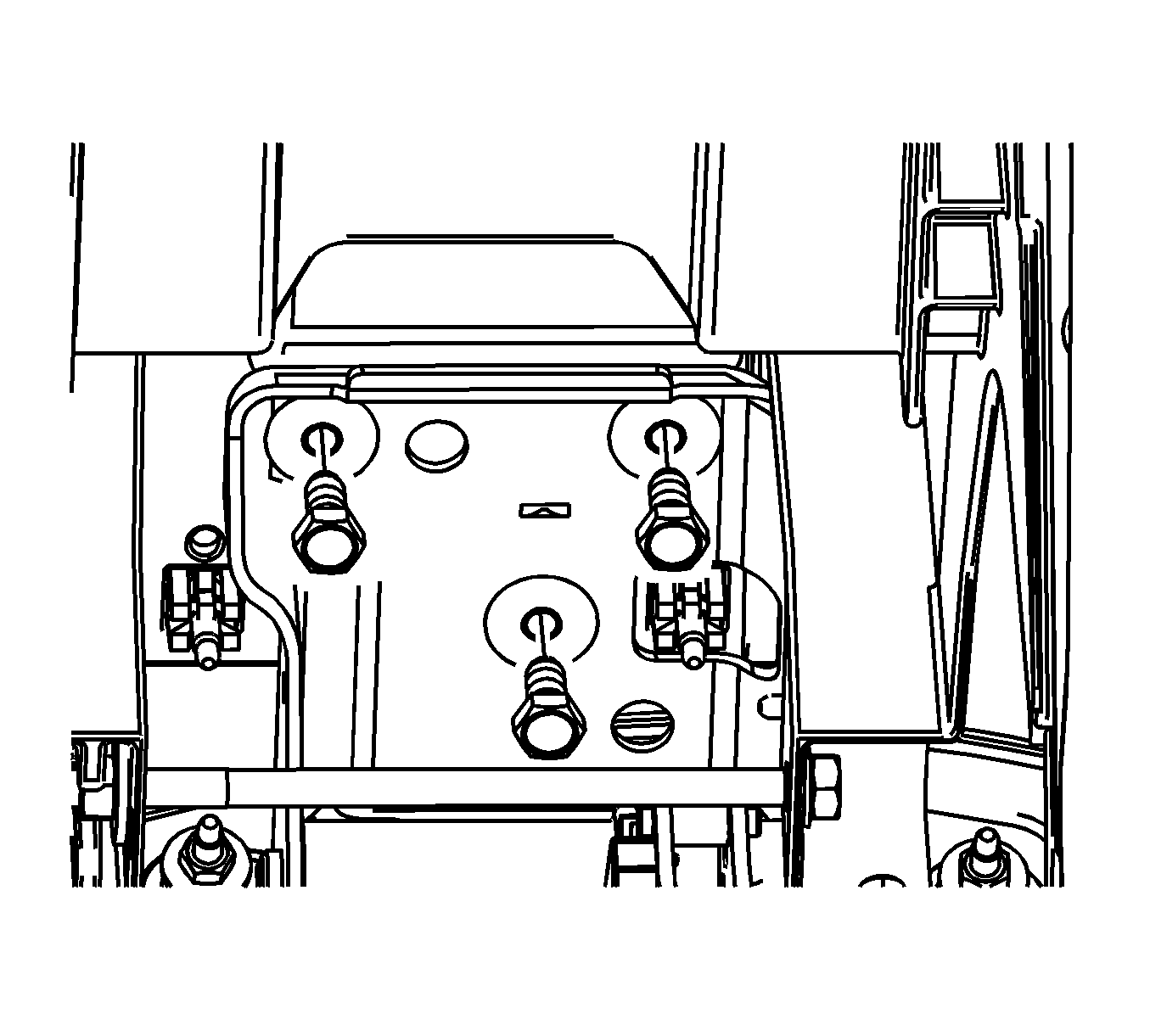
Caution: Refer to Fastener Caution in the Preface section.