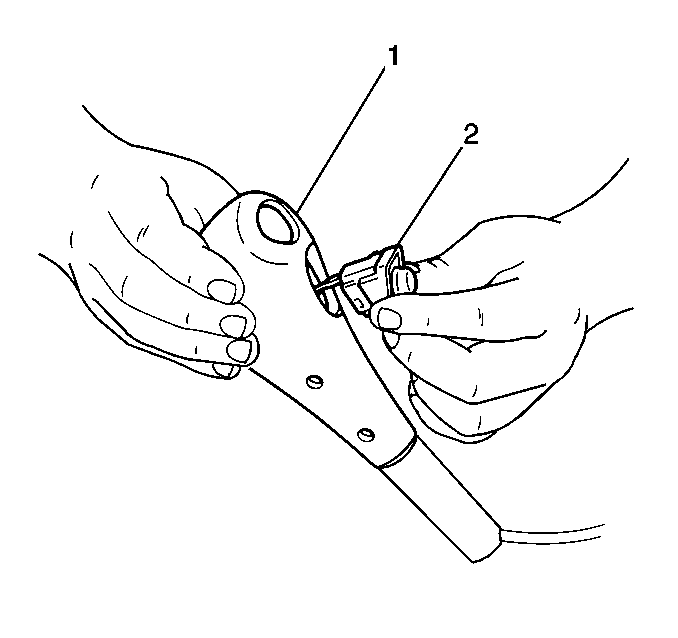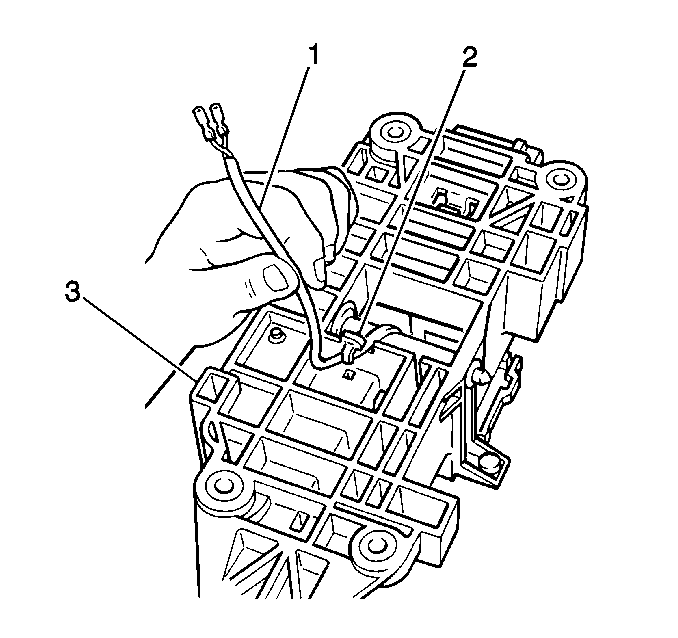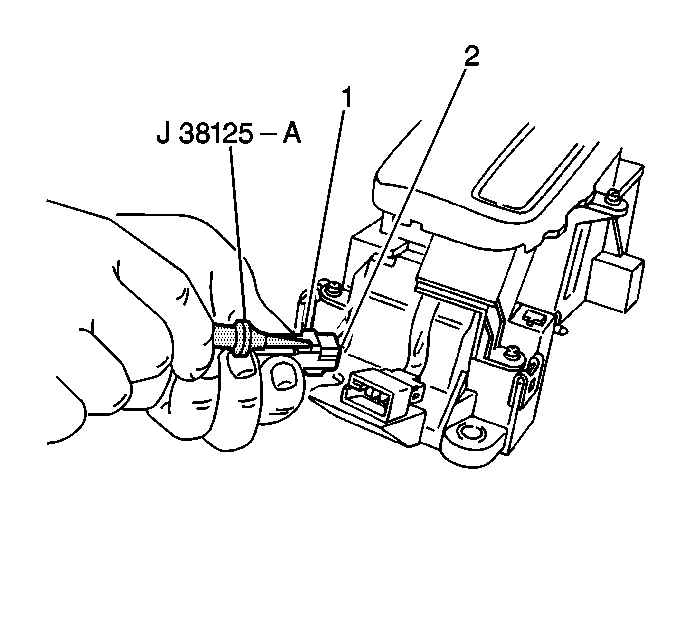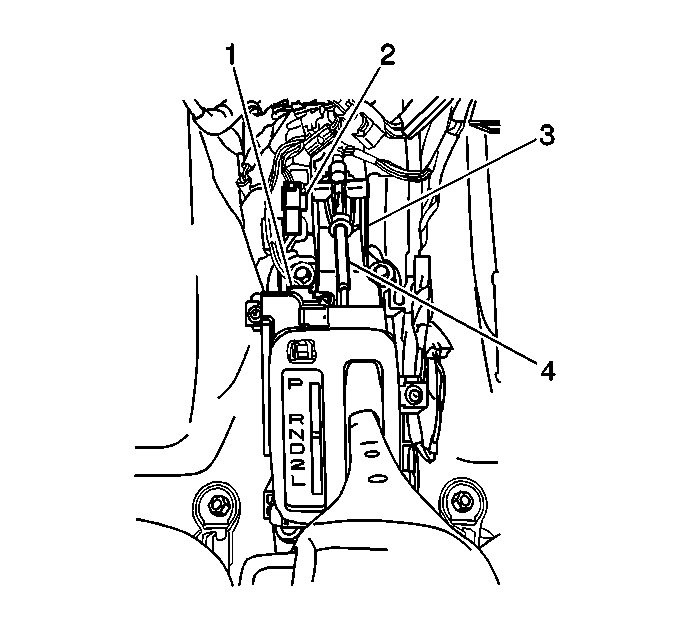For 1990-2009 cars only
Tools Required
J-38125 Terminal Repair Kit
Removal Procedure
- Remove the manual selector from vehicle. Refer to Manual Selector Replacement .
- Remove the OVERDRIVE switch/manual selector illumination lamp electrical connector (2) from the rear of the manual selector.
- Using the terminal removal tool from J-38125 , open the terminal position assurance (TPA) (1) on the side of the OVERDRIVE switch/manual selector illumination lamp electrical connector (2).
- Using the terminal removal tool from J-38125 , remove the 2 white OVERDRIVE switch wires (2) from the OVERDRIVE switch/manual selector illumination lamp electrical connector (1).
- Unhook the 2 white OVERDRIVE switch wires (1) from the clip (2) on the underside of the manual selector base (3).
- Remove the 2 screws, the manual selector knob, and the manual selector lever sleeve from the manual selector lever . Simultaneously feed the 2 white OVERDRIVE switch wires through the shift indicator.
- Remove the OVERDRIVE switch (2) from the manual selector knob (1).
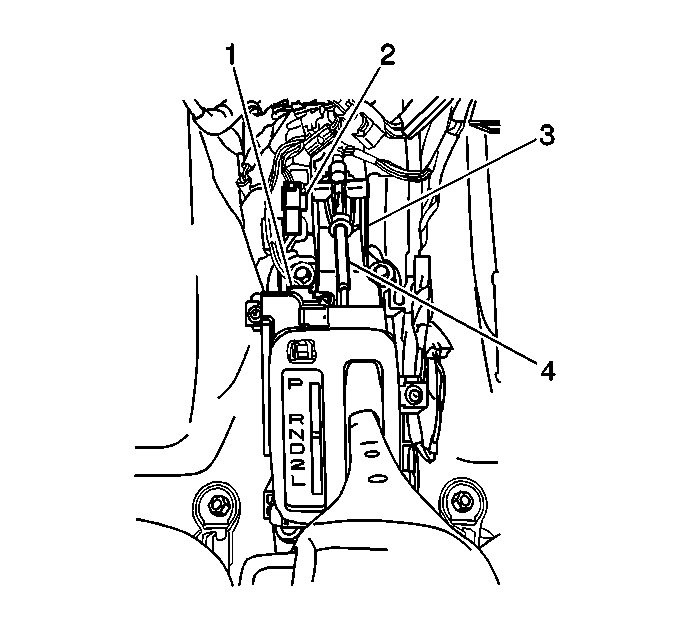
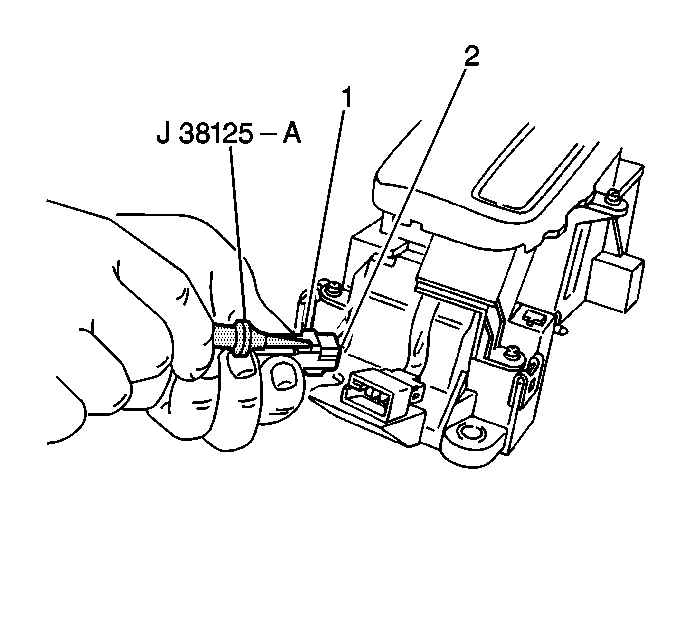
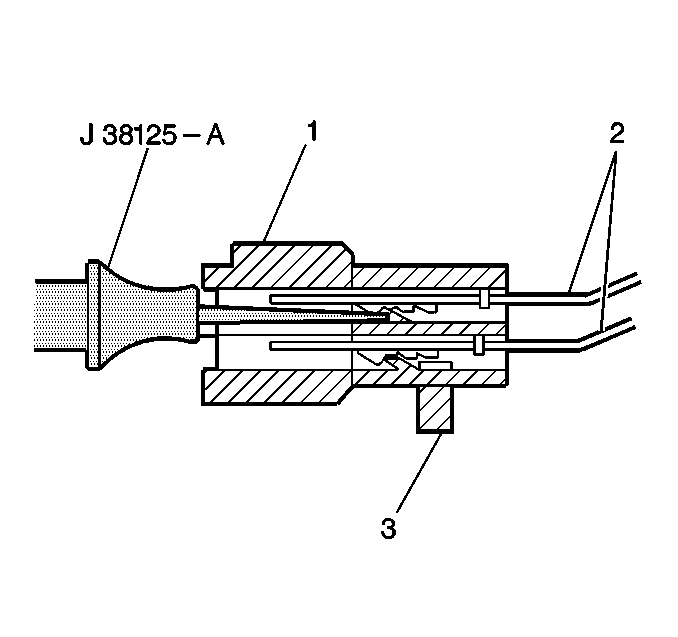
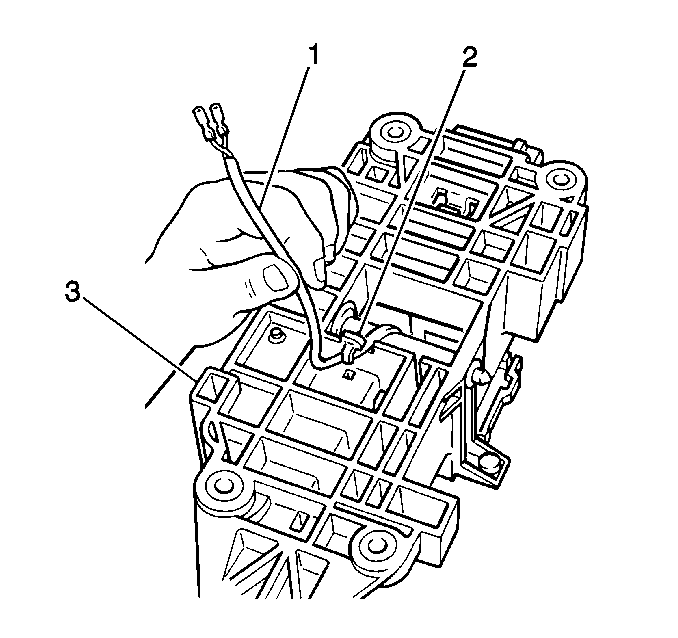
Important: When removing the manual selector knob, lift up slowly and first remove the manual selector button, return the spring retainer and return the spring.
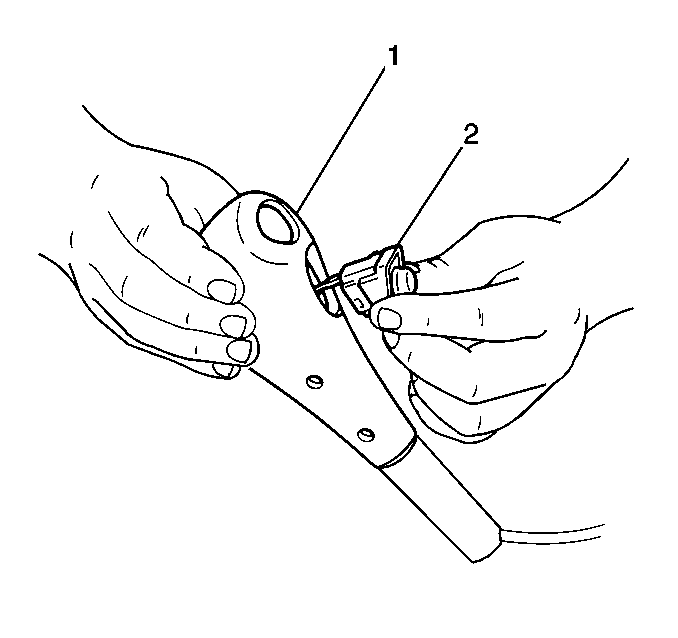
Installation Procedure
- Install the OVERDRIVE switch (2) into manual selector knob (1).
- Install the manual selector lever sleeve and the manual selector knob onto the manual selector lever. Simultaneously feed the 2 white OVERDRIVE switch wires through the shift indicator. Secure with 2 screws.
- Hook the 2 white OVERDRIVE switch wires (1) into the clip (2) on the underside of the manual selector base (3).
- Install the 2 white OVERDRIVE switch wires into the OVERDRIVE switch/manual selector illumination lamp electrical connector.
- Close the TPA (1) on the side of the OVERDRIVE switch/manual selector illumination lamp electrical connector (2).
- Install the OVERDRIVE switch/manual selector illumination lamp electrical connector into the rear of the manual selector (2).
- Install the manual selector into vehicle. Refer to Manual Selector Replacement .