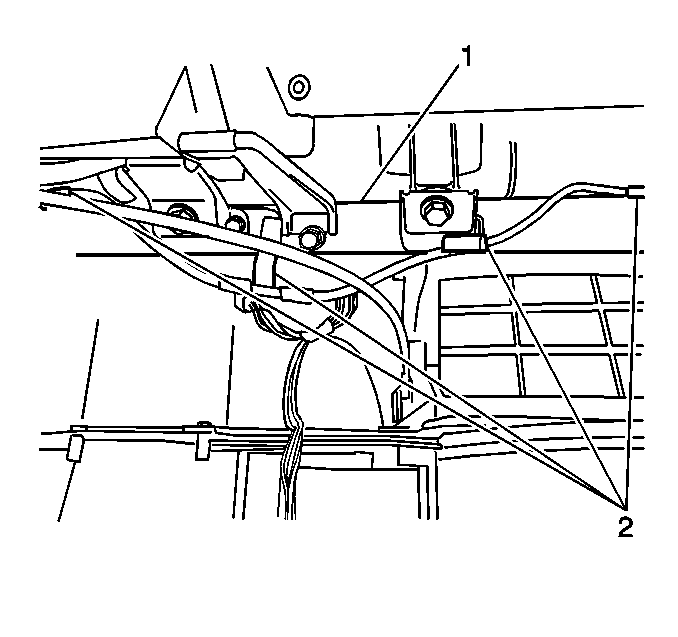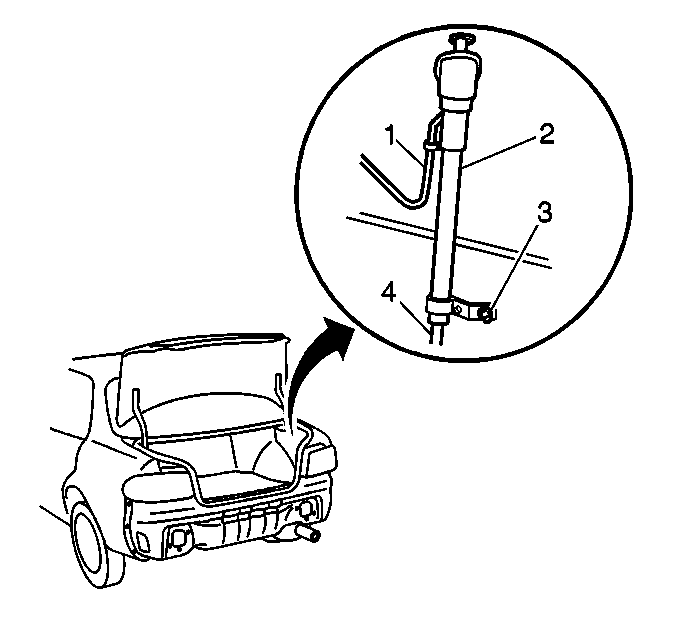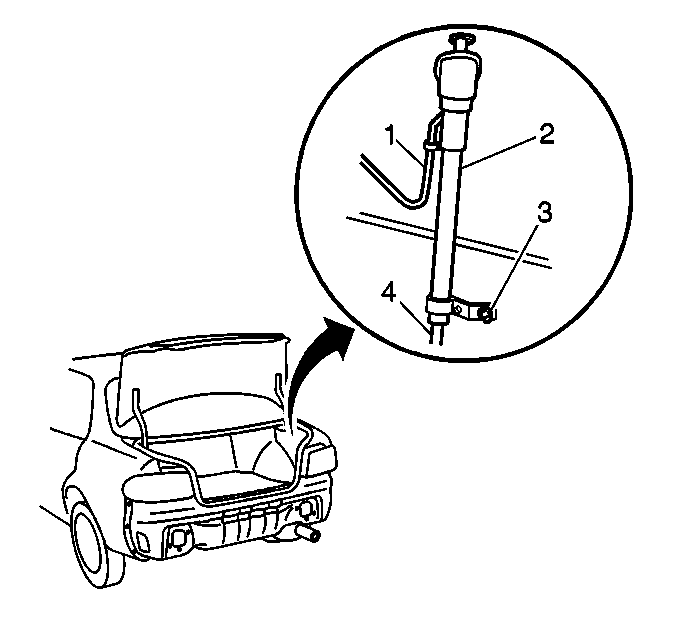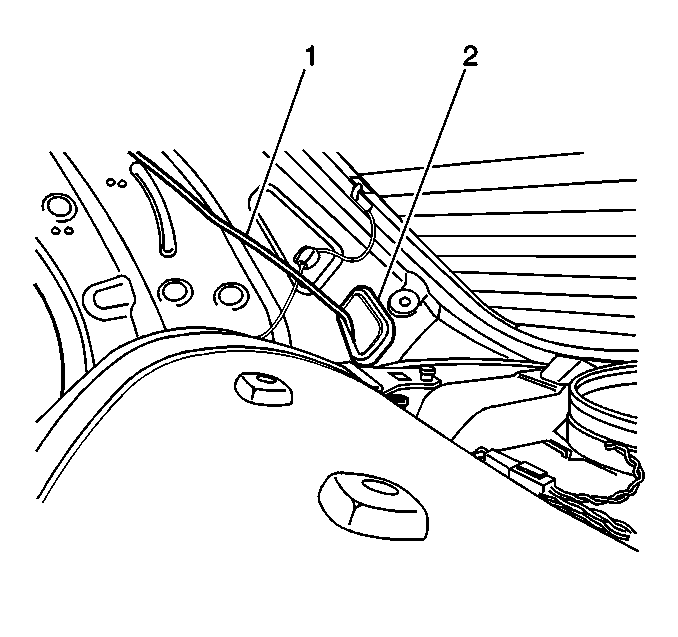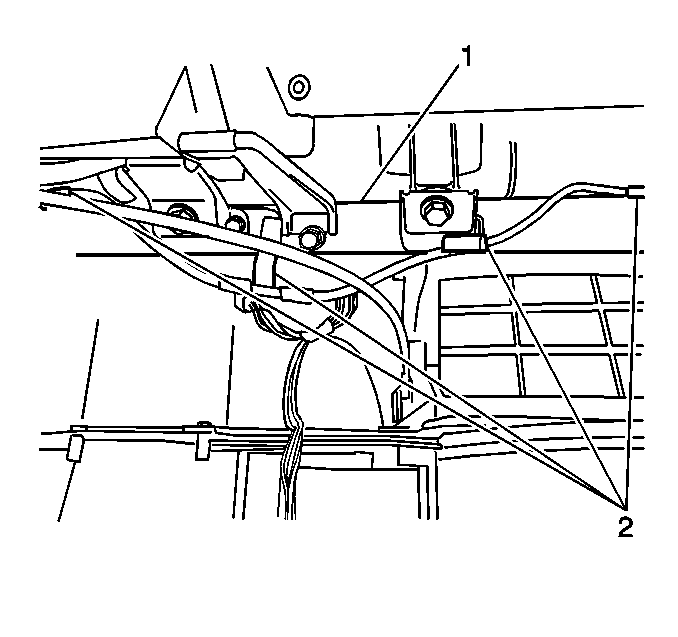Removal Procedure
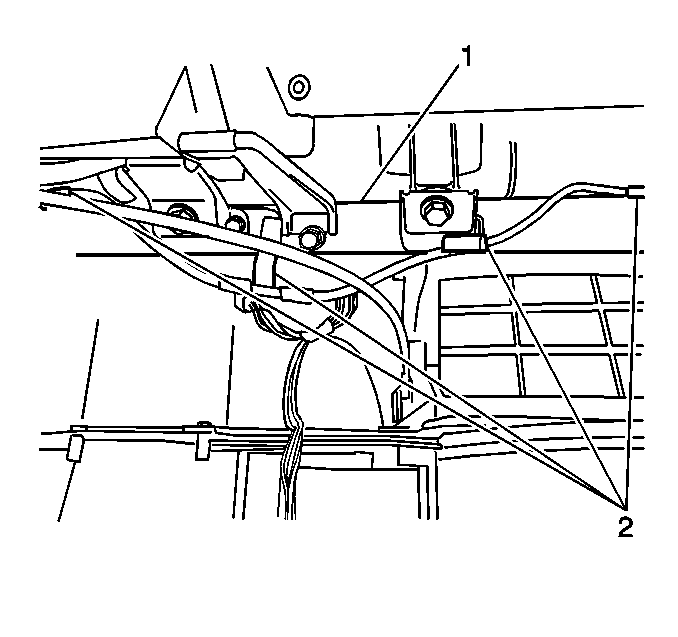
- Remove the headlining
trim finish panel. Refer to
Headlining Trim Panel Replacement
in Interior Trim.
- Remove the radio. Refer to
Radio Replacement
.
- Remove the I/P compartment. Refer to
Instrument Panel Compartment Replacement
in Instrument Panel, Gauges and Console.
- Remove the 4 retainers (2) which secure the antenna cable
to the IP reinforcement (1).
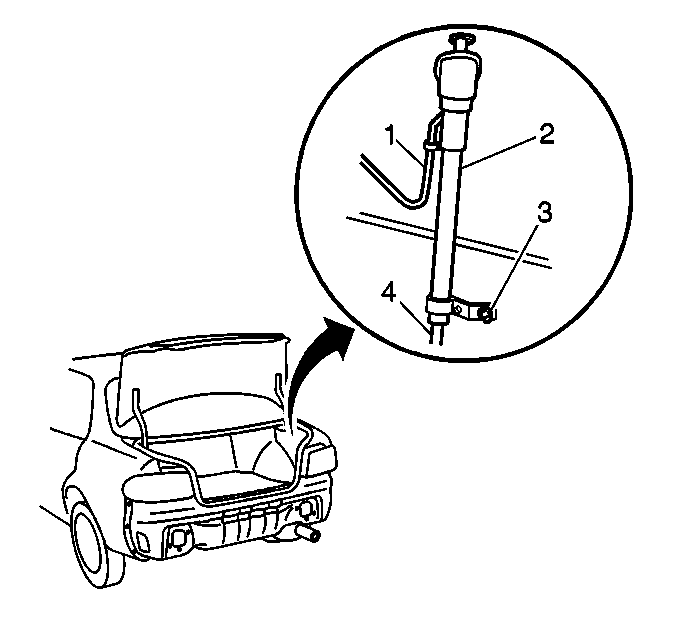
- Remove the 10 retainers
which secure the antenna cable to the roof of the vehicle.
- Remove the antenna cable from the interior of the vehicle. Insert
the antenna cable into the rear compartment.
- Remove the antenna cable (1) from the radio antenna housing (2).
- Remove the antenna extension cable from the vehicle.
Installation Procedure
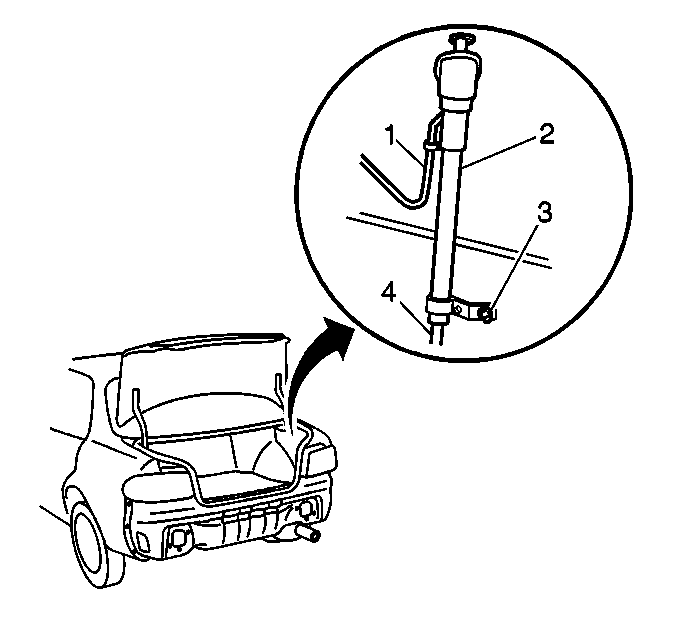
- Install the antenna extension
cable (1) to the radio antenna housing (2).
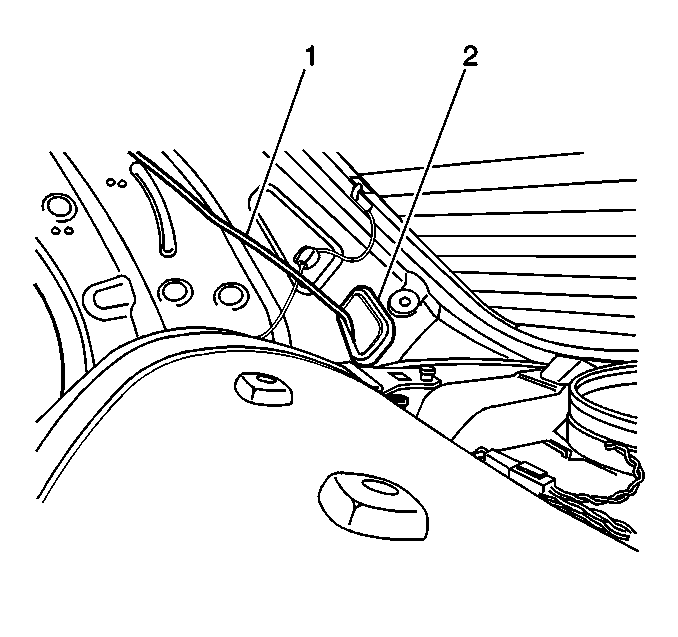
- Insert the antenna cable
(1) through the opening (2) in the quarter inner upper panel, into
the interior of the vehicle.
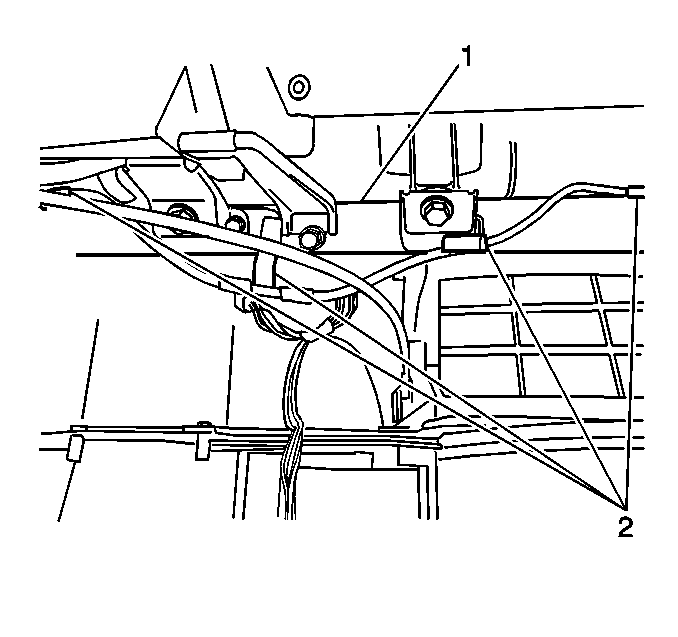
- Route the antenna cable:
| 3.2. | Behind the instrument panel |
- Secure the antenna cable to the roof with the 10 plastic
retainers.
- Secure the antenna cable to the IP reinforcement (1) with
the 4 plastic retainers (2).
- Install the I/P compartment. Refer to
Instrument Panel Compartment Replacement
in Instrument Panel, Gauges and Console.
- Install the radio. Refer to
Radio Replacement
.
- Install the headlining trim finish panel. Refer to
Headlining Trim Panel Replacement
in Interior Trim.