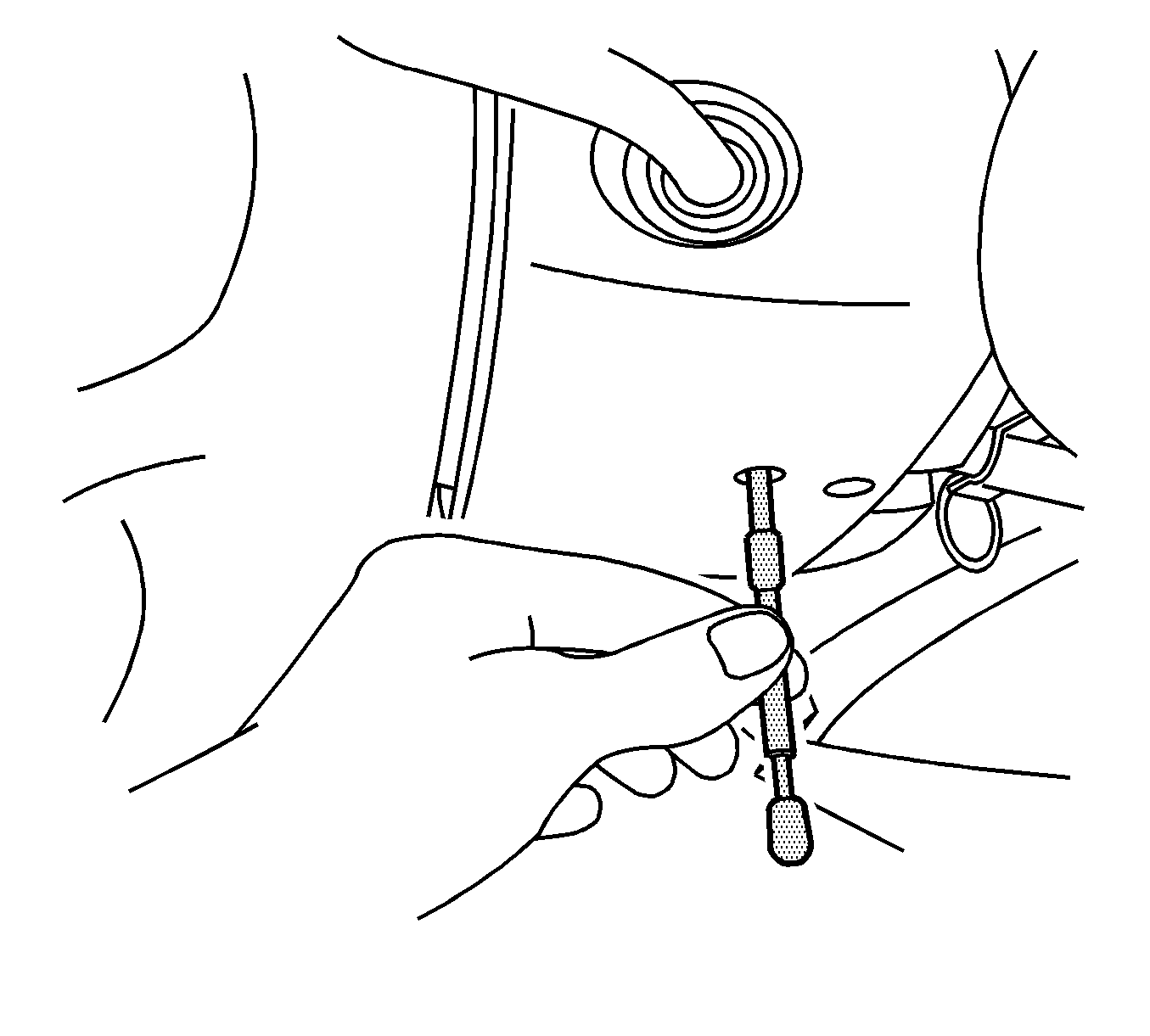Tools Required
J 42640 Steering Column Lock Pin
Removal Procedure
- Turn the steering wheel so that the front wheels are pointing straight ahead.
- Turn the ignition switch to the lock position and remove the key.
- Lock the steering column through the access hole in the lower steering column trim cover using the J 42640 .
- Raise and support the vehicle. Refer to Lifting and Jacking the Vehicle in General Information.
- Remove the upper intermediate shaft to lower intermediate shaft pinch bolt.
- Disconnect the upper intermediate shaft from the lower intermediate shaft.
- Lower the vehicle.
- Remove the knee bolster bracket. Refer to Driver Knee Bolster Bracket Replacement in Instrument Panel, Gages and Console.
- Remove the upper intermediate shaft to steering column pinch bolt.
- Disconnect the upper intermediate shaft from the steering column.
- Remove the upper intermediate shaft from the vehicle.
Notice: The front wheels of the vehicle must be maintained in the straight ahead position and the steering column must be in the LOCK position before disconnecting the steering column or intermediate shaft. Failure to follow these procedures will cause improper alignment of some components during installation and result in damage to the SIR coil assembly.
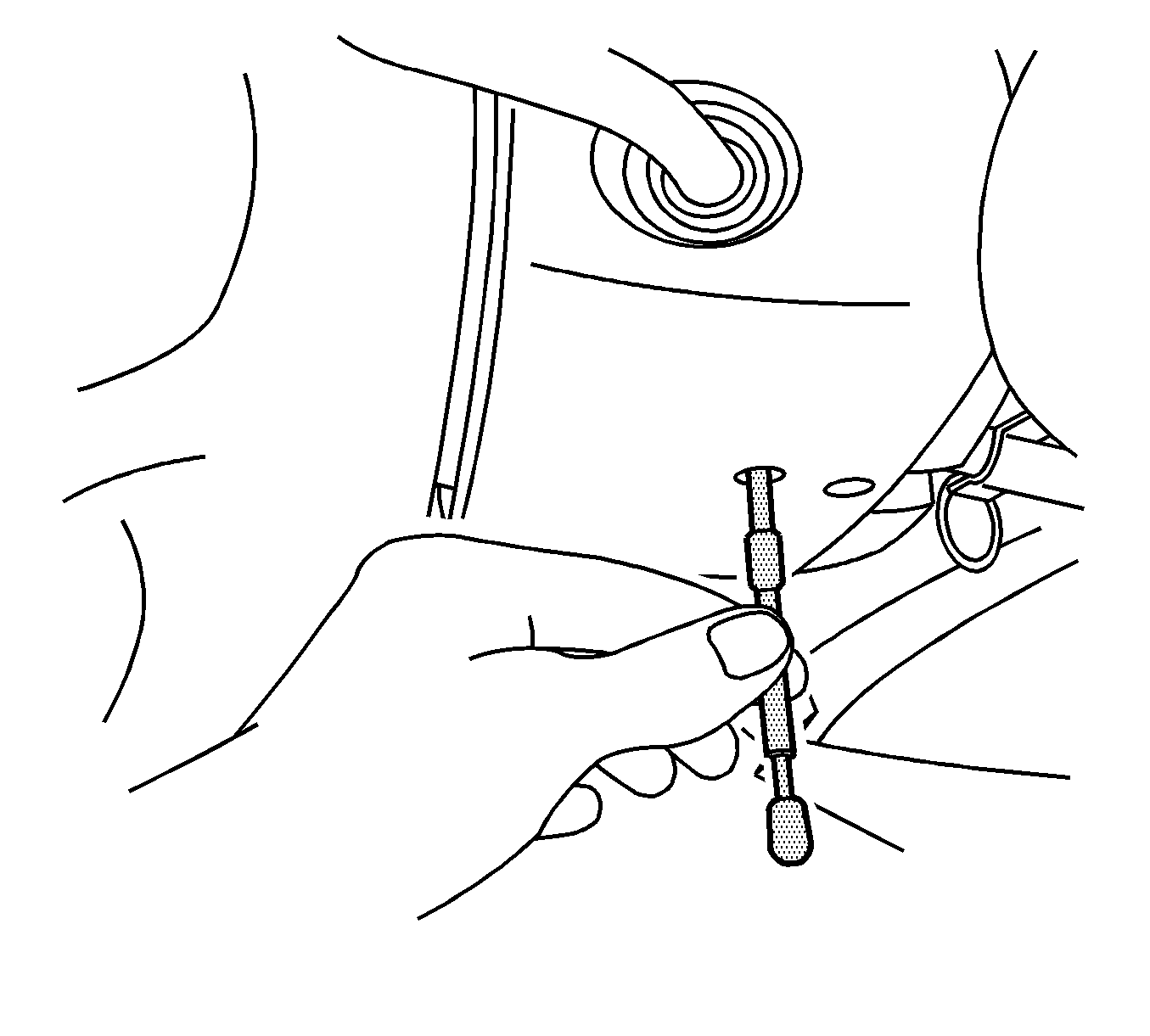
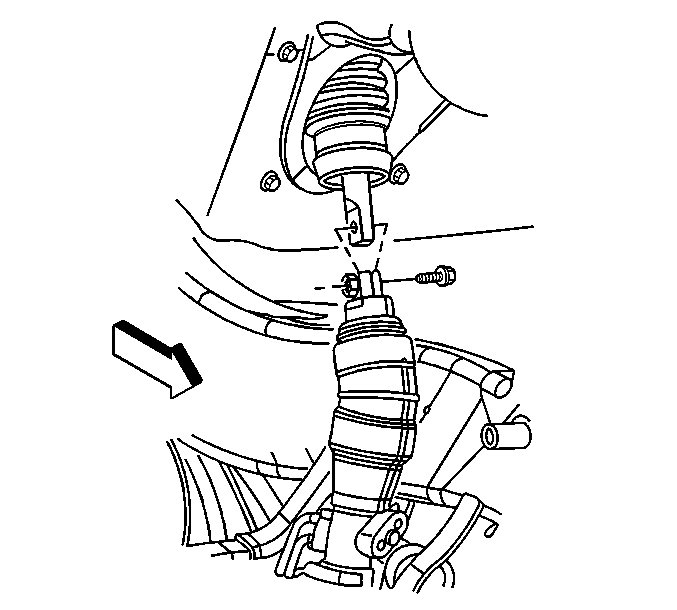
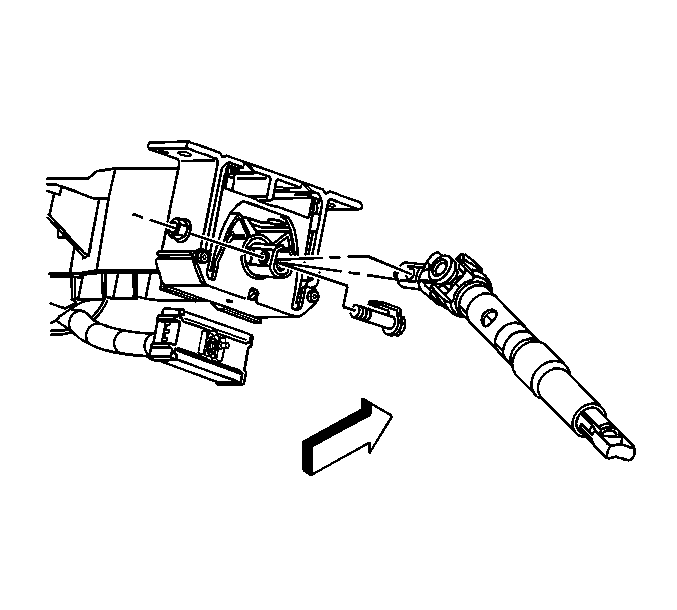
Important: Note the direction of upper intermediate shaft to steering column pinch bolt for installation. The bolt must be installed in the same direction it was removed.
Installation Procedure
- Install the upper intermediate shaft to the vehicle.
- Connect the upper intermediate shaft to the steering column.
- Install the upper intermediate shaft to the steering column pinch bolt and nut.
- Install the knee bolster bracket. Refer to Driver Knee Bolster Bracket Replacement in Instrument Panel, Gages and Console.
- Raise the vehicle.
- Connect the upper intermediate shaft to the lower intermediate shaft.
- Install the upper intermediate shaft to the lower intermediate shaft pinch bolt.
- Lower the vehicle.
- Unlock the steering column by removing J 42640 from the steering column lower trim cover access hole.
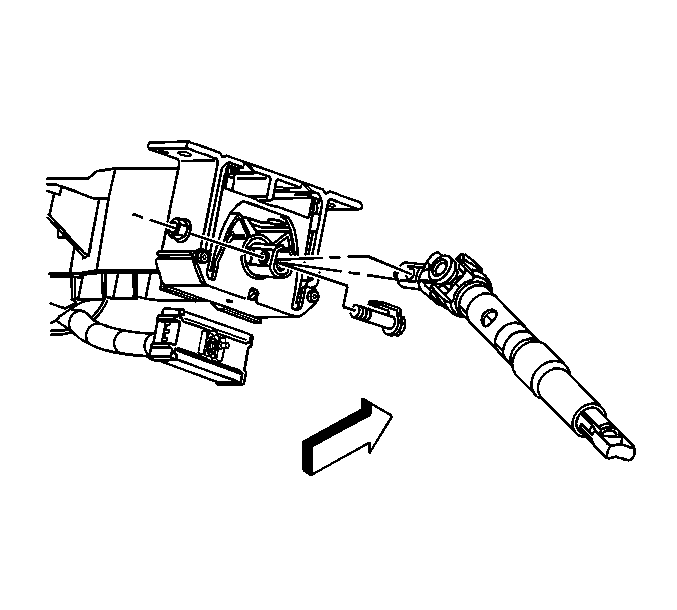
Notice: Refer to Fastener Notice in the Preface section.
Important: The upper intermediate shaft to the steering column pinch bolt must be installed in the same direction it was removed or the pinch bolt will contact the steering column housing.
Tighten
Tighten the upper intermediate shaft to the steering column pinch bolt nut to
50 N·m (37 lb ft).
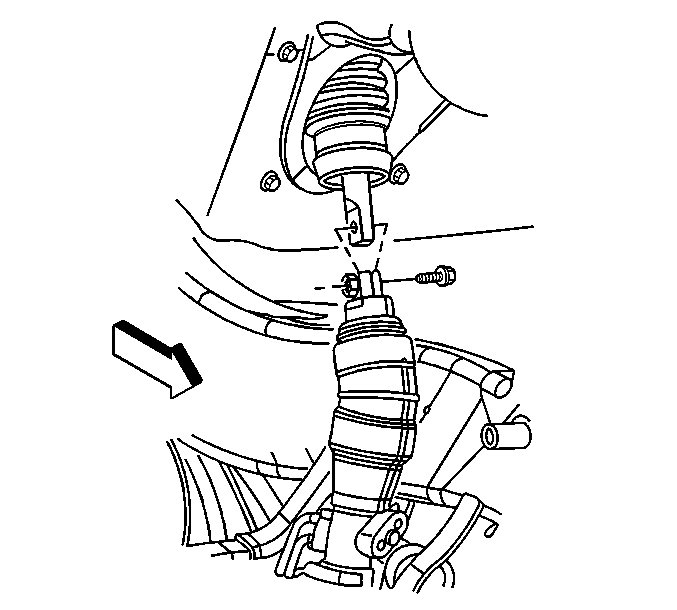
Tighten
Tighten the upper intermediate shaft to the lower intermediate shaft pinch bolt
to 50 N·m (37 lb ft).