For 1990-2009 cars only
Mobile Telephone Antenna Coaxial Cable Replacement Envoy, Bravada
Removal Procedure
- Turn the ignition to the OFF position.
- Remove the right rear seat cushion. Refer to Rear Seat Cushion Replacement in Seats.
- Remove the communication interface module. Refer to Communication Interface Module Replacement .
- Remove the navigation control processor bracket. Refer to Navigation Control Processor Bracket Replacement .
- Pass the cellular telephone coax cable through the carpet opening.
- Remove the seat back, left and right side. Refer to Rear Seat Number 1 Back Replacement in Seats.
- Remove the front door sill plates. Refer to Front Side Door Sill Plate Replacement .
- Remove the rear door sill plates. Refer to Rear Side Door Sill Plate Replacement .
- Remove the center pillar trim panels. Refer to Center Pillar Garnish Molding Replacement .
- Remove the rear quarter upper trim panels. Refer to Rear Quarter Upper Trim Panel Replacement in Interior Trim.
- Remove the lower rear quarter trim panels. Refer to Rear Quarter Trim Panel Replacement - Left Side , or to Rear Quarter Trim Panel Replacement - Right Side .
- Remove the left coat hook. Refer to Coat Hook Replacement In Interior Trim.
- Remove the tool kit carrier.
- Remove the child restraint tether anchors. Refer to Child Restraint Tether Anchor Replacement - Rear No. 1 in Seat Belts.
- Lift and fold the carpet over the bucket seats.
- Remove the coax cable fasteners from the floor panel.
- Remove the coax cable fasteners from the left third pillar.
- Disconnect the coax cable (1) from the window mounted coupling.
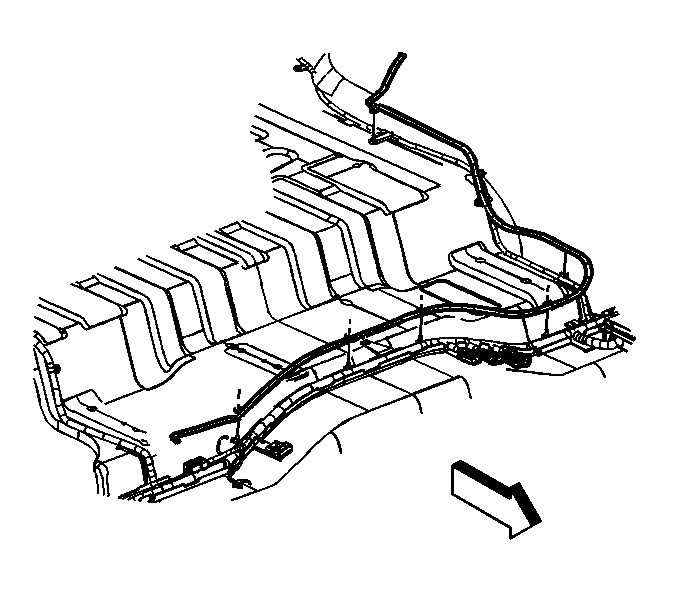
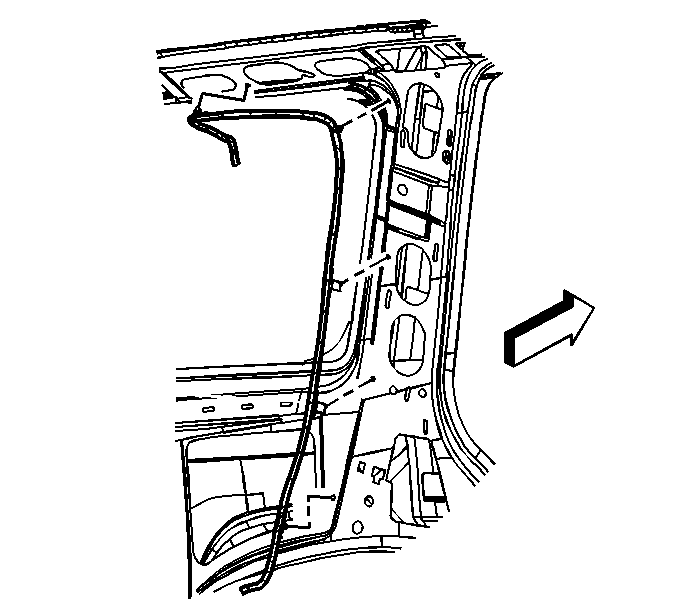
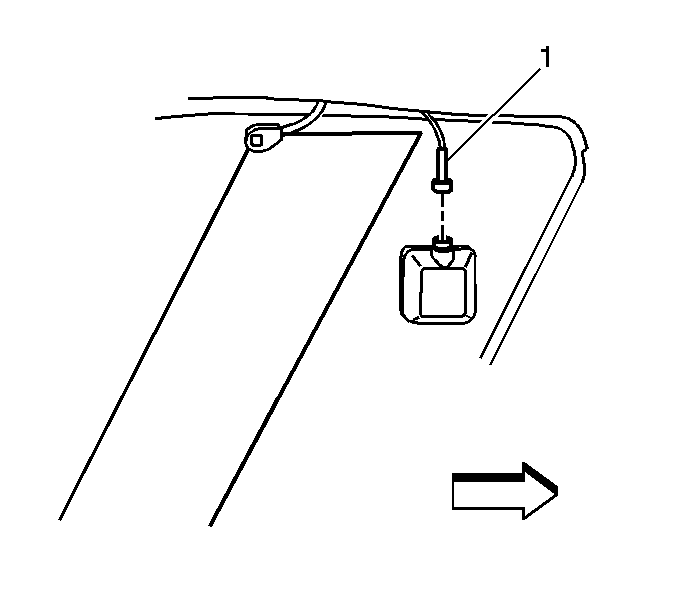
Installation Procedure
- Connect the coax cable (1) to the window mounted coupling.
- Attach the coax cable fasteners to the left third pillar.
- Attach the coax cable fasteners to the floor panel.
- Position the carpet to the floor panel, aligning the holes in the carpet to the seat studs on the floor panel.
- Pass the cellular telephone coax cable through the carpet opening
- Install the child restraint tether anchors. Refer to Child Restraint Tether Anchor Replacement - Rear No. 1 in Seat Belts.
- Install the tool kit carrier.
- Install the 3 tool carrier nuts to the floor studs.
- Install the lower rear quarter trim panels. Refer to Rear Quarter Trim Panel Replacement - Left Side , or to Rear Quarter Trim Panel Replacement - Right Side .
- Install the rear quarter upper trim panels. Refer to Rear Quarter Upper Trim Panel Replacement in Interior Trim.
- Install the center pillar trim panels. Refer to Center Pillar Garnish Molding Replacement .
- Install the left coat hook. Refer to Coat Hook Replacement In Interior Trim.
- Install the rear door sill plates. Refer to Rear Side Door Sill Plate Replacement .
- Install the front door sill plates. Refer to Front Side Door Sill Plate Replacement .
- Instal the seat back, right and left side. Refer to Rear Seat Number 1 Back Replacement
- Install the navigation control processor bracket to the floor panel. Refer to Navigation Control Processor Bracket Replacement .
- Install the right rear seat cushion. Refer to Rear Seat Cushion Replacement in Seats.
- Install the communication interface module. Refer to Communication Interface Module Replacement .
- Adjust the right seat cushion to a passenger position.
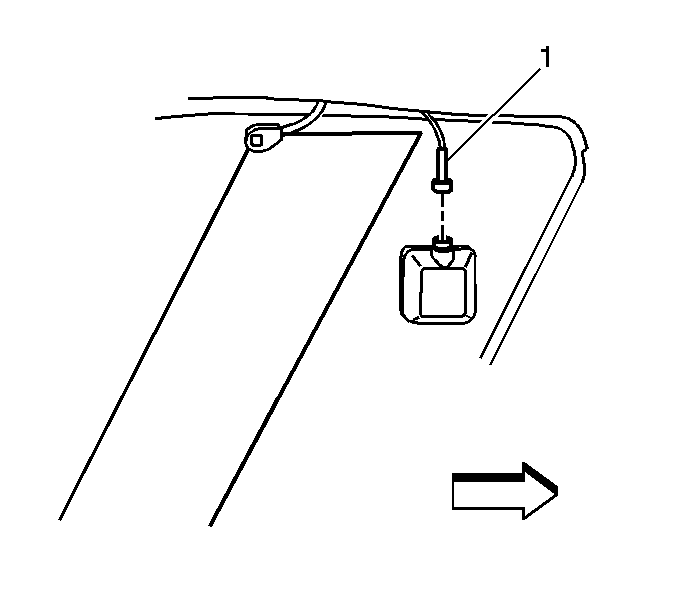
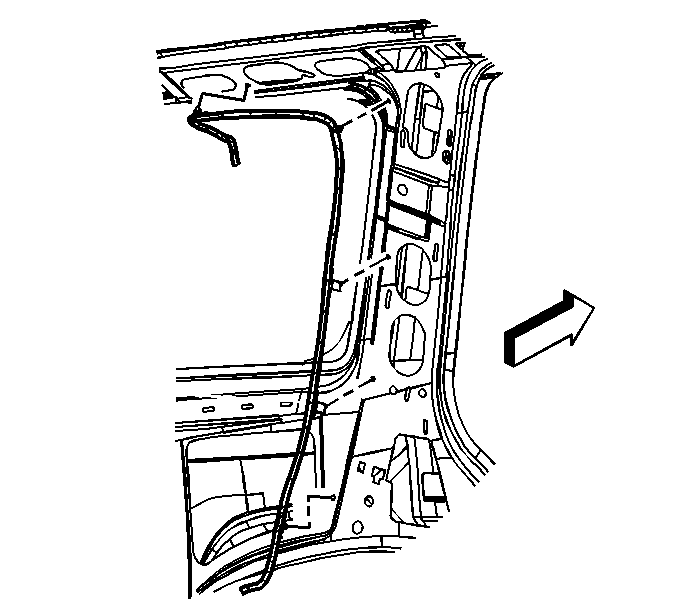
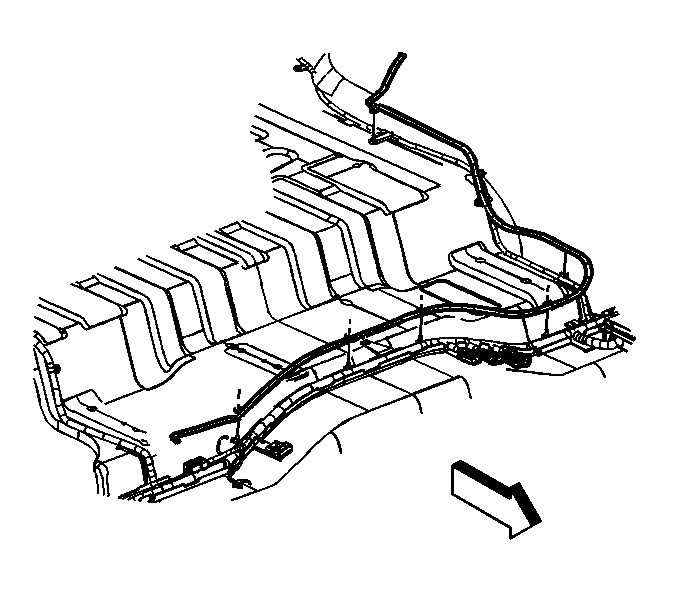
Notice: Use the correct fastener in the correct location. Replacement fasteners must be the correct part number for that application. Fasteners requiring replacement or fasteners requiring the use of thread locking compound or sealant are identified in the service procedure. Do not use paints, lubricants, or corrosion inhibitors on fasteners or fastener joint surfaces unless specified. These coatings affect fastener torque and joint clamping force and may damage the fastener. Use the correct tightening sequence and specifications when installing fasteners in order to avoid damage to parts and systems.
Tighten
Tighten the nuts to 7 N·m (62 lb in).
