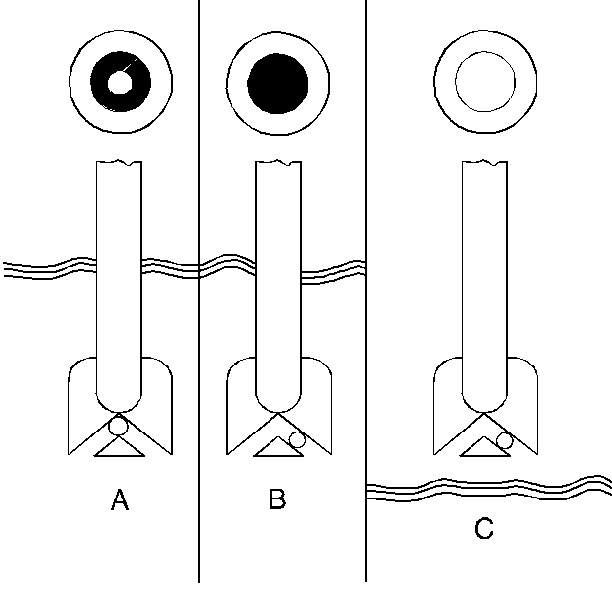Tools Required
Visual Inspection
Caution: Unless directed otherwise, the ignition and start switch must be in the OFF or LOCK position, and all electrical loads must be OFF before servicing
any electrical component. Disconnect the negative battery cable to prevent an electrical spark should a tool or equipment come in contact with an exposed electrical terminal. Failure to follow these precautions may result in personal injury and/or damage to
the vehicle or its components.
| • | Check for
obvious damage, such as a cracked or broken case or cover or overcharging
of the electrical system that could permit the loss of electrolyte. |
| • | If obvious damage is noted, replace the battery. |
Hydrometer Check
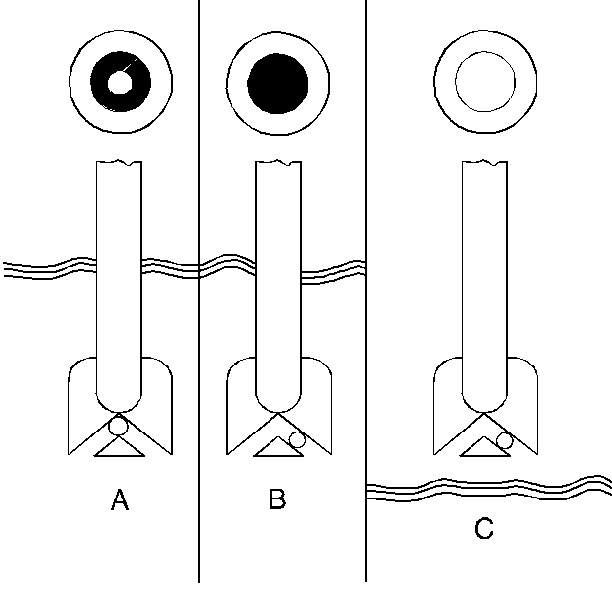
- If the green dot is visible
(A), perform the load test. Refer to
Battery Load Test
.
- If the green dot is not visible (B), do the following:
| • | Battery is in a fully charged state (green dot is showing), refer
to
Battery Load Test
. |
| • | Battery does not come to a fully charged state in the recommended
time of charging (green dot not showing), refer to
Battery Replacement
. |
- If the dot is clear or light yellow (C), the battery is low on
electrolyte. Refer to Visual Inspection.