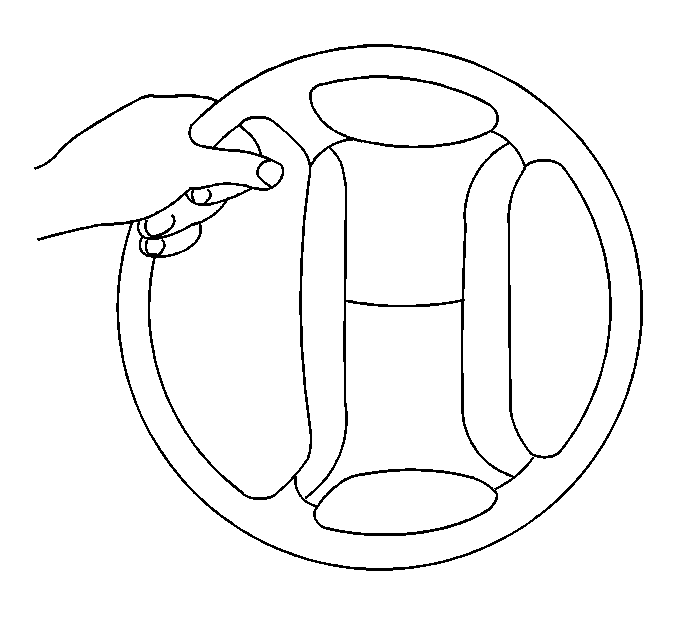Removal Procedure
- Disable the SIR system. Refer to Disabling the SIR System in SIR.
- Turn the ignition switch to the ON position to unlock the steering wheel.
- Turn the steering wheel 90 degrees so the side of the SIR module is at the 12 o'clock position in order to gain access to the access holes behind the steering wheel.
- Insert a screwdriver into each access hole and push the leaf spring to release the notched pin that retains the inflator module.
- Turn the steering wheel 180 degrees to gain access to the remaining access holes.
- Insert a screwdriver into the remaining access holes and push the leaf spring to release the notched pin that retains the inflator module.
- Tilt the top of the inflator module rearward to gain access to the SIR wiring.
- Disconnect the SIR lead wire from the clip on the inflator module.
- Disconnect the SIR lead wire from the clip on the steering wheel.
- Disconnect the connector position assurance (CPA) retainer.
- Disconnect the electrical connector.
- Remove the inflator module from the vehicle.
- Fully deploy the module before disposal. If the module was replaced under warranty, fully deploy and dispose of the module after the required retention period. Refer to Inflator Module Handling, Shipping, and Scrapping .
Caution: When performing service on or around the SIR components or the SIR wiring,
follow the procedures listed below in order to temporarily disable the SIR
system. Failure to follow the procedures could result in the following:
• Air bag deployment • Personal injury • Otherwise unneeded SIR system repairs
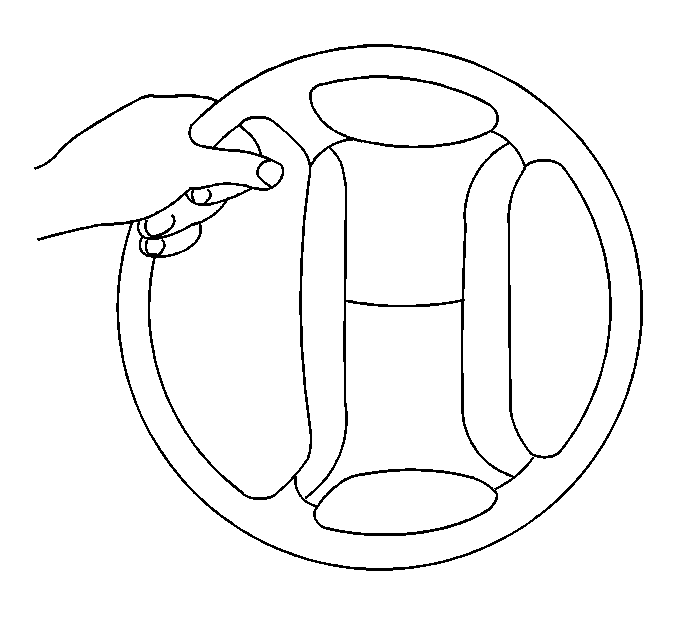
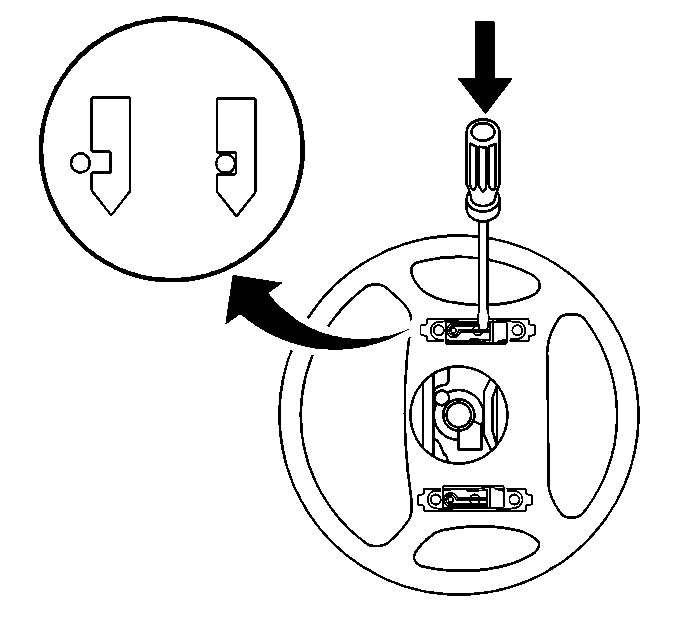
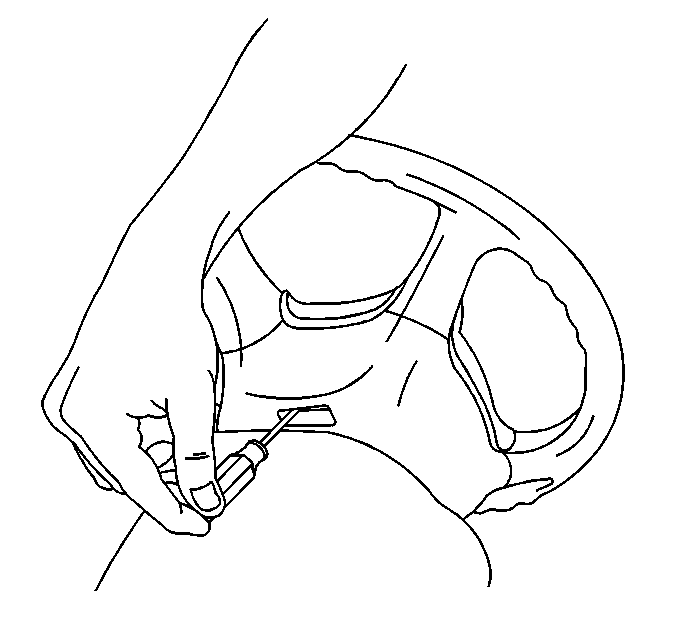
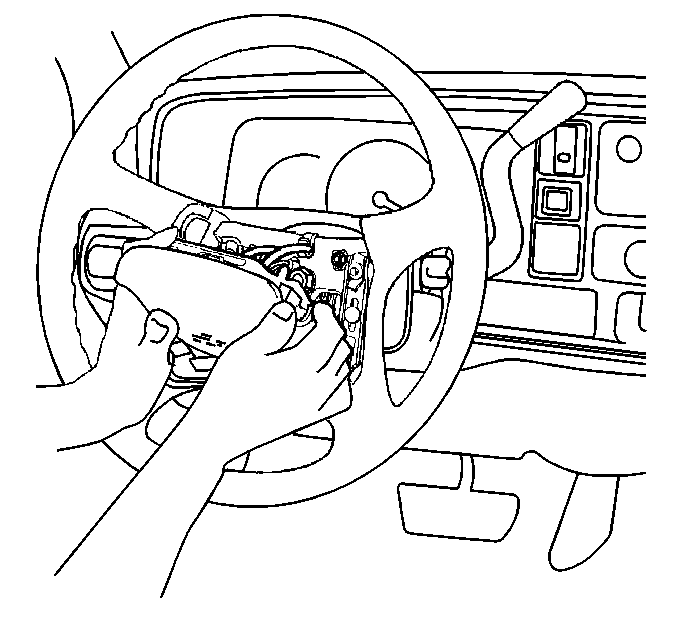
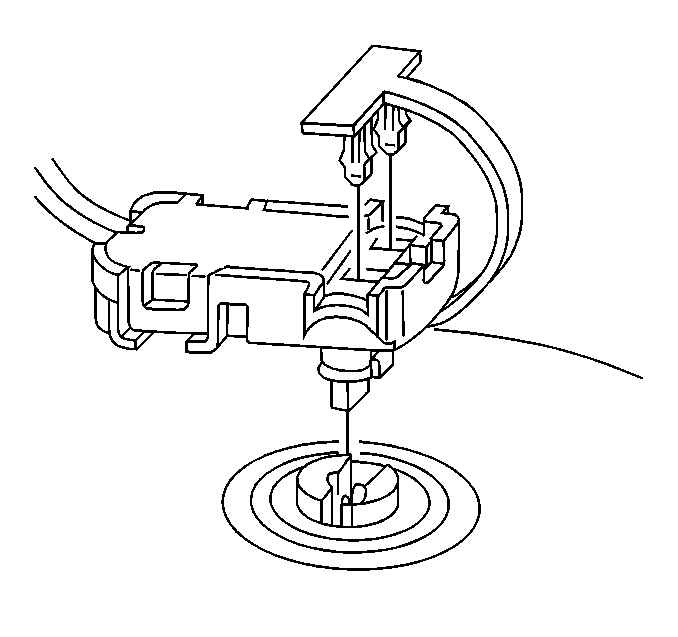
Caution: When carrying a live inflator module, make sure the bag opening is pointed away from you. This minimizes the chance of injury in the case of an accidental deployment. Never carry the inflator module by the wires. Never carry the inflator module by the connector on the underside of the module.
Make sure that the bag and trim cover are facing up whenever you place a live inflator module on any surface. This is necessary to provide a free space for the bag to expand in the unlikely event of accidental deployment. Never rest the steering column assembly on the steering wheel with the inflator module face down, and the column vertical. This may result in personal injury.Installation Procedure
- Align the inflatable restraint module to the steering wheel.
- Install the electrical connector.
- Install the CPA retainer.
- Install the SIR lead wire to the clip on the steering wheel.
- Install the SIR lead wire to the clip on the inflator module.
- Ensure that the wiring is not exposed or trapped between the inflatable restraint steering wheel module and the steering wheel.
- Install the inflator module onto the steering wheel and press the module into the retaining tabs until the module is secured properly in all 4 retaining locations.
- Rotate the steering wheel back into the straight position.
- Enable the SIR system. Refer to Enabling the SIR System in SIR.
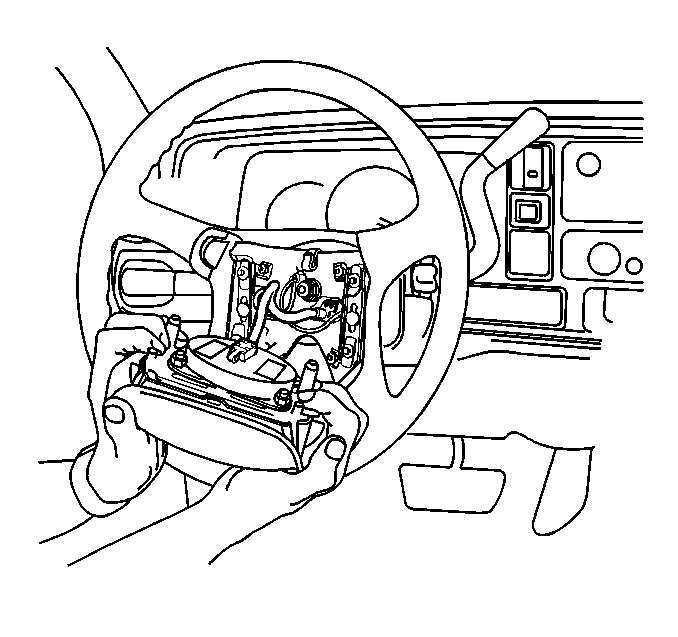
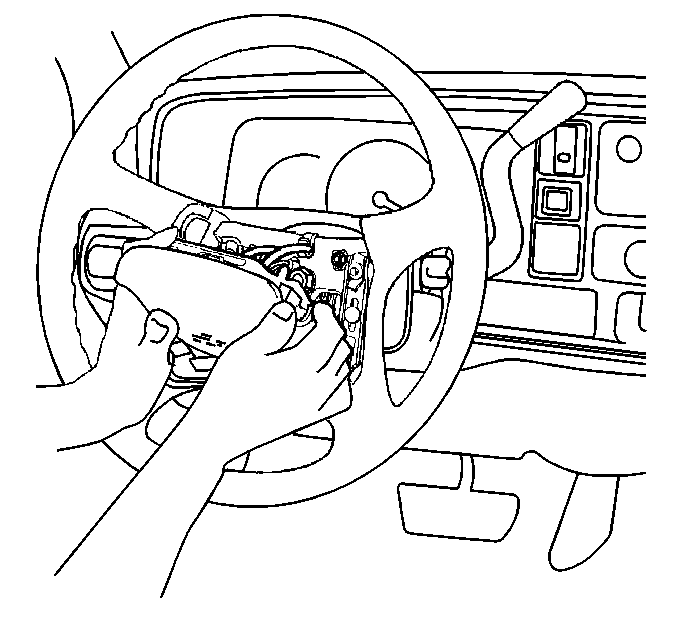
Caution: When carrying a live inflator module, make sure the bag opening is pointed away from you. This minimizes the chance of injury in the case of an accidental deployment. Never carry the inflator module by the wires. Never carry the inflator module by the connector on the underside of the module.
Make sure that the bag and trim cover are facing up whenever you place a live inflator module on any surface. This is necessary to provide a free space for the bag to expand in the unlikely event of accidental deployment. Never rest the steering column assembly on the steering wheel with the inflator module face down, and the column vertical. This may result in personal injury.