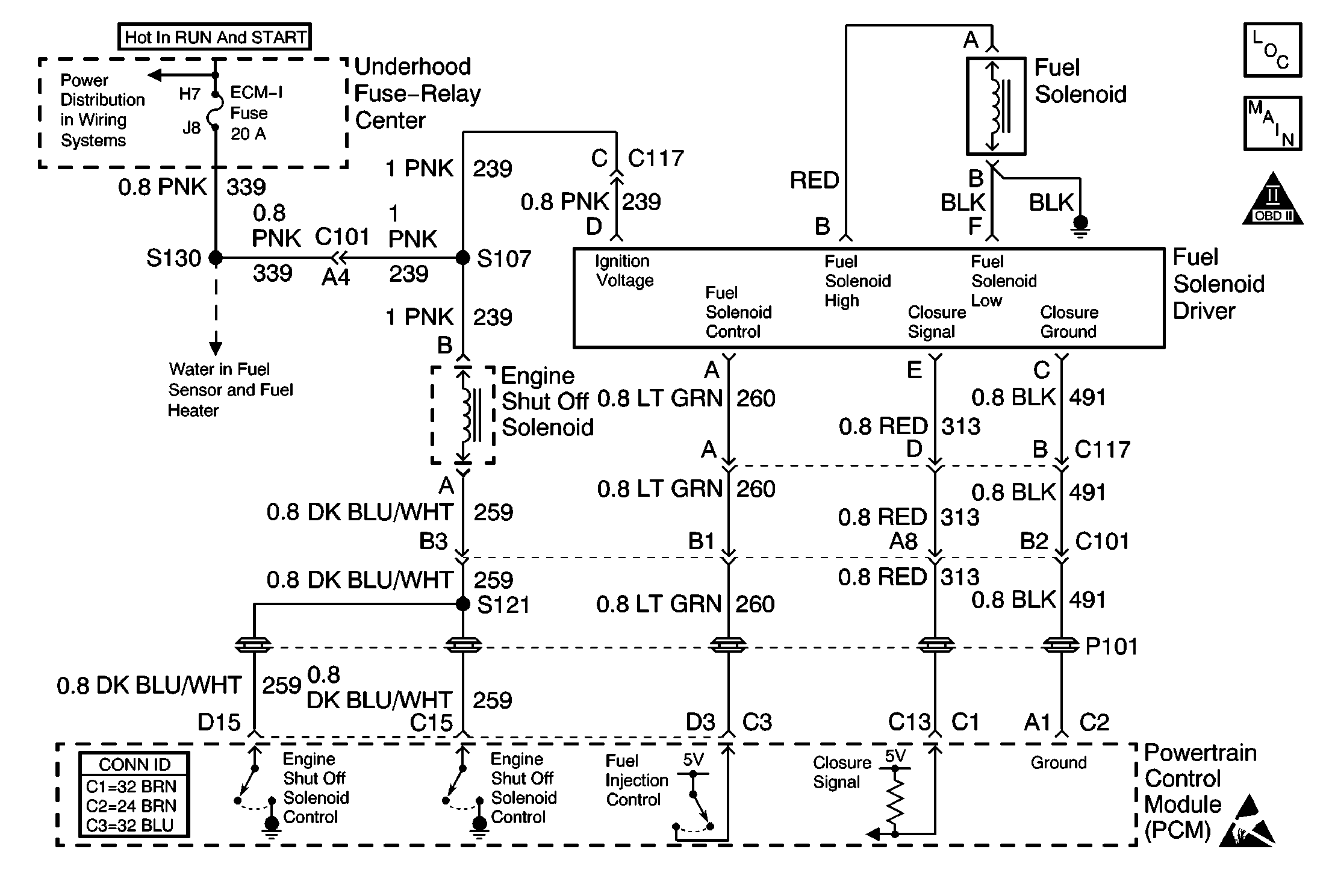
Circuit Description
This table verifies that all basic engine systems are operating properly. This includes battery condition, engine cranking speed, glow plugs, and the fuel delivery system.
Diagnostic Aids
If no trouble is found and the cause of an Engine Cranks But Does Not Run has not been found, check for:
| • | Proper cranking speed, 100 RPMs cold --180 RPM hot. A scan tool can be used to check cranking speed by pulling the ENG 1 fuse and monitoring Engine Speed on scan tool while cranking. |
| • | Water or foreign material in the fuel system. |
| • | Basic engine problem. |
If the crankshaft position sensor and the optical/fuel temperature are disconnected or malfunctioning at the same time, an Engine Cranks But Does Not Run condition will exist.
Test Description
The numbers below refer to the step numbers on the diagnostic table.
-
This step checks for proper cranking speed (see Diagnostic Aids).
-
This step will check the ground wire on the injection pump (wire located on top of pump).
-
This step will determine if the injection pump or wiring is at fault.
-
This step will determine if the fuel injection control voltage is present by probing at the black/gray 4 wire jumper harness instead of at the 6 wire pump connector.
Step | Action | Value(s) | Yes | No |
|---|---|---|---|---|
1 |
Important: Before clearing the DTCs, use the Scan Tool Capture Info in order to record the Freeze Frame and the failure records for reference. Data will be lost when the Clear Info function is used. Did you perform the Powertrain On-Board Diagnostic (OBD) System Check? | -- | ||
2 | Check for proper condition of batteries. Refer to Battery Inspection/Test in Engine Electrical. Is the condition of batteries OK? | -- | ||
3 | Check for adequate fuel in the tank. Is the fuel at an adequate level? | -- | ||
4 | Check the quality of fuel. Refer Contamination Testing Is the fuel quality OK? | -- | ||
5 | Check the glow plug system operation. Refer to Glow Plug System Check . Are the glow plugs operating OK? | -- | ||
Check for proper cranking speed. Is the cranking speed OK? | 100 RPM cold 180 RPM hot | |||
7 | Check the fuel supply system. Refer to Fuel Supply System Check . Does the fuel system operate properly? | -- | ||
Check the injection pump ground wire, located on top of the injection pump. Is the ground OK? | -- | |||
9 | Install the scan tool. Does the scan tool display data? | -- | ||
10 | Monitor the VTD Fuel Disabled parameter on the Powertrain engine data list. Does the VTD Fuel Disabled parameter display Active while cranking the engine? | -- | Go to Diagnostic System Check - Theft Deterrent in Theft Deterrent | |
11 |
Is there fuel at the each injection line? | -- | ||
Disconnect the optical/fuel temperature sensor. Does the vehicle start? | -- | |||
Is the voltage more than or equal to the specified value? | 1.2 V | |||
14 |
Is the test light ON? | -- | ||
15 |
Is the test light ON? | -- | ||
16 | Replace the fuel injection pump. Refer to Fuel Injection Pump Replacement . Is the action complete? | -- | -- | |
17 | The injection system is OK. Is the action complete? | -- | Go to Symptoms | -- |
18 | Check the fuel injection control circuit for an open or short to ground between the fuel solenoid driver and the PCM. Was a problem found? | -- | ||
19 | Check the closure ground circuit for an open between the fuel solenoid driver and the PCM. Was a problem found? | -- | ||
20 | Inspect the fuel solenoid driver connector and PCM connector for proper connection. Was a problem found? | -- | ||
21 | Repair the open in the ignition feed circuit. Is the action complete? | -- | -- | |
22 | Repair the circuit as necessary. Is the action complete? | -- | -- | |
23 | Make the appropriate repairs. Is the action complete? | -- | -- | |
24 |
Important: The replacement PCM must be programmed. . Replace the PCM. Refer to Powertrain Control Module Replacement/Programming Is the action complete? | -- | -- | |
25 |
Does the engine start and continue to run? | -- | ||
26 |
Are any DTCs displayed? | -- | Go to the applicable DTC table | |
27 | Use the scan tool in order to select Capture Info, Review Info. Are there any DTCs displayed that have not been diagnosed? | -- | Go to the applicable DTC table | System OK |
