For 1990-2009 cars only
Removal Procedure
- Disable the SIR system. Refer to SIR Disabling and Enabling in SIR.
- Loosen the steering column bracket nuts.
- Remove the steering column trim covers. Refer to Steering Column Trim Covers Replacement .
- Disconnect the steering column bulkhead connector from the vehicle harness.
- Disconnect the gray and black connectors (2) of the switch from the column bulkhead connector.
- Remove the retaining screws from the switch.
- Remove the multifunction turn signal/hazard switch from the vehicle.
Caution: Refer to SIR Caution in the Preface section.
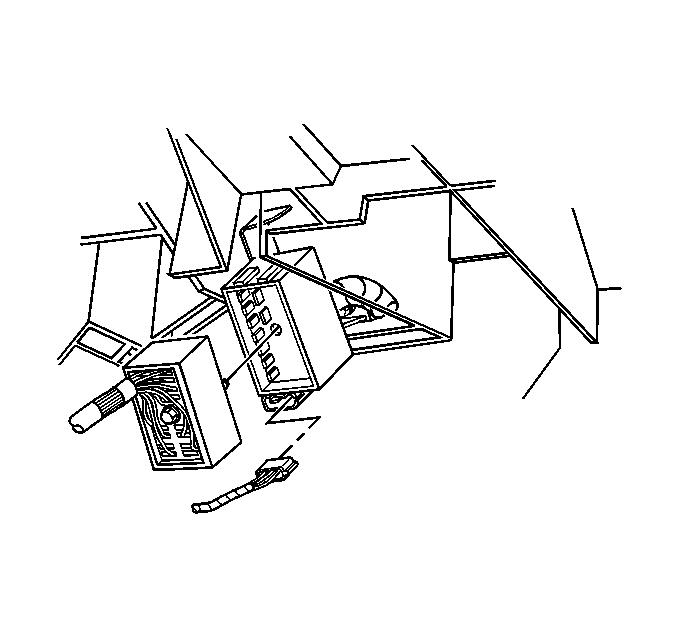
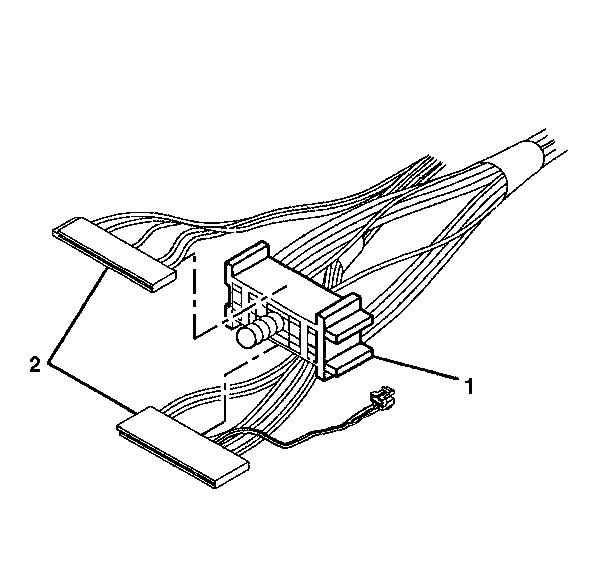
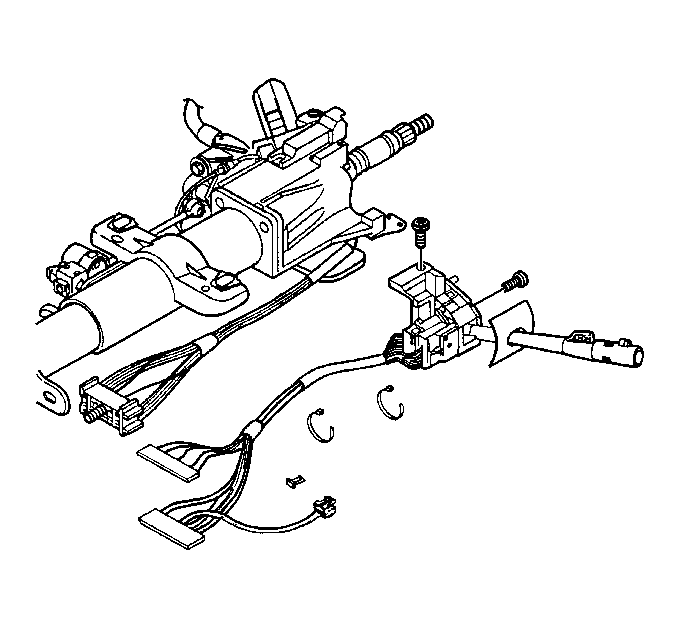
Installation Procedure
- Install the multifunction switch to the steering column.
- Install the screws that retain the multifunction switch to the steering column.
- Install the gray and black wiring harness connectors (2) to the steering column bulkhead connector.
- Install the steering column bulkhead connector to the vehicle wire harness.
- Install the electrical connector to the ATSLC.
- Install the straps that secure the steering column wiring harness.
- Install the steering column trim covers. Refer to Steering Column Trim Covers Replacement .
- Install the steering column bracket nuts.
- Place the lever in the center or the OFF position.
- Enable the SIR system. Refer to SIR Disabling and Enabling in SIR.
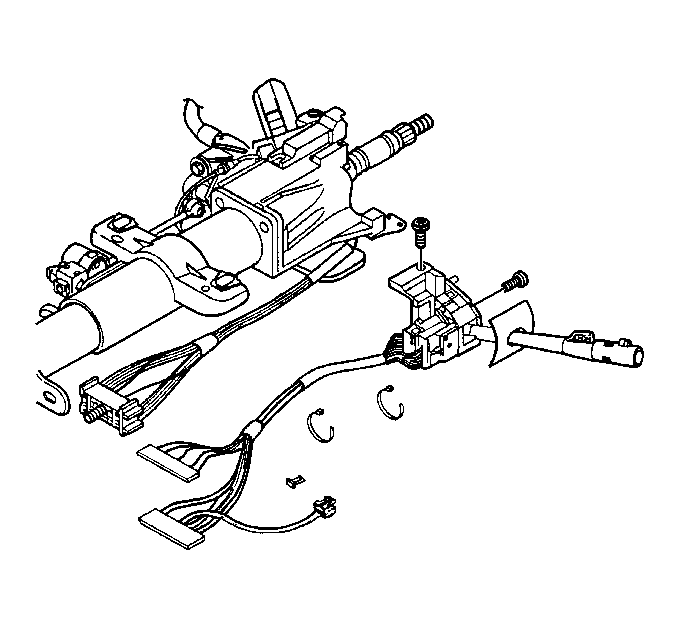
Notice: Refer to Fastener Notice in the Preface section.
Tighten
Tighten the screws to 6 N·m (53 lb in).
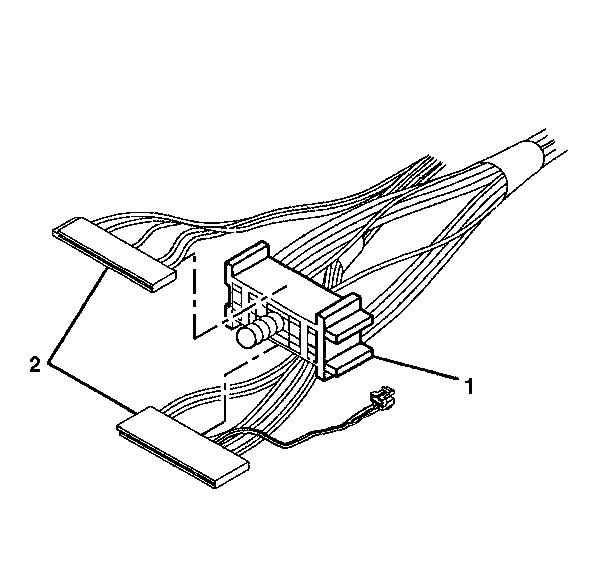
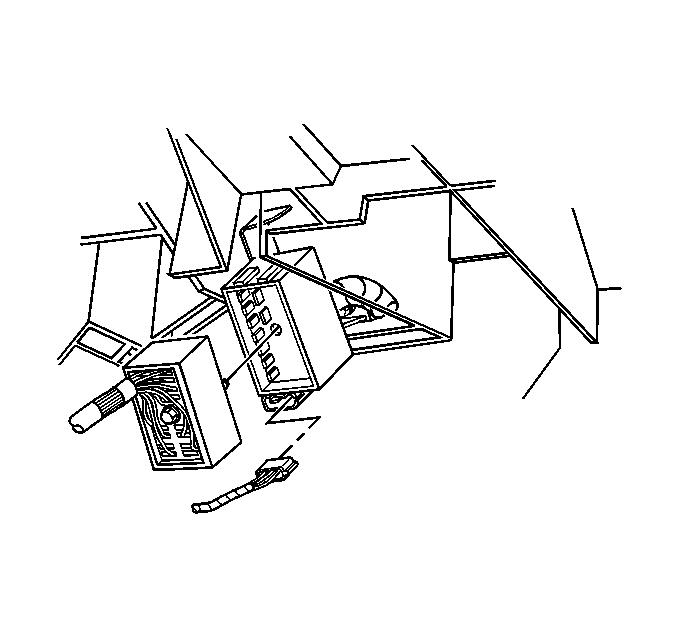
Tighten
Tighten the center screw to 6 N·m (53 lb in).
Tighten
Tighten the nuts to 25 N·m (18 lb ft).
